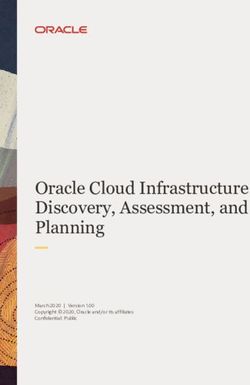Personal Computer Recommendations
←
→
Page content transcription
If your browser does not render page correctly, please read the page content below
Personal Computer
Recommendations
http://www.ag.ohio-state.edu/~farmnet
○ ○ ○ ○ ○ ○ ○ ○ ○ ○ ○ ○ ○ ○ ○ ○ ○ ○ ○ ○ ○ ○ ○ ○ ○ ○ ○ ○ ○ ○ ○ ○ ○ ○ ○ ○ ○ ○ ○ ○ ○ ○ ○ ○ ○ ○ ○ ○ ○ ○ ○ ○
Should I upgrade or buy a new computer?
FNET-8
If you are thinking about purchasing a new computer expect to pay about $1,500 to
Nathan Watermeier
$3,500 depending on the size of the computer. Upgrading your computer can cost you
Agriculture and
as much as $500 to $1,000 depending on the components replaced or added. Typical
Natural Resources upgradeable components include more memory (RAM), hard drive space, processor,
Systems Developer sound card with speakers, CD-ROM, video card, and the motherboard.
Engineer
Deciding to upgrade also depends whether or not your computer is capable of running
the newer operating systems or application software. Today’s operating systems (OS)
require a minimum of a 486DX, 66 Mhz processing power, and 16 MB of RAM.
Typically, it is recommended to purchase more RAM and processing speed to help the
performance of the OS and application software.
If you are thinking about adding components other
than a new motherboard it can be fairly feasible to
accomplish rather than buying a new computer. If
you are thinking about upgrading your
motherboard, you may need to consider upgrading
other components. Depending on what
motherboard you purchase, your old components
like the memory and processor may not work. A
good example of this is when you are upgrading
from a 386/486 to a Pentium or to a Pentium II.
These are different boards that require different
processors either built-in or as an add-on and
sometimes the memory chips will work in one but
not the other.
By the time you figure up what all needs to be upgraded and how much it is going to
▲ cost, you may want to consider spending a little more to get a newer computer.
▲ Buying a New Computer
As you set out to buy your new computer consider these six factors:
▲ • Software
• Configuration
▲ •
•
•
Performance
Price
Purchase Channel
○○ ○ ○ ○ ○ ○ ○ ○
• Service and Support
○ ○ ○ ○ ○ ○ ○ ○ ○ ○ ○ ○ ○ ○ ○ ○ ○ ○ ○ ○ ○ ○ ○ ○ ○ ○ ○ ○ ○ ○ ○ ○ ○ ○ ○ ○ ○ ○ ○ ○ ○ ○ ○ ○ ○
Visit Ohioline ☛ http://ohioline.ag.ohio-state.edu/
Ohio State University Extension©1998○ ○ ○ ○ ○ ○ ○ ○ ○ ○ ○ ○ ○ ○ ○ ○ ○ ○ ○ ○ ○ ○ ○ ○ ○ ○ ○ ○ ○ ○ ○ ○ ○ ○ ○ ○ ○ ○ ○ ○ ○ ○ ○ ○ ○ ○ ○ ○ ○ ○ ○ ○
Software Configuration
Depending on what computer to purchase largely As a minimum (unless your budget’s tightly
depends on how you plan to use it in your day-to- constrained), look for a desktop multimedia
day activities. Looking at software titles is usually system with a Pentium or Pentium II processor,
your first start. Because there are two main operating at a speed of 200 Mhz. Buying higher
operating systems (OS) available on the market end models such as 350- or 400- systems will last
(Windows 98/NT or the Apple Macintosh 8.1 OS), longer and will add about $500 to $750. Also, get
software titles designed for agricultural related a performance-boosting secondary cache (also
activities have been limiting for the Macintosh known as L2 or processor cache): 256 kilobytes
computer. However, most of the popular (256KB) are sufficient but 512 kilobytes are
commercial software programs becoming the standard. Hard disks
such as Microsoft Word, Excel, are fairly inexpensive now, so
Quicken, WordPerfect, to name a you can afford to buy a little
few, are available on both OS extra room; look for a system
platforms. with 2-gigabyte (2 GB) disk or,
even better, a 4 GB disk.
Nearly every new home com-
puter includes a software bundle Don’t buy a CD-ROM drive
of anywhere from 10 to 50 slower than 12X. In addition,
programs. All computers come unless you really need to save,
with a basic OS. Look for quality get a 15-inch monitor, not a 14-
of titles, not quantity. To advertise inch one. Your graphics adapter
a high number of titles, some vendors count a should have 4 megabytes (4 MB) of video
single package of eight programs as eight titles, memory to speed up and enhance Windows 98
while others would count that as only one product. applications and to provide more than 256 colors
on-screen at higher resolutions; 2 MB of memory
Some vendors offer additional software at large is sufficient but not ideal when using intense
discounts at the time of purchase. The offerings multi-media functions.
can include better productivity software, such as
word processing or money management packages, Many systems will bundle a data/fax modem that
or reference software for the whole family. With has the new 56 kilobytes per second (Kbps)
some mail-order vendors, you may even be able to technology. Choose a modem speed no slower
substitute for the advertised software package one than 28,800 bits per second (28.8 Kbps-the V.34
that is more tailored to your needs, at little or no standard); most modems transfer data at 28,800
additional cost. You’ll find that a standard soft- bps to 56,000 bps. Data/fax modems can also
ware bundle includes an integrated software suite provide telephony features, acting as answering
comprising based word processor, spreadsheet, machines and speakerphones.
and graphics programs; personal finance software;
reference titles; online-service starter kits, with Optional extras you should consider at the time of
several hours of free connect time; and communi- purchase include a extra MBs of RAM, a 512K
cations software for your modem. The package can CPU cache if it does not come with the system
also include games, personal productivity titles ($100); a premium 15-inch monitor with a 0.28-
(sports and travel), and children’s “edutainment” mm dot pitch ($200 to $350), or a 17-inch
(educational entertainment) titles. monitor ($300 to $500); and top-level speakers
with a subwoofer ($100 to $200). The dealer or
vendor should install these options at the time of
purchase.
○ ○ ○ ○ ○ ○ ○ ○ ○ ○ ○ ○ ○ ○ ○ ○ ○ ○ ○ ○ ○ ○ ○ ○ ○ ○ ○ ○ ○ ○ ○ ○ ○ ○ ○ ○ ○ ○ ○ ○ ○ ○ ○ ○ ○ ○ ○ ○ ○ ○ ○ ○
2○ ○ ○ ○ ○ ○ ○ ○ ○ ○ ○ ○ ○ ○ ○ ○ ○ ○ ○ ○ ○ ○ ○ ○ ○ ○ ○ ○ ○ ○ ○ ○ ○ ○ ○ ○ ○ ○ ○ ○ ○ ○ ○ ○ ○ ○ ○ ○ ○ ○ ○ ○
Miscellaneous items you may need if your performance about as much as buying the next-
computer does not come with them include a fastest CPU. EDO memory, a special type of
microphone, a mouse pad, a printer cable, a RAM, can improve performance by about 5
telephone cord, a surge protector, and extra percent. A 24X CD-ROM drive will improve your
floppy. multi-media games and applications. The fastest
CD-ROM drives run up to 32x.
Notebook buyers should look for a system with a
Pentium-level processor, an active-matrix (TFT There is also available what they call DVD which
or thin-film transistor) color screen, a nickel stands for either Digital Video Disk or Digital
hydride battery (or preferably a lithium ion Versatile Disk. DVD is for mass storage and
battery), and a 2 GB hard disk. If your budget multimedia entertainment. With a minimum 4.7
allows, consider a multi-media notebook with GB capacity per side (double-sided, two-layer
built-in sound and CD-ROM drive. You can discs can accommodate up to 17 GB), it’s capable
save a little bit of money with a dual-scan of delivering crystal-clear movies in wide-screen
(DSTN or double supertwisted nematic) color format with ground-shaking Dolby Digital audio.
screen. When buying a laptop, spend as much as It can hold the equivalent of seven CD-ROMs.
you can on speed (200 Mhz or greater).
You can always upgrade the RAM DVD hardware is starting to
and disk drive space later. When you become a standard fixture on
want to upgrade the processor down high-end systems. What if you
the road you may have to replace don’t want to buy a new ma-
the motherboard and other compo- chine to gain the benefits of
nents. This may result in purchas- DVD? You can always upgrade
ing a newer computer. your existing system with
DVD-ROM upgrade kits that
Macintosh users should look for a cost as little as $400. Make sure
home-oriented PowerPC processor when you do buy a new com-
(which is roughly equal to the puter that it has this upgrade
Pentium in performance) or the new option down the road.
iMac. The iMac is economically
priced and has all that you need to get Other features also affect the
on to the Internet and use multi-media applica- computer’s performance. If you work with
tion software. graphics-intensive programs, use DVD or antici-
pate working with photographs and the like, you
may want to upgrade your video memory to 4 or
Performance 8MB ($50-200) so you can view images in true
color (24 bits, 16 million colors). A sound adapter
There’s a 2-to-1 performance difference between that supports wavetable synthesis ($50 to $100)
the fastest and slowest computers, and if you’re will make your applications sound more like than
comparing specifications or contemplating a one that supports only FM or frequency-modula-
central processing unit (CPU) upgrade, note that tion synthesis. Having good speakers with a
the CPU is only one factor affecting perfor- subwoofer ($50 to $200) is also a nice feature.
mance. Stay with CPUs that use the faster 66
and 100 Mhz bus. The 100 Mhz bus size is
typical for the 350 to 450 Mhz Pentium II Price
computers.
A good Pentium-class multimedia computer will
Also, remember that adding more memory cost you $2,000 to $2,500 without a monitor. You
(RAM) and CPU secondary cache improves can also get a system for as little as $1,000 or as
○ ○ ○ ○ ○ ○ ○ ○ ○ ○ ○ ○ ○ ○ ○ ○ ○ ○ ○ ○ ○ ○ ○ ○ ○ ○ ○ ○ ○ ○ ○ ○ ○ ○ ○ ○ ○ ○ ○ ○ ○ ○ ○ ○ ○ ○ ○ ○ ○ ○ ○ ○
3○ ○ ○ ○ ○ ○ ○ ○ ○ ○ ○ ○ ○ ○ ○ ○ ○ ○ ○ ○ ○ ○ ○ ○ ○ ○ ○ ○ ○ ○ ○ ○ ○ ○ ○ ○ ○ ○ ○ ○ ○ ○ ○ ○ ○ ○ ○ ○ ○ ○ ○ ○
much as $3,500. Remember that the advertised general discount stores (Kmart, Walmart), and
price doesn’t always include a monitor. local dealers. There are also business-oriented
computer dealers along with smaller value-added
If a printer is bundled with the system, figure its resellers or VARs, which customize your
value at $150 to $200 for a basic three-color ink system’s hardware and software further and may
jet printer, $250 to $500 for a four-color ink jet, install it in your home or home office.
or $350 to $600 for a personal laser printer.
Including a printer allows the dealer to discount Direct mail (mail-order) vendors such as Dell,
the package more than either the computer vendor Gateway 2000, and Micron manufacture and sell
or printer vendor would allow separately. Check their own brands. Others resell major brands
for $50 to $100 rebates. (Computer Discount Warehouse, Insight, PC
Connection, PCs Complete). Some major retail-
Some dealers offer 30-day price protection in oriented vendors, such as Compaq and IBM, also
case the price goes down, but they won’t notify sell directly. Mail-order consolidators and
you. You have to notice the reduction and ask for liquidators may sell refurbished computers or
a rebate. Several also offer price matching for the previously unsold merchandise.
same model sold elsewhere, but they usually
require an advertisement. Some manufacturers Local retailers vary greatly in the level of
also use different model names for knowledge and expertise they can
similar systems, confusing the offer about their products, so
issue. Most dealers offer 30-day come somewhat prepared. You
returns. get to see the computer you’re
buying, and you can usually
Local dealers charge sales tax. have it immediately, even if
Some direct dealers do, others you decide to make minor
don’t, but you are technically enhancements to the configu-
obligated to pay. For comput- ration displayed. Adding
ers sold direct, add $50 to $100 memory or substituting a
for shipping. Try to haggle. bigger hard disk or better
Occasionally sales reps will monitor – all of which the
discount prices or offer free retailer can do for you.
accessories – anything from a $5 box of floppy
disks to extra software or a $50 surge suppressor, Sales representatives for direct vendors are
free shipping, or an extended warranty. almost uniformly knowledgeable. Most direct-
sales computers are built to order and take about
If you’re buying from a given vendor for the first a week to arrive.
time, use a credit card. If something goes wrong,
this gives you extra leverage. A gold or platinum
Service and Support
credit card might extend your warranty.
Most systems come with a one-year warranty
Purchase Channel covering parts and labor, and the best include
standard coverage for up to three years. Many
You have several options when it comes to where vendors (by which we mean manufacturers) also
you’ll buy your computer. There are computer provide on-site service – sending a repair techni-
retail stores in several categories: computer cian to your location, at least for the first year.
superstores (such as CompUSA and Computer Otherwise, you will have to bring the unit to a
City), electronic stores and superstores (Best Buy, service depot (a dealer or authorized service
Circuit City), office-supply superstores (Office shop) or mail it back to the vendor. Some
Max, Staples), buying clubs (Sam’s Club), vendors will reimburse you for shipping fees;
○ ○ ○ ○ ○ ○ ○ ○ ○ ○ ○ ○ ○ ○ ○ ○ ○ ○ ○ ○ ○ ○ ○ ○ ○ ○ ○ ○ ○ ○ ○ ○ ○ ○ ○ ○ ○ ○ ○ ○ ○ ○ ○ ○ ○ ○ ○ ○ ○ ○ ○ ○
4○ ○ ○ ○ ○ ○ ○ ○ ○ ○ ○ ○ ○ ○ ○ ○ ○ ○ ○ ○ ○ ○ ○ ○ ○ ○ ○ ○ ○ ○ ○ ○ ○ ○ ○ ○ ○ ○ ○ ○ ○ ○ ○ ○ ○ ○ ○ ○ ○ ○ ○ ○
check for that at the time of purchase. If you buy Minimum System Requirements
your system through a retail store, you may get
support from either the vendor or the dealer. • 200 Mhz MMX Intel Pentium
With systems bought directly (via mail order), • PCI Motherboard
you contact the vendor. If you are uncomfortable • 2.0 GIG IDE Hard Drive
opening the system yourself to investigate • 24 MB EDO RAM
problems, you may want to send it to a local • 12x min. / 24x max. CD-ROM
retailer. • 33.6 Kbps Fax/Data Modem
• Sound Blaster Sound Card & Speakers
Extended warranties (for years two, three, and • PCI 2 MB VGA Video Adapter
maybe more) are available at $50 to $200. Some • 15 inch VGA Color Monitor
vendors also offer premium plans that may • 2 Serial / 1 Parallel IO Ports
include a different support number (so you spend • 104-Key Keyboard
less time waiting to talk with a technician) or a • 2 Button Mouse
guarantee of faster turnaround on replacement • MS-Windows 98 Operating System
parts or repaired systems. Telephone-support • Surge Protector for Power & Phone Lines
hours range from weekdays, business hours only,
to 7-by-24 support – 7 days a week, 24 hours a Advanced System Requirements
day.
• 400 Mhz Pentium II
A few vendors offer a remote-diagnostics service • 100 Mhz BX Chipset, PCI Motherboard
with systems that include modems. With this • 512 K CPU Cache
service, you can connect to your vendor’s repair • 4.0 GIG IDE Hard Drive
department and a technician can access your • 64 MB EDO RAM
system directly, helping him to diagnose and • 12x min. / 24x max. CD-ROM
even repair your system from his location. • 56 Kbps Fax/Data Modem
Certain vendors whose computers come with • Sound Blaster Sound Card & Speakers
modems with a DSVD feature (digital simulta- • PCI 4 MB VGA Video Adapter
neous voice and data) allow you to talk with the • 17 inch VGA Color Monitor
technician through your computer even as he • 2 Serial / 1 Parallel IO Ports
gathers data from your system without a separate • 104-Key Keyboard
phone connection. • 2 Button Mouse
• MS-Windows 98 Operating System
Hardware Recommendations • Surge Protector for Power & Phone Lines
• Scanner
The following are some minimum and advanced • PCMCIA Card Reader
computer system requirements for a MS-DOS • Color Ink Jet Printer or Laser Printer
based system. If you are involved with Site-
Specific Management (Precision Farming) This publication is part of the "Farming the Net"
Series. This publication along with others are avail-
activities or intense graphic production work (i.e. able at http://www.ag.ohio-state.edu/~farmnet. For
scanning and manipulating family pictures) on more information about this publication and others
your farm you may want to consider the ad- please contact Nathan Watermeier,
Watermeier.2@osu.edu.
vanced systems recommendations.
All educational programs conducted by Ohio State University Extension are available to
clientele on a nondiscriminatory basis without regard to race, color, creed, religion,
sexual orientation, national origin, gender, age, disability or Vietnam-era veteran status.
Issued in furtherance of Cooperative Extension work, Acts of May 8 and June 30, 1914,
in cooperation with the U.S. Department of Agriculture, Keith L. Smith, Director, Ohio
State University Extension.
TDD # 1 (800) 589-8292 (Ohio only) or (614) 292-1868
○ ○ ○ ○ ○ ○ ○ ○ ○ ○ ○ ○ ○ ○ ○ ○ ○ ○ ○ ○ ○ ○ ○ ○ ○ ○ ○ ○ ○ ○ ○ ○ ○ ○ ○ ○ ○ ○ ○ ○ ○ ○ ○ ○ ○ ○ ○ ○ ○ ○ ○ ○
5You can also read