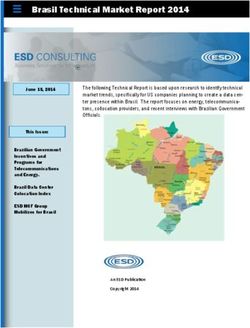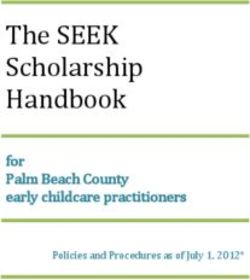PL/R User's Guide - R Procedural Language
←
→
Page content transcription
If your browser does not render page correctly, please read the page content below
PL/R User’s Guide - R Procedural
LanguagePL/R User’s Guide - R Procedural Language Copyright © 2003-2009 Joseph E Conway
Table of Contents
1. Overview .................................................................................................................................................1
2. Installation..............................................................................................................................................2
3. Functions and Arguments.....................................................................................................................4
4. Passing Data Values ...............................................................................................................................7
5. Using Global Data..................................................................................................................................9
6. Database Access and Support Functions...........................................................................................12
6.1. Normal Support.........................................................................................................................12
6.2. RPostgreSQL Compatibility Support........................................................................................16
7. PostgreSQL Support Functions..........................................................................................................17
8. Aggregate Functions ............................................................................................................................19
9. Loading R Modules at Startup ...........................................................................................................20
10. R Function Names..............................................................................................................................21
11. Trigger Procedures ............................................................................................................................22
12. License ................................................................................................................................................24
iiiChapter 1. Overview
PL/R is a loadable procedural language that enables you to write PostgreSQL functions and triggers in the
R programming language1. PL/R offers most (if not all) of the capabilities a function writer has in the R
language.
Commands are available to access the database via the PostgreSQL Server Programming Interface (SPI)
and to raise messages via elog() . There is no way to access internals of the database backend. However
the user is able to gain OS-level access under the permissions of the PostgreSQL user ID, as with a C
function. Thus, any unprivileged database user should not be permitted to use this language. It must be
installed as an untrusted procedural language so that only database superusers can create functions in it.
The writer of a PL/R function must take care that the function cannot be used to do anything unwanted,
since it will be able to do anything that could be done by a user logged in as the database administrator.
An implementation restriction is that PL/R procedures cannot be used to create input/output functions for
new data types.
1. http://www.r-project.org/
1Chapter 2. Installation
Place source tar file in contrib in the PostgreSQL source tree and untar it. The shared object for the R
call handler is built and installed in the PostgreSQL library directory via the following commands (starting
from /path/to/postgresql_source/contrib):
cd plr
make
make install
As of PostgreSQL 8.0.0, PL/R can also be built without the PostgreSQL source tree. Untar PL/R
whereever you prefer. The shared object for the R call handler is built and installed in the PostgreSQL
library directory via the following commands (starting from /path/to/plr):
cd plr
USE_PGXS=1 make
USE_PGXS=1 make install
Win32 - adjust paths according to your own setup, and be sure to restart the PostgreSQL service after
changing:
In Windows environment:
R_HOME=C:\Progra~1\R\R-2.5.0
Path=%PATH%;C:\Progra~1\R\R-2.5.0\bin
In MSYS:
export R_HOME=/c/progra~1/R/R-2.5.0
export PATH=$PATH:/c/progra~1/PostgreSQL/8.2/bin
USE_PGXS=1 make
USE_PGXS=1 make install
You can use plr.sql (which is created in contrib/plr) to create the language and support functions
in your database of choice:
psql mydatabase < plr.sql
Alternatively you can create the language manually using SQL commands:
CREATE FUNCTION plr_call_handler()
RETURNS LANGUAGE_HANDLER
AS ’$libdir/plr’ LANGUAGE C;
CREATE LANGUAGE plr HANDLER plr_call_handler;
2Chapter 2. Installation
Tip: If a language is installed into template1, all subsequently created databases will have the lan-
guage installed automatically.
Tip: In addition to the documentation, the plr.out.* files in plr/expected are a good source of
usage examples.
Tip: R headers are required. Download and install R prior to building PL/R. R must have been built
with the --enable-R-shlib option when it was configured, in order for the libR shared object library
to be available.
Tip: Additionally, libR must be findable by your runtime linker. On Linux, this involves adding an entry
in /etc/ld.so.conf for the location of libR (typically $R_HOME/bin or $R_HOME/lib), and then running
ldconfig. Refer to man ldconfig or its equivalent for your system.
Tip: R_HOME must be defined in the environment of the user under which PostgreSQL is started,
before the postmaster is started. Otherwise PL/R will refuse to load. See plr_environ(), which allows
examination of the environment available to the PostgreSQL postmaster process.
3Chapter 3. Functions and Arguments
To create a function in the PL/R language, use standard R syntax, but without the enclosing braces or
function assignment. Instead of myfunc arg2)
return(arg1)
else
return(arg2)
’ LANGUAGE ’plr’ STRICT;
Starting with PostgreSQL 8.0, arguments may be explicitly named when creating a function. If an argu-
ment is explicitly named at function creation time, that name will be available to your R script in place of
the usual argN variable. For example:
CREATE OR REPLACE FUNCTION sd(vals float8[]) RETURNS float AS ’
sd(vals)
’ LANGUAGE ’plr’ STRICT;
Note the clause STRICT, which saves us from having to think about NULL input values: if a NULL is
passed, the function will not be called at all, but will just return a NULL result automatically.
In a non-strict function, if the actual value of an argument is NULL, the corresponding argN variable will
be set to a NULL R object. For example, suppose that we wanted r_max with one null and one non-null
argument to return the non-null argument, rather than NULL:
CREATE OR REPLACE FUNCTION r_max (integer, integer) RETURNS integer AS ’
if (is.null(arg1) && is.null(arg2))
return(NULL)
if (is.null(arg1))
return(arg2)
if (is.null(arg2))
return(arg1)
if (arg1 > arg2)
return(arg1)
arg2
’ LANGUAGE ’plr’;
4Chapter 3. Functions and Arguments
As shown above, to return a NULL value from a PL/R function, return NULL. This can be done whether
the function is strict or not.
Composite-type (tuple) arguments are passed to the procedure as R data.frames. The element names of
the frame are the attribute names of the composite type. If an attribute in the passed row has the NULL
value, it will appear as an "NA" in the frame. Here is an example:
CREATE TABLE emp (name text, age int, salary numeric(10,2));
INSERT INTO emp VALUES (’Joe’, 41, 250000.00);
INSERT INTO emp VALUES (’Jim’, 25, 120000.00);
INSERT INTO emp VALUES (’Jon’, 35, 50000.00);
CREATE OR REPLACE FUNCTION overpaid (emp) RETURNS bool AS ’
if (200000 < arg1$salary) {
return(TRUE)
}
if (arg1$age < 30 && 100000 < arg1$salary) {
return(TRUE)
}
return(FALSE)
’ LANGUAGE ’plr’;
SELECT name, overpaid(emp) FROM emp;
name | overpaid
------+----------
Joe | t
Jim | t
Jon | f
(3 rows)
There is also support for returning a composite-type result value:
CREATE OR REPLACE FUNCTION get_emps() RETURNS SETOF emp AS ’
namesChapter 3. Functions and Arguments
An alternative method may be used to create a function in PL/R, if certain criteria are met. First, the
function must be a simple call to an existing R function. Second, the function name used for the PL/R
function must match that of the R function exactly. If these two criteria are met, the PL/R function may
be defined with no body, and the arguments will be passed directly to the R function of the same name.
For example:
create or replace function sd(_float8) returns float as ” language ’plr’;
select round(sd(’{1.23,1.31,1.42,1.27}’::_float8)::numeric,8);
round
------------
0.08180261
(1 row)
Tip: Because the function body is passed as an SQL string literal to CREATE FUNCTION, you have to
escape single quotes and backslashes within your R source, typically by doubling them.
6Chapter 4. Passing Data Values
The argument values supplied to a PL/R function’s script are the input arguments converted to a corre-
sponding R form. See Table 4-1. Scalar PostgreSQL values become single element R vectors. One ex-
ception to this are scalar bytea values. These are first converted to R raw type, and then processed by the
R unserialize command. One-dimensional PostgreSQL arrays are converted to multi-element R vectors,
two-dimensional PostgreSQL arrays are mapped to R matrixes, and three-dimensional PostgreSQL arrays
are converted to three-dimensional R arrays. Greater than three-dimensional arrays are not supported.
Composite-types are transformed into R data.frames.
Table 4-1. Function Arguments
PostgreSQL type R type
boolean logical
int2, int4 integer
int8, float4, float8, cash, numeric numeric
bytea object
everything else character
Conversely, the return values are first coerced to R character, and therefore anything that resolves to a
string that is acceptable input format for the function’s declared return type will produce a result. Again,
there is an exception for scalar bytea return values. In this case, the R object being returned is first pro-
cessed by the R serialize command, and then the binary result is directly mapped into a PostgreSQL bytea
datum. Similar to argument conversion, there is also a mapping between the dimensionality of the declared
PostgreSQL return type and the type of R object. That mapping is shown in Table 4-2
Table 4-2. Function Result Dimensionality
PgSQL return type R type Result Example
scalar array, matrix, first column of first row c(1,2,3) in R returns 1 in
vector PostgreSQL
setof scalar 1D array, greater multi-row, 1 column set array(1:10) in R returns
than 2D array, 10 rows in PostgreSQL
vector
scalar data.frame textual representation of data.frame(c(1,2,3)) in
the first column’s vector R returns ’c(1, 2, 3)’
setof scalar 2D array, matrix, #columns > 1, error; (as.data.frame(array(1:10,c(2,5))))[,1]
data.frame #columns == 1, in R returns 2 rows of
multi-row, 1 column set scalar
array 1D array, greater 1D array array(1:8,c(2,2,2,2)) in
than 3D array, R returns
vector {1,2,3,4,5,6,7,8,1,2,3,4,5,6,7,8}
array 2D array, matrix, 2D array array(1:4,c(2,2)) in R
data.frame returns {{1,3},{2,4}}
7Chapter 4. Passing Data Values
PgSQL return type R type Result Example
array 3D array 3D array array(1:8,c(2,2,2)) in R
returns
{{{1,5},{3,7}},{{2,6},{4,8}}}
composite 1D array, greater first row, 1 column array(1:8,c(2,2,2)) in R
than 2D array, returns 1 row of scalar
vector
setof composite 1D array, greater multi-row, 1 column set array(1:8,c(2,2,2)) in R
than 2D array, returns 8 rows of scalar
vector
composite 2D array, matrix, first row, multi-column array(1:4,c(2,2)) in R
data.frame returns 1 row of 2
columns
setof composite 2D array, matrix, multi-row, multi-column array(1:4,c(2,2)) in R
data.frame set returns 2 rows of 2
columns
8Chapter 5. Using Global Data
Sometimes it is useful to have some global status data that is held between two calls to a procedure or
is shared between different procedures. Equally useful is the ability to create functions that your PL/R
functions can share. This is easily done since all PL/R procedures executed in one backend share the same
R interpreter. So, any global R variable is accessible to all PL/R procedure calls, and will persist for the
duration of the SQL client connection. An example of using a global object appears in the pg.spi.execp
example, in Chapter 6.
A globally available, user named, R function (the R function name of PL/R functions is not the same as its
PostgreSQL function name; see: Chapter 10) can be created dynamically using the provided PostgreSQL
function install_rcmd(text). Here is an example:
select install_rcmd(’pg.test.installChapter 5. Using Global Data return(0) ’ language plr; create or replace function f2() returns int as ’ msg
Chapter 5. Using Global Data
11Chapter 6. Database Access and Support
Functions
The following commands are available to access the database from the body of a PL/R procedure, or in
support thereof:
6.1. Normal Support
pg.spi.exec (character query )
Execute an SQL query given as a string. An error in the query causes an error to be raised. Other-
wise, the command’s return value is the number of rows processed for INSERT, UPDATE, or DELETE
statements, or zero if the query is a utility statement. If the query is a SELECT statement, the values of
the selected columns are placed in an R data.frame with the target column names used as the frame
column names. However, non-numeric columns are not converted to factors. If you want all non-
numeric columns converted to factors, a convenience function pg.spi.factor (described below)
is provided.
If a field of a SELECT result is NULL, the target variable for it is set to “NA”. For example:
create or replace function test_spi_tup(text) returns setof record as ’
pg.spi.exec(arg1)
’ language ’plr’;
select * from test_spi_tup(’select oid, NULL::text as nullcol,
typname from pg_type where typname = ”oid” or typname = ”text”’)
as t(typeid oid, nullcol text, typename name);
typeid | nullcol | typename
--------+---------+----------
25 | | text
26 | | oid
(2 rows)
The NULL values were passed to R as “NA”, and on return to PostgreSQL they were converted back
to NULL.
pg.spi.prepare (character query , integer vector type_vector )
Prepares and saves a query plan for later execution. The saved plan will be retained for the life of the
current backend.
The query may use arguments, which are placeholders for values to be supplied whenever the plan is
actually executed. In the query string, refer to arguments by the symbols $1 ... $n. If the query uses
arguments, the values of the argument types must be given as a vector. Pass NA for type_vector
if the query has no arguments. The argument types must be identified by the type Oids, shown in
pg_type. Global variables are provided for this use. They are named according to the convention
TYPENAMEOID, where the actual name of the type, in all capitals, is substituted for TYPENAME.
A support function, load_r_typenames() must be used to make the predefined global variables
available for use:
12Chapter 6. Database Access and Support Functions
select load_r_typenames();
load_r_typenames
------------------
OK
(1 row)
Another support function, r_typenames() may be used to list the predefined Global variables:
select * from r_typenames();
typename | typeoid
-----------------+---------
ABSTIMEOID | 702
ACLITEMOID | 1033
ANYARRAYOID | 2277
ANYOID | 2276
BITOID | 1560
BOOLOID | 16
[...]
TRIGGEROID | 2279
UNKNOWNOID | 705
VARBITOID | 1562
VARCHAROID | 1043
VOIDOID | 2278
XIDOID | 28
(59 rows)
The return value from pg.spi.prepare is a query ID to be used in subsequent calls to
pg.spi.execp. See spi_execp for an example.
pg.spi.execp (external pointer saved_plan, variable listvalue_list)
Execute a query previously prepared with pg.spi.prepare . saved_plan is the external pointer
returned by pg.spi.prepare. If the query references arguments, a value_list must be supplied:
this is an R list of actual values for the plan arguments. It must be the same length as the argument
type_vector previously given to pg.spi.prepare. Pass NA for value_list if the query has
no arguments. The following illustrates the use of pg.spi.prepare and pg.spi.execp with and
without query arguments:
create or replace function test_spi_prep(text) returns text as ’
spChapter 6. Database Access and Support Functions
select * from test_spi_execp(’sp’,’oid’,’text’) as t(typeid oid, typename name);
typeid | typename
--------+----------
25 | text
26 | oid
(2 rows)
create or replace function test_spi_prep(text) returns text as ’
spChapter 6. Database Access and Support Functions
NULL arguments should be passed as individual NA values in value_list.
Except for the way in which the query and its arguments are specified, pg.spi.execp works just
like pg.spi.exec.
pg.spi.cursor_open( character cursor_name, external pointer saved_plan, variable
list value_list)
Opens a cursor identified by cursor_name. The cursor can then be used to scroll through the results
of a query plan previously prepared by pg.spi.prepare. Any arguments to the plan should be specified
in argvalues similar to pg.spi.execp. Only read-only cursors are supported at the moment.
planChapter 6. Database Access and Support Functions
pg.thrownotice (character message)
pg.throwerror (character message)
Emit a PostgreSQL NOTICE or ERROR message. ERROR also raises an error condition: further execu-
tion of the function is abandoned, and the current transaction is aborted.
pg.spi.factor (data.frame data)
Accepts an R data.frame as input, and converts all non-numeric columns to factors. This may
be useful for data.frames produced by pg.spi.exec or pg.spi.prepare, because the PL/R con-
version mechanism does not do that for you.
6.2. RPostgreSQL Compatibility Support
The following functions are intended to provide some level of compatibility between PL/R and
RPostgreSQL (PostgreSQL DBI package). This allows, for example, a function to be first proto-
typed using an R client, and then easily moved to PL/R for production use.
dbDriver (character dvr_name)
dbConnect (DBIDriver drv , character user , character password , character host,
character dbname, character port, character tty , character options)
dbSendQuery (DBIConnection conn, character sql)
fetch (DBIResult rs, integer num_rows)
dbClearResult (DBIResult rs)
dbGetQuery (DBIConnection conn, character sql)
dbReadTable (DBIConnection conn, character name)
dbDisconnect (DBIConnection conn)
dbUnloadDriver (DBIDriver drv )
These functions nominally work like their RPostgreSQL counterparts except that all queries are
performed in the current database. Therefore all driver and connection related parameters are ignored,
and dbDriver, dbConnect, dbDisconnect, and dbUnloadDriver are no-ops.
16Chapter 7. PostgreSQL Support Functions
The following commands are available to use in PostgreSQL queries to aid in the use of PL/R functions:
install_rcmd (text R_code)
Install R code, given as a string, into the interpreter. See Chapter 5 for an example.
reload_plr_modules ()
Force re-loading of R code from the plr_modules table. It is useful after modifying the contents of
plr_modules, so that the change will have an immediate effect.
plr_singleton_array (float8 first_element)
Creates a new PostgreSQL array, using element first_element. This function is predefined to
accept one float8 value and return a float8 array. The C function that implements this PostgreSQL
function is capable of accepting and returning other data types, although the return type must be an
array of the input parameter type. It can also accept multiple input parameters. For example, to define
a plr_array function to create a text array from two input text values:
CREATE OR REPLACE FUNCTION plr_array (text, text)
RETURNS text[]
AS ’$libdir/plr’,’plr_array’
LANGUAGE ’C’ WITH (isstrict);
select plr_array(’hello’,’world’);
plr_array
---------------
{hello,world}
(1 row)
plr_array_push (float8[] array , float8 next_element)
Pushes a new element onto the end of an existing PostgreSQL array. This function is predefined to
accept one float8 array and a float8 value, and return a float8 array. The C function that implements
this PostgreSQL function is capable of accepting and returning other data types. For example, to
define a plr_array_push function to add a text value to an existing text array:
CREATE OR REPLACE FUNCTION plr_array_push (_text, text)
RETURNS text[]
AS ’$libdir/plr’,’plr_array_push’
LANGUAGE ’C’ WITH (isstrict);
select plr_array_push(plr_array(’hello’,’world’), ’how are you’);
plr_array_push
-----------------------------
{hello,world,"how are you"}
(1 row)
17Chapter 7. PostgreSQL Support Functions
plr_array_accum (float8[] state_value, float8 next_element)
Creates a new array using next_element if state_value is NULL. Otherwise, pushes
next_element onto the end of state_value. This function is predefined to accept one
float8 array and a float8 value, and return a float8 array. The C function that implements this
PostgreSQL function is capable of accepting and returning other data types. For example, to define
a plr_array_accum function to add an int4 value to an existing int4 array:
CREATE OR REPLACE FUNCTION plr_array_accum (_int4, int4)
RETURNS int4[]
AS ’$libdir/plr’,’plr_array_accum’
LANGUAGE ’C’;
select plr_array_accum(NULL, 42);
plr_array_accum
-------------
{42}
(1 row)
select plr_array_accum(’{23,35}’, 42);
plr_array_accum
-----------------
{23,35,42}
(1 row)
This function may be useful for creating custom aggregates. See Chapter 8 for an example.
load_r_typenames()
Installs datatype Oid variables into the R interpreter as globals. See also r_typenames below.
r_typenames()
Displays the datatype Oid variables installed into the R interpreter as globals. See Chapter 6 for an
example.
plr_environ()
Displays the environment under which the Postmaster is currently running. This may be useful to
debug issues related to R specific environment variables. This function is installed with EXECUTE
permission revoked from PUBLIC.
plr_set_display(text display )
Sets the DISPLAY environment vaiable under which the Postmaster is currently running. This may
be useful if using R to plot to a virtual frame buffer. This function is installed with EXECUTE
permission revoked from PUBLIC.
plr_get_raw(bytea serialized_object)
By default, when R objects are returned as type bytea, the R object is serialized using an internal
R function prior to sending to PostgreSQL. This function unserializes the R object using another
internal R function, and returns the pure raw bytes to PostgreSQL. This is useful, for example, if the
R object being returned is a JPEG or PNG graphic for use outside of R.
18Chapter 8. Aggregate Functions
Aggregates in PostgreSQL are extensible via SQL commands. In general, to create a new aggregate, a
state transition function and possibly a final function are specified. The final function is used in case the
desired output of the aggregate is different from the data that needs to be kept in the running state value.
There is more than one way to create a new aggregate using PL/R. A simple aggregate can be defined
using the predefined PostgreSQL C function, plr_array_accum (see Chapter 7) as a state transition
function, and a PL/R function as a finalizer. For example:
create or replace function r_median(_float8) returns float as ’
median(arg1)
’ language ’plr’;
CREATE AGGREGATE median (
sfunc = plr_array_accum,
basetype = float8,
stype = _float8,
finalfunc = r_median
);
create table foo(f0 int, f1 text, f2 float8);
insert into foo values(1,’cat1’,1.21);
insert into foo values(2,’cat1’,1.24);
insert into foo values(3,’cat1’,1.18);
insert into foo values(4,’cat1’,1.26);
insert into foo values(5,’cat1’,1.15);
insert into foo values(6,’cat2’,1.15);
insert into foo values(7,’cat2’,1.26);
insert into foo values(8,’cat2’,1.32);
insert into foo values(9,’cat2’,1.30);
select f1, median(f2) from foo group by f1 order by f1;
f1 | median
------+--------
cat1 | 1.21
cat2 | 1.28
(2 rows)
A more complex aggregate might be created by using a PL/R functions for both state transition and
finalizer.
19Chapter 9. Loading R Modules at Startup
PL/R has support for auto-loading R code during interpreter initialization. It uses a special table,
plr_modules, which is presumed to contain modules of R code. If this table exists, the modules defined
are fetched from the table and loaded into the R interpreter immediately after creation.
The definition of the table plr_modules is as follows:
CREATE TABLE plr_modules (
modseq int4,
modsrc text
);
The field modseq is used to control the order of installation. The field modsrc contains the full text of
the R code to be executed, including assignment if that is desired. Consider, for example, the following
statement:
INSERT INTO plr_modules
VALUES (0, ’pg.test.module.loadChapter 10. R Function Names
In PostgreSQL, one and the same function name can be used for different functions as long as the number
of arguments or their types differ. R, however, requires all function names to be distinct. PL/R deals with
this by constructing the internal R function names as a concatenation of the string “PLR” with the object
ID of the procedure’s pg_proc. Thus, PostgreSQL functions with the same name and different argument
types will be different R functions too. This is not normally a concern for a PL/R programmer, but it might
be visible when debugging.
If a specific, known, function name is needed so that an R function can be referenced by one or more PL/R
functions, the install_rcmd(text) command can be used. See Chapter 5.
21Chapter 11. Trigger Procedures
Trigger procedures can be written in PL/R. PostgreSQL requires that a procedure that is to be called as a
trigger must be declared as a function with no arguments and a return type of trigger.
The information from the trigger manager is passed to the procedure body in the following variables:
pg.tg.name
The name of the trigger from the CREATE TRIGGER statement.
pg.tg.relid
The object ID of the table that caused the trigger procedure to be invoked.
pg.tg.relname
The name of the table that caused the trigger procedure to be invoked.
pg.tg.when
The string BEFORE or AFTER depending on the type of trigger call.
pg.tg.level
The string ROW or STATEMENT depending on the type of trigger call.
pg.tg.op
The string INSERT, UPDATE, or DELETE depending on the type of trigger call.
pg.tg.new
When the trigger is defined FOR EACH ROW, a data.frame containing the values of the new table
row for INSERT or UPDATE actions. For triggers defined FOR EACH STATEMENT and for DELETE
actions, set to NULL. The atribute names are the table’s column names. Columns that are null will be
represented as NA.
pg.tg.old
When the trigger is defined FOR EACH ROW, a data.frame containing the values of the old table
row for DELETE or UPDATE actions. For triggers defined FOR EACH STATEMENT and for INSERT
actions, set to NULL. The atribute names are the table’s column names. Columns that are null will be
represented as NA.
pg.tg.args
A vector of the arguments to the procedure as given in the CREATE TRIGGER statement.
The return value from a trigger procedure can be NULL or a one row data.frame matching the number
and type of columns in the trigger table. NULL tells the trigger manager to silently suppress the operation
for this row. If a one row data.frame is returned, it tells PL/R to return a possibly modified row to the
trigger manager that will be inserted instead of the one given in pg.tg.new. This works for INSERT and
UPDATE only. Needless to say that all this is only meaningful when the trigger is BEFORE and FOR EACH
ROW; otherwise the return value is ignored.
22Chapter 11. Trigger Procedures
Here’s a little example trigger procedure that forces an integer value in a table to keep track of the number
of updates that are performed on the row. For new rows inserted, the value is initialized to 0 and then
incremented on every update operation.
CREATE FUNCTION trigfunc_modcount() RETURNS trigger AS ’
if (pg.tg.op == "INSERT")
{
retvalChapter 12. License
License: GPL version 2 or newer. http://www.gnu.org/copyleft/gpl.html
This program is free software; you can redistribute it and/or modify it under the terms of the GNU General
Public License as published by the Free Software Foundation; either version 2 of the License, or (at your
option) any later version.
This program is distributed in the hope that it will be useful, but WITHOUT ANY WARRANTY; without
even the implied warranty of MERCHANTABILITY or FITNESS FOR A PARTICULAR PURPOSE.
See the GNU General Public License for more details.
You should have received a copy of the GNU General Public License along with this program; if not,
write to the Free Software Foundation, Inc., 59 Temple Place, Suite 330, Boston, MA 02111-1307 USA
24You can also read