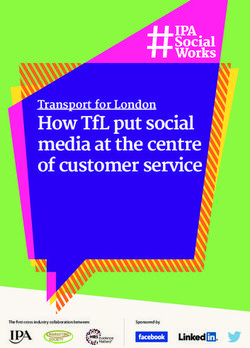Poynt Sales Webinar September 4th - Webflow
←
→
Page content transcription
If your browser does not render page correctly, please read the page content below
Todays Agenda
01 Hardware Update
02 Pricing & New Software Bundles
03 Overview of Features
04 Other Third Party / POS Applications
05 How to get Support
06 Questions
PAGE 2Hardware & Deployment Options 2019 Here are three groups you can now purchase Poynt hardware from Poynt P16 (Dual Screen) WiFi, Ethernet & 3G (with Printer) Poynt5 WiFi & Poynt5 3G Poynt5 Extended Battery Case Poynt5 Printer Sleeve
Supported Hardware for Poynt
Cash Drawers – Cash Registers – Receipt Printers – Kitchen Printer KDS Screen Application Available Now
How-to article: Here
Cash drawers:
• M-S CF-405-M-B
• Star SMD2-1317
• Star 37965560
• Solux SX-CD-100-RJ
Printer:
• Star printers (TSP650 & TSP143iiU)
• Esky POS-5870
• Epson TM-T20II
• mPop Star POP10-B1printer/drawer
USB/HID Scanner:
• Inateck BCST-20
Cash Register:
• Sams 4S ER-5200mPoynt Software Bundles During this presentation we will review the pricing and features for each software bundle on Poynt.
Value Props
Register App: With Premium, get access to Inventory & SKU management, and new
features as they get rolled out (ie Item Level Taxes & Fees, etc). You’ll have the capability
to upload more than 75 products to use in your order taking for Basic users
DataSync App: With Advanced, use DataSync app to sync with Quickbooks online
Invoicing App: With Premium ; send email invoices to Merchants with a payment link to
receive card
payments
● No need for a separate online payment gateway
● Get all money from in-store sales and online invoices in same settlement
● CNP(Card not Present) rates to apply on payments received through invoicing
10Value Props
Loyalty App: Easy to sign up customers, track points and offer rewards
● customer will be prompted to sign up for loyalty program and information will be saved
(info entered: phone number/email/name/etc)
● next time customer uses the same card, loyalty points will be automatically awarded to
the customer’s account without any additional prompting
● if customer uses a different card and signs up for loyalty program but uses the same info
as phone number/email, it will be linked to the existing loyalty account
11Value Props
PreApproved payments & Recurring billing: With Premium, Store customers card on card and
charge them on a recurring basis or as-and-when required
● Can select “Save customer card” on checkout via Terminal/ Register
● Prompts customer to select T&C on customer side screen
● If customer accepts, card is saved on file
● Recurring payments/ one time charges can be done via Poynt HQ (Web)
VT on Poynt HQ (Web and iOS app): Use virtual terminal on desktop and iOS mobile phone to
accept CNP (Card not present) payments
Customer Support: With Premium, get all your questions answered in a variety of methods
● Forums: for quick how-tos
● Chat/email/phone: for more complicated issues
12How does this apply to a business with multiple stores/locations
One business, multiple locations, multiple devices
1st store - will be automatically placed in advanced tier (or premium if using premium
features)
- additional charge for each store added: $20 - if on Advanced, $7.5 if on premium
(they will be on the same tier as the first store)
13Upcoming features planned for the next 6 months
Store & forward: Be able to process payments offline
Email Marketing: Be able to send marketing communications to your loyalty customers
Virtual Terminal: Process manual transactions through Poynt HQ or mobile app
Surcharge (Cash Discount): Be able to apply Surcharge and Cash Discount Automatically
14When will rollout be implemented?
Existing merchants will be notified via email, as well as a message on their device and Poynt HQ. New
merchants will be told once they go through the set-up process.
How will this new Pricing work?
1. Existing merchants: The tier you are placed in is based on the features you currently have enabled
on Poynt. For example:
○ Device Users: if you have 20 device users you would be placed in the Premium plan
○ Register/ Catalog: If you have 150 products in your catalogs, you would in the Advanced plan
○ Invoicing/ Loyalty: If these features have been requested and enabled for you in the past, then
you will be in the Premium plan
1. Merchants boarded on or after Aug 21, will automatically be placed in the Premium Plan for a 30
day trial
15FAQS - FOR RESELLERS
1. Why are you moving towards this bundling model?
● Since 2013, our company has focused on building a product that empowers merchants to do far more than
accept payments. We are now entering into a new phase at Poynt, one that requires further investment so we can
keep creating even smarter technology for our merchants.
● In order for us to invest in this future technology, we will be transitioning some of our value-added features into
one of three Pricing Plans: Basic, Advanced, and Premium.
2. When will the new model be rolled out and how does the trial period work?
We will announce this new bundling model on August 21 to merchants. Merchants can choose to trial any bundle,
provided they have not signed up for a free trial previously. Once the Merchant starts a trial, they have 30 days to try out
the features before being prompted to enter in credit card information to continue to use those features.
16FAQS - FOR RESELLERS
3. How do I see which plan my Merchant is on? Is there a link which provides a list of
features available in each tier?
On the Store Info page on the Reseller Portal, there is a link to Bundle Subscriptions. This will let you know which
tier your Merchant belongs to
17FAQS - FOR RESELLERS
4. How do I request add on features for my merchant? How do I change plans for my Merchant?
Merchants can upgrade/downgrade by logging into Poynt.net and click on Plans & Subscriptions under Account &
Settings. To change the merchant’s plan or offer a la carte options, please send an email to support@poynt.com.
5. How does a reseller “...maintain a direct billing relationship with merchants for any Poynt
solution or service”? What are the available options?
At a high level, Poynt will still be used to manage subscriptions, the subscription information will be shared with the
reseller, who will update this information in their billing system and charge merchants. All other controls to managing
subscription via MC for you will remain the same. This process is still TBD; as we finalize these details with our
distributors we will update how it will be managed.
6. Can Poynt provide a list of merchants by reseller who are currently using Basic, Advanced,
and Premium package features?
You should be able to view the list of merchants in each tier via the Reseller portal. Details & screenshots to come
18FAQS - FOR RESELLERS
7. Where do I direct my resellers for questions on Poynt’s new software pricing and
packages?
This depends on the type of questions. If it’s to see the breakdown of features per bundle, we will share a PDF that
outlines the pricing and tiering.
For general questions, they can reach out to support@poynt.com.
For queries specific to invoicing for the subscription, please email bundles@poynt.com and include the Merchant’s
info and a copy of the invoice
8. What is Poynt’s landing page/website for merchants to learn more about the Basic,
Advanced, and Premium packages?
TBD
19FAQS - FOR RESELLERS
9. What are the service levels for merchant supports that resellers should communicate to
their customers?
The new pricing model doesn’t override any support agreement you might have in place currently with your
Merchants. Merchants can still reach out to Poynt support for help with technical issues.
Basic: Support via Poynt Forums
Advanced: Email/Chat and live webinars
Premium: Phone support, on-demand training and QBRs
10. What is the phone number and email address for software support on Poynt Advanced
and Premium?
Call (855) 398-0833 or email support@poynt.com
20RESOURCES/KB LINKS
Introduction to Merchant Pricing https://support.poynt.com/hc/en-us/articles/360034678193-
Plans Introducing-new-Merchant-Software-Pricing-Packages
Merchant Pricing FAQs https://support.poynt.com/hc/en-us/articles/360034679253-
Merchant-Software-Pricing-Packages-FAQs
How do I manage my bundle https://support.poynt.com/hc/en-us/articles/360034772513
subscription?
How to view a merchant's bundle https://support.poynt.com/hc/en-us/articles/360034795373-
subscription? How-to-view-a-merchant-s-bundle-subscription-
Sales KB For Poynt https://boomtown.thinkrelay.com/kbs/poynt-sales
21Overview of Poynt features
Poynt Loyalty
CONFIDENTIAL● Automatic accrual and signup
Customers earn points automatically,
on each card swipe.
● Easy reward redemption
Customize the # points needed for a reward to
Introduction to best fit your business needs.
Poynt Loyalty ● Digital loyalty card
Pop up a message on your loyal customers’
phones when they walk by your store.
● Customer management & marketing
Download a list of your loyal customers to engage
them even further.
CONFIDENTIAL
24Automatic accrual
and signup
● Customers begin accruing points on the first card
swipe, tied to their card
● Attaching a phone number automatically tracks
points across multiple cards
CONFIDENTIAL
25Easy reward
redemption
● The customer facing screen informs customers
when they have a reward available
● Customers will be prompted to join the loyalty
program to redeem their reward
CONFIDENTIAL
26Digital loyalty card
● iOS users will be able to download a digital loyalty card to view
their reward and points status
● Customers who download the digital card will receive a custom
message when they walk by your store
● All customers can access their loyalty card using a link sent
over text message
CONFIDENTIAL
27Customer management
● See all your customers, ranked by last visit, # of
visits, or total volume
● Add a custom # of points from the web or
terminal to transfer over an existing loyalty
program
CONFIDENTIAL 2
8Customer marketing
● Export your customer data for segmentation and
marketing using any external provider
CONFIDENTIAL 2
9Loyalty program
customization
Customize:
● The number of points needed for a reward
● The loyalty messaging on your terminal to
customers
● The popup message when the customer walks by
your store
CONFIDENTIAL 3
0How to use Virtual Terminal
Part 1
To access Virtual Terminal on Poynt HQ
Log into Poynt HQ and click on Account &
Settings tab. You will see the Virtual
Terminal button next to your Store
Settings.
PAGE 31How to use Virtual Terminal
Part 2
Enter in the credit card information on the
next screen and charge..
These transactions will be part of your
regular settlements and will show up in your
Transactions list.
NOTE: Card Not Present rates will apply on
these transactions (As set in the contract
between you and your payment provider).
PAGE 32How to use Virtual Terminal on Mobile App
Part 1
PAGE 33How to use Virtual Terminal on Mobile App
Part 2
Tap Charge once information is entered in.
These transactions will be part of your
regular settlements and will show up in your
Transactions list.
NOTE: Card Not Present rates will apply
on these transactions (as set in the contract
between you and your payment provider).
PAGE 34Customer Feedback Tool
Part 1
Messaging on Merchant HQ allows you
to engage directly with your customers.
This feature is now available for our
Advanced and Premium merchants.
This works for email and SMS.
PAGE 35Customer Feedback Tool
Part 2
Once the customer responds, you'll get
a message on Poynt.com/Messaging
(above) and an email containing the
message.
PAGE 36Customer Feedback Tool
Part 3
The merchant will receive the message
and be able to respond.
PAGE 37Third Parties & Applications
Salon & Spa Scheduling Application
Learn more at www.mangomint.com
Top Performing Application
poynt@mangomint.comEmployee Scheduling Application Learn more at www.joinhomebase.com • Employee Scheduling • Clock In & Clock Out Management • Team Communication • Hiring Tools • Oh yah…its Free
Restaurant & QSR Application Learn more at www.talech.com
High End Retail Learn more at www.ehopper.com/poynt-pos/
Integrate Poynt with Micros, Aloha & Dinerware Reach out to bblair@ethor.com
Gift Cards on Poynt (they can convert old GiftCards) Reach out to sales@factor4gift.com
Collect Customer Feedback & Ratings
Reach out to hello.usa@trurating.com
Merchants first location is FREE3G / 4G / 5G Cellular Plans for Poynt Resellers Learn more by emailing stefan.tapia@optconnect.com
Secure and Stable Hardware Holders for Poynt Learn more by visiting www.spacepole.com
Advertising through Facebook, Twitter & Instagram More information at www.adszy.com/poynt-smart-terminal/
24/7 Premium Customer Support
Merchants can also Text/SMS ’help’ to (567) 275 - 8324
Support on Poynt Get Help Immediate Chat Launch Video Chat
24/7 live help app on Slide for help to launch a support Chat with a support agent Tap one button to join a video
available directly on the request and view historical within a minute to get quick session and speak directly with the
terminal conversations answers support agentOperations and Sales Support
Reach out if we can help
Operations support Sales support
1. Success@goboomtown.com 1. poyntsales@goboomtown.com
2. Chat via partner portal at 2. Sales Hub:
www.goboomtown.com https://www.goboomtown.com/poynt/sales
3. Sales Knowledge Base
https://boomtown.thinkrelay.com/kbs/poynt-salesMerchant SMS Support Sales Support Email Poynt Sales Hub
(567) 275 - 8324 poyntsales@goboomtown.com goboomtown.com
PAGE 51You can also read