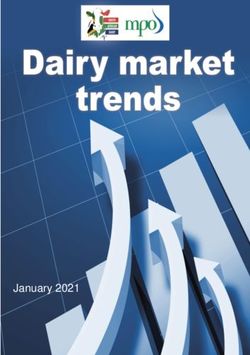PS8000 Ceres Yield Monitor - Installation
←
→
Page content transcription
If your browser does not render page correctly, please read the page content below
PS8000
Ceres Yield Monitor
Installation
RDS Part No.: S/DC/500-10-201
Document Issue: 3: 12/2/07
Software Issue:
1PS8000 - CERES YIELD MONITOR
Electromagnetic Compatibility (EMC)
This product complies with Council Directive 2004/108/EC
when installed and used in accordance with the relevant
instructions.
Service and Technical Support
PLEASE CONTACT YOUR NEAREST RDS DISTRIBUTOR
If unknown then contact RDS Technology Ltd for further
information,
Tel : +44 (0) 1453 733300
Fax : +44 (0) 1453 733311
e-mail : info@rdstec.com
web : www.rdstec.com
Our policy is one of continuous improvement and the
information in this document is subject to change without
notice. Check that the software reference matches that
displayed by the instrument.
© Copyright RDS Technology Ltd 2007
\UK201-3.DOC
2PS8000 - CERES YIELD MONITOR
1. OVERVIEW 4
1.1 The RDS Precision Farming System ...........................................................................................4
1.2 The Ceres 8000 Yield Monitor .....................................................................................................4
1.3 General Notes on Installation......................................................................................................4
1.4 System Components ...................................................................................................................5
2. INSTALLATION 6
2.1 Junction Box, Head unit and Power supply ................................................................................6
2.1.1 Parts List - K/CERES8K/JB 6
2.1.2 Mounting the Head unit 6
2.1.3 Mounting the Junction box 7
2.1.4 Connecting the head unit 7
2.1.5 Connecting the power supply 8
2.2 Grain Yield Sensor .......................................................................................................................10
2.2.1 Parts list -Kit ref: K/CERES2/GR/SNR 10
2.2.2 Yield Sensor Position 11
2.2.3 Elevator modification kits 12
2.2.4 Mounting the grain sensor 12
Sensor mounting locations on the external side of clean grain elevator (CNH CSX)Error! Bookmark not defined.
2.2.5 Sensor bracket modification for New Holland TX Series 14
2.2.6 Connecting the yield sensor 14
2.3 Angle Sensor ...............................................................................................................................15
2.3.1 Parts List – Kit ref: K/DUAL/AXIS/HIL 15
2.3.2 Mounting the angle sensor 15
2.3.3 Connecting the angle sensor 16
2.3.4 Mounting the angle sensor:- non-standard orientation 16
2.4 Forward Speed Sensor ................................................................................................................17
2.4.1 Parts List – Kit ref: K/PROP/SHAFT (Standard Kit) 17
2.4.2 Mounting the forward speed sensor 17
2.4.3 Connecting the forward speed sensor 18
2.5 Area Cutout Switch ......................................................................................................................18
2.5.1 Parts list – Kit Ref: K/CUT/OUT/007 (PULL ON switch) 19
2.5.2 Mounting the area cutout switch 19
2.5.3 Connecting the area cutout switch 19
2.6 Moisture Sensor ..........................................................................................................................20
2.6.1 Mounting options 20
2.6.2 Mounting on the bubble auger outlet - Kit Ref: K/CERES/MOIST 20
2.6.3 Mounting into the side of the bubble auger tube 22
2.6.3 Connecting the moisture sensor 23
2.7 Testing the Installation ................................................................................................................24
Document History: 25
3PS8000 - CERES YIELD MONITOR
1. Overview
1.1 The RDS Precision Farming System
The RDS Pro-Series 8000 is a fully DGPS compatible, multi-function cab computer for yield monitoring, yield
mapping, soil mapping, and variable-rate control applications.
It is the central component of RDS Precision Farming hardware (fig. 1) and is designed to operate between
combine, quad bike (for soil sampling), spreader, sprayer and drill.
Figure 1 The Pro-Series 8000 is the central component of RDS Precision Farming hardware
Installation kits are available for a wide range of applications. They allow the PS 8000 head unit to be simply
disconnected from one vehicle and re-connected to the next.
The PS 8000 functions are then re-configured by uploading control software from the appropriate 'Data
Module' connected to the upper serial port on the back of the instrument. The DGPS receiver connects to the
lower serial port.
The PS 8000 in standard configuration functions as a yield monitor without yield mapping capability.
Instructions on re-configuration and use of the PS 8000 to enable Precision Farming (PF) functions are
included in the "Data Logging and Transfer" manual supplied with your data module.
1.2 The Ceres 8000 Yield Monitor
The PS 8000 in standard configuration functions as a Ceres 8000 yield monitor without yield mapping
capability. The Ceres 8000 is a dynamically accurate, continuous crop yield measurement system which is
easily installed onto virtually any combine.
The monitor head unit can be easily transferred between different machines. An existing Ceres 2 installation
requires an upgrade kit -primarily an electrical junction box and head unit cable to replace the existing 'Harting'
connectors (the existing sensors are used).
You will require a suitable DGPS receiver and a 'Data Logging module' to go yield mapping. Please refer to the
'Data Logging' manual for further instructions on setup and operation.
1.3 General Notes on Installation
Basic tools required are:-Drill bits: 4.8mm (5/16"), 5.5mm (7/32"), 6mm (1/4"), 8mm (5/16"), center punch,
20mm (3/4") hole cutter, Wrenches: 10mm A/F, 13mm A/F, 19mm A/F , medium adjustables, 4mm hex. key,
Stanley knife, side cutters, wire strippers, crimping tool, pliers, tape measure, combination square,
Extra tools may be necessary for some installations e.g. if you opt to install the optional moisture sensor inside
the bubble auger tube, and for modifying mounting brackets etc: electric jigsaw, angle grinder (cutting and
grinding), electric welder, benchvice, hacksaw, hammer
Consider the future possibility of re-installing the system onto another combine. It may be better to neatly tie
back surplus sensor cabling where it enters the junction box, rather than cutting exactly to length.
4PS8000 - CERES YIELD MONITOR
1.4 System Components
The system consists of a number of permanent sensors to measure yield, forward speed, moisture content
(optional), hill angle (2 axis) and header position (figure 2).
Figure 2 The components of the Ceres system
Head Unit
Grain yield sensor
K/CERES2/GR/SNR
Head Unit cable
S/CB/268-3-010
Power supply
+V Junction box
K/CERES/8K/JB
0V
+V
(ignition switch)
Moisture sensor
(optional)
K/CERES2/MOIST
Angle sensor
K/DUAL/AXIS/HIL Forward speed
sensor
K/PROP/SHAFT
Area cutout switch
K/CUT/OUT/007
5PS8000 - CERES YIELD MONITOR
2. Installation
2.1 Junction Box, Head unit and Power supply
The sensors, head unit and power supply are connected via the junction box. The system can operate from a
10V -30V supply. The junction box also delays power-up of the head unit when the ignition is switched on.
2.1.1 Parts List - K/CERES8K/JB
Part No. Qty: Description
S/HU/268-3-001 1 Head unit
S/AC/268-3-002 1 Junction box
S/G731-006 1 grommet
S/CB/199-1-119 1 Auxiliary power lead
S/F724-003 5 Small cable tie
S/FIXING/008 1 'Snaplock' connector
S/CN/500-11-001 30 1/4" crimp terminals
S/FSNR/041 4 M6 x 12 self-tapping hex. screw
S/BK/165-1-170 1 Head unit mounting stalk
S/FSNR/407 4 M8 locking nut
S/FR/500-5-006 2 M8 plain washer
S/FSNR/110 2 M8 x 20 hex. screw
S/CB/268-3-010 1 Head unit lead
plus miscellaneous parts:-
S/CB/500-1-022 1 Power supply lead
2.1.2 Mounting the Head unit
The head unit should be mounted where convenient for the operator. For safety reasons, it should not affect
the view from the driving seat.
(a) Fit the mounting stalk to the head unit with two M8 locking nuts.
(b) Attach the mounting stalk (normally to the right hand top cab pillar) using the M8 x 20 hex. screws.
6PS8000 - CERES YIELD MONITOR
2.1.3 Mounting the Junction box
The junction box despite being weatherproof, should preferably be mounted inside the cab or cab side
compartment to afford maximum physical protection. The mounting position should also allow ease of routing
the various sensor cables through bulkheads etc.
Mount the box using M6 x 12 self tapping screws.
There are various positions to mount the junction box, an ideal spot is usually on the grain tank as this is
central to all of the sensors. There is a large space to the right of the clean grain elevator, position the box
towards the front of the tank to ensure that the head unit cable will reach. Ensure that you use large mudwing
washers on the nut side to ensure a good seal in the grain tank.
2.1.4 Connecting the head unit
(a) Connect the cable onto the head unit and route it back to the junction box.
NOTE: If the cable is routed through a bulkhead, cut a 3/4" Ø hole and fit the grommet supplied to protect the cable
from chafing.
(b) Cut the wires to length, crimp and connect. The terminals are identified by the wire color as follows:
Figure 3 Connecting the head unit
Head unit cable
S/CB/268-3-010
Grommet (through bulkhead)
7PS8000 - CERES YIELD MONITOR
The junction box lid has a label (see below) showing the wiring connections:
Ceres 8000 Wiring Connections:
Terminal No. Cable Ref: S/CB/268-3-010 Function
1 Black 0V
2 Red +V
3 Blue 0V out
4 Not connected
5 White Grain Temperature
6 Grey Moisture +V
7 Violet Angle Sensor - Left/Right Axis
8 Brown Angle Sensor - Front/Rear Axis
9 Green Area Cutout Switch
10 Tan Grain Yield Sensor 2
11 Yellow Grain Yield Sensor 1
12 Orange Forward Speed
2.1.5 Connecting the power supply
(a) Connect the two core fused (5A) supply cable to the POWER IN terminals. Route the cable (brown wire) back
to a permanent +V supply to the main fuse box. If preferred you can route this wire via a toggle switch (not
supplied) mounted in a suitable position on the console.
Ensure the 0V wire (blue) is connected to a good grounding point e.g. a existing earthing terminal.
Figure 4 Connecting the Power Supply
Brown - +V (Permanent)
Supply cable
S/CB/500-1-022
Blue - 0V
+V (Switched) 0V
+V
IGN +V
Cable S/CB/199-1-119
(b) Connect the single core lead to the 'IGN +V' terminal. Route the wire back to a switched +V supply, e.g. from
the accessory terminal of the ignition switch, or another convenient terminal connected to the same circuit
8PS8000 - CERES YIELD MONITOR
Use the 'Snaplock' connector to feed from an existing wire (figure 5). This enables a power protection feature -
a 5 second delay in powering on the head unit after releasing the ignition key to the accessory position.
S/FIXING/008 1 'Snaplock' connector
S/CB/199-1-119 1 Cable
Figure 5 Snaplock' connection
NOTE: To disable the power-on delay feature, ignore (b) and loop across terminals '+V' to 'IGN +V' .
Do not make any connection between the Ceres system and the vehicle electrical system other than through
the junction box.
9PS8000 - CERES YIELD MONITOR
2.2 Grain Yield Sensor
Grain yield is measured by an optical sensor installed near the top of the clean grain elevator. An infrared
(non-visible) light beam is transmitted across the elevator paddles from one side to the other. A receiver
detects when the light beam is broken and when it is clear. As each paddle passes the sensor the beam is
broken. The more grain there is on the paddle, the longer the time that the beam is broken. (This is measured
as % darkness).
The transmitter and receiver together with their lens and lens holders are each secured to a hinged mounting
bracket which is riveted to the elevator housing. Sensor operation is indicated by an L.E.D. on the end of each
sensor.
2.2.1 Parts list -Kit ref: K/CERES2/GR/SNR
Part No: Qty: Description: Key (figure 6)
S/SR/182-2-017 1 Sensor assembly 1
S/BK/182-2-013 2 Bracket assembly 2
S/AC/182-2-010 1 M8 tie rod 3
S/AC/182-2-020 2 Lens assembly 4
S/FX/500-5-014 1 Retaining pin ('R' clip) 5
S/FX/500-5-015 1 Handwheel 6
S/FSNR/402 4 M8 plain nut 7
S/FR/500-5-006 2 M8 plain washer 8
S/FSNR/302 2 M8 spring washer 9
S/FR/500-6-009 4 M18 backing nut 10
S/FR/500-6-002 6 4.8mm (3/16") Ø rivet 11
S/CBL/TIE/001 50 Cable tie 12
S/CB/220-1-002 1 Sensor cable #
# - not illustrated
Figure 6 Yield Sensor Arrangement
8 7 1
5 3
9
11
4
7
10 2
6
12
10PS8000 - CERES YIELD MONITOR
2.2.2 Yield Sensor Position
The sensor should be mounted as close to the top of the clean grain elevator as possible on the UP side of the
elevator. Normally this is the rear half of the elevator.
The critical dimension is the 'X' dimension (figure 7) and is the distance forward from the rear face of the
elevator housing. The 'Y' dimension is the distance down from the upper elevator support shaft or bearing
(unless otherwise stated).
NOTE 1: On some combines e.g. CLAAS (excluding LEXION) the elevator runs in the opposite direction, so the sensor
would be fitted to the front half of the elevator and therefore the 'X' dimension is the distance back from the
front face.
Figure 7 The Yield Sensor position on the clean grain elevator
(a) (b)
Sensor
Rivets
Paddle
Tie Rod
Chain
Upside Downside
Sensor Bracket
Beam Centerline
Paddle Bracket
Dimensions are given for many models:-- refer to Appendix 1 'Installation / Calibration data' at the back of the
'Calibration and Operation' manual.
On combine models where no dimension is given, the sensor should be positioned such that the beam is
broken by the elevator paddle only, and not by the paddle support bracket (figure 7b). This dimension can be
determined by inspecting the elevator through the top or bottom access panel.
NOTE 2: The correct dimensions for the sensor position are important. Incorrect positioning of the sensor can seriously
affect yield measurement.
11PS8000 - CERES YIELD MONITOR
2.2.3 Elevator modification kits
Problems can occur if the sensor is positioned such that the sensor beam is interrupted by any part of the
paddle support bracket. If the sensor cannot be positioned in order for the sensor beam to avoid the paddle
support bracket (figure 7b), then note that:-
(I) if the outer edge of the bracket is tapered, they should be modified to be parallel to the direction of motion.
Modification kits are available for certain harvesters consisting of rectangular plates ('wings') fitted to the
support brackets, in order to eliminate the tapered edge (figure 8).
(II) if the support brackets have punched holes or other apertures, these should be filled with silicone sealant or
covered in some way, to avoid extraneous signals being generated.
Appendix 1 in the 'Calibration and Operation' manual details the kits available and where modifications are
necessary.
Figure 8 Modifucations to the paddle support bracket
Fixing
hole
plate
2.2.4 Mounting the grain sensor
The transmitter and receiver are identified by the label on the body. Mount the receiver on the outward side of
the elevator so that you can easily observe the L.E.D. to check for correct operation.
It is necessary to gain access to both sides of the elevator trunking. On many New Holland combines this is
through the inspection panel in the floor of the grain tank.
On some other combines it is possible to install the sensor on a section of the elevator inside the grain tank.
NOTE: Always make sure that the combine cannot be started while working in proximity to moving parts !
Remove the ignition key, and for maximum safety disconnecting the batteries is recommended.
(a) Mark out the holes centres for the sensors. Take care to ensure the marked centres are aligned across the
elevator trunking. Drill 20mm (3/4") Ø holes and deburr.
(b) Temporarily assemble the sensors onto the brackets along with the sensor lens. Screw the sensor lens onto
the sensor body until the sensor touches the back of the lens. Hand-tighten the backing nuts so that the
sensors extend from the bracket face equal to the depth of the bend in the bracket.
(c) Hold the assembly up to the beam hole ensuring that:-
(i) the bracket fingers extend past the edge of the elevator sufficiently for the tie rod to be engaged in the
slot, and without interfering with the elevator trunking or other components.
(ii) the fixing rivets are located close to the centre of the trunking immediately adjacent to the internal partition
(figure 7b). This will ensure that the rivets protrude into a clear space not swept by the paddles on the
down side of the elevator. The paddles may otherwise foul on the rivets.
(d) Once the bracket position is established, mark out and drill the first rivet hole 4.8 Ø. Fasten the first rivet and
verify the bracket position before drilling the remaining holes. The sensor should be central in the bracket slot.
(e) Adjust and tighten the sensors so that:-
(i) the sensor sits squarely against the trunking.
(ii) the sensor brackets are parallel to the trunking when the foam gasket on the lens body is lightly
compressed.
12PS8000 - CERES YIELD MONITOR
(f) Assemble the tie rod to the brackets (figure 6, 9a 9b,) and tighten down the handwheel. Ensure the retaining
pin ('R' pin) is fitted to prevent the handwheel vibrating loose.
Figure 9 The tie rod assembly
(g) Secure the sensor cables and connector with cable ties. Connect the extension cable and route forward to the
junction box. Cable-tie where possible to an existing wiring loom or hydraulic lines.
NOTE: On some harvesters the assembly may be installed on the inside of the grain bin, such as the John Deere
9500/9600. On these combines a hole must be drilled to allow the tie rod. sensor and cables to pass through
the elevator belt sidewall housing. In this situation care must be taken to prevent excessive belt movement
from contacting the bracket, sensor, tie rod or cabling. A rubber grommet and silicone must be used to protect
the cable from chafing and grain loss through the hole..
Sensors and Brackets (CNH CSX)
13PS8000 - CERES YIELD MONITOR
2.2.5 Sensor bracket modification for New Holland TX Series
Modify the outer bracket as shown (figure 10). This will enable the bracket to be hinged open sufficiently to
remove the sensor lens for inspection, cleaning etc, without fouling the concave adjusting lever.
Figure 10 Modifying the sensor bracket
30mm
105mm
Bend here
2.2.6 Connecting the yield sensor
Figure 11 Yield Sensor connections
Cable S/CB/220-1-002
GREEN/YELLOW
BLUE BROWN
If upgrading from a Ceres 2 installation, re-route the sensor cable from the 'Harting' connector and re-connect
into the junction box (figure 11).
Wire color Function J/Box terminal Harting terminal
Blue 0V 'YIELD SNR 1' - 0V BLUE - 1
Brown +V 'YIELD SNR 1' - +V BLUE - 4
Green/Yellow Signal 'YIELD SNR 1' - SIG BLUE - 5
14PS8000 - CERES YIELD MONITOR
2.3 Angle Sensor
Movement over sloping ground alters the distribution of grain on the elevator paddles and affects grain
measurement. The angle sensor compensates for this effect.
It measures the angle of slope in two axes:- left-right (L-R) and front-rear (F-R) giving a voltage output from 2V
to 4V (-15° -to +15
2.3.1 Parts List – Kit ref: K/DUAL/AXIS/HIL
Part No: Qty: Description:
S/SR/182-5-004 1 Dual axis sensor
S/CB/500-1-035 1 4-core cable
S/FSNR/601 4 M6 x 30 hex. set screw
S/FSNR/406 4 M6 nut
S/FSNR/940205 4 M6 plain washer
Figure 12 The dual axis sensor
2.3.2 Mounting the angle sensor
Mount the sensor housing onto a convenient horizontal panel (where it cannot be accidentally hit) using the
M6 fasteners supplied. If there is no suitable horizontal panel then mount the sensor onto a rearward facing
vertical panel using a suitable right-angled mounting bracket (not supplied).
The labelled face must be uppermost and sit level with the machine in both axes. The label also indicates the
standard orientation. In the standard orientation the cable exits from the rear face of the housing (figure 13).
Figure 13 Standard orientation for the dual axis angle sensor
Secure the sensor cable and connector with cable ties. Connect the extension cable and route forward to the
junction box. Cable-tie where possible to an existing wiring loom or hydraulic lines.
15PS8000 - CERES YIELD MONITOR
2.3.3 Connecting the angle sensor
Figure 14 Angle Sensor connections
BLUE
Sensor S/SR/182-5-004 GREEN
YELLOW
RED
Cable S/CB/500-1-035
If upgrading from a Ceres 2 installation with the single axis sensor, re-route the sensor cable from the 'Harting'
connector and re-connect into the junction box (figure 14). Note that the brown wire is +V.
Wire color Function J/Box terminal Harting terminal
Blue 0V 'HILL SIDE SNR' - 0V BLUE - 3
Red +V 'HILL SIDE SNR'- +V BLUE - 6
Green Left-right signal 'HILL SIDE SNR' - L-R BLUE - 2
Yellow Front-rear signal 'HILL SIDE SNR' - F-R n/a
2.3.4 Mounting the angle sensor:- non-standard orientation
If mounting in the standard orientation is not convenient - e.g. for cable entry etc, then you can mount the
housing rotated 90° CLOCKWISE from the standard orientation given on the label (note that the top face must
always be level).
Figure 15 Non-standard orientation for the dual axis angle sensor
To maintain the correct inputs to the head unit, reverse the green and yellow wires in the junction box, i.e.
green to the 'F-R' terminal and yellow to the 'L-R' terminal.
16PS8000 - CERES YIELD MONITOR
2.4 Forward Speed Sensor
The Ceres is supplied as standard with a magnetically-operated speed sensor operating from a drive shaft.
This can be installed on any exposed shaft which rotates at a speed proportional to ground speed, i.e. where
there is a fixed gearing ratio between the shaft and wheel. Optional speed sensing can be obtained via an RDS
wheel-mounted sensor, or where wheel slippage causes unacceptable error in speed measurement, an RDS
radar sensor is recommended. Further instructions are provided with the appropriate kit.
It may be possible to take a signal from the combine's own speed sensor, however RDS cannot provide
specific information in this respect and recommend one of the other options.
2.4.1 Parts List – Kit ref: K/PROP/SHAFT (Standard Kit)
Part No: Qty: Description:
S/SR/600-1-503 1 Sensor
S/FSNR/940306 2 M12 shakeproof washer
S/BK/500-3-001 1 Sensor mounting bracket
S/FSNR/103 1 M6 x 25 hex. set screw
S/FSNR/301 1 M6 spring washer
S/FSNR/401 1 M6 plain nut
S/MGNT/CRRY/003 1 Magnet carrier
S/FIXING/083 1 Hose clip (40 - 60 mm dia)
S/FIXING/079 2 1/4" crimp terminal
2.4.2 Mounting the forward speed sensor
The sensor and magnet can be arranged as convenient to ensure that:-
(i) the magnet passes the sensor in either of the relationships shown (figure 16).
(ii) the end of the sensor protrudes at least 20mm (3/4") from the mounting bracket.
(iii) the gap between the sensor and magnet is between 10mm (1/4" ) and 15mm (5/8").
Figure 16 The sensor-magnet relationship
GOOD GOOD
Position the magnet carrier opposite the hose clip Fig. 17
screw (figure 16). Ideally the sensor and magnet
assembly should be positioned where it is afforded
maximum protection from being hit by objects BAD
passing under the harvester. For example it can be
mounted above the drive shaft and behind the axle
beam on New Holland harvesters. Do not position the
sensor in relation to the magnet as shown in figure
17. In this position the sensor will not give reliable
operation.
Route the cable forward to the junction box. Cable-tie
where possible to an existing wiring loom or hydraulic
lines.
17PS8000 - CERES YIELD MONITOR
2.4.3 Connecting the forward speed sensor
Figure 18 Forward speed sensor connections
BLUE
BROWN
+V SUPPLY (FOR RADAR SENSOR)
If upgrading from a Ceres 2 installation, re-route the sensor cable from the 'Harting' connector and re-connect
into the junction box (figure 18).
Wire color Function J/Box terminal Harting terminal
Blue 0V 'FWD SPEED SNR' - 0V GREY (GRAY)- 2
Brown Signal 'FWD SPEED SNR' -SIG GREY (GRAY)- 5
- Radar +V 'FWD SPEED SNR' +V -
2.5 Area Cutout Switch
The Ceres 8000 requires a switch to recognize when the harvester is in work and when it is out of work. When
the switch is OPEN the Ceres counts area. The standard cutout switch supplied is the 'PULL ON' type i.e. the
switch is pulled open when the combine is in work.
Figure 19a Standard 'PULL ON' area cutout switch Figure 19b: Optional finger switch
For applications where this switch type is not feasible, other switch options are available e.g. a finger switch
(figure 19b). Fitting instructions are supplied with the appropriate kit.
18PS8000 - CERES YIELD MONITOR
2.5.1 Parts list – Kit Ref: K/CUT/OUT/007 (PULL ON switch)
Part No: Qty: Description:
S/SW/500-7-002 1 Switch assembly
S/BK/500-3-006 1 Mounting bracket
S/FR/500-6-011 4 Rivet
S/FSNR/110 1 M8 x 20 hex. set screw
S/FSNR/407 1 M8 nut
S/CB/133-1-013 1 Cable
2.5.2 Mounting the area cutout switch
The standard switch is mounted on a bracket fixed to a suitable panel or support on the underside of the cab.
It is operated by a length of chain which connects to the header trunking and is pulled when the header is
lowered to harvesting height (figure 19a).
(a) Position the switch assembly to give an unobstructed, direct pull as the header is raised and lowered. The
bracket is pre-drilled to allow the switch to be mounted at various angles. It should be mounted so that the
chain pulls in line with the switch plunger.
(b) Attach the chain onto the header trunking with either the M8 screw supplied, or to another secure point. The
harvesting height at which the switch operates is set by adusting the length of the chain. Final adjustment to
the effective length is made during the initial calibration procedure (Calibration and Operation manual).
(c) Connect the extension cable and route forward to the junction box. Cable-tie where possible to an existing
wiring loom or hydraulic lines.
NOTE: Ensure that the following points are observed:-
(i) The spring is not overstretched when the header trunking is right down i.e. when the header is detached.
(ii) The switch cannot be crushed and does not interfere with any other parts (e.g. hydraulic hoses) when the
header trunking is fully raised.
2.5.3 Connecting the area cutout switch
Figure 20 Area cutout switch connections
BLUE
BROWN
Cable S/CB/133-1-013
If upgrading from a Ceres 2 installation, re-route the cable from the 'Harting' connector and re-connect into the
junction box (figure 20).
Wire color Function J/Box terminal Harting terminal
Blue 0V 'CUTOUT SW' - 0V GREY (GRAY) - 3
Brown Signal 'CUTOUT SW - SIG GREY (GRAY) - 6
19PS8000 - CERES YIELD MONITOR
2.6 Moisture Sensor
The optional moisture sensor will enable a continuous grain moisture readout during harvesting. The basis of
the sensor is a stainless steel fin which protrudes into the grain flow. Grain moisture is measured as it flows
over the sensor fin. For extra accuracy the unit incorporates a temperature sensor.
2.6.1 Mounting options
(i) Mounted on the bubble auger outlet. A universal fitting bracket bolts around the top of the auger tube and is
designed for direct fitment to most makes and models of harvester. In a few cases simple modification may be
required requiring basic handtools. This option is recommended if you do not wish to modify the auger.
(ii) Mounted into the side of the bubble auger tube. Installation involves cutting and welding. A section of the
auger flighting must be removed to give clearance for the sensor fin (not recommended for John Deere
harvesters).
(iii) Side mounted onto the clean grain elevator. Some of the grain flow is diverted from the up elevator into a self-
contained mini auger system and past the externally mounted sensor. Installation involves cutting into the side
of the clean grain elevator. This option is recommended for 'problem' machines e.g. dirty crops, tank
extensions etc. Installation instructions are provided with the kit.
2.6.2 Mounting on the bubble auger outlet - Kit Ref: K/CERES/MOIST
Part No: Qty: Description: Key (fig. 21)
S/SR/182-2-037 1 Moisture sensor 20
S/BK/182-2-058 1 Support plate 21
S/FR/500-6-023 5 M8 x 20 roofing bolt 24
S/FSNR/406 5 M8 nut 25
S/FR/500-5-006 5 M8 washer 26
S/FSNR/940119 2 M6 x 55 hex. bolt 27
S/FSNR/940205 2 M6 washer 28
S/FSNR/407 2 M6 nut 29
S/FR/500-5-007 5 M4 x 10 screw 30
S/CBL/TIE/001 25 Cable tie - 368mm #
S/CBL/TIE/005 10 Cable tie - 8" #
# - not illustrated
Figure 21 Moisture sensor mounting kit for mounting on the bubble auger outlet
21
27
20
30
28
29
24
26
25
20PS8000 - CERES YIELD MONITOR
(a) Offer up the sensor to the support plate (21) and spot drill through. Take care not to damage the plastic body
of the sensor.
(b) Clamp the support plate to the bubble-up auger with the base of the flared section flush with the top of the
auger tube (figure 22, 23). The support plate should flex sufficiently to fit snugly on most installations.
Figure 22 Fitting the support plate (New Holland)
(c) Mark and drill 8.5mm Ø (5/16") through the center hole, fitting the roofing bolt (24, 25, 26) from the inside.
Clamp, drill and fit the other 4 bolts.
(d) Fit the sensor noting the direction of flow marked on the label. Tighten the bolts (27, 28, 29) until the plastic
body just grips firmly onto the support plate, then tighten one extra turn.
NOTE: Do not overtighten the sensor mounting bolts otherwise the sensor can be damaged!
(e) Fix the earth strap with the self tapping screw (11). Route the cable down the auger tube and through the grain
tank at a suitable point. Protect the cable from chafing where it goes through the panel, using either a
grommet or by applying silicone sealant.
(f) Route the cable forward to the junction box. Cable tie where possible to an existing wiring loom or hydraulic
line. Refer to section 2.6.5 for wiring into the junction box.
Figure 23 Mounting the sensor onto the bubble auger outlet (New Holland)
21
27
28
29
24
25
26
21PS8000 - CERES YIELD MONITOR
2.6.3 Mounting into the side of the bubble auger tube
(a) Remove the auger. (refer to the machine manual if necessary).
(b) Mark a rectangle 145mm (5¾") x 43mm (111/16") on the underside of the auger tube. The centre of the
rectangle should be at least 300mm (12") from the outlet (figure 24). Alternatively apply the self-adhesive
template at the same position. Cut out the hole and remove all burrs (do not torch cut).
Figure 24 Marking out the hole position on the auger tube
(a) (b)
(c) Replace the auger, rotate the flighting until the edge comes level with the bottom edge of the hole and mark
the flighting (figure 25a). Then rotate the flighting until the edge comes flush to the top edge of the hole and
mark the flighting at that position (figure 25b).
Figure 25 Marking the auger section to be removed
(a) (b)
(d) Remove the auger. Locate the marks which should be approximately 145mm (5¾") apart. Mark the cutting
lines down to the auger shaft starting 10mm (3/8") beyond the initial marks on the outer edge, and tapering in
towards the shaft (figure 26).
Figure 26 Cutting and welding the auger
165mm (6-1/2")
Reduced width
Weld all round
22PS8000 - CERES YIELD MONITOR
(e) Tack-weld the flighting to the auger shaft adjacent to the section being removed. Cut out the section and grind
smooth any rough edges. Take care not to cut or grind into the auger shaft. Stitch-weld around the base of the
flighting and reassemble the auger.
NOTE: Do not discard the section of flighting, as it can used to repair the auger to its original condition, if for example
the RDS system is transferred to another combine.
(f) Rotate the auger and check that there is sufficient clearance for the sensor fin. The plastic body of the sensor
should fit snugly in to the hole. Clamp the sensor on (noting the the direction of flow marked on the label)
using the 960mm (38") long worm drive strap - Pt No: S/FX/500-5-016 (figure 27).
Figure 27 Fixing the sensor
(g) Fix the earth strap with the self-tapping screw (11), within the zone where the flighting has been cut out. Route
the cable down the auger tube and through the grain tank at a suitable point. Protect the cable from chafing
where it goes through the panel, using either a grommet or by applying silicone sealant.
(h) Route the cable forward to the junction box. Cable tie where possible to an existing wiring loom or hydraulic
line. Refer to section 2.6.5 for wiring into the junction box.
2.6.4 Connecting the moisture sensor
Figure 28 Moisture sensor connections
Green
Blue
White
Black
Red
Sensor Extension Cable
Câble d'extension
Verlängerung Kabel
If upgrading from a Ceres 2 installation, re-route the sensor cable from the 'Harting' connector and re-connect
into the junction box (figure 28).
Wire color Function J/Box terminal Harting terminal
Green 0V 'MOISTURE SNR' - 0V RED - 1
Blue Temp. 'MOISTURE SNR' - TEMP RED - 6
White +V signal 'MOISTURE SNR' - MOIST +' RED - 2
Black - V signal 'MOISTURE SNR' - MOIST - ' RED - 5
Red +V supply 'MOISTURE SNR' - +V' RED - 4
23PS8000 - CERES YIELD MONITOR
2.7 Testing the Installation
Please refer to the Calibration and Operation manual - section 3.2.1
24PS8000 - CERES YIELD MONITOR
Document History:
Issue: Date: Comments:
Issue 1: 1/4/99 Original issue
Issue 2: 10/7/00 Ref. p.7 Updated head unit wiring connections
Issue 2b: 13/9/01 Ref p.7:- New J/B label
Issue 3: 12/2/07 Reformatted as .DOC
25You can also read