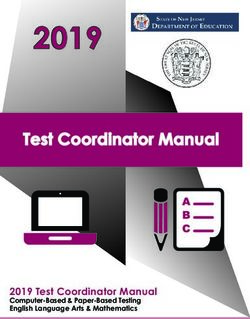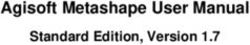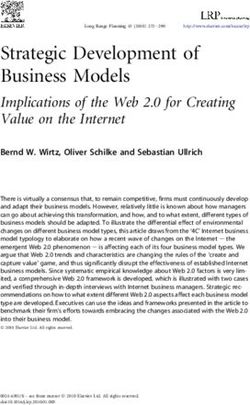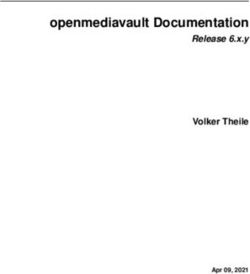Quilt Maker Pro 20 USER MANUAL - Version 1.0 Janome America
←
→
Page content transcription
If your browser does not render page correctly, please read the page content below
User Manual QUILT MAKER PRO 20
How to Use This Manual
Special Information
NOTE: A NOTE indicates important information that helps you make better use of your
Janome product.
 IMPORTANT: An IMPORTANT note provides information that is essential to properly using your
Janome product.
U CAUTION: A CAUTION indicates a potential for causing harm to your quilting machine, the quilt,
or to yourself.
QUILTING TIP: Janome educators share tips to get you started quilting.
Finding Information
What are you looking for? Find it here
Warranty Information............................................................................................................... User manual
Safety Information.................................................................................................................... User manual
Regulatory Information............................................................................................................ User manual
What’s Included with your Machine........................................................................................ User manual
Machine Specifications............................................................................................................. User manual
Frame Setup Information............................................ Quilt Maker Pro Quilting Frame installation manual
Machine Setup Information..................................................................................................... User manual
How to Thread your Machine....................................................................................... Quick reference card
Needle System for your Machine................................................................................. Quick reference card
Basic Maintenance................................................................................................................... User manual
Troubleshooting....................................................................................................................... User manual
© 2020 Janome, Inc. All rights reserved.
The information contained in this document is subject to change without notice. If you find any problems
in the manual, please report them to us in writing. This document is not warranted to be error-free.
Janome, Inc. assumes no responsibility or liability for any errors or inaccuracies that may appear in the
informational content contained in this manual.
Janome® and Janome QMP 20™ are either trademarks or registered trademarks of Janome, Inc. Digital
tensioner U.S. Patent No. 8,997,669. Square Feet U.S. Patent No. 10,612,173.
Printed in the United States of America. Version 1.3 12/2020
2 www.janome.comUser Manual QUILT MAKER PRO 20 Contents How to Use This Manual...................................................................................................................... 2 Congratulations on Your Purchase!...................................................................................................... 5 What’s Included With Your Machine........................................................................................................... 5 Important Safety Information (English/French).................................................................................... 6 About Your Machine.......................................................................................................................... 11 General Specifications............................................................................................................................... 11 Get to Know Your Janome QMP 20........................................................................................................... 12 Installation and Setup........................................................................................................................ 15 Carriage..................................................................................................................................................... 15 Power Cord................................................................................................................................................ 16 Front Handlebars....................................................................................................................................... 16 Configurable Handlebar Buttons............................................................................................................... 19 Optional Accessory: Rear Handlebar Kit.................................................................................................... 20 Touch-Screen Displays............................................................................................................................... 21 Thread Tray and Thread Mast.................................................................................................................... 23 Optional Accessories......................................................................................................................... 23 QMP 20 Ruler Base.................................................................................................................................... 23 Rear Laser Stylus....................................................................................................................................... 24 Machine Head USB Port (Included)........................................................................................................... 26 Using Your Machine........................................................................................................................... 27 Power Switch............................................................................................................................................. 27 Lighting...................................................................................................................................................... 27 Magnetic Tool Minder Collar..................................................................................................................... 27 Machine Needle........................................................................................................................................ 27 Hopping Feet............................................................................................................................................. 29 Bobbin and Bobbin Tension....................................................................................................................... 31 Easy-Set Tension™..................................................................................................................................... 33 Threading the Machine............................................................................................................................. 34 Quilting With the Janome QMP 20.................................................................................................... 36 Preparing to Quilt...................................................................................................................................... 36 Free-Motion Quilting................................................................................................................................. 37 Micro Quilting............................................................................................................................................ 37 Optional Computer-Guided Quilting: Pro-Stitcher®.................................................................................. 38 www.janome.com 3
User Manual QUILT MAKER PRO 20 Using the Touch-Screen Displays........................................................................................................ 40 Overview of the Main Screen.................................................................................................................... 41 Stitching Modes......................................................................................................................................... 43 Toolbar Options................................................................................................................................. 48 Controlling the Lights................................................................................................................................ 48 Machine Tools................................................................................................................................... 49 Quilting Timer, Alarm, and Stitch Counter................................................................................................. 49 On-screen Calculator................................................................................................................................. 51 Software Updates...................................................................................................................................... 52 Easy-Set Tension Reset.............................................................................................................................. 55 Diagnostics................................................................................................................................................ 55 Machine Settings............................................................................................................................... 56 Low-Bobbin Alarm..................................................................................................................................... 56 Handlebar Button Options........................................................................................................................ 58 Pinpoint Needle Laser............................................................................................................................... 60 Alarms....................................................................................................................................................... 61 Tie-offs....................................................................................................................................................... 62 Set Language............................................................................................................................................. 62 Information Screens.......................................................................................................................... 63 Machine Maintenance....................................................................................................................... 66 Clean and Oil Your Janome QMP 20.......................................................................................................... 66 Maintenance Schedule.............................................................................................................................. 67 Troubleshooting................................................................................................................................ 68 Appendix 1........................................................................................................................................ 73 Federal Communications Commissions (FCC) Declaration of Conformity (For USA Only)........................ 73 Canadian Department of Communications Compliance Statement (For Canada Only)............................ 73 Radio Interference (Other than USA and Canada).................................................................................... 73 Warranty........................................................................................................................................... 75 4 www.janome.com
User Manual QUILT MAKER PRO 20
Congratulations On Your Purchase!
You haven’t just purchased a quilting machine, you’ve joined the Janome family and we welcome you. You
have acquired the most advanced quilting machine available in today’s market.
Janome is committed to innovation, reliability, customer service, and education. We are committed to
your quilting success. With that in mind, we invite you to bookmark our website: www.Janome.me and
invite you to visit to learn more about the art of quilting. Remember, if you ever have questions, your local
Janome authorized retailer can help you. If the retailer is not available, contact Janome directly, Monday
through Friday, at (800) 631-0183 or email custrel@janome-america.com.
Keep the carton and packing materials. You will need them if you need to return the machine to the retailer
or send it for repair. If you don’t pack the machine properly or if you don’t use the correct packaging
materials, the machine could be damaged. Janome is not liable for damage that occurs during
return shipping.
 IMPORTANT: These packaging materials are designed to prevent the machine from being damaged.
Keep them in case you need to bring this machine to the dealer or send it for repair.
What’s Included With Your Machine
• Bobbins (5) • 2.5 mm hex wrench
• Bobbin case • 3 mm hex wrench
• Needle (134) size 100/16 (pack of 10) • 5 mm hex wrench
• Needle (134) size 110/18 (pack of 10) • Open-toe Foot (Closed-toe foot installed)
• Thread tray and thread mast • Handlebar button stickers (2)
• EZ Pen Oiler • Quick Reference Card
• Power cord • Janome Bobbin Winder
• Screwdriver • J anome QMP 20 Quilting Machine
• 2 mm hex wrench (including carriage, front handlebars,
front display, handlebar cable)
www.janome.com 5User Manual QUILT MAKER PRO 20
Important Safety Information
This device complies with Part 15 of the FCC Rules. Operation is subject to the following two conditions:
(1) This device may not cause harmful interference, and (2) this device must accept any interference
received, including interference that may cause undesired operation. See the full Declaration of Conformity
in the Appendix.
 IMPORTANT: Do not operate your Janome QMP 20 quilting machine until you have completely read
the information contained in this manual. Please keep all packaging and order information for
warranty purposes.
IMPORTANT SAFETY INSTRUCTIONS
Read all instructions before using this machine.
When using this machine, basic safety precautions should always be followed, including the following:
DANGER — To reduce the risk of electric shock:
• A
quilting machine should never be left unattended when plugged in. Always unplug the machine from
the electrical outlet immediately after using and before cleaning.
WARNING — To reduce the risk of burns, fire, electric shock, or injury to persons:
• T he Janome QMP 20 is heavy. Never attempt to lift it alone. Always use two people when lifting.
Always lift from the throat of the machine, not from the handlebars.
• Always unplug the Janome QMP 20 from the electrical outlet when performing any maintenance,
changing the needle, removing thread locks, or when left unattended.
• Do not unplug by pulling on cord. To unplug, grasp the plug, not the cord.
• Keep fingers away from all moving parts. Use caution around the needle or sharp
external components.
• Change the needle often. Do not use bent or dull needles. “Every quilt deserves a new needle”.
• Switch the machine to the symbol off, or 0, position to turn it off when making any adjustments in the
needle area, such as threading needle, changing needle, threading bobbin, changing hopping foot, and
so forth.
• Never drop or insert foreign objects into any opening.
• The Janome QMP 20 should only be used indoors away from moisture.
• The Janome QMP 20 should not be stored or used in extreme temperatures.
• Use the Janome QMP 20 only for its intended use as described in this manual.
6 www.janome.comUser Manual QUILT MAKER PRO 20
• T o disconnect from the wall outlet, push the switch to the off position, then remove the plug from
outlet pulling from the plug, not the cord. Never operate the Janome QMP 20 if the cord is damaged
or not working correctly. If a mechanical or electrical problem is encountered, return the Janome QMP
20 to the nearest authorized service center or the manufacturer for examination, repair, electrical, or
mechanical adjustment.
• It is not recommended that the Janome QMP 20 quilting machine be used with any machine quilting
frame other than those recommended by Janome.
• Use this quilting machine only for its intended use as described in this manual. Use only attachments
recommended by the manufacturer as contained in this manual.
• Never operate the machine with any air openings blocked. Keep ventilation openings of the machine
free from the accumulation of lint, dust, and loose cloth.
• Do not operate where aerosol (spray) products are being used or where oxygen is being administered.
• Do not pull or push the machine across the fabric excessively while stitching. It may deflect the needle
enough to cause it to break.
• Use only needles designed for free motion quilting and recommended by Janome for this machine.
Other types of needles may break during normal quilting.
• Children shall not play with the machine. Close attention is necessary when this machine is used by or
near children.
• This sewing machine may be used by children age 8 years and above and persons with reduced
physical, sensory, or mental capabilities or lack of experience and knowledge if they have been
given supervision or instruction concerning use of the machine in a safe way and understand the
hazards involved.
• Cleaning and user maintenance shall not be made by children without supervision.
Consignes de sécurité
Cet appareil est conforme à la partie 15 de la réglementation de la FCC. Son fonctionnement est soumis aux
deux conditions suivantes : (1) cet appareil ne doit pas causer d’interférences nuisibles, et (2) cet appareil
doit accepter toute interférence reçue, y compris les interférences pouvant provoquer un fonctionnement
indésirable.
Veuillez noter : n’utilisez pas votre machine à quilter Janome QMP 20 avant d’avoir lu entièrement les
informations contenues dans ce manuel. Veuillez conserver tous les emballages et les informations de
commande à des fins de garantie.
CONSIGNES DE SÉCURITÉ IMPORTANTES
Lisez toutes les consignes avant d’utiliser la machine.
Lorsque vous utilisez cette machine, vous devez toujours prendre des précautions de sécurité de base,
notamment ce qui suit :
www.janome.com 7User Manual QUILT MAKER PRO 20
DANGER — Pour réduire le risque de choc électrique :
Une machine à quilter ne doit jamais être laissée sans surveillance lorsqu’elle est branchée. Débranchez
toujours la machine de la prise électrique immédiatement après usage et avant de la nettoyer.
AVERTISSEMENT — Pour réduire le risque de brûlures, d’incendie, de choc électrique ou de
blessures :
• La Janome QMP 20 est très lourde. Ne jamais tenter de la soulever seul. Utilisez toujours deux personnes
pour la soulever. Soulevez toujours la machine à partir de la gorge, non pas à partir des poignées.
• Débranchez toujours la Janome QMP 20 de la prise électrique lors des travaux d’entretien, du changement
d’aiguille, de la suppression des blocages de fil, ou lorsqu’elle est laissée sans surveillance.
• Ne pas débrancher en tirant sur le cordon. Pour débrancher, saisir la fiche, non le cordon.
• N’approchez pas les doigts des parties mobiles. Faites preuve de prudence lorsque vous vous approchez de
l’aiguille ou de composants externes tranchants.
• Changez souvent d’aiguille. N’utilisez pas d’aiguilles tordues ou émoussées. « Chaque quilt mérite une
nouvelle aiguille ».
• Mettez la machine sur la position 0 ou de symbole d’arrêt pour l’éteindre lorsque vous effectuez des
réglages dans la zone de l’aiguille : enfilage de l’aiguille, changement d’aiguille, bobinage de la canette,
changement de pied, etc.
• Ne faites jamais tomber et n’insérez jamais d’objets étrangers dans une ouverture.
• La Janome QMP 20 doit être utilisée uniquement à l’intérieur dans un endroit non humide.
• La Janome QMP 20 ne doit pas être rangée ou utilisée à des températures extrêmes.
• Utilisez la Janome QMP 20 uniquement pour son usage prévu indiqué dans ce manuel.
• Pour débrancher la machine de la prise murale, mettez l’interrupteur sur arrêt, puis retirez la fiche de la
prise en tirant à partir de la fiche et non du cordon. N’utilisez jamais la Janome QMP 20 si le cordon est
endommagé ou ne fonctionne pas correctement. En cas de problème mécanique ou électrique, renvoyez la
Janome QMP 20 au centre de service agréé le plus proche ou au fabricant pour inspection, réparation, ou
réglage électrique ou mécanique.
• Il est déconseillé d’utiliser la machine à quilting Janome QMP 20 avec un cadre de machine à quilter autre
que ceux recommandés par Janome.
• Utilisez cette machine à quilter uniquement pour l’usage prévu décrit dans ce manuel. Utilisez uniquement
les accessoires recommandés par le fabricant décrits dans ce manuel.
• Ne jamais utiliser la machine si des ouvertures d’air sont bloquées. Gardez les ouvertures de ventilation de
la machine exemptes d’accumulation de peluches, poussières et morceaux de tissu.
• Ne pas utiliser là où des aérosols (vaporisateurs) sont utilisés ou de l’oxygène est administré.
• Ne pas tirer ni pousser trop fort la machine sur le tissu lors de l’exécution des points. Cela pourrait provoquer une
déviation de l’aiguille et en entraîner la fracture.
• N’utilisez que les aiguilles conçues pour le quilting en piqué libre et recommandées par Janome pour cette
machine. D’autres types d’aiguilles risqueraient de se fracturer au cours d’un quilting normal.
• Ne pas laisser les enfants jouer avec la machine. Une attention particulière est nécessaire lorsque cette machine
est utilisée par ou à proximité d’enfants.
• Cette machine peut être utilisée par des enfants de 8 ans et plus, ainsi que par des personnes atteintes
d’un déficit physique, sensoriel ou mental, peu expérimentées ou ayant peu de connaissances, à condition
que ces personnes reçoivent les instructions de sécurité et la supervision nécessaires à l’utilisation de la
machine et qu’elles comprennent les risques encourus.
• Les travaux de maintenance et de nettoyage ne peuvent pas être effectués par des enfants sans supervision.
8 www.janome.comUser Manual QUILT MAKER PRO 20
Save these instructions
This machine is intended for household or commercial use.
Disclaimer
Janome and its Retailers are in no way legally responsible or liable for damage to the Janome QMP 20
when used improperly or not in accordance with the guidelines stated in this manual or when used on
machine quilting frames not recommended by Janome.
To use the machine safely
1. Carefully watch the needle when sewing. Do not touch the hand wheel, take up lever, needle,
or other moving parts.
2. Turn the machine off and unplug the cord in the following cases:
• when you have stopped using the machine
• when you replace or remove the needle or any other part
• when you check or clean the machine
• when you leave the machine unattended
3. Connect the machine directly to the wall outlet or to a surge protector that connects directly
to the wall outlet. Do not use extension cords.
To increase the life of your machine
1. Do not store this machine in areas exposed to direct sunlight or high humidity. Never use or store
the machine near a heater, an iron, a halogen lamp or other hot things.
2. Use only neutral soaps or detergents to clean the machine. Benzene, solvents and scouring powders
can damage the case and the machine and therefore should never be used.
3. Do not drop or bump the machine.
4. Always consult the manual to replace or fix the hopping foot, needle or any other part of the
machine. If necessary contact an authorized Janome retailer or Janome
technical support.
www.janome.com 9User Manual QUILT MAKER PRO 20
Optional U.S. Grounding for Customers with 120 VAC Connections
GROUNDED OUTLET BOXES
TAB FOR METAL
GROUNDING SCREW
SCREW
GROUNDING PIN ADAPTER
(A) (B) (C)
This product is for use on a nominal 120 V or nominal 220 V circuit, and has a grounding plug that looks
like the plug illustrated in sketch A above. A temporary adapter, which looks like the adapter illustrated in
sketches B and C, may be used to connect this plug to a 2-pole receptacle as shown in sketch B if a properly
grounded outlet is not available. The temporary adapter should be used only until a properly grounded
outlet can be installed by a qualified electrician. The green colored rigid ear, lug, and the like, extending
from the adapter, must be connected to a permanent ground such as a properly grounded outlet box cover.
Whenever the adapter is used, it must be held in place by the metal screw.
 IMPORTANT: In Canada, the use of a temporary adapter is not permitted by the
Canadian Electric Code.
To repair or adjust the machine
If the machine breaks down or needs adjustment, first check the troubleshooting chart in the appendix to
inspect and adjust the machine yourself.
For more product information and updates, visit our website at www.Janome.com.
The contents of this manual and product specifications are subject to change without prior notice.
10 www.janome.comUser Manual QUILT MAKER PRO 20
About Your Machine
General Specifications
The Janome QMP 20 uses high-tech electronics and an innovative touch-screen user interface to offer
greater functionality and ease of operation to home quilters than ever before conceived in the quilting
industry. The Janome QMP 20 quilting machine is a high quality machine that both incorporates robust
design features and is easy to service.
Sewing Opening Dimensions (228 mm X 521 mm) 9 inches X 20.5 inches
Sewing Speed Manual Mode: from 25 stitches per minute to 2500 stitches per minute
Regulated Mode: from 0 stitches per minute to full speed
Stitches Per Inch 4 stitches per inch to 24 stitches per inch
Basting mode: one stitch per quarter inch, one stitch per half inch,
one stitch per inch, one stitch every two inches, and one stitch every
four inches
Needle System 134
Needle Sizes (recommended) From 80/12 to 130/21
Hook System Rotary, Horizontal Axis, M-class bobbin
Bobbin Type Aluminum, Class M
Bobbin Case Type MF
Motor Type Brushless DC
Needle Positioning Up and down, walking stitch, on-screen hand wheel
Electrical Power 100-240 VAC, 50-60Hz, 1.5-3.3A
This machine conforms to UL and international safety
standards for sewing machines and US and international
laws for electromagnetic compliance.
Outlet Power 120 watts maximum
Sew Foot Stroke/Lift 5 mm
Needle Bar Stroke 35.3 mm
Take-Up Stroke 73 mm
Lubrication, main components Kluber Lube, permanent
Lubrication of hook Velocite 10, Texaco 22
www.janome.com 11User Manual QUILT MAKER PRO 20
Get to Know Your QMP 20
Left side view (picture shown with optional rear handlebars)
1
5
2 4
7 8
6
3 9
12
10
11
1. Rear display (optional accessory)
2. Rear handlebars (optional accessory)
3. Machine "Y" encoder
4. Front on/off switch
5. Front display
6. Front handlebars
Close-up view of needle area
7. Needle stop/sight hole
8. Needle bar clamp screw
9. Needle bar thread guide
10. Needle
11. Hopping foot
12. Needle plate
12 www.janome.comUser Manual QUILT MAKER PRO 20
Right side view (picture shown with optional rear handlebars)
16
17 15
14 13
13. Hand wheel
14. Thread tray 19
15. Spool pins 18 23
16. Thread mast 20
17. Thread guide
18. Ruler base mounts 21
24
Close-up view of tension 22
assembly area
19. Three-hole thread guide 25
20. Thread guide
21. Top tension assembly with take-up spring
22. Thread stirrup
23. Take-up lever
24. Thread break sensor
25. Lower thread guide
www.janome.com 13User Manual QUILT MAKER PRO 20
Back Panel (picture shown with optional rear handlebars)
27 28 29 30 31
32 33 34 35
36 37
Display Connections
26. Rear display power outlet (not used)
27. Rear display power and communication (#28 to #32)
28. Rear handlebar to machine connection (#29 to #34)
29. Rear display audio jack(not used)
30. USB stick connection (for updating rear display)
Machine Connections 38 39
31. Machine rear display connection (#28 to #32)
32. Machine power connection
33. Machine to handlebar connection (#29 to #34)
34. Machine to Pro-Stitcher communication
35. Auxiliary power
36. Main on/off power switch connection
Rear Side Connections
37. X-carriage encoder connection (top)
38. Laser connection (bottom)
39. USB auxiliary power connection (bottom) 40 41
40. Y-machine encoder connection (top)
14 www.janome.comUser Manual QUILT MAKER PRO 20
Installation and Setup
Carriage
You should have already set up the Janome Studio2 Frame™. Refer to the frame manual for detailed
instructions about setting up the frame.
 IMPORTANT: Make sure the frame is set up for a 20-inch machine, not an 16/18-inch machine.
To install the carriage and machine on the frame
1. Place the carriage on the table tracks, ensuring
that the stitch regulator faces the back of
the frame.
2. Place the machine on the carriage.
U CAUTION: The Janome QMP 20 is heavy.
Never attempt to lift it alone. Always use
two people when lifting. Always lift from
the throat of the machine, not from the
handlebars, needle bar area or needle bar.
3. From the back of the machine, plug the carriage
stitch regulator cable into the top round jack on
the left hand side of the machine.
4. Plug the machine stitch regulator cable into
the top round jack on the right hand side of
the machine.
 IMPORTANT: If you ever need to remove the machine from the carriage, disconnect the stitch
regulator cable from the machine. Failure to unplug the cable when removing the machine from
the carriage could result in damage to the cable, encoders, and carriage.
U CAUTION: Never plug or unplug the stitch regulator cables or any other cables while the quilting
machine is turned on, as this could potentially cause electrical damage to the machine.
www.janome.com 15User Manual QUILT MAKER PRO 20
Power Cord
To install the power cord
• Insert the cord into the power connector on the rear of the machine. Plug the three-prong end into
power source. Do not turn on the machine until the handlebars and display are installed.
To disconnect the power cord
• P
ush in on the red buttons on the end of the cord that connects to the machine; then pull
out the cord.
For more information, see Power Switch in the Using Your Machine section of this manual.
NOTE: Make sure that the machine is off before plugging into a power source. The rear power
switch should be in the 0, or off, position.
Front Handlebars
The QMP 20 comes with handlebars at the front of the machine. Optional back handlebars are available
for pantographs and Groovy or pattern boards. The front handlebars will be used for most other quilting
activities. The front handle bars can be independently adjusted. This allows you to have one handle up and
the other down or adjust them to any number of variable positions.
For more information about using the touch-screen displays, see Using the Touch-Screen Displays later in
this section of the manual.
U CAUTION: To prevent any electrical damage to the handlebars, always turn off all power to the
machine when connecting or disconnecting the handlebars.
To install the front handlebars
1. Locate the special cone shaped wedge,
the M6 x 45mm hex screw, and 6mm flat washer.
 IMPORTANT: Four handlebar knob bolts
are provided for you to use and come pre-
assembled on your handlebar. These enable
you to easily hand-loosen the handlebars to
adjust the angle of the handlebars to switch
between regular quilting and micro quilting.
16 www.janome.comUser Manual QUILT MAKER PRO 20
2. F rom the front of the machine, bring the
handlebar set up into the “U” shaped slot in the
machine casting located behind and below the
top tension assembly
.
3. L ooking through the hole found on the left
side of the machine just above the “U” shaped
cutout, locate and align the threaded hole on the
handlebar bracket.
4. P
lace the wedge and M6x45 hex screw with
washer into hole and start the screw into the
threaded piece with your fingers. Once the screw
is nicely started into the handle bar, firmly tighten
the screw with the provided 6mm socket tool.
5. C
onnect the handlebar’s USB mini B cables into
the side of the machine. Connect the longer
cable coming from the handlebar to the bottom
connector on the machine and the shorter cable
to the closer upper machine connector.
www.janome.com 17User Manual QUILT MAKER PRO 20
6. E ach side of the handlebar can be individually
adjusted forward or backward to a comfortable
position for quilting. Loosen and tighten the
handlebar lever bolt closest to the machine
body. Fully hand-tighten the levers once in
the desired position. Each side can also be
adjusted in and out and rotated up or down as
desired using the lever closest to the handle
control switches.
 IMPORTANT: See To attach labels to the
handlebars in the section Configurable
Handlebar Buttons below.
To adjust the hand-position angle of the front handlebars
Rotate the angle of the handlebars to a comfortable position by using the two levers below the handlebars.
• L oosen the levers by turning them counterclockwise. Then grasp the front of the handlebars and adjust
them inward or outward to a comfortable position. Tighten the levers by turning them clockwise when
you are happy with the position.
To use the handlebars for micro quilting
When micro quilting, you’ll want to have your hands (and therefore, handlebars) close to the quilt top. In
addition to adjusting the angle of the handlebars, you can adjust the distance from the quilt.
• U
se the back handlebar lever bolt to loosen the handlebar that you would like to adjust. Grasp the
handlebar and tilt it closer to the quilt until it is at a comfortable position. Repeat with the other
handle as desired. Then tighten the handlebar lever bolt.
NOTE: The handle bar lever bolt is spring loaded and can be pulled out and located in a different
position if desired.
18 www.janome.comUser Manual QUILT MAKER PRO 20
Configurable Handlebar Buttons
The Janome QMP 20 handlebars are configurable; you can decide which functions you want select buttons
to operate. Once configured, the front and back handlebars work the same.
The machine comes from Janome configured to have the right handlebar control starting and stopping
quilting, and increasing stitching speed in Manual mode or stitches per inch in Regulated mode. The left
handlebar controls cycling the needle up and down, and slowing the stitching speed or decreasing stitches
per inch. However, you can switch the functions from one side to the other when you set up your machine.
You can also select from several functions and assign one to the star button and another to the diamond
button. For example, choose to have the diamond button perform a tie-off and the star button perform
another desired function.
Increases or
decreases
stitching
speed
(Manual
mode)
Increases or
decreases
stitches
per inch
Cycles the (Regulated Starts or stops
needle up or Configurable mode)
Configurable stitching
down button button
For more information about configuring the handlebars and buttons, see To customize the handlebar
buttons in the Toolbar Options section of this manual.
Install the handlebar labels according to what you want each handlebar to do. For example, if you are
left-handed, you may want the left handlebar to control starting and stopping the stitching.
NOTE: The traditional handlebar configuration has the Start and Stop buttons on the right
handlebar and the Needle Up and Down buttons on the left handlebar.
To attach labels to the handlebars
U CAUTION: Be absolutely certain of your handlebar label choice before installing the labels.
Once they are stuck down they cannot be removed without damaging the switch.
1. Peel off the paper backing off the labels and place them on the front handlebars according
to how you plan to configure the functions.
2. Repeat for the optional rear handlebars, making sure that you match the placement from the
front handlebars.
www.janome.com 19User Manual QUILT MAKER PRO 20
Optional Accessory: Rear Handlebar Kit
1. Locate the four 4mm hex screws for the rear handlebars and the 4mm hex wrench.
2. Align the four holes in the handlebars with the
holes on the back of the machine.
3. Slide the bolts into holes until they stop. Use
the 4mm hex wrench to firmly tighten the bolts
and securely fasten the handles to the back of
the machine.
4. Connect one end of the RJ45, or network style,
phone cord into the handlebars and the other
end into the machine’s back panel.
5. Install the back handlebar display to the
handlebar with the four small screws using the
2.5mm hex tool.
Connect the USB mini B connector to the back
of the machine. You will need the other end for
the display later. Note that this cable powers
the display. The round power input to the
display is not used.
 IMPORTANT: See To attach labels to the
handlebars in the Configurable Handlebar
Buttons topic on the previous page.
NOTE: After installing and plugging in the handlebar(s) and the touch-screen display(s), plug in the
power cord and test them by turning the machine on, using the rear power switch and then the
power button on the front left side of the machine. If nothing appears on the touch screen(s), check
that the handlebar cable(s) are plugged in securely, that your machine is turned on, and that the
power cord is plugged into the machine as well as into a power source. If everything is working,
turn off and unplug the machine and continue the installation.
20 www.janome.comUser Manual QUILT MAKER PRO 20
Touch-Screen Displays
The QMP 20 comes with one 7-inch touch-screen front display. If you have purchased the optional Quilt
from the Back Kit, a second indentical display will be included.
To install the front display
1. For the front display, locate the four 4-40 screws and a small Phillips screwdriver (not provided).
You’ll also need the display with the hinges attached to the bottom row of connectors on the
back of the display.
2. Insert the 4-40 screws into the openings on the
display’s metal hinge. Align the screws
in the hinge with the holes on the display
bracket. Use the small Phillips screwdriver to
fully tighten the screws.
3. Plug the USB mini B cable (with 90° connection),
coming out of the top front cover, into the
bottom of the display. This cable provides
power and signal connection from the
machine to the display. The USB connection
on the bottom right of the display is used for
updating the display and the machine software.
 IMPORTANT: Note the other connections
on the bottom of the display for power and
audio are not functional. Also the SD card
slot on the left of the display is not used at
this time.
 IMPORTANT: If you have Pro-Stitcher, you will install the Pro-Stitcher tablet computer
to the front of the machine instead of the 7-inch display. See the instructions that come with
Pro-Stitcher for more information about installing the tablet computer.
www.janome.com 21User Manual QUILT MAKER PRO 20
To install the optional rear display
1. Locate four 2.5mm hex screws and the 2.5mm hex wrench. You’ll also need a display with the
hinges attached to the bottom row of connectors on the back of the display, plus the USB mini B cable
with 90˚ connector on one end.
NOTE: If you do not have 2.5mm hex screws then you will have 4-40 screws for the
rear handle bar hinges.
2. Insert the screws into the openings on the
display’s metal hinge. Align the screws
in the hinge with the holes on the display
bracket. Use the 2.5mm hex wrench or
Phillips screwdriver as required to fully
tighten the screws.
3. Plug the USB mini B cable with 90˚ end into the
rear display and the straight end into the rear
panel of the machine.
NOTE: The USB port on the right of the
display is used when updating.
22 www.janome.comUser Manual QUILT MAKER PRO 20
Thread Tray and Thread Mast
To install the thread tray on the machine
1. Locate the two small M4x10mm hex button head screws and the thread mast assembly.
2. Align the screws in the thread mast bracket with
the two holes in the side of the machine (top
tension side). Use a 2.5mm hex tool to tighten
the bracket firmly to the side of the machine.
Optional Accessories
QMP 20 Ruler Base
If you plan to use rulers and templates with the QMP 20, you will need to purchase the ruler base to give
you a large, stable surface on which to rest the ruler or template. The ruler base and rulers and templates
are optional accessories. For more information, visit http://www.Janome.com.
To install the ruler base
1. The QMP 20 machine comes with four
preinstalled mounts for the ruler base.
2. With the Ruler Base tilted down about 30°,
align the back ruler-base hooks with the
machine mounts until they are about to catch,
then lower the front of the ruler base until the
front hooks align and catch, also. With all four
ruler-base hooks aligned and started onto the
machine mounts, push the ruler base back into
the final position.
To remove the ruler base
• Grasp
the front corners of the ruler base, pull
the ruler base towards you and then up on an angle
off the machine.
www.janome.com 23User Manual QUILT MAKER PRO 20
To use rulers and templates with your quilting machine
U CAUTION: Use only 1/4 inch thick rulers with your machine. Do not use rotary-cutting rulers;
they are too thin and can easily slip under the hopping foot. Always use the Ruler Base to
stabilize the ruler.
Keep the ruler flat and quilt only where the ruler is held securely. Avoid losing control by walking your hand
along the ruler or stopping and repositioning your hand and/or the ruler.
• Quilting with rulers requires gentle three-point pressure as follows:
1. Position and press the ruler against any side of the hopping foot.
2. Press machine against ruler.
3. Press ruler against ruler base with only as much force as is necessary to keep the ruler from
slipping. Too much pressure will keep the machine from moving.
The quilting line will be approximately 1/4 inch away from the ruler edge. The markings on all Janome
rulers take this into consideration.
NOTE: Set the machine to stop in the needle-down position to keep the machine from moving while
making adjustments with the ruler.
Rear Laser Stylus
The laser light (for use with pantographs) is installed on a mounting post. The post is threaded into a hole
on the machine casting. The hole is found towards the back of the machine on the free arm about 3 inches
in front of the rear wheel.
To install the mounting post and laser stylus
1. Locate the mounting post with nut and washer, the laser stylus, and the 8mm combo wrench.
2. Remove the nut and washer from the mounting
post. Place the nut all the way onto the
mounting post and then the washer (to protect
the machine paint). Thread the post into the
tapped hole on the machine all the way and
then fix its position by tightening the nut.
24 www.janome.comUser Manual QUILT MAKER PRO 20
3. Slide the laser clamp onto the mounting post
and tighten the two knobs on opposite sides of
the clamp.
4. Plug the laser cable end into the laser stylus
port on the back of the machine. This is found
on the tension side of the machine inset in the
rectangular shaped opening.
The laser projects a straight laser beam visible as a dot on surfaces it hits. The laser dot is used as a guide
or stylus enabling you to use printed pantograph designs and stitch the pattern onto a quilt by tracing the
design with the laser dot.
The laser attaches to a mounting post which attaches to the machine. The laser stylus can move in any
direction by rotating the clamp on the post and pivoting the laser up or down. To make an adjustment,
simply loosen the black thumbscrews, position, and re-tighten.
 IMPORTANT: A label is attached to the laser’s case and contains an arrow which indicates the
direction of the laser light when energized. The label must remain in place on the laser. Removing
the label voids the laser’s warranty.
www.janome.com 25User Manual QUILT MAKER PRO 20
Laser Operation and Safety
Unplug the laser from the back of the machine to turn it off. Be sure the laser is attached to the machine
and pointed downward toward the table before connecting it to the port. Never point it in a direction
that would project the beam into someone’s eyes. If the laser should stop working, ensure the plug is
firmly seated into the QMP 20 laser port.
Laser Focus and Image Size
Focus the laser by turning the threaded housing surrounding the lens clockwise or counterclockwise.
The laser image can be adjusted to project a bigger or smaller dot, or focal size. The direction of rotation
needed is determined by the distance of the laser from the pantograph surface. Experiment by rotating
the threaded end to achieve your desired focal size.
Laser Safety
When using the laser stylus, observe the following basic safety precautions.
• Never shine directly into the eyes.
• The laser stylus should never be left on and unattended.
• Do not use the laser stylus as a toy.
• Pay close attention when the laser stylus is being used by or near children or pets.
• Use the laser stylus only for its intended use as described in this manual.
NOTE: If you can’t see the threaded housing, the lens may be threaded too far into the laser body.
You will need to use a large slotted screwdriver to turn it counter clockwise until the housing is
visible. You can then rotate it with your fingertips to bring the light into focus. Be very careful to not
scratch the lens when using the screwdriver.
U CAUTION: Use of controls or adjustments or performance of procedures other than those specified
herein may result in hazardous radiation exposure.
Machine Head USB Port (included)
To be used to power accessories, NOT for programming, which is done through the USB port on the
front display.
26 www.janome.comUser Manual QUILT MAKER PRO 20
Using Your Machine
Power Switch
There are two power switches for your machine. The main power switch is at the rear of the machine and
another power switch is at the front of the machine for added convenience.
The machine is turned on when both switches are turned on. The machine is turned off when both
switches are off. However, you may turn off the machine functions by turning off only the front switch if
you will be returning to quilting within a day.
Turn on the back switch first by toggling the switch from the 0 position to the 1 position. Then turn on
the front switch by pressing it. The front switch will not turn on the machine unless the back switch is
already on.
 IMPORTANT: If you will not be using the machine for more than a day, we recommend you turn off
both switches and unplug the power cord from the power source.
 IMPORTANT: Refer to the safety instructions.
Lighting
The QMP 20 includes several lights to make it easy for you to see your quilting area: two lights under the
throat of the machine that provide lighting to the quilting area and a light ring that illuminates the needle
and stitching area. There is also a bobbin area light. Optional UV lights will be available as an accessory for
purchase. UV lights are helpful when you need to see white thread or white chalk on white fabric.
Turning the lights on and off is done through the touch-screen display. For more information about
turning on the machine lights, see To control the lights on the machine in the Toolbar Options section
of this manual.
Magnetic Tool Minder Collar
Use the left side of the collar to store steel tools, such as mini scissors, close at hand.
Machine Needle
Use only the recommended needle system for your QMP 20 quilting machine. The machine was timed to
use this specific type of needle (System 134) and it is designed to work with the high quilting speeds and
multi-directional stitching the QMP 20 offers.
www.janome.com 27User Manual QUILT MAKER PRO 20
The QMP 20 uses the 134 needle system. Note that the needle has
a round shank rather than a shank with a flat side like home sewing
machines use.
If you use the recommended needle, you will experience:
• Fewer skipped stitches
• Less needle breakage
• Less thread breakage, especially at high speeds
• Less thread splicing or shredding
• Optimum fabric protection
 IMPORTANT: Change the needle regularly. We recommend you use a new needle for each new quilt
and any time the needle becomes bent, dull, or burred.
U CAUTION: A damaged needle may result in poor stitching quality or may even damage the machine
or your quilt.
To change the needle
1. Move the needle bar to the up position by pressing the needle up/down control on the handlebar.
2. Turn off all power to the machine.
3. Loosen the needle bar clamp screw with the
2.5mm hex wrench.
Sight hole
Needle bar clamp
screw
28 www.janome.comUser Manual QUILT MAKER PRO 20
4. Remove the old needle by pulling it down. Discard the old needle in a safe way.
5. With the scarf of the needle (indentation at the
back of the needle just above the needle eye)
facing the rear of the machine and the long
groove down the front of the needle facing the Scarf at back of needle just above eye
front of the machine, push the needle all the
way up into the needle bar until it stops. Check
the sight hole in the needle clamp to verify that
the top of the needle can go no farther up.
Long groove at front of needle - shoulder to eye
U CAUTION: Check the needle to confirm it is fully inserted. The needle bar has a sight opening
above the needle bar clamp screw. Make sure the needle is touching the top of the sight opening.
If it isn’t, the machine timing will be off and it may be possible for the needle to collide with
internal parts, causing damage not covered by warranty.
6. Carefully tighten the needle bar clamp screw.
U CAUTION: Although you can use your fingers to tighten the needle bar clamp screw, we recommend
that after finger-tightening the screw, you use the 2.5mm hex wrench to tighten it just a bit more.
The QMP 20 runs at very high speeds and this ensures the needle will not loosen while quilting.
However, do not over tighten the needle clamp screw, as this may strip the threads of the screw.
Stripped threads are not covered under the warranty. It may also become difficult to insert the
needle properly into the needle bar. Once the screw no longer turns freely by hand, gently turn
the screwdriver until the screw is tightened snuggly.
Needle Size Thread Size
12 and 14 monofilament, 100 wt. silk, 60 wt. polyester, mylar
16 monofilament, mylar, 100 wt., 80 wt., 60 wt., 50 wt., 40 wt. silk, polyester and cotton thread
18 40 wt. cotton and polyester, 30 wt. cotton and polyester
19 and 21 Any thread 30 wt. and heavier such as 12 wt., 19 wt., 30 wt.
QUILTING TIP: A size 16/100 needle will accommodate most threads and fabrics. Heavier threads, such
as top stitch and some decorative threads, require a larger needle such as 18/110 or 21/130. Lofty batts
and heavier fabrics such as denim, canvas, or densely woven fabric may also require a larger needle.
Hopping Feet
Your machine comes with two hopping feet: a closed-toe (comes installed) and an open-toe foot. Use the
closed-toe foot for everyday quilting and ruler work, and use the open-toe foot when you need greater
stitch visibility (such as when you are micro quilting).
www.janome.com 29User Manual QUILT MAKER PRO 20
To change the hopping foot
1. Raise the needle and foot to their highest
position. Remove the foot that is on the mount
by using the 2.5mm hex wrench to loosen the
mounting screw far enough that you can slide
the foot off of the mount.
2. Slide the desired foot onto the mount. Note
that the opening on the side of the foot is lined
up with the screw hole. Push the foot up as far
as it will go.
3. Fully tighten the screw with the
2.5mm hex wrench.
NOTE: Before threading the needle, test that the machine is threaded properly and the tension is
correct by carefully pulling the top thread. It should pull smoothly with light to medium tension. If
thread pulls freely with no tension, re-thread the machine, ensuring that the thread is flossed into
the tension discs.
 IMPORTANT: The QMP 20 does not have a presser foot lever or top tension release like a home
sewing machine. On a home sewing machine the top tension is released when the presser foot is
raised, allowing the thread to come freely out of the machine. When a home machine is threaded
the tension discs are released and open to allow the thread to easily fall between the tension discs.
This isn’t the case with the QMP 20 quilting machine. The top tension is always engaged and the
tension discs are never open. Therefore the thread must be pulled up, or flossed, between the
tension discs or it will stay outside the discs and float without tension, causing serious tension
problems and/or thread nests.
30 www.janome.comUser Manual QUILT MAKER PRO 20
Bobbin and Bobbin Tension
The QMP 20 quilting machine uses M-class bobbins that are larger than home sewing machine L-class
bobbins. The larger bobbins hold more thread and enable you to quilt for a longer time between
bobbin changes.
The QMP 20 also has a low-bobbin alarm. For more information about the low-bobbin alarm, see
To configure the low-bobbin alarm settings in the Toolbar Options section of this manual.
To wind the bobbin
The QMP 20 comes with a separate bobbin winder. For full instructions about using the bobbin winder, see
the instruction manual that is packaged with the bobbin winder.
To insert the bobbin into the bobbin case
U CAUTION: To prevent personal injury, always turn off the front power switch while inserting
and/or removing the bobbin case or anytime your hands are near the needle area, such as
when you change the needle.
1. Place the bobbin in the bobbin case so that the
thread pulls off clockwise when viewing the
open side.
2. Slide the thread through the slot and under the
tension spring, leaving approximately five to six
inches of thread hanging loose.
To test bobbin tension
The bobbin tension is the foundation for stitch tension. Always set the bobbin tension first.
NOTE: Check the bobbin tension each time a new bobbin is inserted.
1. With the bobbin properly in the bobbin case, hold the bobbin case in the palm of your hand with the
open end facing up.
www.janome.com
31User Manual QUILT MAKER PRO 20
2. Wrap the thread two to three times around the index finger of the opposite hand and attempt to lift
the bobbin up by the thread. The bobbin case should stand up on its side, and slightly lift out of your
hand. If the bobbin will not stand up on its side, the bobbin tension is too loose. If it lifts completely out
of your hand and hangs by the thread, the bobbin tension is too tight.
To adjust the bobbin tension
• Make the adjustment using the screw in the
center of the tension spring. (The larger of
the 2 screws) Turn clockwise to tighten and
counterclockwise to loosen the tension. Make
tiny adjustments to the bobbin tension and
test again.
To insert the bobbin case into the machine
1. Move the needle to the up position. Turn off the power to the machine using the front button.
2. Place the bobbin in the bobbin case so that the thread pulls off clockwise when viewing the
open side.
3. Slide the thread through the slot and under the tension spring, leaving 5 to 6 inches of thread
hanging loose.
4. To fit the bobbin case onto the hook spindle
in the machine, orient the bobbin case as
shown in the photo with alignment notch to
the right. Push the bobbin case inward until it
clicks into place.
NOTE: Do not insert the bobbin case into the machine by lifting the lever on bobbin case. Use the
lever only for removing the bobbin case.
32
www.janome.comYou can also read