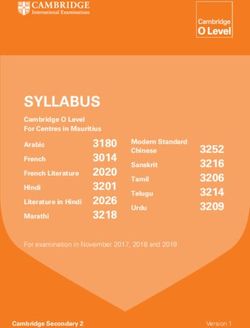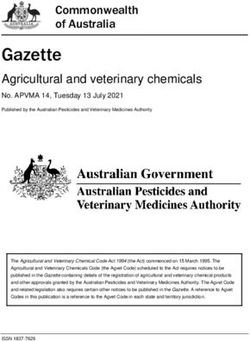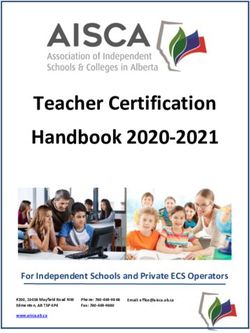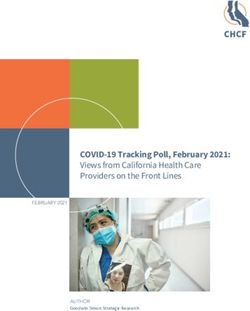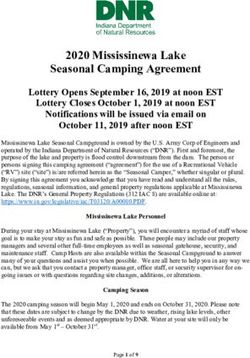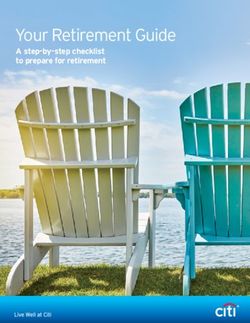Recruiting Release Notes February 2021
←
→
Page content transcription
If your browser does not render page correctly, please read the page content below
Recruiting Release Notes February 2021: Ability to Mark Onboarding Tasks Cancelled or Complete
Table of Contents
Ability to Mark Onboarding Tasks Cancelled or Complete....................................................................... 2
Ability to Mark Onboarding Tasks Cancelled or Complete - Overview.................................................... 3
Universal Profile Onboarding Tab - Complete/Cancel Task.................................................................. 5
Assessment Connector Enhancement ................................................................................................. 7
Assessment Connector Enhancement - Overview.............................................................................. 8
View Assessment Scores ............................................................................................................... 9
Broadbean Job Posting Integration - Candidate Profile Enhancement .....................................................11
Cancel Onboarding Workf lows After Hire Date.....................................................................................14
Cancel Onboarding Workf lows After Hire Date - Overview..................................................................15
Onboarding Dashboard - Cancel Onboarding Workf low .....................................................................17
Candidate API ................................................................................................................................19
Candidate API (Early Adopter) - Overview .......................................................................................20
Compare Candidate API and Job Application API .............................................................................24
Career Site "View Resume" Link Reflects File Type..............................................................................25
End of Support for Hiring Manager Shortlist with the April '21 Release.....................................................26
Deprecation of Manage Applicants in a Future Release/Redirect to Manage Candidates with the April '21
Release.........................................................................................................................................27
Enhanced Date Support for Offer Letters ............................................................................................29
GDPR Enhancements......................................................................................................................32
Internal Career Site - Display Hiring Manager ......................................................................................34
Internal Career Site - Display Hiring Manager - Overview...................................................................35
Internal Career Site Pref erences ....................................................................................................36
Internal Career Site - Hiring Manager in Search Results.....................................................................37
Internal Career Site - Display Referral Link..........................................................................................38
Olivia, Your AI Recruiting Assistant - Integration by Paradox..................................................................41
Phenom Talent Experience Integration (TXM) .....................................................................................42
Reporting - Recruiting Fields .............................................................................................................44
Share Anonymized Candidates When Requesting Feedback .................................................................45
Share Anonymized Candidates When Requesting Feedback - Overview..............................................46
Request Candidate Feedback - Anonymize Applicants ......................................................................47
"View Resume" Renamed to “View Profile” on Manage Candidates ........................................................50
Visiotalent Assessment Integration ....................................................................................................51
Release Notes as of January 27 (Build
i
20.04.05)Recruiting Release Notes February 2021: Ability to Mark Onboarding Tasks Cancelled or Complete
Ability to Mark Onboarding Tasks Cancelled
or Complete
Release Notes as of January 27 (Build
ii
20.04.05)Recruiting Release Notes February 2021: Ability to Mark Onboarding Tasks Cancelled or Complete
Ability to Mark Onboarding Tasks Cancelled or
Complete - Overview
Prior to this enhancement, onboarding tasks could not be marked cancelled or complete.
This resulted in having onboarding tasks that may be out of date or irrelevant for hiring
managers and new hires.
With this enhancement, Mark Complete and Mark Canceled options are added to the
Status column on the UNIVERSAL PROFILE > ONBOARDING tab for individual tasks. This
helps you to better manage onboarding tasks that are no longer needed or have been
completed outside the workflow.
As part of a separate enhancement, onboarding workflows can now be cancelled after the
onboarding start date. See Cancel Onboarding Workflows After Hire Date - Overview
on page 14 for additional information.
How Will This Enhancement Benefit My Organization?
o Increased accuracy of new hire and onboarding data
o Ability to mark onboarding tasks complete, which is helpful for tasks completed outside
the workflow
o Ability to cancel onboarding tasks that are no longer relevant to the new hire
Use Cases
o A new hire changes their manager in the first month of employment but has an
onboarding form assigned to their former manager that has not been completed. The
onboarding coordinator wants to be able to mark the task as complete so that they can
manage outstanding tasks. With the existing functionality, the onboarding form stays
with the former manager without a way to mark it as complete because the manager
change occurred outside the onboarding workflow. With this enhancement, the
onboarding coordinator can mark the task complete on the new hire’s UNIVERSAL
PROFILE > ONBOARDING tab.
o A new hire completes a direct deposit form on paper outside the onboarding workflow.
The form remains on the new hire’s onboarding dashboard as a task that has not been
completed, despite the form having been completed offline. This is impactful because
the onboarding coordinator clients utilizes percent task completion to trigger their data
feeds to the HRIS. Having a task sit open impacts the ability for the user to be sent over
to the HRIS. If a user is not sent over to the HRIS, then the onboarding coordinator is
unable to get new hire into the payroll and benefits system.
o A new hire has an onboarding task that is no longer relevant in their onboarding
process. However, with the existing functionality, the onboarding coordinator does not
have a way to cancel the task. With this enhancement, the onboarding coordinator can
cancel the individual task from the new hire’s UNIVERSAL PROFILE > ONBOARDING
tab.
o A new hire has an optional task on their onboarding workflow. The new hire chooses not
to complete the task. The onboarding coordinator wants to be able to cancel the task
Release Notes as of January 27 (Build
iii
20.04.05)Recruiting Release Notes February 2021: Ability to Mark Onboarding Tasks Cancelled or Complete
since it is no longer relevant to their onboarding process, which is different than the task
being completed offline. With this enhancement, the onboarding coordinator can cancel
the task so that the task is removed from the workflow and the percentage of task is not
impacted because it is reset to match the updated number of tasks.
Implementation
Upon implementation, this enhancement is available for all portals using Onboarding with
Recruiting.
Permissions
The following new permission applies to this enhancement:
PERMISSION PERMISSION DESCRIPTION CATEGO
NAME RY
Employee Grants the ability to cancel an onboarding task or
Onboarding: Manage mark the task as complete. This permission also
Onboarding Tasks grants the ability to cancel onboarding workflows
after the hire date.
The following existing permissions apply to this enhancement:
PERMISSION PERMISSION DESCRIPTION CATEGO
NAME RY
Employee Grants ability to manage user onboarding in the Employee
Onboarding: Manage Onboarding Dashboard and the Onboarding tab on Onboarding
the Universal Profile. This permission can be
constrained by OU, User's OU, and User Self and
Subordinates.
Employee Grants ability to view the Onboarding Dashboard and Employee
Onboarding: View the Onboarding tab on the Universal Profile. This Onboarding
permission can be constrained by OU, User's OU,
and User Self and Subordinates.
Release Notes as of January 27 (Build
iv
20.04.05)Recruiting Release Notes February 2021: Ability to Mark Onboarding Tasks Cancelled or Complete
Universal Profile Onboarding Tab - Complete/Cancel
Task
With this enhancement, Mark Complete and Mark Cancelled options are added to the
Status column for individual onboarding tasks when viewing a new hire's Onboarding tab in
their Universal Profile. Both form tasks and integration tasks can be cancelled.
To access the Onboarding tab, go to UNIVERSAL PROFILE > BIO and select the
Onboarding tab. Or, go to RECRUIT > ONBOARDING DASHBOARD and click the user's
name on the dashboard.
Note: Tasks can be cancelled or completed whether they are assigned before the hire date
or after the hire date.
Permissions
PERMISSION PERMISSION DESCRIPTION CATEGORY
NAME
Employee Grants the ability to cancel an onboarding task or
Onboarding: Manage mark the task as complete. This permission also
Onboarding Tasks grants the ability to cancel onboarding workflows
after the hire date.
Employee Grants ability to manage user onboarding in the Employee
Onboarding: Manage Onboarding Dashboard and the Onboarding tab on Onboarding
the Universal Profile. This permission can be
constrained by OU, User's OU, and User Self and
Subordinates.
Employee Grants ability to view the Onboarding Dashboard and Employee
Onboarding: View the Onboarding tab on the Universal Profile. This Onboarding
permission can be constrained by OU, User's OU,
and User Self and Subordinates.
Mark Onboarding Task Complete
An onboarding task can now be marked as complete, which allows tasks that are no longer
needed or that have been completed outside the workflow to be placed into a status of
completion.
To mark a task as complete:
1. Go to UNIVERSAL PROFILE > BIO > ONBOARDING tab.
2. Click the options drop-down in the Status column.
Release Notes as of January 27 (Build
v
20.04.05)Recruiting Release Notes February 2021: Ability to Mark Onboarding Tasks Cancelled or Complete
3. Select Mark Complete. The Onboarding tab updates to show the task as completed.
This action also triggers the Onboarding Form Completed email, if enabled and active
in Email Administration.
Once the task is marked complete:
o The onboarding completion percentage, which displays on the onboarding dashboard
and in the Status field on the new hire's UNIVERSAL PROFILE > ONBOARDING tab,
is updated automatically based on the tasks that have been completed.
o It is removed from the user's UNIVERSAL PROFILE > ACTIONS page.
o Tasks that are In Progress or Complete will still be associated with the hire date.
o The task can still be viewed in the Onboarding tab as completed.
o For form tasks, child tasks can be triggered to the appropriate assignees upon parent
tasks being marked as completed so that the child task can be completed. Child tasks
cannot be marked complete until the parent task is completed.
o For integration tasks, because child tasks are dependent upon a response from a
vendor, marking an integration task as completed does not trigger any reviewer or child
tasks.
Mark Onboarding Task Cancelled
An onboarding task can now be marked as cancelled, which allows tasks that are no longer
needed in the workflow to be placed into a status of cancelled. Both form tasks and
integration tasks can be cancelled.
To mark a task as cancelled:
1. Go to UNIVERSAL PROFILE > BIO > ONBOARDING tab.
2. Click the options drop-down in the Status column.
3. Select Mark Cancelled.
Once the task is marked cancelled:
o It is removed from the user's UNIVERSAL PROFILE > ACTIONS page.
o The onboarding completion percentage, which displays on the onboarding dashboard
and in the Status field on the new hire's UNIVERSAL PROFILE > ONBOARDING tab,
is updated automatically to reflect the change as a result of the cancelled task.
o Tasks that are In Progress or Complete will still be associated with the hire date.
o The task can still be viewed in the Onboarding tab as Cancelled.
o Any child tasks are also cancelled if the parent task is cancelled. The parent and child
tasks are removed from the user's UNIVERSAL PROFILE > ACTIONS page.
Release Notes as of January 27 (Build
vi
20.04.05)Recruiting Release Notes February 2021: Assessment Connector Enhancement
Assessment Connector Enhancement
Release Notes as of January 27 (Build
vii
20.04.05)Recruiting Release Notes February 2021: Assessment Connector Enhancement
Assessment Connector Enhancement - Overview
Prior to this enhancement, assessment scores on Manage Candidates did not display. In
addition, assessment scores were not included on the resume carousel or applicant cohort
page.
With this enhancement, assessment scores now appear on Manage Candidates via the
Assessment Connector. This enables the score to show for each assessment package. In
addition, an Assessment section is added to the resume carousel and applicant cohort
page, showing both the overall score and any individual assessment scores in a package.
Implementation
This enhancement is available for all customers using the Edge Assessment Connector in
the Edge Marketplace or who are using integrations built on top of the Edge Assessment
Connector. Additional instructions for enabling and configuring the connector are available
on the Setup tab of the integration in Edge.
Integration providers will need to update the integration to account for the new features.
Please reach out to your vendor for additional information regarding availability and timing.
This enhancement does not extend to custom assessment integrations.
Permissions
The following existing permissions apply to this functionality:
PERMISSION PERMISSION DESCRIPTION CATEGORY
NAME
Edge Integrations - Grants access to the Integrations service for Edge Edge
Manage Integrate where the administrator can configure,
enable, and disable their third-party integrations that
are used within the Cornerstone system. This
permission cannot be constrained. This is an
administrator permission.
Edge Marketplace - Grants access to the Marketplace service for Edge Edge
Manage Integrate where the administrator can browse and
purchase integrations that can be used to extend the
Cornerstone system. This permission cannot be
constrained. This is an administrator permission.
Release Notes as of January 27 (Build
viii
20.04.05)Recruiting Release Notes February 2021: Assessment Connector Enhancement
View Assessment Scores
With this enhancement, assessment scores now display on Manage Candidates, the
resume carousel, and the applicant cohort page. The score shows for each assessment
package.
Manage Candidates Page
On the Manage Candidates page, each assessment displays in its own column, showing
the result along with the overall score for the assessment. Including the result and score on
Manage Candidates can help recruiters interpret the score. The result is passed to
Cornerstone by the assessment provider and is not defined by Cornerstone.
The columns can be hidden via the Customize Columns option.
Release Notes as of January 27 (Build
ix
20.04.05)Recruiting Release Notes February 2021: Assessment Connector Enhancement
Assessments Section on Resume Carousel and Applicant
Cohort Page
An Assessments section is added to the resume carousel (pictured) and applicant cohort
page. This section displays all assessments assigned to the applicant and that were part of
the application. The completion status, overall score, and date completed displays.
Click Show Details to view the score for individual assessments that are part of an
assessment package.
Release Notes as of January 27 (Build
x
20.04.05)Recruiting Release Notes February 2021: Broadbean Job Posting Integration - Candidate Profile
Enhancement
Broadbean Job Posting Integration -
Candidate Profile Enhancement
Note: This feature was released as part of the 4 December 2020 patch.
With this enhancement, the qualifications in the Minimum Qualifications field for a job
requisition can now be sent to Broadbean's Candidate Profile field.
It is important to note that in order to use the Candidate Profile field, you must confirm with
your Broadbean representative that your integration can use this field.
To enable this feature, a new Candidate Profile field is added to the Broadbean Job
Posting integration settings page in Edge. When the field is toggled to on, Broadbean will
then independently choose to which specific job boards the Candidate Profile will be sent. It
will be necessary for clients to work with Broadbean directly to select the job boards to
which they would like to send the Candidate Profile field data.
Release Notes as of January 27 (Build
xi
20.04.05)Recruiting Release Notes February 2021: Broadbean Job Posting Integration - Candidate Profile
Enhancement
How Will This Enhancement Benefit My Organization?
With this enhancement, a customer that enables this feature will have a requisition's
minimum qualifications sent to Broadbean's Candidate Profile field for distribution to
specific job boards.
Implementation
The Candidate Profile field is available for the Broadbean Job Posting integration in Edge
Marketplace for all organizations using the Recruiting suite and that also have an account
with Broadbean. Additional instructions for the Broadbean Job Posting integration are
available on the Setup tab of the integration in Edge.
Note: Please confirm with Broadbean that your account is eligible to use this field.
Permissions
The following existing permissions apply to this functionality:
Release Notes as of January 27 (Build
xii
20.04.05)Recruiting Release Notes February 2021: Broadbean Job Posting Integration - Candidate Profile
Enhancement
PERMISSION PERMISSION DESCRIPTION CATEGORY
NAME
Edge Integrations - Grants access to the Integrations service for Edge Edge
Manage Integrate where the administrator can configure,
enable, and disable their third-party integrations that
are used within the Cornerstone system. This
permission cannot be constrained. This is an
administrator permission.
Edge Marketplace - Grants access to the Marketplace service for Edge Edge
Manage Integrate where the administrator can browse and
purchase integrations that can be used to extend the
Cornerstone system. This permission cannot be
constrained. This is an administrator permission.
Release Notes as of January 27 (Build
xiii
20.04.05)Recruiting Release Notes February 2021: Cancel Onboarding Workflows After Hire Date
Cancel Onboarding Workflows After Hire
Date
Release Notes as of January 27 (Build
xiv
20.04.05)Recruiting Release Notes February 2021: Cancel Onboarding Workflows After Hire Date
Cancel Onboarding Workflows After Hire Date -
Overview
Prior to this enhancement, onboarding workflows could only be canceled before the hire
date. This resulted in having incorrect data in onboarding dashboards for hired candidates
who did not or were not able to start the job. Cancellation of the workflow could only occur
by terminating the new hire in the system. In addition, when certain onboarding tasks were
no longer needed in the workflow or were completed outside the workflow, they could not
be marked completed or canceled.
With this enhancement, the Cancel Onboarding option on the Onboarding Dashboard
page can now be used to cancel onboarding after the onboarding start date. This helps you
to better manage new hires who did not or were not able start the job.
How Will This Enhancement Benefit My Organization?
o Increased accuracy of new hire and onboarding data
o A clean onboarding dashboard with no outstanding workflows and tasks for no-show
hires
Implementation
Upon implementation, this enhancement is available for all portals using Onboarding with
Recruiting.
Permissions
The following new permission applies to this enhancement:
PERMISSION PERMISSION DESCRIPTION CATEGORY
NAME
Employee Grants the ability to cancel an onboarding task or
Onboarding: Manage mark the task as complete. This permission also
Onboarding Tasks grants the ability to cancel onboarding workflows
after the hire date.
The following existing permissions apply to this enhancement:
PERMISSION PERMISSION DESCRIPTION CATEGORY
NAME
Employee Grants ability to manage user onboarding in the Employee
Onboarding: Manage Onboarding Dashboard and the Onboarding tab on Onboarding
the Universal Profile. This permission can be
Release Notes as of January 27 (Build
xv
20.04.05)Recruiting Release Notes February 2021: Cancel Onboarding Workflows After Hire Date
constrained by OU, User's OU, and User Self and
Subordinates.
Employee Grants ability to view the Onboarding Dashboard and Employee
Onboarding: View the Onboarding tab on the Universal Profile. This Onboarding
permission can be constrained by OU, User's OU,
and User Self and Subordinates.
Release Notes as of January 27 (Build
xvi
20.04.05)Recruiting Release Notes February 2021: Cancel Onboarding Workflows After Hire Date
Onboarding Dashboard - Cancel Onboarding Workflow
Prior to this enhancement, the Cancel Onboarding option on the onboarding dashboard
was only available to cancel onboarding workflows before the onboarding start date.
With this enhancement, the Cancel Onboarding option can now be used to cancel
onboarding workflows after the onboarding start date. This helps you to better manage new
hires who did not or were not able start the job.
To access the Onboarding Dashboard, go to RECRUIT > ONBOARDING DASHBOARD.
Permissions
PERMISSION PERMISSION DESCRIPTION CATEGORY
NAME
Employee Grants the ability to cancel an onboarding task or
Onboarding: Manage mark the task as complete. This permission also
Onboarding Tasks grants the ability to cancel onboarding workflows
after the hire date.
Employee Grants ability to manage user onboarding in the Employee
Onboarding: Manage Onboarding Dashboard and the Onboarding tab on Onboarding
the Universal Profile. This permission can be
constrained by OU, User's OU, and User Self and
Subordinates.
Employee Grants ability to view the Onboarding Dashboard and Employee
Onboarding: View the Onboarding tab on the Universal Profile. This Onboarding
permission can be constrained by OU, User's OU,
and User Self and Subordinates.
Cancel Onboarding
To cancel an onboarding workflow after a new hire's start date:
1. Click Cancel Onboarding from the options drop-down for the user. This opens a
confirmation pop-up.
Canceling the onboarding workflow cancels all incomplete tasks for the user in the
workflow. The user is converted back to an external candidate. The user's employee
relationships are converted back to the relationships they were in at the time
onboarding was started.
2. Click YES to cancel the onboarding. Once YES is clicked, the cancellation cannot be
undone. Or, click NO to close the pop-up without canceling the workflow.
Once the onboarding workflow is cancelled:
Release Notes as of January 27 (Build
xvii
20.04.05)Recruiting Release Notes February 2021: Cancel Onboarding Workflows After Hire Date
o The new hire is moved back to being an external candidate.
o The percentage of onboarding tasks is updated according to the tasks that have been
completed.
o Onboarding tasks that are in an In Progress or Complete status will still be tied to the
hire date.
o Tasks are removed automatically from the new hire's Universal Profile.
Release Notes as of January 27 (Build
xviii
20.04.05)Recruiting Release Notes February 2021: Candidate API
Candidate API
Release Notes as of January 27 (Build
xix
20.04.05)Recruiting Release Notes February 2021: Candidate API
Candidate API (Early Adopter) - Overview
Note: This feature was made available as part of the 13 November 2020 patch. This
feature was first announced with the October '20 release.
Today, organizations use many tools in addition to their applicant tracking system (ATS) to
recruit and hire top talent. The ability to import and export candidate and application data in
real time from Cornerstone’s recruiting solution to point solutions is a must for most clients.
Having a reliable, easy to use externally facing candidate API will enable clients to maintain
data integrity and get the most return from each point solution.
Prior to this enhancement, customer’s only option was to use the legacy Job Application
API, which does not support posting answers to prescreening questions, compliance
questions or disclaimers. In addition, the legacy Job Application API is unable to post
applications in an incomplete status. Further, the legacy API can only create an application
when the application is limited to a resume, cover letter, and additional attachments, or by
redirecting the candidate to the Cornerstone application workflow to complete the full
application and non-supported action items.
Cornerstone's new Candidate APIs provide the ability to get a requisition's full application
workflow, including prescreening and compliance questions, disclaimers, notes, and
attachments, and then create an application and candidate in your Cornerstone portal.
Applications can be posted in a complete or incomplete status. If incomplete, recruiters can
invite candidates to finish their application within Cornerstones.
As part of this Early Adopter release, Cornerstone is introducing two new endpoints:
o Get Application Workflow - This endpoint retrieves a requisition’s full application
workflow, including action items that were previously irretrievable via the legacy Job
Application API like prescreening questions, compliance questions, disclaimers, and
notes.
o Post Candidate and application - This endpoint posts a candidate and application to
your Cornerstone portal.
These externally facing endpoints are available for both clients and vendors to utilize. With
the Candidate API (Early Adopter), the new Get Application Workflow and Post Candidate
and Application endpoints enable clients to develop end-to-end integrations with recruiting
solutions like chat bots, job boards, candidate relationship management solutions (CRM),
marketing tools, and more.
Note: Upon release of the new Candidate APIs, the legacy Job Application API will still be
supported.
Use Cases
Chat Bots
1. John Smith goes to ABC Company's Career Site to search for a Software Engineers
job.
2. John sees ABC offers a chat feature on their career site.
Release Notes as of January 27 (Build
xx
20.04.05)Recruiting Release Notes February 2021: Candidate API
3. Rather than spending time searching for a job, John engages with the chat bot
regarding Engineering type roles.
4. The chat provider writes to Cornerstone’s Job Requisition APIs (Get Job Requisition,
Get Job Ad Details, and Get Job Requisition Custom Fields) so that they can
recommend jobs to John based on job descriptions and location.
Tip: We recommend also writing to the Get Job Requisition Custom Fields endpoint, as
many clients use custom fields to specify fields unique to their organization.
5. The chat provider identifies a Software Engineering (req123) position as a great
recommendation and asks if John would like to apply to this position.
6. When John replies “Yes,” the chat provider calls the GET Application Workflow endpoint
to request the application details for req123. Optionally, the chat provider may also
check if the candidate is an internal or external candidate by calling Cornerstone’s
Employee Global Search API so that they can request the correct application workflow.
7. Rather than sending John to another page to complete the application, all application
questions are made available for him within the chat experience, which increases ABC's
chance of a successful application submission.
8. After answering the last application question, John lets the chat bot know he is ready to
submit his application.
9. The chat provider calls the second endpoint, POST Application and Candidate, to
create a new user in Cornerstone and create John's application.
10. In Cornerstone, req123 has been configured previously to ensure that all new applicants
go straight to the In Review status rather than the New Submission status. Req123 has
also been configured to automatically assign an assessment to all applicants in the In
Review status.
11. Once John's application is created, he receives ABC's Apply as Guest Application
Submission Email Confirmation and is automatically assigned the assessment.
12. Recruiters now see that John has applied to req123 and can review his resume, contact
details, and all posted application responses. Recruiters can also see that the
assessment was successfully assigned.
Job Boards
1. Denise goes to her favorite job board, Work4You, to search for Software Engineering
jobs in her area.
2. Work4You writes to Cornerstone’s Job Requisition APIs (Get Job Requisition, Get Job
Ad Details, and Get Job Requisition Custom Fields) to display all jobs posted by their
mutual client, ABC.
Tip: It is recommended that you also write to the Get Job Requisition Custom Fields
endpoint, as many clients use custom fields to specify fields unique to their
organization.
3. Denise finds 10 Software Engineering roles matching her zip code.
4. After reading the job details, Denise is interested in ABC's Software Engineer (req123)
role and clicks Apply Now on the job board.
Release Notes as of January 27 (Build
xxi
20.04.05)Recruiting Release Notes February 2021: Candidate API
5. Work4You calls the GET Application Workflow endpoint to populate the application,
enabling Denise to apply immediately from Work4You without having to navigate to
another site.
6. Denise clicks Submit after uploading her resume and answering all application
questions.
7. The application is submitted to the Software Engineer (req123) role.
8. Recruiters can see that Denise applied to Req123 and can review her resume and
contact details, as well as and all applicable action items.
9. Recruiters can also see that Denise's application came from Work4You.
Candidate Relationship Management (CRM) Tools
1. Sally Lee is a Recruiter at ABC Company and uses BLITZ, a candidate relationship
management tool, to source and maintain relationships with candidates.
2. BLITZ already writes to Cornerstone’s requisition endpoints so that recruiters can see
open positions in BLITZ without having to navigate to Cornerstone.
3. Sally is recruiting for their open Software Engineering (req123) position.
4. While looking at her engineering talent pool in BLITZ, Sally spots Jack, a very qualified
candidate for req123.
5. Rather than manually downloading Jack's resume and adding Jack to req123 in her
Cornerstone portal, Sally clicks Add Candidate to Requisition in BLITZ and selects
req123.
6. BLITZ calls the POST Application and Candidate endpoint and adds Jack and his
resume to ABC Company’s Cornerstone portal.
7. Sally returns to her Cornerstone portal and sees that Jack has been added to req123
but has an incomplete application.
8. Sally invites Jack to apply so that he can finish the application and be considered for
req123.
Notes:
o It will be up to the candidate relationship management (CRM) provider (BLITZ in the
above scenario) to determine at what point 1) an applicant is added to the applicant
tracking system (ATS) in Cornerstone and 2) the POST Application and Candidate
endpoint is called.
o The endpoint will create a candidate if the candidate does not exist and will check if the
candidate exists by their email.
o If the candidate does not exist, a new candidate and application will be created.
o If an application has already been started but not completed for the specific requisition,
the POST Application and Candidate endpoint may be used to complete and or replace
the existing application.
API Resources
See the following resources in the Cornerstone Success Center (CSC) for more information
about APIs and the API Explorer:
Release Notes as of January 27 (Build
xxii
20.04.05)Recruiting Release Notes February 2021: Candidate API
o Introduction to APIs
o API Explorer Overview
Implementation
Clients will use the Candidate API to build and maintain their own integrations with third
party recruiting tools. Additional documentation is available in the API Explorer upon
release of the Candidate API. See Edge - API Explorer.
Permissions
The following existing permissions apply to this functionality:
PERMISSION PERMISSION DESCRIPTION CATEGORY
NAME
Edge Integrations - Grants access to the Integrations service for Edge Edge
Manage Integrate where the administrator can configure,
enable, and disable their third-party integrations that
are used within the Cornerstone system. This
permission cannot be constrained. This is an
administrator permission.
Edge Marketplace - Grants access to the Marketplace service for Edge Edge
Manage Integrate where the administrator can browse and
purchase integrations that can be used to extend the
Cornerstone system. This permission cannot be
constrained. This is an administrator permission.
Release Notes as of January 27 (Build
xxiii
20.04.05)Recruiting Release Notes February 2021: Candidate API
Compare Candidate API and Job Application API
Note: This feature was made available as part of the 13 November 2020 patch. This
feature was first announced with the October '20 release.
The legacy Job Application API is built with the intention of integrating with Stepstone and
other job boards that would have candidate involvement. The API could also be used for
clients with very simple application workflows (i.e., just a resume). If the client has an
application workflow with more types of action items, there needs to be candidate
interaction so that the candidate can be redirected to the application workflow on the client's
career site.
The new Candidate API endpoints were created to be flexible in integrating with many
different types of outside systems. Not only can clients utilize these endpoints to more
deeply integrate with job boards, as more action item types are supported, clients can
utilize the POST Application Workflow to submit candidates directly from a CRM in a
complete or incomplete status.
FEATURE JOB CANDIDATE API
APPLICATION ENDPOINTS
API
Submitting application with a resume in a YES YES
completed state
Submitting application in an incomplete state NO YES
Redirecting candidates to the career site, if there YES NO
are unsupported action items
Support Additional Attachments and Cover Letter YES YES
Support PSQs NO YES
Support Compliance Questions NO YES
Support Disclaimers NO YES
Support Notes NO YES
Release Notes as of January 27 (Build
xxiv
20.04.05)Recruiting Release Notes February 2021: Career Site "View Resume" Link Reflects File Type
Career Site "View Resume" Link Reflects File
Type
Prior to this enhancement, the name of the View Resume option on the My Profile page in
career sites and the My Jobs page on the internal career site did not provide a clear enough
sense of what would be opened by clicking the link. This was especially impactful for
candidates using a screen reader, because the context of the name could be misleading or
unclear.
With this enhancement, the View Resume link will update dynamically based on the file
type being opened. The name of the link will be as follows based on the file type:
o View Resume (PDF) if the file type is .pdf.
o View Resume (DOC) if the file type is anything other than .pdf.
o View Resume if a resume file was not attached and the candidate input resume data
into fields manually.
Implementation
Upon implementation, this enhancement is available for all portals using Recruiting.
Release Notes as of January 27 (Build
xxv
20.04.05)Recruiting Release Notes February 2021: End of Support for Hiring Manager Shortlist with the April '21
Release
End of Support for Hiring Manager Shortlist
with the April '21 Release
Note: The deprecation was first announced in the October '20 release.
With the April ’21 Release, Cornerstone will end support of Hiring Manager Shortlist and
support of defects will stop at this time. A deprecation date has not yet been set. Customers
that utilize the Hiring Manager Shortlist are encouraged to begin using Request Candidate
Feedback to share candidates with hiring managers and other business stakeholders and
collect feedback.
With Request Candidate Feedback, recruiters can share candidates in any status, across
any requisition. Recruiters can share candidates with the requisition’s hiring manager and
applicant reviewers, as well as any business stakeholder in the organization. This flexibility
allows recruiters to align with subject matter experts and other key decision makers in the
organization.
With Request Candidate Feedback, hiring managers and business stakeholders can see a
candidate's resume/CV, answers to prescreening questions, and comments left by the
recruiter. Request Candidate Feedback supports the ability to collect an "advance" or "do
not advance" vote, as well as comments for the recruiter to read if configured to do so.
These comments enable recruiters and the hiring team to better align on key competencies
required for a role and a specific candidate's qualifications. The entire experience is mobile-
friendly, making the process of reviewing candidate’s and providing feedback faster and
more convenient.
Learn more about Request Candidate Feedback on the following Online Help topics:
o Manage Candidates - Request Candidate Feedback
o Manage Candidates - Give Candidate Feedback
Release Notes as of January 27 (Build
xxvi
20.04.05)Recruiting Release Notes February 2021: Deprecation of Manage Applicants in a Future Release/Redirect to
Manage Candidates with the April '21 Release
Deprecation of Manage Applicants in a
Future Release/Redirect to Manage
Candidates with the April '21 Release
Note: The deprecation was first announced in the May '20 release.
With the April '21 release, when the Applicants count is selected from the Manage
Requisitions page in Production and Pilot portals, users will be redirected to a filtered view
of Manage Candidates instead of Manage Applicants. Support for defects related to
Manage Applicants will also stop at this time.
Manage Candidates is a one-stop-shop for recruiters to effectively and efficiently manage
candidates throughout the hiring process. Manage Candidates provides a modern UI (user
interface) and additional actions and details available to recruiters that Manage Applicants
doesn't. This change provides a better user experience by centralizing all the essential
actions recruiters need to take from one page, rather than navigating to multiple pages.
Hiring Dashboard and Review Applicants
The Hiring Dashboard and Review Applicants pages will continue to link to Manage
Applicants in Production and Pilot portals. Enabling or disabling the Manage Requisitions
redirect to Manage Candidates will not affect the Hiring Dashboard or Review Applicants
pages.
Permissions Enhancements - April '21 Release
As part of the transition, Manage Candidates will be enhanced to respect the permissions
that are currently available on Manage Applicants. Enhancing permissions ensures that
customers will have a smooth transition without concerns about security and access.
The following permission changes are included in the April '21 release:
o The Requisition: Owner or Requisition: Manage permissions are no longer required to
access Manage Candidates
o Adding support for permissions that are not currently checked on the Manage
Candidates page to appropriately limit the actions presented to users
Feature Activation Preferences - Enable/Disable the
Redirect - April '21 Release
As part of the April '21 release, a Manage Candidates Default feature will be added to
Feature Activation Preferences. This feature will be on by default and enables the redirect
to Manage Candidates from Manage Requisitions in Production and Pilot portals.
Release Notes as of January 27 (Build
xxvii
20.04.05)Recruiting Release Notes February 2021: Deprecation of Manage Applicants in a Future Release/Redirect to
Manage Candidates with the April '21 Release
However, if the redirect to Manage Candidates impedes your recruiting practices, then you
will be able to disable this feature by turning the toggle to Off in Feature Activation
Preferences. When turned off, clicking the Applicants count from the Manage Requisitions
page in Production and Pilot portals will open Manage Applicants instead of Manage
Candidates.
Release Notes as of January 27 (Build
xxviii
20.04.05)Recruiting Release Notes February 2021: Enhanced Date Support for Offer Letters
Enhanced Date Support for Offer Letters
Prior to this enhancement, the numeric format of dates in offer letters resulted in hiring
challenges, payroll errors, legal issues, and candidate confusion. The date appeared in
numeric format (04/05/2020) and was localized based on the person viewing the offer letter.
Issues occurred when the localized date format of the recruiter who created the offer letter
was different than the date format of the candidate.
The following workflow occurred prior to this enhancement and shows how the date format
changed depending on the localization of the date for the recruiter and candidate:
With this enhancement, all dates on the offer letter will now appear in alphanumeric format.
The date will still be in the localized format of the person who is viewing the offer letter, but
the value will be alphanumeric.
Release Notes as of January 27 (Build
xxix
20.04.05)Recruiting Release Notes February 2021: Enhanced Date Support for Offer Letters
Applicable Offer Letter Tags with Dates
For recruiters and candidates and for legal purposes, it is important that all dates on the
offer letter accurately reflect the intended offer letter dates as defined by the recruiter. The
following tags that can be included when creating an offer letter will now appear in
alphanumeric format to ensure date accuracy:
o ACTION.DATE
o APPLICANT.STATUS.CHANGE.DATE
o APPLICATION.DATE
o JOB.COMPENSATION.RANGE.MAX
o JOB.COMPENSATION.RANGE.MIN
o JOB.OPENINGS.NUMBER
o JOB.TARGET.HIRE.DATE
o OFFER.BONUS
o OFFER.DATE
o OFFER.HOURLY.RATE
o OFFER.LABOR.HOURS
o OFFER.PAY.CYCLE
o OFFER.SALARY
o OFFER.START.DATE
o RECIPIENT.PHONE
Implementation
Upon implementation, this enhancement is available for all portals using Recruiting.
Permissions
The following existing permissions apply to this enhancement:
PERMISSION PERMISSION DESCRIPTION CATEGORY
NAME
Offer Letter Template Grants ability to access and manage Offer Letter Recruiting
Management - Template Management. This permission can be Administration
Manage constrained by OU and User's OU. Creator constraints
apply. This is an administrator permission.
Offer Letter Grants ability to access and view Offer Letter Recruiting
Template Template Management. This permission can be Administratio
Management - View constrained by OU and User's OU. Creator n
constraints apply. This is an administrator
permission.
Release Notes as of January 27 (Build
xxx
20.04.05)Recruiting Release Notes February 2021: Enhanced Date Support for Offer Letters
Requisition: Manage Grants ability to access and manage all requisitions Recruiting
regardless of ownership (constraints permitting). This
permission also grants read-only access to the
Applicant Review tab when creating or editing a job
requisition. This permission can be constrained by
OU, User's OU, and Grade.
Requisition: Owner Enables owner to access requisitions and applicants Recruiting
for requisitions for which they are an owner. This
permission also grants read-only access to video
interviews that are completed by applicants via
HireVue. For portals with Referral Suite enabled, this
permission also enables requisition owners to edit the
referral source on the Applicant Profile page. This
permission cannot be constrained.
Note: This is a dynamically assigned permission that
is not available in Security Role Administration. If the
user is removed as an owner, the permission is
revoked for the associated requisition. This
permission cannot be manually assigned. Also, if a
user has both the permission necessary to manage
requisitions and be a requisition owner, the
constraints of the Requisition: Manage permission
overrule those of the Requisition: Owner
permission. For requisition owners that do not also
have permission to manage requisitions, only certain
fields are editable when editing a requisition.
Release Notes as of January 27 (Build
xxxi
20.04.05)Recruiting Release Notes February 2021: GDPR Enhancements
GDPR Enhancements
Prior to these enhancements, gaps in data deletion and anonymization events caused
certain candidates to remain in the system indefinitely without being anonymized or deleted.
As part of the February '21 release, the following enhancements are made to assist with
Global Data Protection Regulation (GDPR) compliance:
o Candidates in an active status in a Canceled requisition will become eligible for
data deletion. Prior to this enhancement, candidates in an active status in a Canceled
requisition remained in the system indefinitely. The only way for these candidates to
become eligible for data deletion was by dispositioning them. With this enhancement,
candidate data is deleted based on the retention period and when the requisition was
canceled. This will delete the applications only and not the user record. The candidates
will still be searchable, but the applications will be deleted.
o Former employees will not be able to anonymize their own profile. Prior to this
enhancement, only former employees with a hired application (meaning the employee
applied to a job at their former organization and was hired) were prevented from self -
anonymizing via the Deactivate and anonymize My Profile option on the My Profile
page of the career site. With this enhancement, all former employees will be
prevented from self-anonymizing from the career site. This covers use cases in which a
former employee may have been added as an employee in another way, such as
through a data load. The ability to self-anonymize is controlled by the Allow applicants
to anonymize their own profiles option in Compliance Enablement Preferences;
however, there is no preference that controls this specific former employee use case.
Data deletion features based on retention period may still anonymize this data.
Note: A requisition that is in a Cancelled status means the requisition was cancelled
manually because it was determined that the position would never be filled. A requisition
that is in a Closed status means the requisition was closed by the system because a
candidate was hired for the position.
Implementation
Upon implementation of this enhancement, this functionality is available for all portals using
Recruiting.
Customers are recommended to review and update their privacy policy documentation to
accurately reflect the current behavior.
Permissions
The following existing permission applies to this enhancement:
PERMISSION PERMISSION DESCRIPTION CATEGORY
NAME
Release Notes as of January 27 (Build
xxxii
20.04.05)Recruiting Release Notes February 2021: GDPR Enhancements
Compliance Grants ability to access and manage Compliance Recruiting
Enablement Enablement Preferences. This permission can be Administratio
Preferences - constrained by OU and User's OU. This is an n
Manage administrator permission.
Release Notes as of January 27 (Build
xxxiii
20.04.05)Recruiting Release Notes February 2021: Internal Career Site - Display Hiring Manager
Internal Career Site - Display Hiring Manager
Release Notes as of January 27 (Build
xxxiv
20.04.05)Recruiting Release Notes February 2021: Internal Career Site - Display Hiring Manager
Internal Career Site - Display Hiring Manager -
Overview
With this enhancement, the hiring manager can now be displayed in search results on the
internal career site. The feature must be enabled by the administrator in Internal Career
Site Preferences.
Use Case
Rosa is looking to transition from her current role at ACME and into a sales position. She
has worked closely with the head of the enterprise sales team and knows she would be
suited for a position on that team. She searches for sales jobs on ACME's internal career
site and finds many open positions. She sees in the search results that the head of the
enterprise sales team is the hiring manager for one of the positions and knows that this is
relevant to her interests. She reviews the job details and applies to the job.
Implementation
Upon implementation, this functionality is available for all portals using Recruiting that have
Internal Career Site enabled.
Permissions
The following permissions apply to this functionality:
PERMISSION PERMISSION DESCRIPTION CATEGORY
NAME
Internal Career Site Enables users to view the internal career site. Recruiting
Assigned by default to the default security role,
System Administrator, Cornerstone Administrator,
and the Recruiting Administrator.
Manage Internal Grants access to set preferences for the Internal Recruiting
Career Site Career Site. Assigned by default to the System
Preferences Administrator, Cornerstone Administrator, and the
Recruiting Administrator. This is an administrator
permission.
Release Notes as of January 27 (Build
xxxv
20.04.05)Recruiting Release Notes February 2021: Internal Career Site - Display Hiring Manager
Internal Career Site Preferences
A Display Hiring Manager in Search Results option is added to the Job Search tab in
Internal Career Site Preferences. This option is off by default. When this option is on, the
hiring manager's name displays in the search results on the internal career site if the hiring
manager is defined on the General tab of the requisition.
To access Internal Career Site Preferences, go to ADMIN > TOOLS > RECRUIT >
INTERNAL CAREER SITE PREFERENCES.
Permissions
PERMISSION PERMISSION DESCRIPTION CATEGORY
NAME
Manage Internal Grants access to set preferences for the Internal Recruiting
Career Site Career Site. Assigned by default to the System
Preferences Administrator, Cornerstone Administrator, and the
Recruiting Administrator. This is an administrator
permission.
Release Notes as of January 27 (Build
xxxvi
20.04.05)Recruiting Release Notes February 2021: Internal Career Site - Display Hiring Manager
Internal Career Site - Hiring Manager in Search
Results
With this enhancement, the hiring manager can now be displayed as a column in the
search results on the internal career site. The feature must be enabled by the administrator
on Internal Career Site Preferences.
Note: It may be necessary to scroll to see additional columns, such as Date Posted.
Release Notes as of January 27 (Build
xxxvii
20.04.05)Recruiting Release Notes February 2021: Internal Career Site - Display Referral Link
Internal Career Site - Display Referral Link
With this enhancement, the referral link now displays on the Refer a Candidate flyout.
Users can copy the link and use it to refer the candidate via mediums other than email,
such as social media platforms.
When candidates apply to a job via the copied referral link, they will follow the same referral
process as referrals that are sent via email. However, sharing the referral link on a social
media platform does not add an entry to the My Referrals page unless a candidate applies
via the link.
Release Notes as of January 27 (Build
xxxviii
20.04.05)Recruiting Release Notes February 2021: Internal Career Site - Display Referral Link
Release Notes as of January 27 (Build
xxxix
20.04.05)Recruiting Release Notes February 2021: Internal Career Site - Display Referral Link
Use Case
An artist who works at a film company has a significant following on a social media
platform. Whenever she becomes aware of new art production jobs, she shares them with
her followers. She finds a new job on her organization's internal career site and copies the
link from the Refer a Candidate flyout. She pastes the link into a new post on social media.
Two of her followers apply to the job, and she can track their referral progress on her My
Referrals page.
Implementation
Upon implementation, this functionality is available for all portals using Recruiting. Internal
Career Site must be enabled in the portal, and the Enable Referrals feature must be set to
On in Internal Career Site Preferences.
Permissions
The following permission applies to this functionality:
PERMISSION PERMISSION DESCRIPTION CATEGORY
NAME
Internal Career Site Enables users to view the internal career site. Recruiting
Assigned by default to the default security role,
System Administrator, Cornerstone Administrator,
and the Recruiting Administrator.
Release Notes as of January 27 (Build
xl
20.04.05)Recruiting Release Notes February 2021: Olivia, Your AI Recruiting Assistant - Integration by Paradox
Olivia, Your AI Recruiting Assistant -
Integration by Paradox
Note: This feature was released as part of the 18 December 2020 patch, and the tile was
made available in Edge Marketplace on 21 December 2020.
The Olivia integration by Paradox is an FAQ and scheduling powerhouse, pipeline builder,
and real-time, mobile-first communication tool. The widget can be placed on a career site
for candidates to interact with through an ontology specific to your organization.
The job search integration allows for Paradox to provide requisition information to
candidates while searching for a job through a chat. Olivia can guide the candidate through
an assisted conversation to search for a job that they are interested in. Through an
integration with Cornerstone, Olivia can proactively look up jobs in Cornerstone through the
job requisition API and display information on the job to the candidate.
Implementation
The Olivia integration by Paradox is available via Edge Marketplace for all organizations
using the Recruiting suite and the Job Requisition API and that also have an account with
the integration vendor.
Additional instructions for enabling and configuring the integration are available on the
Setup tab of the integration in Edge. There is no additional cost associated with enabling
this integration in Edge.
Permissions
The following existing permissions apply to this functionality:
PERMISSION PERMISSION DESCRIPTION CATEGORY
NAME
Edge Integrations - Grants access to the Integrations service for Edge Edge
Manage Integrate where the administrator can configure,
enable, and disable their third-party integrations that
are used within the Cornerstone system. This
permission cannot be constrained. This is an
administrator permission.
Edge Marketplace - Grants access to the Marketplace service for Edge Edge
Manage Integrate where the administrator can browse and
purchase integrations that can be used to extend the
Cornerstone system. This permission cannot be
constrained. This is an administrator permission.
Release Notes as of January 27 (Build
xli
20.04.05)Recruiting Release Notes February 2021: Phenom Talent Experience Integration (TXM)
Phenom Talent Experience Integration (TXM)
Note: This feature was released as part of the 8 January 2021 patch.
The TXM integration gives mutual customers the benefit of two integrations:
o Job-Sync - The Job-Sync integration facilitates the extraction of requisitions from
Cornerstone to Phenom for the purposes of job searching and recruiting scenarios.
Upon the creation and publishing of a requisition in Cornerstone, the job will be
extracted and posted to the front end of the Phenom platform. Customers need to
purchase Phenom’s software for this integration to work. There are no sample
workflows to document as this integration is automated. Any requisition published from
Cornerstone will be published on the Phenom platform.
o Hiring-Status - The Hiring-Status integration facilitates the extraction and submission of
candidate and status details to ensure the correct updated status is reflected in both
systems. This sync allows recruiters working in both Cornerstone and Phenom to
update candidate statuses and ensure the correct updated status is reflected in both
systems. Customers need to purchase Phenom’s software for this integration to work.
There are no sample workflows to document as this integration is automated. Any
status change within either Phenom or Cornerstone will trigger a change in the other
system.
Implementation
The TXM integration was made available on 11 January 2021 via Edge Marketplace for all
organizations using the Recruiting suite and that also have an account with the integration
vendor.
Additional instructions for enabling and configuring the integration are available on the
Setup tab of the integration in Edge. There is no additional cost associated with enabling
this integration in Edge.
Permissions
The following existing permissions apply to this functionality:
PERMISSION PERMISSION DESCRIPTION CATEGORY
NAME
Edge Integrations - Grants access to the Integrations service for Edge Edge
Manage Integrate where the administrator can configure,
enable, and disable their third-party integrations that
are used within the Cornerstone system. This
permission cannot be constrained. This is an
administrator permission.
Release Notes as of January 27 (Build
xlii
20.04.05)You can also read