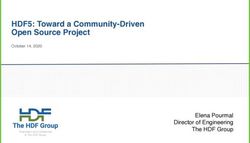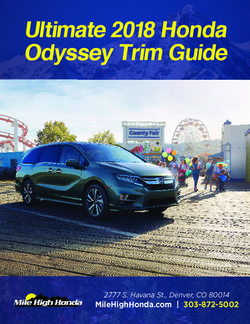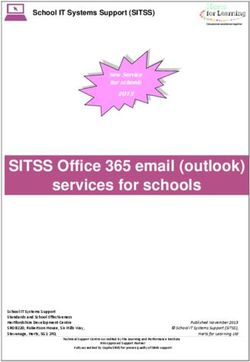REPORTER 18.1 - Oasys software
←
→
Page content transcription
If your browser does not render page correctly, please read the page content below
REPORTER 18.1 – Contents • Animations in REPORTER • Preferences • User Colours • Automotive Library Templates • JavaScript Engine Upgrade • JavaScript API
Animations
From REPORTER 18.0 onwards, bring your reports to life with animations of your LS-
DYNA simulations:
You can now capture Images, Movies (MP4) or GIFs
from D3PLOT into your REPORTER templatesAnimations
Once generated, you can play the animations in REPORTER using the playback controls in the new
Animation toolbar or by hovering over Movie and GIF items while in Presentation mode.
Animation toolbar
Presentation mode
GIF
Hover controls
MP4
MP4 GIFAnimations • Image items and Image File items now also support Movies and GIFs. Simply select a .mp4 or .gif file when choosing your image. • You can export Movies and GIFs to PowerPoint to share your reports with your wider team.
Supported features
Animation feature GIF MP4
Playback controls in REPORTER
Step through frame-by-frame in REPORTER
Embed in Templates (.ort) and Reports (.orr)*
Export to PowerPoint
Export to PDF or HTML**
* Although MP4 cannot be embedded, an MP4 Image Item in a Template or Report will still load
the .mp4 file if saved with a valid file path.
** Export to PDF and HTML produce static images in place of animations.Preferences REPORTER preferences can now be edited and saved from directly within REPORTER using the Preferences window, located at File → Preferences. Pressing Save Preferences will save to the oa_pref file in your HOME directory. Several new preferences have also been added to improve customisation, and the File → Program locations options are now configurable from Preferences.
User Colours Any user colours added in REPORTER via 'Add to Custom Colors’ are now saved for future sessions. User colours are now synchronised across REPORTER, D3PLOT and T/HIS (the first sixteen colours saved in D3PLOT or T/HIS are accessible in the panel).
User Colours User colours are automatically saved to the user_colours.xml file, which is shared by D3PLOT and T/HIS. You can control which XML file is used via the new 'Fonts and Colours' tab in the Preferences dialog. You can also control whether user colours are automatically saved when exiting REPORTER (on by default).
Automotive Library Templates
Automotive Library Templates
REPORTER 18.1 is released with several new automotive library templates, covering MPDB
Compatibility and Occupant assessments, and pedestrian Head and Leg impact, for C-NCAP,
Euro NCAP and GTR protocols:
Protocol Template Status Available from
C-NCAP MPDB Compatibility Assessment 2022/2023 Existing 18.0
C-NCAP MPDB Occupant Assessment 2022 New template 18.1
C-NCAP Pedestrian Head Impact 2021 New template 18.1
C-NCAP Pedestrian Leg Impact 2021 New template 18.1
Euro NCAP MPDB Compatibility Assessment 2020/2023 Existing 17.1
Euro NCAP MPDB Occupant Assessment 2020 New template 18.1
Euro NCAP Pedestrian Head Impact 2023 Update 18.1
Euro NCAP Pedestrian Leg Impact 2023 Update 18.1
GTR Pedestrian Leg Impact 2019 New template 18.1MPDB Compatibility Assessment templates
Automated postprocessing for the MPDB
Compatibility Assessment with REPORTER
library templates:
pp3-5 Animations/views of barrier deformation
p1 Overall scoring rationale
and barrier deformation plot
p2 OLC calculation details p6 Detailed barrier deformation plotMPDB Compatibility Assessment templates REPORTER 17.1 saw the introduction of Euro NCAP MPDB Compatibility Assessment templates. In REPORTER 18.0, we have added variants for C-NCAP: • Euro NCAP MPDB Compatibility Assessment 2020 • Euro NCAP MPDB Compatibility Assessment 2023 • C-NCAP MPDB Compatibility Assessment 2022 • C-NCAP MPDB Compatibility Assessment 2023 Each has two year variants to accommodate changes in the scoring described in the Euro NCAP Adult Occupant Protection Assessment Protocol v9.1.1 and Technical Bulletin (TB 027) v1.1.1, and in the C-NCAP Management Protocol (2021 edition). The templates are configured for use with the with the Arup Cellbond MPDB Shell Model, but can be adapted for use with other barrier models.
MPDB Compatibility Assessment templates • The templates now feature animations of the simulation. • OLC and barrier deformation results are automatically exported to CSV and Excel formats to aid further analysis. • To learn how to use the templates in REPORTER, select: Help → Additional user guides • The C-NCAP template is similar to the Euro NCAP version, with the addition of the barrier intrusion height check. Please read our interpretation of the C-NCAP Management Protocol in REPORTER by selecting: Help → Additional user guides → C-NCAP_MPDB_Barrier_Intrusion_Height.pdf We will continue to update the templates in future releases of REPORTER.
MPDB Occupant Assessment templates To complement the Compatibility assessment templates, we have also released MPDB Occupant assessment templates for C-NCAP and Euro NCAP protocols, which include THOR occupant processing for the first time. We have included default IDs for Humanetics THOR 50M v1.8, and will add defaults for other THOR FE models in due course. Let us know if you require support for a particular occupant model.
Pedestrian Head Impact templates We have updated the Euro NCAP Head Impact template. The new 2023 version includes the Cyclist impact point processing required by the upcoming Vulnerable Road User Protection Assessment Protocol version 11.0. We have also added a brand new C-NCAP Head Impact 2021 template, following the C-NCAP Management Regulation 2021, which includes its own Cyclist impact assessment. From PRIMER 18.1 onwards, the Pedestrian Markup tool supports the new Euro NCAP and C-NCAP protocols required to generate the .lst file inputs for the REPORTER templates.
Pedestrian Leg Impact templates: aPLI impactor We have updated the Euro NCAP Leg Impact template. The new 2023 version includes the latest aPLI impactor processing required by the upcoming Vulnerable Road User Protection Assessment Protocol version 11.0. We have also added a brand new C-NCAP Leg Impact 2021 template, following the C-NCAP Management Regulation 2021, which includes its own aPLI impactor assessment. From PRIMER 18.1 onwards, the Pedestrian Markup tool supports the new Euro NCAP and C-NCAP protocols required to generate the .lst file inputs for the REPORTER templates.
Pedestrian Leg Impact templates: GTR We have added a new GTR Leg Impact template, to complement the existing GTR Head Impact template. This protocol still uses the Flex-PLI impactor for lower leg assessment, and you can run the template separately for upper leg assessment. Unlike most of the NCAP protocols, this template handles impact points at arbitrary spacing, and so the summary page provides a visualisation of impact points on the vehicle model.
JavaScript Engine Upgrade
JavaScript engine upgrade • For REPORTER 18.0 the JavaScript engine used in REPORTER has been significantly upgraded. • In REPORTER 17.0 and earlier the engine only supported ECMAScript 5 features. • In REPORTER 18.0 the engine now supports ECMAScript 6 (ES6) and many newer features. • The engine we use is Spidermonkey provided by Mozilla from the Firefox web browser. • For REPORTER 18.0 we are now using the current ‘Extended Support Release’ version (ESR78) • Future releases will continue to use the latest ESR version available.
JavaScript engine upgrade
• The primary reason for upgrading is to give access to newer JavaScript features
• In some cases newer JavaScript code people obtained/learned from books and/or the
web and tried to use in REPORTER did not work in REPORTER 17.0 as we only
supported ECMAScript 5.
• Upgrading the engine allows the latest ECMAScript 6 (ES6) language features to be
used.
• Which ES6 (and newer) features are supported by the engine can be viewed at
http://kangax.github.io/compat-table/es6/#firefox78
• Additional benefits to upgrading as well as ES6 support are outlined on the following
slides.JavaScript engine upgrade – ES6 features
• Upgrading the JavaScript engine gives access to lots of significant new ES6 (and newer)
language features such as
• class keyword
• Block scope with let/const
• Promises
• Arrow functions
• Default parameters, rest parameters and spread syntax
• Set and Map
• Iterators and generators
• Symbol
And many more
• A few examples follow but read a good book (e.g. JavaScript: The Definitive Guide) or look
online for more detailsJavaScript engine upgrade – example ES6 features
• class keyword
• ES6 makes it much easier to create classes using the new class keyword and syntax
ES 5 ES 6
function Circle(radius) class Circle
{ {
this.r = radius; constructor(radius)
} {
this.r = radius;
Circle.prototype.area = function() }
{
return Math.PI * this.r * this.r; area()
} {
return Math.PI * this.r * this.r;
}
}
var c = new Circle(5); var c = new Circle(5);
Message("Area of circle with radius " + Message("Area of circle with radius " +
c.r + " is " + c.area() ) c.r + " is " + c.area() )JavaScript engine upgrade – example ES6 features
• let statement
• The let statement in ES6 allows you to create variables with block scope (variables declared
with var have scope for the containing function which can be a source of bugs)
• Accessing variables defined with let before they are initialised is an error (helps trap bugs)
ES 5 ES 6
function test() function test()
{ {
Message(x); // undefined Message(x); // Error
var x = 1; let x = 1;
{ {
var x = 2; // same variable! let x = 2; // different variable
Message(x); // 2 Message(x); // 2
} }
Message(x); // 2 Message(x); // 1
} }JavaScript engine upgrade – example ES6 features
• Spread operator
• The spread operator expands an array into the list of values in the array. It can be useful
when array values are needed in a function.
ES 5 ES 6
// draw a rectangle on an image // draw a rectangle on an image
var pt1 = [0, 0]; var pt1 = [0, 0];
var pt2 = [100, 100]; var pt2 = [100, 100];
image.lineColour = "red"; image.lineColour = "red";
image.Rectangle(pt1[0], pt1[1], image.Rectangle(Widget.RED, true,
pt2[0], pt2[1]); ...pt1,
...pt2);JavaScript engine upgrade – other benefits
• Memory consumption
• JavaScript uses ‘garbage collection’ to manage any memory that needs to be used for a
script.
• Every object, array or string you use needs to store a small amount of data to be able to do
this.
• This storage in REPORTER 18.0 is approximately 2/3 of the size in
REPORTER 17.0.
With the default memory size of 25Mb
• REPORTER 17.0 could create ~350,000 objects.
• REPORTER 18.0 can now create ~500,000 objectsJavaScript engine upgrade – other benefits • Speed • Scripts which do a lot of mathematical operations will be faster (~ x3.5 speed increase in our tests). • String manipulation in scripts is faster (~ x3 speed increase in our tests). • Regular expressions in scripts are faster (~ x2.5 speed increase in our tests). • Several other features may see some speed increase from these and other improvements.
JavaScript engine upgrade – other benefits
• Better checking
• The new engine has better checking. For example, in the following code an error will be
given when compiling that some code is unreachable (as there are { } missing so the return
is not part of the if block and is always evaluated).
var vector = [ 1.0, 0.5, -0.2 ];
var length = vectorLength(vector);
function vectorLength(v)
{
var l = 0;
if ( !(v instanceof Array) )
ErrorMessage("vectorLength not called with array");
return null;
for (var i=0; iJavaScript engine upgrade – important changes
• ES6 Modules have not been implemented yet.
• Upgrading the JavaScript engine has enabled ES6 (and newer) features to be used.
• Modules are one ES6 feature that require significant changes in our software to implement
and we are still resolving these.
• For REPORTER 18.0 we want users to benefit from all the other ES6 features so have
released the new engine without module support instead of waiting until we resolve this.
• Support for ES6 modules will be added in a future release.JavaScript engine upgrade – important changes
• hasOwnProperty() bug in REPORTER 17.0 and earlier
• The JavaScript engine from REPORTER 17.0 (and earlier) contained a bug which meant that
for the classes we define, object properties that were inherited from the object prototype
appeared to be own properties of the object.
• For example a Window object inherits properties title, left, right, top, bottom etc. from its prototype.
• In REPORTER 17.0 this bug makes these properties appear to be an own property of the window as well as
the prototype.
• If you relied on this feature (unlikely) you will have to modify your code
var w = new Window("Test", 0.8, 1.0, 0.5, 0.6);
w.dog = "Bark";
Message(w.hasOwnProperty('title')); // false. w does not have own property title. true in 17.0 (bug)
Message(w.hasOwnProperty('dog')); // true. w does have own property dog
Message(w.__proto__.hasOwnProperty('title')); // true. title is inherited from prototype
Message(w.__proto__.hasOwnProperty('dog')); // false. dog is not inherited from prototypeJavaScript engine upgrade – important changes
• Extra checking *may* occasionally mean old scripts that ran in REPORTER 17.0 no
longer compile in REPORTER 18.0.
• As the updated engine has better checking (such as the check for unreachable code
mentioned earlier) in some rare cases it may mean that a script which worked in REPORTER
17.0 will fail to compile in REPORTER 18.0 until the error is fixed.JavaScript engine upgrade – important changes
• Error messages have been enabled for encrypted scripts
• In REPORTER 17.0 if a script was encrypted no error messages would be given when
compiling/running.
• For example if the following script was encrypted
Message("Starting...");
CallAFunctionThatIsNotDefined();
Message("Done.");
no error message would be given when the script tried to run the undefined function. This
could make it very hard to determine the cause of a ‘released’ script failing.
• As the upgraded engine has better checking and there may
be some rare cases when scripts don’t run we have now
changed this for REPORTER 18.0 so error messages will now
be given for encrypted scripts.JavaScript API
JavaScript API Improvements • The JavaScript function Template.EditVariables now accepts an optional boolean argument to determine whether selected Variables should be displayed alphabetically (true) or in the list order in which they were passed to the function (false).
Contact Information
www.arup.com/dyna
For more information please contact us:
UK China India USA West
T: +44 121 213 3399 T: +86 21 3118 8875 T: +91 40 44369797 / 98 T: +1 415 940 0959
dyna.support@arup.com china.support@arup.com india.support@arup.com us.support@arup.com
or your local Oasys distributorYou can also read