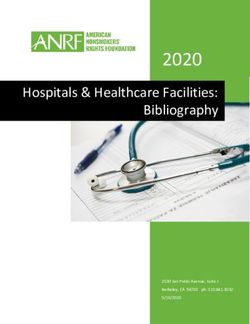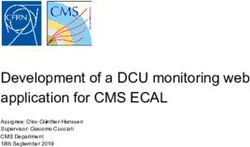SAGE Journals Online User Guide
←
→
Page content transcription
If your browser does not render page correctly, please read the page content below
Welcome to the next generation of SAGE Journals Online!
SAGE
Journals Online
User Guide
SAGE Journals Online (SJO), SAGE’s upgraded
online journal delivery platformis now supported by
HighWire Press’ H2O technology. New! Search
and browse more than 560 journals by discipline—
including journals in business, humanities, social
sciences, and science, technology, and medicine.
Get started today and learn what’s new inside.
http://online.sagepub.comPortal Features
The redesigned main portal page (Figure 1) provides targeted options for improved navigation by all types of users,
including a News & Announcements section providing new journal updates, product information, and special
announcements from SAGE.
New! Information & Services for:
Librarians
Individual Users
Authors
Societies & Their Members
My Tools
Email Alerts
My Marked Citations
Saved Citations and Searches
My Favorite Journals
Search
Quick Search
Advanced Search
Search History
New! Search by discipline
Browse
Browse by title
New! Browse by discipline Figure 1
Search Browse
Quick Search Browsing journals by title
A Quick Search across full-text articles can be Expand or collapse alphabetical journal lists by clicking
performed by entering keyword(s) or author information on the “+” or “-“ buttons next to each letter. You may
in the Search all journals field. Quick searches may also also click on a letter from the horizontal alpha list to
be performed within each journal site. quick jump to the corresponding journal list.
Advanced Search New! Browsing journals by
Advanced Searches use a signature fielded Boolean discipline (Figure 2)
system. This award-winning search tool allows you to Browse journals by four primary topics (Social Science
construct a multi-term query specifying terms and their & Humanities, Health Sciences, Life & Biomedical
logical relationships using the Boolean operators AND, Sciences, and Materials Science & Engineering) and
OR, and NOT. Multiple terms entered in a single search their corresponding disciplines. Expand or collapse topic
box are treated as an exact phrase. Each search term areas to reveal additional discipline listings within each
row can be limited to search across specified content group by clicking on the “+” or “-“ buttons. Journal lists
areas (i.e. title, abstract, full text, references). by discipline will then appear.
Search Within: use this feature to narrow your Browse Within: both the “Browsing journals by title” and
results by selecting “Browsing journals by discipline” options allow you to
limit your browse to My
• SAGE Journals
Favorite Journals or SAGE
Available to Me,
Journals Available to Me.
All SAGE content,
or My Favorite From either Browse
Journals option, once you have
• New! Select found a journal you are
from a list of interested in, click on
disciplines the title and you will be
taken to its homepage
where you can sign up for
Email Alerts, view journal
information, OnlineFirst
articles, and Tables of
Contents, and conduct
journal-level searches.
Figure 2Journal Home Page Features
Journal home pages (Figure 3) on SAGE Journals Online • Links to society sister publications (where
include a variety of unique features such as applicable)—provides links to additional
sister journals (9)
• OnlineFirst—forthcoming articles published ahead of
print (available for most journals) (1) • Link to society web sites (where applicable)—
provides information about our society and
• All Issues—current, recent, and backfile issues, with association partners (10)
many archives going back to volume 1, issue 1 (2)
• Links to conference archives, coursepacks, data sets
• PDA Download (where applicable)—allows you to and audio/visual supplements (where applicable)—
peruse Table of Contents and Abstracts on your Palm- making additional content available that doesn’t appear
compatible PDA (3) in the print version of the journal
• Journal Level Quick Search options (4) • Most Read and Most Cited Articles—top 50 articles in
• Email Alerts—sign up for and manage alerts for Table each category, updated monthly (11)
of Contents, OnilneFirst articles, and Searches (5) • New! Editor’s Choice (where applicable)—view
• RSS Feeds—available for the Current Issue, Recent article collections hand picked by a journal’s editor
Issues, Most Frequently Read Article, and Most • New! Three-column design—making features
Frequently Cited Articles (6) accessible without drawing attention away from the
• Free Sample Issues (7) substantive page content
• More about this journal—provides more detailed
information including links to Editorial Board listings,
Manuscript Submissions, and Abstracting and Indexing
information (8)
5 6
4
7
1
2 8
9
3
10
11
Figure 3
Table of Contents Features
At the Table of Contents level (Figure 4) find the
following features 12
• New! Abstract preview—Mouse-over entries
available from tables of contents and search results
provide pop-up previews of abstracts, without leaving
the page (12)
13
• Search Issue—Use the Issue-level Quick Search to
find articles in this issue containing your keywords (13)
Figure 4
http://online.sagepub.comAbstract and Article Level Features
View the abstract, full-text, or references (depending • View all versions of the article (18)
on access rights) of articles or purchase short term • Email the article to a friend (19)
full-text access via pay-per-view. Features and
functionality include (Figure 5) • Register for alerts for when an article is cited or if a
correction is posted (20)
• New! Feature hideaway—Author affiliations,
• Link to similar articles in the journal or from other
related links, and other functions can be expanded
services (21)
or hidden from view; these preferences are retained
throughout a session (14) • Download an article to your preferred citation
manager program (22)
• New! Keyword pivot searches—For all journals,
keywords are now hyperlinked and perform quick • Request Permission and Reprints (23)
searches of that term within all content in that • View other articles written by author(s) via Google
journal (15) Scholar and PubMed (24)
• Add an article to your preferred Social Bookmarking • New! Tag-along navigation—Article Services
site(s) (16) features follow alongside as users scroll down
• “Free to you” tags that indicate if you have access to the page in both the abstract and full-text HTML
the full-text (17) article views
17
18
19
14
20
21
22
23
24
15
16
Figure 5
Full-text articles also include the following features
• New! PowerPoint downloads for figures—for full-text HTML journals, allows you to download figures from
within an article into a PowerPoint slide with the click of a button.
• New! Pop-up references—for full-text HTML journals, full citations pop up when you hover over reference
numbers within the text of an article.
• Toll-free inter-journal linking (Figure 6)—in the References view of an article, users can link to non-subscribed
cited articles that are also hosted on the SJO and HighWire Press platforms (25)
25
Figure 6More Helpful Features
Getting Started Saved Citations (28)
Go to the SAGE Journals Online homepage at Manage your online list of saved citations while viewing
http://online.sagepub.com and click on the Sign In articles. Saved citations will be available on return visits
link to create your individual account and profile. You to SAGE Journals Online by logging into your personal
may also create your account from the My Tools tab My Tools account.
and click on the Email Alerts option. The registration
process takes just one minute and allows you to create Saved Searches (28)
free personalized alerts for tables of contents, keyword, Manage your online list of saved searches from the
and authors. My Favorite Journals lists for targeted Search History tab. Saved searches will be available on
searching capabilities, and access previous search return visits to SAGE Journals Online by logging into
terms and saved citations (see Saved Citations and your personal My Tools account.
Saved Searches).
My Favorite Journals (29)
Search History Manage your favorite journal(s) to easily customize
During each of your current sessions on SAGE Journals browsing and searching SAGE Journals Online.
Online, your search term(s) will be tracked through the
Search History feature. For each search term(s) you Manage My Account (30)
use during your session you may edit, add to Saved Manage your account to
Searches (see My Tools), delete, run search, or save the
term as an alert. If you have more than one search term • Change your email address
during a session, you can also combine searches with a • Edit your contact options
Boolean “AND” or “OR” to create a new search term. • Change your contact information
• Change your password
• Adjust your email alert options
My Tools
The My Tools page (Figure 7) allows first time users
to create their individual accounts and to manage their
profile and settings through the Email Alerts, Saved
Citations, Saved Searches, My Favorite Journals, and
Manage My Account features.
Email Alerts (26)
Sign up to receive one or more of the following alerts
26
• Receive Tables of Contents—emailed upon
online publication
• New issues
• OnlineFirst articles
• Custom search results
• Citations of selected articles 27
• Special announcements
RSS feeds are also available 28
and may be accessed on each
journal’s homepage.
29
My Marked Citations (27)
During each of your current sessions on SAGE Journals
Online, any articles you select and add to My Marked 30
Citations will be tracked through this feature. From
here you can further edit your citations with a printer-
friendly view, saving to your computer, emailing them
to yourself or others or exporting/downloading them to
your citation manager program. You may also add them
to your Saved Citations folder—registration is required Figure 7
(see Getting Started).Information for Libraries and Consortia
Librarian-Friendly Features Electronic Products
• Familiar HighWire subscription and administration tools from SAGE
for subscribed and non-subscribed content
SAGE Journals Online hosts all SAGE journal content,
• COUNTER3-compliant usage reports including the following electronic products and packages
• User-friendly usage statistics with the option to view in • SAGE Premier – electronic access to 560+ SAGE
HTML or download as a tab-delimited file journals with backfile to 1999
• Pay-per-view article options for non-subscribed • SAGE Deep Backfile Package – lease or purchase
SAGE journals electronic access to 400+ journals with backfile to
• Perpetual access provided for years subscribed volume 1, issue 1
• OpenURL compliant • SAGE Subject Collections – electronic access to 395+
journals via discipline-specific packages of the most
• Institutional subscription options for individual journal
popular peer-reviewed journals in Communication
titles, including Combined (E-access and Print),
Studies, Criminology, Education, Management &
E-access, Print Only, and Backfile lease or purchase
Organization Studies, Materials Science & Engineering,
• Institutional branding opportunities on interface Nursing & Public Health, Political Science, Psychology,
• New and improved Help features Sociology, and Urban Studies & Planning
• Search resolution for prior titles and ISSNs • SAGE Science, Technology, and Medicine
Packages – electronic access to 182 journals in the
• Inter-article linking between errata and the
scientific, technical, and medical fields with backfile
original article
to 1999 available in the following 3 packages
Clinical Medicine: 89 journals
Account Manager Health Sciences: 146 journals
Find subscriber help and services including links to Science, Technology, and Medicine:
• Activate your institutional subscription 182 journals
• Edit your account information • SAGE Humanities and Social Science Package –
• Update your IP addresses electronic access to 400+ journals in the humanities
and social sciences fields with backfile to 1999
• Update your public User names
Please visit www.sagepub.com/librarians for more
• Subscriptions you administer information on our electronic products, pricing, and
• Usage reports subscription options.
• Feedback form
• FAQs about Institutional Subscriptions
• How to view or change your Subscription Information Winner of the PSP Awards
for Excellence: Best Platform
• What to do if you forget your Customer Number
• How to change the administrator User name
and/or Password
• What to do if you forget the administrator
User Name and/or Password
http://online.sagepub.com
Let us know what you think about the next generation of SJO.
In North America, Central and South America, and the Caribbean: onlinesupportus@sagepub.com
In the United Kingdom, Europe, Middle East, and Africa: onlinesupport@sagepub.co.uk
SAGE Publications, Inc. SAGE Publications, Ltd. SAGE Publications India, Pvt Ltd. SAGE Publications,
2455 Teller Road 1 Oliver’s Yard B-1/I-1, Mohan Co-operative Asia-Pacific Pte. Ltd.
Thousand Oaks 55 City Road Industrial Area 33 Pekin Street #02-01
California 91320 USA London EC1Y 1SP, UK Mathura Road, Post Bag 7 Far East Square
Phone: 805-499-9774 Phone: +44 (0)20 7324 8500 New Delhi 110 044 India Singapore 048763
Fax: 805-499-0871 Fax: +44 (0)20 7324 8600 Phone: +91-11-4053 9222 Tel: +65-62201800
Email: journals@sagepub.com Email: subscriptions@sagepub.co.uk Fax: +91-11-4053 9234 Fax: +65-64381008
Website: www.sagepub.com Website: www.sagepub.co.uk Email: sunanda.ghosh@sagepub.in Email: rosalia.garcia@sagepub.co.uk
Website: www.sagepub.in Website: www.sagepublications.com
P10061049_1105143You can also read