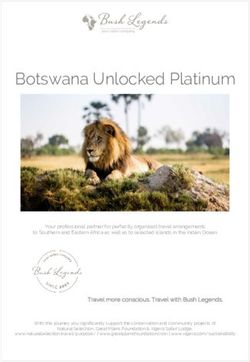SAKSHAR: An Image-projective Desktop Varnamala Trainer (IDVT) for Interactive Learning of Alphabets
←
→
Page content transcription
If your browser does not render page correctly, please read the page content below
CONFIDENTIAL. Limited circulation. For review only.
SAKSHAR: An Image-projective Desktop Varnamala Trainer
(IDVT) for Interactive Learning of Alphabets
R. P. Joshi, R. A. Boby, S.K. Saha, Member, IEEE, and T. Matsumaru, Member, IEEE
I. INTRODUCTION III. STRUCTURE
Primary education is necessary for overall development of a SAKSHAR-IDVT, as shown in Fig. 1, consists of a
person as well as a society. There are major improvements in projector, scanning laser range finder sensor and a computer.
social indicators when quality of education improves [1]. The The projector renders graphics provided by the computer on a
projection surface. A scanning laser range finder sensor,
traditional education system based on procedural and rote
which is mounted on the device, provides the information
learning does not help kids to improve basic skills like
about the coordinates at which surface has been touched. The
literacy and arithmetic skills [2]. The use of URG-04LX-UG01 [10] sensor is a scanning Laser Range
incomprehensible books makes the children to shy away Finder made by Hokuyo Automatic Co. and is used for
from learning and is not suitable for primary education. This mobile robotics applications. The sensor is small and light
might be a major contributing factor for school drop outs in and thus easily transportable. It has detection range of
developing countries [3]. In this paper, we are proposing a approximately 5m.
device which can make learning interactive and full of fun.
SAKSHAR-IDVT is based on SOI (step-on interface) In the current model, the projector and laser range finder
concept, which uses the projected screen as a bidirectional sensor are mounted on a stand made by aluminum alloy,
interface, through which the information is presented from which ensures strength with light weight and maximizes
the robot to the user, and the user instructions are delivered to portability of the device. The laser range finder sensor is
the robot [4-5]. In recent years, development of touch screen placed at the bottom of the stand, touching the ground. This
is getting high attention. Samsung’s display table known as makes the ground as the plane surface on which screen is
SUR40 [6], Microsoft’s PixelSense [7] and Surface Table [8] projected. On the other hand, projector is placed inclined and
are results of this increased interest. These devices recognize focused on the ground plane.
fingers, hands and objects placed on the screen, enabling
vision-based interaction. Though, they deliver high quality of IV. DESCRIPTION OF THE GAME
graphics with good interactive experience, they are expensive A game based learning methodology is being used in
and not easily transportable. These are important SAKSHAR. The game displays a question to find out the
requirements for a system to be used in fields like education correct image of an object. As an example, it asks find ‘K’
in developing and underdeveloped countries. for Kettle (Fig. 2a). The game displays four available options
II. BACKGROUND and the player/learner has to select the correct answer. Total
points of the game are displayed at the bottom side of the
A device named IDAT [8, 9, 13] was earlier designed for projective screen. The game also displays the time taken in
upper limb rehabilitation by training to improve eye-hand seconds. (Figs. 2b and 2c).
coordination. "SAKSHAR: An Image-projective Desktop
Varnamala Trainer (IDVT)" is the next generation of IDAT The game was designed in Hindi language also. There are
designed for the use in educational purposes. The device has approximately 310 million native speakers of Hindi
been named SAKSHAR which means "Literacy" in Hindi (an language around the world which accounts for 4.7% of total
Indian language). "Varnamala" is also a Hindi word which world population (fourth largest spoken language) [11]. In-
stands for complete set of alphabets. To lower the total costs, spite of this there is no suitable library to render Hindi fonts
a cheaper sensor has been used. We feel that devices like in OpenTK. We have developed a library for rendering
SAKSHAR will give a boost to reading skills of children and
Hindi fonts in OpenTK. This library uses System.Drawing
thus improve literacy.
component from Microsoft.Net framework to generate a
graphics object, in which we write the text. Finally this
graphics object is converted into bitmap image and rendered
by OpenTK as a texture. This library enables us to render
*Research supported by BRNS, India and Graduate School of IPS, good quality Hindi fonts. This library can be extended for
Waseda University through its Grant for Special Research Project (2014K-
6191, 2014B-352). various languages. We have tested it to render some of the
R.P. Joshi, R. A. Boby and S. K. Saha are with the Dept. of Mechanical Indian languages like Bengali (Seventh largest group of
Engineering, IIT Delhi, Hauz Khas, New Delhi -110016, India (phone: +91- speakers in the world) [11], Malayalam and Urdu. The
1126591135; e-mail: ravi2008joshi@gmail.com, ribyab@gmail.com, results are good and encouraging. Figure 2(d) shows
saha@mech.iitd.ac.in,).
T. Matsumaru is with Bio-Robotics & Human-Mechatronics Laboratory, screenshot of Hindi version in SAKSHAR.
Graduate School of IPS, Waseda University, Kitakyushu, Fukuoka, Japan,
(e-mail: matsumaru@waseda.jp).
Preprint submitted to 2015 IEEE International Conference
on Robotics and Automation. Received April 7, 2015.CONFIDENTIAL. Limited circulation. For review only.
LCD
Projecto
Computer
Aluminium
Stand
Laser range
finder
(d)
Game
Display
Figure 1. A person playing the game
(e)
Figure 2 Display Screen: (a) Game screen for English
alphabets, (b) Welcome screen for English alphabets, (c)
Result screen for English alphabets, (d) Game screen for
Hindi alphabets, (e) Game screen for Mathematics.
(a)
The system can be used for learning elementary mathematics
as well (Fig. 2e). The game have two operating modes,
which are explained next-
A. Teaching mode
This mode was designed for targeting kids, who are new to
schools. Corresponding to each alphabet, this mode contains
basic and well-known objects. Also in this mode, the user is
given unlimited number of attempts for each alphabet. This
way, a user can learn though they make mistakes.
B. Testing mode
Once user is familiar with alphabets and gets enough
knowledge about alphabets, this mode is used to test his/her
(b)
knowledge. Testing mode contains multiple images for each
alphabet, which gives exposes the user to more number of
alphabets. This mode does not provide unlimited attempts. It
displays a countdown timer on the basis of which time
available for making choice for a given slide is kept constant.
Four points are given for correct answer, whereas each wrong
answer has a penalty of one point. The total score can be used
to keep track of learning outcome for each user.
V. CALIBRATION
The laser range finder provides polar coordinates, which
are then converted into Cartesian coordinate. These
coordinates are with respect to the sensor coordinate system.
(c) Figure 3 shows the configuration of coordinate systems of
Preprint submitted to 2015 IEEE International Conference
on Robotics and Automation. Received April 7, 2015.CONFIDENTIAL. Limited circulation. For review only.
the Projective Screen(P) and the Sensor(S). The origin of the [3] Survey for Assessment of Dropout Rates at Elementary Level in 21
States [Online]. Available: http://ssa.nic.in/research-studies-
Projective Screen coordinate is at at the coordinates document_old/survey-report-on-out-of-school-children/list-of-
of the detected point is represented by . Initially, a studies/Dropout%20Study%2021%20States.pdf
nominal value is used to start the calibration process which [4] T. Matsumaru and K. Akai, "Step-On Interface on Mobile Robot to
Operate by Stepping on Projected Button," The Open Automation and
is estimated by the user. Later, the final correction values
Control Systems Journal, vol.2, pp.85-95, 2009. doi:
can be obtained after obtaining multiple readings from the 10.217411874444300902010085
sensor for known coordinates of the screen[12]. Once the [5] T. Matsumaru, "A Characteristics Measurement of Two-dimensional
calibration is done using a suitable artifact, it is possible to Range Scanner and its Application," The Open Automation and
Control Systems Journal, vol.2, pp.21-30, 2009. doi:
track the position of user’s hand/finger accurately through 10.217411874444300902010021
appropriate visual feedback. [6] SUR40 Specialized Display [Online]. Available:
http://www.samsung.com/uk/business/business-products/large-format-
display/specialised-display/LH40SFWTGC/EN
S [7] Microsoft PixelSense [Online]. Available:
http://www.microsoft.com/en-us/pixelsense/default.aspx
[8] Y. Liu, Y. Jiang, and T. Matsumaru: "Development of Image-
projective Desktop Arm Trainer, IDAT", 2012 IEEE/SICE
O International Symposium on System Integration (SII), pp.355-360,
2012. doi: 10.1109/SII.2012.6426964
[9] T. Matsumaru, Y. Jian, Y. Liu: "Image-projective Desktop Arm
Trainer IDAT for Therapy", The 22nd IEEE International Symposium
P
on Robot and Human Interactive Communication (IEEE RO-MAN
[x]p 2013), pp.501-506, (2013.08.29). doi:
10.1109/ROMAN.2013.6628411
(xp, yp) [10] Hokuyo Automatic Co., Ltd [Online]. Available: https://www.hokuyo-
Figure 3. Transformation of coordinate axis aut.jp/02sensor/07scanner/urg_04lx_ug01.html
Till now this calibration was done as a separate step. [11] List of languages by total number of speakers [Online]. Available:
http://en.wikipedia.org/wiki/List_of_languages_by_number_of_native
Following is the proposed method to integrate this with the _speakers
main game such that the whole system will be adaptable. We [12] W. Khalil, E. Dombre, Modeling, identification and control of robots,
have designed a simple user interface, which is displayed by Butterworth-Heinemann, 2004.
the projector on the plane. Before starting the calibration, the [13] T. Matsumaru, Y. Liu, Y. Jiang and C. Dai, “Image-Projecting
Desktop Arm Trainer for Hand-Eye Coordination Training”, Journal
user will have to enter approximate maximum dimension of of Robotics and Mechatronic, vol.26, no.6, pp.704-717, 2014.
the projective screen, distance and rotation between two
coordinate systems (Fig. 3).
The laser sensor, which is running on a different thread of
the program, will be able to record reading for position of
hand on the projective screen and waits for 10 seconds. Once
this process is finished for all the points, the game will
calculate the required calibration values and save them in a
file for future reuse.
VI. CONCLUSION
A new device by name SAKSHAR-An Image-projective
Desktop Varnamala Trainer has been built. The details of the
construction have been explained. A game with audio-visual
feedback has been developed to encourage learning for
primary school children. The game features multiple
language based user interfaces. Current version of game can
be used to help learn English and Hindi alphabets. Another
version aimed at mathematics learning has also been
designed and implemented. A poster representing the system
is available at
http://web.iitd.ernet.in/~mez118352/SAkshar2_0.tif
REFERENCES
[1] Education Overview [Online]. Available:
http://www.worldbank.org/en/topic/education/overview#1
[2] R. Banerji, S. Bhattacharjea and W. Wadhwa, “The annual status of
education report (ASER)”, Research in Comparative and
International Education, Vol. 8, 3, 2013. doi:
10.2304/rcie.2013.8.3.387
Preprint submitted to 2015 IEEE International Conference
on Robotics and Automation. Received April 7, 2015.You can also read