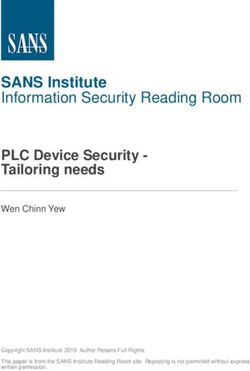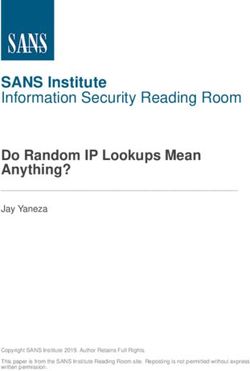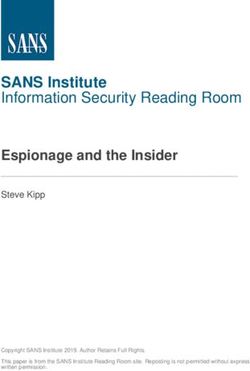SANS Institute Information Security Reading Room - SANS.org
←
→
Page content transcription
If your browser does not render page correctly, please read the page content below
SANS Institute Information Security Reading Room Countering Impersonation, Spearphishing and Other Email-Borne Threats: A Review of Mimecast Targeted Threat Protection ______________________________ Jerry Shenk Copyright SANS Institute 2019. Author Retains Full Rights. This paper is from the SANS Institute Reading Room site. Reposting is not permitted without express written permission.
Countering Impersonation, Spearphishing
and Other Email-Borne Threats:
A Review of Mimecast Targeted Threat Protection
A SANS Product Review
Written by Jerry Shenk
January 2017
Sponsored by
Mimecast
©2017 SANS™ InstituteExecutive Summary
Any digital device or application can be a vector for a cyberattack, but email is an
especially acute problem for many organizations. As individuals or members of
organizations, most people rely on email to communicate with colleagues, whether in
the next cubicle or across the globe. For many in the business world, 24/7 access to email
is routine, and often required. Instant, ubiquitous and inexpensive communication gives
us quick access to others in our business and personal lives, but gives criminals easy and
direct access to us as well.
We’re all targets, but some people are more high-value targets than others. Attacks
against high-value targets, sometimes called “whales,” have cost organizations millions of
dollars, with devastating impact on the reputation of their organizations, their personal
lives and even the political landscape in countries around the world. For example, the
Phishing—like breach of Hillary Clinton’s personal email server almost certainly began with a phishing
attack against campaign manager John Podesta.1 The risk is high enough that in April
fishing—depends on
2016, the FBI issued a warning that was specifically focused on one type of email-based
luring a victim to bite, attack, namely business email compromise (BEC), reporting a 270 percent increase since
while hiding a January of 2015.2
sharp hook. Phishing—like fishing—depends on luring a victim to bite, while hiding a sharp hook.
Phishers can often lure the uninitiated with no more bait than a coupon or a tidbit of
juicy gossip. Landing a whale, though, usually takes more sophistication. Criminals
want whales—people who have access to a lot of money or data—to transfer funds
to them or to turn over confidential information. Wary organizations are doing more
to make their users aware of these dangers; they are also doing more to automatically
intercept phishing emails that contain things such as malware or malicious URLs. To
make defending against them even more challenging, authors of targeted whaling or
impersonation attacks generally avoid including the indicators that traditional email
security systems look for, namely attached malware or poisoned URLs. This means that
without updated defenses, attackers can get through and have a better chance to land a
whale, with the money and data rewards that come along with that.
1
otherboard, “How Hackers Broke into John Podesta and Colin Powell’s Gmail Accounts,” Oct. 20, 2016,
M
http://motherboard.vice.com/read/how-hackers-broke-into-john-podesta-and-colin-powells-gmail-accounts
2
F BI, “FBI Warns of Dramatic Increase in Business E-Mail Scams,” April 4, 2016,
www.fbi.gov/contact-us/field-offices/phoenix/news/press-releases/fbi-warns-of-dramatic-increase-in-business-e-mail-scams
SANS ANALYST PROGRAM
1 Countering Impersonation, Spearphishing and Other Email-Borne Threats:
A Review of Mimecast Targeted Threat ProtectionExecutive Summary (CONTINUED)
Mimecast’s Targeted Threat Protection (TTP) service attempts to defend against
impersonation and other targeted attacks by inspecting inbound emails for malicious
URLs and attachments, impersonation attacks and message content that could indicate
a request or response for targeted information. TTP’s features can be tuned for specific
users and groups, and most organizations will want to focus at least initially on their
high-value users because the likelihood of false positives could make the screening of
quarantined emails time-consuming when used immediately for the general population.
Although users in general and whales in particular need to understand the dangers of
phishing and how to recognize them, Mimecast TTP can help by blocking malicious email
traffic or at least warning the user of questionable email messages that aren’t blocked.
In testing by SANS, Mimecast’s TTP services worked well. The management interface can
be a bit cumbersome for the administrator, but Mimecast officials said a more streamlined
interface is in the works. TTP was effective in stopping inbound impersonation emails
without extensive configuration, but best results required tuning filters to help define
which messages qualified as threatening among the specific mix of email coming in to
the test system. TTP did very well in recognizing links in email messages and rewriting
them so that they would be checked when clicked. Those URL checks worked regardless
of whether the user was on the local network or checking in from a remote connection
such as a smartphone, home computer or hotel PC. HTML, images and other active
content were held for review, rewritten or otherwise “defanged” before being delivered to
the end user, if they were allowed through at all.
SANS ANALYST PROGRAM
2 Countering Impersonation, Spearphishing and Other Email-Borne Threats:
A Review of Mimecast Targeted Threat ProtectionProduct Overview
The Mimecast Email Security Gateway, which includes Targeted Threat Protection (TTP)
services, is in most basic terms a cloud-based email-filtering solution for both inbound
and outbound emails. It offers antispam and antivirus capabilities based on signatures,
antispoofing rules, the reputation of IP and domain addresses, and other factors. TTP,
which is the focus of this review, is a more recent set of security capabilities in the
solution. In addition to scanning inbound email, the Mimecast email security service can
also be configured to inspect outbound email messages as part of a broader data loss
prevention (DLP) program, sometimes called data leak prevention.
TTP is designed to detect targeted attacks against those high-value employees (and
members of their staffs) who handle confidential information or large amounts of
money—and therefore are valuable targets of criminals. TTP’s primary objectives are to
detect and stop 1) malicious URLs, 2) malicious attachments and 3) impersonation attacks.
SANS ANALYST PROGRAM
3 Countering Impersonation, Spearphishing and Other Email-Borne Threats:
A Review of Mimecast Targeted Threat ProtectionProduct Testing
Mimecast TTP operates by processing incoming email before it gets to an organization’s
email server, whether that server is on-premises or in the cloud. To accomplish this, the
organization’s DNS record needs to point all incoming mail to the Mimecast gateway
instead of directly to the organization’s production mail server. This mail flow enables
Mimecast to analyze all incoming email before it presents any risk to the organization.
Mimecast can also monitor outbound email by configuring the mail server to forward
all outbound email to the Mimecast cloud service for inspection and delivery to the
recipient’s mail server.
Initial Setup
Because the Mimecast Email Security Gateway is a completely cloud-based solution,
setup for our review was minimal. A Mimecast technician handled the initial setup
configurations over a WebEx session, adding the SANS test domain and the IP address of
the lab’s mail server to Mimecast’s service. SANS initially configured Mimecast to allow
email coming in to all users. Adjustments were made to the lab firewall to allow SMTP
(port 25) traffic in from Mimecast. After initial setup, we ensured that mail was flowing
correctly before redirecting the DNS zone’s mail exchange (MX) record to point to the
Mimecast servers. Once the mail flow through Mimecast was verified, the MX records
for the SANS test DNS zone were pointed to two of Mimecast’s SMTP IP addresses. From
that point forward, any email addressed to the lab’s email server would first pass through
Mimecast to be inspected for threat and spam.
Dashboard
All client-accessible administration for the Mimecast Email Security Gateway is done
from the administrative dashboard, which provides system administrators with a quick
overview of their email services (see Figure 1).
SANS ANALYST PROGRAM
4 Countering Impersonation, Spearphishing and Other Email-Borne Threats:
A Review of Mimecast Targeted Threat ProtectionProduct Testing (CONTINUED)
Figure 1. The Mimecast Email Security Dashboard
This view of the dashboard shows the inbound and outbound email queues, some
notifications and an overview of recent activity. Each of the numbers in the “Activity
over 24 hours” section is a link that will open a tab with details. This example shows that
in the previous 24 hours, the Mimecast service took several actions, including blocking
one attachment and rejecting seven messages. This particular report is for December
4. During the testing period, rejection counts peaked shortly after Black Friday (peak
shopping day after Thanksgiving in the United States). Similar reports are available that
show this information and more under the Services drop-down to help administrators
track ebbs and flows in accepted and rejected email. The reports make it simple to
research baselines and deviations from normal trends, and customized reports can be
delivered on a weekly or monthly schedule.
Testing revealed some quirks with the dashboard. In particular, switching between setup
options is somewhat difficult, especially at the outset. Mimecast is aware of the issue and
is implementing “bread crumbs” in future versions to make it easier to work through the
many configuration options offered. Another slight frustration was that sessions would
sometimes close out seconds after activity, and a fresh login was generally required if the
interface was idle for an hour, even though the threshold was set at four hours. These were
fairly minor inconveniences that may even be resolved by the time this paper is published.
SANS ANALYST PROGRAM
5 Countering Impersonation, Spearphishing and Other Email-Borne Threats:
A Review of Mimecast Targeted Threat ProtectionProduct Testing (CONTINUED)
Spam and Known Malware Detection
Like many email security solutions, the Mimecast Email Security Gateway provides for
the detection of spam and known malware. Because the testing lab’s domain is about
15 years old and has regular users as well as test and notification accounts, it receives a
moderate amount of unwanted mail. Mimecast did reasonably well at blocking traffic
based on IP address reputation and email with attachments that were malicious or
violated stated policy. The system did allow a certain amount of “graymail”—email
The Mimecast service
not malicious or exploitive enough to justify being blocked automatically on a large
did allow some scale, but too commercial or irrelevant for a place on the priority list of most email
“graymail” to get administrators or business users.
through even carefully Because individual criteria for blockable spam vary, it is almost impossible to create
configured filters, automatic filters that will catch every unwanted message. That was the case here. The
Mimecast service did allow some graymail to get through even carefully configured
but it has additional
filters, but it has additional policy configuration options for those who want to address
policy configuration
all graymail. One is the ability to tag specific messages for additional action; they can
options for those who be held for human review or placed into automated quarantine processes, or users can
want to address all configure rules on their desktop email applications to route graymail into secondary
graymail. folders for review later.
For safety’s sake, however, even graymail that penetrated the inner email sanctum had
its attachments stripped out or modified into a safe format and its URLs rewritten so that
users who did choose to click were rerouted through the Mimecast web proxy rather
than directly to whatever web fate may have awaited them. Redirecting the connection
at the time of viewing rather than when the message comes in means the user is
protected from rapidly changing malicious links—links that are at first good and then
later bad.
SANS ANALYST PROGRAM
6 Countering Impersonation, Spearphishing and Other Email-Borne Threats:
A Review of Mimecast Targeted Threat ProtectionProduct Testing (CONTINUED)
Targeted Threat Protection
One set of services that sets Mimecast apart is TTP, which consists of three primary
modules: URL monitoring/checking/rewriting, attachment analysis, and inspection for
impersonation attacks. TTP is designed to help email users, especially high-value users,
avoid being targeted by email-based attacks. Many organizations concentrate greater
resources to protect high-value targets, or whales, because the large sums of money or
confidential information they control makes the attacker’s focused effort easier to justify.
Smaller fish whose email has been compromised can serve as conduits to the big fish,
however, so it is risky to focus excessively on a small number of users. Mimecast offers
several levels of service to accommodate varying levels of risk but is able to deliver the
highest level to everyone in the organization as well.
URL Protect
The Mimecast web proxy that is built into the service retests email-based links every
time they are clicked, regardless of where users are when they connect. This “on-click”
inspection is a necessary precaution because DNS-based URLs can be changed in an
attempt by criminals to stay ahead of attempts to block them. What was good on one
click might be bad on the next click.
Mimecast also includes a user-awareness feature. If a user clicks on a suspect link, the
feature will display the URL and the title of the page and ask for confirmation before
proceeding. The URL Protect policy that determines the percentage of URLs that get
this treatment can be set individually for each user. Such reminders help users get in the
habit of thinking before they click and also reinforces that they bear some responsibility
for avoiding malicious links.
SANS ANALYST PROGRAM
7 Countering Impersonation, Spearphishing and Other Email-Borne Threats:
A Review of Mimecast Targeted Threat ProtectionProduct Testing (CONTINUED)
During testing, the URL rewriting sometimes caused problems in accessing a site.
This didn’t happen often, but it can be annoying for end users. For example, a Kohl’s
password reset email was blocked because the rewritten URL broke the site’s verification,
which was dependent on the original URL in the email. In the test lab, a group was
created named “HighValue.” At first, URLs were rewritten in all incoming email, but after
initial testing, only the HighValue users were subjected to URL rewriting. Figure 2 shows
how this setting can be applied. The path to this “Targeted Threat Protection – URL
Protect” option is Services, Gateway, Policies.
Figure 2. Setting Up Targeted Threat Protection in Mimecast Email Security
SANS ANALYST PROGRAM
8 Countering Impersonation, Spearphishing and Other Email-Borne Threats:
A Review of Mimecast Targeted Threat ProtectionProduct Testing (CONTINUED)
Attachment Protection and Content Monitoring
Nearly all email users are likely to be targeted by malicious attachments at some point.
While claiming to offer something the user wants or needs, such attachments are in
fact designed to steal information, destroy or encrypt data for ransom, give attackers
remote access, or compromise the security of the organization’s network and computing
resources. Mimecast’s TTP inspects email for attachments that put the organization at risk.
TTP should be configured to block or create a safe copy of attachments for all users.
Executable extensions that can be blocked by default include script files and batch files,
but many organizations also block compressed files because they can contain malicious
executable files. All files that are permitted based on policy are scanned for both known
and unknown malware, and those that contain active content, such as a Word document
that includes a macro or a PDF file with active content, are “defanged” prior to delivery.
Policies can be enacted that let email recipients obtain a copy of an original attachment
themselves after it is run through TTP’s sandbox, or that can be defined so that users
must contact an administrator to get access to the original.
Figure 3 shows the options that can be configured for blocking attachment types.
Figure 3. Configurations for Blocking Attachments
SANS ANALYST PROGRAM
9 Countering Impersonation, Spearphishing and Other Email-Borne Threats:
A Review of Mimecast Targeted Threat ProtectionProduct Testing (CONTINUED)
As with most of the policy settings in Mimecast, policy violations can be handled with
extensive flexibility, with options of Allow, Link, Hold and Block that can be handled by a
user, a moderator or an administrator. In addition, notifications can be sent to the sender
and/or the recipient, with notifications handled differently for internal and external
parties. If an attachment is blocked, the documentation indicates that a notice can also
be sent to a “content overseers group” for further processing.
Impersonation Attacks
In an impersonation attack, an attacker pretends to be a trusted, often internal, person
to gain the trust and immediate interest of the target—and ultimately to get the target
to do something he shouldn’t. According to a recent article by Brian Krebs,3 these types
of attacks have become increasingly widespread and have allowed criminals to steal
billions of dollars annually.
One common tactic is for an attacker to claim to be someone in the target’s organization.
The CFO, for example, might receive an email asking for a transfer of funds that
purportedly comes from the CEO. Such ruses, by instilling a sense of urgency, can be a
surprisingly effective means of stealing large sums. By default, Mimecast leverages its
directory integration to block mail coming into the domain from someone who claims
to be from the same domain but is in fact from an external one. To avoid other attack
techniques, Mimecast also lets the administrator configure allowed IP addresses so that
organizations with multiple Internet connections can send email within the organization
without triggering this part of the impersonation filter.
Mimecast’s impersonation-protect feature uses five criteria to determine whether an
email message is attempting an attack using impersonation: Similar Domain, Newly
Observed Domain, Internal User Name, Reply-to Address Mismatch, and Targeted Threat
Dictionary. The email recipient typically does not see all these criteria. Figure 4 shows a
Mimecast “suspicious message” notification for an email sent to the CEO of Mimecast.
Figure 4. Example of a Notification Sent to the Recipient of a Suspicious Email
SANS ANALYST PROGRAM
10 Countering Impersonation, Spearphishing and Other Email-Borne Threats:
A Review of Mimecast Targeted Threat ProtectionProduct Testing (CONTINUED)
One of the tests used for the impersonation filter detects similar domain names. If the
company’s domain is company.com, then an email from company.org should raise a
suspicion that it might be malicious. In our testing, we set the number of hits to two; this
means that two of the criteria need to match before an email will be determined to be
suspicious. We also set the Similarity Distance for Internet domains to four. At a similarity
of three, company.org would be detected as similar but company.info would not. At the
similarity of four, company.info is also detected as being similar (see Figure 5). We also
tested smaller differences such as company.com when the Similar Domain criteria was
set to “true.”
Figure 5. An Impersonation Report with the “Similarity Distance” Set at Four
Mimecast also looks at the words used in emails to determine whether they should
be flagged as possible impersonation attacks. For example, it is not unusual for
impersonation attack emails to include phrases such as “wire transfer,” “payment
immediately” or “transfer funds ASAP.” A Targeted Threat Dictionary is maintained
by Mimecast and updated as new threats are discovered. A threshold score must be
reached before an email will be blocked, in an effort to avoid false positives. For testing,
the threshold was set to two—if any two items tested true, the message would be held.
SANS ANALYST PROGRAM
11 Countering Impersonation, Spearphishing and Other Email-Borne Threats:
A Review of Mimecast Targeted Threat ProtectionProduct Testing (CONTINUED)
In our test scenario, if we sent an email to a user in the company.com domain with a
similar domain such as company.info and we included the test “wire transfer” in the
message, then two of the criteria would be true and the message would be held for
moderator review. The moderator would then review the message and release it if it was
determined to be acceptable. Based on the setting for the policy, the message could
be delivered without modification, or it could have the subject and/or message body
modified to warn the recipient that it might be suspicious.
Data Loss Protection
Mimecast provides DLP services for outbound emails to block users from sending
confidential or other sensitive information via email. DLP must be turned on by
Mimecast administration to enable the setup options. However, because setup options
may not clearly identify whether the feature is turned on or not, administrators should
verify with Mimecast that the feature is turned on for their deployment. Once enabled, a
DLP policy can be configured with terminology specific to the organization. For this test,
some common terms were monitored (see Figure 6).
Figure 6. Configuring Keywords in Mimecast DLP
In this example a message will be rejected if it reaches a score of 10 (Activation Score).
The Activation Score can be reached if an email contained a credit card number or a date
of birth, but the term “Project X” would not cause a rejection unless it was combined
with another sensitive term, such as “personal security code.” In that case, the score
would reach 13, and the message would be blocked.
SANS ANALYST PROGRAM
12 Countering Impersonation, Spearphishing and Other Email-Borne Threats:
A Review of Mimecast Targeted Threat ProtectionProduct Testing (CONTINUED)
The testing lab set up the DLP service so that any outgoing message that violated the
policy would be held for approval by an administrator, but the tool offers other options.
Figure 7 shows the status of an email message that had the subject line “DLP test about
Project X” and a message body that included the words, “My personal security code is
123.” In this case, the Held Messages queue showed this as a held message.
Figure 7. The Held Messages Queue in Mimecast DLP
Clicking on the held message provides details about why the message was held and
gives the administrator the options of releasing the message or rejecting it. Various
presets can be used in the email to the sender if it is rejected. These presets include
“Message goes Against Email Policies,” “Inappropriate Communication,” etc., and there is
also an option to write a more detailed explanation (see Figure 8).
Figure 8. A Held Message Report in Mimecast DLP
SANS ANALYST PROGRAM
13 Countering Impersonation, Spearphishing and Other Email-Borne Threats:
A Review of Mimecast Targeted Threat ProtectionProduct Testing (CONTINUED)
Email Security Reports
The Mimecast Email Security Gateway offers a thorough set of reports that can be
generated for inbound or outbound mail. For example, reports can detail which users
get the most mail, either by quantity of messages or size of the data transferred. Other
examples are user pairs, breakdowns by domain and a few options for how to report on
rejected email. Figure 9 shows total email volume compared with rejected email. Such
reports can be useful for organizations that want to know more about the mail they are
processing and what their users are doing with it.
Figure 9. Mimecast can issue reports on things such as “email volume vs. rejected mail.”
By monitoring email usage, an organization would be able to use the information to
help users avoid confidentiality issues and identify problems in mail flow.
Mimecast Email Security can generate and send out reports on a weekly or monthly
basis—an automated timesaver that most administrators will appreciate.
SANS ANALYST PROGRAM
14 Countering Impersonation, Spearphishing and Other Email-Borne Threats:
A Review of Mimecast Targeted Threat ProtectionSummary
Email security is a serious and growing problem for email administrators and security
professionals. Organizations have seen attacks on their high-profile users increase
dramatically in recent years, with annual losses adding up to billions of dollars.
Because high-value targets have access to big sums of money and large amounts of
confidential information, their vulnerability can put business finances, trade secrets and
confidential employee and customer data in jeopardy. Something must be done to help
organizations detect and avoid these criminal attacks.
The Mimecast Email Security Gateway with Targeted Threat Protection (TTP) services
seeks to detect fraudulent or malicious emails before they get into the organization. For
outbound emails, its DLP capability seeks to catch sensitive information before it leaves
the organization.
In testing, both the TTP and DLP services did well in their stated goals. Some of the
features are new and will gain from additional tuning, both from development at
Mimecast and by administrators tuning the gateway to meet the requirements and risk
tolerance of their particular organizations. SANS’ conclusion, considering risk, is that
the strictest filtering options should be reserved for the email users with the highest
value or access to avoid end-user frustration and false positives. All of the features of
the Mimecast solution allow for a high level of tuning to fit the needs of the particular
organization. In addition, the reporting is quite good; having the system automatically
email reports is a feature most administrators will appreciate.
SANS ANALYST PROGRAM
15 Countering Impersonation, Spearphishing and Other Email-Borne Threats:
A Review of Mimecast Targeted Threat ProtectionAbout the Author
Jerry Shenk currently serves as a senior analyst for the SANS Institute and is senior security analyst for
Windstream Communications, working out of the company’s Ephrata, Pennsylvania, location. Since
1984, he has consulted with companies and financial and educational institutions on issues of network
design, security, forensic analysis and penetration testing. His experience spans networks of all sizes,
from small home-office systems to global networks. Along with some vendor-specific certifications,
Jerry holds six GIAC certifications—all completed with honors—and five with Gold certifications: GCIA,
GCIH, GCFW, GSNA, GPEN and GCFA. He also holds the CISSP certification.
Sponsor
SANS would like to thank this paper’s sponsor:
SANS ANALYST PROGRAM
16 Countering Impersonation, Spearphishing and Other Email-Borne Threats:
A Review of Mimecast Targeted Threat ProtectionLast Updated: July 4th, 2019
Upcoming SANS Training
Click here to view a list of all SANS Courses
SANS Pittsburgh 2019 Pittsburgh, PAUS Jul 08, 2019 - Jul 13, 2019 Live Event
SANS Charlotte 2019 Charlotte, NCUS Jul 08, 2019 - Jul 13, 2019 Live Event
SANS London July 2019 London, GB Jul 08, 2019 - Jul 13, 2019 Live Event
SEC450 Security Ops-Analysis Beta 1 Crystal City, VAUS Jul 08, 2019 - Jul 13, 2019 Live Event
SANS Columbia 2019 Columbia, MDUS Jul 15, 2019 - Jul 20, 2019 Live Event
SANS Rocky Mountain 2019 Denver, COUS Jul 15, 2019 - Jul 20, 2019 Live Event
SANS Pen Test Hackfest Europe Summit & Training 2019 Berlin, DE Jul 22, 2019 - Jul 28, 2019 Live Event
SANS San Francisco Summer 2019 San Francisco, CAUS Jul 22, 2019 - Jul 27, 2019 Live Event
DFIR Summit & Training 2019 Austin, TXUS Jul 25, 2019 - Aug 01, 2019 Live Event
SANS Riyadh July 2019 Riyadh, SA Jul 28, 2019 - Aug 01, 2019 Live Event
SANS July Malaysia 2019 Kuala Lumpur, MY Jul 29, 2019 - Aug 03, 2019 Live Event
SANS Boston Summer 2019 Boston, MAUS Jul 29, 2019 - Aug 03, 2019 Live Event
SANS Crystal City 2019 Arlington, VAUS Aug 05, 2019 - Aug 10, 2019 Live Event
SANS London August 2019 London, GB Aug 05, 2019 - Aug 10, 2019 Live Event
Security Awareness Summit & Training 2019 San Diego, CAUS Aug 05, 2019 - Aug 14, 2019 Live Event
SANS Melbourne 2019 Melbourne, AU Aug 05, 2019 - Aug 10, 2019 Live Event
Supply Chain Cybersecurity Summit & Training 2019 Arlington, VAUS Aug 12, 2019 - Aug 19, 2019 Live Event
SANS San Jose 2019 San Jose, CAUS Aug 12, 2019 - Aug 17, 2019 Live Event
SANS Minneapolis 2019 Minneapolis, MNUS Aug 12, 2019 - Aug 17, 2019 Live Event
SANS Prague August 2019 Prague, CZ Aug 12, 2019 - Aug 17, 2019 Live Event
SANS Amsterdam August 2019 Amsterdam, NL Aug 19, 2019 - Aug 24, 2019 Live Event
SANS Virginia Beach 2019 Virginia Beach, VAUS Aug 19, 2019 - Aug 30, 2019 Live Event
SANS Chicago 2019 Chicago, ILUS Aug 19, 2019 - Aug 24, 2019 Live Event
SANS MGT516 Beta Three 2019 Arlington, VAUS Aug 19, 2019 - Aug 23, 2019 Live Event
SANS Tampa-Clearwater 2019 Clearwater, FLUS Aug 25, 2019 - Aug 30, 2019 Live Event
SANS New York City 2019 New York, NYUS Aug 25, 2019 - Aug 30, 2019 Live Event
SANS Copenhagen August 2019 Copenhagen, DK Aug 26, 2019 - Aug 31, 2019 Live Event
SANS Hyderabad 2019 Hyderabad, IN Aug 26, 2019 - Aug 31, 2019 Live Event
SANS Brussels September 2019 Brussels, BE Sep 02, 2019 - Sep 07, 2019 Live Event
SANS Munich September 2019 Munich, DE Sep 02, 2019 - Sep 07, 2019 Live Event
SANS Canberra Spring 2019 Canberra, AU Sep 02, 2019 - Sep 21, 2019 Live Event
SANS Philippines 2019 Manila, PH Sep 02, 2019 - Sep 07, 2019 Live Event
SANS Cyber Defence Singapore 2019 OnlineSG Jul 08, 2019 - Jul 20, 2019 Live Event
SANS OnDemand Books & MP3s OnlyUS Anytime Self PacedYou can also read