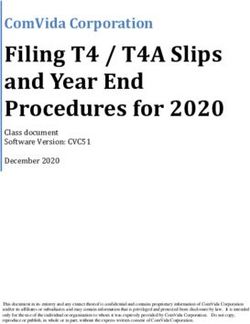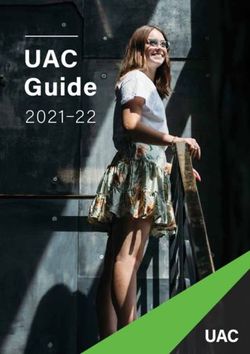Self-Service Guide: Currently Registered / Registrant Portal May 2021 - College of Paramedics of Manitoba - College of ...
←
→
Page content transcription
If your browser does not render page correctly, please read the page content below
College of Paramedics of Manitoba
Self-Service Guide:
Currently Registered /
Registrant Portal
May 2021employer
/ change your name / request documents
Click the link https://cpmb.ca.thentiacloud.net/webs/cpmb/This screen will now appear … ** Enter your E-mail and Password that you created in the College of Paramedics
New Applicant Portal ** Do you remember your security questions??? Please see next screen …
- Your security answers
are Case Sensitive, so
PLEASE remember if
you capitalize an
answer in the security
answers.
- You must take note of
your answers (case
sensitive, REMEMBER)
and should not be
shared to anyone!
Now you are set / ready to maintain / manage the information associated with your registration with the College
online.dadasdsdsdds
/ change your name / request documents
This will only appear
during the annual
renewal period.
This will only appear
during the annual
renewal period.After reviewing the invoice, proceed to pay
(Please ensure you answer all required * questions)
If you attempted too many times in entering credit card information …cannot change / locked information
If you are changing your
name (First, Middle, Last), go
to Name Change Request
and upload legal proof of
name change.
Note: You cannot change, add, unlock information
To add a higher level of paramedic education, you must:
: Apply for, and successfully write the entry to practice exam for that
level.
: Submit a change of status application (don’t forget to upload your
certificate of successful completion of entry to practice exam).You can now check all your education information by clicking the view button. You can also upload a copy of your education certificate provided by the education institute. Please click on the attachment in the ‘Upload Files’.
When you click + Add New … you will be prompt to the next screen …
** It is MANDATORY that your employment information is maintained as current.
You can add (more information) or edit (existing information).s
You can add (more information), view or delete (existing information). Warning: Before you
click delete, view and check details first, as once you delete, you cannot retrieve it.
Make sure you check the box to acknowledge that a verification of
registration / letter of good standing must be received from the
regulator directly to the College.You can add (more information) or edit (existing information).
- IF your certificate of Professional Liability Insurance (PLI) is issued by
VICTOR INSURANCE, it is only valid while working for WFPS.
- IF you intend to work or are working as a paramedic or EMR for a
different employer, you must obtain additional professional liability
insurance.
- IF you have questions, contact the College at info@collegeparamb.ca
Before you click save,
UPLOAD your certificate
of PLI (Professional
Liability Insurance)You can provide your Intermediate Care Certificate to receive a notation on your certificate of practice.
• Employers will complete the form below for each PCP-IC employed within their District
• Once the form is completed, the form should be electronically sent to the employee
• If you are practicing @ ICP level, you must have an “intermediate care” notation on your
profile.
• If you do not have this notation, please send a completed PCP-IC Status Verification Form
to cewacha@collegeparamb.ca.
• Valid for PCP-IC training prior to December 1, 2020 and provided by a Manitoba Employer.Click the view button to show related information to your notation.
s
Certificate of Practice
** Notice that your Intermediate Care notation is reflected
on your certificate of practice. **s
Before you
click submit
You need to upload legal proof or supporting documentation.Please upload file to Supporting
Documentation such as COPR
Labour Mobility Form!!!
If you are registered in another province, you need to complete the COPR Labour Mobility Form (Section A –
Applicant Section). You can find the form in the college website under becoming registered, ‘Registered in Another
Province’. Please see below screen shot for your reference.s
(Please make sure that you provide the
necessary information in required fields.)
After completing the above form (Section A – Applicant Section) and uploading the document, press ‘SUBMIT’
(Please ensure you answer all required * questions)
** An administrative fee of
$ 50.00 will be charged.
If you attempted too many times in entering credit card information …Onceyour
Once yourdocument
documentrequest
requestisfor letter
paid, ofrequest
your verification is paid,
will be your
marked
asrequest will be
submitted. Anmark as will
e-mail submitted. An e-mail
be generated willCollege
by the be generated
to by
the College to inform you that your ‘Document
inform you that your ‘Document Request Received.’ Request Received’/ change your name / request documents
This will only appear
during the annual
renewal period.
Once your ‘Online Renewal of
Registration’ is completed, you
will notice the word ‘Submitted’Review all fields, are you changing status?
If you are changing your name (First, Middle, Last), go to Name Change Request.
s
You can now check all your education information by clicking the view button.
You can also upload a copy of your education certificate provided by the
education institute. Please click on the attachment in the ‘Upload Files’.NEW EDUCATION???
Summary / List You can add (more information), view or delete (existing information). Warning: Before you click delete, view and check details first as once you delete, you cannot retrieve it anymore.
Make sure you check the box to acknowledge that a verification of registration / letter of good standing must be received from the other regulator directly to the College.
Summary / List
s
You can add (more information) or edit (existing information).
You can make changes / update the above information and re-upload
insurance certificate as well.After providing all the required information, do not forget to click save.
You will need to upload a valid certificate of
professional liability insurance prior to your
existing insurance expiring.
Note: This may not coincide with the
college’s renewal period!
Summary / Lists
You cannot proceed without
answering all six (6) questions, a
‘YES’ answer to any of the
questions will prompt you to
provide more details as well as to
upload a copy of all arrest, court or
other records related to the matter.Questions 1, 2, 3
Questions 4, 5, 6 Supporting documents for question #4 & #5.
(Please ensure you answer all required * questions) If you attempted too many times in entering credit card information …
Last Step Now go to your e-mail for updates.
ALWAYS REMEMBER YOUR E-MAIL ADDRESS AND PASSWORD
You can also read