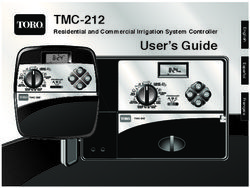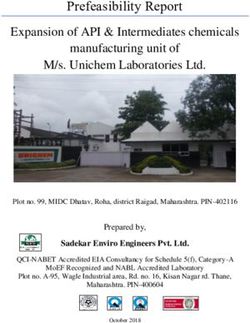SEO GUIDEBOOK A resource to learn the basic ins and outs of Search Engine Optimization for your website - Squarespace
←
→
Page content transcription
If your browser does not render page correctly, please read the page content below
SEO GUIDEBOOK
A resource to learn the basic ins and outs of
Search Engine Optimization for your website.
created by Spark, St. Lawrence College
www.sparkslc.caTable of Contents
WHAT IS SEO.......................................................................................................................... 1
WHY IS SEO IMPORTANT?..................................................................................................2
HOW LONG DOES SEO TAKE?...........................................................................................3
WHAT IS LOCAL SEO & HOW IS IT DIFFERENT
FROM REGULAR WEBSITE SEO?.......................................................................................4
KEYWORDS & CONTENT.....................................................................................................4
META TAGS & DESCRIPTIONS............................................................................................7
HOW PAGE SPEED AFFECTS SEO ....................................................................................8
IMAGE OPTIMIZATION........................................................................................................ 9
LINKS & URLS.......................................................................................................................10
SECURE YOUR SITE............................................................................................................ 14
GOOGLE ANALYTICS & SEARCH CONSOLE.................................................................15
SOCIAL MEDIA AND SEO.................................................................................................. 17
iWHAT IS SEO
Before getting into the specifics of Search Engine
Optimization (SEO), the first thing to understand is
how search engines work.
Ranking high in Google is VERY VALUABLE – it’s
effectively ‘free advertising’ on the best advertising
space in the world.
Knowing how Google works will help you get an
idea of what you want to accomplish with SEO.
“Search engine optimization (SEO) is often about making small modifications to parts of your
website. When viewed individually, these changes might seem like incremental improvements,
but when combined with other optimizations, they could have a noticeable impact on your site’s
user experience and performance in organic search results.”
~ Google Starter Guide, 2020
The Google ranking algorithm is extremely complex and takes into account more than 255 ranking
factors when assessing the quality of a webpage.
To make it easier to handle, the various SEO factors can be grouped into three major sub-pro-
cesses. Each deals with a number of factors and when applied together the end result is a fully
optimized website that can achieve high rankings in Google.
Technical SEO
Technical SEO has nothing to do with the actual content of the site or promotion, it refers to the
process of optimizing your website for the crawling and indexing phase. The main goal of Technical
SEO is to optimize the infrastructure of a website, it helps search engines access, crawl, interpret
and index your website without any problems. The way crawling and indexing work is very technical
and you don’t need to know the fine details. What you need to understand now is that Google (and
other search engines) are constantly monitoring the web for new content and for changes to exist-
ing content.
On-Page SEO
Your goal with on-page SEO is to speak the ‘search engine language’ and help crawlers understand
the meaning and context of your pages.
This is the part where you will start dealing with keywords and content marketing and work on
optimizing your pages for particular keywords. Google is looking for pages that contain high-quality,
relevant information about the searcher’s query.
1Google determines “relevance” by crawling (or reading) your website’s content and evaluating
(algorithmically) whether that content is relevant to what the searcher is looking for, mostly based
on the keywords it contains.
“Creating compelling and useful content will likely influence your website more than any of the
other factors discussed here.”
~ Google SEO Starter Guide, 2020
Off-Page SEO
Off-Page SEO has to do with website promotion methods – techniques that go beyond website
design and content. This is a critical part of the whole SEO process but you only have to deal with
this after the other two processes above are done.
Google determines “quality” by a number of means, but prominent among those is still the number
and quality of other websites that link to your page and your site as a whole.
To put it extremely simply: If the only sites that link to your site are blogs that no one else on the
Web has linked to, and my site gets links from trusted places that are linked to frequently, like
CNN.com, my site will be more trusted (and assumed to be higher quality) than yours.
Increasingly, additional elements are being weighed by Google’s algorithm to determine where
your site will rank, such as:
• How people engage with your site (Do they find the information they need and stay on your
site, or bounce back to the search page and click on another link?
• Or do they just ignore your listing in search results altogether and never click-through?)
• Your site’s loading speed and “mobile-friendliness”
• How much unique content you have (versus very “thin” low-value content or
duplicate content)
WHY IS SEO IMPORTANT?
1. Rank Higher in Search Engines
With SEO you will rank higher in Google and this translates to more website traffic. Traffic (visits), is
the single most important element that can determine your website’s success or not. Without traffic,
you will not have conversions, sales, subscribers or the attention your website deserves
2. Drive Targeted Traffic to Your Website
No source of traffic is as targeted as organic traffic. Users that type a search query in Google have
a very specific intent while users on Facebook are browsing for fun or to catch up with their friends.
The Google visitor has a need and is looking for a solution while the Facebook visitor may visit your
website because of an ad or because of curiosity.
23. ‘Free’ Traffic 24×7
If your SEO is not working, then to get traffic to your website, you have to pay for it. The problem
is that as soon as you stop paying for ads, your traffic will drop and you are back to square one.
With SEO, this is a completely different story. Once you get high rankings in Google and do all the
necessary work to maintain your rankings, traffic will flow in 24x7. Imagine the benefits this can
bring to your business. Users will visit your website and you can make sales or get leads while
you’re sleeping.
4. Brand Awareness
In the eyes of the consumer, high search engine rankings make you more credible. Achieving the
top spots in the search engines for major keywords in your industry is the best way to bring your
company to the front of people’s minds.
5. Brand Trust
People trust Google. They use it every day to find what they’re looking for. By ranking high on
search engines, your business will build trust and credibility with your audience. In fact, 37% of
search engine clicks are on the first organic listing.
6. Increase in Social Shares
As your visitors are researching your website, they’re likely to click your social media icons to follow
you. An effective SEO campaign will generate thousands of website visitors, which you can expect
to translate into a smaller percentage of followers.
7. More Backlinks
Other webmasters are more likely to reference (link) websites that appear in the first pages
of Google.
HOW LONG DOES SEO TAKE?
When looking at any marketing deliverable or strategy, anyone buying a service is always won-
dering how long it will take to see results. It’s important to remember that SEO is a long term
investment, and can eventually be your biggest traffic driver if you give it the time it deserves. SEO
requires ongoing attention and is definitely not a one-time thing.
Your SEO strategy takes time, planning, and readjusting to achieve and maintain search rankings,
ROI, and overall traffic growth. Whether you’re redesigning your site to be more SEO friendly or
you’re updating your target keywords, each and every change you make can affect your SEO
efforts by showing quantifiable results.
3“In most cases, the SEO will need four months to a year to help your business first implement
improvements and then see potential benefit.”
~ Maile Ohye, Google 2017
WHAT IS LOCAL SEO & HOW
IS IT DIFFERENT FROM REGULAR
WEBSITE SEO?
Instead of focusing exclusively on your website, you’re also going to focus on your Google My
Business profile page. That’s because Google displays business pages (along with a map highlight-
ing where the businesses are located) for many locally-focused search phrases.
For example, search for “dentist near me” and you’ll see there will be a map in the upper right cor-
ner and the dentist’s names, addresses, phone numbers and reviews will be right at the top of the
1st page of Google. That information is coming from each business’s Google My Business page.
So the key difference between local SEO and regular website SEO is that you need to optimize
both your website and your Google My Business profile page to compete in local SEO.
KEYWORDS & CONTENT
Content SEO is a key part of any SEO strategy. Without content, it’s impossible for your site to rank
in search engines. It’s, therefore, crucial to write and structure quality content!.
“Creating compelling and useful content will likely influence
your website more than any of the other factors discussed
here.”
~ Google SEO Starter Guide, 2020
Steps To Structure Content
1. Keyword Research
If you want to generate traffic through search, it’s best to do key-
word research before you start writing. This way, you can focus
on keywords for which a certain amount of search volume already exists – in other words, write
toward topics (or find keyword niches!) that people are already searching for information about. Use
tools such as Google’s Keyword Planner or Moz’s Keyword Explorer to determine the keywords
which are being searched for by users around your chosen topic and use these as a base.
42. Keyword Optimization
Know where and how to use keywords in your content for maximum searchability. Don’t try to force-
fully work in your target keyword X number of times throughout your content. It’s recommended
that you include this within the first paragraph of content on the page – ideally the first 100 words.
3. Content Organization
The content on your site should be organized in a logical way. This is not only good for SEO, but it
also helps visitors on your site find other related content easily.
H1 Tags: Your H1 tag should be the main heading on a page and is usually the ‘title’ area in your
CMS. (If you’re using WordPress, this is most often the ‘enter title here’ field)
You’ve already wrapped your page heading in an H1 tag, but you need to also make sure you’re
wrapping subheadings in H2 tags (or H3 – 6 if there are headings under other subheadings). Think
of H tags as a hierarchy, where you’re wrapping the most important title in an H1 and work your way
down the page. If all your subheadings contextually carry the same weight, use H2 tags for these. If
there are clear sections within these, use H3 and so forth in a logical order.
Using video and images (which also includes infographics and charts) makes content easier to read
and consume as well as increase dwell time (the amount of time a user spends on a specific page)
Internally linking through to other key pages on your site is a must. Internal linking is a key way to
navigate both users and search engines through your content and help to spread link equity to key
pages. In the most simplistic form, if you’re mentioning a topic within your content which you have a
page or post about, link to it.
4. Content Promotion
Add social sharing buttons to all content. In order to make it easy for people to share your content
on social media, you have to go beyond just adding social media buttons
to your site. You have to work on making your content helpful, entertaining and enticing enough
to have them talk about it. Increase visibility to new content you create by sharing it on social net-
works and building links to your content (both internally and from external sites).
Types Of SEO Content
SEO content can include any of the following:
Product Pages
These are the bread and butter of any retail e-commerce site. A good product page can serve as
both SEO content and a PPC landing page.
5Blog Posts
A blog is one of the easiest ways to create a regular stream of SEO content. In general, blog posts
are more engaging and more likely to attract links than product pages, so they can be a great way
to build some authority for your site. (Keep in mind that blogs are very flexible, and you can use
them to host any of the below types of content in this list.)
Articles
Think news article, interview, or feature piece. This is the main kind of content you’ll find on most
newspapers or magazine-style websites.
Lists
A list is really just a kind of article, but framing it as a list (such as “10 Best Restaurants in Kingston”
or “101 Things to do in Kingston”) makes it easier to scan. These types of titles also seem to be
more
clickable when found in search results or in social media feeds.
Guides
A guide is a longer piece of content that explains in detail how to do something. You can post a full
guide on your website, or you can post a summary or excerpt, requiring visitors to fill out a registra-
tion form to read the full guide.
Videos
In general, there are fewer videos on the web than pages of text; consequently, it can be eas-
ier to rank on the first page for a competitive keyword by creating a video instead of an article.
Depending on what type of site or business you run, videos can be a great way to attract and reach
an audience. Consider creating video tutorials on how to use your products. Or illustrate a pro-
cess that is related to your business – for example, a plumber could make a video showing how to
unclog a sink.
Infographics
Infographics, or large-format images that contain a lot of data (often in the form of graphs or charts)
on a single subject, can rack up a lot of page views and links. However, because so much of the
content is embedded in the image and therefore not readable as text by search engines, it’s import-
ant to carefully optimize the rest of the page.
Glossaries
More people use Google to look up terms than they use a dictionary. If you work in a specialized
industry, a well built-out glossary can be a good way to capture some search traffic. Think cooking
terms, medical terms, fashion terms, and architectural terms.
6META TAGS & DESCRIPTIONS
The meta description is a snippet of up to 155 characters – a tag in HTML – which summarizes
a page’s content. Search engines show the meta description in search results mostly when the
searched-for phrase is within the description, so optimizing the meta description is crucial for
on-page SEO. The purpose of a meta description for your page is simple: to get someone searching
on Google to click your link. In other words, meta descriptions are there to generate click-throughs
from search engines. Since you only have 160 characters to work with, writing a great meta descrip-
tion takes more than just throwing a few words together.
Characteristics Of A Good Meta Description
1. 50 to 155 characters – and sometimes more
The right length doesn’t really exist; it depends on the message you want to convey. You should
have enough space to get the message across, but keep it short and snappy at the same time. At
least, try to get crucial information in the first 155 characters of your meta description.
2. Actionable and written in an active voice
Consider the meta description as the invitation to the page. For example, I like to give previews of
the actual content on the page that I think will pique the interest of a more casual reader.
3. Including a call-to-action
“Hello, we have a new product, and you want it. Find out more!” Only use text like this if it’s your
sales text, or where your product page is the page that is linked. Invitations like Learn more, Get it
now, Try for free etc. come in handy here.
4. Containing the focus keyword
If the search keyword matches a part of the text in the meta description, Google will be more
inclined to use that meta description and highlight it in the search results. This will make the link to
your site even more inviting.
5. Matching the content
This is important. Google will find out when meta descriptions trick visitors into clicking and might
even penalize the sites that do this. But apart from that, misleading descriptions will probably
increase the bounce rate. It’s a bad idea for that reason alone. You want the meta description to
match the content on the page.
6. Unique
If your meta description is the same as those for other pages, the user experience in Google will
be hampered. Although page titles might vary, all pages will appear to be the same because all the
descriptions are the same.
7HOW PAGE SPEED AFFECTS SEO
Page speed can be described as either “page load time” (the time
it takes to fully display the content on a specific page) or “time to
first byte” (how long it takes for your browser to receive the first
byte of information from the webserver).
Google has indicated that site speed (and as a result, page speed)
is one of the signals used by its algorithm to rank pages. And
research has shown that Google might be specifically measuring
time to the first byte when it considers page speed. In addition,
a slow page speed means that search engines can crawl fewer
pages using their allocated crawl budget, and this could nega-
tively affect your indexation.
Page speed is also important to user experience. Pages with a longer load time tend to have higher
bounce rates (people leaving the site without engaging) and lower average time on page. Longer
load times have also been shown to negatively affect conversions.
How To Increase Your Page Speed
1. Enable compression
CNET.com has compiled a helpful list of software options for file compression, to reduce the size of
your CSS, HTML, and JavaScript files that are larger than 150 bytes.
You should also ensure any images uploaded to your site are compressed as much as possible
without losing quality. You can do this in programs like Photoshop, or free online software like
tinyjpg.com. For more information on image optimization, see page 14.
2. Upgrade Hosting
You can clean up your code and compress images all day long. But if you spend $4.99/month on
hosting, your site isn’t going to load quickly.
That’s because you’re sharing a server with a million other websites.
As a general rule: when it comes to hosting, you get what you pay for.
So if you’re serious about improving your site’s loading speed, it might be time to upgrade to a pre-
mium host or dedicated server.
8IMAGE OPTIMIZATION
Images are crucial to ensuring that your content is more accessi-
ble, attractive, and engaging to users, but they’re equally import-
ant in terms of SEO.
First, they give search engines important contextual informa-
tion. Second, optimized images speed up page loading, which
increases user engagement and search engine rankings.
Image optimization is the process of creating and delivering
high-quality images in the ideal format, size, and resolution to
increase user engagement. It also involves accurately labelling
images so search engine crawlers can read them and understand page context.
Steps To Optimize Your Images
1. Resize your images
Image size and file size are not the same thing. Image size refers to the dimensions of an image
(e.g. 1024 by 680 pixels). File size is the amount of space needed to store it on the server (e.g., 350
kb). Ensure you pick the right file format. PNG, JPEG, and GIF are all popular. Each has its benefits.
We recommend JPEG for images with lots of colour and PNG for simple images.
Choose the right compression rate. If you compress an image too much, the file size is small but the
image quality is poor. On the other hand, when you use a low compression rate, the image quality is
high but the file size is huge.
If you don’t have Photoshop, here are some popular tools - Tinyjpg, Pixlr (JPEG optimization),
or Kraken (bulk compression).
2. Optimize image file names
Choosing the right file name is important for your page SEO and for ranking in image search results.
Before uploading any image, name the file with relevant, descriptive keywords to get the most SEO
power. File names should make sense to both search engines and humans. For example, the origi-
nal name for an image of a woman in a hair salon is “salon234.jpg.” Rename it with a clear and more
descriptive title such as “woman-having-a-haircut-in-a-salon.jpg.”
3. Use alt tags
Viewers may understand what a picture is about, but search engine spiders still need clues. Without
alternative text, it’s impossible for search engines to accurately index your image content. A good
alt tag provides context and helps visually impaired users too.
While no ideal number of words exists, aim for 10 to 15 to convey something about the image.
94. Optimize the image title
Image titles are less important for SEO, but they can provide additional context to the alt text. Image
titles are more helpful in terms of user engagement. Consider adding a brief call to action such as
“buy now” or “download today.”
LINKS & URLS
You’ve created content that people are searching for, that answers
their questions, and that search engines can understand, but
those qualities alone don’t mean it’ll rank. To outrank the rest of
the sites with those qualities, you have to establish authority. That
can be accomplished by earning links from authoritative websites,
building your brand, and nurturing an audience who will help
amplify your content. Google has confirmed that links and quality
content are two of the three most important ranking factors for
SEO. Trustworthy sites tend to link to other trustworthy sites, and
spammy sites tend to link to other spammy sites.
Link building, simply put, is the process of getting other websites to link back to your website. All
marketers and business owners should be interested in building links to drive referral traffic and
increase their site’s authority.
What Are Links?
Inbound Links
Inbound links, also known as backlinks or external links, are HTML hyperlinks that point from one
website to another. They’re the currency of the Internet, as they act a lot like real-life reputation. If
you went on vacation and asked three people (all completely unrelated to one another) what the
best coffee shop in town was, and they all said, “Joe’s Coffee on Main Street,” you would feel confi-
dent that Joe’s Coffee is indeed the best coffee place in town. Links do that for search engines.
Internal Links
Internal links, or links that connect internal pages of the same domain, work very similarly for your
website. A high amount of internal links pointing to a particular page on your site will provide a sig-
nal to Google that the page is important, so long as it’s done naturally and not in a spammy way.
How To Gain Inbound Links
Content Creation & Promotion
Create compelling, unique, high-quality content that people will naturally want to reference and link
to, and tell people about it. You have to spread the word before you can expect anyone to find your
content and link to it!
10Reviews & Mentions
Put your product, service, or site in front of influencers in your industry, such as popular bloggers
or people with a large social media following.
Links from Friends & Partners
Ask people you know and people you work with to link to your site. Remember that relevance mat-
ters; links from sites that are in the same general industry or niche as your site will have more value
than links from random, unrelated sites.
Websites that appeal to a target audience
Make an effort to find those websites that really fit the specific topic of your blog post or article.
These websites will probably be very willing to link, as your blog post really fits their content. More
importantly, visitors that will come to your website following that link will really be interested in the
topic of your article (making chances of conversion and recurring visits much higher).
Create Internal Links
Determine Most important content
In short, it’s your best and most complete content; it’s about the core of your business. It’s the con-
tent you want people to find when they’re searching for a topic or products that you specialize in.
Because you want to let Google know that this is your most essential content, you need to add
many links to it.
Add contextual links
When you’ve written various articles about a certain topic you should link them with each other.
This will show Google – and users – that those articles are topically related. You can link directly
from sentences in your copy or add links at the end of your post.
Add navigational links
Besides linking from topically-related posts and pages, it’s possible to make your content more
authoritative by adding links to it from the homepage or the top navigation. You should do this with
the posts and pages that are most important to your business. This will give these posts or pages a
lot of link value and makes them stronger in Google’s eyes.
Find & Fix Broken Links
Broken links on your website can be harmful in two ways:
1. They make for a bad user experience – When users click on links and reach dead-end 404
errors, they get frustrated and may never return.
2. They devalue your SEO efforts – Broken links restrict the flow of link equity throughout your
site, which impacts rankings negatively.
11It is definitely not recommended to leave broken links on your site, so it is important that you fix,
remove, or replace any of the broken links you find immediately.
Step 1: Identify broken links
Use the Audit report from Spark to identify broken links found on your site.
Step 2: Fix any typos or simple errors
Sometimes, broken links are caused by typos and other simple errors. For example, let’s say you
were writing a page and wanted to link to “www.yoursite.com/aboutus” but accidentally typed
“http://www.yoursite.com/about-us”.If you notice any issues like this, go ahead and fix them first. It
will only take a few seconds of your time, and may even eliminate a large chunk of your site’s bro-
ken links.
Step 3: Set up redirects
In most cases, broken links on your site lead to pages that no longer exist. If you’ve recently
deleted or changed the URL of a page, all of the links that used to send users
to that page will lead to a 404. This is extremely common for sites that have recently undergone a
redesign, and setting up redirects is the fastest way to fix it.
Optimize URL’s
Well optimized URLs are important for both search engine optimization and user experience.
Search engines factor many variables into their decision making process
and URLs are high on the list. As with page titles, URLs help describe a web page to search engines
and potential visitors, meaning they should be accurate, enticing, and well-structured. While many
factors should be considered, here are five best practices for creating SEO-friendly URLs.
1. Describe your Content
A user should be able to make an accurate guess about the content of a web page simply by read-
ing the URL. To accomplish this, a URL should include an accurate phrase or term that pertains to
the page content.
2. Include Keywords in URLs
It is best practice to optimize each web page around one keyword, and this keyword should be
included in the URL. It’s also important to put the most important keywords at the beginning of the
URL, as search engine spiders do not give as much significance to words toward the end of a URL.
Remember though, don’t overuse keywords. Search engines recognize keyword stuffing and will
penalize your website for those actions.
123. Use Hyphens to Separate Words
Using hyphens to separate words in URL phrases is important to both user readability and search
engine optimization. Google recommends using hyphens (-) instead of underscores (_) in URLs
because hyphens are treated as spaces between words, while words connected by underscores
are viewed as one word.
URL EXAMPLE
Optimized: http://example.com/blog/url-optimization-tips
Not optimized: http://example.com/blog/url_optimization_tips
4. Use Lowercase Letters in URLs
Do not use capital letters in your URLs. Search engines can decipher from uppercase and lower-
case letters in URLs, which can lead to duplicate URLs and loss of page rank.
URL EXAMPLE
Optimized: http://example.com/blog/url-optimization-tips
Not optimized: http://example.com/blog/URL-Optimization-Tips
5. Keep URLs Short
The URL of a web page should be as descriptive and brief as possible. A short URL is quicker to
type and read. Also, the fewer the words the more value each word receives from a search engine
spider. Too many similar words in a URL can be viewed as keyword stuffing and could result in a
drop in search rankings.
SECURE YOUR SITE
Currently, Google has over 200 ranking factors they consider when they want to determine where
to rank a site. And as expected, one of them is about how protected your site is. According to them,
website security is a top priority.
Four Steps To Get Started On Website Security
1. Get security plug-ins installed
On average, a typical small business website gets attacked 44 times each day, and software “bots”
attack these sites more than 150 million times every week. Malware security breaches can lead to
hackers stealing your data, data loss, or it could even make you lose access to your website. And
in some cases, it can deface your website and that will not just spoil your brand reputation, it’ll also
affect your SEO rankings. To prevent that from happening, enhance your website security with
plugins. These plugins won’t just block off the brute force and malware attacks, they will harden the
security for your site, thus addressing the security vulnerabilities for each platform and countering
all other hack attempts that could pose a threat to your website.
132. Use very strong passwords
As much as it is very tempting to use a password you can easily remember, don’t.
Make the effort to generate a secure password. The rule is to mix up letters, numbers, and special
characters, and to make it long. And this is not just for you. Ensure that all those who have access
to your website are held to the same high standard that you hold yourself.
3. Ensure your website is constantly updated
As much as using a content management system (CMS) comes with a lot of benefits,
it also comes with attached security risks. The vulnerabilities in CMS’s extensible components are
the highest cause of website infections. This is because the codes used in these tools are easily
accessible owing to the fact that they are usually created as open-source software programs. That
means hackers can access them too.
To protect your website, make sure your plugins, CMS, and apps are all updated regularly.
4. Install an SSL certificate
If you pay attention, you will notice that some URLs begin with “https://” while others start with
“http://”. You may have likely noticed that when you needed to make an online payment. What does
the “s” mean and where did it come from?
To explain it in very simple terms, that extra “s” is a way of showing that the connection you have
with that website is encrypted and secure. That means that any data you input on that website is
safe. That “s” represents a technology known as SSL.
The SSL certificate, “Secure Sockets Layer” is the technology that encrypts the link between a
browser and a web server, protects the site from hackers, and also makes sure that all the data that
gets passed between a browser and a web server remains private. According to research carried
out by Hubspot, 82% of those that responded to a consumer survey stated that they would leave
a website that is not secure. And since Google chrome already holds about 67% out of the whole
market share, that’s a lot of traffic to lose.
GOOGLE ANALYTICS & SEARCH
CONSOLE
Google Analytics is a robust and powerful tool that provides
indispensable information about your website and visitors.
With more than 56% of all websites using Google Analytics, it’s
also one of the most popular tools out there for digital market-
ers — and for good reason. The tool allows you to access a
wealth of information regarding your site’s visitors.
14Here are just a few pieces of data you can get from Google Analytics:
• Amount of traffic your site gets overall
• The websites your traffic came from
• Individual page traffic
• Amount of leads converted
• The websites your leads came from
• Demographic information of visitors (e.g. where they live)
• Whether your traffic comes from mobile or desktop
Before you get started with Google Analytics & Search Console, you need to
create a Google account.
Create A Google Account
3. Create a Google Analytics account by signing up on the Google Analytics page.
a. E
nter your account and website name, as well as the website’s URL. Be sure to also
select your website’s industry category and the time zone you want the reporting to
be in.
b. R
ead & accept the Terms and Services in order to get your tracking ID. (The tracking
ID is a string of numbers that tells Google Analytics to send analytics data to you. It’s
a number that looks like UA-000000-1) This is unique to your website and your per-
sonal data—so don’t share the tracking ID with anyone publicly.
4. Set Up Your Goals for Google Analytics to track important activity on your website.
a. C
lick on the Admin tab in Google Analytics and go to the VIEW column, where you
need to click on Goals.
b. Click on the red button that reads + NEW GOAL.
c. Select desired goals that match what you want to achieve with your website
d. If you have chosen Destination as your goal type, you need to enter the page URL
in the specified field. For instance, if you want the measured activity to end with a
“Thank You” page, enter “/thank-you” or “/thank-you.html” and select the desired
match type from the drop-down menu.
5. Link to Google Search Console
a. Google Search Console is a powerful tool to help marketers and webmasters
b. gain invaluable search metrics and data. With it, you can do things like:
c. Check your site’s search crawl rate
d. See when Google analyzes your website
e. Find out what internal and external pages link to your website
f. Look at the keyword queries you rank for in search engine results
15Google Search Console
How to set up a Google Search Console
6. Click on the gear icon in the lower left-hand corner of the main dashboard.
7. Click on Property Settings in the middle column.
8. Scroll down and click on “Adjust search console”.
9. Click on the Add button and you’ll be redirected to the search console page. At the bottom,
click on the Add a site to Search Console button.
10. Enter your website’s name and click Add.
11. Follow the directions to add the HTML code to your site. Once you’re done with that, click
Save and you should be taken back to Google Analytics.
Your data won’t appear right away—so be sure to check back later to see your Google Search
Console data.
SOCIAL MEDIA AND SEO
Social media SEO refers to how social media activities can boost your website’s organic traffic
through search engines. Social media is important for SEO in more than one way; It not only makes
your SEO activities effective but also lucrative.
Best Practices
Here are some social media SEO best practices that you shouldn’t ignore if you want to
find success.
1. Get the right followers
Consistently building your social media presence, encouraging users to follow your page for special
discounts or VIP offers, and generally offering good content will result in an increased following.
2. Use social media for external link-building
The greater the number of followers you have, the greater the potential for shares you have online
as well. And the more shares on social media you have, the more opportunities people have to see
your content and link to it.
3. Focus on creating popular content
Popular content is fun, engaging, useful, visually appealing, entertaining and most importantly,
share-worthy. To create high-quality content make sure your content is original, thought-provoking,
full of answers, actionable, easy to read and has a strong headline. Always include a link back to
your main website domain. If you create high-quality content that gains traction on social media,
both consumers and other websites will reference your link, which greatly helps your SEO. To best
reach, your target audience, take advantage of content promotion tools like Facebook Targeting or
Twitter Ads.
164. Build Your Brand
Don’t just share content for the sake of sharing content. Ensure that everything you post for your
clients reflects the company’s mission and core values. If you don’t have a mission or core values
expressly stated, we suggest making a mission statement and three to four core values for every
single post to relate to. At the same time, don’t make every post overly promotional or salesy.
5. Engage locally
One thing search engines look for is how well you are engaging with your local community. That
being the case, it isn’t just a good idea to reach out locally via social media, it’s a necessity.
To do this, update your accounts whenever your company gets involved in a local event. You can
take pictures of these events or run live videos. If you are working with another organization or
business nearby, let everyone know about it online. Post and comment on their social channels
and encourage them to do the same on yours. Share their best content and seek out guest blog
opportunities.
As you do this, you’ll simultaneously gain the trust of Google and potential customers in your area.
17We hope you found this guidebook helpful.
If you have any questions or interested in a custom SEO Strategy for your
business, we would be happy to help!
clientservices@sparkslc.ca
Created by Spark,
St. Lawrence College
© Spark, St. Lawrence College, 2020. Graphics by Vecteezy.com
18You can also read