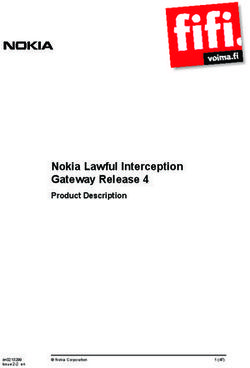Platform - Technical Specifications Appendix A 2021
←
→
Page content transcription
If your browser does not render page correctly, please read the page content below
Platform
Modern marketing and sales software for the
world’s leading brands
BrandOS PresentationOS
Enhances your brand management and culture Brings your selling experience to life
2Technical Specifications TOC
2.0 BrandOS Specifications 3.0 PresentationOS Specifications
2.1 B/OS - Overview 3.1 P/OS - Overview
2.2 Modules 3.2 Admin Tool
2.2.1 User Management 3.3 Desktop
2.2.2 CMS 3.4 iPad
2.2.3 Appearance 3.5 Web
2.2.4 Posting 3.6 Minimum requirements
2.4.5 Ticketing 3.7 Integrations & Connected Services
2.2.6 Analytics
2.3 Features
2.4 Integrations
2.5 Connected Services
31.1 Security Practices
DATA AND INFORMATION
Encryption • At Rest: Important data only resides in the production environment encrypted with AES-256.
• In Transit: All network communication uses TLS v1.2, and it is encrypted and authenticated using
AES_128_GCM and uses ECDHE_RSA as the key exchange mechanism.
Backup Policy Our backup processes ensure data and information consistency with highest standards.
Password Hashing Passwords are hashed (and salted) securely with a SHA512 encryption.
Standards-Based Identity We currently support SSO with multiple identity providers via SAML 2.0.
Account Verification for Non-SSO Users Users are required to validate their accounts via a link provided in an automated e-mail.
INFRASTRUCTURE
Secure Infrastructure Our cloud provider is RackSpace. We leverage their tools to setup firewall rules, intrusion and DMZ policies.
Server Patching We have an automated process that patches our virtual machines on a quarterly basis.
We scan our infrastructure and applications periodically to detect any existing vulnerability. We have
Real-Time Monitoring
monitoring.
Logging We log every action performed in the system.
Yearly independent 3rd party penetration tests, to assure all new features added to the system have a
Penetration testing
security review.
51.1 Security Practices Cont.
INFRASTRUCTURE cont.
Yearly independent 3rd party penetration tests, to assure all new features added to the system have a
Penetration testing
security review.
Full Redundancy of Core Services Spare deployments across multiple data centers.
Disaster Recovery and Business Continuity We have tested procedures in place to guarantee our uptime and our system’s availability.
Security and confidentiality incidents submitted support.mblm.com will be resolved in accordance with
Incident Management
established incident policy.
Move Fast, Break Nothing We have a formal software development lifecycle methodology and change management procedures.
Risk Management Monthly risk assessments are performed to ensure the application is secure.
61.1 Security Practices Cont.
VENDORS
All of our vendors offer industry-leading products and go through an exhaustive security audit to ensure
Vendor Selection
their practices fit our highest security and compliance standards.
Subprocessors We keep our list of subprocessors up to date.
PERSONNEL
We run background checks and sign confidentiality agreements with all employees. We also train them in
Personnel
Information Security and Secure Development Practices.
Employee’s level of access is determined by the job position. Logical access reviews are performed
Logical Access
periodically and access is immediately removed if no longer necessary.
Multi-Factor Authentication We enforce it for every employee.
Our employees’ devices are monitored in real time, with antivirus, disk encryption, automatic device
Employee Asset Control
blocking, and security patches.
ISO Certification
Current certifications ISO/IEC 27001:2013
71.2 ISO
ISO/IEC 27001 is a voluntary, international standard for the evaluation and certification of the management of information security
processes within companies, issued by ISO, the International Organization for Standardization.
In addition to information technology, ISO/IEC 27001 particularly considers the relevant business processes. It not only describes
the demands made on the organization and the technical systems, but also the suitable activities for permanently sustaining the
security level determined on the basis of the risk assessment.
Our Certificate Registration Number 01 153 2122561
The Information Security Management System (ISMS) covering assets, data, resources, procedures,
Scope technology, tools, client information, deliverables and services
Statement of Applicability : MBLM/SOA-01-Version 1.0 dates 23-10-2020
81.3 Minimum Requirements
Desktop Hosting Details/Performance
Google Chrome 76+ Service Provider: RackSpace Cloud Servers or Digital
Ocean App Platform
FireFox 60+
Minimum Server Specs: 8 GB RAM, 4 CPUs, 160 GB High-
Edge 70+ performance, RAID 10-protected SSD storage
Safari OSX 10+ Media Storage: 250GB RackSpace Cloud Files or S3
Compatible Containers
Mobile
Google Chrome 87+ Server Internet Connectivity
Safari iOS 13+ 1.6 Gbit bandwidth (int.)/ 800 Mbit (ext.)
91.4 FAQs
When would it be best to consider the MBLM platform?
BrandOS should be considered when you are either nearing the completion of a new/updated brand or rationalizing a portfolio of brands. Mergers and
acquisitions are also key opportunities when guidelines and brand assets are typically affected.
PresentationOS is at its best when a brand is looking to activate its sales team with a tool that can help explain complex solutions through impactful
presentations – remote or in-person.
Is there a demo? Yes, contact us here or send us an email, and we’ll arrange a live demo with you. Visit our website for more information.
We already have some form of a site or tool for sharing assets and PDF guidelines. We are confident that BrandOS provides a comprehensive
platform that will enrich your brand management team and processes. This is a tool that is optimized to deliver custom, high-quality solutions for your
brand challenges that asset management systems or static PDF guidelines cannot match.
How complicated is it to use or administer? From a user’s perspective, the tool is intuitive and designed for easy and clear navigation. We have
learned from 15+ years of building brand tools, as well as current best practices for effectively navigating assets, guidelines, and other media types.
Extensive on-screen help features and tool tips can aid first-time users. Administrators will use simplified control screens that are as easy to manage as
a LinkedIn or Amazon profile.
What would I get, exactly? As with other cloud-based tools, clients of the MBLM platform are licensing a tool that is populated with their assets and
users. Typically, we require at least a 12-month commitment. However, clients that choose not to renew their license subscription can retrieve and keep
all their content.
131.5 FAQs Cont.
Is the platform secure?
Our platform and managed servers use current best practices to protect against hacking and malware. The tool has been deployed for clients across
industries and countries. The assets within the tool are regularly scanned for viruses. We find our clients typically have varying degrees of security needs
and requirements, and we address those needs by customizing to your specific requirements.
How long does it take to deploy BrandOS?
A installation with out of the box components is rapidly installed within 1-2 business days. Customization of the look and feel can be delivered within 2-3
weeks. Additional time is required for content development or custom features.
How long does it take to deploy PresentationOS?
Creating a new account and all its related assets can be done in under an hour. After and admin user is created, the admin can login and start uploading
content, creating devices and assigning content to the devices. Customization the iPad interface can be delivered within 2-3 weeks. Additional time is
required for content development or custom features.
14BrandOS
2.0 Technical
Specifications
152.1 Overview
BrandOS is the key brand management component of the MBLM platform. It is a cloud-based, content-management system. It
integrates social collaboration and digital asset management, support ticketing, training and guidelines with customizable
work-flow features. The software enables brands, employees and agencies to stay connected on a single platform dedicated to
managing world-class brands. BrandOS is software designed to complement the processes, tools, and behaviors that help
companies achieve on-brand results.
Marketing and communication professionals use the platform for brand coherence and knowledge sharing. Agencies and
vendors can work smarter with a brand’s internal teams, collaborating closely with shared resources and social tools. Legal and
compliance teams can have greater visibility and input into brand and marketing projects.
The currently deployed instance of BrandOS is Version 6.0
162.2.1 Modules - User Management
Groups Add and remove user groups.
Approved – List of approved users on the system with options to manage them.
Pending – List of registered, but not yet approved users on the system.
Invited – List of pre-approved users who have received a registration invitation email.
Disabled – List of users with revoked system access.
Users
Create – Create a brand new user.
Import – Batch create users from a csv file
Groups – Assign groups to a user
Notifications Define which users will receive notifications about specific system events.
Profiles Can modify user details, password, profile photo, privacy settings and notification settings.
172.2.2 Modules - CMS
Add, update, upload, delete
Manage all types of content like, Files, Folders, Pages, Html, Card Stacks, etc..
content
Default content types: File, Folder, and Page
Custom Content Types
Custom types can be created. eg. Awards or Events.
Content Management features Content management features. eg. Copy, Move, and Clone
Bulk action features Bulk user actions. eg. Copy, Move, Delete and Download
Trash bin Removal and recovery system for deleted items.
Hierarchical structure Content is managed in a hierarchy, to allow easy organization and maintenance. It also allows inheritance based features.
All content types in the CMS can be saved as Draft before being Published.
Publishing
Other status exist like pending and content review allowing a content publishing workflow.
Public pages Make pages public to the Internet without a need for authentication
Page Builder represents the next generation of HTML creation tools. Building mobile ready responsive pages without writing a
Page Builder
single line of code. Integrates with 100s of tools and services.
Templates Build and reuse templates. Template folder storage for organization
Indexing Index or reindex pages for search, manage what pages get indexed and which do not.
182.2.2 Modules - CMS (Con’t)
Meta data Store and manage metadata on all content.
Categorization Categorize your content into sections, for navigation (breadcrumbs, pager, menus) or analytics.
Related content Reference other content by adding a direct relationship between them
Tagging Content authors can attach keyword descriptions to identify any content within the site as a category or topic.
Access Management Add users groups to content for viewing and editing with implied inheritance
Thumbnail generation (images,
Automatic creation of thumbnail sized images for digital content for downloading.
pdf, etc..)
EXIF Data Files are automatically parsed for EXIF data and added to the content tags.
Image editing Crop and edit images before downloading to avoid opening the file in photoshop after downloading.
192.2.3 Modules - Appearance
General – Set global site information such as name, favicon and theme.
Header – Setup header links and menus.
Settings
Redirect – Add redirect definitions for moved content or vanity URLs.
Email – Set up the email logo, colors and footer copy.
Login - Customize the look and feel of your login page
Email - Update colors, copy and style of all system emails
Button - set primary button styles and colors
Customize Appearance
Links - set link styles and colors
Header - Set colors and style of header
Custom CSS - apply additional Styles to override the defaults.
Access Assign users groups to specific features and apps and assign specific permissions (manage, read, write, etc…)
Frontend is fully customizable with a custom theme, allows you to override and extend templates and modules. Also,
Themes
build new modules for specific workflows and functionality.
202.2.4 Modules - Posting
Post a message, photo, or announcement to an ongoing feed. With the options to tag or pin your post. Pinning allows a
Posting
post to be sticky on the feed
Commenting Users can comment on posts in a thread for further discussion
A Poster can control notification options. Once users comment on a thread they auto subscribe to the post to stay
Notifications
engaged in the conversation.
Access Control which user groups have access to pulse, can post, can moderate and who can manage.
Moderating Moderators can edit and delete posts, also remove comments if required.
Posts per page
Enable or disable email notifications
Managing Enable or disable commenting
Enable or disable comment emails
User groups that can override default notification settings
212.2.5 Modules - Ticketing
Ticket Types Define unlimited ticket types to manage and direct specific user requests/issues
Flexible forms Customizable forms per ticket type
Security Allow only specific user groups to access and ability to create specific tickets.
Respondents Add users to be responsible for each ticket, allowing multiple assignment rules. First person, random, round robin.
222.2.6 Modules - Analytics
Overview Page Views, Downloaded Files, Active users
Content Most Viewed, Most Downloaded, Views by day, month, or region, views by devices, platforms, browsers and regions
Users Most active users, Most active companies, users by devices, platforms, browsers and regions
Help Desk Users, types, average resolution time, average response time.
232.3.1 Features
Pulse is your dynamic home screen — a Pinterest-like rolling screen of posts chronologically displayed. Editors may “pin” to
hold posts at the top of the screen and users can comment or share posts. New posts can trigger email notifications making
PULSE this feature an ideal place to post news, best practices and new content. Admins can manage post filters (post groups),
notification setting, editing peoples posts, pinning posts, selecting editors pick, posts per page, comment monitoring (deleting
comments).
This area contains the comprehensive and detailed brand guidelines. Section areas guide users whether they are advanced
marketers or people looking for quick answers or guidance. Users can read content, access assets and add specific pages to
GUIDELINES
their favorites. Admins can Add, Edit, Delete, and Move Pages.
Guidelines are powered by the CMS and the Page Builder.
A one stop shop for key items like PowerPoint templates, stationery, identity system cheat sheet or other often used items
ESSENTIALS that are used by the wider employee base. Admins can Add, Edit, Delete, and Move items.
Essentials is powered the by CMS and the Page Builder.
This area contains the vast array of digital assets from image bank libraries, e-signatures, templates, artwork or icons. Users
ASSETS/PHOTOS can sort, search, download or share materials effectively and easily. Admins can Add, Edit, Delete, and Move Assets.
Assets/Photos are powered by the CMS.
A section that can be organized by topics and gain layers of depth in the site map. Topics can be presented as swipe-able cards
TRAINING CARDS that succinctly capture key topics. Engaging and interactive. Admins can Add, Edit, Delete, and Move Card Stacks and Cards
Essentials is powered the by CMS and the Page Builder.
242.3.2 Features
A combination of guidelines and code snippets oriented towards the designers and developers of digital applications such
as websites, software and mobile applications. Code snippets limited to front end code. Admins can Add, Edit, Delete, and
CODE DOCUMENTATION Move pages.
Documentation is powered by the CMS and the Page Builder.
This area is a place where users can open tickets to submit a request, ask for guidance, submit content for legal and brand
approval. Users can reply to conversation threads on tickets and close tickets. Help desk staff users can move tickets,
HELP DESK transfer tickets, close tickets and reopen tickets.
Admins can create new ticket types, add/remove users to specific ticket types (with email schedule), add people to transfer
list, and add people to auto cc’d list.
The platform modules and features can be combined to create an immersive brand training experience.
One such deployment is based on the concept of summer camp. Users log into a 3D world that includes a cabin and five
adventures. The cabin serves as home base and includes a feature to create an avatar that represents you during the
experience, a Help Desk, a wall of fame showing other participants and an itinerary that serves as a list of actions to
TRAINING EXPERIENCE complete. Each of the five adventures includes a training video and several activities to playfully develop the skills or
knowledge needed to complete the adventure. Along the way participants are rewarded with badges and digital gifts such
as conference call backgrounds, a Spotify playlist and a completion certificate. A campfire is the setting at which you can
see other camper avatars and where you are awarded the badges that you won.
252.4 Integrations
MEDIA FORMS
Video Playback hosted from Platform Hubspot Embed Marketing Forms
Audio Playback hosted from Platform Google Forms Embed Forms
YouTube Playback via embed code Type Form Embed Forms
Vimeo Playback via embed code
Help Desk Ticket Embed Help Desk Ticket Forms
PRESENTATIONS
SOCIAL
Embed presentation from your
Slideshare DailyMotion Playback via embed code
slideshare account
Embed presentation from your Prezi Reddit Embed message thread
Prezi
account
DOCUMENTS Spotify Embed music player
Google Docs Preview or Edit embed doc Twitter Embed single tweet or list of tweets
Google Sheets Preview or Edit embed doc Facebook Embed single post
MAPS SoundCloud Embed music/sound player
Google Maps Embed maps on pages Tumblr Embed single post
262.5 Connected Services
MAIL DELIVERY Mailgun
DATA STORAGE Rackspace/AWS
MONITORING Rackspace Cloud monitoring
LOG ANALYSIS AND ALERTS Papertrail
CAPTCHA Google reCaptcha
BrandOS supports SSO with multiple
SSO
identity providers via SAML 2.0.
27PresentationOS
3.0 Technical
Specifications
283.1 Overview
PresentationOS is the sales enablement component of the MBLM platform. PresentationOS consists of two major components: A
cloud admin tool to manage content and devices and players that consume and present this content. Those players can work on
different operating systems such as iOS, MacOs and Windows devices. It is an ultimate sales toolkit developed and managed by the
marketing and sales strategists, designers and developers at MBLM. For over two decades, we have consulted large corporations on
today’s most challenging brand and marketing problems.
Current versions
Admin Tool
• Admin Tool 1.9.2
Applications
• iOS Application 2.0.11
• MacOS Application 1.8.6
• Windows Application 1.8.9
293.2 Admin Tool
PresentationOS Admin Tool is a cloud-based application that allows users to manage all aspects of the PresentationOS players.
It allows the administrators to manage devices and content in a centralized and secure way. Content uploaded to the admin tool can
be assigned to some or all the devices, after which those devices can download the content locally and present it even when they
are offline.
The Admin Tool takes special care of 3D files with its custom online 3D experience editor. Animation states, hot info points and
related assets are few of the the things that can be done using this editor.
It also contains built-in data collection that tracks how content is being used and many other useful insights that helps informing
future initiatives to maximize impact.
Curent Version: 1.9.2
303.2.1 Admin Tool Modules - Content Management
Upload, Add, Update, Delete The admin tool allows uploading and managing different file formats such as Videos, PDFs, Images, Keynote*, HTML
content files, 3D files, Augmented Reality
Files uploaded maintain versions automatically. Content administrators can roll back to previous versions or upload
Track versions
new ones
Sets are groups of content which make content assignment easier when managing many different profiles, segments,
Content sets
geographies
Training Create courses, modules and quizes and assign those courses to devices
3D experience editor Add animations, info points, text, associated imagery and, videos to 3D models
Tagging and categorization of content for easier organization and distribution. Allows granular distribution of files to
Tagging and categorization
the user
Content assignment Assign content to devices or group of devices, individuals, groups of individuals, geographies
Reporting of content viewed per groups, profiles, geographies, type of content, individual assets, per view, per minute
Usage Insights
or access count
Contextuals Contextuals are used to assign devices such as beacons, NFC or QR code’s as triggers of content
Artificial Intelligence function that creates automatic text descriptions for more accurate search results. It search
Document summarizer
inside of PDF, PowerPoint and Keynote files
313.2.1 Admin Tool Modules - Content Management
The 3D uploader is the module to upload 3D models in compatible formats, and to define interactive elements with the
3D model files 3D files
Compatible formats are: USDZ, FBX and GLB/GLTF
Standard information fields available per model:
- Name of the model / product
- Info points (numeric) plus text description
3D model information - Features of the 3D model are buttons linked to info points on side bar for easier navigation
- Animation (zoom level, angle of model, separation of components) are defined in the admin tool
- Description of the 3D model (rich text formatting)
- Associated content (PDF, Images, Videos, Links) are uploaded and associated to each model
323.2.2 Admin Tool Modules - User/Device Management
Upload, Add, Update, Delete
Manage devices (Kiosk, video wall or, iPads) and users (individual users)
users/devices
Use CSV file to bulk upload devices. Supports automatic content and interface assignments for the uploaded
Bulk Upload
devices.
Manage locations, groups and segments. Locations are referred to geographic categorization, groups to a grouping
Locations, groups and segments of individuals such as “sales”, segments are profiles such as “executives”. Together, these three ways of categorizing
access allows PresentationOS to assign content in a flexible and easier way
Assignments Assign content to devices or group of devices, individuals, groups of individuals, geographies
Upload and manage the iOS interface. The Interface can be saved as a template that can then be assigned to other
iPad Interface
devices. This function allows simpler addition of buttons as shortcuts to any type of content
Monitor device status (available and reporting) or offline to the admin dashboard. PresentationOS does not track
Devices status dashboard
location nor utilizes the device location at any moment
User roles and ACL Control access to the admin tool using user roles and ACLs
Profiles Can modify user details, password, profile and other settings.
333.2.3 Admin Tool Modules - System & Appearance
Edit system’s email communication templates such as: welcome email, password reset, share content links. User can
Email templates
edit the message, add branding and simple format text
Customize the look and feel of your login page
Customize Login Appearance
Apply additional Styles to override the defaults.
System automatically send usage reports on a frequency chosen by the admin: daily, weekly, monthly, quarterly or
Digest reports
annually. Reports are sent as rich mail to the email addresses uploaded by the admin
Single Sign On (SSO) Support SSO integration with multiple identity providers via SAML 2.0
Send email alert for events such as device disconnection (Kiosks, videowalls), as well as for the addition or deletion of
Alerts
content management events
Activity logs User actions are logged in the activity logs and can be reviewed by the administrators
Push notifications Administrators can send push notifications to devices or group of devices
Feedback logs Feedback sent from the devices (iPads, kiosks or videowalls) is logged and can be reviewed by the administrators
The forms for content sharing emails can be directly enabled from Salesforce, Hubspot, Eloqua, Microsoft Dynamics
Integration to CRM
CRM, etc
GDPR compliance functions:
a) Right to access. Allows registered users access to all personal data saved in the system in PresentationOS. Generally
Privacy tools
this data is restricted to company email, username, full name.
b) Right to be forgotten. Allows registered users to delete and remove any personal data saved in the system.
343.3 Desktop
The desktop application is a Mac OSX application which function is to download, display, play and control
content on a laptop, touch screen kiosk or a video wall. The application is a standalone player, automatically
download content from the cloud server (post authentication) and locally store files for offline display when
the computer is not connected to the internet. It fetches new content automatically.
DESKTOP (OSX)
Login Users are able to authenticate (upon credential verification) and download content assigned to the user or device
Player Display and visualization of rich media content such as: images, videos, 3D files, and rich media content
The desktop application when working as a kiosk or a video wall player can be controlled by the iPad application via a
Connectivity
Bluetooth, WiFi, and cable connection
HEARTBEAT
The heartbeat is a background application whose function is to monitor the PresentationOS process and restart it
Uptime when unresponsive. This ensures that when PresentationOS is running as a Kiosk or in a video wall, the software is
always up and running.
353.3 Desktop (Con’t)
PLAYERS DESCRIPTION
The 3D viewer is capable to load, display and create interactivity with 3D files in formats: USDZ, FBX and GLB/GLTF.
3D model files The viewer integrates with information on a sidebar.
Users are NOT able to share or have access to the 3D file.
Standard information fields available per model:
- Name of the model / product
- Info points (numeric) plus text description
3D model information - Features of the 3D model are buttons linked to info points on side bar for easier navigation
- Animation (zoom level, angle of model, separation of components) are defined in the admin tool
- Description of the 3D model (rich text formatting)
- Associated content (PDF, Images, Videos, Links) are uploaded and associated to each model
363.4.1 iPad - Sections
PresentationOS, iOS version is a free downloadable available at the App Store, but only registered users
have access to the content previously assigned to them. It is loaded with client branded interface and allows
the users to visualize and organize a range of file formats. It stores all the necessary information and files
locally for its complete functioning* even when the iPad is not connected to the internet.
* except functions that need access to the internet.
SECTION DESCRIPTION
Users are able to authenticate using PresentationOS credentials or via the organization SAML. The function to
Login
recover password redirects the user to a webpage in the Admin Tool where the recovering process happens safelly.
Library List and sort available files in the device. All files are organized by folders and sortable by file type or alphabetically.
Playlists User’s own playlist to organize files by creating custom collections of files
Insights Widget based modules capable to display any type of data in different chart formats.
Single or multiple files (PDF’s, Images or Videos) that can be shared via email. The email is sent by the
Sharing
PresentationOS server or by the default iOS email client (Gmail, Outlook, Apple mail, etc).
The iOS application is able to connect and control PresentationOS desktop application, when it is in video wall mode,
Connectivity
via Bluetooth, HTTP protocols and cable.
Help Help desk form which allows the user to request support regarding technical issues or content related enquiry.
373.4.2 iPad - Players
PresentationOS, iOS version is a free downloadable available at the App Store, but only registered users
have access to the content assigned to them. It is loaded with a customized interface which allows users to
display, interact and visualize content from a range of file formats. It stores all the necessary information
and files locally for its complete functioning* even when the iPad is not connected to the internet.
* except functions that need access to the internet.
PLAYERS DESCRIPTION
Video Video player can play MP4 (H264) files. User is able to scrub (forward, pause or rewind) the video
Image viewer is capable to visualize files in compatible formats: PNG, JPG and GIF. User is able to zoom in/out, pan
Image
and share.
PDF PDF viewer allows the user to navigate through the pages, zoom in/out, search for key words and share.
The 3D viewer is capable to load, display and create interactivity with 3D files in formats: USDZ, FBX and GLB/GLTF.
3D model files The viewer integrates with information on a sidebar.
Users are NOT able to share or have access to the 3D file.
Rich media Customized interactive experiences (animated or static)
383.4.2 iPad - Players (Con’t)
PLAYERS DESCRIPTION
The 3D viewer is capable to load, display and create interactivity with 3D files in formats: USDZ, FBX and GLB/GLTF.
3D model files The viewer integrates with information on a sidebar.
Users are NOT able to share or have access to the 3D file.
Standard information fields available per model:
- Name of the model / product
- Info points (numeric) plus text description
3D model information - Features of the 3D model are buttons linked to info points on side bar for easier navigation
- Animation (zoom level, angle of model, separation of components) are defined in the admin tool
- Description of the 3D model (rich text formatting)
- Associated content (PDF, Images, Videos, Links) are uploaded and associated to each model
393.5 Web
The web player allows any browser to display and interact with 3D files, which are served from the
PresentationOS application server. Files are loaded and linked to text, imagery, video and PDF files, from the
Content Admin Tool.
WEB PLAYER
Only white listed domains are able to load files from PresentationOS. This information is defined by the organization’s
Security
domain and only the registered domains can access 3D file
3D format compatibility GLTF/GLB
Standard information fields available per model:
- Name of the model / product
- Info points (numeric) plus text description
3D model information - Features of the 3D model are buttons linked to info points on side bar for easier navigation
- Animation (zoom level, angle of model, separation of components) are defined in the admin tool
- Description of the 3D model (rich text formatting)
- Associated content (PDF, Images, Videos, Links) are uploaded and associated to each model
403.6 Minimum Requirements
DESKTOP IPAD WEB
Windows 10 Standard experiences Desktop
• i5 - 3230 2.6GHz • iPad 2019 (7G) • Google Chrome 88+
• 6GB Ram • Firefox 38+
Enhanced experiences
Mac OSX • iPad Air 2019(3G) • Safari 10+
• Macbook Pro / Mac mini • Internet Explorer 11 and MS Edge
Advanced experiences (Heavyweight 3D & augmented reality)
• i5- 2.6 GHz 6-Core Mobile
• iPad Air 2020(4G)
• 8GB Ram • Google Chrome 87+
• Safari iOS 13+
3D MODEL FILES
3D experience (Web Player) 3D experience (iPad) Augmented reality
Maximum file size Maximum file size Maximum file size
15 MB 100 MB 100 MB
Number of triangles Number of triangles Number of triangles
2.5 Million 2.5 Million 4 Million
Number of objects Number of objects Number of objects
1000 1000 1000
Image textures resolution Image textures resolution Image textures resolution
2048x2048 pixels 2048x2048 pixels 2048x2048 pixels
Number of Textures Number of Textures Number of Textures
100 100 100
413.7 Integrations and Connected Services
Salesforce Send leads to Salesforce
Hubspot Send leads to Hubspot
SSO Single sign on
Mailgun Share content links via email
42Additional Resources
BrandOS PresentationOS
Explore Explore
43Thank you +1 212 979 8200 info.ny@mblm.com mblm.com
You can also read