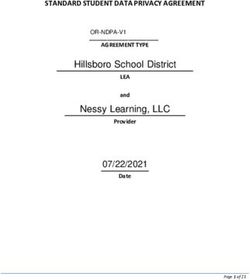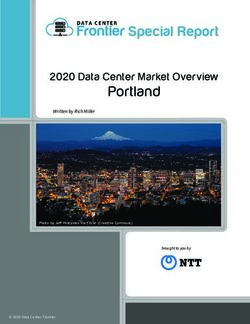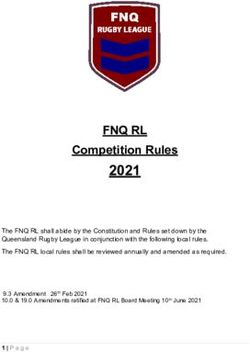Server to Data Center: The tipping point - Avoset
←
→
Page content transcription
If your browser does not render page correctly, please read the page content below
Atlassian unleashes the potential in every team.
Our products help teams collaborate, build software
and serve their customers better. Teams at more than
54,000 large and small organizations – including BMW,
Citigroup, eBay, Coca-Cola and NASA –
use Atlassian’s tracking, collaboration, communication,
service management and development products to work
smarter and deliver quality results on time.
Our product portfolio includes JIRA Software,
JIRA Core, JIRA Service Desk, Confluence, HipChat,
Bitbucket and Bamboo.3 Server to Data Center: The tipping point 1. .Scaling Atlassian applications 4 2. .The tipping point 10 3. .What is Data Center? 15 4. .Prepare, plan, execute 24 5. .Refine 33 6. .Hear it from our customers 37 7. .What’s new in Data Center 42
4
SCALING ATLASSIAN APPLICATIONS
1. Scaling Atlassian
applications
At some point in your Atlassian journey you’ll likely find yourself
needing to scale your Atlassian applications to a wider group in your
organization. This section provides some high-level guidelines for
determining growth and creating internal governance before taking
the final step in scaling Atlassian: providing true high availability
and building a more robust infrastructure to support uptime and
performance needs. Keep in mind that there is no ‘one-size-fits-all’
approach to scaling Atlassian applications. Each organization, and
team, has different processes, workflows and needs.
Determining scale
When considering scaling a single instance of an application like
JIRA Software, many customers first think about the number of
issues their instance can support, ignoring some of the other
factors that can contribute to poor performance or increased
administration. The chart to the right is a list of factors that we
recommend considering when scaling a single instance of JIRA
Software. Keep in mind that one characteristic may not grow at
the same rate as others. For example, just because the number
of issues are increasing doesn’t mean that projects will follow too.
More information on scaling JIRA Software and other Atlassian
applications can be found in our Enterprise documentation.
Governance
With widespread adoption of highly customizable applications,
like JIRA Software, administrators are often left figuring out how to
manage the application. One of the most effective ways to scale
products is to create and apply rules within the application to limit
the number of modifications that users can make.5
SCALING ATLASSIAN APPLICATIONS
We’ve built some sizing guidelines for how we recommend
customers think about their JIRA Software instance based on the
number of licensed users. Keep in mind that the recommendations
for your company depend on the specific growth type, intensity
and use cases.
Sizing legend Small-scale Mid-scale Large-scale Enterprise-scale
Application usage
Users 100 500 2000 10000
Active (concurrent)
25 200 600 2000
users
Issues 15000 60000 200000 1000000
Issues/month 200 1000 4000 20000
Custom fields 50 150 300 600
Permission schemes 3 15 25 100
Projects 20 80 200 300
Parent issue types 10 20 50 160
Resolutions 10 20 30 40
Priorities 10 15 25 40
Workflows 5 20 35 100
System level Small-scale Medium-scale Large-scale Enterprise-scale
More JIRA Software sizing guidelines for things like system
requirements can be found in our documentation.6
SCALING ATLASSIAN APPLICATIONS
Federating
If you’re running more than one server to support an Atlassian
application, let’s say Confluence, then you’re likely running
Confluence in a federated environment. Larger customers choose
to federate their Atlassian environment for a variety of reasons but
most commonly due to growth. Some examples include:
• Bottom-up growth: Due to Atlassian’s low price point and
practical value, our products often start in a single team and then
spread throughout an organization with new teams spinning up
their own server instances.
• Mergers & acquisitions: Through acquiring or merging with
other organizations, a company can find itself managing several
application servers.
• Autonomous IT organizations: Different departments within
an organization may run their own IT organizations. This leads
to parallel systems with possible integration at a later stage once
cross-divisional processes and collaboration are encouraged.
• Intentional federation set-up: There are several reasons
why starting out with multiple instances is the right approach
for your organization. This could include standing up
servers for standalone temporary teams or projects, projects
requiring specific levels of permissions or security, or even
location-based projects.
If you’re interested in learning more about setting up or maintaining a
federated environment for JIRA Software, check out our guide here.7
SCALING ATLASSIAN APPLICATIONS
Warm failover
A warm failover is an active-passive setup in a single server
environment. This means that in the event that your main server fails,
users can be directed to a standby server with a complete backup
of the main server. This configuration is a great way to provide
an additional level of assurance, but you’re still left with a single
point of failure since the backup server is only available if another
server fails. So while there are measures that you can take to keep
your teams online in a single server setup, you’re not technically
providing true high availability.
Unlike an active-passive configuration, an active-active setup gives
you true high availability (HA) by allowing you to configure your setup
so that you can direct traffic to specific nodes based on activity, or
add more active nodes to offset demand during peak times. We’ll
touch more on how to provide HA in Section 4: What is Data Center.
{ High availability — a strategy to provide a specific
level of availability, access to the application, and an
acceptable response time. Automated correction and
failover (within the same location) are usually part of
high availability planning.8
SCALING ATLASSIAN APPLICATIONS
Disaster Recovery
A disaster recovery (DR) strategy is a crucial aspect of any enterprise
grade deployment. In the event of a complete system-wide outage, a
geographically separate system will resume application functionality
and minimize disruption to your team’s productivity.
Setting up a DR strategy for a single server allows you to have
copies of the database and file system so that your standby site
has the same data as your primary site. However, unless you’re
using Atlassian’s Data Center offering, you will not be able to copy
indexes of your database from you primary servers to your backup
servers. This has an impact on how quickly your team can get
back up and running as the application will need to rebuild indexes
upon startup and for a large installation this could take hours.
While the only Atlassian supported disaster recovery solution is
available with Data Center, there are ways for you to set up an
unsupported DR plan on your own. We provide some documentation
on how to set that up for JIRA Software here: Alternative Disaster
Recovery Guide for JIRA - Atlassian Documentation.Customer story: from 9
0 - 60,000 users in 5 years
The Department of Defense grows with Atlassian applications
We often hear about the Atlassian journey as a gradual adoption over time:
a developer starts up an instance of one of our products and starts using
it with his or her team. Other teams find out about the new tool, try it out and
a “grassroots” adoption is born. For the Department of Defense (DoD),
this journey was no different.
What started as a couple of teams using JIRA and Confluence to document
and plan their development work, very quickly grew into 60,000 people using
nearly the entire Atlassian stack to manage their software development process.
Despite consolidating instances and increasing user cache, DoD administrators
needed a more effective way to manage applications at scale. They recently
made the decision to upgrade to Data Center for JIRA Software, JIRA Service
Desk, Bitbucket, and Confluence so they can ensure they’re providing the
highest quality of service and true high availability.
• 4,000 users in 2013
• Merged multiple JIRA • 31,000 users by
• Added FishEye and instances March 2015
Crucible • One instance had 30 • Grew cache to
• 150 users by the global admins and no accommodate
end of 2011 central configuration 60,000 users
2011 2013 2015
2 01 0 2012 2014 2016
• JIRA and Confluence • Added Bitbucket and • Grew user cache • Upgraded to Data
adoption Bamboo to accommodate Center to provide
• Used by a handful • Feature-rich dev 30,000 users true HA and DR
of dev teams solution – adoption • 27,000 users and
spread to other dev 860 groups by the
teams end of 201410
2: The tipping point
Scaling across
Application adoption your organization The tipping point Data Center
For many of our customers there comes a time in their Atlassian
journey when they need more than what a single server or
federated environment can provide in terms of availability and
performance. As applications grow across an organization
they become mission-critical to every team’s success. We call
this the “tipping point” for moving to an active-active clustered
environment that provides high availability and supports
performance at scale.
Here are some criteria for customers considering the move to
Data Center. Note: you may not meet all of these criteria today, but
if you have growth plans in your future, think about preparing now.
Users
Consider how many users you have accessing your Atlassian
applications each day. Are you at or approaching 500? We’ve
found the tipping point for JIRA Software, Confluence, and
Bitbucket customers who need more stability tends to be between
the 500-1000 user mark. In fact, roughly 45% of Data Center
customers upgrade to this offering at the 500 or 1,000 user
tier. When it comes to JIRA Service Desk, 50% of Data Center
customers make the move at the 50 agent tier.11
THE TIPPING POINT
As development teams grow, their repos grow alongside them.
For distributed teams, this can mean slower clone times between
the main instance and remote team. To reduce this pain, Bitbucket
Data Center allows for Smart Mirroring which makes read-only
copies of repos available on a nearby mirror in a remote location.
Mirrors can cut clone and fetch times from hours to minutes, letting
users get what they need faster.
Performance
For customers on large instances, performance degradation
usually happens under high load or at peak times. Meaning,
as more and more users access the application at the same
time, response times increase, users get frustrated, and system
administrators look for solutions to minimize pain (for users, and
themselves). Many global companies experience this when multiple
geographic locations come online at the same time. At Atlassian,
we experienced this first-hand when our Sydney teams started
their day – we had hundreds of concurrent users logging on to a
system that already had hundreds online. This usually caused our
San Francisco and Austin offices, in addition to our Sydney office,
to struggle with slow page load times or brief periods offline.
In addition to concurrent usage, other running jobs, like API calls
and queries, can impact performance issues. Adding these on top
of your users’ traffic only exasperates the problem.
Data Center provides the ability to use a load balancer to
direct certain types of traffic to certain nodes in your cluster.
This allows you to compartmentalize resources to ensure all
of your requests maintain the best performance possible. For
example, you could direct all of your API traffic to a specific node
(or number of nodes). This way, your normal user traffic is never
slowed down by ongoing API jobs.12
THE TIPPING POINT
Downtime
There are typically two primary causes of downtime: application
and server-side issues. When it comes to the application side,
issues are often a result of JVM errors, the most common of which
is the heap being overloaded. That is, the memory dedicated on
the server for running the application gets too full and causes
the application to fail. Another common application side issue
is the database’s connection being overloaded with requests
and causing the application to fail. Server-side issues can range
from planned maintenance to unplanned upgrades/installations
to resources like CPU, RAM, or storage on the server being
overwhelmed and causing an outage.
Whatever the source of the outage, the result is lost productivity
from hundreds or thousands of employees being unable to
work. Those costs can quickly add up. How many people in your
organization depend on JIRA Software, Bitbucket, Confluence, or
JIRA Service Desk to get their jobs done? What does an hour of
downtime potentially equate to in lost opportunity cost per hour?
Data Center significantly reduces this risk. If one server in your
cluster goes down, the others take on the load. Instead of
productivity grinding to a halt until the server gets back up and
running, traffic is redirected to an active server and business
continues as usual. More on this can be found in Section 4:
What is Data Center.
“ In 2014, we had 55 outages and in 2015, we reduced
that number to 7 by applying scaling lessons.
Now with JIRA Software Data Center, we haven’t
experienced a single unplanned outage in 2016, all
while our usage has continue to grow.”
- Mike Damman, Knowledge Architect, Cerner13
How much does it
cost for your system
to go down?
{ Let’s assume that you have 500 engineers working
in Bitbucket at one time and the system goes down
for an hour – no more commits or pull requests, all
work and productivity has come to a halt.
Assuming the average salary for a software engineer
in the United States, you’re looking at a cost of
nearly $22,000 for salaries alone. Not to mention,
additional soft costs like productivity and the overall
impact to business.14
THE TIPPING POINT
Administration
Providing access to mission-critical applications is no easy task.
We know you take this seriously and we want to help you maximize
your efforts. Sure, using a single server or federated environment
might work for you today, but think about the added complexity
when the single server becomes overloaded or the federated
servers don’t work together the way you’re hoping they might.
With Data Center, we’re aiming to make your job more efficient
and stress-free by giving you all the tools you need to maintain the
performance and up-time you’re expecting while managing growth.15 3. What is Data Center? Data Center is a self-hosted / on premise deployment option designed to help Atlassian customers effectively scale their mission-critical Atlassian applications. Through active-active clustering, teams can work around-the-clock with uninterrupted access to the tools they need to get their jobs done. Some of the key benefits of Data Center are: • High availability: Active clustering ensures users have uninterrupted access to critical applications. • Performance at scale: Each node added to your Data Center cluster increases concurrent user capacity and improves response time as user activity grows. • Instant scalability: Add new nodes to your Data Center cluster without downtime or additional licensing fees. Indexes and plugins are automatically synced. • Disaster recovery: Deploy an offsite Disaster Recovery system for business continuity even in the event of a complete system outage. Shared application indexes get you back up and running quickly. Data Center is available for the following Atlassian products: Get uninterrupted access to JIRA Software Collaborate around the clock with and maintain performance at scale. Confluence Data Center. Serve your enterprise at scale – no request Bitbucket Data Center provides source code goes unresolved with JIRA Service Desk Data collaboration for professional teams of any size, Center’s high availability and disaster recovery. across any distance.
16
WHAT IS DATA CENTER?
High availability
Data Center helps you achieve high availability through active
clustering and automatic hot failover within your data center.
Cluster multiple active servers to ensure uninterrupted access
to critical Atlassian applications in the event of a hardware failure.
If a node fails, the load balancer will automatically redirect users
to another active node in the pool, or cluster. Most users
won’t notice any downtime since they’re automatically directed
from the failed node to an active node. Use industry standard
load-balancing, database clustering and shared files systems
to minimize single points of failure.17
WHAT IS DATA CENTER?
Performance at scale
Each node in a Data Center cluster increases capacity for
concurrent users so that you can scale your Atlassian application
without sacrificing performance. Dedicate nodes in your cluster for
automated tasks or route certain types of traffic – particular teams,
or API traffic – to specific nodes while driving the remaining traffic
to others to provide the highest quality of service.
Avoid performance degradation during load spikes by increasing
application throughput.
Maintain performance during peak load
1600
S / MINUTE
4 NODES
1200
RATION
O P Eoperations / minute
800
2 NODES
J I R A JIRA
400
1 NODE
0
10 50 90 130 170
C O N CConcurrent
U R R E N Tbrowsers
BROWSERS
In controlled load testing, we found 2 and 4 node JIRA Software Data Center clusters had near
linear capacity increases with the same response time. Atlassian Performance Labs18
WHAT IS DATA CENTER?
Customer story: Cerner Corporation
Cerner Corporation drastically reduced application response
times by intelligently distributing external REST API requests to
a dedicated node. Within their first week of implementing this
Data Center configuration, Cerner was seeing 4 times the amount
of traffic on the REST API node as on the other two nodes.
Response times are faster, CPU utilization has decreased across
their non-admin nodes compared to a single server instance, and
they haven’t seen a single unplanned outage in 2016, all while
scaling JIRA Software to thousands of new users.
Cerner needed to make sure that as they continued to add
users that application responses times maintained or improved.
This architecting proved that Cerner was able to reduce their
response times by nearly half, from 150ms to 80ms. Even at peak
traffic times – looking at page loads specifically – response
times remained steady.
AVERAGE RESPONSE
Average response time TIME
500ms
400 BEFORE DATA CENTER
300
200 AFTER DATA CENTER
100
0
Oct 6, 2016 Oct 7 Oct 8 Oct 9 Oct 19 Oct 20 Oct 21 Oct 2219
WHAT IS DATA CENTER?
Instant Scalability
Easily add new nodes to your Data Center cluster without any
downtime or interruption to services. Existing nodes in the cluster
will automatically sync indexes and plugins with each new member
giving you a hassle-free deployment and ensuring users have
maximum uptime.
And since Data Center is licensed by user count, you can better
predict costs and scale your environment without additional
licensing fees for new servers or CPU.20
WHAT IS DATA CENTER?
Disaster recovery
Atlassian’s Data Center gives you the ability to have a “cold
standby” disaster recovery site for use in a complete system
outage. This means the disaster recovery site is located separately
from production, and is only on when it’s needed. You can
implement whichever processes work best for you in terms of
replicating your database and shared file system from production
to the disaster recovery site.
While you might have a disaster recovery (DR) strategy in place for
your current Atlassian environment, with Data Center you’re able
to share application indexes from your production instance with
your DR backup in addition to copying the database and shared
storage folders. So in case you need to do a failover, these indexes
dramatically reduce the startup time of your DR backup. In the
event of a disaster, you can redirect users to the DR system and
back online in no time. It’s recovery at the flick of a switch.
For more details on how to setup your disaster recovery system for
Data Center check out the Resources section.21
WHAT IS DATA CENTER?
Region A Region B
Database replication
Shared file system replication22 Smart Mirroring for Bitbucket Data Center Bitbucket Data Center’s Smart Mirroring drastically reduces clone times by making repos available at a nearby server, cutting clone time from hours to a few minutes. Many software development teams using Git have large repositories as a result of storing a lot of historical information, using monolithic repositories, or storing large binary files (or all three). Companies with distributed software development teams often have little control over the network performance available to them between sites. In combination, this leads to lost development time when developers have to wait long periods, often hours, to clone a large repository from across the world. Smart Mirroring gives you back that lost development time by allowing you to set up live mirror nodes with read-only copies of repositories in remote locations. The mirrors automatically keep all repositories hosted on them in sync with the primary Bitbucket Data Center instance. Users in those remote locations may clone and fetch repos from the mirror and get identical content, faster. Mirrors can be configured to mirror all repositories in all projects from their primary Bitbucket instance, or a selection of projects configured by an administrator. Here at Atlassian, we’ve seen 25x faster clone times for 5GB repos between San Francisco and Sydney using Smart Mirroring.
23
WHAT IS DATA CENTER?
Primary Smart Mirror
(Bitbucket Data Center)
Sydney team Austin team24
4. Plan, prepare,
execute
Before you begin implementing Data Center, it is important to
recognize that there is further infrastructure than the multiple
application nodes. These elements include a load balancer to
distribute traffic between nodes, a shared file system for effective
attachment and artifact management and a database to manage
metadata. These are the individual elements you will need to build
the Data Center deployment.
Throughout this section we reference a recent survey that we
conducted with a small sampling of Data Center customers to
better understand how customers have set up their Data Center
infrastructure. As previously noted, Atlassian does not provide
recommendations for hardware or machines but we hope the
survey results help inform how you can set up Data Center to
best meet your needs.
Load balancer
Multiple application nodes
Database Shared storage25
PLAN, PREPARE, EXECUTE
Plan and Prepare
Load Balancer
The load balancer is actually the first stop your requests will make
as they come in. The purpose of the load balancer is to direct your
incoming traffic to the various application nodes in the cluster. You
can set this up to work pretty much however you’d like. You could
configure it such that certain types of traffic are sent to particular
nodes, or that certain teams have their own nodes. In addition,
both hardware (i.e. F5, Cisco, etc.) and software (i.e. Apache)
based load balancers are supported. The only specification
required is that the load balancer is configured for cookie-based
session affinity (also known as sticky sessions.) This means when
a user enters the application, they remain on a single node for
the entirety of their session. As you can see in the survey results
below, there is no one-size, or one-machine, that fits all.
WAS ELB
8%
HAProxy
25%
Netscaler
17% 6 core
8%
No need yet Brocade ADX
8% 9%
CISCO 8
8%
Apache 3
VMWARE 17%
8%
Load balancers used in Data Center deployments26
PLAN, PREPARE, EXECUTE
48 GB
8 GB
8%
15%
12 GB
8%
160 GB
8%
MSSQL
31%
16 GB
128 GB 23%
8%
32 GB
15%
64 GB
15%
Available RAM
Application Nodes
The application nodes are where the actual Atlassian application
lives. Each node will have its own install of the software (JIRA
Software, JIRA Service Desk, Confluence, or Bitbucket). These
nodes will be configured in a cluster, acting as one, serving the
application to your users.
Each node in your Data Center cluster must run the same version
of the application and located in the same location, or data center.
Data Center pricing is not dependent on the number of nodes
you have, meaning you can have as many as you’d like. We have
found that typically between two and four nodes is sufficient for
nearly all organizations. In general we recommend starting small
and growing as needed.27
PLAN, PREPARE, EXECUTE
2 core
15%
oxy
%
6 core 4 core
8% 39%
cade ADX
9%
8 core
38%
Available CPU
A Note on High Availability
In the installation process, we recommend starting with one
application node to ensure that the application is working as it
should. When testing has confirmed proper functionality, add
another application node to the Data Center cluster. At this point
test that the load balancer is directing traffic between the nodes
properly; if so, the Data Center now has HA. From here, more
nodes can be added at any time if necessary.
MySQL
B 8%
%
MSSQL PostgreSQL
31% 46%
16 GB
23%ocade ADX
9%
28
PLAN, PREPARE, EXECUTE
8 core
38%
Database
In Data Center, it is required that the database be installed on its
own node. If you so choose, clustered database technology is
supported and recommended as it provides further resiliency to
your system; although, a clustered database is not required. Data
Center supports the same databases as our server offering but be
sure to consult the supported platforms page to ensure that your
preferred database technology and version are supported.
For customers moving to Bitbucket Data Center, please note that
Bitbucket Data Center does not support MySQL.
MySQL
GB 8%
%
MSSQL PostgreSQL
31% 46%
16 GB
23%
Oracle
15%
Databases used in Data Center clusters29
PLAN, PREPARE, EXECUTE
Shared File System
The shared file system is used by the Data Center deployment
to store plugins, attachments, icons, and user profiles and avatars.
This has to be set up as its own node to be used by the Data
Center deployment. You can use SAN, NFS, or NAS file sharing
protocols for your shared file system. Just be sure to stay away
from distributed protocols like DFS as these are not supported
and will result in malfunction.
Execute
Before beginning the installation, make sure you have the latest
version of each application you plan to upgrade. You can use
the following pages to help you find the most recent version of
each product:
Bitbucket Server
JIRA Software Server
Confluence Server
JIRA Service Desk Server
Infrastructure
We leave it up to you to choose which infrastructure to host
your deployment on. Whether it’s bare metal servers, virtual
machines, or a hosted environment, Data Center runs in whatever
environment you prefer. It may be worth noting that in a recent
survey of Data Center customers 85% of installations were at
least partially virtualized.
Infrastructure as a service is becoming more and more popular
amongst advanced IT teams and is compatible with the Data
Center deployment option. If you choose IaaS, however, ensure
that all instances and services used by Data Center are as
collocated as possible. This means that, to the best of your ability,
all nodes are located in the same geographical location. For
example, in AWS, you can ensure that all nodes are in the same
region and subnet. This ensures Data Center will function properly.30
PLAN, PREPARE, EXECUTE
Region A Region B
Database replication
Shared file system replication
Disaster Recovery
To achieve DR with Data Center begin by deploying an offsite
DR system. This system will largely resemble the production
system limited to one application node. Once the DR system
is up and running more application nodes can be added. Next,
implement a database replication strategy according to the
database technology you have implemented, to replicate your
database from production to DR. Lastly ensure that the shared
file system is also being replicated from production to DR. There
are two ways to do this, first would be a standard replication
process in which the whole shared file system is replicated by a
process you put in place. The second option is to create a shared
file system in DR and mount it to your production system, the
application can then be configured to automatically replicate the
production file system to this mount.
For more information on implementing a DR strategy, see Disaster
Recovery Guide for JIRA - Atlassian Documentation.Customer Snapshots 31
JIRA Software Data Center: Industry: Energy
Projects: 52 Environment: Virtual (hosted) Database: MSSQL
Issues: 12,800 Nodes in the cluster: 2 Load balancer: Apache
Workflows: 57 CPU on each server: 4 core DR in place: Yes
Attachments: 4,800 RAM on each server: 8 GB
Bitbucket Data Center: Industry: Software / Technology
Users: 2,000 Environment: Virtual (hosted) Database: Oracle
Repositories: 3,000 Nodes in the cluster: 3 Load balancer: HA Proxy
Pull requests /day: 200 - 300 CPU on each server: 4 core DR in place: N/A Atlassian
supported DR was not
Attachments: 4,800 RAM on each server: 48 GB available for Bitbucket
Data Center at the time
of this survey
Confluence Data Center: Industry: Software / Technology
Pages: 2.1M Nodes in the cluster: 2
Spaces: 1,400 CPU on each server: 8 core
Active users: 43,000 RAM on each server: 48 GB
Environment: Some
combination of virtual (AWS,
Azure, etc.) and physical
servers32
PLAN, PREPARE, EXECUTE
Enterprise Services
To ensure that our customers have every possible opportunity to
succeed with complex deployments such as Data Center, Atlassian
offers two enterprise services and access to Enterprise Partners.
Technical Account Manager
A Technical Account Manager (TAM) provides proactive and
strategic guidance to help you maximize your Atlassian investment.
Your TAM will provide guidance on upgrades, be your internal
Atlassian champion, give you early access to special alpha/beta/
pioneer programs and much more. Find out more about how a
TAM can help you get the most out of your Atlassian tools.
Premier Support
Work with a dedicated team of senior support engineers to
diagnose any issues in your Atlassian environment. This team
works closely with three primary contacts from your company
to learn your network and environment to reduce SLA times
and get issues resolved faster. Learn more about our Premier
Support offering.
Enterprise Partners
Work with trusted Atlassian partners who specialize in enterprise
and complex deployments of Atlassian products. Many of our
Data Center customers work closely with our Enterprise Partners
during the upgrade, installation and configuration of Data Center.
Click here to find one in your area.
Additional Installation Resources: While we’ve summarized the key
points to consider when planning and preparing to move to Data
Center, we have in-depth step-by-step guides with more details.
JIRA Software and JIRA Service Desk Data Center installation
guide – click here
Confluence Data Center installation guide – click here
Bitbucket Data Center installation guide – click here33 5. Refine Now that you have seen what it’s like to implement Data Center, let’s examine the tools at your disposal to take Data Center to the next level. Getting the most out of your investment in Data Center starts with knowing the techniques you can benefit from to make Data Center as reliable and scalable as it can get. This starts with monitoring your implementation to understand usage, performance, and what changes (if any) need to be made. Monitoring Monitoring should be a cornerstone of any organization’s Data Center administration. This is the only way to diagnose performance issues or degradation but more importantly it is crucial to getting ahead of issues in the first place. Different organizations have different requirements around monitoring and there are several approaches you can take. The following are a few ways to break down these options. Good At the most basic, you have the option to perform OS level monitoring on your active nodes to get a rough idea of usage. The value of this level of monitoring will be limited to essentially RAM and CPU usage, but will still paint a rudimentary picture of load. Many organizations require that hardware perform within certain OS level thresholds (for example, maintain load of < 60% CPU usage) this is a great place to start in understanding the health of your system.
34
REFINE
Better
In addition to OS level monitoring, you should look into monitoring
JVM and Tomcat applications and there are a number of tools
designed just for that. JMeter, for example, is an industry standard
for JVM monitoring that can help you understand not only the
load on your system but help you differentiate which processes
are having what effect. Enterprise grade implementations of
Data Center run all sorts of processes in addition to general user
traffic – API calls, automatic queries, dashboards, and plugins
– all tax your system in different ways. Using a JVM monitoring
tool will help you start to understand the lifecycle of your load
much more specifically. It’s at this point where you can really
start to understand when it is appropriate to add hardware to the
implementation based on application usage.
Best
Even monitoring tools won’t necessarily identify nuances of your
usage like, who is making requests and the result that has on the
quality of service. This is where log monitoring comes into play,
both at the application and JVM level. Proactively consulting logs
for data will help you understand what you are serving, to who,
and to what quality. A combination of these three techniques will
result in the most comprehensive view possible of the health and
performance of your system.
Whether you are a team of 25 or 25,000, growth happens to teams
that do great work and you can trust that Atlassian’s Data Center
offering will be there to grow with you. The easiest and most
effective way to scale Data Center is to add new nodes to your
cluster to accomodate additional load or increase concurrent usage.35
REFINE
Several modern hosting technologies include autoscaling options
for adding nodes automatically based on usage. If your system
reaches certain levels of load, new nodes can be spun up
automatically. This removes all manual steps from the process
and also reduces costs by only bringing on additional nodes when
they are needed.
Scale: Grow your Cluster
As discussed in Section 4, we’ve found there to be a near linear
correlation between capacity and the number of nodes in your
cluster; in other words, 4 nodes have nearly double the capacity
for concurrent usage as 2 nodes. Nodes can be added to your
cluster at any time, with no need for downtime. Simply provision a
new machine with the application installed and add it to the cluster
using the administrative controls. When a new node is added,
indexes and plugins will be shared with it to ensure that the new
node performs just as the existing nodes do. To make this process
even easier, take advantage of server images to provision a new
node using an image of an existing node with the application
already installed. By using images in this way you can provision
new nodes for your cluster almost instantaneously.36
REFINE
Constantly Inspect and Adapt
Monitoring and scaling are not just processes that occur during
configuration but rather you should continue to refine your
Data Center deployment through iterations of data-informed
changes. This is key to the prolonged success of your installation.
The tools afforded to you with the Data Center deployment option
allow you to iterate endlessly as you see fit without having to
worry about changing costs.
Plus, our team of Technical Account Managers can provide
guidance and recommendations for continued improvement.37
6. Hear it from our
customers
“ Splunk relies on Confluence Data Center for several
aspects of our engineering process including internal
team and project websites, automated release
note generation, and numerous project and policy
documents. Confluence is also tightly integrated with
the rest of the Atlassian stack, including JIRA and
HipChat, so we can more efficiently produce world-
class software with a complete end-to-end solution.”
– Kurt Chase, Director of Release engineering
“ Atlassian tools are used by 5000+ employees
worldwide and have become key to our teams. We
can’t afford downtime or latency so we are moving
to Data Center solutions to provide around the clock
access without compromising performance.”
– Frederick Ros, Head of Quality and Lifecycle Management, Amadeus38
HEAR IT FROM OUR CUSTOMERS
How Cerner scaled to 10,000+ users
What do you do when your JIRA Software instance grows from
10 to 10,000+ users? This was what Brian Wallace, Vice President,
and Mike Damman, Knowledge Architect, at Cerner, the leading
U.S. supplier of healthcare information technology, needed to
answer in order to meet the needs of their growing teams. How do
you guarantee reliability across such a large instance? What can
be done to mitigate the effects of downtime? These were some
of the questions tackled with the Cerner team while we identified
challenges and came up with some great solutions.
Challenge 1: scale JIRA Software globally
Cerner had three federated instances of JIRA Software Server with
thousands of developers using each instance every hour of every
day around the globe. JIRA Software quickly became mission-
critical and every minute of downtime or performance degradation
made it more difficult for Cerner team members to support their
customers. They needed a solution that provided high availability.
In the fall of 2015, Cerner chose to upgrade from Server to Data
Center so that they could cluster multiple active servers and
provide users with uninterrupted access to JIRA Software. This
wasn’t just critical at the time, but knowing that they were going to
add several thousand more users in the coming year, they needed
a solution that would scale with them.
Challenge 2: risks to high availability
Using Zabbix and Splunk to monitor their JIRA instances, Cerner
was able to identify one area that needed to be addressed
immediately if they wanted to provide true high availability: REST
API abuse. Their log analysis showed that team members were
using the REST API to get real-time status updates – so whether
teams knew it or not, they were pinging JIRA Software instances
every single second. Cerner didn’t want to restrict users from
creating custom dashboards or self-serving the data they needed,
but it was obvious that they had to do something different.39
HEAR IT FROM OUR CUSTOMERS
“We wanted to be able to isolate REST calls to a single server
so that it didn’t have an impact on other users,” Damman noted.
With a multi-node cluster they could intelligently distribute traffic
by dedicating one node solely to external REST API requests.
Cerner also wanted to guarantee that all external requests went to
this dedicated node because having users manually change the
domain to an IP address, or another domain, wasn’t reliable.
That’s when they reached out to their Technical Account Manager
(TAM) to help them come up with a better solution.
Shared database
Load balancer
Shared filesystem
The impact and rate of growth for external integrations (robot) differ from human interactions and
can add stress to individual nodes in the cluster, bringing down everyone else using that node.40
HEAR IT FROM OUR CUSTOMERS
Solution: intelligently route traffic
Cerner needed the Data Center configuration to ensure all external
REST API requests were routed away from other traffic. They
planned to have four nodes in their cluster behind a load balancer
with each node performing the following services:
Node 1 – External REST API node
Nodes 2 & 3 – Normal usage nodes
Node 4 – Admin and power user node; not in the load balancer
and only accessible by IP address
Load balancer
1 2 3 4
Their TAM originally thought the best option would be to use the
load balancer to route all requests with ‘/rest’ to the REST API
node. However, after some testing they found the REST API was
also being used throughout JIRA Software, including the login
page, so leaving it to ‘/rest’ would mean they’d still be mixing REST
API traffic with normal usage.
Working with some of the other Technical Account Managers
they found that they could isolate REST API requests by looking
for ‘/rest’ in each request AND by looking at where the request41
HEAR IT FROM OUR CUSTOMERS
originated using the HTTP referer header. If a person was trying
to login to JIRA Software or was already using JIRA Software,
they would get directed to or remain on a Normal Usage node.
Otherwise, if the person or bot was requesting the REST API, they
would get directed to the REST API node.
After a few rounds of testing, Cerner went live with JIRA Software
Data Center in October 2015.
The results: performance at scale
Within their first week of implementing the proposed Data Center
configuration, Cerner was seeing 4 times the amount of traffic on
the REST API node as on the other two nodes. Response times
are faster, CPU utilization has decreased across their non-admin
nodes compared to a single server instance, and they haven’t seen
a single unplanned outage in 2016, all while scaling JIRA Software
to thousands of new users.
Response time
Cerner needed to make sure that as they continued to add users
that application responses times maintained or improved.
This re-architecting proved that Cerner was able to reduce their
response time by nearly half, from 150ms to 80ms. Even at
peak traffic times – looking at page loads specifically – response
times remained steady.
AVERAGE RESPONSE
Average response time TIME
500ms
400 BEFORE DATA CENTER
300
200 AFTER DATA CENTER
100
0
Oct 6, 2016 Oct 7 Oct 8 Oct 9 Oct 19 Oct 20 Oct 21 Oct 2242 7. What’s new in Data Center Zero downtime upgrades By clustering multiple servers, we’ve solved the problem of unplanned downtime but what about planned downtime for things like upgrading software? We know many administrators schedule upgrades over the weekends to avoid productivity disruptions but we know there’s a better way – a better way to give administrators their weekends back. Soon, you’ll be able to manage the entire upgrade process without disrupting your end users. This also allows you to upgrade more often so that you get the latest and greatest features (and fixes) to your users faster. Available for: JIRA Software Data Center
43
WHAT’S NEW IN DATA CENTER
Amazon Web Services support
We want to make managing and deploying Data Center easy, in
the environment of your choice. More and more organizations are
choosing to host their applications in a virtual environment because
it’s typically more cost effective and offers a flexible alternative to
a traditional data center. Many are leveraging infrastructure service
providers like Amazon Web Services to do just that.
With official support of AWS you can now deploy your Data Center
cluster on AWS in minutes, including multiple server nodes,
databases and a load balancer. Not only do we support AWS, but
we worked with Amazon to develop cloud formation templates
and Quickstart Guides for each available Data Center product so
that you can get up and running in no time. With capabilities like
auto-scaling and instant provisioning of nodes, you can much more
easily scale Data Center to meet growing demand.
Available for: Bitbucket Data Center and JIRA Software Data
Center – coming soon for other Data Center offerings44
WHAT’S NEW IN DATA CENTER
SAML
As organizations standardize on Atlassian products to support
growing business needs, they become central to how your teams
work. Making access to these, and the other tools your teams rely
on, is a priority for many of our customers.
With SAML 2.0 support for Atlassian Data Center products you
can give admins a central location for enabling and managing
user authentication while making access to Atlassian Data Center
applications easier and faster for users. If a user is already
authenticated by your SAML provider, they can quickly jump into
JIRA Software Data Center and Bitbucket Data Center without
needing to login again.
Available for: JIRA Software Data Center and Bitbucket
Data Center
HipChat Data Center
Collaboration is the heart of any well-functioning team. With
HipChat, your teams can collaborate in real-time around the globe
through 1:1 and group messaging and as more and more teams
adopt HipChat within an organization, it quickly becomes mission-
critical to how teams function. We’re excited to introduce HipChat
Data Center, the only on-premise messaging application to work at
scale. Soon you’ll be able to extend HipChat to every user in your
business and ensure uptime and performance. The HipChat Data
Center Beta program starts November 2016.45 Sources and resources You can find more information on the topics covered in this paper in our Atlassian Documentation (www.confluence.atlassian.com). Broad, Stefan. “JIRA Sizing Guide.” Atlassian Documentation, https://confluence.atlassian.com/enterprise/jira-sizing-guide-461504623.html. Burwinkle, Christine. “High Availability Guide for JIRA.” Atlassian Documentation, https://confluence.atlassian.com/enterprise/high-availability-guide-for-jira-288657149.html. Burwinkle, Christine. “Node Sizing in a Clustered Environment.” Atlassian Documentation, https:// confluence.atlassian.com/display/ENTERPRISE/Node+Sizing+in+a+Clustered+JIRA+Environment. Burwinkle, Christine. “JIRA Data Center Performance.” Atlassian Documentation, https://confluence.atlassian.com/display/ENTERPRISE/JIRA+Data+Center+Performance. Burwinkle, Christine. “JIRA Data Center Health Check Tools.” Atlassian Documentation, https://confluence.atlassian.com/display/ENTERPRISE/JIRA+Data+Center+Health+Check+Tools. Mahoney, Claire. “JIRA Data Center Load Balancer Examples.” Atlassian Documentation, https:// confluence.atlassian.com/display/ENTERPRISE/JIRA+Data+Center+Load+Balancer+examples. Ryall, Matt. “Moving to Confluence Data Center.” Atlassian Documentation, https://confluence.atlassian.com/display/DOC/Moving+to+Confluence+Data+Center. Watson, Paul. “Clustering with Bitbucket Data Center.” Atlassian Documentation, https:// confluence.atlassian.com/display/BitbucketServer/Clustering+with+Bitbucket+Data+Center. Lui, Andrew. “Disaster Recovery Guide for JIRA.” Atlassian Documentation, https://confluence.atlassian.com/enterprise/disaster-recovery-guide-for-jira-692782022.html. Brunning, Giles. “Confluence Data Center disaster recovery.” Atlassian Documentation, https:// confluence.atlassian.com/enterprise/confluence-data-center-disaster-recovery-790795927.html.
46 Paz, John. “Disaster Recovery Guide for Bitbucket Data Center.” Atlassian Documentation, https://confluence.atlassian.com/display/BitbucketServer/ Disaster+recovery+guide+for+Bitbucket+Data+Center. Paz, John. “Smart Mirroring.” Atlassian Documentation, https://confluence.atlassian.com/display/BitbucketServer/Smart+Mirroring. Burwinkle, Christine. “JIRA Data Center Health Check Tools.” Atlassian Documentation, https:// confluence.atlassian.com/enterprise/jira-data-center-health-check-tools-644580752.html. Paz, John. “Adding Cluster nodes to Bitbucket Data Center.” Atlassian Documentation, https://confluence.atlassian.com/display/BitbucketServer/ Adding+cluster+nodes+to+Bitbucket+Data+Center. Burwinkle, Christine. “Federating JIRA - Managing Multiple Instances.” Atlassian Documentation, https://confluence.atlassian.com/display/ENTERPRISE/ Federating+JIRA+-+Managing+Multiple+Instances. Burwinkle, Christine. “Failover for JIRA Data Center.” Atlassian Documentation, https://confluence. atlassian.com/display/ENTERPRISE/Failover+for+JIRA+Data+Center. Barnes, Roger. “Distributed teams can now build faster with Bitbucket.” Bitbucket Blog, https:// blog.bitbucket.org/2016/01/21/distributed-teams-can-now-build-faster-with-bitbucket. Hernandez, Javier. “How to scale JIRA Software to 10,000+ users.” Atlassian Blog, http://blogs. atlassian.com/2016/08/scale-jira-software-10000-users.
You can also read