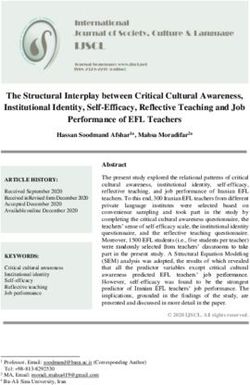Sizing SAP Plant Connectivity, Version 15.5 (SP00) - Sizing Guide
←
→
Page content transcription
If your browser does not render page correctly, please read the page content below
Sizing Guide
DOCUMENT VERSION: 5.0 – 2021-05-21
INTERNAL – AUTHORIZED FOR SAP CUSTOMERS AND PARTNERS
Sizing SAP Plant Connectivity, Version 15.5 (SP00)
Internal | Authorized for SAP Customers and PartnersDisclaimer
Some components of this product are based on Java™. Any code change in these components may cause
unpredictable and severe malfunctions and is therefore expressly prohibited, as is any decompilation of these
components.
Caution
Example
Note
Recommendation
Syntax
INTERNAL – Authorized for SAP Customers and
Partners
Sizing SAP Plant Connectivity, Version 15.5 (SP00)
2 DisclaimerDocument History
Version Date Change
2.0 2019-10-23 Updates for PCo 15.3
3.0 2020-05-15 Updates for PCo 15.4 (Updated to latest template)
4.0 2021-02-19 Updates for PCo 15.4 SP03 (section 4.1.2)
5.0 2021-05-21 Updates for PCo 15.5 SP00 (section 4.1.2)
INTERNAL – Authorized for SAP Customers and
Partners
Sizing SAP Plant Connectivity, Version 15.5 (SP00)
3 Document HistoryTable of Contents
1 INTRODUCTION ..................................................................................................................................... 6
1.1 Functions of SAP Plant Connectivity ...................................................................................................... 6
1.2 Architecture of SAP Plant Connectivity ................................................................................................. 8
1.3 Factors that Influence the Performance ................................................................................................ 9
2 SIZING FUNDAMENTALS AND TERMINOLOGY ..................................................................................... 10
3 HARDWARE REQUIREMENTS AND SIZING ........................................................................................... 11
3.1 Processor (CPU) ................................................................................................................................... 11
3.2 Memory .............................................................................................................................................. 11
3.3 Deployment of PCo ............................................................................................................................. 12
4 CONFIGURATION OPTIONS INFLUENCING THE PERFORMANCE ........................................................... 15
4.1 4.1 PCo-Internal Processes .................................................................................................................. 15
4.1.1 Tag-based Notification Processing ...................................................................................................... 15
4.1.2 Message Queue and Dispatch Settings................................................................................................ 15
4.1.3 Multiple Call Destination Systems ....................................................................................................... 18
4.1.4 Enhanced Notification Processing ....................................................................................................... 19
4.1.5 Enhanced Method Processing ............................................................................................................. 19
4.1.6 Tag Query Caching .............................................................................................................................. 19
4.1.7 Log Settings ........................................................................................................................................ 20
4.2 Data Sources ....................................................................................................................................... 20
4.2.1 Asset Framework Source System ......................................................................................................... 20
4.2.2 OSISoft PI Source System ..................................................................................................................... 20
4.2.3 File Monitor and File System Source System ........................................................................................ 20
4.2.4 Modbus Source System ....................................................................................................................... 21
4.2.5 MQTT Source System (Subscriber) ....................................................................................................... 21
4.2.6 ODBC and OLE DB Source System ........................................................................................................ 21
4.2.7 OPC A&E, DA, and HDA Source System ................................................................................................ 21
4.2.8 OPC UA Source System ........................................................................................................................ 21
4.2.9 Timer Source System ........................................................................................................................... 22
4.3 Connected Systems (Destination Systems) .......................................................................................... 22
4.3.1 Consuming Application System (MII, ME, EWM) ................................................................................. 22
4.3.2 Data Streaming Destination System .................................................................................................... 22
4.3.3 MII Destination System ....................................................................................................................... 23
4.3.4 MQTT Destination System (Publisher) ................................................................................................. 23
4.3.5 Multiple Call Destination System ........................................................................................................ 23
4.3.6 OData Destination System, RESTful Web Service ................................................................................ 23
4.3.7 OPC UA Destination System ................................................................................................................ 23
4.3.8 Query Destination System ................................................................................................................... 23
INTERNAL – Authorized for SAP Customers and
Partners
Sizing SAP Plant Connectivity, Version 15.5 (SP00)
4 Table of Contents4.3.9 RFC Destination System ....................................................................................................................... 23 4.3.10 Simulation Destination System............................................................................................................ 23 4.4 PCo as a Server .................................................................................................................................... 24 4.4.1 SAP MII Query Server .......................................................................................................................... 24 4.4.2 Web Socket Server .............................................................................................................................. 24 4.4.3 OPC UA Server ..................................................................................................................................... 24 4.4.4 PCo Web Server ................................................................................................................................... 24 5 PERFORMANCE OF TYPICAL USE CASES ............................................................................................... 25 5.1 Data Collection Through a Tag-Based Notification .............................................................................. 25 5.2 Destination System Calls with Response Processing ............................................................................ 26 5.3 PCo as an OPC UA Server..................................................................................................................... 28 5.4 MII Queries ......................................................................................................................................... 30 5.5 Web Socket Queries ............................................................................................................................ 34 6 WINDOWS PERFORMANCE MONITOR AND SAP PLANT CONNECTIVITY PERFORMANCE COUNTERS ... 36 7 COMMENTS AND FEEDBACK ............................................................................................................... 37 Sizing SAP Plant Connectivity, Version 15.5 (SP00) INTERNAL – Authorized for SAP Customers and Partners Table of Contents 5
1 INTRODUCTION
This document is intended to identify the factors that influence the performance of your connectivity scenario, to
estimate the expected cycle times, and to choose the suitable hardware, configuration, and deployment options
for SAP Plant Connectivity (PCo).
1.1 Functions of SAP Plant Connectivity
The SAP Plant Connectivity (PCo) component supports various processes. PCo can act as a middleware between
various data sources and systems:
• Industry-specific data sources, for example, process control systems, plant Historian systems, and SPC systems
• Business systems, for example, SAP ERP, SAP Manufacturing Execution (ME), SAP MII, SAP EWM, third-party
products, databases
• Other PCo instances
With PCo, you can retrieve and write data tag values from the connected data sources in production either
automatically or upon request and forward them to the connected systems. Furthermore, using PCo, you can
execute, receive, and process OPC UA method calls and Web service operations, and thereby also map complex
coordination tasks in the programmable logic controllers (PLC) environment.
Figure 1: PCo in a Shop Floor Environment
Sizing SAP Plant Connectivity, Version 15.5 (SP00)
Introduction INTERNAL – Authorized for SAP Customers and
Partners
6The following diagram shows the maximum extent of connectivity scenarios that can be realized with a single PCo
agent instance. PCo actions can be triggered either by clients calling PCo server components (for example, OPC UA
methods, Web services, Web sockets, RFC, functions of the query interface) or by events raised from a data
source, called tag-based notifications. In both cases, the actions may include one or multiple calls to connected
systems and the reading or writing of data tag values from or to a data source.
Sizing SAP Plant Connectivity, Version 15.5 (SP00)
Introduction INTERNAL – Authorized for SAP Customers and
Partners
7Figure 2: Communication Scenarios
The factors influencing performance and sizing are highlighted in blue. Therefore, the overall performance
of a connectivity scenario is determined by the sum of times that are consumed for the following:
• PCo-internal processes
• Communication with connected systems
• Communication with the data source
• Communication from clients to PCo acting as a server A detailed discussion of these factors can be
found in chapter 4.
1.2 Architecture of SAP Plant Connectivity
SAP Plant Connectivity is a Microsoft .NET application that is installed on Windows PCs. The connectivity
tasks are performed by one or multiple PCo agent instances that you configure and monitor using the PCo
Management Console. Every PCo agent instance is a Windows services that can - after being configured -
be stopped and started even without the PCo Management Console. Therefore, the PCo Management
Console is the central user interface to design, configure, and monitor PCo agent instances, but it is not
required to keep the connectivity running once an agent instance has been started.
Therefore, all performance and sizing considerations can be focused on the PCo agent instances. It is the
number of PCo agent instances running on your Windows systems in parallel and the connectivity tasks
performed by the agent instances that influence the performance of your connectivity scenario.
8
Sizing SAP Plant Connectivity, Version 15.5 (SP00) INTERNAL – Authorized for SAP Customers and
Introduction Partners
81.3 Factors that Influence the Performance When optimizing the performance of a connectivity scenario, the focus areas are hardware and PCo configuration options. The hardware aspect comprises the selection of an appropriate Windows PC, on which PCo is running, the location of the hardware hosting PCo (installation of multiple PCo agent instances close to the data sources versus a few central PCo installations), and the distribution of connectivity tasks among multiple PCo agent instances. In addition to the hardware, numerous PCo configuration options influence the performance. The selection of suitable hardware is discussed in chapter 2 while the most important PCo configuration options are explained in chapter 4. Sizing SAP Plant Connectivity, Version 15.5 (SP00) Introduction INTERNAL – Authorized for SAP Customers and Partners 9
2 SIZING FUNDAMENTALS AND TERMINOLOGY SAP provides general sizing information on www.sap.com/sizing. For the purpose of this guide, we assume that you are familiar with sizing fundamentals. This section explains the most important sizing terms, as these terms are used extensively in this document. Sizing Sizing means determining the hardware requirements of an SAP application, such as network bandwidth, physical memory, CPU processing power, and I/O capacity. The size of the hardware and database is influenced by both business aspects and technological aspects. This means that the number of users using the various application components and the data load they put on the server must be taken into account. Benchmarking Sizing information can be determined using SAP Standard Application Benchmarks (www.sap.com/benchmark). Released for technology partners, benchmarks provide basic sizing recommendations to customers by placing a substantial load upon a system during the testing of new hardware, system software components, and relational database management systems (RDBMS). All performance data relevant to the system, user, and business applications are monitored during a benchmark run and can be used to compare platforms. SAPS The SAP Application Performance Standard (SAPS) is a hardware-independent unit that describes the performance of a system configuration in the SAP environment. It is derived from the Sales and Distribution (SD) Benchmark, where 100 SAPS is defined as the computing power to handle 2,000 fully business processed order line items per hour. (For more information about SAPS, see www.sap.com/benchmark → Measuring in SAPS). Greenfield Sizing Greenfield sizing refers to the sizing approach that provides statements about platform-independent requirements of the hardware resources necessary for representative, standard delivery SAP applications. The initial sizing guidelines assume optimal system parameter settings, standard business scenarios, and so on. Expert Sizing This term refers to a sizing exercise where customer-specific data is being analyzed and used to put more detail on the sizing result. The main objective is to determine the resource consumption of customized content and applications (not SAP standard delivery) by comprehensive measurements. More information can be found here. Configuration and System Landscaping Hardware resource and optimal system configuration greatly depend on the requirements of the customer- specific project. This includes the implementation of distribution, security, and high availability solutions by different approaches using various third-party tools. In the case of high availability through redundant resources, for example, the final resource requirements must be adjusted accordingly. Sizing SAP Plant Connectivity, Version 15.5 (SP00) Sizing Fundamentals and Terminology INTERNAL – Authorized for SAP Customers and Partners 10
3 HARDWARE REQUIREMENTS AND SIZING If PCo is expected to be the performance bottleneck, you should take the following factors into consideration: • Processor (CPU) and number of CPU cores: This influences the number of possible threads that PCo can use for notifications or method calls. However, this only helps to handle load peaks. If the input from the data source is constantly coming in faster than the destination can receive notifications, this will result in a constantly growing notification message queue. • Network interface: Sometimes the network itself becomes the limiting factor. Therefore, you should make sure that the network speed is sufficient. To rule out network issues between the data source and PCo, you should install PCo on the same server as your data source(s). • Sufficient memory - both RAM and disk space - might be needed for two reasons: • If a large number of agent instances are running in parallel: Every agent instance usually reserves memory in the range of 30-100 MB RAM at execution time. If you have high peaks of event numbers per time unit: Unsent messages are buffered in the notification message queue if the destination cannot receive them fast enough. PCo keeps the messages in RAM, but can, in addition, store the unsent message in the local file system for queuing. 3.1 Processor (CPU) A current model desktop PC or laptop or an industry PC is sufficient for many use cases. PCo standalone (without any external consumption of server functions or notifications) can handle up to 120 queries per second or 750 notification messages per second on such a machine. However, if PCo is operating in a more realistic context, for example, with MII or other external systems connected, the overall performance is lower, and the influence of the CPU performance on the overall performance is marginal. A 4-core system is recommended as the baseline. A 4-core system can easily handle 10 messages per second sent to MII in a reliable fashion. The number of CPU cores determines the maximum number of dispatch threads that can be used for notifications or method calls. This is relevant if you have a high rate of incoming events that need to be sent as messages or that are being processed by the framework. However, you must ensure that the destination system for these messages can also handle that message frequency. You also need to consider the overall processing capacity of your target system. If you have a cluster of multiple PCo systems sending many messages to one target system, this system might become your bottleneck. In this case, a performance-optimized system setup (for example, maximizing threads) or clustering of multiple target system servers is recommended. 3.2 Memory A full installation of PCo consumes about 100 MB disk space (PCo 15.3.1). Every agent instance reserves about 4 MB of disk space for its event log. Every agent instance uses approximately 30 to 100 MB of RAM as a base load. There is also an additional amount of about 30 MB of RAM that is shared memory between multiple agent instances. However, this amount of shared memory can be neglected when running a lot of agent instances on the same PCo machine. If you expect occasional data peaks resulting in a queue build-up, you should reserve more memory - both RAM or - per agent instance. If the number of queued messages is constantly growing, the queue can theoretically use up all available memory. You can limit the memory consumption of the notification message queue (see section 4.1.2). Sizing SAP Plant Connectivity, Version 15.5 (SP00) Hardware Requirements and Sizing INTERNAL – Authorized for SAP Customers and Partners 11
3.3 Deployment of PCo In theory, it is possible to use one PCo server to collect data from a very large number of data sources that might be distributed over a large physical area (for example, even on the other side of the globe). However, it is a good idea to use multiple PCo servers for several reasons: • Load balancing • Network reliability (especially WAN) • Network performance • Impact of hardware failure One option is to define the borders for different PCo systems based on network security areas separated by firewalls, company buildings, production lines, or even single machines (for example, those with high output rates). Depending on the communication protocol used, the data source that supports PCo agent instances might need to exchange many messages with the source for a single data query. For this reason, SAP recommends installing PCo next to your data sources (for example, on the same network or even on the same machine), to keep network latency to a minimum. Possible deployment options are described in the following figure: Sizing SAP Plant Connectivity, Version 15.5 (SP00) Hardware Requirements and Sizing INTERNAL – Authorized for SAP Customers and Partners 12
Figure 3: PCo Deployment options • One PCo for multiple data sources. In this case, PCo usually runs on a different Windows PC than the data source servers. The PCo Windows PC and the data source servers can be in different networks, separated by firewalls (if the source system type allows for it, for example, OPC UA). In this case, network latency is a determining factor for the overall performance. This setup is rather used for small and medium data volumes. • One PCo per data source. Recommended for high data volume processing, where PCo is installed on the same Windows PC as the data source server. • Multiple PCo agent instances per data source. It is also possible to connect multiple agent instances to the same data source. Here are two examples of PCo deployment options from customer implementation projects: Customer 1: Automotive EngineManufacturer Using PCo for Machine Integration Three machining lines, one engine assembly line: • 37 second takt time per engine • Five Plant Connectivity/Kepware OPC Server platforms • 6000+ transactions/minute at full rate Sizing SAP Plant Connectivity, Version 15.5 (SP00) Hardware Requirements and Sizing INTERNAL – Authorized for SAP Customers and Partners 13
Machining line 1: • 89 programmable logic controllers • 209 PCo agent instances on a single PCo server (4 CPU 16GB RAM 500GB disk) • 4500 data points Machining line 2: • 120 programmable logic controllers • 275 PCo agent instances on a single PCo server (4 CPU 16GB RAM 500GB disk) • 4700 data points Machining line 3: • 75 programmable logic controllers • 167 PCo agent instances on a single PCo server (4 CPU 16GB RAM 500GB disk) • 2900 data points Engine assembly line: • 232 programmable logic controllers • 579 PCo agent instances on two PCo servers (each 8 CPU 16GB RAM 500GB disk) • 7600 data points Customer 2: Vehicle Manufacturer Using PCo for Machine Integration One main assembly line, 7 subassembly lines: • 800 vehicles per day • 78 second takt time • One Plant Connectivity/Kepware OPC Server platform • 1000+ transactions/minute at full rate • A single PCo instance /4 CPU 8 GB 500GB disk) serving all lines Main assembly line: • Two programmable logic controllers • 50 PCo agent instances • 1000 data points Subassembly lines: • Five programmable logic controllers • 20 PCo agent instances • 400 data points Sizing SAP Plant Connectivity, Version 15.5 (SP00) Hardware Requirements and Sizing INTERNAL – Authorized for SAP Customers and Partners 14
4 CONFIGURATION OPTIONS INFLUENCING THE PERFORMANCE
4.1 4.1 PCo-Internal Processes
Depending on the configuration of the PCo agent instances and the connectivity scenario, a considerable
amount of time can be consumed by PCo-internal processes. Depending on the scenario, these processes
might be one of the following:
4.1.1 Tag-based Notification Processing
In tag-based notification processing, value changes of data tags at a data source trigger the sending of
information to one or multiple destination systems.
The components involved in this process and their effects on the overall performance are as follows:
• Data source capabilities (DataSource), such as:
o Refresh rate of the data source. How often can the data source raise a tag change event?
o Network bandwidth between the data source and the PCo agent instances. Network latencies,
especially if the data source and PCo are in different or remote networks.
o Server capabilities of the data source. Is the data source server able to fire the events in the
configured time, or is the server busy?
• PCo-internal processes t(Internal), such as:
o Message bundling. Instead of calling a destination system with every data change event, you can
let PCo collect data in its buffer and send a bundled message to certain destination system types.
This reduces the number of calls to a destination system and can have a positive effect on the
overall system performance.
o Message queuing and dispatcher settings (see section 4.1.2)
o Retry settings. You can configure a notification in such a way that PCo tries to deliver a notification
message multiple times in case of a failed delivery. Note that in this case the number of queued
notification messages can grow, thus decreasing overall performance.
• Calls to the connected system through the destination system:
o Network bandwidth between the PCo agent and the connected system o Performance of the
connected system o Type of connected destination system. For example: A Web service has a
communication overhead for establishing a connection and authorizes the user with every call,
compared to an OPC UA destination that establishes a stable connection.
4.1.2 Message Queue and Dispatch Settings
Queuing and dispatching of notification messages are part of a tag-based notification process. The
following settings can have an impact on the performance of a notification process:
Agent Instance > Notification Processing > Notification Message Queue and Dispatch Settings
Storage Method: In a tag-based notification scenario, all notification messages are queued in the memory
(RAM) of the PCo host. With the Storage Method settings, you can define that messages are stored
Sizing SAP Plant Connectivity, Version 15.5 (SP00)
Configuration Options Influencing the performance INTERNAL – Authorized for SAP Customers and Partners
15persistently in the local file system in addition to keeping all queued messages in RAM. There are two
methods for persistent storage:
Microsoft Message Queuing (MSMQ) and File System.
In Windows systems that offer the Windows feature MSMQ, the storage method Microsoft Message
Queuing (MSMQ) is the preferred option, since it can queue data about six times faster than the storage
method File System. However, for performance reasons, you should use the storage method In Memory
Only, if the loss of queued notification messages after an agent instance restart does not matter.
Resend Failed Messages Automatically: With this option, PCo can automatically reprocess message that
have been put into the “Message Failures” queue. PCo calculates the number of dispatch threads used for
resending failed messages dynamically, so that the timely dispatching of new notification messages coming
from the data source is still ensured. However, activating this option can temporarily slow down the
dispatching of new notification messages to the destination system.
Process Notification Messages Exactly Once in Order: Notification messages are delivered sequentially and
in the order in which they were placed in the queue. There is no parallel dispatching of notification
messages in this case. This can cause the notification message queue to grow constantly if the receiving
system cannot process the notification messages fast enough. Moreover, failed messages may block the
sending of any further messages to prevent one of these other messages being delivered first.
Keep Copies of Queued Notification Messages in Journal Queue: This setting causes the MSMQ to keep a
copy of each notification message in the Journal Messages folder of the MSMQ component. You should
only use this setting in the test phase for testing and for tracking errors; otherwise the content of the
directory becomes too large and has an adverse effect on performance.
Make Queued Notification Messages Recoverable: By default, MSMQ stores notification messages in
memory for increased performance, and a notification message may be sent and received from a queue
without ever having been written to disk. By selecting the option Make Queued Notification Messages
Recoverable, you force MSMQ to store a notification message to disk. This increases the system reliability in
the case of an unexpected system termination but can have a negative impact on the overall system
performance in scenarios with very high tag change rates.
Max. Dispatch Threads: This specifies the maximum number of threads used per CPU core for the parallel
sending of notification messages to the destination system. At the runtime of the agent instance, the
system only provides a limited number of possible parallel threads. The parallel threads are also used by
other PCo processes, such as session handling for OPC UA functions. Therefore, you should not use the
maximum value of 250 for the dispatch threads. Moreover, the possible message throughput of the
destination systems used determines the number of dispatch threads that can be used with meaningful
effect.
For example, a connection to a Web server using a universal Web service destination system only provides
a limited number of open HTTP connections. A large number of dispatch threads used that have a relatively
small number of usable HTTP connections, can lead to a system load that is too high and can lead to long
waiting times when agent instances are stopped.
The Max. Dispatch Threads field is not relevant to the delivery type Exactly Once in Order and so you cannot
change it. In the case of the delivery type Exactly Once in Order, delivery is always synchronous and
sequential. It is recommended to keep the proposed value of 10 threads per CPU core.
Comparing the Speed of Various Storage Methods
The following table can be used to compare the effects of the selected storage method and specific
additional options on the speed of typical queue operations. The values are not absolute values because
they depend heavily on the computer architecture, the available main memory, the speed of storage media,
the message size, the operating system, and the .NET version installed.
The size of the messages tested was approximately 800 bytes.
16
INTERNAL – Authorized for SAP Customers and Partners Sizing SAP Plant Connectivity, Version 15.5 (SP00)
Configuration Options Influencing the performanceStorage Additional Put 5000 Read 5000 Shift 5000 Delete 5000
Method Options Messages Messages Messages Messages
in the from the into from the
Queue Queue Another Queue
Queue
In Memory - 50 ms < 20 ms 70 ms 30 ms
Only
MSMQ - 180 ms < 20 ms 480 ms 180 ms
Recoverable (1) 750 ms < 20 ms 1780 ms 700 ms
Journal (2) 175 ms < 20 ms 1400 ms 330 ms
Recoverable (1) 800 ms < 20 ms 2900 ms 730 ms
+ Journal (2)
File System - 8800 ms 3000 ms 12300 ms 2500 ms
In Memory (3) 800 ms < 20 ms 12300 ms 2500 ms
Complete descriptions of the additional options:
(1) Keep copies of queued notification messages in journal queue
(2) Make queued notification messages recoverable
(3) Keep messages in memory
Estimating the Memory Requirement of Message Queues
Notification messages are stored in message queues in a tag-based or an asynchronous method-based
notification scenario. If you have selected the storage method In Memory Only or Microsoft Message
Queuing (MSMQ), each message is kept in the memory of the PCo computer. This is optional for the storage
method File System. Note that for the storage method Microsoft Messaging Queuing (MSMQ), the memory
requirement effectively doubles for each notification message.
You can roughly estimate the memory requirements for each notification message as follows:
• Approximately 100 bytes for administrative information
• Approximately 100 bytes for administrative information for each output expression
• Number of bytes of the notification content.
Note, that binary data that originates from a file system source system is stored as Base64-
encoded character strings in the notification queues and therefore requires approximately 35%
more memory than the original binary data.
• Error messages for each failed delivery attempt
A notification message is created for each combination of notification and mapped destination system,
provided that the trigger condition for a notification is fulfilled. Thus, the number of notification messages
in the queues multiplies, even if they have been generated by the same event.
17
INTERNAL – Authorized for SAP Customers and Partners Sizing SAP Plant Connectivity, Version 15.5 (SP00)
Configuration Options Influencing the performanceIf a notification message has been delivered successfully to the mapped destination system, it is deleted
from the queue. In case of errors, it remains in the queue. Expired messages also remain in the queue if you
have selected the Keep Expired Messages checkbox.
If you are using message bundling, individual messages are gathered in the queue until the bundling
condition is met. The individual messages are then grouped together into one large message and the
individual messages are deleted from the memory. The large message has approximately the same storage
requirement as the sum of the individual messages.
If you have selected one of the storage methods Microsoft Message Queuing (MSMQ) or File System, the
individual messages are kept in a persistence level, in other words, either in the MSMQ framework or in the
local file system. In both cases, the messages are serialized in JSON character strings. The memory
requirement of a notification message as a JSON character string is as follows:
• Approximately 540 bytes for administrative information
• Approximately 140 bytes for administrative information for each output expression
• Number of bytes of the notification content, serialized as a character string. Note that binary data
that originates from a file system source system is stored as Base64-encoded character strings in
the message queues and therefore needs approximately 35% more memory than the original
binary data.
• Error messages for each failed delivery attempt
The storage method or the option Keep Messages in Memory defines whether messages in the main queue,
the queue for failed messages, and queue for messages for bundling, are retained in the memory of the PCo
computer. If large messages gather in the queues because it is at times not possible to deliver them to one
or multiple destination systems, there is a danger that the memory will overflow and that this will have a
knock-on effect on other processes running on the same PCo computer. Keeping notification messages in
the memory is recommended mainly when there are, on average, more than two notification messages per
second. In this case, the throughput of the queues can be increased. However, if there are large notification
messages of 100 kB and more, it is not advisable to keep notification messages in the memory.
The MSMQ framework also keeps the JSON character strings in the memory of the Windows computer. If
you choose the option Keep Copies of Queued Notification Messages in Journal Queue, the MSMQ
framework needs additional space on the hard drive for each notification message.
4.1.3 Multiple Call Destination Systems
The The performance of a multiple call destination system is mainly determined by the destination systems
that are called from within a multiple call destination system. Calculations inside a multiple call destination
usually do not consume any significant resources. However, operations on instances of arrays and
structured data types take a considerable amount of time. For example: Measurements of writing 1,000
values to an array in a loop showed a time consumption of about 8 seconds. A similar amount of time is
required to set the values of the components of a structured data type 1000 times in succession.
General Settings > General Settings > Exclusive Lock
This option ensures that only a single dispatch thread time can process the multiple call destination within
the same agent instance at one point in time. This can ensure, on the one hand, data integrity if the
destination systems called within the multiple call destination must be called in a given order.
18
INTERNAL – Authorized for SAP Customers and Partners Sizing SAP Plant Connectivity, Version 15.5 (SP00)
Configuration Options Influencing the performanceFor example, a StartSfc has to be called before a CompleteSfc for the same SFC number. On the other hand,
if this sequence does not matter, settings the Exclusive Lock prevents can prevent the parallel processing of
dispatch threads.
4.1.4 Enhanced Notification Processing
Agent Instance > Notification Processing > Enhanced Notification Processing
Enhanced Notification Processing (ENP) enables customers to control and document the production flow
by calling destination systems and accessing source system data in a very flexible way. A typical use case
is to connect an SAP ME system to PCo, call an SAP ME Web service from PCo, evaluate the Web service
result, and call another Web service depending on the results of the previous Web service calls.
PCo provides an interface that customers can implement. The customer-owned enhancement is
represented by a destination system, so that the customer-owned logic is called as part of a notification
process. SAP delivers an ENP implementation called Destination System Calls with Response
Processing.
While an ENP implementation can increase the flexibility of production processes, it can have a negative
impact on the system performance if it involves numerous Web service calls and other time-consuming
operations.
The standard ENP implementation Destination System Calls with Response Processing processes the
destination system calls in a sequential and synchronous manner. This means that all the request and
response times for every destination system call add up. See section 5.2 for a detailed example.
4.1.5 Enhanced Method Processing
When you configure a PCo agent as an OPC UA or a Web server, you can use assemblies with predefined
methods.
SAP provides two standard Enhanced Method Processing (EMP) implementations Locking and KvpBuffer.
Both assemblies have a small footprint on the overall agent performance. , Performance is only influenced
by the data access speed to the local file systems if you use the KvpBuffer assembly for writing buffer entries
in a persistent manner (meaning that data records are stored on your local file system).
However, customer-owned or third-party EMP implementations can contain complex algorithms that might
have a negative effect on performance.
4.1.6 Tag Query Caching
Agent Instance > Tag Query > Cache Settings > Cache Mode:
If set to Access to Data Source Only, PCo always first retrieves the full path to the requested tag before
reading the tag. Using the other modes (Access to Cache, to Data Sources as Required, Access Using Aliases
Only, Access to Cache Only) can increase performance. Since the cache mode would load the whole tag
structure into memory, SAP recommends that you use the Access to Cache, to Data Sources as Required
mode for large tag structures (load tag structure on demand into cache).
Section 4.4 MII Queries shows the performance differences between the tag query caching modes.
You can connect from SAP MII to PCo either through a PCo Connector or an UDC Connector. If you define
SAP MII tag queries with filters, you must pay attention to the number of data tags at the data source. A
large number of data tags can cause the filtering process to take a lot of time. This is especially true for the
UDC Connector. Therefore, SAP recommends that you use the PCo Connector. The PCo connector also
provides native filters that are specially optimized for specific PCo data sources, for example, for OSISoft PI,
OPC UA, and OPC DA.
19
INTERNAL – Authorized for SAP Customers and Partners Sizing SAP Plant Connectivity, Version 15.5 (SP00)
Configuration Options Influencing the performance4.1.7 Log Settings
Agent Instance > Host > General Settings > Log Level
For high performance, do not use the Verbose or Information log levels. If you use these log levels, PCo
writes a lot of data to the log that slows down performance significantly.
4.2 Data Sources
The performance of communication with tag-based data sources, for example, a PLC or a file system, from
which PCo can read data or to which it can write data, is mainly influenced by the following factors:
• Maximum refresh rate and event frequency that the data source can deliver, update rates
• Performance of the server on which the data source is installed
• Network load and bandwidth, if data source is on a remote server
• Number of subscribed data tags
• Single or mass data read/write: Especially with MII transactions
• Security settings (transport and message encryption): Session-based communication vs. stateless
communication. With stateless communication, certificate-based communication is very expensive,
since all communication involves cryptographic operations with large key sizes, whereas in session-
based communication, this overhead occurs only on startup and periodically after session invalidation. A
small overhead due to message security cannot be prevented.
Depending on the communication protocol used, the data source that supports PCo agent instances might
need to exchange many messages with the source for a single data query. For this reason, SAP recommends
that you install PCo next to your data sources (for example, on the same network or even on the same
machine), so that minimal network latency is expected. Possible deployment options are described in
section 3.3.
The following sections describe specific settings of the data sources that need special attention.
4.2.1 Asset Framework Source System
Settings > Events > Max. Number of Events: This denotes the maximum number of events during the update
rate interval that will be processed. If this number is too big, the performance can go down, because the
source system has to process too many events. On the other hand, if this number is too small, some events
might be lost.
4.2.2 OSISoft PI Source System
Multithreading: Number of worker threads (6 is default and recommended). Can parallelize incoming
queries. If you use a value of 1, queries are processed sequentially.
4.2.3 File Monitor and File System Source System
Both the file monitor and the file system source systems have a configuration option named Monitoring
Frequency. This option specifies how often the folder to monitor is checked. New or changed files in the
folder to monitor can only be detected in that frequency. A lower value (meaning a higher check frequency)
can lead to a higher system load through a high utilization of disk drives, even if there are no new or
changed files. The default value of 1000 ms is a good trade-off between system load and responsive event
processing.
If you access a remote file system, network latency and additional time for authentication may occur.
20
INTERNAL – Authorized for SAP Customers and Partners Sizing SAP Plant Connectivity, Version 15.5 (SP00)
Configuration Options Influencing the performance4.2.4 Modbus Source System
The access to a Modbus data source can be made either through a TCP-based or a serial connection. The
channel type Serial is slower and less reliable than the type TCP.
The configuration option Minimum Update Rate specifies how often data is to be read by the connected
device or the minimum time that has to pass before the Modbus source system sends the next value
change to PCo. A low update rate consumes a lot of network bandwidth. The default value of 20 ms is a
good trade-off between data accuracy and performance. Choose the update rate of the data tags according
to your real needs.
Tag Definition > etails > Address: Modbus can read up to 123 registers (about 256 bytes) with a single
command. If you have a lot of data tags that span over more registers, PCo needs to issue more than one
command to read or write the data, resulting in higher network load. Therefore, it would be preferable to
have, for a single notification, all tags in a single address area. Also, with regards to data consistency, you
should have tags that correlate with each other in a single address area.
Minimum Update Rate (of data tags): A low update rate consumes a lot of network bandwidth. The default
value of 20 ms is a good trade-off between data accuracy and performance. Choose the update rate of the
data tags according to your real needs.
4.2.5 MQTT Source System (Subscriber)
See section 4.3.4.
4.2.6 ODBC and OLE DB Source System
Every call to the source system is done in single transactions. Mass operations are not supported
4.2.7 OPC A&E, DA, and HDA Source System
OPC DA Settings > Settings > Synchronous Read Source (OPC DA only): When setting up a query scenario in
PCo, you should use the option From Cache, which results in better performance.
Settings > Synchronous Read Source (only DA): From Device is less performant than From Cache, but
sometimes when the reaction time is critical, it is needed to read tags from the device.
Group Settings > Update Rate (only DA): Default is one second. If you want faster updates, this parameter
must be set accordingly.
HAD Settings > Sampling Interval (In Seconds): Determines how often the HDA data source can trigger
notifications. The highest rate is once per second.
HAD Settings > Batch Processing Flag: When more than one item is to be read/written, the items can be
processed by the server in batch, with a single call. In this case the performance is better, but some servers
do not support this feature. The recommendation is to set the flag and check whether the multiple read/write
query is working properly.
4.2.8 OPC UA Source System
Transport settings (XML/TCP): Although XML-based communication provides potentially a higher
compatibility with nonOPC-based applications, it requires much more data on the wire, leading to a
performance penalty. OPC UA > Session:
PackageSize for Read/Write/Browse Service: These settings should be set to 0, which means no size
restriction for packages. In other words, PCo always attempts to perform the request in one operation. If
you need to reduce the package size for any such operation for compatibility reasons, try to use as large
values as possible.
Subscription > Subscription Parameters: preferable settings with regard to performance may depend to a
large extent on server capabilities. Usually a good strategy is to try to enlarge the message sizes while
simultaneously reducing the number of messages, for example, by putting several subscription items into a
single notification. In case of subscriptions, some care has to be taken with this approach, though. With
PCo, it is not possible to set the scan rate of individual monitored items. Instead, the scan rate for all items
21
INTERNAL – Authorized for SAP Customers and Partners Sizing SAP Plant Connectivity, Version 15.5 (SP00)
Configuration Options Influencing the performanceis automatically set to the event interval, which can only be set on source system granularity. If you intend
to subscribe to items with different scan rates you should consider creating several source systems with
corresponding agent instances.
SAP-internal measurements showed that PCo can easily handle 500 changes to 10 OPC UA data tags per
second. (PCo and OPC UA server on the same Windows PC, delays due to sending to destination systems
not taken into consideration).
4.2.9 Timer Source System
The Timer Source System is edge component, that provides the possibilities to call Notification Process for
user-defined Timers on schedule. Values for subscription items contain the current event time.
Timer Source System has a configuration options on the two tabs. All options affect its behavior. The main
option Time Interval. This option specifies how often the timer event will be called. The default value is
60000 ms (1 minute).
Options Start Time and End Time are set in the local time zone, but stored in the configuration file in UTC
time zone. If you import configuration file form another time zone or restart application after changing
local time zone you will see these options in the current local time zone. UTC time in the configuration
file remains unchanged.
4.3 Connected Systems (Destination Systems)
PCo destination systems are adapters to connected systems to which PCo can send data and - in some cases
- from which it can receive responses. Examples of connected systems are: Web servers, OPC UA servers, SAP
business systems, databases, other PCo agent instances.
General factors that can influence the communication performance are:
• Characteristics of the protocol being used. For example: Web services (stateless -> establish connection,
authorize, encrypt payload, transmit payload, close connection) vs. OPC UA (stateful connection)
• Synchronous vs. asynchronous processing: Asynchronous processing is, per se, not faster than
synchronous processing, but PCo is not blocked while processing the request and response.
• Network load and bandwidth, remote
• Security settings
• General performance of the connected systems
4.3.1 Consuming Application System (MII, ME, EWM)
With respect to the consuming application systems, you should ensure that these systems are also
optimized for performance. In particular, watch out for settings that influence the parallel execution of
tasks (for example, maximum threads). For more information, see the relevant performance guide.
4.3.2 Data Streaming Destination System
If you configure a data streaming destination system as destination of a notification, each notification
message is mapped to the data stream or data window of the project in the data streaming system and
results in a new row. The performance of the transfer to the data streaming destination system mainly
depends on the network latency and on the width of the data stream or data window. It can be increased
by using the option for message bundling, since this reduces the communication overhead. Make sure that
each transferred row can be uniquely identified by its key, either by using a timestamp or an automatically
generated identifier (GUID) as key field.
Typically, the transfer time to a data streaming destination system is about 5 milliseconds per row for a row
with 10 elements.
22
INTERNAL – Authorized for SAP Customers and Partners Sizing SAP Plant Connectivity, Version 15.5 (SP00)
Configuration Options Influencing the performance4.3.3 MII Destination System
Asynchronous Mode (MII Destination Setting): If this mode is active, MII will process the messages
asynchronously.
If possible, you should use the PCo message bundling function together with an MII destination in order to
reduce the total number of calls to MII.
4.3.4 MQTT Destination System (Publisher)
Client > Keep Alive Interval: longer interval is better, 0 means that no keep-alive messages will be sent.
Payload > QoS (Quality of Service): 0 – At Most Once is the best for performance, but 2 - Exactly Once is the
best for reliability. A tradeoff must be found.
4.3.5 Multiple Call Destination System
See section 4.1.3 Multiple Call Destination Systems.
4.3.6 OData Destination System, RESTful Web Service
4.3.6.1 Destination System, Web Service Destination System, Universal Web Service Destination System
Connections to Web servers are stateless. This means that every call of a Web service includes establishing
a connection, user authorization, message payload transfer, and disconnecting. As a rule of thumb, a
minimum time penalty of 100 ms per Web service call can be assumed under optimum network conditions.
Calling remote Web services takes roughly 300 to 500 ms per call (see section 5.2 for an example).
Therefore, in most cases, Web service calls are the limiting factors when calculating the maximum event
rate that a PCo connectivity scenario can handle. If you call multiple Web services in a sequence within a
multiple call destination, the times add up.
4.3.7 OPC UA Destination System
Session settings do not influence performance when calling OPC UA methods. However, security settings
can have an impact on the performance just like for an OPC UA source system (see section 4.2.8).
4.3.8 Query Destination System
A query destination system is always related to a running agent instance that is, in turn, connected to a
data source. Therefore, the read and write performance of a query destination is mainly determined by the
capabilities of the data source (see section 4.2).
The configuration option Asynchronous Store Query means the caller does not wait until the write
operation is finished, but it does not speed up the write operation itself.
4.3.9 RFC Destination System
Since SAP does not deliver standard implementations of connectivity scenarios between SAP PCo and SAP
Business Suite systems, the performance of RFC connections is mainly determined by processing logic
implemented in the SAP Business Suite.
4.3.10 Simulation Destination System
Simulation destination systems are mainly used for testing purposes. In a productive environment, a
simulation destination system could be used, for example:
• To write XML files to a file system, so that other systems can process these files. In this case, the
performance is mainly determined by the capabilities of the file system.
23
INTERNAL – Authorized for SAP Customers and Partners Sizing SAP Plant Connectivity, Version 15.5 (SP00)
Configuration Options Influencing the performance• To realize a waiting time within a multiple call destination. Here, of course, the system processing is
halted until the waiting time has elapsed.
4.4 PCo as a Server
PCo is acting as a server. For example: Web server, OPC UA server, query server for MII, Web socket, RFC
server. Factors influencing the performance are:
• Characteristics of the protocol being used. For example: Web services (stateless establish connection,
authorize, transmit payload, close connection) vs. OPC UA (stateful connection)
• Synchronous vs. asynchronous processing of method calls
• Security settings
4.4.1 SAP MII Query Server
If you are using an SAP MII system of release 12.2 or higher for the query process in connection with PCo,
you should choose the PCo Connector function in SAP MII rather than the outdated UDC Data Server. On
PCo side, you select the SAP MII Query Server checkbox for an MII PCo connector, but not the SAP MII
Query Server (Before 12.2) checkbox which sets up PCo as an UDC data server. The PCo connector
provides a better performance than the UDC data server. Some detailed numbers about the expected
performance can be found in section 5.4.
4.4.2 Web Socket Server
The Web Socket Server in PCo supports both the query scenario and the notification scenario. Some
detailed numbers about the expected performance for queries can be found in section 5.5.
The Web Socket Server also allows you to push data to a client that subscribes for tag changes. This
notification scenario is started by the client by subscribing to some tags. In case of data changes, PCo
pushes the data changes of the tags to the client with a specific notification message. Depending on the
update rate of the data source, PCo might push lots of messages to the subscribing client.
If the client is a browser-based UI, it is important that the update of the data source is selected appropriately
to prevent an overload of the UI. It is recommended that you set update rates in the data source that are
greater than or equal to one second.
4.4.3 OPC UA Server
If your OPC UA client allows multiple OPC UA methods to be called in a single request, this is the preferred
way.
In addition, the performance impact of the security settings applies in the same way as for the OPC UA
source system (see section 4.2.8).
4.4.4 PCo Web Server
When PCo is acting as a Web server, the same considerations apply as for Web service destination systems
(see section 4.3.6). Generally speaking, if you have the choice between PCo acting as an OPC UA server or a
Web server, you should opt for the OPC UA option due to less communication overhead.
24
INTERNAL – Authorized for SAP Customers and Partners Sizing SAP Plant Connectivity, Version 15.5 (SP00)
Configuration Options Influencing the performanceYou can also read