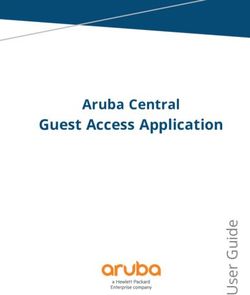SFY 2023 State Drug Task Force (DTF) grant Compliance Training
←
→
Page content transcription
If your browser does not render page correctly, please read the page content below
SFY 2023 State Drug Task Force (DTF)
Purpose
The purpose of the State Drug Task Force (DTF) Grant:
The State Drug Task Force Grant Program makes it possible for Missouri to
aggressively address the many public safety issues associated with illicit drugs and
violent crime. The Missouri Department of Public Safety (DPS) collaborates with
state and local law enforcement agencies to provide a proactive approach for the
public safety of Missourians. The State Drug Task Force Grant provides funding to
drug task forces/drug enforcement unit throughout the state for drug related
crime response and prevention.Grant Requirements
Administrative Guide and Information Bulletins
Financial & Administrative Guide for CJ/LE
https://dps.mo.gov/dir/programs/cjle/documents/financial-admin-guidelines.pdf
Information Bulletins
CJ/LE-GT-2020-001, Policy on Advance Payment and Cash Advances
CJ/LE-GT-2020-002, Policy on Claim Request Requirements including DPS
Reimbursement Checklist
CJ/LE-GT-2020-003, Policy on Budget Modifications, Program Changes, Scope of
Work Changes, Status Reports, and Return of Funds
Missouri State Statutes: http://revisor.mo.gov/mainAudit Requirements
An audit is required if the recipient expend $375,000 or more in state funds
within the organization’s fiscal year for any state source (including, but not
limited to, State DTF)
If the recipient is required to have an audit:
The audit must be performed organization-wide by an independent firm
The audit must be conducted with reasonable frequency, usually, but no less that every
two (2) years
If the recipient is not required to have any audit, the agency is still responsible for
monitoring activities to provide reasonable assurance that the agency administers
state awards in compliance with state requirements
This doesn’t mean that the audit can include every other yearState Civil Rights
Agencies must comply with State Civil Rights
Section 213.055 RSMo – Unlawful Employment Practices
Recipient may not discriminate on the basis of race, color, religion, national origin, sex,
ancestry, age, or disability in its employment practices (i.e. hiring, compensation,
conditions, or privileges)
Section 213.065 RSMO – Discrimination in Public Accommodations
Recipient may not discriminate on the basis of race, color, religion, national origin, sex,
ancestry, age, or disability in the use and enjoyment of any place or public
accommodation
If is unlawful to refuse, withhold from, or deny any of the accommodations, advantages,
facilities, services, or privileges made available in any place of public accommodations
Section 285.530.1 RSMO indicates that an agency will not knowingly employ, hire
for employment, or continue to employ an unauthorized alien to perform work
within the State of MissouriNon-Discrimination Findings
Subrecipients must notify DPS of any findings of discrimination within 30 days of
the court judgment
Submit the Court Judgment with a cover letter to DPS; the cover letter should
identify the DPS-assigned Subaward Number, as indicated on the Subaward
Document
Missouri Department of Public Safety
Attn: Director of Public Safety
PO Box 749
Jefferson City, MO 65102
DPS must forward to the Office for Civil Rights (OCR)Grant Set-Up
The grant Award Agreement is available in WebGrants under Award Documents
need Signatures
The award must be signed by the Authorized Official
Each page of the Articles of Agreement must be initialed by the Authorized
Official
The signed award needs to be submitted to the Missouri Department of Public
SafetySpending Grant Dollars
Funds must be obligated within the project period and expended with 60 days
following the project period end date
Project Period: October 1, 2022 – May 31, 2023
Final claim due: June 10, 2023Procurement
Recipient assures that all procurement transactions whether negotiated or
competitively bid and without regard to dollar value shall be conducted in a
manner to provide maximum open and free competition
Recipient assures that all procurement transactions will meet the minimum
standards set forth by the “DPS Financial and Administrative Guidelines”
All quotes/bids and the rationale behind the selection of source of supply must be
retained
Purchases to a single vendor that is less than $10,000 may be purchased with
prudence on the open market
Purchases estimated to be between $10,000 but less than $100,000 to a single
vendor, must be competitively bid
Purchases with an estimate of $100,000 or more to a single vendor must be
advertised for bids in at least 2 daily newspapers of general circulation in places as
are most likely to reach prospective bidders at least 5 days before bids for such
purposes are to be opened
Where 1 bid or positive proposal is received, it is deemed to be sole source
procurement
Sole sources procurement on purchases to a single vendor of $10,000 and over requires
PRIOR approval from the Missouri Department of Public SafetyGrant Reporting
Claims must be submitted at least every 3 months
Claims may be submitted as needed
Only one claim may be submitted at a time (i.e. the previous claims must be in
“Paid” status before the next claim is submitted)
Personnel cost must be supported with official payroll records and
timesheets/payroll certification
Proof of payment is required for all expenses (i.e. cancelled check, credit card
statements)
Status Reports must be submittedWebGrants
Budget
Claims Entry Sign into the WebGrants System and select the applicable grant From Grant Components, select “Claims”
Claims Entry cont.
Select “Add” at the top of the screen
If this is not your first claim, and a previous claim is in “Paid” status, then the
ability to select “Copy Claim” is available (when using “Copy Claim” errors
are often made because updates are not all completed. It may be easier to
use the “Add” option for each claim.)Claims Entry cont.
Complete the Claim General Information
Claim Type – Monthly
Reporting Period – Month(s) covered by the
claim
Due date – Can be left blank as there is no
longer a required due date
Invoice Number – LEAVE BLANK
Is this your Final Report – Select No on all
claims until the final claim
Select “Save”Expenditures Form Select “Expenditures” from the Components Section
Expenditures Form cont. For each expenditure, select “Add”, to add a line to the Expenditures Form
Expenditures cont.
Complete each line of the Expenditures form
Line Number – this is a drop down section, which will show each line of the
approved budgetExpenditures cont.
Line Number
Select the corresponding budget line (i.e. Personnel, Benefits, etc.)
Payee
Add the name of the Individual or Company that is receiving the payment
Description
Payroll and Benefits should include the dates of the pay period for the person listed in Payee (i.e. Payroll
(10/01/22 – 10/31/22); or Benefits (10/01/22 – 10/31/22)
Description of item purchased for other categories (i.e. Fuel; Equipment; Office Supplies; Vehicle
Purchase)
Quantity
Quantity for a pay period should be 1
When purchasing equipment it should list the actual number, also if purchasing multiple vehicles it should
have the correct number of vehicles listed in the expenditure line
Unit Cost
Unit cost of item (this needs to be the amount if multiplied by the Quantity will equal the Federal
Amount Requested)
The Federal Amount Requested for each line will then auto-transfer to the Reimbursement chartExpenditures cont.
Federal Amount Requested
This is the total amount of funds being requested
NOTE: The number in Unit Cost multiplied by the Quantity that is added needs to be
equal to the Federal Amount requested
Invoice #
For payroll and benefits you may use the number of the claim being submitted, or the
month(s), (i.e. 1 or October), can also be listed as N/A
For other items the invoice number from the vendor should be entered
Invoice Date
For payroll the date that the employee is paid should be used
For purchases it should be the date listed on the invoice
Check/EFT Number
Number of the check used for payment(s) to the employee or the vendor
Check/EFT Date
Date of the check used for the payment(s)Expenditure cont. Example Payroll Select “Save”
Expenditures cont. Benefit Example Select “Save”
Expenditures cont. Travel/Training Example Select “Save”
Expenditures cont. Equipment Example Select “Save”
Expenditures cont. Supplies Example Select “Save”
Expenditures cont. Contractual Example Select “Save”
Expenditures cont. When all Expenditure lines have been entered, select “Mark as Complete”
Reimbursement Form Open Reimbursement Form
Reimbursement Form cont.
Verify that the amounts entered on the Expenditure Form have carried
over to the Reimbursement Form
Select “Mark as Complete”Equipment Inventory Select “Equipment Inventory”
Equipment Inventory cont.
If no Equipment is requested for reimbursement – “Mark as Complete”
If Equipment is requested:
Requesting Organization – Subrecipient’s Organization
County – Subrecipient’s County
Year – Grant year that Equipment was purchased: State 2023 DTF
Manufacturer – Who made the Equipment purchased
Model – Model Number of Equipment purchased
Description – What the Equipment is (i.e. Mobile Radio, Laptop or MDT)
Identification # (s) - Unique string of characters used for identification, such as, serial number or vehicle identification number. If
there is not unique identification number for the equipment, N/A should be annotated in the box. When reporting multiple
identification numbers please enter them into one cell and separate them with a comma.
Source of Funding – Federal or State Funding
Title Holder – Grantee Organization
Date of Delivery – Date that Equipment was delivered
Quantity – 1, each piece of equipment MUST be reported on a separate line
Individual Items Cost – Cost of individual tem
% of Federal Participation in the cost – Percentage of the cost of Equipment being requested
Current Physical Location - Place (address) where the equipment is located. A post office box address is not a physical location for
the purpose of inventory.
Use - Local, regional, statewide, national. This is a progressive scale. If national use is indicated, it is assumed it is available at the
other levels as well.
Readiness Condition - Mission capable = material condition of equipment indicating it can perform at least one and potentially all of
its designated missions. Not mission capable = material condition indicating that equipment is not capable of performing any of its
designated missions.Equipment Inventory cont.
Example
Each piece of equipment that is being
requested for reimbursement must be
completed separatelyEquipment Inventory cont. Select “Save” Select “Mark as Complete”
Other Attachments
Select “Other Attachments”
Follow the instructions in the WebGrants system to attach the appropriate backup
documentation, which could include
Payroll Documentation (Pay Stub)
Timesheets or Certification form
Invoices
Cancelled checks
SIGNED proof of delivery or memo
After all documents have been uploaded, select “Mark as Complete”Submit Claim After all forms on the claim have been Marked as Complete, select “Submit”
Correspondence
All requests must be submitted through Correspondence in the Grant
Component of the WebGrants System
Request approval will be sent through Correspondence as well
DO NOT submit a Change of Information formCorrespondence cont. Create a new Correspondence
Correspondence cont.
Reply to an email
Select the subject of the email in blue
In the open correspondence select “Reply”Correspondence cont.
Your Grant Specialist will receive an email alert when you send
correspondence through the WebGrants System
When you receive correspondence, it will be sent to your email from
dpswebgrants@dpsgrants.dps.mo.gov
Use the WebGrants System to reply to correspondence
***DO NOT REPLY TO CORRESPONDENCE FROM YOUR EMAIL***
If you reply from your email the correspondence will go to a generic email box instead of
your Grant Specialist, and will delay the responseCorrespondence cont.
Things that would be sent in through Correspondence
Questions pertaining to the grant
Personnel certifications
CTFLI certificates
DO NOT send Change of Information formsSubaward Adjustments
Subaward Adjustments cont.
Subaward Adjustment are required for:
Budget Modifications
Prior written approval from DPS is required for budget modifications. A budget
modification is a transfer among existing budget lines within the grant budget
(i.e. transferring funds from a existing budget line to another existing budget
line)
A request for a budget modification must be submitted through WebGrants as a
subaward adjustment and must be approved by DPS prior to the subrecipient
obligating or expending the grant fundsSubaward Adjustments cont.
Program Changes
A request for program changes must be submitted through WebGrants as a
subaward adjustment and must be approved by DPS. Program changes
include changes in subrecipient staff, authorized officials, project
directors, fiscal officers or officers in charge. Additional changes may
include address change or any other information in the organization
component in WebGrants
A request to change the project period of performanceSubaward Adjustment cont.
Scope of Work Changes
A subrecipient requesting changes to the scope of work described in its
grant award, must contact DPS for approval to make this change. A
change to a subrecipient’s scope of work means:
Adding new line items to the approved budget
Changes in the quantity of an existing line item in the approved budget
Changes to the specifications of an existing line item in the approved project
budget (i.e. an equipment line item on the approved budget lien lists a 12x20
tent, in order to purchase a tent that is 10x10 instead of the listed equipment,
prior approval would be required)Subaward Adjustments cont.
General Information
Provide a brief title
Choose which type of Adjustment is being requestedSubaward Adjustments cont.
Subaward Components
General Information
Justification
Budget
Confirmation
Attachments
Each component must have a “Check Mark” in the “Complete” columnBudget Modifications/Scope of Work
Changes
Contact your Grant Specialist for the excel spreadsheet that should be used or
you can create your own to mirror the exampleBudget Modifications/Scope of Work
Changes cont.
Justification in WebGrants System
Copy the spreadsheet into WebGrants’ Justification with the reason(s) for the
requested changeBudget Modifications/Scope of Work Changes cont. Select “Save” Select “Mark as Complete”
Budget Modifications/Scope of Work Changes cont. Budget
Budget Modifications/Scope of Work
Changes cont.
Budget cont.
Adjust the budget line to
mirror the changes that are to
occur
Make sure to update the
Total Federal/State Share
amountsBudget Modifications/Scope of Work
Changes cont.
Budget cont.
Select “Save”
Select “Mark as Complete”Budget Modifications/Scope of Work
Changes cont.
Confirmation
Complete the formBudget Modifications/Scope of Work
Changes cont.
Confirmation cont.
Select “Save”
Select “Mark as Complete”Budget Modifications/Scope of Work
Changes cont.
Attachments
Which could include new quotes/bids
Select “Save”
Select “Mark as Complete”Budget Modifications/Scope of Work
Changes cont.
Select “Submit” to submit the revision
Your Grant Specialist will receive notification that your revision has been
submittedStatus Reports
Status Reports cont.
Each Status Reports must be completed through the WebGrants System
Each subrecipient must submit a Quarterly Status Report
Due Dates
January 10, 2023 (October 1 – December 31, 2022)
April 11, 2023 (January 1 – March 31, 2023)
June 12, 2023 (April 1 – May 31, 2023)Status Reports cont. To create a Status Report, select “Add” Complete the General Information Select “Save”
Status Report cont. Complete the “Drug Task Force” component Select “Save”
Status Report cont.
NEW
Project Status
Describe the overall status of you project
What progress has the task force made with the hiring of new employees
What progress has the task force made with acquiring awarded equipment and/or
supplies
Has the task force hit an obstacle that is preventing it from completing your project
Explain what is the obstacle(s)
Will the task force be unable to expend all of the awarded funds?
Explain why the task force will be unable to expend the funds
What would the approximate amount of funds that will not be expendedStatus Report cont.
Project Status cont.
This section will need to be updated each quarter
Leave the previous quarter’s information in the sectionStatus Reports cont. Select “Mark as Complete” Select “Submit”
Monitoring
We will no longer be Site Visiting 100% of subrecpients every year
You will be notified when your agency is chosen for Site Visit Monitoring
Key things to remember
Monitoring is NOT an audit
CJ/LE is NOT monitoring to catch error – we are monitoring to help correct area of
noncompliance to prevent audit findings
Change to provide technical assistance and answer questionsWhat Documents Guide Monitoring Applicable State of Missouri statutes and regulations DPS Financial and Administrative Guidelines CJ/LE Information Bulletins SFY 2023 State DTF Notice of Funding Opportunity SFY 2023 State DTF Certified Assurances SFY 2023 State DTF Award Agreement
Types of Monitoring
Desk Monitoring On-Site Monitoring
Review which is completed by Review which is conducted by the
CJ/LE Unit – telephone and email CJ/LE Unit at the subrecipient’s
communication, grant document agency – policy review, property
review, reports and records, etc.
correspondenceWhat to Expect During Monitoring
The CJ/LE Unit is required to monitor the following, as applicable
Equipment (inventory control, tags/labels)
Polices and Procedures
Project Implementation
State Civil Rights ComplianceWhat to Expect During Monitoring - LEA
Statutory Requirements
Section 43.505 RSMo – Uniform Crime Reports (UCRs)
DPS will receive the report form MO Hwy Patrol
On January 1, 2021, the FBI retired the UCR Program Summary System and
replaced it solely with the Nation al Incident Based Reporting System (NIBRS). To
comply with section 43.505 RSMo, all MO law enforcement date must adhere to the
state specific Missouri Incident Based Reporting System (MIBRS)
Any agency that is not compliant after December 31, 2021, may be ineligible to receive
state or federal funds
Section 590.650 RSMo – Vehicle Stops Reporting
DPS will verify with the Attorney General’s Officer
Section 590.700 RSMo – Recording of Custodial Interrogations
Must present DPS with a copy of the written policy
Section 43.544 RSMo – Forwarding Intoxication-Related Offences
Must present DPS with a copy of the written policyWhat to Expect During Monitoring -
Programmatic
Project Implementation
Personnel/Standard Operating Procedures Manual, if applicable
Equipment inventory control list, if applicable
Tags/label on equipment
The Equipment Inventory component within your Claim will be used as an inventory
control listWhat to Expect During Monitoring - Financial Local procurement/purchasing policy, if applicable Bid/quote records, if applicable Sole source letters, if applicable
What to Expect During Monitoring –
State Civil Rights
Non-Discrimination policies and procedures
Recipients are required by federal and state law to display labor posters
regarding these statues
Posters can be found here: https://labor.mo.gov/postersCommon Areas of Non-Compliance and
Recommendations
LEA Statutory Requirements
Missing report submissions
Missing copies of written policies
Equipment
Missing equipment inventory information
Equipment items missing tags/labels
Usage logs not containing all required information
State Civil Rights
No display of labor postersKey Reminders
Period of Performance:
October 1, 2022 – May 31, 2023
Final Claim due:
June 10, 2023
Status Reports:
#1: January 10, 2023 (October 1, 2022 – December 31, 2022)
#2: April 11, 2023 (January 1, 2023 – March 31, 2023)
Final: June 12, 2023 (April 1, 2023 – May 31, 2023)
**If your agency was awarded body armor or body cameras – the wear policy
MUST be received before those items will be reimbursed**Contact
For assistance, please contact your Grant Specialist
Amelia Jaegers – Lead Grant Michelle Branson – Grant Program
Specialist Supervisor
Amelia.Jaegers@dps.mo.gov Michelle.Branson@dps.mo.gov
(573) 522-4094 (573) 526-9014
Rebecca Block – Grant Specialist Joni McCarter – Grant Program Manager
Rebecca.Block@dps.mo.gov Joni.McCarter@dps.mo.gov
(573) 522-3455 (573) 526-9020
Liz Leuckel – Grant Specialist
Elizabeth.Leuckel@dps.mo.gov
(573) 751-1318You can also read