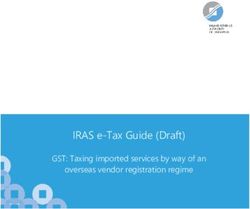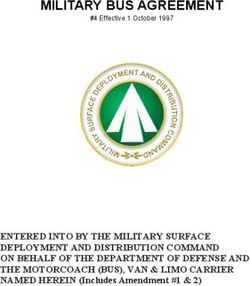Shipping and Routing Instructions For Walmart Stores, Inc - New World Sales
←
→
Page content transcription
If your browser does not render page correctly, please read the page content below
Shipping and Routing
Instructions
For
Walmart Stores, Inc.
Updated: 03/10/2011 Walmart Corporate Traffic Confidential
1Table of Contents
Page
Section 1: General Merchandise Traffic
A. Requesting routing……………………………………………..….. 3
B. Routing Instructions……………………………………………….. 6
C. Loading Guidelines………………………………………………… 10
D. Priority shipments……………………………………..…………… 12
E. Claims……………………………………………………………….... 14
F. Contact Information…………………………………………..……. 15
Section 2: Warehouse Consolidation
A. Master Bills ………………………………………………………… 16
B. Individual Bills …………………………………………………….. 16
C. Shipment Loading ………………………………………………… 16
D. Pick Up Carrier ……………………………………………………. 17
E. Carrier Assignment ………………………………………………. 17
Section 3: International Shipments………………... 17
Section 4: TAB Logistics
A. Tab Routing Instructions......................................................... 21
B. Loading Guidelines.................................................................. 26
C. Tab Priority Shipments…………………………………………… 27
D. Claims.......................................................................... ……….. 29
E. Tab Contact Information............................................................ 31
Section 5: PAD
A. Supplier Facility- Transportation Requirements for PAD Program 31
B. Order Creation / Load Creation ……………………………….. 31
C. Load Assignment / Carrier Scheduling ………………………. 31
D. Shipping / Receiving of Merchandise ………………………… 31
E. Exception Management …………………………………………. 32
F. Communication ……………………………………………………. 32
Section 6: DSDC……………………………………….…. 33
Appendix A: Definitions…………………………..……………………… 33
Appendix B: PO Types……………………………………………….. 34
Appendix C: Bill Of Lading Requirements……………….………….. 35
Appendix D: Shipping Label Requirements ………………….……... 38
These guidelines apply to all suppliers shipping collect to Walmart Stores and Sam’s
Clubs.
2Section 1: General Merchandise Traffic
These guidelines are for all Walmart and Sam‟s Distribution Center general merchandise
purchase orders to help suppliers achieve timely pick-up of collect freight or select pre-
paid freight, routed under a customer pickup program, scheduled through Walmart‟s
Corporate Traffic Department.
Included throughout this information are the delivery expectations regarding routing
requests for Collect shipments. Failure to follow this process generally results in loads
being delivered after the Must Arrive by Date, thus contributing to longer lead-times,
greater lead-time variability, store out of stocks, and excess inventory.
The following guidelines will help our companies ensure timely freight movement
resulting in the greatest value for our customers.
A. Requesting Routing:
1. Guidelines:
In order to request routing, a supplier must have a designated Site Administer
and a valid Retail Link User ID. The Retail Link help desk can assist in setting
these up and may be reached at (479) 273-8888.
Purchase orders may be keyed in 30 days before the cancel date on the purchase
order.
Purchase orders must be keyed into Request for Routing in Retail Link, as soon as
possible after receiving the PO‟s. It is recommended that Replenishment orders are
keyed in within 24 hours after receipt of the PO.
The supplier will be responsible for contacting their Traffic Analyst at 479-277-9560 if
their purchase orders will not be ready to ship on the ShipOn Dates.
Orders that have an “AT ONCE” in the event field (order types 33, 20, and 50) should
be keyed into the Retail Link System immediately upon receipt of the order.
Suppliers should have the order available and ready to ship on the earliest ShipOn
Date. This provides the supplier and carrier the proper amount of time to deliver the
shipment within the delivery window. If a supplier does not ship on the ShipOn Date,
there is a higher risk that on time delivery will be missed.
Suppliers are to schedule their ShipOn Dates in accordance with their shipping
capabilities. The number of loads keyed in per day should not exceed the number of
loads the supplier can ship for Walmart in a day.
3All (Walmart and Sam‟s) purchase orders with collect terms must be keyed into the
Retail Link system. The weight and cubic footage information must be correct on the
purchase order and entered into retail link in order to route in the most efficient
manner. If you have a discrepancy, notify the buyer to have Item Master updated with
the correct information.
POs that are past their entered MABD date can not be accepted by Walmart traffic.
The buyer must extend the MABD date before the supplier can re-enter and request
routing for the PO.
2. Instructions:
Information needed for keying in Purchase Orders:
1) Ship point number of the shipping location
2) Purchase Order numbers
3) Load type for each purchase order (floor loaded, palletized or slip-sheeted)
o Freight must be loaded in the same manner which it is requested. How the
freight is keyed in will determine the amount of space needed in the trailer.
If a supplier loads in a manner that causes more space to be utilized then
requested, the supplier may be charged for additional shipping expense.
o Palletized should only be chosen if the freight, when stacked on the pallet,
maximizes the pallet footprint. The footprint is described as the space that
your pallet or pallet-stack occupies from trailer-floor to trailer-ceiling. If you
are stacking pallets, your ship point profile should indicate that pallets will
be stacked. Please refer to the Carton Quality and Marking Requirements
document for trailer cube utilization requirements.
4) Total Number of cases for each purchase order
5) Total weight for each purchase order (include pallet weight, if merchandise is
palletized or on slip-sheets)
6) Case cube or number of pallets or slip-sheets for each purchase order.
o An accurate cube is needed to calculate the percentage of a trailer
needed. If an inaccurate cube request causes Walmart to move a trailer
only partially filled, or takes more room than ordered, your company will
be charged with the extra freight cost incurred.
4Using the Request for Routing link:
1. Access the Request for Routing at the retail Link website: http://retaillink.Walmart.com
Site Map, Logistics/Transportation, Routing Status.
2. For collect Walmart direct-to-store purchase orders over 10,000 pounds or 1,000
cubic feet, fill out the DTS request form on Retail Link and submit to
dtsrqst@Walmart.com.
3. For collect Walmart direct-to-store purchase orders less than 10,000 pounds or
1,000 cubic feet use the common carrier indicated on the Walmart LTL routing guide
located on Retail Link.
4. To obtain an LTL Routing Guide, go to Retail Link website, Site Map,
Logistics/Transportation, LTL and Small Package – Routing Guide. This will bring up
the direct to store routing guides for shipments going direct to Walmart stores. Find
and click on the tab at the bottom for the state the freight is shipping from and then
locate the state you are shipping to. This will identify the LTL carrier to utilize for this
shipment.
5. For Direct to Store Shipments, utilizing the LTL Routing guides , ( less than 10,000
pounds, 1200 cubes), if multiple orders are shipping from the same location and
going to same store, on the same day, they must be combined and shipped on one
bill of lading, or a Master Bill of Lading prepared to be placed on top of the individual
bills of lading.
6. All Sam‟s Club collect purchase orders must be entered in Retail Link for routing.
7. For dotcom loads, loads going to the Laredo DC (6050) or box loads, complete the
DTS request form on Retail Link and submit to dtsrqst@Walmart.com
8. Purchase orders that cube or weigh out as a full truckload will be assigned a load
number at the time of the entry. No fax will be sent for full truckloads. Purchase
orders that are larger than a truckload will be assigned a load number, and the
overflow amount will be held for load building optimization. Load numbers and routing
instructions for less than truck load and overflow amounts will be sent by EDI or fax
one business day before the ShipOn Date.
9. Ensure all purchase orders are completely keyed. The supplier will be responsible for
additional freight charges incurred from entering purchase orders by line item and
keying in a partial purchase order due to product availability.
10. Walmart Traffic will not accept purchase orders entered past the MABD.
5B. Routing Instructions:
Request for Routing
Beginning February 2010, there was a change in the process for PO‟s keyed into Retail Link on
the Request for Routing (RFR) application. Supplier‟s key in orders just as they have done in the
past, with the exception that they will NOT key in a Ready Date, instead will receive from Walmart
a ShipOn Date, visible in the Routing Status screen. The ShipOn Date will be calculated
considering the MABD on the PO, reduced by the number of transit days from origin to
destination, while also considering mode of transportation (truckload, LTL, or small package) and
whether the freight is General Merchandise or Grocery.
The expectation is that by the supplier loading product and/or the carrier pulling the load out on
the ShipOn Date, the load has the greatest chance to arrive successfully within the MABD
delivery window.
Note: If a PO is keyed past the MABD date, the order will NOT be accepted by
the system and you will need to contact your replenishment contact for PO date
changes
Supplier Best Practices
There are collect supplier practices which also greatly assist in achieving MABD delivery
compliance. Those include:
1. Keying purchase orders into RFR within 24 hours of receiving orders
2. Shipping orders, full and complete, on the designated ShipOn Date
3. Working collaboratively with carriers on loading times and access to pick up loaded
trailers on the designated ShipOn day
4. Suppliers should coordinate with the carrier to schedule the DC delivery appointment to
make sure it aligns with Walmart‟s expectations of that carrier.
5. Ensure all shipped PO information is entered into the DC Scheduler system.
a. The actual receiving date for MABD compliance will be obtained by either the „in-gate‟
date as captured in DC Scheduler or, if the PO‟s are not entered into Scheduler, the
date the cases are received into the distribution center.
6. Review system lead-times with your Replenishment Manager periodically
ShipOn Date Details
ShipOn Date logic for all collect suppliers was implemented February 2010. When transit time
allows, the DC „arrival day‟ will be projected to arrive within the current MABD delivery window.
The transit time calculator logic will initially be easy to determine. For full load shipments
(truckload), the standard transit time is determined by origin to destination miles divided by 500
miles per day. Adjustments to the transit time database will be made for intermodal shipments
which may take longer on more lengthy distances as well as adjustments for less-than-truckload
(LTL) and consolidation channel shipments.
6Note: if the ShipOn Date plus transit days results in the load arriving after MABD
window, the load will still move but may arrive later than the final day of the
delivery window. Loads consistently late may possibly need further lead-time
correction and should be discussed with your Replenishment Manager.
System calculated ShipOn Dates may fall on any day of the week. There is logic in the Transit
Calculator to account for Federal holidays. If the ShipOn Date falls on a date that your shipping
location is closed, you may work collaboratively with the assigned carrier to pick up the
merchandise on an adjacent day to ensure delivery is still within the MABD delivery window. If
the carrier is not able to consistently accommodate the calculated ShipOn Date or date
adjustments, you should notify your Corporate Traffic contact who can review your carrier‟s
performance to determine the most effective resolution.
If the calculated ShipOn Date results in more loads than is possible for the shipping location to
load in a single day, the supplier may work with the assigned carriers to load some on a day
before or up to two days later than the system calculated ShipOn Date. If the number of loads
exceed your loading capacity over a 4-day loading window, you should work directly with
replenishment to cut additional PO‟s to reduce the order size per PO.
1. Truckload:
Volume shipments that are freight collect to purchaser; will show Retail Link in the routing
field of the purchase order. Purchase orders that have been given allocation will be given the
same information
Key your ship point number, purchase order number, cases, weight and cube (slip or pallet
count) into Request for Routing on Retail Link. Purchase orders that cube out to more than a
truck load are assigned a load number at the time of entry and an overflow amount will be
given if applicable. Routing for less than truck load and overflow amounts will be faxed to your
shipping department the day before the ShipOn date. Faxes will not be sent for full truck
loads.
The assigned carrier will contact the supplier to arrange for pick up of the load. Ensure the
carrier provides a load number when scheduling the load. The correct carrier can be verified
in Retail Link or by calling (479) 277-9560.
2. Less Then Truckload (LTL):
Collect POs which are less than truckload quantities or cube will be optimized through the
load builder process. Load builder runs each business day and looks at POs with ShipOn
dates of the current date and the next two business days to determine the most cost efficient
manner to route the POs. Load builder will put a ShipOn date of 48 hours after running.
Routing instructions will be sent via EDI or fax the next day which is the day before the
ShipOn Date.
EXAMPLE:
1. The Load builder run on Tuesday night will look at POs with Tuesday, Wednesday and
Thursday ShipOn dates. The load will build for Thursday ShipOn date and the EDI/fax
will be sent on Wednesday morning.
72. The Load builder run on Friday night will look at POs with Friday, Monday and
Tuesday (also Saturday and Sunday) ShipOn dates. The load will build for Tuesday
ShipOn date and the EDI/fax will be sent on Monday morning.
For POs that are built into a multi-stop direct to DC load or are built into a CP load, the
assigned truck load carrier will contact the supplier to arrange pick up of the load.
For POs that have been optimized to move by LTL carrier, the approved LTL
carrier will also receive the load data. It is the suppliers‟ responsibility to call and
schedule pick up directly with the LTL carrier.
POs must be shipped using the Walmart approved common carrier. Suppliers, who ship
direct-to-store occasionally, should use the LTL Routing Guide or contact the Traffic
Department for the approved carrier.
To obtain an LTL Routing Guide, go to the Retail Link website and click on the following links
Site Map/Logistics/Transportation/LTL and Small Package – Routing Guide. This will bring up
the direct to store routing guides for shipments going direct to Walmart stores. Find and click
on the tab at the bottom for the state the freight is shipping from and then locate the state to
where you are shipping. This will identify the LTL carrier to utilize for this shipment.
Freight charges for shipments by an unauthorized carrier, services not requested, or by not
following routing instructions may be billed back to the supplier.
During LTL Shipments, freight is cross docked several times. P.0. s‟ should be loaded in such a
manner that they stay stacked together either on Chep or white wood pallets. Shrink wrapping
can be used to keep product stacked on pallets and minimized any issues of POs not arriving
intact at their final destination.
3. Small Package:
Collect POs going to a distribution center or Sam‟s DC must be keyed into retail link
request for routing. Routing instructions will be sent via EDI or fax the day before the
ShipOn Date.
For direct to store shipments, follow the guidelines below.
Freight guidelines for shipping small package: no individual carton of any
shipment may weigh more than seventy (70) pounds and the total shipment can
not weigh more than one hundred eighty pounds (180). No carton may be more
than 130 inches in length and girth (2 x width plus 2 x height) combined or 108
inches in length. There can be no more than 18 cases on the shipment.
Suppliers are required to utilize a small package provider (FedEx, and/or UPS) for
their state and utilize the compatible automated shipping system for that carrier.
The appropriate carrier for each state can be found in the LTL routing guide
8located on retail link. Suppliers must follow the package level detail instructions
below.
The “SHIP-TO” address label must be placed on the top of the carton. When a
packing list is used, the “SHIP-TO” address must be visible. NOT THE “SOLD-
TO” ADDRESS.
Each package must display the Walmart Stores, Inc. ten digit purchase order
number on the shipping label(s) and be uploaded electronically to the Small Parcel
Carrier. It is highly recommended that the ten digit purchase order be entered in
the reference field on the small parcel carrier‟s airway bill.
http://rl.homeoffice.Walmart.com/rl_posting/view_review.aspx?docid=23&ukey=W2629
It is your responsibility to contact the carrier for pick-up.
DO NOT declare value or insure any packages shipped to Walmart Stores, Inc.
Freight charges for shipments by an unauthorized carrier, for services not
requested, or resulting from routing instructions incorrectly followed may be auto-
deducted from the Supplier’s account. Only a Walmart Corporate Traffic
associate may authorize a change in your primary small package carrier.
For Direct-To-Store orders that DO NOT meet the guidelines below follow the
LTL Direct-To-Store Routing Guide located in the Supplier Guide section.
Number of Shipment Weight Mode
Packages in Shipment
Exactly 1 1 to 70 Small Package Carrier
2 to 17 1 to 180 Small Package Carrier
Utilize the LTL
19 or Greater 181or Greater Direct-To-Store Guide
Prepaid suppliers are not allowed to utilize consignee/collect billing. Freight terms
are dictated in your buyer‟s agreement or on PO basis.
9C. Loading Guidelines:
Please follow these guidelines when preparing to load a trailer for shipment:
Allow two business days after carrier acceptance or by the load ShipOn Date for
the assigned carrier of the load to pick up the load. Suppliers are responsible for
contacting LTL carriers for a timely pick up of merchandise based on the ShipOn
Date specified.
Never load a carrier without asking for the load number they have been assigned
to pick up (city and state destinations are not acceptable information to load a
trailer). The correct carrier can be verified in Retail Link.
Suppliers should allocate enough dock space to load enough trailers per day to
meet the number of loads planned to ship on a specific day. Be sure to properly
plan and ship the necessary loads per day to finalize all shipping on the ShipOn
Date.
It is highly recommended that suppliers be able to accept trucks until at least 7
P.M. (local time).
At that occasion(s) where two suppliers may share a truck, it is recommended that
no supplier handle another supplier‟s product. Supplier B has moved or
rearranged Supplier A‟s merchandise, and damages occur, there could be
potential charges against the Supplier B. For questions on how to handle these
situations, please call your Traffic analyst at 479-277-9560
Suppliers must have merchandise completely ready to ship when carrier arrives
for pick-up. If product availability causes the incomplete shipping of a purchase
order, the supplier will ship the remaining cases prepaid to the destination. Do not
add this freight charge to the merchandise invoice.
Suppliers are responsible for loading the provided trailer in a secure manner
utilizing bracing material and proper loading techniques.
Every effort must be made to fully utilize the trailer provided. Floor loaded freight
should be stacked from the floor to the ceiling. Load all floor loaded freight high
and tight in the trailer to allow for loading of additional freight, either through a
second pick-up or consolidation efforts. Pallet loaded freight should be multi-
stacked, if possible, in order to fully utilize all available trailer space. Refer to the
“General Carton and Marking Requirements” for specific guidelines for pallet
configurations.
The Traffic Department needs to approve splitting purchase orders if loading a
trailer to capacity causes the order to split into two or more separate shipments.
10Call your Traffic Analyst immediately if product availability causes the incomplete
shipping of a purchase order or if there is overflow freight due to incorrect loading
or improper keying during the routing request. Any additional freight costs for
shipping the remaining purchase orders will be charged to the supplier.
Suppliers must indicate shipping units on the bill of lading. Drivers are to sign for
the shipping units indicated (cases or pieces for floor loads or shrink-wrapped
pallets for pallet loads). If the shipment is palletized, the drivers are to sign for the
number of pallets only – NOT the number of cases or pieces. All Walmart collect
loads are shipper load/shipper count and the drivers are not required to count the
cases.
Each supplier is responsible for loading the correct case count, closing and sealing
trailer, and recording the seal number on all copies of the Bill of Lading.
To avoid missing paper work on some intermodal rail loads which may delay
freight processing, we require a packet (all BOL's including the master BOL) to be
placed at the back of trailer (taped to the inside of the right hand door) when
shipping rail. Here are the steps you or your shipper should take when ready to
close a rail container to ensure that your freight flows smoothly through
consolidation and to our Distribution Centers.
o Place a temporary seal on the trailer. The temporary seal protects trailer
integrity while waiting for pickup.
o Prepare BOL packet with the final seal inside the packet.
o Driver arrives to pick up freight and sign all bills.
o Driver and someone from the operation break the temporary seal, and
either a supervisor or a security guard tapes the packet inside the right
hand door of the trailer, and re-seals with the final seal.
Freight charges for shipments by an unauthorized carrier, services not
requested or by not following the routing instructions, may cause
deductions and charges against the supplier.
Suppliers are allotted 2 hours of free time for loading. When a supplier delays a
carrier beyond the free time, the carrier may assess detention charges. These
charges are calculated by the minute. Supplier will receive a deduction for any
detention charges. Walmart will process a claim against the supplier for the
detention charge plus a processing fee.
If a load has not been picked up, use the Routing Status screen on Retail Link,
within 24 hours after the ShipOn Date to report the load as late. Report the load
as late every day until it is picked up. If you do not receive a response after 48
hours, contact your Traffic Analyst at (479) 277-9560.
11All truckload shipments must have two copies of the bill of lading given to the
carrier at the time of loading. The Walmart load number must be referenced on
both copies of the bill of lading in the SID# field.
A packing slip must be attached to the outside of the last box loaded on the trailer.
A second packing slip should be made available to the driver along with the bill of
lading and the freight bill. These will be presented at the manifest office at the
Walmart or Sam‟s DC.
If the purchase order terms state prepaid and the shipment is moved collect, all
transportation costs will be deducted from the Supplier.
Please ensure that the appropriate personnel responsible for handling Walmart
and Sam‟s Club shipments at your company understand these procedures.
Failure to follow instructions can result in unnecessary charges. If you have any
questions concerning these procedures, you may contact Corporate Traffic at
(479) 277-9560.
D. Priority Shipments:
1. Expedited Shipments
Expedite: This service requires buyer pre-approval and will result in added
cost to circumvent the normal routing system and move freight outside the
usual mode of transportation. This added cost will be charged to your 9-digit
freight factor. There may be instances when these shipments will not result in
a "faster" delivery to the receiver.
1. Walmart/Sam‟s buyer must email the request for expedite to GMT Priority at
wmtgmt@Walmart.com
2. GMT Priority will need to have cases, weight and cube of each order and a
delivery date in order to determine the most cost effective method of
transportation. Please note: the closer to the delivery date the merchandise
ships the more it will cost to expedite the shipment.
3. Suppliers will need to ensure the orders are routed the day of the request, no
later than 4:00 PM. If the supplier cannot route prior to this time, the supplier
will need to submit for routing first thing the following morning and then email
wmtgmt@Walmart.com immediately after submission of the orders.
4. GMT Priority will advise the buyer of the extra transportation cost that has been
determined for this shipment.
125. Once the final cost is approved by the buyer, GMT Priority will intercept the
PO‟s in the system by manually building loads and assigning them to carriers.
o If the orders ship LTL, the supplier will be responsible for contacting the
carrier to ensure the freight moves on the designated date.
o If the orders ship on truckload carriers, that carrier will contact the
supplier to arrange pick up.
6. Once all orders have shipped, GMT Priority will provide tracking information to
the buyer as it is received.
2. Prioritized Shipments
o Prioritize: This service engages a Customer Service Analyst (CSA) to
follow through to make sure PO‟s have routed and a carrier is assigned to
the load. The supplier will have the ultimate responsibility to report a missed
pick up by a carrier. CSA will convey to carrier the need to deliver in a
timely manner. If merchandise freight ships through a center point, the CSA
will contact that facility to ensure timely movements. Once a PO arrives at
the DC, Warehouse Administration will prioritize the receiving as per their
protocol.
1. Walmart/Sam‟s buyer must email the request for prioritizing to GMT Priority at
wmtgmt@Walmart.com
2. Once orders have routed, the CSA will contact the carriers and center
points/consolidators to ensure the orders move timely
3. Once all orders have shipped, GMT Priority will provide tracking information to
the buyer as it is received.
3. Tracking and Tracing Shipments
Tracking and tracing: The service activates a CSA to research orders that
have spent much more time in transit than normal. Please be sure to allow
time for transit prior to requesting tracking. The CSA will be responsible for
tracking merchandise from supplier to final destination on PO only.
1) Supplier and buyers can request tracking on orders that are past
MABD or are having issues in transit.
2) CSA will research opportunities with the carrier, center points and
DC's to provide up to date and knowledgeable information to the
supplier and buyer.
3) If the PO is picked up by a LTL carrier, the supplier will need to
provide the LTL pro #. This will enable to CSA to track with the LTL
carrier.
13E. Claims:
Charges from the following claims may be auto-deducted from the supplier‟s account.
1. Truck Order Not Used - TONU - (Vendor Pay)
Truck order not used is a claim paid to the carrier. Listed below are the
situations that may result in a truck order not used?
1) Product availability (load not ready or vendor is out of product)
2) Vendor scheduled the load twice (different carrier: Carrier "A" moved the
load, carrier "B" is actual carrier and requests a truck order not used when
load is no longer available.)
3) Vendor keyed in PO‟s incorrectly (Duplicates, wrong case count, weight,
cubes)
4) Load capacity (Scheduled more loads than vendor could ship in one day)
5) Vendor loaded wrong drop trailer or wrong freight.
2. Stop Off Charges
Stop off charges are paid to a carrier when they are required to make more
than one stop in order to pick up a load. Instances when suppliers may be
required to pay this charge are outlined below.
1) The carrier arrives and is informed all or part of the freight is shipping
from another building or location.
2) There is a problem with the load and the driver has to return to the
suppliers loading dock.
3. Rework Claims
A rework claim is the result of a load that shifted in transit and it is not legal to take
over the road or it is unsafe to unload in its current condition. This is a result of
improper loading or failure to block and brace the load properly. The carrier will
take the load to a facility to be reworked and the expense for the rework will be
charge to the supplier.
144. Out Of Route Miles
Out of route miles are paid to a carrier when they are required to drive additional
miles beyond the standard miles from origin to destination. Instances when
suppliers may be charged out of route miles are outlined below.
1) Vendor loads wrong load on trailer and recalls carrier to correct issue.
2) Vendor misses loading all or part of a PO and recalls carrier to complete the
load.
3) Supplier requires the carrier to load from a different location or an additional
location and the carrier incurs additional mileage.
5. Portion of Truck Not Used
Portion of a truck not used is charged to a supplier when they have incorrectly
calculated the space needed in a trailer or loaded in a way that the trailer can not
be fully utilized by another supplier. Some situations that can lead to this are
outlined below.
1) Supplier requests routing for pallets and ships the freight on pallets
however each single stacked pallet loaded is not the equivalent of 125
cubes (does not extend to the trailer ceiling). Trailer space is underutilized.
2) Supplier requests floor loading and then loads on pallets taking up more
room then was requested. Not enough room is left for the second pick up
on the load.
3) Supplier miscalculates the cube of their freight and requests more space
than is needed. Trailer space is underutilized.
F. Contact Information
1. Phone:
GMT: For phone assistance please call (479) 277-9560. Follow the options to reach an
analyst that can assist you.
Retail Link Help Desk: (479) 273-8888.
2. Email: Refer to the addresses below for the appropriate contact.
GMTR21a@Walmart.com for assistance with loads originating out of the Northern US
(CT, DE, DC, IA, IL, IN, KS, KY, MA, MD,ME, MI, MN, MO, ND, NE, NH, NJ, NY,OH,SD,
,VA, VT, WI, WV) and Canada.
15GMTR22@Walmart.com for assistance with loads originating out of the Southern US
(AL, AR, FL, GA , LA, MS, NC, OK, SC, TN,TX)
GMTR23@Walmart.com for assistance with loads originating out of the Western US
(AZ, CA, CO, ID, MT, NM, NV, OR, UT, WA, WY)
WMTGMT@Walmart.com for expedited loads and track and trace information.
gmtadm@Walmart.com to reach all department managers and supervisors, carrier
availability information should be sent to this address.
dtsrqst@Walmart.com for any direct to store routing requests.
GMCONSOL97@Walmart.com - center-point or consolidation assistance.
Section 2: Warehouse Consolidation Instructions
A. Master Bills
For loads with multiple destination addresses suppliers must prepare one master
bill of lading, in duplicate, for the total tender. The body of the master bill of lading
must contain total number of cartons, pallets/slips (if applicable), cube, and weight
by purchase order. The Master Bill should be placed on top of the individual bills
of ladings prepared for each end destination. Section #8 of the VICS Bill of Lading
should be checked indicating the Master Bill of Lading. If supplier fails to create
the master bill and Wal-Mart is billed for the individual multiple bills of lading, the
supplier will be charged back for the additional freight cost for not preparing a
master bill.
Consign the master bill to Walmart Stores, Inc.
Put all individual Bill of Lading for the purchase orders in the aggregate pick-up in one
envelope and write "Walmart Bid Packets" on the front. Attach the master bill of lading to
the envelope.
B. Individual Bills
Suppliers must prepare an individual bill of lading for each final destination
address (example, DC 6040, Hope Mills, NC.). Each individual bill of lading must
contain number of cartons, pallets/slips (if applicable), cube, weight, department,
and type by purchase order.
16C. Shipment Loading
To ensure an efficient flow of merchandise through the consolidation facility, all
cases must be clearly segregated by the PO number. Freight must also be loaded
in such a manner to prevent freight from falling and shifting during transit. Failing
to properly separate by purchase order and poor load quality could result in
charges against the supplier.
If shipping on pallets, suppliers must ensure that POs are not mixed on the pallets.
Each PO should be on a separate pallet.
All cases going to consolidator must have a label which includes the PO number
and the DC number, example: PO 1234567890, DC 6094. Please refer to the
latest version of the Walmart Carton Quality and Marking Requirements on Retail
Link for more details.
All exceptions must be approved by Walmart GM Consolidation. Please send an
e-mail to gmconsol97@email.Walmart.com if you have any question.
D. Pick-Up Carrier
The dispatcher will need the following information: Walmart load number, total
cartons, pallets/slips (if applicable), weight and total cubic feet, Supplier location
(address), and shipping hours.
E. Carrier Assignment
All purchase orders going to distribution centers with collect freight terms must be
keyed into Request for Routing on Retail Link.
On all shipments destined for a consolidator facility, a carrier will be assigned by
Walmart.
Section 3: International Shipments
All cartons and bills must include store number, complete store address, and purchase
order number. Additionally, include the country of destination on each carton.
For all International shipments from US suppliers, purchase orders destined for the same
store address should be shipped on one bill of lading.
For complete consolidation shipping addresses refer to the “Consolidator Domestic &
International” section.
17A. China & Korea Shipments
Geo Logistics Americas consolidates all ship and bill direct-to-store purchase orders
destined for China and Korea from Los Angeles, California.
Place these documents in an envelope marked “Shipping Documents Enclosed” for
each shipment to Los Angeles:
Packing List
Commercial Invoices
Two copies of the truck bill of lading
Certificate of Origin (food shipments require this information)
NO back orders, substitutions, or overages will be accepted. Geo – Los Angeles
does not have access to the Walmart Host System. Therefore, any substitutions,
back orders, or overages will create warehousing, record keeping, and licensing
problems at the Geo Export Facility. Any such problem freight will be returned to the
Supplier at the Supplier‟s expense.
B. Brazil and Argentina Shipments
Geo Logistics, Inc. in Jacksonville, Florida consolidates all ship and bill direct-to-store
purchase orders destined for the South American stores in Brazil and Argentina.
Place these documents in an envelope marked “Shipping Documents Enclosed” for
each shipment to Jacksonville:
Packing List
Commercial Invoices
Two copies of the truck bill of lading
A copy of the ORC label approval form (previously sent to the supplier with the
purchase order)
Certificate of Origin
C. International Store LTL loads
The carrier will need to schedule a delivery appointment no less than 48 hours prior to
the actual arrival to the Geo facility. When making delivery appointments, your carrier
must be able to provide the following information:
Purchase Order number
Supplier Name
18Number of cartons
Freight Terms (prepaid or collect)
Load type (pallet or floor)
D. Schedule an Appointment
Chinese and Korean Stores – Geo Los Angeles, CA at (310) 568-2195
Brazilian and Argentinean – Geo Jacksonville, FL at (904) 786-7813
E. Commercial Invoice For Puerto Rico Stores
For Puerto Rico stores only, a copy of the commercial invoice should be attached to
the outside of a carton, and labeled “INVOICE”. If an invoice is not available at the
time of shipment, then a second copy of the packing slip MUST be attached to the
carton and labeled “INVOICE”. If the packing slip does not contain the invoice
amount, it MUST be written on the packing slip and noted as “INVOICE AMOUNT”.
F. LTL Common Carrier Shipments to
International Destinations
For Alaska, Hawaii, Mexico, Puerto Rico, Brazil, Argentina, China, and Korea Walmart
stores/Sam‟s Clubs only, shipments that exceed the Small Package limits must be
shipped by our approved common carriers. Walmart stores/Sam‟s Clubs has
developed a direct-to-store route guide for Suppliers who ship direct to stores/clubs
on a regular basis.
To obtain an LTL routing guide, go to the Home page of Retail Link. Then click on
Supplier Guides, on the left side of the screen. Click on LTL Routing Guides, this will
bring up the direct to store routing guides for shipments going direct to Walmart and
Sam‟s Club stores. Additionally, the supplier will utilize the LTL matrix to consolidation
point by entering the origin zip code and destination zip code into the matrix for
routing assignment.
When shipping more than one store to a consolidation point on the same day, please
issue a master bill for the transportation purposes with an individual bill of lading
designating each Walmart store number.
19G. Consolidation Point’s Ship-To Address
Format
For Walmart stores/Sam‟s Clubs only, all the Direct-to-Store purchase orders destined
to Alaska, Hawaii, Mexico, Puerto Rico, Brazil, Argentina, China, and/or Korea stores
will be consolidated by the following companies.
The ship-to-address format for the stores will be:
Alaska Stores
Walmart Store (# of Store) (Loc.)
c/o Walmart Alaska Distribution
2650 Hwy 395 South
Hermiston, OR 97838
Contact: Alaskan Stores Coordinator
Phone: (541) 564-4644
Hawaii Stores
Walmart Store (# of Store) (Loc.)
c/o Walmart Hawaii Distribution
1300 South F Street
Porterville, CA 93257
Contact: Hawaiian Stores Coordinator
Phone: (559) 783-6081
Puerto Rico Stores
Walmart Store (# of Store) (Loc.)
c/o Geo Puerto Rico Consolidation Whse. # 6053
8015 Westside Industrial Drive, Unit 1
Jacksonville, FL 33219
Phone: (904) 786-2700
Mexico Stores
(# of Store) Mexico/Supercenter DC (Loc.)
c/o CMA/USA Laredo Whse # 6050
40781 Black Diamond
Laredo, TX 78044
Phone: (956) 417-2955
Brazil and Argentina Stores
Walmart Store (# of Store) (Loc.)
c/o Geo Logistics Inc.
8015 Westside Industrial Drive, Unit 1
Jacksonville, FL 32219
Phone: (904) 786-7813
China and Korea Stores
Walmart Store (# of Store) (Loc.)
c/o Geo Logistics America – Walmart Whse # 6052
19688 Van Ness
Torrance, CA 90501
Phone: (310) 972-5300
20Section 4: TAB Logistics
TAB is short for Tabular meaning Circular Ad Freight.
TAB purchase orders are requested to be written 60 days prior to the MABD of the
TAB event. These purchase orders are for merchandise that is featured in Walmart‟s
TAB circular and is very time sensitive.
TAB freight that arrives too early at the DC can be shipped to the stores and be sold
out prior to the TAB event.
TAB freight that arrives late cannot be processed at the DC in a timely manner to
arrive at the stores in time for the TAB event.
Supplier Update Form
SUF‟s (Supplier Update Form) are sent to the supplier 6 weeks prior to the MABD of
the TAB event. The SUF consists of the following information:
Number of cases per po
Number of pallets/slips per truck
The number of trucks the supplier can load per day
Planned ship dates
What days a supplier will be closed during the TAB ship window, including weekends
and holiday
Product dimensions, conveyable, non-conveyable information
Supplier shippoint (city and state)
Supplier and Warehouse contacts e-mail addresses, name and phone number
30 days prior to the MABD of the TAB event, all SUF‟s must be completed and
returned to the TAB analyst in order for loads to be built and carriers assigned.
Prepaid suppliers must send their planned ship dates to the TAB Logistics
Department for review within 48 hours after receiving the SUF.
TAB Routing Instructions
Truckload – New ShipOn Date
Collect suppliers must key their purchase orders into Retail Link 30 days prior to the
MABD date of the TAB event.
ShipOn Date delivery window is MABD minus 3 days which is 4 total days.
Request for Routing
21When PO's are keyed into Retail Link on the Request for Routing (RFR) application
beginning in February 2010, suppliers will key in orders just as they do today with the
exception that they will NOT key in a Ready Date and instead will receive from
Walmart a ShipOn Date, visible in the Routing Status screen. The ShipOn Date will
be calculated considering the MABD on the PO, reduced by the number of transit
days from origin to destination, while also considering mode of transportation
(Truckload, Centerpoint, LTL, or Small Package) and whether the freight is General
Merchandise or Grocery.
The expectation is that by the supplier loading product and/or the carrier pulling the
load out on the ShipOn Date. The load has the greatest chance to arrive successfully
within the MABD delivery window.
Note: If a PO is keyed past the MABD date, the order will NOT be
accepted by the system and you will need to contact your
replenishment contact for PO date changes.
Supplier Best Practices
There are collect supplier practices which also greatly assist in achieving MABD
delivery compliance. Those include:
Keying purchase orders into RFR within 24 hours of receiving orders
Shipping orders full and complete and on the designated ShipOn Date
Working collaboratively with carriers on loading times and access to pick up
loaded trailers on the designated Ship On day.
Suppliers should coordinate with the carrier to schedule the DC delivery
appointment to make sure it aligns with Walmart's expectation of that carrier.
Ensure all shipped PO information is entered into the DC Scheduler system.
The actual receiving date for MABD compliance will be obtained by either the 'in-gate'
date as captured in DC Scheduler or, if the PO's are not entered into Scheduler, the date
the cases are received into the DC.
o Please key in all PO‟s for the same DC on the same day.
o Periodically review system lead-times with your Replenishment Manager
22ShipOn Date Details
When transit time allows, the DC 'arrival day' will be projected to arrive within the current
MABD delivery window.
The transit time calculator logic will initially be easy to determine. For full load shipments
(truckload), the standard transit time will be determined by origin to destination miles
divided by 500 miles per day. Adjustments to the transit time database will be made for
intermodal shipments which may take longer on more lengthy distances as well as
adjustments for less-than-truckload (LTL) and consolidation channel shipments.
Note: If the ShipOn Date plus transit days results in the load arriving after
the MABD window, the load will still move but may arrive later than the final
day of the delivery window. Loads consistently late may possibly need
further lead-time correction and should be discussed with your
Replenishment Manager.
System calculated ShipOn Dates may fall on any day of the week. There is logic in the
Transit Calculator to account for Federal holidays. If the ShipOn Date falls on a date that
your shipping location is closed, you may work collaboratively with the assigned carrier to
pick up the merchandise on an adjacent day to ensure delivery is still within the MABD
delivery window. If the carrier is not able to consistently accommodate the calculated
ShipOn Date or date adjustments, you should notify your Corporate Traffic contact who
can review your carrier's performance to determine the most effective resolution.
If the calculated ShipOn Date results in more loads than is possible for the shipping
location to load in a single day, the supplier may work with the assigned carriers to load
some on a day before or up to two days later than the system calculated ShipOn Date. If
the number of loads exceed your loading capacity over a 4-day loading window, you
should work directly with replenishment to cut additional PO's to reduce the order size per
PO.
The assigned Truckload carrier will contact the supplier to arrange for pick up of
the load. Ensure the carrier provides a load number when scheduling the load.
The correct carrier can be verified in Retail Link or by calling (479) 277-9560 and
selecting option 1.
Routing Instructions
A SUF load sheet will be sent by the TAB Logistics team. This will provide directions for
shipping of the PO‟s including carrier assignment, Walmart load id‟s, po count, shippoint,
comments, department, type, dc, po number, case count, cases ordered, planned ship
date, cases shipped, date shipped, pro number, trailer number and appointment/drop
date. Please note that there may be 4 modes of shipping assigned to the po‟s:
Centerpoint, TL, LTL and Small Package.
23Centerpoint Facilities
Centerpoint facilities are used to consolidate LTL size shipments onto 1 load to create a
full truckload.
These shipments may be designated to different final destinations, but by shipping
through a center point facility, the full trailer can get utilized.
Once the load delivers to the Centerpoint facility, the product is unloaded and then
separated by the destination DC.
It is then cross-docked and loaded onto another trailer specific to the final DC.
The following Centerpoint locations are utilized by TAB:
TAB CENTERPOINT LOCATIONS
CP # LOCATION PHONE #
6903 DeSoto, TX 972-228-3585
6906 Cullman, AL 256-737-3136
6909 Gilbert West-Mira Loma 909-360-0130
6912 USF- Irwindale, CA 800-446-1175
6913 YRC- Jersey City, NJ 201-432-1733
6917 Seymour, IN 812-523-5600
6924 Grove City, OH 614-871-7048
6935 Ottawa, KS 785-229-3045
6954 La Grange, GA 706-242-4283
6969 St. James, MO 573-265-4901
6992 Spring Valley, IL 815-664-1700
*6909 is the only Centerpoint that ships WPM
freight.
Truckload shipments (TL)
TAB shipments are handled differently then GMT shipments – please contact your TAB
analyst for questions.
TAB Department will do a carrier broadcast and at that time supplier will know what
carrier has been assigned to what purchase order. The carrier will also know what load
has been assigned to them for specific purchase orders.
Carrier will contact supplier to arrange pick-up of specific purchase orders/load. Supplier
should ensure that carrier provides the load number when scheduling the load.
24Less than truckload (LTL)
Collect PO‟s which less is than truckload quantity‟s will go through our TAB load builder
process and assign an LTL carrier.
It is the supplier‟s responsibility to contact the LTL carrier to arrange pick-up of the
freight.
The TAB Department will send to each LTL carrier a listing of loads that have been
assigned to them. The listing will include specific information regarding the po‟s that have
been assigned to the load.
If a new load is assigned to the LTL carrier, a new listing will not be sent to the LTL
carrier, supplier will call the LTL carrier to arrange pick-up.
If a po is added, deleted, carrier is taken off of the load or information has changed on the
load assigned to the LTL carrier, the TAB analyst will notify the LTL carrier in an email
detailing the changes.
The LTL carrier will only be sent the load listing at the initial time of the broadcast.
IT IS THE SUPPLIERS RESPONSIBILITY TO CONTACT LTL CARRIER TO
ARRANGE PICK-UP TO MEET MABD OF THE TAB EVENT.
To find out which LTL carrier services a lane, go to the Retail Link website and click on
the following links: Site Map, Logistics/Transportation, LTL and Small Package Routing
Guide. Enter the origin zip code, the destination zip code and then click submit. This will
identify the LTL carrier to utilize for this shipment and their phone number.
Small Package
Collect po‟s going to a distribution center or Sam‟s DC must be keyed into retail link
request for routing.
For direct to dc shipments, follow the guidelines below.
1. Freight guidelines for shipping small package: no individual carton of any
shipment may weigh more than seventy (70) pounds and the total shipment
cannot weigh more than one hundred eighty (180) pounds. No carton may
be more than 130 inches in length and girth (2 x width plus 2 x height)
combined or 108 inches in length. There can be no more than 18 cases on
the shipment.
2. Suppliers are required to utilize a small package provider (FedEx, and/or
UPS) for their state and utilize the compatible automated shipping system
for that carrier. The appropriate carrier for each state can be found in the
LTL routing guide located on retail link. Suppliers must follow the package
level detail instructions below.
3. The "SHIP-TO" address label must be placed on the top of the carton.
When a packing list is used, the "SHIP-TO" address must be visible. NOT
THE "SOLD- TO"ADDRESS.
254. Each package must display the Wal-Mart Stores, Inc. ten digit purchase
order number.
5. It is your responsibility to contact the carrier for pick-up.
6. DO NOT declare value or insure any packages shipped to Walmart Stores,
Inc.
Freight charges for shipments by an unauthorized carrier, for services not requested, or
resulting from routing instructions incorrectly followed may be auto-deducted from the
Supplier's account. Only a Walmart Corporate Traffic associate may authorize a
change in your primary small package carrier.
For Direct-To-DC orders that DO NOT meet the guidelines below follow the LTL Direct-
to-DC Routing Guide located in the Supplier Guide section.
Number of Packages in
Shipment Shipment Weight Mode
Exactly 1 1 to 70 Small Package Carrier
2 to 17 1 to 180 Small Package Carrier
Utilize the LTL Direct-To-DC
19 or Greater 181 or Greater Guide
Pre-paid suppliers are not allowed to utilize consignee/collect billing. Freight terms are
dictated in your buyer's agreement or on PO basis.
Loading Guidelines:
Please follow these guidelines when preparing to load a trailer for shipment:
1. Never load a carrier without asking for the load number they have been assigned
to pick up (city and state destination are not acceptable information to load a
trailer). The correct carrier can be verified in Retail Link.
2. Call your TAB Analyst at (479) 277-9999 before changing the date a carrier is
scheduled to pick up a load.
263. Suppliers should allocate enough dock space to load enough trailers per day to
meet the number of loads with the same ShipOn Date. Be sure to properly plan
and ship the necessary loads per day to finalize all shipping.
4. Suppliers need to be able to accept trucks until at least 7 P.M. (local time).
5. Suppliers are responsible for loading the provided trailer in a secure manner
utilizing bracing material and proper loading techniques.
6. Every effort must be made to fully utilize the trailer provided. Floor loaded freight
should be stacked from the floor to the ceiling. Load all floor loaded freight high
and tight in the trailer to allow for loading of additional freight, either through a
second pick-up or consolidation efforts. Pallet loaded freight should be multi-
stacked, if possible, in order to fully utilize all available trailer space. Refer to the
"General Carton and Marking Requirements" for specific guidelines for pallet
configurations.
7. The TAB Department needs to approve splitting purchase orders if loading a trailer
to capacity causes the order to split into two or more separate shipments.
8. Call your TAB analyst immediately if product availability causes the incomplete
shipping of a purchase order or if there is overflow freight due to incorrect loading
or improper keying during the routing request. Any additional freight costs for
shipping the remaining purchase orders will be charged to the supplier.
9. Supplier must indicate shipping units on the bill of lading. Drivers are to sign for
the shipping units indicated (cases or pieces for floor loads or shrink-wrapped
pallets for pallet loads). If the shipment is palletized, the drivers are to sign for the
correct number of pallets only - NOT the number of cases or pieces. All Walmart
collect loads are shipper load/shipper count and the drivers are not required to
count the freight.
10. Each supplier is responsible for loading the correct case count, closing and sealing
trailer, and recording the seal number on all copies of the Bill of Lading.
11. To avoid missing paperwork on some intermodal rail loads which may delay freight
processing, we require a packet (all BOL's including the master BOL) to be placed
at the back of trailer (taped to the inside of the right hand door) when shipping rail.
Here are the steps you or your shipper should take when ready to close a rail
container to ensure that your freight flows smoothly through consolidation and to
our Distribution Centers.
12. Place a temporary seal on the trailer. The temporary seal protects trailer integrity
while waiting for pick up.
13. Prepare BOL packet with the final seal inside the packet.
14. Driver arrives to pick up freight and signs all bills.
15. Driver and someone from the operation break the temporary seal, and either a
supervisor or a security guard tapes the packet inside the right hand door of the
trailer, and re-seals with the final seal.
16. Freight charges for shipments by an unauthorized carrier, services not
requested or by not following the routing instructions, may cause
deductions and charges.
17. Suppliers are allotted 2 hours of free time for loading. When a supplier delays a
carrier beyond the free time, the carrier may assess detention charges. These
27charges are calculated by the minute. Supplier will receive a deduction for any
detention charges. Wal-Mart will process a claim against the supplier for the
detention charge plus a processing fee.
18. If a load has not been picked up, use the Routing Status screen on Retail Link,
within 24 hours after the ShipOn Date to report the load as late. Report the load
as late every day until it is picked up. If you do not receive a response after 48
hours, contact your TAB Analyst at (479) 277-9999.
19. TAB Bill of Ladings should be marked “HOT TAB Merchandise”.
20. All truckload shipments must have two copies of the bill of lading given to the
carrier at the time of loading. The Walmart load number must be referenced on
both copies of the bill of lading in the SID# field.
21. TAB Packing Slip should be marked “HOT TAB Merchandise”.
22. A packing slip must be attached to the outside of the last box loaded on the trailer.
A second packing slip should be made available to the driver along with the bill of
lading and the freight bill. These will be presented at the manifest office at the
Walmart or Sam's DC.
23. If the purchase order terms state prepaid and the shipment is moved collect, all
transportation costs will be deducted from the Supplier.
24. Please ensure that the appropriate personnel responsible for handling Walmart
and Sam's Club shipments at your company understand these procedures.
Failure to follow instructions can result in unnecessary charges. If you have any
questions concerning these procedures, you may contact Corporate Traffic at
(479) 277-9999.
TAB Priority Shipments
Expedited Shipments
o Expedite: This service for TAB PO‟s will require a Replenishment Managers pre-
approval and will result in added cost to circumvent the normal routing system and
move freight outside the usual mode of transportation. This added cost will be
charged to your 9-digit freight factor.
Walmart/Sam's Replenishment Manager must email the request for
expedite to the TAB analyst at TABLOG@Walmart.com.
TAB Analyst will need to have cases, weight and cube of each order and a
delivery date in order to determine the most cost effective method of
transportation. Please note: the closer to the delivery date the freight ships
the more it will cost to expedite the shipment.
Suppliers will need to ensure the orders are routed the day of the request,
no later than 4:00 PM. If the supplier cannot route prior to this time, the
supplier will need to submit for routing first thing the following morning and
then email TABLOG@Walmart.com immediately after submission of the
orders.
28You can also read