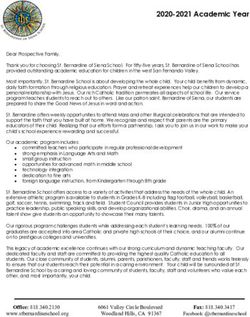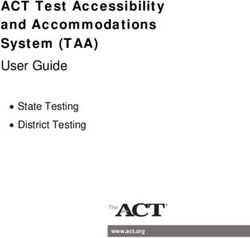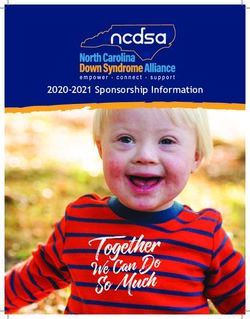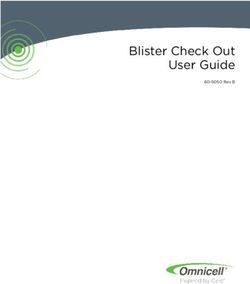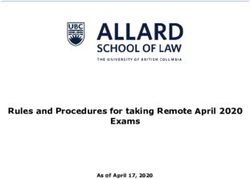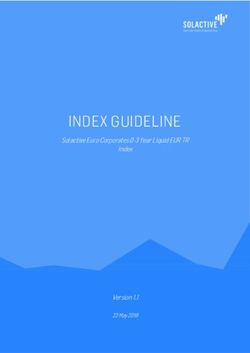Simple Plugin Methodology in Python
←
→
Page content transcription
If your browser does not render page correctly, please read the page content below
Simple Plugin Methodology in Python
by Ralph P Ritchey and Travis W Parker
ARL-CR-0743 August 2014
Prepared by
ICF International
7125 Thomas Edison Drive Suite 100
Columbia, MD 21046
Under contract
W911QX-14-F-0020
Approved for public release; distribution unlimited.NOTICES
Disclaimers
The findings in this report are not to be construed as an official Department of the Army position
unless so designated by other authorized documents.
Citation of manufacturer’s or trade names does not constitute an official endorsement or
approval of the use thereof.
Destroy this report when it is no longer needed. Do not return it to the originator.Army Research Laboratory
Adelphi, MD 20783-1138
ARL-CR-0743 August 2014
Simple Plugin Methodology in Python
Ralph P Ritchey and Travis W Parker
Computational and Information Sciences Directorate, ARL
Prepared by
ICF International
7125 Thomas Edison Drive Suite 100
Columbia, MD 21046
Under contract
W911QX-14-F-0020
Approved for public release; distribution unlimited.REPORT DOCUMENTATION PAGE Form Approved
OMB No. 0704-0188
Public reporting burden for this collection of information is estimated to average 1 hour per response, including the time for reviewing instructions, searching existing data sources, gathering and maintaining the
data needed, and completing and reviewing the collection information. Send comments regarding this burden estimate or any other aspect of this collection of information, including suggestions for reducing the
burden, to Department of Defense, Washington Headquarters Services, Directorate for Information Operations and Reports (0704-0188), 1215 Jefferson Davis Highway, Suite 1204, Arlington, VA 22202-4302.
Respondents should be aware that notwithstanding any other provision of law, no person shall be subject to any penalty for failing to comply with a collection of information if it does not display a currently valid
OMB control number.
PLEASE DO NOT RETURN YOUR FORM TO THE ABOVE ADDRESS.
1. REPORT DATE (DD-MM-YYYY) 2. REPORT TYPE 3. DATES COVERED (From - To)
September 2014 Final
4. TITLE AND SUBTITLE 5a. CONTRACT NUMBER
Simple Plugin Methodology in Python W911QX-14-F-0020
5b. GRANT NUMBER
5c. PROGRAM ELEMENT NUMBER
6. AUTHOR(S) 5d. PROJECT NUMBER
Ralph P Ritchey and Travis W Parker
5e. TASK NUMBER
5f. WORK UNIT NUMBER
7. PERFORMING ORGANIZATION NAME(S) AND ADDRESS(ES) 8. PERFORMING ORGANIZATION
REPORT NUMBER
ICF International
7125 Thomas Edison Drive Suite 100
Columbia, MD 21046
9. SPONSORING/MONITORING AGENCY NAME(S) AND ADDRESS(ES) 10. SPONSOR/MONITOR’S ACRONYM(S)
US Army Research Laboratory ARL-CR-0743
ATTN: RDRL-CIN-D 11. SPONSOR/MONITOR'S REPORT
2800 Powder Mill Road NUMBER(S)
Adelphi, MD 20783-1138
12. DISTRIBUTION/AVAILABILITY STATEMENT
Approved for public release; distribution unlimited.
13. SUPPLEMENTARY NOTES
Government POC: Robert Reschly
14. ABSTRACT
This report provides a simple plugin methodology using the Python programming language. The methodology supports
dynamic loading of plugins at execution time, allowing the user to select which plugin to use from the command line.
15. SUBJECT TERMS
Python, plugin, methodology, dynamic framework
17. LIMITATION 18. NUMBER 19a. NAME OF RESPONSIBLE PERSON
16. SECURITY CLASSIFICATION OF: OF OF
ABSTRACT PAGES Ralph P Ritchey
A. Report b. ABSTRACT c. THIS PAGE 19b. TELEPHONE NUMBER (Include area code)
UU 18
Unclassified Unclassified Unclassified (301) 394-0780
Standard Form 298 (Rev. 8/98)
Prescribed by ANSI Std. Z39.18
iiContents
1. Introduction 1
2. Configuration Used 1
3. The Approach 1
4. Directory Structure 2
5. Plugin Structure 3
6. Plugin Methodology Core 4
7. Suggested Changes Depending on Use 5
8. Conclusion 6
9. References 7
Appendix. Main Script Source Code: sim_main.py 9
Distribution List 12
iiiINTENTIONALLY LEFT BLANK.
iv1. Introduction
While developing a simulator in Python that would allow iterative evolution of portions of the
code for experimental purposes during a research and development project, we determined that a
plugin methodology would facilitate an easier, more scalable, and maintainable approach. This
capability also allows fast, automated repetition of experiments based on command line
arguments passed to the simulator.
This report describes the implementation that was settled upon in its basic, stripped-down sample
script that can be adapted by others for their use. An example where this methodology could be
leveraged is in a Python script where a key function or method needs to be updated regularly by
the developer over time. As newer updated versions of the plugin are created, the older versions
can be easily maintained for comparison or regression testing. Suggestions for further
improvements that others may find useful are supplied at the end of this report.
2. Configuration Used
The following list is the operating system version and Python version used while the plugin
methodology was being developed. Due to operating system and application programming
interface (API) call variances, slight adjustments may be needed depending on the local
development environment:
• Operating System: Red Hat Enterprise Linux (RHEL) version 6.5
• Python Version: 2.7.6
• Dell Optiplex 960
○ 8 GB Memory
○ Intel Core2 CPU
▪ Quad Core
3. The Approach
With the primary focus for the project being on the calculations performed on the data and the
results, the desire was to keep the plugin capability as simple as possible. While there are
numerous plugin architectures available,1 many contained more overhead, were far more
1sophisticated, and required more external dependencies2 than we desired or they didn’t quite
meet our exact use case.3,4
Our implementation for a simplified plugin architecture meets our key requirements:
• No external dependencies: The only dependencies that are imported are several extra
libraries already supplied natively by a base Python installation.
• Simple: Plugins of a specific type or capability are grouped within the same subdirectory.
When loaded, each plugin is easily accessed via a dictionary object by a unique name.
Beyond API requirements specific to the plugin’s intended use and a help method, there are
no implementation requirements that are required or enforced by the plugin implementation
or other frameworks and libraries.
• User friendly: Due to the ability to dynamically add and remove plugins, the help capability
(-h and --help command line options) should dynamically update as well. This allows
the user to quickly and easily determine which plugins are available and what their
intended use is.
4. Directory Structure
The directory structure used consists of two levels, a primary level where the core (main) Python
script resides and a secondary level consisting of subdirectories containing the plugins. The
plugin loader as implemented assumes the subdirectories containing the plugins are contained
within the same directory as the main Python script itself:
/simulator
|-- calculators
| |-- calcMethod1.py
| `-- calcMethod2.py
|-- outputs
| |-- graph.py
| `-- text.py
`-- sim_main.py
For our use case, we are grouping plugins that provide the same type of capability under specific
subdirectories. In addition to keeping the plugins organized, this facilitates loading the related
plugins into the same dictionary object for easy access within the simulator.
25. Plugin Structure
The plugin code is simple—each is a self-contained Python object. The class name
(simPlugin) is the same throughout all plugins, so they can be generically loaded without
writing code specific to a plugin type or unique API. The following is a sample of the skeleton
plugin code:
class simPlugin(object):
state = ""
def __init__(self):
self.state = "Initialized"
def print_help(self):
return "Name: text\n\tPrints calculation results as text output."
def output_results(self, parameter1, parameter2):
"""
parameters1: Standard first parameter passed to all output type
plugins....
parameters2: Standard second parameter passed to all output type
plugins....
"""
print "Code for outputting text results goes here...."
In the skeleton plugin code shown above, the three required methods are supplied. The
__init__ method is used when the plugin is first instantiated and is a standard object
constructor Python provides, the same as many other programming and scripting languages
provide. This provides an opportunity for the plugin to initialize any internal settings or execute
any unique code that plugin must execute when first instantiated.
The print_help method is required by our implementation as it is automatically executed
when the built-in help text is requested by the user. The method should clearly indicate the name
of the plugin (which the user will use to select that plugin when using command line options)
and what it does.
In the case of our output plugins, the output_results method is the standard API call to
trigger the code for generating output by the output plugin. All of our output plugins implement
this method as the standard API call for generating output. Other plugin types, such as
calculation plugins, use a differently named method—but it is consistent throughout all
calculation plugins (perform_calculation).
36. Plugin Methodology Core
The full source code for the script using the simple plugin methodology discussed in this report
is located in the Appendix. Subsections of the script are presented here for easy reference while
portions of the script specific to the methodology implementation are discussed. For questions
regarding portions of the script specific to the Python scripting language and its natively
provided API calls, the reader is encouraged to refer to the authoritative Python language
documentation.5
The primary function to the plugin methodology is contained in the main script and is called
loadPlugins. This function requires two parameters to be passed in, the first containing the
name of the subdirectory for the plugin(s) to be loaded and the second providing the name of the
global dictionary they should be loaded into. The following is an example of this function:
def loadPlugins(directory, whichDictionary):
myPlugIns = glob.glob(directory + "/*.py")
for file in myPlugIns:
# Extract just the first part of the .py file name.
name = file.split("/")[1].split(".")[0]
print "Loading plugin: " + name
# Dynamically set the PYTHONPATH so the user doesn't have to.
# It assumes the plugins are contained in subdirectories where
#the main file lives.
path = os.path.dirname(sys.argv[0])
if len(path) == 0:
path = "."
sys.path.append(path + "/" + directory)
# Import the plugin module temporarily long enough to
# instantiate an object which is stored in a globally
# accessible dictionary.
tempModule = __import__(name)
whichDictionary[name] = tempModule.simPlugin()
After obtaining the names of all plugin files contained in the subdirectory, the function loops
through each one creating a dictionary entry accessible by the root portion of the plugin’s
filename (key) and containing an instantiated plugin object as its element (value).
The availablePlugins function plays an important role as it is used to dynamically print
the list of available plugins for each available type with a brief description when the user uses the
command line help option (-h or –-help). This dynamic ability allows the help output to be
adjusted automatically as plugins are added or removed without requiring the source code
contained in the main script.
4The last piece of important code contained in the main script file are the examples showing the
calculation and output plugins being dynamically called based on the user’s command line
arguments:
# Based on the user selected plug-in, perform the calculation.
if (args.calculation) and (args.calculation in calculation_objects):
calculation_objects[args.calculation].perform_calculation("dummyValue")
# Based on the user selected plug-in, output the results.
if (args.output) and (args.output in output_objects):
output_objects[args.output].output_results("dummyValue", "dummyValue")
7. Suggested Changes Depending on Use
While the source code documented in this report serves our specific use case, there are several
suggested changes that, while still keeping the implementation simple, may be beneficial to
others:
• Single plugin dictionary: We chose to explicitly separate our two plugin types (calculation
and output) into two separate subdirectories and maintain them while the script is executing
in separate dictionaries. By using a multi-dimensional dictionary, all plugins could be
stored within the same dictionary by using the plugin type as the primary key and the
plugin name as a secondary key for accessing the instantiated plugin object.
• Instantiated plugin API parameters: For our implementation we assumed all plugins of the
same type will have exactly the same parameters for all standardized API calls. If this does
not fit the use case, one methodology would be to store all parameters that are to be passed
in to plugin in a dictionary. When passed to the plugin, it would use the dictionary to
retrieve the specific parameters it is interested in, ignoring the extra, unused parameters.
Another option would be to query the plugin’s API call to determine which parameters it
requires and then pass only those specific parameters. Each of these methodologies
introduces different levels of complexity, and it would be up to the implementer to
determine which would be best for their particular situation.
• Only instantiating used plugins: The implementation here loads all available plugins
whether they are used or not. In situations where there numerous plugins or they are large
in size it may be beneficial memory and processing wise to only load the plugin(s) that are
actually going to be used. This would be possible by loading the plugins after processing
the user’s command line arguments.
• Security: Care should be taken if the primary script is executed using elevated privileges to
ensure users are unable to introduce malicious plugins that are then automatically loaded
and executed.
58. Conclusion
The plugin mechanism introduced in this report provides an easy method for Python software
developers to dynamically add or remove functionality for their scripts. By limiting the
developers focus to creating and updating plugins, no or very minimal changes are required to
the broader source code base, greatly reducing the introduction of bugs or unintended side
effects.
As used in a simulation script for our research project, the plugin methodology has allowed us to
easily add in new calculation engine plugins as the mathematics behind the calculations evolved
over time. The user or researcher can now dynamically select the calculation engine to be used
based on command line arguments.
69. References
1. Hart WE, William E. Hart’s Blog. 26 January 2009 [Accessed 25 June 2014]. [Online].
Available: http://wehart.blogspot.com/2009/01/python-plugin-frameworks.html.
2. Alchin M. A Simple Plugin Framework. 10 January 2008 [Accessed 25 June 2014].
[Online]. Available: martyalchin.com/2008/jan/10/simple-plugin-framework/.
3. Lews J. One Hour Hacks - A Simple Python Plugin Framework. 24 April 2013 [Accessed 25
June 2014]. [Online]. Available: http://onehourhacks.blogspot.com/2013/04/a-simple-
python-plugin-framework.html.
4. MiJyn. lkubuntu - Writing a python plugin API/Architecture. 2 October 2012 [Accessed 25
June 2014]. [Online]. Available: http://lkubuntu.wordpress.com/2012/10/02/writing-a-
python-plugin-api/.
5. Python Software Foundation, Python v2.7.7 documentation. 28 June 2014 [Accessed 30 June
2014]. [Online]. Available: https://docs.python.org/2.7/.
7INTENTIONALLY LEFT BLANK.
8Appendix. Main Script Source Code: sim_main.py
9The following is the main script code, sim_main.py:
import glob # Imported for file directory listing capabilities.
import sys # Imported for access to command line parameters
import os # Imported for file path manipulation capabilities.
import argparse # Imported for handling command line arguments.
calculation_objects = {}
output_objects = {}
def loadPlugins(directory, whichDictionary):
myPlugIns = glob.glob(directory + "/*.py")
for file in myPlugIns:
# Extract just the first part of the .py file name.
name = file.split("/")[1].split(".")[0]
print "Loading plugin: " + name
# Dynamically set the PYTHONPATH so the user doesn't have to. It
assumes
# the plugins are contained in subdirectories where the main file
lives.
path = os.path.dirname(sys.argv[0])
if len(path) == 0:
path = "."
sys.path.append(path + "/" + directory)
# Import the plugin module temporarily long enough to instantiate an
object
# which is stored in a globally accessible dictionary.
tempModule = __import__(name)
whichDictionary[name] = tempModule.simPlugin()
def availablePlugins():
text = "Available 'calculation' plug-ins:\n"
for i in calculation_objects:
text += calculation_objects[i].print_help() + "\n"
text += "\n\nAvailable 'output' plug-ins:\n"
for i in output_objects:
text += output_objects[i].print_help() + "\n"
return text
if __name__ == "__main__":
# Load plugins for performing the different steps in our calculation.
loadPlugins("calculators", calculation_objects)
loadPlugins("outputs", output_objects)
parser =
argparse.ArgumentParser(formatter_class=argparse.RawDescriptionHelpFormatter,
epilog=availablePlugins())
parser.add_argument("-c", "--calculation", help="The desired method to be
used for calculating the risk metric", type=str)
parser.add_argument("-o", "--output", help="The desired method to be used
for outputting the risk metric calculation results", type=str)
10parser.add_argument("config_file", help="The configuration file to be
used containing the nodes/vulnerabilities")
parser.parse_args()
args = parser.parse_args()
# Read in the configuration file to be used.
print "Insert code here to read in configuration file..."
# Based on the user selected plug-in, perform the calculation.
if (args.calculation) and (args.calculation in calculation_objects):
calculation_objects[args.calculation].perform_calculation("dummyValue")
# Based on the user selected plug-in, output the results.
if (args.output) and (args.output in output_objects):
output_objects[args.output].output_results("dummyValue",
"dummyValue")
111 DEFENSE TECH INFO CTR
(PDF) ATTN DTIC OCA
2 US ARMY RSRCH LABORATORY
(PDF) ATTN IMAL HRA MAIL & RECORDS MGMT
ATTN RDRL CIO LL TECHL LIB
1 GOVT PRNTG OFC
(PDF) ATTN A MALHOTRA
3 US ARMY RSRCH LAB
(PDF) ATTN RDRL CIN D B RESCHLY
ATTN RDRL CIN D R RITCHEY
ATTN RDRL CIN D T PARKER
12You can also read