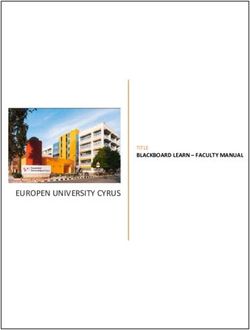CHEMGES - UPDATE 01/2021 - DR-SOFTWARE, INC.
←
→
Page content transcription
If your browser does not render page correctly, please read the page content below
ChemGes – Update 01/2021
Version 53.1.30
Please note that this Update contains extensive changes to the Database.
For this reason, the Update may take a long time.
Please backup your program and data as normal before an Update.
Let the Update run completely and do not turn off your computer while the Update is running,
as this can lead to massive data loss.
Installation:
In order to transfer the update please plug the USB stick into the USB port, start ChemGes and
go to Administration programs – Updates and Upgrades – Program and data
update from a memory stick. The Update will start automatically as soon as the data medium is
recognized.
Please note that your program must be at least Version 50.0 in order to do the Update.
We would like to remind you of our internet homepage address, where you can also retrieve the
Update:
http://www.dr-software.com or http://dr-software.com (1st page in English).
http://www.dr-software.at or http://dr-software.at (1st page in German).
Information for downloading the Update from the webpage:
After retrieving the first page one must choose a language. Thereafter, click on Downloads in
the left frame in order to access the downloads page.
The following description contains all changes and improvements that have been implemented
in ChemGes since Version 52.0.Contents
Blue markings= Changes since Version 53.0
A. New tools and functions in ChemGes ...................................................................................................... 1
1. Individual File Creations ........................................................................................................................ 1
2. Maintenance of headings ........................................................................................................................ 2
3. Text for descriptions of nanoforms ........................................................................................................ 3
4. Options for UFI, EuPCS and PCN-notification...................................................................................... 4
5. Country specific classifications .............................................................................................................. 5
6. Maintenance of substance groups ........................................................................................................... 7
7. Administration of variants ...................................................................................................................... 9
8. Symbols for buttons .............................................................................................................................. 10
9. Japan – Fire Service Act ....................................................................................................................... 11
B. Data update.............................................................................................................................................. 13
1. Occupational exposure limits and biological limit values .................................................................... 13
2. Substance listings and Chemical Inventories ....................................................................................... 13
a) Existing inventories and lists: ............................................................................................................ 13
b) New inventories and lists: .................................................................................................................. 13
3. ADR 2021............................................................................................................................................. 18
a) Overview of changes .......................................................................................................................... 18
b) UN number descriptions and classifications ...................................................................................... 18
4. GHS Korea ........................................................................................................................................... 18
5. National GHS classification lists .......................................................................................................... 20
6. Korean waste numbers ......................................................................................................................... 20
7. Regulation (EU) 2019/1148 ................................................................................................................. 20
a) Substance listings: .............................................................................................................................. 21
b) Special product phrases ...................................................................................................................... 21
c) Settings for the output on the SDS: .................................................................................................... 22
8. GISCodes.............................................................................................................................................. 24
9. Turkey – GHS-Regulation .................................................................................................................... 24
10. Israel ................................................................................................................................................... 24
11. CLP, 17. ATP ..................................................................................................................................... 24
C. Other program changes.......................................................................................................................... 26
1. Maintenance of customers .................................................................................................................... 26
2. Adaptation to legal limit values ............................................................................................................ 26
3. Alteration version and date for SDSs ................................................................................................... 284. Options for the calculation ................................................................................................................... 28 5. General classification options............................................................................................................... 29 6. General options for the SDS ................................................................................................................. 30 7. PCN Notification .................................................................................................................................. 30
ChemGes – Update 01/2021 -page 1
A. New tools and functions in ChemGes
1. Individual File Creations
The selection screen for the individual file creations1 was expanded with the field File with
substance for output:
Here you can define a file with the CAS numbers/preparations numbers, internal numbers and/or
Product codes, for which a file output is to be done.
Note: Additional information to this field is available via the symbol :
Furthermore, the screen Physical-chemical values ( Selection of fields) was expanded with
the output options Temperature class and Explosion group:
1
Data output – Individual file creationsChemGes – Update 01/2021 - page 2
2. Maintenance of headings
The screen Maintenance of headings 2 was expanded as follows:
The item Indent of heading lets you indent individual headings.
Please note: This item is only selectable, if not automatic indentation in the screen Settings for
headings3, see picture below) is activated.
2
Maintenance programs – Safety Data Sheets – Headings
3
Maintenance programs – Safety Data Sheets – Options – Printer settings (definition of templatesChemGes – Update 01/2021 - page 3
The Level of the field allows the definition of the position of the heading. The symbol provides
additional information regarding this field:
3. Text for descriptions of nanoforms
These texts can be maintained in the new menu option Descriptions of nanoforms 4:
4
Maintenance programs – Safety Data Sheets – Other phrasesChemGes – Update 01/2021 - page 4
4. Options for UFI, EuPCS and PCN-notification
The screen Options for UFI, EuPCS and PCN-notification5 was expanded with the following
items:
Button Adoption of already defined EuPCS for preparations:
This option allows you to import EuPCSs that already exist in other systems, into ChemGes:
5
Maintenance programs – Program adjustmentsChemGes – Update 01/2021 - page 5 With the option Fill liquid preparations < 70% to 100% with water, you can define for liquid preparations, for which water is not defined as an ingredient, that for the PCN notification, the preparation is automatically filled up to 100% with water. Via the fields for the Output of ranges you can set, whether Exact values or From-till-values shall be used. After selecting one these fields the following screen, where you can also perform a test calculation, is displayed: 5. Country specific classifications The screen Country specific classifications (Maintenance of preparations) was expanded as follows:
ChemGes – Update 01/2021 - page 6 By clicking the symbol next to the field UFI Code you can display a list of all UFI Codes already used for the preparation: The button PCN ingredient list provides an overview of the data for each ingredient of the preparation, as it will be output in the dossier:
ChemGes – Update 01/2021 - page 7
6. Maintenance of substance groups
The Maintenance of substance groups6 was expanded and restructured as follows:
The substance group overview is now sorted according to type (Substance groups according to the
Detergent Ordinance (648/2004/EU), self-created substance groups, chemical substance groups as
well as automatically created substance groups for the PCN notification). These allow for defining
and applying Substance groups for various specific needs.
In addition, the overview was further expanded with additional options that accomplish further
refinement of the substance groups, as needed by the legislation:
6
Maintenance programs – Various tables – Substance groupsChemGes – Update 01/2021 - page 8
Note: The ICGs can already be allocated here. However, they are not considered yet. The
notification of ICGs via the PCN dossier is currently still in the test phase and will be available
shortly.
The option Used for building groups for PCN notifications (ICG) defines this substance group
for use for the building of groups for the PCN notification of ICGs (interchangeable component
groups).
Note:
Using the condition Substance groups7 you can define each substance group as an output criterion.
Additionally, you can define individual percent limits for the output.
7
Maintenance programs – Safety Data Sheets –Text modules – ConditionsChemGes – Update 01/2021 - page 9
7. Administration of variants
The Administration of variants8 was expanded with the option Do not use for the PCN
notification:
This new option allows you to define that the selected variant is ignored when generating the PCN
notification.
This information can also be seen in the overview:
8
Maintenance of preparations via VariantsChemGes – Update 01/2021 - page 10 8. Symbols for buttons The screens in ChemGes were expanded with symbol for buttons:
ChemGes – Update 01/2021 - page 11 9. Japan – Fire Service Act The Country specific information screen (Maintenance of raw materials) and the Country specific classification screen (Maintenance of preparations) were expanded with the following option: Maintenance of raw materials: Maintenance of preparations:
ChemGes – Update 01/2021 - page 12
After clicking into the field, you can allocate the raw material / preparation, to a category:
In the screen Options for country-specific calculations9 you can define a percentage limit for the
adoption of raw material values, in the field Japanese Fire Service Act: adoption of raw
material values from …%:
The screen Allocation of headings 10 was expanded with the following field for the automatic
output of the information:
9
Maintenance programs – Program adjustments
10
Maintenance programs – Safety Data Sheets - OptionsChemGes – Update 01/2021 - page 13
B. Data update
1. Occupational exposure limits and biological limit values
This update implements new threshold values for Canada (British Columbia), Denmark, Germany
(TRGS900, TRGS910, Iceland, Japan, Slovakia, Croatia, France, Latvia, Lithuania, the
Netherlands, Belgium, Romania, Poland, Sweden, the USA and New Zealand.
Furthermore the updated biological limit values for the USA were implemented.
2. Substance listings and Chemical Inventories
a) Existing inventories and lists:
This update implements the amendments of the following national chemical inventories and
substance listings:
- SVHC (EU)
- EDC (List I, II, III, endocrine disruptors, EU)
- WHC-list (AwSV, Germany)
- CCA-TS, CCA-RS (Chemical Control Act, Korea)
- IECSC (China)
- PICCS (Philippines)
- PDSC D, PDSC DE, PDSC P (Poisonous and Deleterious Substances Control Act, Japan)
- JISHA-SCS2, JISHA-LP, JISHA-OSP2, JISHA-OSP3, JISHA-HMRN, JISHA- SMCS,
JISHA-MLS (Industrial Safety and Health Act, Japan)
- Bio-ECS (Biodegradation and Bioconcentration of Existing Substances, Japan)
- Marine Pollutant Act (Japan)
- Fire Service Act (Japan)
- AIIC (Australian Inventory of Industrial Chemicals)
- TSCA (USA)
- IARC (USA)
- EPA (USA)
- SARA 313 (USA)
- Prop 65 DT, Prop65 C (Proposition 65, USA)
- DSL (Domestic Substance List, Canada)
- GADSL
- ZZS-lijst (the Netherlands)
- A-DSL (Aerospace and Defence Declarable Substances List)
b) New inventories and lists:
EU – ESVO I and ESVO II (Regulation (EU) 2019/1148 on the marketing and use of explosives
precursors)ChemGes – Update 01/2021 - page 14 With this update, the substance entries for Annex I (Restricted Explosives Precursors) and Annex II (Reportable Explosives Precursors) were adopted into ChemGes. The output is done as Yes/No-list under the headings 15.69.121.10 (Annex I - RESTRICTED EXPLOSIVES PRECURSORS (Upper limit value for the purpose of licensing under Article 5(3))) and 15.69.121.20 (Annex II - REPORTABLE EXPLOSIVES PRECURSORS). Note: In order to transfer this data into existing SDSs, please perform an update via the option Substance listings (screen Update options).
ChemGes – Update 01/2021 - page 15 Living Building Challenge (LBC) Red list This update adopts the Red list (RL), the Watch list (RLWL) and the Priority red list (RLP) of the International Living Future Institute (ILFI) into ChemGes. These lists contain chemicals and materials from the construction industry, that have the potential to be a serious hazard for human health and the environment.
ChemGes – Update 01/2021 - page 16 If you wish to output these lists on the SDS, simply create a corresponding heading and assign it for automatic output, in the screens above. Non-Domestic Substances List (NDSL, Canada) This update adopts the Canadian Non-Domestic Substances List (NDSL). The output is done as Yes/No-list under the heading 15.30.80.11. Canadian Non-Domestic Substances List (NDSL).
ChemGes – Update 01/2021 - page 17 Note: In order to transfer this data into existing SDSs, please perform an update via the option Substance listings (screen Update options). EU – Substance lists according to 273/2004/EC, Annex I and 111/2005/EC, Annex I This update adopts the substances listed in the Annexes I of Regulation (EC) No 273/2004 on drug precursors and Regulation (EC) No 111/2005 laying down rules for the monitoring of trade between the Community and third countries in drug precursors, respectively.
ChemGes – Update 01/2021 - page 18
The output is done as text list under the headings 15.69.125.10 Regulation (EC) No 273/2004 on
drug precursors and 15.69.125.20 Regulation (EC) No 111/2005 laying down rules for the
monitoring of trade between the Community and third countries in drug precursors.
Note:
In order to transfer this data into existing SDSs, please perform an update via the option Substance
listings (screen Update options).
3. ADR 2021
a) Overview of changes
For information purposes, we have created a short summary of the changes with ADR 2021 for our
customers.
- Adoption of new UN number3549 and an additional description for UN 3363:
3363 3 ENG DANGEROUS GOODS IN ARTICLES
3549 1 ENG MEDICAL WASTE, CATEGORY A, AFFECTING HUMANS
3549 2 ENG MEDICAL WASTE, CATEGORY A, AFFECTING ANIMALS
- New rules for used articles (section 2.1.3.4.3, for example transformers and condensers)
- Supplementation of definitions for assigning UN 3077 and UN 3082 (section 2.1.3.8)
- Newly adopted section 3.1.2.8.1.4 regarding the technical name for UN 3077 and UN 3082
- Newly adopted section 2.3.2.1 – Tests relating to nitrated cellulose mixtures of Classes 1 and
4.1
- Amended Special Provisions (for example, SP 301, SP 360, SV363, SP 376, SP 388) and new
Special Provisions (for example, SP 390 for UN 3091, UN 3481, SP 395 solid medical waste
for Category A) and Packing Provisions (for example, P622 and LP622 for the new UN
number 3549)
- Amendment of minimum dimension for the mark for lithium batteries (section 5.2.1.9.2)
- Supplementation of special provisions applicable to the carriage packages containing dry ice
(UN 1845) (section 5.5.3)
- New rules for dangerous goods contained in equipment (section 5.5.4)
b) UN number descriptions and classifications
With this update the newly adopted UN numbers will be transferred with their classifications and
their descriptions in Croatian, Czech, Danish, Dutch, English, Estonian, Finnish, French, German,
Greek, Hungarian, Italian, Norwegian, Portuguese, Polish, Romanian, Russian, Spanish, Swedish,
Slovakian, Slovenian and Turkish.
Furthermore, the amended UN number descriptions (if available) and amendments to UN number-
specific additional information (for example LQ and EQ) will be transferred.
4. GHS Korea
With this update the GHS-Texts according to MOEL 2020-130 were updated, as well as the
classification and labelling specifications, changed.
Furthermore, the screen Settings for Korea11 was expanded with the following options:
11
Maintenance programs – Safety Data Sheets – Options – County specific settingsChemGes – Update 01/2021 - page 19 The field Identifier for the MSDS number allows you to define the text that is to be stated in front of the SDS number. The MSDS number itself can be entered in the SDS editing screen for Korean SDSs ( SDS in Maintenance of raw materials/preparations) via MSDS number: In the field Expiration date you can define the text for the expiration date of Approval Numbers. The expiration date itself, can be entered at the same time as the Korean Approval number, in the screen Registration numbers (Field Registration in the screen Country specific information in the Maintenance of raw materials).
ChemGes – Update 01/2021 - page 20 5. National GHS classification lists This update implements the updated GHS classifications for Korea (CCA-TS and CCA-RS substances) and Japan. 6. Korean waste numbers This update implemented the changes for the Korean waste catalogue (designated waste, wastes in the workplace, municipal waste). In order to ease the selection of waste numbers, the overview of the codes is now displayed in English language. 7. Regulation (EU) 2019/1148 The following data was adopted for the Regulation (EU) 2019/1148 on the marketing and use of explosives precursors with this update:
ChemGes – Update 01/2021 - page 21
a) Substance listings:
The substance entries of Annex I and Annex II were adopted into ChemGes with this update.
Additional information regarding these new substance listings can be found under 2b) New
inventories and lists (see page 13).
b) Special product phrases
With this update, the following phases were adopted in all EU languages, for the output of
information:
A08 Product contains: Reportable explosives precursors. Making available, introduction,
possession and use according to Regulation (EU) 2019/1148, Article 9.
A09 Product contains: Restricted explosives precursors. Making available, introduction,
possession and use according to Regulation (EU) 2019/1148, Article 5 (1) and (3).
The translations of the phrases can be found under Maintenance programs – Phrases
– Special product phrases.
The phrases can be selected in the field Addtl. statements of the screen GHS classifications
(Maintenance of raw materials/preparations):
Note: If the option Output of precursors for explosives in the SDS in the screen Country specific
classifications (Maintenance of preparations, see c) Settings for the output on the SDS below) is
activated, the calculation and the output of texts (if necessary), will appear automatically.ChemGes – Update 01/2021 - page 22
c) Settings for the output on the SDS:
In the screen Default values12 you can activate the output of information according to Regulation
(EU) 2019/1148 as a general default, via the option Output of precursors for explosives in the
SDS.
Note: This option is activated by default.
In addition, for preparations, you can define specifically whether the data is to be output, via the
setting Output of precursors for explosives in the SDS, in the screen Country specific
classifications.
Note: If you do not activate this setting, then the option set in the screen Default values will be
used.
12
Maintenance programs – Program adjustmentsChemGes – Update 01/2021 - page 23 Upon clicking on the magnifying glass next to the option, ChemGes will show information regarding the listed ingredients of the preparation: Note: The ingredients and percentages can only be changed directly in the SDS. If the output on the SDS is activated for a preparation, then the two additional statements A08 and A09, are calculated (if necessary) and output on the SDS and the label. The percentages are output on the SDS, because Annex I defines limits. Annex II defines no limits, and we thus defined a default value of 1%. This limit can be adjusted as desired, in the Maintenance of substance listings (see 2b) New inventories and lists, page 13) in the field Transfer of the substance from ...% : Example – Output on the SDS:
ChemGes – Update 01/2021 - page 24 8. GISCodes This update implements the updated GISCodes ([Hazardous Substance Information System by the German BG BAU (Berufsgenossenschaft der Bauwirtschaft, Employer's Liability Insurance Association)]). 9. Turkey – GHS-Regulation This update implemented the substance descriptions, H- and P-Phrases, Class and Category descriptions, Hazard codes, as well as label texts according to Maddelerin Ve Karişimlarin Siniflandirilmasi, Etiketlenmesi Ve Ambalajlanmasi Hakkinda Yönetmelikte Değişiklik Yapilmasina Dair Yönetmelik (Sayı: 31330, 10.12.20) in ChemGes. The implementation period of the regulation (Status 8. ATP) ends as of 01.01.2023. ChemGes will automatically activate this regulation on that day and will inform the users of this with a notification. Of course, the conversion to the 8.ATP for Turkey can be activated at any time ( Maintenance programs – Various tables – Countries – Field GHS classification type). 10. Israel We have implemented Hebrew for the SDS into our language repertoire. Furthermore, the Hebrew GHS-texts according to SI 2302 – Part 1 , סיווג:חומרים ותערובות מסוכנים סימון ואריזה,( תיוויDangerous substances and mixtures: Classification, labelling, marking and packaging) were newly implemented. 11. CLP, 17. ATP The changes according to the 17. ATP (2021/849/EU) are already available in ChemGes. These changes consist of the following: - Adoption of changed and new classifications - Adoption of new descriptions The settings regarding the 17. ATP can be imported into ChemGes, as follows:
ChemGes – Update 01/2021 - page 25 Please note that the 14. and 15. ATP will be automatically transferred when you transfer the 17. ATP, unless you have already transferred them in advance. IMPORTANT INFORMATION FOR TRANSFER: You can perform the transfer at any point in time. If the query at the start of the transfer is answered with “NO”, the transfer can be accessed also at a later time. Please note that the transfer cannot be undone. Information after transfer: Please be aware of possibly altered classification information for raw materials and mixtures. The list of amended raw materials is output in the program directory (usually chem) as a text file (CAS 17.ATP.txt). ChemGes provides several possibilities to produce lists of substances/preparations that have a changed classification (and thus a changed SDS) and to update SDSs with a bulk printing. 1) Administration programs – Classification programs – Reclassification of formulations: This program item opens a screen, where you can enter the default file name "CAS 17.ATP.txt" and its path in the field File with CAS numbers. In addition, this screen allows you to perform either a test calculation (generating a list) or a final recalculation (with or without protocol). First, select the item Only test calculation (default setting). Then, go to File – Printer selection (upper menu bar) and select any available printer software (Adobe PDF Writer or similar) to output the list of affected preparations as a pdf-file. The printed list includes all preparations, which contain the affected raw materials, with the labelling information before and after the alteration, so that you can simulate the exact effects. Once you are ready, you can run the reclassification without the option of the test calculation. 2) Printout and queries – List of Safety Data Sheets: Go to Printout and queries – Safety Data Sheets and select the requested printing program for the bulk print of SDSs (for example SDSs chosen by different selection criteria). Output: Select the desired printing program and go to File – Printer selection. Select any available printer software (Adobe PDF Writer or similar) to output the list of SDSs as pdf-file. Press to start the program.
ChemGes – Update 01/2021 - page 26
C. Other program changes
1. Maintenance of customers
The screen for the maintenance of customers13 was expanded with the field Additional SDSs for
the countries:
Additional information to this field is available via the symbol :
2. Adaptation to legal limit values
The Maintenance of countries14 was expanded with the field Adaptation to legal limit values:
13
Maintenance programs - Various tables – Customers or via Customers in the SDS editing
screen
14
Maintenance programs - Various tables – CountriesChemGes – Update 01/2021 - page 27
With this option it is possible to overwrite country-specifically the global non-country-specific
setting ( Maintenance programs – Safety Data Sheets – Options – General option, see
image below). Thus, it is possible to adapt, explicitly per country, the limits in the table of
hazardous components in Section 3, to the official classification limits of the substance.
Note: The adaptation of the limit values to legal limits is deactivated for Canada by default (Option
Adaptation to legal limit values).
These settings can also be found under Common settings for several countries15.
15
Maintenance programs - Various tables – Countries – Common settings for several
countriesChemGes – Update 01/2021 - page 28
3. Alteration version and date for SDSs
The screen for the manual alteration of the SDS date (via Date in the SDS editing
screen) was expanded with options for the alteration of the previous version, as well as for the
current version number:
4. Options for the calculation
The screen Options for the calculation16 was expanded with the option Viscosity in the SDS:
16
Maintenance programs - Program adjustments – Calculation of physical valuesChemGes – Update 01/2021 - page 29
In the first option, you can define whether a Conversion from mPas to mm2/s and vice versa is to
be performed and output in the SDS. In the second option, you can define the number of Decimal
places for converted values.
5. General classification options
The screen General Classification Options17 was expanded as follows:
The option for the output of Safety instructions was expanded with information for Korea.
17
Maintenance programs – Program adjustments – Classification optionsChemGes – Update 01/2021 - page 30
6. General options for the SDS
The screen Calculations18 was expanded with the item Always output H phrases of the same
class in multiple lines:
This item enables you to output hazard statements of the same class one below the other, instead of
in the same line:
Sample
Activated setting:
Deactivated setting:
7. PCN Notification
In 2021, ECHA implemented user-specific S2S keys, which has led to the need of usernames for
new S2S keys. Old access data with only LE UUID and S2S key can still be used. ChemGes must
be updated for all newly generated S2S keys, if the error 400 (invalid access data) is reported. The
18
Maintenance programs – Safety Data Sheets – Options – General optionsChemGes – Update 01/2021 - page 31 username is the one from your account in the PCN portal and is automatically imported with the new S2S-csv-file, if available (column username). The screens ECHA-PCN (UUID and S2S setup) and ECHA-Legal Entities were expanded with a field for the Username:
You can also read