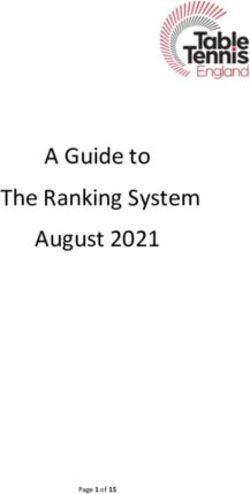Slide 1 - Account Reconciliation - Slide notes Welcome to Account Reconciliation, a module of the Financial Foundations training program.
←
→
Page content transcription
If your browser does not render page correctly, please read the page content below
Adobe Captivate Thursday, August 19, 2021 Slide 1 - Account Reconciliation Slide notes Welcome to Account Reconciliation, a module of the Financial Foundations training program. Page 1 of 32
Adobe Captivate Thursday, August 19, 2021 Slide 2 - Learning Objectives Slide notes This training will provide insight into the overall purpose and importance of account reconciliation, including who is involved in the process and when, the university’s requirements for account reconciliation, online reports that are used, and the steps involved in conducting an account reconciliation that meets the university’s requirements. Page 2 of 32
Adobe Captivate Thursday, August 19, 2021
Slide 3 - What is Account Reconciliation?
Slide notes
A good place for us to begin is with a definition. Account reconciliation is the process of verifying
financial transactions to:
• ensure the accuracy and integrity of financial reporting records
• ensure university assets are protected
• serve as a key element of the university’s system of internal controls.
The full account reconciliation policy, as well as definitions for terms used in this training can be found
in the UK Business Procedures Manual, or BPM, E-17- 6: Reconciliation and Review of Financial
Transactions. The link for this BPM, as well as other resources referenced, can be found in the course
description of this training in myUK Learning for future reference.
Page 3 of 32Adobe Captivate Thursday, August 19, 2021
Slide 4 - Account Reconciliation Importance
Slide notes
Account reconciliation is important for many reasons, in particular it greatly reduces the opportunity for
fraud or inappropriate use of funds. It ensures the appropriateness of charges per federal, state,
university, donor and sponsor guidelines. It also ensures costs have been charged to the correct
general ledger, or GL accounts. It allows management to determine available balances, whether
reallocation of funds needs to take place or determine if requests need to be made to senior leadership.
And finally, it allows for timely corrections due to erroneous postings and other errors.
Financial
Foundations
Next
Next
Next
Back
Page 4 of 32Adobe Captivate Thursday, August 19, 2021
Slide 5 - Account Reconciliation Primary Objectives
Slide notes
The primary objectives of the reconciliation and approval process are to ensure the following. First, any
incorrect charges or errors are corrected as soon as possible. Corrections should always be made
within ninety (90) days or established deadlines. Next, all expenses charged to a cost object are
accurate and allowable for that cost object per regulations and policies set forth by the university. And
the final primary objective of account reconciliation is to ensure all transactions are documented,
reviewed and approved by the organizational unit head in accordance with generally accepted
accounting principles and in accordance with UK’s Disclosure Statement to our federal cognizant
agency, the U.S. Department of Health and Human Services.
Next
Next
Page 5 of 32Adobe Captivate Thursday, August 19, 2021
Next
Back
Back
Slide 6 - Account Reconciliation: Who's Responsible?
Slide notes
Each funds center commonly referred to as cost center has a designated responsible person. That
person is typically either the unit budget officer or unit leader and is responsible for the
account reconciliation of that cost center. Account reconciliation may be delegated to administrative
staff however, it is important to remember delegates must complete applicable training, and internal
controls must be put in place for review and approval of all reconciliation reports. Ultimately, oversight
of the account reconciliation process remains the responsibility of the unit leader or responsible person
on the funds center. In addition, while sponsored projects accounts are typically reconciled by the
administrative staff in the unit, the Principal Investigator, or PI, is ultimately responsible for the
expenses and review of the reconciliation.
Page 6 of 32Adobe Captivate Thursday, August 19, 2021 Slide 7 - Account Reconciliation: Which accounts and when? Slide notes Determining which funds centers to reconcile is fairly straightforward. All funds’ centers with revenue or expense activity should be reconciled monthly. Month-end closing occurs three (3) business days after the last day of the month. At that point in time the reconciliation process should begin, with the intent of completing it prior to the following month end. If you have a funds center that is not expected to have activity, you should submit a cost center change form to request the funds center be blocked. Transaction activity is restricted on blocked cost centers, so they would not require reconciliation. Page 7 of 32
Adobe Captivate Thursday, August 19, 2021 Slide 8 - Account Reconciliation: Overview Slide notes Now that we’ve discussed the importance and some basic logistics regarding account reconciliation. Let’s look at the process. While we will review detailed information for each step throughout the rest of this training, this flow chart provides a high-level overview of the necessary steps for completing a thorough account reconciliation from start to finish. It’s helpful to begin the process by getting organized. This means ensuring you have the necessary supplemental documentation from throughout the month before generating your reports. Once the reports are run, you will then verify balances, compare documentation and check labor distribution reports, followed by clearing any discrepancies and attaching required documentation. Finally, you will confirm budget availability and then the account reconciliation is certified, or signed, by the reconciler, with an approval signature by their supervisor. The reconciler’s signature certifies the validity of all charges, and the supervisor’s signature certifies that a review of all documentation has been completed. Page 8 of 32
Adobe Captivate Thursday, August 19, 2021
Slide 9 - Account Reconciliation Process: Step 1 Gather Documentation
Slide notes
Let’s take a closer look at the account reconciliation process starting with step one: gather
documentation. Much like your checking account, receipts and supporting documents are essential to
the reconciliation process. Records that are not approved through the SAP workflow should be
collected and retained throughout the month to ensure an easier reconciliation process when the
month-end close occurs. Documents with noted business purpose that should be collected include:
• Monthly Concur reports
• Monthly Tableau reports
• Packing slips
• Student payment vouchers
• Cash transmittals
• Cellular allowance forms
• Scholarship and Grant Authorization forms
• other receipts or emails
These items can be scanned and stored electronically for reconciliation purposes, or they can be paper
copies. Either way they should be easily retrievable, collected, and stored in a consistent manner. Keep
in mind, all these items may not actually clear the funds center in the month you collect
them. Therefore, your file of receipts will continue to ebb and flow as items are cleared and should be
attached to each month’s reconciliation.
Page 9 of 32Adobe Captivate Thursday, August 19, 2021 Slide 10 - Account Reconciliation Process: Step 1 Gather Documentation Additional Action Slide notes In addition to gathering pertinent documentation, reconcilers should also ensure both biweekly and monthly payroll postings are correct for all personnel. This confirms that accounts are charged appropriately and if discrepancies are found, they can be corrected quickly. During the month, you may find that some accounts will need budget transfers either in or out of the funds center or among commitment items. Doing these transfers provides an accurate reflection of cost center activity and provides leadership a better reflection of actual balances and planned activity. Units should reference their internal administrative procedures in requesting and processing budget transactions. If costs are incorrectly charged from the prior month, the next month is when Journal Vouchers, or JVs, should be processed to correct issues and move items to the appropriate cost object. If there are items you expected to clear in the last month that didn’t, you should follow up on each of those, whether the transaction is with another internal UK department or external vendor. This is particularly the case if it has been longer than ten business days. Please be sure to note all business procedures for certain transactions, particularly on grants and contracts, as the time frame is dependent on complying with all policies. Page 10 of 32
Adobe Captivate Thursday, August 19, 2021 Slide 11 - Account Reconciliation Process: Step 2 Generate Reports Slide notes Now that all documentation has been gathered, let’s take a few minutes to discuss how to generate reports, which is the second step of the account reconciliation process. As previously stated, month-end occurs no later than the third business day of the following month. At that time, using Tableau Server, reconcilers can generate a “Budget vs. Actual” report. Inside this report you will also be able to generate Labor Distribution reports which detail both biweekly and monthly payroll charges, and the Actual Details/Transactional report which identifies the individual transactions and the associated vendors. Please note, Business Warehouse or BW can also be used to generate reports. However, this product will be decommissioned by the end of December 2021. Because of that, our focus in this training is Tableau. Please also note that UK HealthCare areas may generate reports using Axiom for purposes of their account reconciliation process. Page 11 of 32
Adobe Captivate Thursday, August 19, 2021 Slide 12 - Tableau Reports Slide notes To log in to Tableau, go to analytics.uky.edu and sign in using your linkblue ID and password. Once logged on to Tableau Server navigate to the left corner of your screen and select “Explore”. Page 12 of 32
Adobe Captivate Thursday, August 19, 2021 Slide 13 - Tableau Reports Slide notes You can set your view options to “Grid” or “List” by selecting the “Toggle view mode” icon at the top right of your Tableau screen. The following screens are shown using the “List” view. From “Explore”, select the folder titled “Business Officer Reports” which will then reveal a list of available reports. Page 13 of 32
Adobe Captivate Thursday, August 19, 2021 Slide 14 - Tableau Reports Slide notes Next, select “Funds Management and Budget Control (with Labor Distribution)” to open the report. Page 14 of 32
Adobe Captivate Thursday, August 19, 2021 Slide 15 - Tableau Reports Slide notes Once you have opened this report, you can save it as a favorite by clicking the star icon to the right of the report title at the top of the screen. You can also store a direct link to the report in your browser. Page 15 of 32
Adobe Captivate Thursday, August 19, 2021 Slide 16 - Tableau Reports Slide notes Next, select the “Start Page” tab to enter the variables to limit the report to the Departments or Accounts you need to use. Choose the fiscal period you are reconciling that month. Months are entered numerically according to the fiscal year. For example, July = 001, August = 002, and September = 003, etc. The fiscal year is the year ending the fiscal year, for example, the 2020/2021 fiscal year would be entered as 2021 So, if performing the reconciliation for July 2020, enter “001” for the Fiscal Period and “2021” for the Fiscal Year. You may filter the report by Fund, Department, Funds Center, Commitment Item or Document Status in the fields at the top and then select from the boxes below. It is considered a best practice to run the reports using the Department filter to ensure all active funds centers appear. Once the filters are set, select the green “Execute” button. Each tab of the workbook will then generate the necessary information. Page 16 of 32
Adobe Captivate Thursday, August 19, 2021 Slide 18 - Tableau Reports Slide notes The first report to review is the “Funds Center Balances, or FCTR: Budget vs Actual”. This report is used to review your current annual budget, current month actual, year to date actuals, and encumbrances on the accounts. Page 17 of 32
Adobe Captivate Thursday, August 19, 2021
Slide 19 - Tableau
Slide notes
Clicking on the “FCTR Actual Detail by Period” tab will show trends from one period to the next. You
can click on any dollar amount to view transactional details. Selecting the “FCTR Actual Detail with
Vendor” tab provides a view of each individual line item posted to the accounts within the defined
variables selected from the Start Page. The information on this report includes detailed vendor
information for purchases for relevant General Ledgers.
Next
Next
Page 18 of 32Adobe Captivate Thursday, August 19, 2021 Slide 20 - Tableau Reports Slide notes Selecting the “HR Labor Distributions” tab displays the details needed to ensure the hours and payroll charging to a funds center or department is appropriate. The “HR Payroll by Period” report provides similar information as the “HR Labor Distributions” report but places the information by fiscal period rather than posting date. Additional information can be found on the “About” tab within the report. Page 19 of 32
Adobe Captivate Thursday, August 19, 2021 Slide 21 - Tableau Reports Slide notes For more information on Tableau server reports, including training, please contact the UK Analytics team at analytics@uky.edu. Page 20 of 32
Adobe Captivate Thursday, August 19, 2021
Slide 22 - Account Reconciliation Process: Step 3 Verify
Slide notes
Now that you know more about running the reports in Tableau it’s time to move on to step three of the
account reconciliation process, verify. Utilizing the report generated from Tableau, verify the current
month’s beginning balance agrees with the prior month’s ending balance. Ensure any prior month’s
discrepancies have been corrected. Review encumbrances for the cost object to ensure they are all
allowable, reasonable, allocable, accurate, and approved and liquidate any old or no longer applicable
encumbrances with the appropriate support unit. For example, let’s say a purchase order was setup in
the prior fiscal year for some work being done and only 90 percent of the initial estimate was needed to
complete the work. The business officer or delegate should work with the Purchasing representative on
the Purchase Order to liquidate the remaining 10 percent that will not be invoiced.
Back
Back
Next
Next
Next
Page 21 of 32Adobe Captivate Thursday, August 19, 2021 Slide 23 - Account Reconciliation Process: Step 4 Compare Slide notes In step 4, compare, supporting documentation should be compared to the system generated line-item reports, again ensuring all transactions are allowable, reasonable, allocable, accurate and approved for the cost object. The reconciler should match each line of the document with the corresponding physical document, electronic record, or payroll report. Review both actual line items and budget line items during the reconciliation process. For example, budget transfers and revisions. Page 22 of 32
Adobe Captivate Thursday, August 19, 2021 Slide 24 - Account Reconciliation Process: Step 5 Check Slide notes Step five is to check the reports and documentation. Check labor distribution reports to ensure all personnel charges meet the criteria for charging to the cost object and are recorded on the appropriate GL accounts against their budget. Confirm the budget availability in the summary ledger reports to ensure funds exist to cover all line items posted and to ensure cost objects are not overspent. As you are performing this step, you may uncover discrepancies which need to be researched. Page 23 of 32
Adobe Captivate Thursday, August 19, 2021 Slide 25 - Account Reconciliation Process: Step 6 Clear Errors Slide notes Account reconciliation is not only to identify erroneous entries but also to correct, or clear them, which is the next step in the process. Before we discuss the process of clearing errors, let’s review some basic information. Problems found during reconciliation need to be corrected as soon as possible. The deadline to correct discrepancies is generally within ninety days. However, if discrepancies are found or occur in June, they must be corrected in fiscal year posting period thirteen. This is the June posting period that generally closes the second Friday in July. Detailed information on this process can be found in Business Procedures Manual E-10-1: Fiscal Year-End Closing. Page 24 of 32
Adobe Captivate Thursday, August 19, 2021 Slide 26 - University Financial Services (UFS) Slide notes The dates for journal voucher and budget transfer corrections for fiscal year-end closing is updated annually and can be found on the University Financial Services, or UFS, website at uky.edu/ufs under Resources and Information by selecting Year End Schedule. UFS website also has resources available for the journal voucher process by selecting “Online JV Process”. Within that link you will find helpful documents and links, including the Cost Transfer policy, which is included in BPM E-4: Journal Voucher. Of note, within this BPM you can find information to guide you through correcting errors that occur on grant WBS elements. The UFS site also contains the online JV workflow and business edit frequently asked questions, or FAQs, for WBS. Page 25 of 32
Adobe Captivate Thursday, August 19, 2021 Slide 27 - Account Reconciliation Process: Step 6 Clear Corrections Slide notes Clearing discrepancies is done by making the required Journal Voucher, budget transfer or payroll corrections immediately. If the discrepancies are caused by entries made by someone outside your department, please contact the appropriate office or individual to have the correction made as soon as possible, and always follow up if there are no immediate actions after the initial contact. If the reconciler identifies the discrepancy is caused by their own error, the reconciler should list the errors to present to the approver and prepare the correction entries. Page 26 of 32
Adobe Captivate Thursday, August 19, 2021 Slide 28 - Account Reconciliation Process: Step 6 Clear Remember Slide notes Payroll errors such as payroll distribution will need to be corrected through payroll posting in the HR module in SAP. For corrections to actual amounts, please submit a Journal Voucher to the appropriate department with University Financial Services for posting through JV workflow. Research Financial Services posts all grants WBS elements that start with 3, and service center related JVs cost centers that start with 10438 Hospital Accounting posts all hospital-only JVs cost centers that start with 105, 106, and 107 and Accounting and Financial Reporting Services posts all other JVs. Any corrections involved with the budget will need to be corrected by a budget transfer. The budget transfer needs to be created and pre-posted by the unit and then posted by their respective Area Fiscal Officer, or AFO. Page 27 of 32
Adobe Captivate Thursday, August 19, 2021
Slide 29 - Account Reconciliation Process: Step 7 Attach Documents
Slide notes
Once corrections have been made, the next step in the account reconciliation process is to attach all
supporting documentation to the file. As previously mentioned, it is not necessary to include documents
that reside in SAP or Concur. For example, journal vouchers and their backup documentation, invoices,
Payment Request Documents (or PRDs), travel and procurement card expense reports. Documents
that do need to be attached include:
• Monthly Tableau reports
• Monthly Concur reports
• Packing Slips
• Student payment vouchers
• Cash transmittals
• Cellular allowance forms
• Scholarship and Grant Authorization forms
• other receipts
Please note, because cellular allowance is a monthly recurring payment, cellular allowance forms can
only be attached once either at the beginning of the fiscal year or the first month in which the payment
begins.
Back
Page 28 of 32Adobe Captivate Thursday, August 19, 2021
Slide 30 - Account Reconciliation Step 8 Confirm
Slide notes
Once the supporting documentation is collected and attached, you are ready to confirm the budget
availability to the summary ledger reports. to ensure there is available budget to cover all line items
posted and to ensure the cost center is not overspent. If the actual expense exceeds the budget limit,
please notify your budget officer, unit head or someone responsible for the budget to assist in resolving
the budget issues as this may require a budget transfer to cover the insufficient funds or correct any
mis-postings. If you have significant concerns regarding the transaction or suspect fraud in the
reconciliation process, please contact your budget officer, supervisor, organizational unit head, AFO
and/or Internal Audit immediately. The sooner you report the problem, the quicker it will get resolved.
Remember, it is your responsibility to report the problem to the appropriate party at the university.
Back
Back
Next
N
Page 29 of 32Adobe Captivate Thursday, August 19, 2021 Slide 31 - Account Reconciliation Step 9 Certify Slide notes The final step of the account reconciliation process is to certify the completeness and accuracy of the reconciliation. At least two signatures are required every month. The reconciler must sign and date, or certify, the validity of the transactions of the funds center and the supervisor of the reconciler must sign and date, or certify, a review and approval of the entire reconciliation, including all reports and supporting documentation. As a reminder, the due date to complete the reconciliation is at the end of the subsequent month except for June. The reconciliation due date for June is based on the fiscal year- end closing schedule published by University Financial Services. The account reconciliation can be signed and filed either electronically or in paper form. The important part of the reconciliation is to do it, timely and accurately. The department must follow Business Procedures Manual E-1-4: Internal Controls to maintain appropriate separation of duties. The reconciler cannot prepare and approve the account reconciliation at the same time. In a small office where separation of duties is difficult, it is imperative that the supervisor review and approve all activities in the funds center. If you have any questions or issues regarding separation of duties, please contact your unit head, AFO, UFS or Internal Audit for guidance. Page 30 of 32
Adobe Captivate Thursday, August 19, 2021
Slide 32 - Account Reconciliation Records Retention
Slide notes
The paper or electronically filed reconciliation reports need to be kept per the University Records
Program or Sponsor Record Retention Policies, whichever is longer.
Back
Back
Next
Next
Next
Page 31 of 32Adobe Captivate Thursday, August 19, 2021
Slide 33 - Check for Understanding
Slide notes
Now that we have reviewed the account reconciliation steps and process, including the importance,
who should be involved, and overall university policies related to this topic, there are five questions for
you to answer to help you solidify your knowledge on this topic. Please read each question, select your
answer and click submit.
Back
Back
Next
Next
Next
Page 32 of 32You can also read