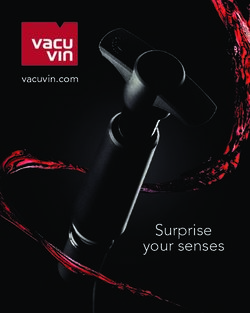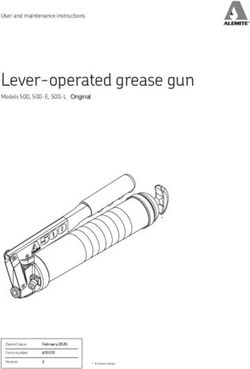SMART ANTENNA SM21 DIGITAL RADIO - AUTOHIFI AS
←
→
Page content transcription
If your browser does not render page correctly, please read the page content below
D I G I TA L R A D I O SMART ANTENNA SM21 Installation and user guide
COPYRIGHT: 2015 FIAMM Componenti Accessori S.p.A. All rights reserved. This publication or any part of it shall not be edited, copied or transmitted to 3rd parties without the express permission of FIAMM Componenti Accessori S.p.A. TRADEMARK: FIAMM and FIAMM logos are registered trademark of FIAMM Componenti Accessori S.p.A. Apple, the Apple logo, iPad and iPod touch are trademarks of Apple Inc., registered in the U.S. and other countries. App Store is a service mark of Apple Inc. The Bluetooth ® word and mark are registred trademarks owned by Bluetooth SIG, Inc and any use of such smarks by FIAMM Componenti Accessori is under license. Other trademarks and trade names are those of respective owners. Android is a trademark of Google Inc. Google Play is a trademark of Google Inc. The Android robot is reproduced or modified from work created and shared by Google and used according to terms described in the Creative Commons 3.0 Attribution License. DISCLAIMER: FIAMM Componenti Accessori S.p.A. reserves the right to revise and modify this publication without any obligation to notify any person or organization. WARRANTY INFORAMTION: Without any prejudice of legal warranty, FIAMM Componenti Accessori S.p.A. products are warranted 2 years from the date of purchase for defects in material or workmanship, provided that no deterioration of the product has been made and upon presentation of proof of purchase. Warranty does not cover any damage caused by improper installation or caused by non-original products. Any non-defective products will be returned to the sender at its own cost. LEGAL NOTICE: “Made for iPod”, “Made for iPhone” and “Made for iPad” mean that an electronic accessory has been designed to connect specifically to iPod, iPhone, or iPad, respectively, and has been certified by the developer to meet Apple performance standards. Apple is not responsible for the operation of this device or its compliance with safety and regulatory standards. Please note that the use of this accessory with iPod, iPhone, or iPad may affect wireless performance.
INDEX EN ENGLISH...5
DE DEUTSCH...17
FR FRANÇAIS...29
IT ITALIANO...41
NO NORSK...53INTRODUCTION EN
FIAMM SM21 is an innovative solution that brings digital radio in your car. It is able to upgrade your existing car
stereo to digital radio offering a unique and user friendly solution.
Thanks to the Smart Antenna technology developed by FIAMM, SM21 is able to combine the demodulator and
the wireless technology needed to communicate with smartphone and cars’ multimedia systems.
RECCOMENDATIONS
- SM21 works as an antenna adapter to transmit the digital radio signal coming from an antenna (not included
in the box). Reception performances depends on the installation of the antenna. Please ask your local installer
for assistance.
- Digital Radio technology is becoming the standard for broadcasting in many countries, sending clear and no
loss signal. In case of no reception you have reached the limit of the covered area. Please consult your local
broadcaster for more information.
- Bluetooth ® dialogue between cars’ systems and external devices is the new frontier of communication aboard.
The technology in this field is highly customized from the car manufacturers. FIAMM Componenti Accessori
S.p.A. is committed in developing the most compatible and user friendly solutions, but we can’t ensure the
universal compatibility.
5EN
SECURITY INFOS
FIAMM Componenti Accessori S.p.A. recommends to respect the driving law of your country.
FIAMM Componenti Accessori S.p.A. declines any responsibilities if you decide to ignore this
warning.
VEHICLE REQUIREMENTS
- Car audio system with Aux-In or Bluetooth connection with AVRCP 1.5 protocol or superior for audio streaming.
- USB for DC supply. Direct 12/24V DC supply is possible with an accessory. Please ask your local installer for
more information.
SM21 can be powered via the cigar lighter using an adapter. This solution, may bias the behavior of the antenna
due to the signal noise that the adapter can stream.
6CONTENT OF THE BOX EN
3m long cable
SM21 Dual Lock
(mini-USB - USB/Aux-In)
7EN
SM21 TECHNICAL SPECIFICATIONS
Voltage 5,12, 24 V Bluetooth ® Version 3.0
Current Consumption 190, 79, 39 mA Advanced Audio Distribution profile
Temperature Range -40/+85 °C Audio/Video Remote Control Profile
Dimensions 105x35x10 mm Antenna SMB Connector
Weight 35 g Mini USB connector for DC Supply
DAB/DAB+/
Digital Radio Standard Service Following
DMB
Digital Radio Sensitivity -96 dBm
Frequency Band Band III
8GETTING STARTED EN
APP DOWNLOAD
In order to enjoy the SM21 we create a specifically developed app called Universal Smart
Antenna.
You can find it on Google Play and on iTunes Store.
In order to download the right app, please scan the QR code below correspondent to your
App icon
smartphone’s operative system.
Android iOS
Phone minimum requirements:
- Android 2.3.3
- iOS 4.3
9EN
BEFORE INSTALLATION
- Decide where to place the SM21, taking into account the length of the antenna and DC supply cable together
with the position on the car of the DC supply source you want to use.
- The antenna is not included in the SM21 box. Check and ensure the compatibility of the SM21 with the
antenna you decide to use. If you are using an active antenna, it is recommended to add a bias-tee to power
it properly.
- In order to prevent and drain of the car’s battery, the SM21 is equipped with an automatic sleep mode, which
automatically activate after 30 minutes of no Bluetooth connections between the SM21 and the car or phone.
10INSTALLATION Antenna
EN
SMB Connector
POWER
To power the SM21 you can choose between two options:
- USB plug of your car.
- Direct 12/24V DC supply using an accessory cable (not included in the box). For
this option it is recommended a professional installation.
Then, connect the SM21 to the DC supply cable using the mini-USB connector
on the bottom of it.
ANTENNA
Use the SMB connector at the top of the SM21 to connect it with an antenna.
Please read carefully the instruction on the antenna’s installation manual in order
to install it properly.
The positioning and the mounting accuracy of the antenna is fundamental for
a good reception performance. If you have any doubts please contact a local
installer.
DC Supply
Mini-USB Connector
11H
16:35
FIRST USE
CHOOSE THE SMART ANTENNA
EN SM21
SM11
M-80 HANDS FREE KIT
Open the Universal Smart Antenna on your phone.
If you do not have the Bluetooth activated a message will ask
H
16:35
you the authorization to activate it. CHOOSE THE SMART ANTENNA
Now the app is looking for available devices. Please maintain SM21
the antenna and the SM21 nearby. SM11
At the end of the search the app will show the list of available M-80 HANDS FREE KIT
devices.
Please select the SM21 from the list. H
16:35
If the SM21 is not visible, please check if it is connected to a
power source and then launch a news search scrolling down
the FIAMM logo on the top of the screen. Scanning frequencies
When you select the SM21, a scan of DAB frequencies will start Waiting for antenna
197648kHz
automatically, and the first available station will start playing. H
16:35
Please ensure to be into a well covered area before use the app
for the first time.
Scanning frequencies
12 Waiting for antenna
197648kHzMAIN SCREEN EN
Reception level
Scroll down to start a new scan. (in case of no
Name of the station Station logo
reception logo)
Settings
Swipe left or right to change station.
H
16:35
FAVORITES
Long press to save current station to
favorites. Tap to open favorites.
Inside favorites: FIAMM POP ROCK
- Tap to play the station
ALBATROS
- Long press on the station to re-
move it from favorites NEXT
Please ensure that in the area where
you are driving, one station saved
may not be not be available. DLS information
DLS MANAGEMENT
- Long press to save current DLS.
- Tap to open the list of DLS saved.
13EN CAR PAIRING
SM21 supports both A2DP (Advanced Audio Distribution Profile) and AVRCP (Audio/Video Remote Control Pro-
file) Bluetooth profile. In compatible car’s systems, it is possible to send the audio via Bluetooth and you can
control the SM21 using the stereo commands or the steering wheels controls.
- SM21 support Secure Simple Pairing (SSP) to ease the paring process.
- Some car’s system may not connect automatically to SM21 after paring. Please refer on the car’s system user
manual for more information.
When connecting the SM21 to the unit for the first time, it is recommended to proceed using the app.
Please check if the your car’s system has the possibility to stream audio via Bluetooth and to control the audio
streaming using the stereo commands or via the steering wheels controls. Some systems may support only
Hands-Free Profile (HFP).
Please ensure that SM21 is connected to a power source and you have a digital radio signal (Sound is sent
properly via the Aux-In).
From the main screen on the app tap on to open the settings menu and then tap on the car’s paring icon
The SM21 is now looking for available car’s system to be paired with. A list of available systems will be displayed.
14If you car’s system is not visible, launch another scan scrolling down the FIAMM logo on the top of the screen. EN
In some cars, you can even try searching the SM21 directly from the car’s unit.
Please check on the setting of your car’s system on how to put the system on visible mode.
Tap on the name associated with your car’s system.
Some Bluetooth units may require to insert a code in order to H
16:35
proceed with the pairing.
You can follow the instructions on your car screen. If required CHOOSE YOUR CAR SYSTEM
OE MULTIMEDIA SYSTEM
you will be able to insert the code directly on the Universal SM11
Smart Antenna app. M-80 HANDS FREE KIT
When pairing is successful, a message will confirm.
To stream audio via Bluetooth, please select Bluetooth Audio
Source from your car’s system.
When the SM21 is correctly paired to the car’s system via Bluetooth you can control it using the stereo com-
mands or using the steering wheels controls, if the car is equipped.
- Use or to change station.
- A long press on will launch a new scan of the digital radio frequencies.
15EINFÜHRUNG DE
FIAMM SM21 ist eine innovative Lösung um digital Radio in Ihren Auto herzubringen. Es ermöglicht Ihren existie-
rende Auto Stereoanlage zu digital Radio durch eine einzigartige und benutzerfreundliche Lösung nachzurüsten.
Dank die von Fiamm entwickelten Smart Antenna Technologie ist die SM21 in der Lage der Demodulator und
die drahtlose Technologie zu kombinieren und damit mit Ihren Smartphone sowie mit Ihren Auto multimedia
Systemen zu kommunizieren.
EMPFEHLUNGEN
- Die SM21 funktionniert als Antenneadapter und überträgt den digital Funksignal von einer Antenne (nicht im
Lieferumfang enthalten). Empfangsqualität hängt von der Installation der Antenne ab. Bitte fragen Sie Ihren
Installateur vor Ort um Unterstützung.
- Digital Radio - Technologie, und deren klar und verlustlos Signal werden für die Ausstrahlung in vielen Ländern
immer mehr zum Standard. Im Falle von No -Empfang haben Sie die Grenze der zugedeckte Fläche erreicht.
Bitte kontaktieren Sie Ihren lokalen Broadcaster für weitere Informationen.
- Bluetooth ® Dialog zwischen Autos Systemen und externen Geräten ist die neue Grenze der Kommunikation
an Bord. Die Technologie in diesem Bereich wird von jeden Automobilherstellern sehr individuel entwickelt
und angepasst. FIAMM Componenti Accessori S.p.A. legt sich bei der Entwicklung der kompatibelsten und
benutzerfreundlichsten Lösungen zu entwickeln fest, eine universelle Kompatibilität kann aber leider nicht
gewährleistet werden.
17DE
SICHEREITSINFO
FIAMM Componenti Accessori S.p.A. empfiehlt die Straßenverkehrsordnung Ihres Landes zu
respektieren. FIAMM Componenti Accessori S.p.A. lehnt jegliche Verantwortung ab, wenn Sie
sich entscheiden, diese Warnung zu ignorieren.
FAHRZEUG UND SYSTEMANFORDERUNGEN
- Auto- Audiosystem mit Aux-In oder Bluetooth-Verbindung mit AVRCP 1.5 -Protokoll oder überlegen für Au-
dio-Streaming.
- USB für DC-Versorgung. Direkte 12 / 24V DC Versorgung mit einem Zubehörteil möglich. Bitte fragen Sie Ihren
Installateur vor Ort für weitere Informationen.
Die SM21 kann über über einen Adapter durch den Zigarettenanzünder mit Strom versorgt werden. Aufgrund
des Signalrauschens, das der Adapter durchströmen kann, kann es durch diese Lösung zu Beinflussung des
Verhaltens der Antenne.
18INHALT DER BOX DE
3m langes Kabel
SM21 Dual Lock
(mini-USB - USB/Aux-In)
19DE
SM21 TECHNISCHE DATEN
Spannung 5,12, 24 V Bluetooth ® Version 3.0
Strom Verbrauch 190, 79, 39 mA Advanced Audio Distribution profile
Temperatur Bereich -40/+85 °C Audio/Video Remote Control Profile
Maße 105x35x10 mm Antenne SMB Konnektor
Gewicht 35 g Mini USB Konnektor für Gleichstrom
Versorgung
DAB/DAB+/
Digital Radio Standard Service Following
DMB
Digital Radio Empfidli-
-96 dBm
chkeit
Frequenzband Band III
20VORBEREITUNG DE
APP HERUNTERLADEN
Damit Sie die SM21 genießen können, haben wir eine speziell entwickelte App geschaffen.
Diese wurde Universal Smart Antenna genannt.
Sie können es auf Google Play und iTunes Store finden.
Um die richtige Anwendung herunterzuladen, scannen Sie gemäß Ihr Smartphone Betriebssys-
tem den QR-Code unten. App icon
Android iOS
Telefon minimale Anforderungen:
- Android 2.3.3
- iOS 4.3
21DE
VOR DER INSTALLATION
- Entscheiden Sie, wo Sie die SM21 platzieren wollen.Bitte Berücksichtigen Sie die Länge der Antenne und DC-
Versorgungskabel zusammen mit der Position auf dem Auto der DC-Versorgungsquelle, die Sie verwenden
möchten.
- Die Antenne ist nicht in der SM21 -Box enthalten. Prüfen und gewährleisten Sie die Kompatibilität der SM21
mit der Antenne wofür Sie sich entscheiden. Wenn Sie eine aktive Antenne verwenden, ist es empfehlenswert,
eine Bias - T-Stück hinzufügen, um es richtig zu Versorgen.
- Um einen Abfluss des Auto-Batterie zu verhindern, wird die SM21 mit einem automatischen Sleep-Modus
ausgestattet, der automatisch nach 30 Minuten ohne Bluetooth-Verbindungen zwischen die SM21 und das
Auto oder das Telefon einschaltet.
22INSTALLATION Antenne
DE
SMB Stecker
STROMVERSORGUNG
Um die SM21 mit Energie zu Versorgen, können Sie zwischen zwei Optionnen
wählen:
- USB Steckdose in Ihren Auto.
- Direkte 12 / 24V DC Versorgung mit einem Zubehör -Kabel (nicht im Lieferum-
fang enthalten).
Für diese Option ist eine professionelle Installation empfohlen.
ANTENNE
Verwenden Sie den SMB -Anschluss an der Oberseite des SM21 es mit einer
Antenne zu verbinden.
Bitte lesen Sie die Anweisungen auf der Installationsanleitung der Antenne, um
diese richtig zu installieren.
Die Positionierung und die Montagegenauigkeit der Antenne ist für eine gute
Empfangsleistung von grundlegender Bedeutung. Wenn Sie irgendwelche Zweifel
haben, wenden Sie sich bitte einen lokalen Installateur.
DC-Versogung
Mini-USB Stecker
23H
16:35
CHOOSE THE SMART ANTENNA
ERSTE ANWENDUNG
SM21
DE SM11
M-80 HANDS FREE KIT
Öffnen Sie auf Ihrem Handy die Universal Smart Antenna. 16:35
H
Wenn Sie keine Bluetooth Verbindung aktiviert haben, wird
CHOOSE THE SMART ANTENNA
eine Meldung nach der Berechtigung sie zu aktivieren bitten. SM21
Nun sucht die App nach verfügbaren Geräten. Bitte halten Sie SM11
die Antenne und die SM21 nah zusammen. M-80 HANDS FREE KIT
Am Ende der Suche wird die App die Liste der verfügbaren
Geräte zeigen.
Bitte wählen Sie die SM21 aus der Liste.
Wenn die SM21 in der Liste nicht sichtbar ist, überprüfen Sie 16:35
H
bitte, ob sie an eine Stromquelle angeschlossen ist und star-
ten Sie dann erneut eine Suche. Das können Sie einfach mit
einer Schiebung des FIAMM -Logo auf dem oberen Rand des Scanning frequencies
Waiting for antenna
Bildschirms nach unten machen. 197648kHz
Wenn Sie das SM21 wählen, wird ein Scan von DAB -Fre- 16:35
H
quenzen automatisch gestartet und der erste verfügbare Sen-
der wird abgespielt.
Achten Sie bitte vor erste Verwendung der App darauf, in ei- Scanning frequencies
Waiting for antenna
24 nem gut zugedeckten Bereich zu sein. 197648kHzHAUPTBILDSCHIRM DE
Empfangsleistung
Neues Scan bei nach unten scrollen- (wenn kein Empfang
besteht wird den Logo
angezeigt)
Links oder Rechts shieben um Sender zu wech-
Sender Name Sender Logo
seln- Einstellungen
FAVORITEN
16:35
Auf aktuellen Sender lang drücke, um es hinzu
H
Favoriten zu speichern. Tippen Sie auf Favoriten
zu öffnen. Innerhalb Favoriten:
- Tippen Sie auf einen Sender um es abzuspielen. FIAMM POP ROCK
- Drücken Sie lang auf den Sender, um er aus ALBATROS
Favoriten zu entfernen. NEXT
Bitte achten Sie darau, dass eine gespeichert
eine Station in dem Bereich wo Sie unterwegs
sind möglicherweise nicht verfügbar sein kann, DLS Info
DLS MANAGEMENT
- Lang drücken um aktuellen DLS zu speichern.
- Tippen um die Liste von gespeicherten DLS zu öffnen.
25DE VERKUPPLUNG MIT AUTO
SM21 unterstützt sowohl A2DP (Advanced Audio Distribution Profile) als auch AVRCP (Audio / Video Remote
Control Profile) Bluetooth-Profil. In kompatiblen Auto -Systemen ist es möglich, die Audio über Bluetooth zu
senden und die Stereo- oder die Lenkräder Kontrollen zu verwenden, um die SM21 steuern zu können.
- SM21 unterstützt Secure Simple Pairing ( SSP ), um die Verknüpfung zu erleichtern.
- Einige Autosysteme können mit der SM21 nach der Verkupplung keine automatische Verbindung erstellen.
Bitte beziehen Sie sich auf die System Bedienungsanleitung des Autos für weitere Informationen.
Bei erste Verkupplung wird es empfohlen, die App zu benützen.
Bitte überprüfen Sie, ob das System Ihres Autos die Möglichkeit hat, Audio über Bluetooth zu streamen und
für die Audio-Streaming Steuerung die Stereo- oder die Lenkräder Kontrollen zu verwenden. Einige Systeme
können nur Hands-Free Profile (HFP) unterstützen.
Bitte stellen Sie sicher, dass die SM21 zu einer Stromquelle angeschlossen ist , und, dass Sie über ein digitales
Funksignal verfügen (Der Ton soll richtig über den Aux-In geleitet werden).
Auf den Hauptbildschirm der App tippen Sie auf um das Einstellungsmenü zu öffnen und dann tippen Sie
auf das Verkupplung Symbol.
Der SM21 sucht nun nach einem verfügbaren Auto system um damit verkuppelt zu werden. Eine Liste der
26 verfügbaren Systeme wird angezeigt.Wenn das Autosystem nicht sichtbar ist, starten Sie einen neuen Scan. In einige Autos können Sie auch versu- DE
chen, die SM21 direkt auf dem Auto Display zu suchen.
Bitte überprüfen Sie die Einstellung Ihres Autosystems, und wie Sie das System auf sichtbaren Modus einschal-
ten können. Tippen Sie auf den Namen in Verbindung mit Ihrem Autosystem.
Einige Bluetooth- Geräte verlangen einen Code, um die Ver- H
16:35
kupplung zu erlauben. Sie können die Anweisungen auf Ihrem
Auto Bildschirm folgen. Bei Bedarf können Sie den Code direkt CHOOSE YOUR CAR SYSTEM
OE MULTIMEDIA SYSTEM
auf dem Universal Smart Antenna App einfügen. SM11
M-80 HANDS FREE KIT
Die erfolgreiche Verkupplung, wird bei einer Meldung bestä-
tigt. Um über Bluetooth das Audio-Stream einzustellen, wählen
Sie bitte Bluetooth Audioquelle in Ihrem Autosystem.
Wenn die SM21 richtig mit dem Autosystem über Bluetooth
gekoppelt wurde, können Sie es die Stereo- oder über die Lenkradsteuerung verwenden um es zu steuern.
Dafür soll Ihren Fahrzeug mit solchen Steuergeräten ausgestattet sein.
- Mit oder ender wechseln.
- Ein langer Druck auf startet einen neuen Scan der digitalen Funkfrequenzen.
27INTRODUCTION FR
FIAMM SM21 permet de de mettre à jour de façon simple et intuitive l’autoradio existant pour écouter la radio
numérique (RNT).
Grace à la technologie d’antenne intelligente développée par FIAMM, SM21 associe le démodulateur et les
technologies sans fil nécessaires pour communiquer avec le smartphone et les systèmes multimédias embar-
qués par le véhicule.
RECOMMANDATIONS
- SM21 fonctionne comme un adaptateur d’antenne pour transmettre le signal radio numérique en provenance
d’une antenne (non incluse). La sensibilité de la réception dépend aussi de l’installation de l’antenne. Contac-
tez votre revendeur / installateur local pour plus d’informations.
- La radio numérique terrestre (RNT ou DAB) est en train de devenir la norme pour la diffusion dans de nombreux
pays, et permet un signal audio net et sans perte. En cas de non réception, vous avez atteint la limite de la
zone couverte. Contactez votre revendeur / installateur local pour plus d’informations.
- La communication sans fil Bluetooth ® permet le dialogue entre les systèmes des voitures et des appareils
externes. La technologie Bluetooth ® est personnalisée par les différents constructeurs automobiles. FIAMM
Componenti Accessori S.p.A. développe des solutions compatibles avec le plus grand nombre de véhicules
possible, mais ne peut garantir une compatibilité universelle.
29FR
INFOS DE SÉCURITÉ
FIAMM Componenti Accessori S.p.A. recommande de respecter le code de la route en vigueur.
FIAMM Componenti Accessori S.p.A. décline toute responsabilité si vous décidez de ne pas tenir
compte de cet avertissement.
CONFIGURATION VÉHICULE
- Système audio avec Aux-In ou connexion Bluetooth avec AVRCP protocole 1.5 ou supérieur pour le streaming
audio.
- USB pour alimentation DC. Alimentation direct 12 / 24V DC possible avec un câble vendu en accessoire.
Contacter votre revendeur / installateur local pour plus d’informations.
SM21 peut être alimentée avec la prise allume-cigare à l’aide d’un adaptateur. Cette solution est susceptible
de générer des parasites.
30SPÉCIFICATIONS TECHNIQUES FR
3m câble
SM21 Dual Lock
(mini-USB - USB/Aux-In)
31FR
SM21 SPÉCIFICATIONS TECHNIQUES
Tension Alimentation 5,12, 24 V Version Bluetooth ® 3.0
Consmmation 190, 79, 39 mA Advanced Audio Distribution profile
Temperature Utilisation -40/+85 °C Audio/Video Remote Control Profile
Dimensions 105x35x10 mm Antenne: SMB Connector
Poids 35 g Alimentation: Mini USB
DAB/DAB+/
Standard RNT Service Following
DMB
Sensibilité recepteur -96 dBm
Fréquence Band III
32DEMARRAGE FR
CHARGEMENT APP
SM21 est associée à une application smartphone dédiée : universal smart antenna. Vous pouvez
la télécharger sur Google Play et sur iTunes Store. Pour télécharger directement l’application,
scanner le code QR ci-dessous correspondant au système d’exploitation du smartphone.
icône de
l’application
Android iOS
Système d’exploitation minimum du téléphone:
- Android 2.3.3
- iOS 4.3
33FR
AVANT INSTALLATION
- Décider où placer la SM21, en tenant compte de la longueur du câble d’alimentation et de la position de la
prise dans le véhicule.
- L’antenne n’est pas fournie avec la SM21. Contrôler et assurer la compatibilité de la SM21 avec l’antenne
que vous souhaitez utiliser. Si vous utilisez une antenne active, il est recommandé d’ajouter une polarisation
en T pour une correcte alimentation de l’antenne.
- Afin de ne pas décharger la batterie du véhicule, la SM21 est équipée d’un mode de mise en veille automa-
tique, après 30 minutes sans connexion Bluetooth entre le SM21 et le véhicule ou le téléphone.
34INSTALLATION Antenne
FR
SMB connecteur
ALIMENTATION
Pour alimenter le SM21, vous pouvez choisir entre deux options:
- Prise USB ou allume cigare (adaptateur non fourni) du véhicule.
- 12 / 24V direct avec un câble accessoire (non fourni). Pour cette option, il est
recommandé de s’adresser à un installateur.
Connecter la SM21 au câble d’alimentation avec le connecteur mini-USB.
ANTENNE
Utilisez le connecteur SMB de la SM21 pour la connecter à une antenne.
Suivre attentivement les instructions du manuel de l’antenne pour une correcte
installation
Le positionnement et la précision de montage de l’antenne sont fondamentaux
pour une bonne performance de réception. Si vous avez des doutes merci de
contacter votre revendeur / installateur local.
Alimentation
Mini-USB connecteur
35H
16:35
CHOOSE THE SMART ANTENNA
PREMIÈRE UTILISATION
SM21
FR SM11
M-80 HANDS FREE KIT
Lancer universal smart antenna sur votre téléphone. H
16:35
Si le Bluetooth n’est pas actif un message vous demandera
de l’activer. CHOOSE THE SMART ANTENNA
SM21
L’application cherche automatiquement les appareils dispo- SM11
nibles et affiche la liste des périphériques disponibles à proxi- M-80 HANDS FREE KIT
mité.
Sélectionnez la SM21.
Si la SM21 n’est pas visible, vérifier la bonne connexion de la
H
16:35
SM21 à une source d’alimentation, puis lancer une nouvelle
recherche en tirant le logo FIAMM vers le bas de l’écran.
Scanning frequencies
Sélectionner SM21, un balayage de fréquences DAB démarre Waiting for antenna
197648kHz
automatiquement, et la première station disponible s’affiche. H
16:35
S’assurer d’être dans une zone bien couverte par la RNT avant
l’utilisation de l’application pour la première fois.
Scanning frequencies
Waiting for antenna
197648kHz
36ÉCRAN PRINCIPAL FR
Niveau de réception
Défilez vers le bas pour commencer un nou- (en cas de non
veau scan réception de logo)
Nom de la station Logo de la station
Glissez vers la gauche ou la droite pour Paramètres
changer de station
FAVORIS 16:35
H
Appui long pour enregistrer la station écou-
tée dans les Favoris. Appui court pour ouvrir
la liste des favoris. Favoris: FIAMM POP ROCK
- Appui court pour sélectionner la station
ALBATROS
- Appui long retirer la station des favoris
Attention: une station enregistrée précédem- NEXT
ment dans les favoris pourrait ne pas être
disponible dans la zone ou vous vous trouvez.
Informations DLS
GESTION DLS
- Appui long pour enregistrer le DLS en court.
- Appui court pour afficher la liste des DLS. 37FR ASSOCIATION AVEC LE VEHICULE
SM21 supporte le protocole A2DP (Advanced Audio Distribution Profile) et AVRCP (Audio / Video Profil remote
control profile). Selon les véhicules il est possible d’envoyer l’audio via Bluetooth et de contrôler la SM21 en
utilisant les commandes au volant.
- La SM21 support le protocole Secured Simple Pairing (SSP) pour faciliter le processus d’appairage.
- Le système multimédia de certains véhicules ne permet pas une connexion automatique de la SM21. Merci
de lire le manuel d’utilisation du véhicule voiture pour plus d’informations.
Lors du premier pairing de la SM21 au système véhicule pour, il est recommandé d’utiliser l’application uni-
versal smart antenna.
Vérifier si le système de la voiture a la possibilité de diffuser de l’audio via Bluetooth et de contrôler un pé-
riphérique externe en utilisant les commandes au volant. Certains systèmes ne supportent que le protocole
Hands-Free Profile (HFP). (kit mains libre)
S’assurer que la SM21 est connectée à une source d’alimentation et qu’un signal de radio numérique est
disponible. (le son est envoyé correctement via l’entrée auxiliaire).
Dans l’écran principal de l’application, sélectionner pour ouvrir le menu des paramètres, puis appuyez sur
l’icône de la voiture
38Le SM21 recherche le système multimédia du véhicule. Une FR
liste des systèmes disponibles est affichée. H
16:35
Si le système multimédia du véhicule n’est pas visible, lancer
une nouvelle recherche en tirant le logo FIAMM vers le bas de CHOOSE YOUR CAR SYSTEM
OE MULTIMEDIA SYSTEM
l’écran. Certains véhicules demandent de chercher directe- SM11
ment la SM21 à partir du système multimédia. M-80 HANDS FREE KIT
Vérifier le réglage du système multimédia du véhicule afin de
mettre le système en mode visible.
Tapez sur le nom associé au système multimédia du véhicule.
Certains systèmes Bluetooth demandent d’insérer un code afin de procéder à l’association.
Vous pouvez suivre les instructions sur l’écran de votre voiture. Si nécessaire, vous serez en mesure d’insérer
le code directement sur l’application universal smart antenna.
Un message de confirmation s’affiche lorsque l’appairage est effectué.
Pour diffuser l’audio via Bluetooth, sélectionner Bluetooth Audio Source à partir du système du véhicule.
Si le système multimédia du véhicule via Bluetooth permet de piloter un périphérique externe, vous pouvez
contrôler la SM21 à l’aide des commandes au volant.
-Appui court sur ou pour changer de station.
- Appui long sur pour lancer un nouveau balayage des fréquences de radio numérique. 39INTRODUZIONE IT
FIAMM SM21 è una soluzione innovative che permette di portare la radio digitale a bordo dell’auto. È in grado di
“aggiornare lo stereo della sua auto offrendo una soluzione unica e facile da usare. Grazie alla tecnologia Smart
Antenna sviluppata da FIAMM, SM21 è i grado di combinare il demodulatore e la tecnologia senza fili necessaria
per comunicare con il tuo smartphone e il sistema multimediale della tua auto.
CONSIGLI D’USO
- M21 funziona come un adattatore per antenna in grado di trasmettere il segnale della radio digitale che pro-
viene dall’antenna (non inclusa nella confezione). Il livello di ricezione dipende molto dal modo in cui si installa
l’antenna. Chiedete informazioni al vostro installatore di fiducia per maggiori informazioni.
- La tecnologia per la radio digitale sta diventando uno standard per le trasmissioni radio in molte Nazioni,
inviando un segnale chiaro e privo di interferenze. In caso di assegna di segnale avete raggiunto il limite della
zona coperta. Contattate la vostra emittente per maggiori informazioni sulla copertura.
- Il dialogo Bluetooth ® tra auto e dispositivi esterni è la nuova frontiera per la comunicazione a bordo. La
tecnologia in questo campo è altamente personalizzata dai costruttori di auto. FIAMM Componenti Accessori
S.p.A. è impegnata nello sviluppare prodotti compatibili e facili da usare, ma non possiamo garantire la totale
compatibilità.
41IT
AVVISO DI SICUREZZA
FIAMM Componenti Accessori S.p.A. consiglia di rispettare il codice della strada. FIAMM Compo-
nenti Accessori S.p.A. declina ogni responsabilità se si decide di ignorare questo avviso.
REQUISITI MINIMI
- Impianto Audio con Aux-In o connessione Bluetooth adatta all’audio streaming con protocollo AVRCP1.5 o
superiori.
- Porta USB per alimentazione. Alimentazione diretta a 12 o 24V è possibile con un cavo accessorio. Contattate
il vostro installatore locale per maggiori informazioni.
SM21 può essere alimentata anche usando un adattatore per la presa accendisigari. Questa soluzione può
influenzare il livello di ricezione dell’antenna, dovuto al disturbo che questo tipo di accessori possono inserire
nel canale.
42CONTENUTO DELLA SCATOLA IT
cavo 3m
SM21 Dual Lock
(mini USB - USB/Aux-In)
43IT
SM21 SPECIFICHE TECNICHE
Voltaggio 5,12, 24 V Versione Bluetooth ® 3.0
Consumo di corrente 190, 79, 39 mA Advanced Audio Distribution profile (A2DP)
Temperatura d’uso -40/+85 °C Audio/Video Remote Control Profile
(AVRCP)
Dimensioni 105x35x10 mm Connettore Antenna SMB
Peso 35 g Connettore Mini USB per alimentazione
DAB/DAB+/
Standard di radio digitale Service Following
DMB
Sensitività di radio
-96 dBm
digitale
Frequenze Band III
44PER COMINCIARE IT
Per cominciare ad usare l’SM21 abbiamo sviluppato un’applicazione per smartphone chiamata
Universal Smart Antenna. Per scaricare l’applicazione esatta, scannerizza il QR Code corrispon-
dente al sistema operativo del tuo smartphone.
Icona App
Android iOS
Requisiti minimi smartphone:
- Android 2.3.3
- iOS 4.3
45IT
PRIMA DELL’INSTALLAZIONE:
- Decidi dove vuoi mettere l’antenna SM21, prendendo in considerazione la lunghezza del cavo dell’antenna e
del posizionamento dell’alimentazione che vuoi usare.
- L’antenna non è inclusa nella scatola dell’SM21. Controlla la compatibilità dell’antenna con l’SM21. Se desi-
deri usare un’antenna attiva, è consigliabile usare un bias-tee per una corretta alimentazione.
- Per evitare di scaricare la batteria dell’auto, SM21 è equipaggiata con un una modalità “sleep” che entra in
funzione dopo 30 minuti di nessuna connessione Bluetooth tra l’SM21 e lo smartphone o il sistema audio
dell’auto.
46INSTALLAZIONE Antenna
IT
Connettore SMB
ALIMENTAZIONE
Per alimentare l’SM21, si possono usare le seguenti opzioni:
- Usare la presa USB dell’auto
- Alimentazione diretta 12/24 V usando un cavo accessorio (non incuso nella
scatola). Per questa opzione consigliamo un’installazione professionale.
In seguito, connetti l’SM21 al cavo alimentazione usando il connettore mini-USB
nella parte inferiore.
ANTENNA
Usa il connettore SMB nella parte superiore dell’SM21 per la connessione con
un’antenna.
Leggi il manuale d’istruzioni dell’antenna per un’installazione corretta.
La posizione e la correttezza d’installazione dell’antenna, è fondamentale per una
ricezione ottimale. In caso di dubbio, contatta un installatore locale.
Alimentazione
Connettore USB
47H
16:35
CHOOSE THE SMART ANTENNA
IT PRIMO USO SM21
SM11
M-80 HANDS FREE KIT
Apri l’applicazione Universal Smart Antenna nel tuo telefono. H
16:35
Se il Bluetooth non è attivo, un messaggio ti chiederà di ac-
cenderlo. CHOOSE THE SMART ANTENNA
Alla prima accensione l’app comincia a cercare dispositivi di- SM21
SM11
sponibili. Mantieni il lo smartphone e l’SM21 vicino. Alla fine M-80 HANDS FREE KIT
della ricerca, verranno visualizzati i dispositivi disponibili.
Seleziona l’SM21 dalla lista.
Se l’SM21 non è visibile, assicurati che sia collegata corret-
tamente all’alimentazione e lancia un’altra ricerca, facendo H
16:35
scorrere verso il basso il logo FIAMM posto nella parte alta
dello schermo.
Quando selezioni l’SM21, verrà effettuata automaticamente Scanning frequencies
Waiting for antenna
una scansione delle frequenze e la prima stazione disponibile 197648kHz
verrà suonata. H
16:35
Prima di effettuare queste operazioni per la prima volta, as-
sicurati di essere in una zona coperta dal segnale digitale.
Scanning frequencies
Waiting for antenna
48 197648kHzSCHERMATA PRINCIPALE IT
Livello di ricezione
In caso di assenza
Scorri in basso per far partire una nuova di segnale
scansione.
Nome della stazione Logo della stazione
Scorri a destra o sinistra per cambiare sta-
Impostazioni
zione.
PREFERITI H
16:35
Tener premuto per salvare una stazione sui
preferiti. Premi per aprire i preferiti. Nella
schermata “preferiti”:
- Premi per ascoltare la stazione. FIAMM POP ROCK
- Tieni premuto per rimuovere la stazione ALBATROS
dai preferiti.
NEXT
Tieni in considerazione che una stazione
salvata in precedenza nei preferiti può non
essere più disponibile nell’area dove ti trovi.
Informazioni DLS
GESTIONE DLS
- Tieni premuto per salvare il DLS corrente.
- Premi per aprire la lista dei DLS salvati.
49IT ACCOPPIAMENTO CON AUTO
SM21 supporta sia il profilo Bluetooth A2DP (Advanced Audio Distribution Profile) e sia il profile AVRCP (Audio/
Video Remote Control Profile). Nei sistemi auto compatibili, è possibile inviare il segnale audio via Bluetooth e si
può controllare l’SM21 usando i controlli dello stereo o i comandi al volante.
- SM21 supporta l’SSP (Secure Simple Pairing) per facilitare l’accoppiamento.
- Alcuni sistemi auto possono non connettersi automaticamente all’SM21 dopo il primo accoppiamento. Leggi
il manuale utente dell’auto per maggiori informazioni.
Quando connetti l’SM21 all’auto per la prima volta, è consigliato procedere usando l’applicazione.
Controlla se è possibile inviare audio via Bluetooth al sistema auto e controllarlo usando i comandi dello stereo
o i comandi al volante. Qualche sistema, infatti, supporta solo la funzione telefono HFP (Hands Free Profile).
Assicurati che l’SM21 sia connessa all’alimentazione ed è presente il segnale della radio digitale (il segbale
audio è inviato correttamente via Aux-In).
Dalla schermata principale, premi l’icona per aprire le impostazioni e premi l’icona per far partire il
processo di accoppiamento.
L’SM21 comincerà a cercare sistemi auto. Verrà visualizzata una lista di quelli disponibili.
Se il sistema della tua auto non è disponibile, prova a cercare di nuovo scorrendo verso il basso il logo FIAMM nella
50parte alta dello schermo. In alcune auto, puoi cercare l’antenna SM21 direttamente dal sistema auto. IT
Controlla come rendere visibile l’impianto della tua auto ed il nome associato ad esso.
Premi sul nome associato con il sistema della tua auto.
Qualche sistema Bluetooth, potrebbero richiedere una pas- H
16:35
sword per procedere con l’accoppiamento di un dispositivo
esterno. Segui le istruzioni nello schermo della tua auto. Se CHOOSE YOUR CAR SYSTEM
viene richiesto un codice puoi inserirlo direttamente all’interno OE MULTIMEDIA SYSTEM
SM11
dell’applicazione. M-80 HANDS FREE KIT
Quando l’accoppiamento è andato a buon fine, un messaggio
lo confermerà.
Per inviare l’audio via Bluetooth, seleziona sorgente audio
Bluetooth dall’impianto della tua auto.
Quando l’SM21 è connessa all’impianto dell’auto, può essere controllata dai comandi dello stereo o dai coman-
di al volante se l’auto è equipaggiata.
- Usa o per cambiare stazione.
- Tieni premuto per lanciare una nuova scansione delle frequenze.
51INTRODUKSJON NO
FIAMM SM21 er en innovativ løsning for å gi digital radio i bilen. Den vil oppgradere bilens eksisterende bilradio til
å motta digital radio på en unik og brukervennlig måte. Takket være Smart Antenne teknologien utviklet av FIAMM,
kombineres en god DAB-tuner og den trådløse teknologien som trengs for å kommunisere med Smarttelefoner
og en bilradio.
MERKNADER
- SM21 fungerer som en antenneadapter for å videresende digital radio som kommer fra en DAB-antenne
(DAB-antenne medfølger ikke) Mottakskvalitet er veldig plasseringsavhengig. Vennligst kontakt en lokal for-
handler/installatør om du trenger hjelp.
- Digital Radio som er på god vei til å bli den nye standarden i mange land, gir deg klar og støyfri lyd. Om
mottaket skulle falle ut kan det være at man er i ett område hvor den aktuelle kanalen ikke har dekning. Dette
kan man for eksempel sjekke med den aktuelle radiokanalen eller på Digitalradio Norges hjemmesider. (radio.
no/dekning).
- Utvidet Bluetooth ® kommunikasjon mellom bilradioen og eksterne enheter er det aller siste innen underhold-
ning i bil. Teknologien som benyttes her er skreddersydd til hver og en enkelt bilprodusent. FIAMM Componenti
Accessori S.p.A. har engasjert seg i å kunne tilby den mest kompatible og brukervennlige løsningen, men kan
samtidig ikke garantere universell kompatibilitet.
53NO
SIKKERHETS INFO
FIAMM Componenti Accessori S.p.A. anbefaler at man respekterer gjeldende lover og kjøreregler
i det landet man ferdes i. FIAMM Componenti Accessori S.p.A. fraskriver seg ethvert ansvar om
man skulle velge å ignorere denne anbefalingen.
KRAV TIL BIL
- Bilradio system med Aux-Inngang eller Bluetooth tilkobling med støtte for AVRCP 1.5 protokoll for overlegen
streaming av lyd.
- USB for strømtilførsel. Direkte tilkobling 12/24V DC er også mulig ved hjelp av tilleggsutstyr. Kontakt din
nærmeste forhandler eller installatør for mer informasjon.
SM21 kan alternativt tilkobles strøm via en sigarett lighterplugg til USB-adapter. Men vær samtidig klar over at
denne typen adaptere veldig ofte introduserer signalstøy som kan påvirke mottakskvaliteten drastisk.
54SETTET INNEHOLDER NO
3m lang kabel
SM21 Borrelås Tape
(mini-USB - USB/Aux-Inn)
55NO
SM21 TEKNISKE SPESIFIKASJONER
Strømtilførsel 5,12, 24 V Bluetooth ® Versjon 3.0
Strømforbruk 190, 79, 39 mA Advanced Audio Distribution Profil
Temperatur-område -40/+85 °C Audio/Video Remote Control Profil
Dimensjoner 105x35x10 mm SMB kontakt til antenne
Vekt 35 g Mini USB kontakt for strømtilførsel
DAB/DAB+/
Digital Radio standard Service Following
DMB
Digital Radio følsomhet -96 dBm
Frekvensbånd Band III
56KOMME I GANG NO
NEDLASTING AV APP
For å få maksimalt ut av SM21 så er det utviklet en dedikert App kalt Universal Smart Antenna.
Denne er tilgjengelig på Google Play og på iTunes Store. For å laste ned den korrekte App’en,
vennligst scan QR koden nedenfor som korresponderer til din Smarttelefons operativ system.
App ikon
Android iOS
Minimums krav til telefon:
- Android 2.3.3
- iOS 4.3
57NO
FØR INSTALLERING
- Finn egnet monteringssted for SM21, hvor du har tilgang til strøm og hvor det samtidig er hensiktsmessig å
montere selve DAB-antennen i nærheten.
- DAB-antennen er ikke inkludert i dette settet. Vennligst sjekk at SM21 er kompatibel med den DAB-antennen
du ønsker å benytte. Om du benytter en aktiv antenne, må det benyttes ett adapter for å sikre at antennen får
strøm. Ta kontakt med din nærmeste forhandler/installatør om du er usikker på dette.
- For å sikre unødvendig strømtrekk på bilens elektriske system, så er SM21 utstyrt med en automatisk dvale
modus, som automatisk deaktiverer enheten etter 30 minutters inaktivitet på Bluetooth kommunikasjonen
mellom SM21 og bilen (eller telefonen).
58INSTALLASJON Dab-Antenne
NO
SMB kontakt
STRØMTILFØRSEL
SM21 kan tilkobles strøm på en av følgende måter:
- USB inngangen i din bil
- Direkte tilkobling til 12/24V DC ved å benytte en egnet tilleggskabel (ikke in-
kludert i settet). For denne type installasjon anbefaler vi å benytte en egnet
installatør.
Koble deretter til mini-USB kontakten i bunnen av SM21 enheten.
DAB-ANTENNE
Benytt SMB kontakten på toppen av SM21 for å koble til en egnet DAB-antenne.
Vennligst les monteringsbeskrivelsene på DAB-antennen nøye. Dette for å sikre
god mottakskvalitet.
Plassering av DAB-antennen og hvor nøye man er med monteringen av denne vil
i veldig stor grad påvirke hvor godt mottak man vil få. Om man er i tvil, anbefales
det å kontakte en forhandler/installatør for mer info.
Strømforsyning
Mini-USB kontakt
59H
16:35
NO FØRSTE GANGS BRUK CHOOSE THE SMART ANTENNA
SM21
SM11
Åpne Universal Smart Antenna App’en på din telefon. M-80 HANDS FREE KIT
Om du ikke har Bluetooth aktivert vil du få beskjed om dette og
H
16:35
samtidig få spørsmål om du ønsker å aktivere denne. CHOOSE THE SMART ANTENNA
App’en vil straks lete etter tilgjengelige enheter. Vennligst se SM21
til at telefonen og SM21 enheten er i nærheten av hverandre. SM11
Etter at søket er ferdig vil en liste over tilgjengelige enheter M-80 HANDS FREE KIT
vises i App’en.
Velg SM21 i listen.
Om SM21 ikke er synlig i listen, sjekk om enheten er tilkoblet
strøm og utfør deretter ett nytt søk ved å dra FIAMM logoen 16:35
H
nedover.
Når du velger SM21, vil enheten automatisk utføre ett ka-
Scanning frequencies
nalsøk, og første tilgjengelige stasjon vil automatisk begynne Waiting for antenna
197648kHz
avspilling når søket er ferdig. H
16:35
Sørg for å gjøre dette oppsettet i ett område med generell god
DAB-dekning.
Scanning frequencies
60 Waiting for antenna
197648kHzHOVEDSKJERM NO
Mottakskvalitet
Bla nedover for å starte ny skann. (intet mottak logo)
Stasjonsnavn Stasjonslogo
Bla til venstre eller høyre for å skifte stasjon. Innstillinger
FAVORITTER H
16:35
Trykk og hold for å lagre aktuell stasjon i
favoritter. Trykk for å åpne favoritter. I favo-
ritter:
FIAMM POP ROCK
- Trykk for å velge stasjon
- Trykk og hold for å fjerne stasjon fra favo- ALBATROS
ritter. NEXT
Vennligst merk at en lagret kanal, kanskje
ikke har dekning i det området man ferdes i.
DLS informasjon
DLS HÅNDTERING
- Trykk og hold for å lagre aktuell DLS-tekst.
- Trykk for å åpne listen over lagrede DLS-tekster.
61NO TILKOBLING TIL BIL
SM21 støtter både A2DP (Advanced Audio Distribution Profile) og AVRCP (Audio/Video Remote Control Profile)
Bluetooth profil. På kompatible radioer er det mulig å sende lyd og tekst trådløst via Bluetooth og man kan da
styre SM21 med knappene på bilradioen eller via multifunksjonsrattet.
- SM21 støtter Secure Simple Pairing (SSP) for forenklet tilkoblingsprosess.
- Noen radiotyper lar seg ikke koble til automatisk til SM21 etter førstegangs tilkobling. Vennligst sjekk bilens
egen brukermanual for nærmere informasjon om dette.
Ved første gangs tilkobling av SM21, er det anbefalt å benytte App’en som tilkoblingshjelp.
Vennligst sjekk at den aktuelle bilradioen har mulighet til å streame musikk via Bluetooth og at den også støtter
styring via radio kontrollene og multifunksjonsrattet. Visse bilradioer støtter kun handsfreesystem profilen (HFP).
Vennligst påse at SM21 er tilkoblet strøm og at du har digital radio mottak. (Dette kan sjekkes ved å tilkoble
SM21 til bilens aux-inngang).
I hovedmenyen i App’en, trykk for å åpne innstillingsmenyen og trykk deretter på bil-tilkoblings ikonet
SM21 leter nå etter bilens radio for å koble seg til. En liste over tilgjengelige Bluetooth enheter vil vises.
Om din biladio ikke kommer opp, kjøre ett nytt søk ved å dra FIAMM logo’en nedover. I noen biler kan man
62alternativt gjøre tilkoblingen direkte fra bilens stereo, uten å benytte App’en. NO
Vennligst sjekk i bilens brukermanual hvordan man setter bilradioens Bluetooth system i «synlig» modus.
Velg navnet som korresponderer med den aktuelle bilradioen.
H
16:35
Noen bilradioer krever at man taster inn en kode ved første-
gangs tilkobling. CHOOSE YOUR CAR SYSTEM
I slike tilfeller kan man følge instruksjonene på bilradioen. Om OE MULTIMEDIA SYSTEM
nødvendig kan man taste inn denne koden direkte i App’en. SM11
M-80 HANDS FREE KIT
Når tilkoblingen er vellykket, vil det bli gitt beskjed.
For å streame lyd via Bluetooth, vennligst velg Bluetooth Audio
som kilde på bilradioen.
Når SM21 er korrekt tilkoblet til bilradioen via Bluetooth kan
man styre denne ved hjelp av bilradioens knapper eller via bilens multifunksjonsratt, om bilen er utstyrt med
dette.
- Benytt eller for å skifte stasjon.
- Trykk og hold for automatisk å utføre ett nytt søk etter DAB-stasjoner.
63D I G I TA L R A D I O
FIAMM Componenti Accessori S.p.A.
Viale Europa, 75 - 36075 Montecchio Maggiore (VI) Italy
fiamm.com | smartantenna.it
info.smartantenna@fiamm.comYou can also read