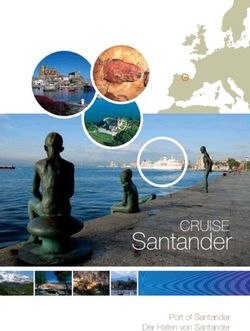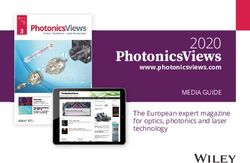USER MANUAL - PSU-10 PSU-10 EVO - Gold Note
←
→
Page content transcription
If your browser does not render page correctly, please read the page content below
EN
DE
IT
USER
MANUAL
PSU-10
PSU-10 EVOEN
DE
IT
Thank you for purchasing one of our units
and welcome into the Gold Note world,
where we turn High-End audio and music
into a new experience.
Maurizio Aterini,
founder of Gold Note| IMPORTANT SAFETY
| INFORMATIONS
PLEASE NOTE the third prong are provided for your safety.
If the provided plug does not fit into
1 Do not disassemble any part of the
your outlet, consult an electrician for
product.
replacement of the obsolete outlet. or
2 Do not use any part of the product for pinched particularly at plugs, convenience
other purposes. receptacles, and the point where they exit
from the apparatus.
3 For service and problems of any kind,
contact qualified Gold Note personnel. | Only use attachments/accessories specified
by the manufacturer.
4 Protect the product from rain, humidity
and keep away from heat sources, electric | Use only with the cart, stand, tripod,
and electronic motors etc. The power bracket, or table specified by the
cord supplied must be used only on this manufacturer, or sold with the apparatus.
unit.
When a cart is used, use caution when
5 Gold Note does not have responsibility moving the cart/apparatus combination to
for any improper use of this unit. avoid injury from tip-over.
| Unplug this apparatus during lightning
storms or when unused for long periods
GENERIC INFORMATION of time. Refer all servicing to qualified
service personnel only. Servicing is required
| Read these instructions and store them. when the apparatus has been damaged in
| Heed all warnings. any way (such as when the power cord or
plug is damaged, liquid has been spilled
| Follow the instructions. or objects have fallen into the apparatus,
| Do not use this apparatus near water. the apparatus has been exposed to rain
or moisture) and in any case when the
| Clean only with a dry cloth. apparatus does not operate normally or
has been dropped.
| Do not block the ventilation openings
and install in accordance with the
manufacturer’s instructions.
| Do not install near heat sources such as
radiators, heat registers, stoves or other
apparatus (including amplifiers) that
produce heat.
| Do not defeat the safety purpose of
the polarised or grounding-type plug: a
polarised plug hastwo blades with one
wider than the other.
| A grounding type plug has two blades and
a third grounding prong. The wide blade orEN
DE
IT
This appliance has a serial number located on the rear panel.
Please record the model and serial number and retain them for your records.
MODEL
SERIAL NUMBER
CAUTION! WARNING!
To reduce the risk of electric shock, do not To prevent fire or shock hazard, do not
remove cover (or back). No user-serviceable expose this appliance to rain or moisture.
parts inside. Refer only to qualified Gold
Note service personnel for service.
GOLD NOTE - Information on the correct management of waste from
household Equipment pursuant to the European Directive 2012/19/EU
The crossed-out wheelie bin symbol shown on the equipment or its packaging indicates
that the product, at the end of its useful life, must be collected separately from other waste
to allow its proper treatment and recycling. The user must therefore deliver, free of charge,
the end-of-life equipment to the centres for the separate collection of waste electrical and
electronic equipment, or return it to the dealer in accordance with the procedures established
by the legislation.
The appropriate separate collection of discarded equipment allows for proper recycling,
treatment and environmentally compatible disposal, helping to avoid the possible dispersion
of hazardous substances and negative effects on the environment and health, favouring
the reuse and/or recycling of the materials of which the equipment is composed of. Illegal
dumping of the product by the user involves the application of administrative sanction
provided for by the legislation in force. We invite you consult the current legislation and the
measures adopted by the public service operating in your country or territory.| INDEX EN
DE
INTRODUCTION AND FEATURES 1
TECHNICAL SPECIFICATIONS 2 IT
FRONT PANEL 3
REAR PANEL 4
QUICK START 5
PRODUCT REGISTRATION 7
TROUBLESHOOTING 8
| PACKAGE CONTENT
1x 1x 1x 1x
PSU-10/EVO POWER PSU-10 USER
CABLE CABLE MANUAL| INTRODUCTION AND FEATURES
PSU-10 (FOR THE PH-10) PSU-10 EVO (FOR THE DS-10)
The PSU-10 is a super inductive and chokes The PSU-10 EVO is an inductive power
power supply designed exclusively for the supply designed and developed with high-
PH-10 phono stage. quality audio components to enhance the
performance of the DS-10 and the DS-10
The PSU-10 has been engineered with the PLUS.
best quality audio-grade components to
enhance the performance of the PH-10 and The PSU-10 EVO comes in compact
improve even further your system: with the dimensions but delivers a great amount of
dedicated external power supply you will get power to bring you to a new level of musical
the very best music experience out of your pleasure and leverages unique features,
LPs. including:
For the PSU-10 we have chosen a dual choke | The Dual Choke Hybrid technology
design powered by a double inductor driving inductive filter
the negative and positive high current stages
and featuring an inductive filter on the | A 4-transformer design with three
analogue stage. transformers dedicated to the power
supply
The PSU-10 delivers pure high-quality
power using 4 transformers 3 of which are | The ultra-low-noise linear voltage
dedicated exclusively to the pure power regulators
supply and with 1 separated transformer PSU-10 EVO guarantees clean energy to
dedicated to the inductive filter and the two optimally power your DS-10, creating the
chokes. ideal environment for the DS-10 to perform
The Gold Note proprietary Dual Chokes to the best.
Design perfectly filters the signal voltages to Adding the PSU-10 EVO to your system will
eliminate all the possible electrical pollution increase the level of detail and realism of
coming from the AC power system. your music, achieving better dynamics, finer
The PSU-10 uses its massive power supply to resolution of details and more controlled
shield the PH-10 phono stage from electro- power.
magnetic interferences thus insulating it
PLEASE NOTE
effectively from the AC power system.
The PSU-10 EVO is not compatible with the
The ultra-clean power improves the PH-10 Phono Stage.
soundstage achieving better dynamics and
finer resolution of details for unmatched
audio performance and listening pleasure.
1| TECHNICAL SPECIFICATIONS EN
DE
PSU-10 PSU-10 EVO
IT
| 4 rail audio grade power supply | 4 rail audio grade power supply
| 4 ultra low noise voltage regulator | 2 ultra low noise voltage regulator
| Maximum variation of output voltage: | Maximum variation of output voltage:
0,05% 0,05%
| Line noise rejection: | Line noise rejection:
>80dB >80dB
| Common mode noise rejection: | Common mode noise rejection:
>80dB >80dB
| Full power response: | Full power response:
100W
| Standby power: | Standby power:| FRONT PANEL
FRONT PANEL OVERVIEW
The status LED is ON when the PSU-10/PSU-
10 EVO is connected to AC power and the
MASTER SWITCH is ON.
1
1 LED status light
Red = standby
Blue = ON
3| REAR PANEL EN
DE
REAR PANEL OVERVIEW
IT
PSU-10
1
4
2
3
PSU-10 EVO
1 4
2
3
1 PSU Out
2 GND signal ground
3 AC Plug
4 Master switch ON/OFF
4| QUICK START
Installing the PSU-10/PSU-10 EVO is simple and takes only a few quick steps:
1 Turn OFF or disconnect the master unit 3 Connect the external PSU to the master
and remove the power cord. unit using the supplied cable (from PSU
OUT to the PSU port on master unit).
2 Connect the external PSU to the power
outlet using the supplied power cord. 4 Turn on the MASTER SWITCH on the rear
panel of the external PSU.
PH-10 PSU-10
DS-10 PSU-10 EVO
HOW TO POSITION PSU-10
& PSU-10 EVO
To achieve the best performance don’t place
the external PSU on top of the PH-10/DS-10
but on the left side.
Avoid placing the external PSU too close to
the PH-10/DS-10 if possible.
5EN
DE
GND SIGNAL GROUND
IT
Every system operates in unique conditions
due to the electrical interaction between
different products and the electrical wiring
and the GND connector on the PSU-10/
PSU-10 EVO allows you to try different
configurations, including connecting it to
the GND of the PH-10/DS-10, to mitigate
EMI (Electro Magnetic Interference) and RFI
(Radio-Frequency Interference) in order to
ensure your system performs at the best.
MASTER-SLAVE MODE
PSU-10 & PSU-10 EVO are designed to work
in “Master-Slave Mode” with other Gold
Note units.
When you turn ON or put in standby the
master unit (such as DS-10 or PH-10) the
PSU-10 or PSU-10 EVO will do the same so
that you don’t have to control every unit
manually.
To turn completely OFF the PSU-10 or PSU-
10 EVO, follow these steps:
1 Turn OFF the MASTER SWITCH of the
master unit (such as DS-10 or PH-10).
2 Turn OFF the MASTER SWITCH of PSU-
10 or PSU-10 EVO.
ATTENTION
When the master switch of PSU-10 and PSU-
10 EVO is ON, the status LED is also ON.
6| PRODUCT REGISTRATION
PRODUCT REGISTRATION WARRANTY
We recommend to register the unit on our All Gold Note products come with a
internet website within 15 days from the warranty against defective materials and
purchase at workmanship.
www.goldnote.it/product-registration Any service and inspection must be carried
out by a Gold Note dealer or distributor so
If the unit is not registered correctly or has in case you need any assistance with this
been purchased from a different country of product, please contact the seller.
the purchaser home address the unit will
not be covered by any warranty and the If you experience any problems locating
registration will be refused. your official Gold Note dealer or distributor,
Please note that the warranty does not cover please check our website or contact
in any case: Tubes, Phono Cartridge Stylus service@goldnote.it
and Batteries.
PLEASE NOTE
www.goldnote.it/product-
Descriptions and technical characteristics
registration may vary at any time and without notice.
WARNING
Gold Note products should only be
opened, serviced and inspected by certified
Gold Note technicians and dealers. Work
performed by unqualified personnel may
cause serious damage or personal injury.
Opening of the product by non-authorised
personnel will void the guarantee.
In this case, contact your dealer to be
advised on how the fault can be solved.
Do not return any object directly to the
factory or to the distributor without being
authorised to do so.
Discover more on our website
www.goldnote.it
7| TROUBLESHOOTING EN
DE
PROBLEM CAUSE SOLUTION
IT
The LED on the front | The POWER CORD is | Ensure that the POWER
panel is OFF. damaged or not plugged CORD is not damaged
in. and connect it properly to
the power outlet and the
AC plug on PSU-10/PSU-
10 EVO.
| The MASTER SWITCH is | Turn ON the MASTER
OFF. SWITCH on the rear panel
of PSU-10/PSU-10 EVO.
The PH-10 is not showing | The PSU CONNECTION | Ensure that the PSU
the icon that indicates the CABLE is not connected CONNECTION CABLE
PSU-10 is connected. properly. is not damaged and
connect it properly to
The DS-10 LED does not the PSU OUT port on the
light up when powered by PSU-10/PSU-10 EVO and
the PSU-10 EVO. to the PSU port on the
master unit.
The system is noisy. | The PSU-10/PSU-10 EVO | Ensure that the PSU-10/
is not correctly placed. PSU-10 EVO is placed
to the LEFT HAND
SIDE of the master unit
and possibly at some
distance.
CLEANING THE UNIT
With EXTREME care use ONLY water or detergents for delicate surfaces with a very soft
cloth to sweep dust and remove stains.
Any acid or not extremely soft cloth will irreversibly damage the unit fine aesthetic. Do not
use alcohol.
If you have any questions contact us at: service@goldnote.it
89
EN
DE
IT
Vielen Dank, dass Sie sich für eines unserer
Geräte entschieden haben und herzlich
Willkommen in der Welt von Gold Note, wo
wir High-End Audio und Musik in eine neue
Erfahrung verwandeln.
Maurizio Aterini,
Gründer von Gold Note
10| WICHTIGE
| SICHERHEITSHINWEISE
BITTE BEACHTEN | Die Sicherheitsfunktion des gepolten
oder geerdeten Steckers darf nicht
1 Nehmen Sie das Gerät nicht auseinander. beeinträchtigt werden. Ein polarisierter
Stecker hat zwei Blätter, von denen einer
2 Verwenden Sie das Gerät oder Teile breiter als der andere ist. Ein geerdeter
davon nicht für einen anderen als den Stecker hat zwei Klingen und einen dritten
vorgesehenen Zweck. Erdungsstift. Die breite Klinge oder der
3 Für Reparaturen und Probleme jeglicher dritte Zinken dienen Ihrer Sicherheit. Wenn
Art wenden Sie sich bitte an den Gold der mitgelieferte Stecker nicht in Ihre
Note Fachhändler. Steckdose passt, wenden Sie sich an einen
Elektriker, um die veraltete Steckdose
4 Schützen Sie das Produkt vor Nässe auszutauschen.
und Feuchtigkeit und halten Sie es
fern von Wärmequellen, elektrischen | Schützen Sie das Netzkabel vor
und elektronischen Motoren, usw. Das unbefugtem Betreten oder Quetschungen,
mitgelieferte Netzkabel darf nur an insbesondere an Steckern, Steckdosen und
diesem Gerät verwendet werden. an der Stelle, an der sie aus dem Gerät
austreten.
5 Gold Note übernimmt keine
Verantwortung für Schäden durch | Verwenden Sie nur die vom Hersteller
unsachgemäße Handhabung. angegebenen Anbaugeräte/Zubehörteile.
| Verwenden Sie das Gerät nur mit dem
vom Hersteller angegebenen oder mit
ALLGEMEINE HINWEISE dem Gerät verkauften Wagen, Ständer,
Stativ, Halter oder Tisch. Wenn ein Wagen
| Lesen und verwahren Sie diese Anleitung. benutzt wird, seien Sie vorsichtig, wenn Sie
| Beachten Sie alle Warnungen. die Kombination Wagen/Gerät bewegen,
um Verletzungen durch Umkippen zu
| Befolgen Sie alle Anweisungen. vermeiden.
| Verwenden Sie dieses Gerät nicht in der | Das Gerät soll bei Gewitter oder längerer
Nähe von Wasser. Nichtbenutzung vom Netz getrennt
werden.
| Reinigen Sie das Gerät nur mit einem
trockenen Tuch. | Die Wartungsarbeiten und Reparaturen
nur von qualifizierten Fachpersonal des
| Blockieren Sie keine Lüftungsöffnungen.
Kundendienst ausführen lassen. Das Gerät
Installieren Sie das Gerät gemäß den
zum Kundendienst bringen, wenn es Regen
Anweisungen des Herstellers.
oder Feuchtigkeit ausgesetzt war, wenn
| Installieren Sie das Gerät nicht in der Flüssigkeit oder Fremdkörper hineingelangt
Nähe von Wärmequellen wie Heizkörpern, sind, wenn es heruntergefallen ist oder
Heizregistern, Öfen oder anderen Geräten nicht normal funktioniert, oder wenn das
(einschließlich Verstärkern), die Wärme Netzkabel beschädigt ist.
erzeugen.
11EN
DE
IT
Dieses Gerät hat eine Seriennummer auf der Rückseite.
Bitte notieren Sie sich die Modell- und Seriennummer und bewahren Sie diese für Ihre
Unterlagen auf.
MODELL
SERIENNUMMER
VORSICHT! WARNUNG!
Um die Gefahr eines Stromschlags Um Feuergefahr oder das Risiko elektrischer
zu verringern, entfernen Sie nicht die Schläge zu vermeiden, darf das Gerät nicht
Abdeckung (oder die Rückseite). Keine vom der Nässe oder Feuchtigkeit ausgesetzt
Benutzer zu wartenden Teile im Inneren werden.
befindlich. Für die Wartung wenden Sie sich
ausschließlich an qualifiziertes Gold Note
Servicepersonal.
GOLD NOTE - Information zum korrekten Umgang mit Elektro- und
Elektrogeräte-Abfall gemäß der WEEE-Richtlinie 2012/19/EU des
Europäischen Parlaments
Das Symbol der durchkreuzten Abfalltonne auf Rädern auf Geräten oder
Verpackungen verweist darauf, dass dieses Produkt am Ende seines Lebenszyklus
separat entsorgt werden muss, um dessen korrekte Aufarbeitung und
Wiederverwertung zu ermöglichen. Der Nutzer ist dazu aufgerufen, Altgeräte bei
bestimmten Altmaterialsammelstellen und Wertstoffhöfen kostenlos zu entsorgen
oder Elektrogerätehändlern zurückzugeben, wie es die Gesetzgebung vorsieht.
Die korrekte, getrennte Sammlung von Altmaterial ermöglicht eine
ordnungsgemäße Wiederverwertung und Behandlung sowie die umweltgerechte
Entsorgung. Dies trägt dazu bei, die mögliche Verbreitung gefährlicher
Schadstoffe sowie negative Auswirkungen auf die Umwelt und Gesundheit
zu vermeiden, und die Wiederverwendung der Bestandteile zu fördern. In
Übereinstimmung mit der nationalen Gesetzgebung kann die unsachgemäße
Entsorgung dieses Produktes zur Verhängung von Strafen führen. Wir empfehlen
Ihnen, die aktuelle Gesetzeslage und die Massnahmen des lokal operativen
öffentlichen Dienstes zu konsultieren.
1213
| INHALT EN
DE
EINLEITUNG UND SCHLÜSSELMERKMALE 15
TECHNISCHE ANGABEN 16 IT
VORDERSEITE 17
RÜCKSEITE 18
SCHNELLSTART 19
PRODUKTREGISTRIERUNG 21
FEHLERBEHEBUNG 22
| PACKUNGSINHALT
1x 1x 1x 1x
PSU-10/EVO NETZKABEL PSU-10 BEDIENUNGSANLEITUNG
KABEL
14| EINLEITUNG UND
| SCHLÜSSELMERKMALE
PSU-10 (NUR FÜR PH-10) PSU-10 EVO (NUR FÜR DS-10)
Das PSU-10 ist eine vierfach Das PSU-10 EVO ist induktives Netzteil,
Stromversorgung mit vier besonders das mit hochwertigen Audio-Komponenten
störarmen Spannungsreglern, exklusiv für die bestückt ist und entwickelt wurde, um die
PH-10 Phonovorstufe entwickelt. Leistung des DS-10 und DS-10 PLUS zu
steigern.
Das PSU-10 wurde mit hochwertigen
Audio- Komponenten hergestellt, um die Das PSU-10 EVO hat kompakte
Leistung der PH-10 und Ihr Audiosystem zu Abmessungen, liefert aber beträchtliche
verbessern: mit dem zusätzlichen Netzteil Strommengen, um Ihren Musikgenuss auf ein
werden Sie das beste Musikerlebnis Ihrer neues Niveau zu heben und verfügt über die
Schallplatten erhalten. folgenden einzigartigen Merkmale:
Für das PSU-10 haben wir eine | Induktiver Filter mit Dual Choke
zweifache „Super Inductive Dual Choke“ Hybridschaltung
Hybridschaltung gewählt, mit einem
induktiven Filter im Analogteil und einer | Design mit vier Transformatoren, von
doppelten Spulenanordnung für die denen drei der Einspeiseleitung dienen
positiven und negativen Spannungen. | Vier besonders störarme Spannungsregler
Das PSU-10 liefert puren hochwertigen Strom Das PSU-10 EVO garantiert sauberen Strom
unter Verwendung von vier Transformatoren, und ideale Konditionen, um Ihren DS-10
von denen drei dem Netzteil dienen, optimal mit Energie zu versorgen und zu
während ein Transformator allein den Höchstleistungen anzutreiben.
induktiven Filter und die zwei Drosseln
steuert. Indem Sie das PSU-10 EVO zu Ihrem
System hinzufügen, wird Ihre Musik einen
Das PSU-10 verwendet eine extrem stabile höheren Grad an Details und Realismus
gefilterte Stromversorgung, um den erhalten, vollendet durch bessere Dynamik,
Phonovorverstärker von elektromagnetischen eine feinere Auflösung der Details und
Störungen abzuschirmen und somit effektiver kontrolliertere Kraft.
vom Wechselstromnetz zu isolieren.
ACHTUNG
Der gefilterte Strom verbessert das Stereo- Das PSU-10 EVO ist nicht mit der
Panorama und ermöglicht mehr Dynamik Phonovorstufe PH-10 kompatibel.
und eine feinere Auflösung der Details für
eine beispiellose Audioperformance und
exzellentes Hörvergnügen.
15| TECHNISCHE ANGABEN EN
DE
PSU-10 PSU-10 EVO
IT
| Vierfach Netzteil in Audioqualität | Vierfach Netzteil in Audioqualität
| 4 extrem rauscharme Spannungsregler | 2 extrem rauscharme Spannungsregler
| Max. Variation der Ausgangsspannung: | Max. Variation der Ausgangsspannung:
0,05% 0,05%
| Netz-Störunterdrückung: | Netz-Störunterdrückung:
>80dB >80dB
| Gleichtaktunterdrückung: | Gleichtaktunterdrückung:
>80dB >80dB
| Anstiegszeit: | Anstiegszeit:
100W
| Leistungsaufnahme im Ruhebetrieb: | Leistungsaufnahme im Ruhebetrieb:| VORDERSEITE
ÜBERSICHT VORDERSEITE
Die Status-LED leuchtet, wenn das PSU-10/
PSU-10 EVO mit Strom versorgt ist und der
HAUPTSCHALTER umgelegt ist.
1
1 Status-LED
Rot = Standby
Blau = EIN
17| RÜCKSEITE EN
DE
ÜBERSICHT RÜCKSEITE
IT
PSU-10
1
4
2
3
PSU-10 EVO
1 4
2
3
1 PSU Ausgang
2 GND - Erdungsanschluss
3 Netzbuchse
4 Hauptschalter EIN/AUS
18| SCHNELLSTART
Das PSU-10/PSU-10 EVO ist einfach zu verbinden und bedarf nur weniger Schritte:
1 Trennen oder schalten Sie das Master 3 Verbinden Sie das externe Netzteil über
Gerät AUS und entfernen Sie das das mitgelieferte Verbindungskabel mit
Netzkabel. dem Master Gerät (von PSU OUT zum
PSU-Stecker des Master Geräts).
2 Verbinden Sie das externe Netzteil über
das mitgelieferte Netzkabel mit der 4 Legen Sie den HAUPTSCHALTER auf der
Steckdose. Rückseite des externen Netzteils um.
PH-10 PSU-10
DS-10 PSU-10 EVO
RICHTIGE AUFSTELLUNG DER
PSU-10 & PSU-10 EVO
Um die besten Audioleistungen zu erhalten,
das externe Netzteil nicht auf dem Master
Gerät positionieren, sondern links daneben.
Wenn möglich, das externe Netzteil nicht zu
nah neben den PH-10/DS-10 stellen.
19EN
DE
GND - ERDUNGSANSCHLUSS
IT
Jedes System arbeitet aufgrund der
elektrischen Wechselwirkung zwischen
verschiedenen Produkten und der
elektrischen Verkabelung unter einzigartigen
Bedingungen. Mit dem Erdungsanschluss
(GND) des Netzteils PSU-10/PSU-10 EVO
können Sie verschiedene Konfigurationen
ausprobieren, einschließlich des Anschlusses
an den GND-Stecker des PH-10/DS-10,
um EMI (elektromagnetische Interferenzen)
und RFI (Radio-Frequenz-Interferenz) zu
verringern und somit sicherzustellen, dass Ihr
System die beste Leistung erbringt.
MASTER-SLAVE-MODUS
Das PSU-10/PSU-10 EVO wurde so
entwickelt, dass es im Master-Slave-Modus
mit anderen Gold Note Geräten arbeitet.
Wenn Sie das Master Gerät (z.B. den DS-10
oder PH-10) anschalten oder in Standby
setzen, werden PSU-10 oder PSU-10 EVO
dem folgen, sodass Sie nicht jedes Produkt
manuell kontrollieren müssen.
Falls Sie das PSU-10 oder PSU-10 EVO
komplett ausschalten müssen, gehen Sie wie
folgt vor:
1 Zuerst den HAUPTSCHALTER des Master
Geräts (DS-10 oder PH-10) ausschalten.
2 Dann den HAUPTSCHALTER des PSU-10
oder PSU-10 EVO ausschalten.
ACHTUNG
Wenn der HAUPTSCHALTER des PSU-10 und
PSU-10 EVO eingeschaltet ist, dann ist auch
die Status-LED an.
20| PRODUKTREGISTRIERUNG
PRODUKTREGISTRIERUNG GEWÄHRLEISTUNG
Alle Gold Note Geräte verfügen über eine
Bitte registrieren Sie das Produkt innerhalb
Gewährleistung bezüglich fehlerhafter
von 15 Tagen nach dem Kauf über das
Materialien und Verarbeitung. Für
zugehörige Formular auf unserer Webseite:
Reparaturen und Probleme jeglicher Art
www.goldnote.it/product-registration
wenden Sie sich bitte an den Verkäufer,
Geräte, die nicht einwandfrei registriert oder da jede Art von Wartung und Inspektion
in einem anderen Land als dem des Käufers vom Gold Note Fachhändler oder Vertrieb
erworben worden sind, fallen nicht unter die ausgeführt werden muss.
Gewährleistung und eine Registrierung wird
Falls Sie Probleme beim Ausfindig machen
verweigert.
Ihres offiziellen Gold Note Händlers oder
Die Gewährleistung erstreckt sich in keinem Vertriebs haben, besuchen Sie bitte unsere
Fall auf: Röhren, Tonabnehmer-Nadeln und Webseite oder kontaktieren Sie uns unter
Batterien. service@goldnote.it
HINWEIS
www.goldnote.it/product-
registration Die Beschreibungen und technischen
Angaben können sich jederzeit und ohne
Vorankündigung ändern.
WARNUNG
Gold Note Produkte sollten nur von
zertifizierten Gold Note Technikern und
Fachhändlern geöffnet, gewartet und
inspiziert werden.
Von unqualifiziertem Personal ausgeführte
Eingriffe können schwere Beschädigungen
und Personalschäden bewirken.
Das Öffnen des Gerätes durch nicht
autorisiertes Personal führt zum Erlöschen
der Gewährleistung.
Entdecken Sie mehr auf unserer
Website
www.goldnote.it
21| FEHLERBEHEBUNG EN
DE
PROBLEM URSACHE LÖSUNG
IT
Die LED auf dem | Das STROMKABEL | Stellen Sie sicher, dass
Vorderpaneel ist AUS. ist defekt oder nicht das STROMKABEL nicht
angeschlossen. defekt ist und verbinden
Sie es korrekt mit der
Steckdose und dem AC
Stecker des PSU-10/PSU-
10 EVO.
| Der HAUPTSCHALTER | Schalten Sie den
ist AUS. HAUPTSCHALTER auf der
Rückseite des PSU-10/
PSU-10 EVO ein (EIN).
PH-10 zeigt nicht das | Das PSU | Stellen Sie sicher, dass
Symbol an, das signalisiert, Verbindungskabel ist nicht das Verbindungskabel
dass das PSU-10 korrekt angeschlossen. nicht defekt ist und
angeschlossen ist. verbinden Sie es korrekt
mit dem PSU OUT
Die LED des DS-10 leuchtet Ausgang und dem PSU
nicht, wenn es vom PSU-10 Stecker des Master
EVO mit Energie versorgt Geräts.
wird.
Das System rauscht. | Das PSU-10/PSU-10 | Stellen Sie sicher, dass
EVO ist nicht korrekt das PSU-10/PSU-10 EVO
aufgestellt. auf der LINKEN Seite des
Master Geräts steht, wenn
möglich mit einigem
Abstand.
DIE EINHEIT SÄUBERN
Mit äußerster Vorsicht mit einem weichen, trockenen Tuch reinigen.
Jedes saure oder nicht extrem weiche Tuch kann die feine Ästhetik des Geräts irreversibel
beeinträchtigen.
Verwenden Sie keinen Alkohol!
Falls Sie Fragen haben, kontaktieren Sie uns hier: service@goldnote.it
2223
EN
DE
IT
Grazie per aver acquistato una delle nostre
unità e benvenuto nel mondo di Gold Note,
dove trasformiamo l’audio e la musica High-
End in un’esperienza completamente nuova.
Maurizio Aterini,
fondatore di Gold Note
24| INFORMAZIONI IMPORTANTI
| SULLA SICUREZZA
NOTA BENE adatta alla presa, consultare un elettricista
per la sostituzione della presa obsoleta.
1 Non smontare il prodotto in nessuna
| Proteggere il cavo di alimentazione
parte.
dall’essere calpestato o schiacciato in
2 Non utilizzare i componenti del prodotto particolare in corrispondenza di spine,
per alcun motivo. prese di corrente e nel punto in cui escono
dall’apparecchio.
3 Per assistenza e problemi di ogni genere
contatta solamente personale Gold Note | Utilizzare solo attacchi/accessori specificati
qualificato. dal produttore.
4 Proteggi il prodotto da pioggia, umidità | Utilizzare solo con carrello, supporto,
e tieni distanti le sorgenti di calore, treppiede, staffa o tavolo specificati dal
elettriche, motori elettrici ecc. Il cavo di produttore o venduti con l’apparato.
alimentazione in dotazione può essere Quando si utilizza un carrello, prestare
usato solo su questa unità. attenzione quando si sposta la
combinazione carrello/apparato per evitare
5 Gold Note non ha la responsabilità per lesioni da ribaltamento.
ogni uso improprio di questa unità.
| Scollega il prodotto dalla corrente durante i
temporali o quando non viene utilizzato per
lunghi periodi di tempo.
| Rivolgersi a personale qualificato ed
INFORMAZIONI GENERALI
autorizzato da Gold Note per qualsiasi
intervento.
| Leggi e conserva le istruzioni.
| La manutenzione è necessaria quando
| Presta attenzione a tutti gli avvertimenti.
l’apparato è stato danneggiato in qualsiasi
| Segui tutte le indicazioni. modo (ad esempio quando il cavo di
alimentazione o la spina sono danneggiati,
| Non utilizzare questa unità vicino all’acqua. è stato versato del liquido o sono caduti
| Pulisci l’unità solo con un panno asciutto. oggetti nell’apparecchio, l’unità è stata
esposta a pioggia o umidità) e comunque
| Non bloccare le fessure di ventilazione quando l’apparecchio non funziona
ed esegui l’installazione seguendo le normalmente o è caduto.
procedure indicate dal produttore.
| Non installare vicino a fonti di calore come
termosifoni, termoregolatori, stufe o altri
apparecchi (inclusi gli amplificatori) che
producono calore.
| Una spina con messa a terra ha due lame
e un terzo polo di messa a terra. La lama
larga o il terzo polo sono forniti per la
vostra sicurezza. Se la spina fornita non si
25EN
DE
IT
Questo apparecchio è identificato da un numero di serie esclusivo posto sul retro.
Si prega di registrare qui il numero di serie e conservare questo documento.
MODELLO
NUMERO DI SERIE
ATTENZIONE! ATTENZIONE!
Non rimuovere parti o aprire l’apparecchio Pericolo di incendio e scosse elettriche:
per evitare il rischio di scosse elettriche. In tenere al riparo da umidità, acqua e altri
caso di necessità rivolgersi esclusivamente a agenti atmosferici.
personale qualificato.
GOLD NOTE - Informazioni sulla corretta gestione dei Rifiuti da
Apparecchiature Elettriche ed Elettroniche (RAEE) domestiche ai sensi della
Direttiva Europea 2012/19/EU
Il simbolo del cassonetto barrato riportato sull’apparecchiatura o sulla sua confezione indica
che il prodotto alla fine della propria vita utile deve essere raccolto separatamente dagli
altri rifiuti per permetterne un adeguato trattamento e riciclo. L’utente dovrà, pertanto,
conferire gratuitamente l’apparecchiatura giunta a fine vita ai punti disponibili per la raccolta
differenziata dei rifiuti elettrici ed elettronici – RAEE - oppure riconsegnarla al rivenditore
secondo le modalità previste.
L’adeguata raccolta differenziata dell’apparecchiatura dismessa permette una gestione del
rifiuto ambientalmente compatibile, quindi contribuisce ad evitare possibili dispersioni di
sostanze pericolose, effetti negativi sull’ambiente e sulla salute, favorendo il reimpiego e/o
riciclo dei materiali di cui è composta l’apparecchiatura. Lo smaltimento abusivo del prodotto
da parte dell’utente comporta l’applicazione delle sanzioni previste dalla corrente normativa
di legge. Vi preghiamo di verificare la normativa vigente e le misure adottate dal servizio
pubblico operante nel vostro Paese o territorio.
2627
| INDICE EN
DE
INTRODUZIONE E DESCRIZIONE 29
SPECIFICHE TECNICHE 30 IT
PANNELLO FRONTALE 31
PANNELLO POSTERIORE 32
AVVIO RAPIDO 33
REGISTRAZIONE PRODOTTO 35
RISOLUZIONE PROBLEMI 36
| CONTENUTO DELLA
| CONFEZIONE
1x 1x 1x 1x
PSU-10/EVO CAVO DI CAVO MANUALE
ALIMENTAZIONE PSU-10 UTENTE
28| INTRODUZIONE E DESCRIZIONE
PSU-10 (PER PH-10) PSU-10 EVO (PER DS-10)
La super alimentazione esterna induttiva La PSU-10 EVO è stata sviluppata con
PSU-10 è progettata specificatamente componenti per applicazioni audio di alta
per lo stadio phono PH-10 ed è realizzata qualità, specificatamente selezionati per
esclusivamente con i migliori componenti incrementare le prestazioni di DS-10 e DS-10
audio-grade per incrementare le prestazioni PLUS.
dello stadio phono PH-10 e raggiungere un
nuovo livello di piacere musicale: grazie alla La PSU-10 EVO si presenta come
super alimentazione esterna sarà possibile un’alimentazione dalle dimensioni
ottenere il massimo da PH-10 ed avventurarsi compatte ma capace di erogare la potenza
in una esperienza d’ascolto del vinile ancora necessaria a farti raggiungere un nuovo
più appagante e unica. livello di piacere musicale grazie alle sue
caratteristiche uniche, tra cui:
Per raggiungere una qualità audio superiore,
PSU-10 è stata sviluppata con design | La tecnologia Dual Choke Hybrid del filtro
induttivo: grazie al nostro filtro a doppio induttivo
induttore l’energia elettrica viene erogata | La configurazione a 4 trasformatori di cui 3
per ottenere le migliori condizioni operative dedicati allo stadio di alimentazione
di PH-10.
| L’utilizzo di regolatori lineari di tensione
Solo così PH-10 sarà in grado di esprimere ultra-low-noise
ancora meglio la propria musicalità
estraendo ogni più piccolo dettaglio dal PSU-10 EVO garantisce energia elettrica
vinile. estremamente pulita, alimentando in
modo ottimale il DS-10 per permettergli di
Il filtro Gold Note Dual Choke Design esprimere le proprie caratteristiche soniche
si occupa di rimuovere le impurità e le al meglio.
interferenze che inevitabilmente affliggono la
linea elettrica. Con PSU-10 EVO la riproduzione musicale
sarà più precisa e dettagliata, raggiungendo
Filtrando la corrente elettrica si ottiene un livello di realismo più elevato, maggiore
energia estremamente pulita, libera dalle dinamica, migliore risoluzione e controllo
interferenze, che può essere utilizzata per
alimentare in modo ottimale i circuiti di PH- ATTENZIONE
10 eliminando sollecitazioni indesiderate ai PSU-10 EVO non è compatibile con il phono
componenti che si traducono in disturbi al stage PH-10.
segnale audio.
L’utilizzo di PSU-10 consente anche di isolare
PH-10 dai campi elettromagnetici e quindi di
preservare la massima qualità e purezza del
segnale audio.
Grazie a PSU-10 la riproduzione sarà più
precisa, dettagliata e naturale con minore
rumore di fondo e maggiore dinamica.
29| SPECIFICHE TECNICHE EN
DE
PSU-10 PSU-10 EVO
IT
| 4 trasformatori audio-grade | 4 trasformatori audio-grade
| 4 regolatori di tensione ultra-low noise | 2 regolatori di tensione ultra-low noise
| Massima variazione della tensione di uscita: | Massima variazione della tensione di uscita:
0,05% 0,05%
| Reiezione interferenze Linea: | Reiezione interferenze Linea:
>80dB >80dB
| Reiezione interferenze Common Mode: | Reiezione interferenze Common Mode:
>80dB >80dB
| Tempo di risposta in piena potenza: | Tempo di risposta in piena potenza:
100W
| Consumo in standby: | Consumo in standby:| PANNELLO FRONTALE
PANORAMICA DEL PANNELLO
FRONTALE
Il LED di stato è ACCESO quando PSU-10/
PSU-10 EVO è connessa all’alimentazione AC
e il MASTER SWITCH è in posizione ON.
1
1 LED di stato
Rosso = standby
Blu = ON
31| PANNELLO POSTERIORE EN
DE
PANORAMICA DEL PANNELLO
POSTERIORE IT
PSU-10
1
4
2
3
PSU-10 EVO
1 4
2
3
1 Uscita PSU
2 GND - Connettore di terra
3 Presa AC
4 Master switch ON/OFF
32| AVVIO RAPIDO
Installare PSU-10/PSU-10 EVO è semplice e veloce, basta seguire i punti qui elencati:
1 Spegnere l’unità principale e scollegare il 3 Connettere la PSU esterna all’ingresso
cavo di alimentazione. PSU dell’unità principale utilizzando il
cavo in dotazione (vedi immagine).
2 Connettere la PSU esterna alla presa
di corrente utilizzando il cavo di 4 Posizionare il MASTER SWITCH della
alimentazione in dotazione. PSU esterna su ON e successivamente
accendere l’unità principale.
PH-10 PSU-10
DS-10 PSU-10 EVO
COME POSIZIONARE PSU-10
E PSU-10 EVO
Per ottenere il miglior risultato dall’utilizzo
di PSU-10 e PSU-10 EVO con le unità Gold
Note è importante non posizionarle sull’unità
master ma a sinistra evitando, se possibile,
che siano troppo vicine.
33EN
DE
CONNETTORE DI TERRA GND
IT
Date le condizioni uniche di ogni impianto
Hi-Fi dovute ai singoli componenti o
all’impianto elettrico, sulle alimentazioni
esterne Gold Note è stato implementato
il connettore GND per garantire maggiore
flessibilità.
Il connettore GND di PSU-10 e PSU-10
EVO può essere connesso a quello di PH-
10/DS-10, a discrezione dell’utente, per
migliorare le prestazioni soniche oppure
eliminare i disturbi dati da interferenze EMI
(elettromagnetiche) e RFI (radio).
MODALITÀ MASTER-SLAVE
PSU-10 e PSU-10 EVO sono progettate per
interfacciarsi in modalità Master-Slave Mode
con le altre unità Gold Note, come PH-10 e
DS-10.
Dopo aver collegato i prodotti come indicato
precedentemente, PSU-10 e PSU-10 EVO
potranno essere controllate direttamente
dall’unità Master, evitando di doverle
accendere e spegnere tramite il MASTER
SWITCH posto sul pannello posteriore.
In caso sia necessario spegnere PSU-10 e
PSU-10 EVO dal MASTER SWITCH:
1 Spegnere l’unità Master scollegando il
cavo di alimentazione PSU
2 Spegnere PSU-10/PSU-10 EVO
posizionando il MASTER SWITCH su OFF
ATTENZIONE
Se il MASTER SWITCH di PSU-10 e PSU-10
EVO è su posizione ON è acceso anche il
LED di stato.
34| REGISTRAZIONE PRODOTTO
REGISTRAZIONE PRODOTTO GARANZIA
Si prega di registrare il prodotto tramite Tutti i prodotti Gold Note sono coperti da
l’apposito form sul nostro sito entro e non garanzia in caso di malfunzionamento o
oltre 15 giorni dall’acquisto: difetti di produzione.
www.goldnote.it/registrazione-prodotto Le operazioni di assistenza su prodotti
in garanzia devono essere condotte da
In caso il prodotto non venga registrato rivenditori e tecnici qualificati Gold Note,
correttamente tramite l’apposito form o in caso di problemi si prega pertanto di
sia stato acquistato in un paese diverso rivolgersi al proprio rivenditore.
da quello di residenza del possessore, la
garanzia sarà automaticamente invalidata e In caso di problemi nell’identificare un
la registrazione del prodotto rifiutata. rivenditore o distributore Gold Note, si
prega di controllare il nostro sito web o di
La garanzia non copre in nessun caso le contattarci all’indirizzo service@goldnote.it
seguenti parti: valvole, puntina stilo delle
testine fonografiche e batterie.
NOTA BENE
www.goldnote.it/product- Le descrizioni, immagini e caratteristiche
registration tecniche qui descritte possono variare in
ogni momento senza preavviso.
ATTENZIONE
I prodotti Gold Note devono essere
ispezionati, controllati e disassemblati
solo da tecnici e rivenditori qualificati. In
caso di intervento eseguito da personale
non autorizzato, la garanzia sarà ritenuta
invalidata.
In questo caso, contattare il proprio
rivenditore per essere informato su come
risolvere il problema.
Scopri di più sul nostro sito
www.goldnote.it
35| RISOLUZIONE PROBLEMI EN
DE
PROBLEMA CAUSA SOLUZIONE
IT
Il LED sul pannello | Il cavo di alimentazione | Assicurarsi che il cavo
frontale è spento è danneggiato o non di alimentazione sia
connesso. funzionante e integro e
che sia ben connesso
alla presa di corrente e a
quella AC di PSU-10/PSU-
10 EVO.
| L‘interruttore master è in | Spostare su ON
posizione OFF. l’interruttore master
presente sul pannello
posteriore di PSU-10/
PSU-10 EVO.
PH-10 non mostra sul | Il CAVO PSU non è | Assicurarsi che il CAVO
display l’icona di connesso correttamente. PSU sia funzionante ed
connessione di PSU-10. integro e che sia ben
connesso alla porta PSU
Il led del DS-10 non OUT di PSU-10/PSU-10
si accende quando EVO e a quella dell’unità
alimentato dalla PSU-10 Master.
EVO.
| PSU-10/PSU-10 EVO | Posizionare PSU-10/
L’impianto è rumoroso. non è stata posizionata PSU-10 EVO a SINISTRA
correttamente. dell’unità Master e non
eccessivamente vicino se
lo spazio lo consente.
PULIZIA DELLʼUNITÀ
Usare solo acqua o detergenti per superfici delicate con un panno morbido per rimuovere
polvere e/o macchie.
Qualsiasi acido o panno non estremamente morbido danneggerebbe irreversibilmente
l’estetica dell’unità.
Non usare alcol.
Per qualsiasi richiesta rivolgersi a: service@goldnote.it
36Designed and handmade in Firenze, Italy www.goldnote.it service@goldnote.it copyright ©2021 Akamai S.r.l. All rights reserved
You can also read