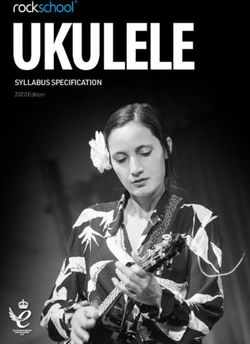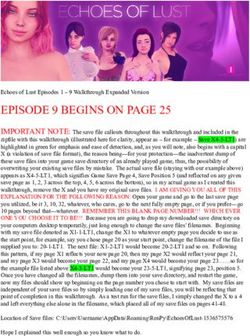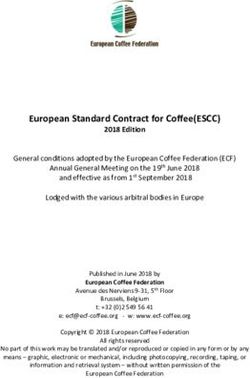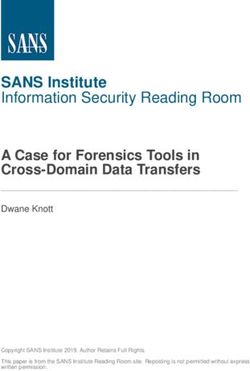Kaba b-comm ERP 5 - SAP ERP Solutions for SAP users - Time & attendance Shop floor data collection Access control
←
→
Page content transcription
If your browser does not render page correctly, please read the page content below
Kaba b-comm ERP 5 – SAP ERP
Solutions for SAP users
Time &
attendance
Shop floor data
collection
Access controlSAP and Kaba – a successful
partnership
We have had a close partnership with SAP
for more than 25 years. Each of the partners
focuses on its core competencies – SAP on
the ERP system as a whole, and Kaba on the
data registration needed for this purpose. The
result is successful, certified sub-systems for
time registration, shop floor data collection
and access control. The Kaba solutions can be
fully integrated into your SAP system and run
completely automatically in the background.
Through the consistent further development of
our SAP interfaces, we always support the lat-
est communication technologies from SAP. Our
aim is to offer the user an optimum solution for
data registration under SAP. This is made pos-
sible via the close cooperation with SAP. The
feedback from our customers shows that we
have the right strategy. Many of the above 1700
active SAP customers justify their decision by
saying, »with Kaba we are always up-to-date«.
You should also test out this claim with us!
2 Kaba b-comm ERP 5 - SAP ERPIndex
Why you should choose us as SAP partner 4
Certified data exchange with SAP 5
Communication with Kaba 6
What the solution can do for you 7
Time registration – time is money 8
Kaba Workforce Center HR Cockpit 10
Kaba Workforce Center HR employee 11
Kaba Workforce Center HR reception 12
Kaba Workforce Center HR manager 13
Kaba Workforce Center HR leave request 14
Kaba Workforce Center HR instruction & room reservation 15
Shop floor data collection – secure yourself a competitive advantage 16
More efficiency with shop floor data collection 18
What our modules do for shop floor data collection 19 - 21
Access control – so that you are safe 22
What our modules do for access control 24
Kaba CATS – interface – Data to all areas 25
Our services – the basis for a good partnership 26 - 27
3Why you should choose us as an
SAP partner
Advice What you get from us
Qualified application consultants work with you and your SAP
consultant to develop your individual solution. In addition, Support with the design of your solution
there is a highly-motivated team specialising in SAP interfaces, thanks to competent advice and drafting.
communication and the technology of our terminals at your
disposal. Optimally adjusted hardware and
software components. This means that we
Internationality guarantee lasting functional reliability for
We work internationally. This sets us apart from the others. you.
There are over 1700 Kaba installations in the SAP market spread
all around the world. In more than 60 countries around the High quality installation and skilled support
globe, on all continents, satisfied SAP users are our customers. at any time. This means that you minimize
Our branches on location and our partner companies ensure your implementation costs.
comprehensive customer service.
Software
Kaba b-comm ERP 5 – SAP ERP is constantly adjusted to new
programme developments from SAP and is therefore kept up-
to-date. In addition to this, with a variety of useful modules, we
offer you a modular system of highly flexible software solutions to
supplement and optimize your application.
Hardware
Thanks to new internet technologies, we have integrated the
terminal functions and data processing into one innovative
overall system. The applications of our new terminals
communicate with websites and databases. This means that
you can be flexible in terms of the type of your installation (on
premises or hosted).
Protection of investment
In the development of new terminal series, the compatibility
of one terminal series with the next terminal family has top
priority. In this way, we ensure that you can use a mixture of your
existing and new terminals together and therefore protect your
investment for many years to come.
Partner alliances
If your requirements go beyond what is standard, we can meet
your needs with our partner solutions.
Quality
Kaba develops and produces all components with a quality
management system certified as per DIN EN ISO 9001:2008.
With modern development methods and procedures, our
committed employees have dedicated themselves to the aim of
continuing to meet quality requirements in the future without
compromise.
4 Kaba b-comm ERP 5 - SAP ERPCertified data exchange
with SAP
Kaba b-comm ERP 5 – SAP ERP is a software solution for time registration, shop floor data collection and access control. It
is tailor-made for connection to the SAP ERP modules HCM (Human Capital Management), PP (Production Planning),
PP-PI (Process Industry), PM (Plant Maintenance), PS (Project System), CO (Controlling) and CATS (Cross Application
Time Sheet).
Interface Testing Technology
The development specially tailored The Kaba solution relieves the parent Thanks to a modern, browser-based
to SAP requirements offers you SAP system of key tasks and work. user interface, Kaba b-comm ERP
optimum integration into your system To do this, it manages the necessary 5 – SAP ERP offers a user-friendly
environment and is certified for the dialogues with the connected solution for data registration. The
SAP HR-PDC and PP-PDC interface. registration devices and verifies the software supports the Microsoft Server
This means that the solution also incoming data in the manner certified operating system and the Microsoft
enables communication to SAP by SAP. SQL Server and Oracle databases.
applications via ALE (Application Link
Enabling), SAP XI Server and XML
(Extensible Markup Language).
The system structure
SAP ERP-System
Master records Bookings
Kaba b-comm ERP 5
Communication
Kaba b-comm ERP 5 Local
Application layer database
B-COMM
Bookings from time and attendance and
shop floor data collection
Terminals and mobile devices
Kaba b-comm ERP 5 - SAP ERP 5Communication with Kaba
The implementation of data registration systems requires This ensures the connection of time registration and shop
integration
Se voluptae into IT volor
sinihit structures. Your data
andantum quammusttem.be recorded, floor data collection, as well as access control, to your SAP
transferred
Nemodit and
uodi iumprocessed
duntia quo securely.
bero etOur terminals
doluptati and
venis ERP system. The basis of this software is the SAP-certified
components
esto with modern
omniae voluptatius communication
eras utempor eiumtechnologies
ersperro- are interface which ensures that data is transferred smoothly
ideally
rem suited for
quassime this purpose.
velestem. Nemo etum voles nonsequi between the individual SAP modules and the registration
optatiume aut eum, nestor aut adic enecto to que nim. devices. The system works autonomously in the background.
For the configuration of a registration system, use new This interface will always be kept up-to-date during new SAP
or existing
Bis networking
vendi berrum and cabling,
sequaspero modern interfaces
maio magnam es venimo programme developments.
and
il uniform
is re, parameter
aut eaquosam setting and programming
doluptatquam of the
iur maione serspel
products.
imil For the
ent volupti integration
oriaepe llorporinto yourvolectibus
re eate IT structures
eturunder
various
alia operating
sequosam systems,
nullorro connection
tectur? Quiam velto all popular
et mossi
computer repelenis
omnimin systems and integration
molorem into networks,
quia vendus, sunto etwe provide
a high-performance
porepe aut aliquiam communication solution
alibuscides eos sequas in the form of
voluptati
Kaba b-comm
blaccum nemqueERP 5.
restruptiam verrupt quo quiam.
6 Kaba b-comm ERP 5 - SAP ERPWhat the solution can do for you
Tailor-made SAP connection: You reduce your
▪ The solution was specially developed for SAP connections
and therefore offers optimum integration into this costs for
system environment.
▪ Your customer requirements can be included and
implemented quickly and easily. → Software maintenance
▪ You have a responsible contact at Kaba who deals with → Release changes for third-party software
hardware, software and the installation. and
▪ Kaba b-comm ERP 5 makes previously required external time → Training for the system manager
and data registration systems superfluous. This means that on the database version
you avoid double provision of data.
Automated system operation:
▪ You do not have to get involved with on-going operation and
can concentrate on your core tasks.
▪ Kaba b-comm ERP 5 works in the background once the
system is started.
Other benefits:
▪ The web-based interface, with the authorization management
integrated into Kaba b-comm ERP 5, allows access to
important information from anywhere 24 hours a day.
▪ Recorded data is saved in a database and is secure against
third party access.
▪ You can expand the system individually with additional
Kaba modules.
▪ With a Kaba b-comm system, you can receive master data
from several independent SAP systems and report the relevant
recording data.
Kaba b-comm ERP 5 - SAP ERP 7Time registration –
time is money
Time is money – this expression is still true,
now more than ever. Therefore effective
HR employee
time registration is an absolute necessity in
any company. Register operational presence
times easily, quickly and conveniently on
HR reception
ergonomically designed terminals and make
them available for further processing, all with
our time registration solution.
HR manager
Employees book their working time and at the
end of the month they get a correct pay slip.
Kaba works with SAP to ensure this. You select
the right device for you from our wide range of
time and attendance terminals, and then you can
forget about time registration for a long time.
This is because our terminals have a long service
life and do their work reliably for many years.
The solution is suitable for all SAP users who
want to record working times and process
them in SAP ERP. Kaba b-comm ERP 5 – time
registration includes the device management,
alarm management and the booking and master
data overview. The booking validation is carried
out according to the SAP SE requirements.
Additional modules expand the possibilities in
terms of time registration according to the role
employee, reception or manager.
8Kaba Workforce Center
HR cockpit
Our optional software modules are combined together under Kaba Workforce Center. They are running directly in the web
browser and do not need to be installed on your computer. The Kaba b-comm ERP 5 registration screens are designed to be
modern, clear and very user-friendly. The user is able to use the application very quickly and intuitively. All modules are
available in multiple languages, which is a huge advantage for companies operating internationally.
The Kaba Workforce Center – HR cockpit consists of
the three licences HR employee, HR reception and HR
manager.
HR employee
The »HR employee« licence authorizes the user to
access the modules WebTerminal, personalized booking
overview and HTML time sheet. The »Time registration«
module is required, and its number of users must at least
match the number of HR employees. This means that
each employee can always keep an eye on their times.
HR reception
The »HR reception« licence covers the visitor and con-
tractor management, the presence and absence overview
and the allocation of replacement badges.
With the »HR reception« package, your reception em-
ployees have all the tools necessary to be able to provide
information and greet visitors.
HR manager
The »HR manager« includes the functions for »HR
employee« and »HR reception«. With the »Supervisor
HR« function, your HR officers manage the time resource
effectively in your teams. This is because the HR manager
has access to the booking overview and the master data of
the employees assigned to them.
10 Kaba b-comm ERP 5 - SAP ERPKaba Workforce Center
HR employee
WebTerminal: time recording on the computer
With the WebTerminal, you can register your presence and
absence times quickly, easily and intuitively directly on the
computer. As standard, the same coloured function keys
are available as for the stationary recording terminals. In
addition, the WebTerminal can be configured as desired. It
is possible to set up both your own functions and symbols,
and also your own background images. The employee is
shown their time bookings and personal time accounts. In
combination with "Kaba leave request", supervisors are
informed of additional bookings by e-mail. There is therefore
no need for manual registration of additional bookings in
your SAP system, thus reducing your work.
Booking Viewer: bookings at a glance
In this module you get an overview of all your bookings from
time registration, to shop floor data collection right through
to access control.
HTML time sheet: my times at the touch of a button
Every employee in your company can display (and print out)
their personal time sheet on a computer or an information
terminal and consult the human resources department if
necessary. This means that you can clarify problems in the
dialogue with the employee at an early stage. There is also no
need for the time-consuming distribution of time sheets.
Kaba b-comm ERP 5 - SAP ERP 11Kaba Workforce Center
HR reception
Visitor Management: a warm welcome for visitors
Visitor Management is a module for visitor and contractor
management. It allows you to manage badges and print
visitor passes independently of SAP. This means that
someone who is not a company employee can participate in
the existing time registration and/or access control systems
in the company without their data ending up in the SAP
system.
Clearly structured screens ensure simple, time-saving
recording. Once saved, data can be used for further visits.
Individual reports, e.g. the number of visitors, can be called
up at any time.
The Visitor Management module offers:
▪ pre-registration of visitors by your employees
▪ recording of visitor data as soon as the visitor enters the
company premises
▪ management of visitor badges and issuing of visitor
passes
▪ an overview of visitors' presence status
▪ badge management for contractors, such as cleaning
companies or service providers
Attendance Board: presence at a glance
The colour-coded presence overview allows you to see which
employees are present or absent at a glance. Using this
overview, the telephone switchboard can always provide
correct information, for example. It is possible to respond to
unexpected absences quickly. The Attendance Board forms
the basis for the evacuation list (roll call). In the event of
an emergency, the system provides the rescue teams with
emergency lists containing the names and information on
the last known whereabouts of missing persons.
12 Kaba b-comm ERP 5 - SAP ERPKaba Workforce Center
HR manager
The HR manager licence
contains all modules from
HR reception and
HR employee, as well as
the HR supervisor func-
tion with access to the
booking overview and
master data.
HR Supervisor: bookings under control Fissler
This module allows supervisors to record, correct and release the HR
bookings of their employees before they are transferred to the SAP system. www.fissler.de
The bookings are only loaded once the data has been released. This prevents
errors from entering the SAP system in the first place, thus avoiding any »The Kaba b-comm ERP sub-sys-
complex reworking. In addition, supervisors always have a precise overview tem works smoothly. We are very
of the presence of their employees. satisfied with the solution from
Kaba.«
Rainer Lübke, IT team leader at
Fissler
Kaba b-comm ERP 5 - SAP ERP 13Kaba Workforce Center
Leave request
In this web-based application, employees can create, display or change their own presences and absences or start
approval processes conveniently at their computer. It is easy to make and manage, e.g. holiday and flexitime
applications or applications for business trips and seminars. This paper-free procedure speeds up the processes for
approving applications and provides time and cost savings.
The Kaba Workforce Center »Leave request« consists of the three licences leave request employee, leave request man-
ager and leave request for terminal (Kaba terminal 97 00).
Leave request employee
The licence provides authorization to plan, create and
edit presence and leave requests for yourself and
to call up absence allocations from the SAP ERP info types 5
or 2006. It also contains the display of SAP info fields,
e.g. for flexitime information, as well as calling up the
team calendar. With the licence, the user is also authorized
to use the optional Kaba leave request app on the Kaba
terminal 97 00.
Leave request manager
In combination with the Kaba Workforce Centre »Time
registration«, the booking display and the HTML time sheet
for assigned employees are also included. With the »Leave
request manager« module, the supervisor is able to view, ap-
prove or reject leave requests from their assigned employees.
This means that they always have an overview of all absences
in their team.
Leave request for terminal
The Kaba Workforce Center »Leave request for terminals«
enables presence and absence registration on the Kaba Ter-
minal 97 00. It requires the Kaba b-comm ERP 5 software
package and a user licence for »Leave request employee« for
each user. This means that all employees can actually make
leave requests easily, quickly and paper-free.
14 Kaba b-comm ERP 5 - SAP ERPKaba Workforce Center
Instruction & room reservation
Kaba Workforce Center instruction
With Kaba Workforce Center »Instruction«, medial contents
are created in Kaba b-comm ERP 5 and provided to the
employees and visitors on the Kaba Terminal 97 00. The
contents can be displayed in a purely informative manner or
as an interactive quiz. As many instructions can be created
as required.
Kaba Workforce Center instruction for terminal
With the Kaba »Instruction« app, the contents of the
»Instruction« software module are shown on the
Kaba Terminal 97 00.
Kaba Workforce Center room reservation
You plan and reserve rooms and resources for meetings and
customer visits. We take this information from your system
in a customer-specific manner and store it in our database
for display on the Kaba terminal 97 00.
The Kaba »Room reservation for terminal« app makes this
data available to you.
Kaba Workforce Center room reservation for terminal
The Kaba »Room reservation for terminal« app displays
current room reservations online on the Kaba terminal 97 00.
It is possible to configure which rooms are displayed for each
terminal. A reservation can be set from the inactive status to
enabled on the terminal. In this case the colour of the entry
also changes.
Kaba b-comm ERP 5 - SAP ERP 15Shop floor data
collection –
secure your
competitive
advantages
With the help of shop floor data collection Registration automation
you can constantly screen and optimize your
cost structures and production processes. As a
company, you always want to know how busy
your manufacturing line is, where you are
Team
with orders and what the individual orders are
costing you. For that you need precise figures.
An SFDC system can provide you with exactly Multiple machine
that information.
operation
It records all relevant order data, which is then
promptly made available to the SAP system. This
means you can avoid duplicated data recording Time synchronization
and maintenance. Analyses in the SAP system
ensure constant transparency.
Simulation tool
16Kaba b-comm ERP 5 - SAP ERP 17
More efficiency with shop floor
data collection
Kaba b-comm ERP 5 – SAP ERP is a modular sub-system for Advantages at a
order data collection and supplements the SAP modules PP, PM,
PS, CS and CATS. The shop floor data arising during production glance
is collected, validated and transferred to the relevant SAP
modules. The handover is carried out, among other methods, via
the PP-PDC interface certified by SAP. → Up-to-date information about order
progress and status at all times
The system provides convenient and simple dialogues which are → Improvements in the production process
tailored to the employee and require very little training time. and shorter throughput times
This reduces recording time and means incorrect entries can be → Reduction of overhead costs and
avoided. idle times
→ Better adherence to deadlines and
The Kaba solution includes increased customer satisfaction
▪ recording times for setting up, processing and shutting down, → Precise data for calculations
▪ reporting on yield, rejects and reason,
▪ checking for under/over-supply,
▪ time recording event and pay slip-related registration,
▪ changing work place,
▪ status tracking via work process and person,
▪ processing of one work process by several persons and
▪ reporting of fault reasons in the event of unplanned
interruptions.
All bookings are validated and then go into the SAP ERP system.
After this, the processes are updated in SAP and a comparison
with the order data is carried out. Constant synchronization
guarantees a high level of data security, and the data is always up
to date. Data maintenance and calculation exclusively takes place
in SAP ERP.
Kaba b-comm ERP 5 – SAP ERP is open for customer-specific
extensions and also integrates QM, MDC or access control
systems.
18 Kaba b-comm ERP 5 - SAP ERPWhat our modules do for shop
floor data collection
In addition to the standard scope described, there is a whole Steel Automotive
range of useful supplementary modules which make your SFDC
system even more effective. GmbH
www.steel.de
The registration automation »We now have real-time confirmation of
module shop floor data and consequently improved
production transparency because we have
Automatic start, interruption and end of an order: fewer up-to-date information on the progress of
bookings our orders and the order status at all times.
With this module Kaba closes the gap between HCM and SFDC. Overall, we are extremely satisfied with the
This is because with a time registration booking your employees system and our cooperation with Kaba. The
automatically start or end the most recently edited order. If an advice from Kaba was very professional
employee books an interruption, e.g. at the start of a break, then and practical and has given us a suitable
the current order is also automatically interrupted. system.«
This module decreases the entry steps, saves time and reduces Eberhard Schimmele, Head of IT
incorrect entries. This means that data feedback becomes even
easier and gaps between registrations are a thing of the past.
Order change: simple and convenient
This function makes your order registration easier and more
convenient, because active orders from PP, PM, PS or CATS are Südzucker AG
automatically ended when a new order is started. This reduces
the registration work, in particular for short work processes. www.suedzucker.de
Automatic report for standard process: »We wanted a modern system for time
Allocating idle times registration and shop floor data
This allows you to automatically record the »unassigned times« collection, that could be operated with one
of an employee. These are added to an overhead order which is medium and would integrate well into our
created for the particular employee. You can decide the time from SAP system. Kaba was the only company
which unassigned times should be calculated. If the employee which could offer everything from a single
exceeds the specified relevant period between their arrival and source. The Kaba products are downwards
starting a job or between finishing a job and starting their next compatible and a secure investment. The
one, the non-productive time is added to the defined overhead manufacturer can guarantee worldwide
order. This allows idle times to be automatically classified and implementation and support for us.«
»filled« with an activity. As a result, you can ensure maximum
concordance between the recorded order times and the amount
of time that the employee was actually present. Frank Trinks, Project Manager at Südzucker
Kaba b-comm ERP 5 - SAP ERP 19What our modules do for shop
floor data collection
The module team The time synchronization module
Group work Order times versus working times
With the »group work« function, Kaba b-comm ERP 5 ena-
bles prompt or subsequent login to one or more steps for sev- With this module you can compare the logged order times
eral employees. A differentiation is made between dynamic with the presence times of one or more employees at a later
and static groups. date. You set the correction period yourself using parame-
Dynamic groups are created directly on the Kaba terminal. ters. An SAP module provided by Kaba determines the cor-
Static groups are edited in SAP ERP and the settings are rection times in the background and then sends the amended
transferred to Kaba b-comm ERP 5. Quantity messages can times directly to the PP, PS or PM module as a wage slip. The
be provided as an individual message or overall message, e.g. Kaba multiple machine operation module is required for the
when the last employee leaves the group. Integration into time synchronization. You benefit from the direct integration
the multiple machine operation and time synchronization into SAP T&A.
modules is supported.
Collective registration: reduces registration work
Kaba has developed the additional module »Collective
The simulation tool module
registration« for quick registration of order data, as well as
time and quantity feedback. With this solution, the user is Reduces test work
able to quickly and easily report times and quantities from This test tool simulates your individual data collection and
an existing pool of orders. Order packages are compiled here feedback process and therefore helps you to reduce your test
for each employee and work station. You therefore reduce work considerably during implementation, release change
the registration work and avoid incorrect entries. Several or extensions. The different »Registration scenarios« can be
collective packages can be registered for each employee. The pre-defined as »Use cases« in Excel and then run automati-
orders may originate from the SAP modules PP, PS and PM, cally. The simulation of the registration dialogues can either
and the registered data are automatically fed back to there. take place in »real time« or alternatively can be carried out
»directly«. Booking sequences over several days and shifts
are entered in real time and simulated during this time. In
the case of direct execution, the bookings are made directly
at the current time. At the end of the tests, the tool checks
whether deviations have occurred and provides them to you
in an overview for analysis.
20 Kaba b-comm ERP 5 - SAP ERPWhat our modules do for shop
floor data collection
The multiple machine
operation module
Calculate proportionate times This means that you can divide machine times appropriately
If several employees are working on an order at the same in the event of multiple machine processing. In this case the
time or one employee is operating several machines at the running times of the machine and the processing time of the
same time, then you need this module in order to be able to person are calculated proportionately according to the num-
correctly determine the time actually spent. ber of orders and machines running and added to the orders.
The solution, developed by Kaba as an extension for the SAP Even in the event of multiple order processing, in which
modules PP, PM and PS, uses the registered time events several orders are processed by one person on one or more
(start/end) to determine the services used for the multi- machines, the working time can be divided according to var-
ple machine operation and multiple order processing. It ious requirements. In this case it is possible to automatically
calculates your net times for various services such as working deduct the break times according to the SAP working time
time, machine time, set-up time etc., and transfers the calcu- planning.
lated time to the SAP system as a »wage slip«.
Machine 1 Machine 2 Machine 3
Order 1 Order 1 Order 2
Person 1
8:00 Break 1 h 17:00 Machine- Person-
time time
Machine 1 Machine time Order 1 8h 3h
Machine 2 Machine time Order 1 8h 3h
Machine 3 Machine time Order 2 6h 2h
Person 1 Person time 22 h 8h
Machine time per order = 100 %
Person time per order split (in-line or per default)
Option: automatic break deduction
Kaba b-comm ERP 5 - SAP ERP 21Access control –
so that you
are safe
Who has access where, when and for how long?
How can I ensure that only selected persons
Kaba EACM
have access to certain parts of the company?
Security aspects and uniform authorization
Kaba exos 9300
management are increasingly important in
companies. By using access control from
Kaba, you control the monitored access to the
Kaba exos
company premises, buildings and rooms. We
offer you the right solution for the
Connector
appropriate hardware. All products can be
intelligently combined and easily integrated into
your SAP system.
RECARO Aircraft Seating GmbH & Co. KG
www.recaro-as.com
»We were looking for an international manufacturer for time registration and access, which is able to provide
worldwide maintenance and support and which has a certified interface to SAP HCM. In the access control
area, it should be possible to include rooms without direct cabling. Kaba was one of only a few who could offer
everything.«
Jens Hoffmann from the IT System Administration at Recaro Aircraft Seating
2291 04
Kaba b-comm ERP 5 - SAP ERP 23What our modules can do for
access control
Kaba EACM: efficient access organization in SAP
Kaba EACM (Enterprise Access Control Management) is
directly integrated into your SAP ERP system. You assign
the access rights and profiles of the employees simply and
conveniently in your SAP system using the employee's role
(location, workstation, qualification etc.) Employees can also
apply for new access rights using the SAP workflow. The ac-
cess components communicate directly with your SAP solu-
tion and no longer need any »middleware«software to do
so. This saves you time and money as less work is required
for administrative tasks and maintenance, and the process is
less complex in general.
Kaba exos 9300: comprehensive access management
If you wish to organize access control outside of SAP, then
you have the option of using the access management system
Kaba exos 9300. Kaba exos 9300 is an integrated access
management system which takes a holistic approach to
security. This gives you the flexibility to coordinate and
easily manage all access rights from one central location or
from several locations. The system offers a range of scalable
and smart modules which can be easily adapted to your
specific needs, including authorization management, visitor
management, car park management and much more.
Kaba exos Connector: simple data exchange
This interface provides you with the SAP master data for
the validation of access bookings for your Kaba exos access
system. A web service is responsible for receiving the master
records and balances. This means that the Kaba exos access
system is always in a position to take master records from
Kaba b-comm ERP 5 and process them. The interface also
takes over the bookings from the terminals, to then validate
them via the Kaba b-comm ERP 5 solution.
24 Kaba b-comm ERP 5 - SAP ERPKaba CATS interface –
Data to all areas
Advantages at a
glance
→ Full integration into the SAP world
→ All work services are only registered once
→ Redundant data management is avoided
→ Operating processes are simplified
→ Checking data in real time guarantees
that the data is accurate
→ Easy, convenient, customer-specific user
interface to the registration devices
With the interface to SAP CATS, Kaba offers you an optimum
data flow for the registered times to the relevant target module in Orientated towards
SAP ERP:
▪ presence and absence times to HCM the SAP modules
▪ internal order data and statistical figures to CO
▪ feedback to PM/CS and PS → Human capital management (HCM)
▪ feedback for production orders to PP. → Controlling (CO)
→ Project system (PS)
The employees record their time or order data on the Kaba termi- → Plant maintenance and customer service
nals or via a WebTerminal. The Kaba module calculates the time (PM/CS)
spent and reports this to CATS. → Production planning (PP)
If errors occur, such as a forgotten booking, then you can edit
these directly and conveniently in the SAP system with the »CATS
troubleshooting«.
The »CATS absence registration« and »CATS PP interface« are
available as optional software modules. They expand the possible
uses for SAP CATS.
Kaba b-comm ERP 5 - SAP ERP 25Our services –
the basis for a
good partnership
Our aim is to support you with a comprehensive range of
services over the course of a long-term partnership, from
the initial contact to advice, right through to the planning Our services
and timely implementation of your project.
→ Organizational consultancy
Organization consultation → Project planning
When designing a complete solution, we provide you with → Installation and putting into operation
advice in line with your individual requirements. This applies → Training
for the SAP modules PP, PM, PS, HCM and CATS. → Maintenance
→ Hotline service
Project planning
We provide you with the know-how required to implement
a comprehensive, and perhaps even international project.
We're with you through the whole process, from the on-
site inspection and the recommendation of organizational
structures, right up to the planning of the steps necessary for
timely project implementation.
Maintenance
Installation and putting into operation We have an extensive servicing organization available
Our technicians install your terminals, implement the SAP for carrying out maintenance of the installations. Highly-
interface, carry out customizing and put the system into qualified technicians will be available on site within a
operation. Your employees will be informed about and guaranteed response time. Around the world we guarantee
acquainted with the circumstances. Once successful test runs customer support via our own companies and service
have been completed, the entire system is handed over. partners in the area. The spare part express service and
repairs service minimize downtime.
Training
We offer you a comprehensive range of training sessions Hotline service
on the technology and use of terminals, the communication Our hotline employees will be happy to respond to any
software Kaba b-comm ERP 5 – SAP ERP, and the additional questions you may have about our products and the SAP
modules. Of course, we will draw up an individual training interface. A rapid and professional response will ensure your
plan for you. system remains stable and highly available.
26 Kaba b-comm ERP 5 - SAP ERPKaba b-comm ERP 5 - SAP ERP 27
Kaba®, Kaba exos®, Exos®, B-COMM®, B-web® etc. are registered trademarks
Cardlink™, TouchGo™, quickwire™ etc. are trademarks of Kaba.
kaba.com (c) 2015 Kaba. Order no. 04036378, version 08/2015You can also read