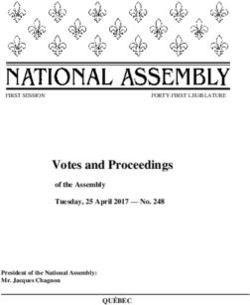SQ NDC Updates - Singapore Airlines
←
→
Page content transcription
If your browser does not render page correctly, please read the page content below
SQ NDC Updates Date: 25 May 2021 Summary: Updates to SQ NDC Functionality The following improvements are now available through the SQ NDC connection for usage by partners: 1. Support for Mixed Cabin Class Search 2. Updated processing of Contact Information 3. Minimum time before departure flag in AirShopping 4. Support of New Payment Method (IATA EasyPay Cards) 5. Automated Processing of Advice Status Codes General Notices to Partners 1. New Fare Family
Updates to SQ NDC Functionality
Support for Mixed Cabin Class Search
SQ NDC now supports the specification of cabin class criteria at a bound level instead of at an itinerary
level. For example, if a passenger wishes to travel on a return from SYD-LON-SYD, it is now possible to
specify for each bound (SYD-LON, LON-SYD) a different cabin class. This can be done by specifying the
desired cabin class at bound level within instead of at itinerary level within
Note: It is recommended to utilize this shopping option only in One-Way Display shopping mode.
Examples:
AirShoppingRQ – Regular
Designation Location Remarks
CabinTypeCriteria Request/ShoppingCriteria/CabinTypeCriteria Cabin class criteria to be used in the
request
CabinTypeName Request/ShoppingCriteria/CabinTypeCriteria/CabinTypeName Can be “ECO”, “PRE”, “BUS” or “FIR”
ECO
AirShoppingRQ – Mixed Cabin
Designation Location Remarks
CabinTypeCriteria Request/FlightRequest/OriginDestRequest/PreferredCabinType Cabin class criteria
to be used for the
bound
CabinTypeName Request/FlightRequest/OriginDestRequest/PreferredCabinType/CabinTypeName Can be “ECO”,
“PRE”, “BUS” or
“FIR”
AAA
2099-01-01
ZZZ
ECO
ZZZ
2099-12-31
AAABUS
Limitations:
This option is not available for complex itinerary searches (i.e. shopping requests with more than 2
bounds).
This option is not available at OrderReshop, however, Orders created through this shopping flow can still
undergo the standard Reshop process.
Feature Availability:
• Test – Available
• Production – Available
Action for Partners:
Partners who wish to provide their sellers / customers with the ability to flexibly select different cabin
classes for different bounds should integrate this feature. No activation is required.
Updated Processing of Contact Information
SQ NDC will be implementing some changes to the processing and storage of contact information in NDC
Orders.
The following is a summary of how contact information can be provided via NDC:
1. Travel Agency Contact Information (NEW)
a. Sellers should input their own contact information under the section within
Designation Location Remarks
TravelAgency OrderCreateRQ/Party/Sender/TravelAgency Travel Agency acting
as Seller sending the
request
EmailAddress OrderCreateRQ/Party/Sender/TravelAgency/ContactInfo/EmailAddress/ Travel Agent’s Email
Text EmailAddressText Address
2. Passenger Contact Information (UPDATED)
a. Sellers should input passenger contact information under within
b. If ContactTypeText is utilized and populated with “Notification”
i. A passenger association must be provided, if none is provided it will result in an error
ii. An industry compliant SSR CTCE/CTCM is created to be used for traveler notification
in the case of irregular operations.
iii. Multiple of such contact information can be created and associated to a single
passenger.
c. If ContactTypeText is left blank
i. An Amadeus PNR AP element is created to store the contact information.ii. This AP element will be passenger associated if passenger association is provided
through populating IndividualRefID in the OrderCreate request.
iii. This AP element will be associated to the entire Order if no association is provided.
Designation Location Remarks
ContactInfo OrderCreateRQ/Request/DataLists/ContactInfoList/ContactInfo Contact Information
LabelText OrderCreateRQ/Request/DataLists/ContactInfoList/ContactInfo/ Classification for a set of
ContactTypeText contact information (e.g.
Notification etc.)
IndividualRefID OrderCreateRQ/Request/DataLists/ContactInfoList/ContactInfo/ Passenger Association of
IndividualRefID the contact information
EmailAddress OrderCreateRQ/Request/DataLists/ContactInfoList/ContactInfo/ Email Address
EmailAddress
Phone OrderCreateRQ/Request/DataLists/ContactInfoList/ContactInfo/ Phone Number
Phone
3. Contact Information entered as Free Text Information (Unchanged)
a. Sellers / Partners may choose to provide additional contact information as Free Text under
InstructionsList.
b. There is no special handling for free text information and it will be stored as an OSI element
regardless of the content of the free text.
Additional Information regarding Airline E-Ticket Receipt:
Currently, SQ NDC automatically triggers an airline electronic ticket receipt to the email address contact
information provided (assuming default configuration is adopted by the Partner and/or Seller).
1. Email addresses that are associated to the entire booking will receive all the e-tickets for each
passenger in the PNR. This will apply for email addresses supplied in
TravelAgency/ContactInfo/EmailAddress and ContactInfoList/ContactInfo/EmailAddress.
2. Email addresses that are associated to a specific passenger will receive only the e-ticket information
belonging to the same passenger in the PNR.
Examples:
Travel Agent’s Contact Information:
12345678
TRAVELAGENCY@MAIL.COM
Passenger’s Contact Information (For Notification):
Notification
PAX1
Mobile3392946493
PAXNOTIF@MAIL.COM
Passenger’s Contact Information (For General Usage, Passenger Associated):
PAX1
Mobile
3392946493
PAXGENERAL@MAIL.COM
Passenger’s Contact Information (For General Usage, non-associated):
Mobile
3392946493
PNRGENERAL@MAIL.COM
Feature Availability:
• Test – May 2021
• Production – Jun 2021
Action for Partners:
Update OrderCreateRQ with the following:
1. Submit travel agency / aggregator email information in Party/Sender/TravelAgency/ContactInfo
(multiple emails are supported).
2. Submit passenger contact information (associated to pax) for general usage.
3. Submit passenger contact information (associated to pax) with Notification label in ContactInfo for
notifications.
To ensure that all contact information provided is stored and utilized in the most relevant manner, we
strongly encourage all partners to revise their integrations to provide contact information as per the
guidance above.
Additionally, please note that when the changes are implemented, some mechanisms which were once
acceptable for input of contact details will no longer be supported (i.e. an error will be returned).
Specifically, contact information of type “Notification” must be passenger associated.
If you are unable to adopt the above format or wish to retain the existing process for inserting contact
information, please highlight it to your implementation leads.Minimum Time Before Departure Flag in AirShopping
SQ NDC has been enhanced to perform a check at AirShopping time to evaluate if some Offers contain
flight segments that are too close to their departure times. During the check, if it is determined by the
airline that some flight segments are too close to their departure times and are likely to encounter errors
during OrderCreation, they are flagged in the AirShopping response as ‘TooCloseToDeparture’. This
information is returned as part of the description of the offer.
Once an Offer has been marked as too close to departure, OfferPrice will return an error to inform the
Seller/Customer upfront that the Offer cannot be processed, instead of returning an error at OrderCreate.
Example:
CTD-SULG-6859766420542384510-1
6X
2020-12-18T16:56:59Z
FLT1
FLT2
PAX1
FBA1
PEN1
PEN2
PEN3
D36
TooCloseToDeparture
...
...
Feature Availability:
• Test – Available
• Production – Jun 2021
Action for Partners:
If partners would like this flag to be returned, please inform your implementation leads and they will
perform the necessary activation. To improve the Seller/Customer experience, SQ recommends that
partners avoid presenting Offers that are flagged as too close to departure as doing so would result in
downstream errors.Support of New Payment Method (IATA EasyPay Cards)
SQ NDC will soon support the usage of IATA EasyPay cards as a Form of Payment under BSP settlement.
From an implementation perspective, EasyPay cards will be a sub-category of credit cards. A sample
structure for usage of a EasyPay card is as follows:
${#Project#oPrimeBooking_OP_Total}
CC
XXXXXXXXXXXXXXX -> input IATA EasyPay card number
123 -> SeriesCode is not required
EP -> input vendor code as EP
XXXX -> input card expiration date as MMYY
Feature Availability:
• Test – May 2021
• Production – Jun 2021
Action for Partners:
Partners who wish to support the usage of EasyPay cards should reach out to their implementation leads
for activation. Your implementation leads will also advise the availability of EasyPay in the respective
markets. The following test card details can be used for testing purposes:
Card Type Card Number(s) Vendor Code Card expiry
EasyPay 5164700100000005 (use SIN OID) EP 0122
EasyPay 161100000000003 (use HKG OID) EP 0122
Automated Processing of Advice Status Codes
In most scenarios, when booking flight segment(s) via Altea NDC, the status code received in response is
‘HK’. This represents a confirmed status.
However, other status codes are possible in Altea and might arise because of external factors. A subset of
these status codes is known as advice status codes. These advice status codes are a result of existing
processes to facilitate legacy distribution channels where the Agent acknowledges the change initiated by
the airline.
Advice Description Status Code after
Code automated processing
HX Holding cancelled Segment removed from PNR
NO No action taken Segment removed from PNRKK Confirming HK - Confirmed
KL Confirming from waitlist HK - Confirmed
TK Confirming, advise passenger of new times HK - Confirmed
UC Unable flight closed, have not waitlisted Segment removed from PNR
UN Unable, flight does not operate Segment removed from PNR
In these situations, completion of the NDC user journey is hindered as there is no equivalent mechanism
for queueing and acknowledgement.
The Altea NDC capabilities have been enhanced to process advice status codes automatically when
OrderRetrieve is called. Altea NDC checks and performs automated processing of the Order before
responding with OrderViewRS.
Examples
Re-timing of Flight
An unpaid Order has been created with a one-way trip from SIN to BKK. When the SIN-BKK flight is re-
timed, the status code of the flight changes from HK to TK.
Without automated processing, issuance of tickets will fail as the flight segment is in TK status.
However, with automated processing when the partner retrieves the Order, the status code is updated to
HK and OrderViewRS returns the latest Order information with the updated flight timing. Tickets can then
be issued.
Re-accommodation by Airline
A paid Order has been created with a one-way trip from SIN to BKK. Due to operational reasons, the airline
re-accommodates the passenger onto an alternative flight. The status code for the original flight is
changed from HK to UN and a new flight is added into the Order with TK status.
Without automated processing, attempts at changing the Order will fail as 2 segments with various status
codes exist.
With automated processing, the following takes place when the partner retrieves the Order. The original
segment is removed, the status code of the new segment is updated to HK and OrderViewRS returns the
latest Order information with details of the new segment. Rebooking and reissuance to alternative options
can now be done if the passenger is dissatisfied with the proposed flight.
Limitations
The automated processing only updates the status code of the segments. It does not perform any re-
pricing, and does not trigger any additional exchange of documents that is not already supported.
Feature Availability:
• Test – Jun 2021
• Production – Jul 2021
Action for Partners:
None required.General Updates for Partners
New Fare Families
Overview
Singapore Airlines has revamped its Economy Class fare types to cater to traveler groups with different
needs effective from 22 Apr 2021. Q and N fares will be moved to the new Economy Value fare type, while
the V and K fares will remain under the current Economy Lite fare type. The change fees for Economy
Standard fares will also be revised.
The information returned in the API reflects these changes. There is no change to the structure / format
in which fare rules are returned.
Summary of Key Changes to Ticket Conditions
1. Change, Cancellation and No-show fees
a. The short-haul cancellation fee for Economy Standard fares – M, H, W will be reduced.
b. Economy Value fares Q and N (formerly under Economy Lite) will offer lower change fees for
long-haul and will now allow cancellation with a fee.
c. Economy Lite fares V and K will feature new restrictions to ticket changes. Changes and
cancellations will be prohibited, and the no-show change fee will no longer be applicable as a
result.
2. Baggage Allowance
a. Baggage allowance for Economy Class fare types will be streamlined into 2 main categories:
i. 30kg for the Economy Flexi and Standard fare types (Y, B, E, M, H, W).
ii. 25kg for the Economy Value and Lite fare types (Q, N, V, K).
3. KrisFlyer Membership Tier Privileges
a. There are no changes to the seat selection privileges and additional baggage allowance
entitlement for PPS, supplementary card holders and Elite Gold.
b. The current 25% tier bonus on actual miles flown will be maintained for all tiers for Elite Silver,
Elite Gold and PPS members. The tier bonus will not be applicable for Economy Value, Lite
and group tickets (Q, N, V, K and G fare types).You can also read