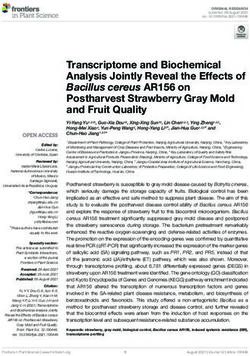Super Sabre - FlexInnovations.com is Under Maintenance
←
→
Page content transcription
If your browser does not render page correctly, please read the page content below
Super Sabre
w w w.f lexinnovat i ons.comSTOP
BEFORE CONTINUING WITH THIS INSTRUCTION MANUAL OR ASSEMBLY
OF YOUR AIRCRAFT, PLEASE VISIT OUR WIKI PAGE SUPPORT SITE FOR THE
LASTEST PRODUCT UPDATES, FEATURE CHANGES, MANUAL ADDENDUMS,
AND FIRMWARE CHANGES FOR BOTH YOUR AIRCRAFT AND THE INSTALLED
AURA 8 ADVANCED FLIGHT CONTROL SYSTEM.
wiki.flexinnovations.com/wiki/F100D
wiki.flexinnovations.com/wiki/Aura
1TABLE OF CONTENTS
Introduction ...................................................................................... 2 Fin and Rudder Installation ...............................................13,14
Specifications Main Wing Installation..........................................................15,16
Replacement Parts Listing............................................................ 3 Drop Tank assembly and Installation....................................17
Optional Completion Items......................................................... 3 Installation of Pitot Tube and Refueling Probe.................18
Completion Items .......................................................................... 3 C.G. and Elevator Trim Settings..............................................19
Battery Charging Guidelines ....................................................... 3 Control Surface Recommended Throws.................................20
Control Direction Test ..................................................................21
Important Information Regarding Warranty......................... 4 Flight Control Sensing Direction Test.......................................22
Safety Warnings and Precautions.............................................. 4 Preflight Checklist..........................................................................23
Low Voltage....................................................................................... 4 Flying your F-100D Super Sabre................................................24
Aura 8 AFCS ......................................................................................... 5 Expert Mode.....................................................................................25
Transmitter Setup............................................................................ 6 Troubleshooting Guide................................................................26
Receiver Installation/Servo Connections.............................7,8 Airplane Repairs and Replacing Servos.................................27
Retract and Gear Sequencer Operation .................................9 Servicing the Power System......................................................28
Elevator Installation...............................................................10,11 Limited Warranty...........................................................................29
Elevator Linkage Installation ...................................................12 AMA Safty Code .............................................................................30
INTRODUCTION
Uncompromised, Scale EDF Performance!
The Iconic F-100D is the first of the USAF’s legendary “Century Series” fighters that ushered in the era of supersonic military
aircraft. The F-100D also known as “the Hun” served in a variety of roles including air-to-air fighter, attack fighter, and also
served on several demonstration teams.
Designed by multi-time Top Gun Champion David Ribbe, the model F-100D is brought to life in a convenient, yet uncompromised
package. David spent countless hours on every detail, from the complicated aerodynamics of the intake and tail pipe, to the
smallest of scale markings, not only to provide scale realism, but also incredible flight performance.
With two color scheme options available, you can emulate your favorite Thunderbird, or take your camouflaged F-100D back to
that bombing mission in Vietnam. Both trim scheme variants include premium water slide decals so you can customize your
F-100D with various squadron variants or select your favorite Thunderbird to represent. All other common decals come
applied at the factory.
The Aura 8 Advanced Flight Control System comes programmed and installed in the F-100D, making setup a breeze. This highly-
refined 3-axis gyro makes the F-100D fly like it is a larger aircraft and in less wind. Thanks to the Aura’s advanced implementation,
it not only enhances the flying experience, but never interferes with pilot’s control.
These features combine to offer a jet that carries energy, flies big, and performs more like a large turbine jet than a typical
foam EDF. Want a scale EDF like no other? The Flex Innovations F-100D is the ticket to uncompromised scale EDF performance.
INCLUDES REQUIRES
F-100D assembled airframe painted with major decals applied 7+ Channel Transmitter
Aura 8 Advanced Flight Control System (programmed and ready to use) 6S 4000-6200 40C (or higher) LiPo Battery
11 Blade 90 mm Ducted Fan 5+ Channel Receiver with Digital Output
Potenza 65BLDF 1600kv Motor
Electric Retracts, Metal Struts, and Door Sequencer
(7) Potenza DS15 Digital Servos on Flight Controls
(2) Potenza DS12 Digital Servos on L.G. Door and Steering
100A V-Good R ESC with 8A SBEC
2SPECIFICATIONS COMPLETION ITEMS
D! 11 Blade 90mm Ducted Fan w/ Potenza
LE
AL 65DF 1600 Kv BL Motor (FPMDF90A)
45.7 in. (1162mm)
ST (FPZM1065DFC)
IN
7lb 13oz(2930g)
RTF with 6S 5200mAh ! V-Good R 100A ESC with 8A SBEC
battery installed L ED
AL (FPZESC6S100BEC)
ST
IN
D! Potenza DS15 (7) and DS12 (2) Digital
LE
AL Servos (FPZDS15)
ST
IN (FPZDS12)
55.5 in. (1410mm) D! Aura 8 Advanced Flight Control System
LE
AL (FPZAURA08F100)
ST
REPLACMENT PARTS IN
D! Electric Retracts, Metal Struts, and Door
FPM407001 F-100D: Fuselage No Hatches Silver LE
AL Sequencer
FPM407002 F-100D: Fuselage No Hatches Green ST
IN
FPM407003 F-100D: L/R Wing Set for Silver
FPM407004 F-100D: L/R Wing Set for Green NEEDED TO 4000-6200mAh 6S 22.2v 40C or higher
FPM407005 F-100D: L/R Stab and Fin Set for Silver COMPLETE LiPo Battery (FPZB62006S40 )
FPM407006 F-100D: L/R Stab and Fin Set for Green
FPM407007 F-100D: Canopy and Fan Hatches Green
FPM407008 F-100D: Canopy and Fan Hatches Silver NEEDED TO
7-Channel Computer Transmitter*
FPM407009 F-100D: Drop Tank Set Silver COMPLETE
FPM407010 F-100D: Drop Tank Set Green
FPM407011 F-100D: Wing/Fin Joiner CF Tube Set SRXL/S.Bus Futaba/Graupner SumD/
FPM407012 F-100D: Silver Thunderbird Decal Set NEEDED TO
COMPLETE JR XBus/Jeti Ex Bus
FPM407013 F-100D: Green Vietnam Decal Set
RECEIVER 5+ Channel RX with Digital Data
FPM407014 F-100D: Tail Cone/Tail Pipe
FPM407015 Output
F-100D: Pushrod Set
FPM407016 F-100D: Hardware Package
FPM407017 F-100D: Landing Gear Struts
FPM407018 F-100D: Nose Door/Hinges/Plastics Silver BATTERY CHARGING GUIDELINES
FPM407019 F-100D: 4pc Bomb/Pylon Set Green
FPM407020 F-100D: 4pc Wheel Set
FPM407021 F-100D: Pitot,Probe, Wing Fences Silver WARNING
FPM407022 F-100D: Pitot,Probe,Wing Fences Green
FPM407023 F-100D: Nose Door/Hinges/Plastics Green FOLLOW ALL INSTRUCTIONS PROVIDED BY YOUR
FPZAURA08F100 Aura 8 with F-100D ID BATTERY AND CHARGER MANUFACTURER. FAILURE TO
FPZA1038 1pc Steerable Nose Mini Retract COMPLY CAN RESULT IN FIRE.
FPZM1065DFC Potenza 65 DF 1600 Kv BL Motor
FPZESC6S100BEC V-Good 100A ESC w/8A SBEC
The assembly of the F-100D Super Sabre can be accomplished in less than
FPMDF90A 90mm EDF Fan Assembly (No Motor)
one hour. Prior to assembling the airplane, it is advisable to charge your
FPZA1021 RETRACT/DOOR SEQUENCER
battery so that you are ready to begin setup upon completion of the
FPZA1020S ELECTRIC RETRACT (1PC Main)
assembly of your model.
FPZDS15B Potenza DS15 MG Digital Servo w/165mm
FPZDS15C Potenza DS15 MG Digital Servo w/280mm
We recommend the use of an advanced LiPo balancing charger for your
FPZDS15D Potenza DS15 MG Digital Servo w/395mm
FPZDS12 batteries to get the maximum performance and lifespan from them.
Potenza DS12 MG Digital Servo w/165mm
FPZDS12R Potenza DS12 MG Digital Servo w/165mm (Reversed)
Our airplanes are designed around our Potenza LiPo batteries and we
recommend the Potenza 6S 6200 LiPo (FPZB62006S40) in the
F-100D Super Sabre based on our extensive testing and development.
OPTIONAL ACCESSORIES This battery features an EC5 connector, no soldering is required for use
in your F-100D Super Sabre.
FPZA1010 Potenza Digital Battery Analyzer
FPZB62006S40 Potenza 6S 6200mAh 40C Li-Po
FPZB52006S40 Potenza 6S 5200mAh 40C Li-Po
Innovations retailer.
FPZB42006S75 Potenza 6S 4200mAh 75C Li-Po
FPZB52006S75 Potenza 6S 5200mAh 75C Li-Po
SPMAR8010T Spektrum R7008SB Receiver
FUTR7008SB R7008SB S.BUS FASSTest
FUTT6K Futaba T6K Transmitter w/R3006SB Rx
IDSTD2 iDST D2 Smart AC Dual Battery Charger 100W x 2 6s
IDST8 ISDT T8 Charger
FPZA1027 ISDT Charge Lead Adapter
3SPECIAL LANGUAGE DEFINITIONS
The following terms are used throughout the product literature to indicate various levels of potential harm when operating this product:
NOTICE: Procedures, which if not properly followed, create a possibility of physical property
damage AND a little or no possibility of injury.
CAUTION: Procedures, which if not properly followed, create the probability of physical
property damage AND a possibility of serious injury.
WARNING: Procedures, which if not properly followed, create the probability of property damage,
collateral damage, and serious injury OR create a high probability of serious injury.
WARNING ATTENTION
Read the ENTIRE instruction manual to become familiar with the features of the product before
AGES 14+ operating. Failure to assemble or operate the product correctly can result in damage to the
product, personal property, and cause serious or fatal injury.
This product is not intended for use by All instructions, warranties and other collateral documents are subject to change at the sole
children under 14 years without direct discretion of Flex Innovations LLC, Inc. For up-to-date product literature, please visit our website
adult supervision. F-100D and Aura 8 product pages
IMPORTANT INFORMATION REGARDING WARRANTY
Please read our Warranty and Liability Limitations section before building this product. If you as the Purchaser or user are not prepared to
accept the liability associated with the use of this Product, you are advised to return this Product immediately in new and unused condition
to the place of purchase.
SAFETY WARNINGS AND PRECAUTIONS
Protect yourself and others by following these basic safety guidelines.
1. This manual contains instructions for safety, operation and maintenance. It is essential to read and follow all the instructions and warnings
in the manual, prior to assembly, setup or use, in order to operate correctly and avoid damage or serious injury.
2. This model is not a toy, rather it is a sophisticated hobby product and must be operated with caution and common sense. This product
requires some basic mechanical ability. Failure to operate this product in a safe and responsible manner could result in injury or damage
to the product or other property.
3. This model must be assembled according to these instructions. Do not alter or modify the model outside of these instructions provided by
LLC
information about clubs in your area whose membership includes experienced pilots.
6
components may occur, or corrosion of components may lead to intermittent failures.
LOW VOLTAGE CUTOFF
LiPo batteries have a nominal (rated) voltage of 3.7v per cell, and fully charged, reach 4.2v per cell. Batteries are designed to be discharged
below the nominal voltage. However, if they are discharged below 3.0v per cell, damage will occur and the pack will lose capacity. For best
long term battery life, set a timer and land after a time that leaves approximately 15% of the battery’s capacity remaining.
V-Good 100A ESC w/8A SBEC
being discharged too far and causing permanent damage to the cells. Circuitry within the ESC will automatically detect when the input
voltage from the battery pack reaches below 3.15v per cell (average) and will remove power to the motor, but still deliver power to the
of the pack has dropped below 3.15v per cell average, and the airplane should be landed immediately.
4AURA 8 AFCS
The Aura 8 Advanced Flight Control System (AFCS) installed in Works conveniently with all major radio systems
your F-100D is a giant leap forward in aircraft flight control system
technology. Compatible with virtually every digital output capable Accepts signals from Spektrum SRXL, Futaba
receiver on the market today, the Aura features a serial data S.Bus, Graupner Hott (Sum D of 8), JR XBus
connection for Futaba or Hitec S.Bus, Spektrum SRXL, Graupner (Mode B), Jeti (Ex Bus), Hitec S.Bus, PPM Stream
HOTT (Sum D of 8), JR XBus (Mode B), and Jeti (ExBus) systems.
Expertly tuned and ready to use
USB port allows loading model configurations, user
The Aura 8 advanced flight control system installed in your aircraft programming, and firmware updates (cable included)
has been pre-tuned for ease of use, eliminating many hours of
tedious setup. For the latest Aura features, programs, transmitter Flexible and extensive programming through Windows-
downloads, and instructions, please visit wiki.flexinnovations.com/ based PC or tablet
wiki/Aura
3+ flight modes allow precise or aggressive settings to be
The Aura is programmable through any Windows based PC or selected in flight
tablet via the Aura Config Tool. All dual rate, expo, travel and
assignable mode programs are adjusted inside the Aura through 3-axis gyro utilized in F-100 programming
the PC application. An assignable master gain that is OFF by
default can be enabled by the Aura application. If desired,
assign CH8/AUX 3 on a proportional dial or slider. Visit wiki.flexinnovations.com/wiki/Aura for the
latest Aura-related product information and
By default, CH7/Aux2 is used to select the 3 flight modes by 3 tips for your particular radio brand.
position transmitter switch. CH6 is used to deploy the Flaps, and
CH5/Gear is used to retract/deploy the landing gear.
Description of Pre-Loaded Aura Flight Modes (FM)
Mode 1 (Gyro Off):
Gyro gain is set to 0 (off). All rates are set to low for general flight. Exponential is tuned for comfortable flight.
Mode 2 (Low Rate):
Gyro gains are moderate and tuned for comfortable feel/best performance for general flight. All rates are set to low for general flight.
Exponential is tuned for comfortable flight.
Mode 3 (High Rate Sport/Advanced Mode):
Gyro gains are highest and tuned for general flight. Rates are highest and exponential is tuned for comfortable flight
Each of the modes are tuned by the Flex team to offer a solid start. Individual preference in control feel can vary, so
sometimes changes of rates and expo are required to better suit individual pilots. Adjustments should be made through
the Aura 8, via Aura Config Tool NOT in the transmitter. Changes in gain value can only be made through the Aura or via
master gain (if activated).
https://www.flexinnovations.com/aura-config-tool-install/
5TRANSMITTER SETUP
Start with a freshly reset, new model memory in your transmitter. Make ONLY the changes shown in the Transmitter Configuration
Guide.
The Aura 8 in your aircraft defaults to 3 flight modes that are switched via CH7/Aux2 in your transmitter. You may need to reassign CH7/
Aux2 to a 3-position switch.
Consult your transmitter manual if you have questions on how to change the switch or channel assignments.
The Aura comes pre-programmed with dual rates and expos specifically designed for your aircraft. For large (greater than 5%) changes in
expo or dual rates, it is highly recommended to reset all expos and rates to default in the transmitter, and tune through the Aura Config Tool.
The Aura Config Tool is free to download, and can be used on any Windows-based PC or tablet. Download at:
https://www.flexinnovations.com/aura-config-tool-install/
More information for specific transmitter brands available here: http://wiki.flexinnovations.com/wiki/Aura#Aura_Tips
TRANSMITTER CONFIGURATION GUIDE
Spektrum, Futaba, & Graupner FrSky
Wing/Tail Type 1 Aileron, 1 Elevator, 1 Rudder, 1 Flap 1 Aileron, 1 Elevator, 1 Rudder, 1 Flap
End Points Ail/Ele/Rud/Gear/CH5 125% Ail/Ele/Rud/CH5 100%
(Travel EPA or ATV) CH6/Aux1 CH7/Aux2 100% CH6/CH7 84%
Ail/Ele/Rudder set to Normal Ail/Ele/Rudder set to Normal
Reversing
Throttle depends on receiver connection type 2 Throttle depends on receiver connection type 2
Sub Trim Verify at zero, NOT ALLOWED Verify at zero, NOT ALLOWED
Trim Levers Verify at zero Verify at zero
CH5 (Gear) Assigned to a 2-position switch (retracts) Assigned to a 2-position switch (retracts)
Assigned to a 3-position switch (Flaps) Assigned to a 3-position switch (Flaps)
CH6 (Flaps)
(Use Flap/land system with 1 Flap if available) (Use Flap/land system with 1 Flap if available)
Assigned to a 3-position switch Assigned to a 3-position switch
CH7 (Aura Flt. Modes) (Aura Flight Modes) (Aura Flight Modes)
Timer 4 Set to 2:45 for initial flights Set to 2:45 for initial flights
1. Note: JR Mode B users refer to the F-100D Wiki page.
2. Throttle direction depends on transmitter brand and receiver connection type. Leave at defaults to start,
and reverse as needed.
3. The F-100D Super Sabre can fly anywhere between 3 and 4.5 minutes depending on flying style and
condition of battery.
NOTICE
FOR CUSTOMERS USING TRANSMITTERS OTHER THAN WHAT IS LISTED IN THE CHART ABOVE, PLEASE VISIT
OUR WIKI PAGE FOR INSTRUCTIONS SPECIFIC TO YOUR TRANSMITTER AND RECEIVER BRAND
JETI wiki.flexinnovations.com/wiki/Aura/JetiUse
HITEC wiki.flexinnovations.com/wiki/Aura/HitecSbusUse
JR JR Mode B users refer to the F-100D Wiki page
wiki.flexinnovations.com/wiki/F100D
6RECEIVER INSTALLATION/SERVO CONNECTIONS
Aura will auto-detect modern digital receiver connection(s). Using DEFAULT AURA CONNECTIONS
a modern digital receiver connection gives the Aura access to
S1 Left Aileron
precise data of each channel for additional gyro-enabled outputs,
S2 Right Aileron
S3 Left Elevator
S4 Right Elevator
S5 Rudder
S6 Nose Wheel
S7 Left Flap
S8 Right Flap
Supported Modern Data-linked Receivers
Aura will auto-detect these modern digital receiver connections:
Futaba, FrSky, or Hitec S. Bus Spektrum SRXL
Graupner HOTT (Sum D of 8) JR XBus (Mode B)
Jeti (standard) recommended receivers for this aircraft, please visit the F-100D
Wiki page at the below URL.
A PPM (8CH, negative shift, approximately 22ms/frame) receiver may also be
connected into port “B”, however, Aura will not auto-detect and setup must be F100D
CONNECTING YOUR RECEIVER TO AURA
Digital receiver connections
Examples of reccommended receivers:
Spektrum SRXL Futaba S.Bus
AR8010T T-FHSS - R3006SB
AR9030T FASSTTest - R7008SB
JR XBus Graupner SUMD
RG612BX GR-16L
RG712BX
GEAR
FrSky S.Bus
SEQUENCER
RX6R
RX8R
Note: If you are using Futaba S.Bus, be sure to use the proper
1. While Spektrum and Futaba usually output their S.Bus port in your receiver. DO NOT use use the S.Bus 2 port, as it
digital data stream, it may be necessary for is not supported for use with the Aura 8. Refer to your
JR DMSS, Graupner HOTT, and Jeti users to pro- manufacturer’s instructions for proper S.Bus use.
gram the transmitter/receiver to output the
correct digital format listed on the previous page.
Consult your transmitter and receiver manuals
for further details.
2. Bind your transmitter and receiver per your manu-
facturer’s instructions.
3. Connect the included male to male servo extension
to the receiver’s serial port (ex: S.Bus, SRXL, etc.) and
connect to servo port “B” on the face of the Aura.
Refer to your radio manufacturer’s instructions for
connections and system settings.
4. With the transmitter powered, power up the aircraft.
Aura will search (sweeping LEDs) and lock onto the
signal. You will then see solid orange (power and
GEAR
calibrated sensor) plus solid green (valid radio source),
and have control of the model.
SEQUENCER
Note: When using Spektrum SRXL to connect to the Aura,
always connect the remote receivers to the Spektrum receiver,
NOT the Aura.
7RECEIVER INSTALLATION/SERVO CONNECTIONS (CONTINUED)
NOTICE
Using Only Spektrum Remote Receivers (1 or 2) is not supported for the the F-100D Super Sabre.
A Receiver with Modern Digital Connection AND working servo ports is the preferred receiver connection
method for the F-100D Super Sabre
NOTICE
Due to the servo port requirements, PWM is NOT SUPPORTED for the F-100D Super Sabre.
PPM users should consult the Wiki Page
wiki.flexinnovations.com/F-100D
CONNECTING A BATTERY/ARMING THE ESC
Observe the following procedures to safely power up your model
after it has been bound.
1. Lower the throttle stick and trim to their lowest setting and turn
on the transmitter. Wait for your transmitter to indicate the radio
signal is being broadcast before proceeding.
If a battery is connected to the ESC with the throttle fully
open on the active transmitter, the ESC will enter
programming mode. If this occurs, simply disconnect the
battery, lower the throttle, and reconnect the battery.
2. Ensure the aileron, elevator and rudder gimbals are centered.
3. With the airplane on a solid surface, connect the battery to the
ESC and wait. The ESC will make the motor emit a series of
audible tones during its intialization process. CAUTION
4. The ESC will make the motor em uence Always connect the battery when the throttle stick
idicating that the ESC is now armed, and that the motor will spin
in response to throttle stick movement.
8RETRACTS AND GEAR SEQUENCER OPERATION
The following steps will be required EACH time the aircraft is powered for flight:
1. Ensure your radio has CH5 (Gear) assigned to a 2-position switch and is set to 125% travel.
2. Hold the F-100D Super Sabre in a manner that the gear doors and retracts are unobstructed and free to close and open.
3. To arm the retracts, cycle your transmitter’s CH5/Gear switch from down to up, then down again waiting about 1 second
in each position.
4. Test the retracts. Ensure the gear/door opens and closes without binding or stalling the servos. Adjust ball link as necessary
for the door to function properly. When satisfied with the result, power off the aircraft.
NOTICE
The nose gear door should come set up from the factory. However, it is a good idea to double check the function
and verify the servo is not binding when closed. Adjust the ball link on the door by threading in or out as
necessary.
Please note, CH5/Gear can be reversed in the transmitter for user preference.ELEVATOR INSTALLATION
Required Tools, Parts, and Fasteners
1.5mm Hex Wrench
#2 Phillips Screwdriver
Blue Thread Lock
1. Locate the fuselage, elevators, 2 included wheel collars, blue thread lock, and a #2 Phillips screwdriver.
2. Secure the fuselage inverted on stand or use and soft blanket/towel to protect the top of the fuselage.
3. Using the #2 Phillips screwdriver, remove the cover plate on the bottom of the fuselage.
4. Using blue thread lock, apply a small amount to the threads of the set screw. (Notice the flat area on end of the elevator pivot
tube for proper set screw location)
NOTE: Never let thread lock touch plastic parts, use on metal to metal fasteners only.
10ELEVATOR INSTALLATION (continued)
5. Slide the elevator pivot tube through both sets of bearings just until the end of the tube is flush with the outside face of the
bearing . While holding the elevator in one hand, carefully slide the wheel collar down into the slot until you feel it catch
the end of the elevator pivot shaft. (you might have to wiggle the elevator slightly while gently pushing inboard on it
to “catch” the bearing)
6. Using a 1.5mm Hex wrench, tighten the set screws in the wheel collars to secure the elevators to the fuselage.
NOTICE
To ensure proper elevator operation, be sure the elevator moves freely after installation.
Failing to skip this step could result in servo failure or crash and loss of the airplane.
6. Reinstall the cover plate on bottom of fuselage using the two M3x10 self-tapping screws and a #1 Phillips screwdriver.
11ELEVATOR LINKAGE INSTALLATION
Required Tools and Fasteners
#1 Phillips Screwdriver
1. Power on the transmitter, ensure the servo arms are perpendicular to the case of the servo and pointing away from the center
of the fuselage.
2. Install the ball link to the elevator control horn using a #1 Phillips head screwdriver while holding the nut with your finger to
prevent it from falling out as you start to tighten the screw. Install the forward ball link on the servo arm with the lock nut on the
top
. in the second hole out from the inside of the servo arm (see diagram below).
Note: Do not use Thread Locker for these connections as they use locking nuts.
3. Install servo arm mounting screw with the technique noted below.
Note the proper use of thread locker when attaching a plastic servo arm to a servo with a metal output gear and and metal
center screw:
a. Place the servo arm on the output shaft with proper orientation.
b. Put a small drop of thread lock onto a piece of scrap paper.
c. Roll the end of the screw into the thread locker, then blot away any excess thread locker from the end and the side of the
screw leaving the thread lock only inside the screw threads.
d. Carefully install and snug the screw. This will let the thread lock secure the metal to metal joint, while keeping it off of the
plastic which is damaged by thread locker.
ELEVATOR
linkage mounting location
12FIN AND RUDDER INSTALLATION
Required Tools and Fasteners
#1 Phillips Screwdriver
(2) M3x10 Phillips head self-tapping screws
(QTY 2)
1. Locate the vertical fin/rudder, short 1/4” dia. carbon tube and (2) M3x10 self-tapping Phillips head screws.
2. To mount the vertical fin/rudder assembly to fuselage, install the carbon tube into the plastic housing located on the top of the
fuselage.
3. Connect the rudder servo lead.
4. Slide the vertical fin assembly into place over the carbon tube while making sure the servo lead isn’t being pinched within the
joint of the fin and fuselage.
13FIN AND RUDDER INSTALLATION (CONTINUED)
5. Now that the fin/rudder assembly is in place, secure it using the two M3x10 Phillips self-tapping screws in the front and rear
of the fin/rudder assembly.
6. Be sure the rudder linkage is disconnected before connecting the battery. Confirm the servo arm is centered after connecting
the battery, then re-install the rudder linkage.
Note: Do not use Thread Locker for this connection.
RUDDER
linkage mounting location
14MAIN WING INSTALLATION
Required Tools and Fasteners
#2 Phillips Screwdriver
(4) M3x10 Phillips head self-tapping screws
(QTY 4) 5 Minute Epoxy
Medium CA
1. Locate wings and wing fences. Using 5 minute epoxy, spread a small amount of glue into the wing fence mounting slot
on the top of the wing. Install the wing fence. Be aware there is a left and right wing fence and take note to ensure
proper orientation prior to installation. (See bottom picture to reference wing fence orientation)
15MAIN WING INSTALLATION (CONTINUED)
2. Locate the wings, wing tubes, fuselage, and the (4) M3x10 Phillips head self-tapping screws
3. Slide the wing tubes into the wing panel then slide wing into place on the fuselage. Plug in the servo/LED/Gear connector as you
install the wing onto the fuselage.
4. Once you have the wing firmly in place on the fuselage, install the (4) M3x10 Phillips head self-tapping screws to secure the
wing to the fuselage.
Note: Do not use thread locker on this connection.
AILERON SERVO ARM and CONTROL HORN FLAP
linkage mounting location linkage mounting location
16DROP TANK ASSEMBLY AND INSTALLATION
1. Locate the drop tank bodies and fin sections. Apply medium CA to the joint where the bodies and fin sections come together.
Note: Use regular CA, “foam safe” is not necessary
NOTICE
Make sure to have the orientation of the fin section correct as the tanks are slightly
arched and the fin sections only fit one way.
2. Once the glue has cured, you can then install the tanks on the wings. Simply insert the tabs into the inboard slots located on the
bottom of the wing and carefully pull the tank towards the trailing edge to lock into place.
DS TAIL
U L L T OWAR
P
17INSTALLING PITOT TUBE AND REFUELING PROBE 1. Locate the supplied pitot tube and refueling probe and secure the airplane upside down on a stand or soft blanket. 2. Insert the tab into the slots located on the bottom of the nose and/or wing and carefully pull the pitot tube/refueling probe towards the rear of the airplane to lock it into place.
BATTERY INSTALLATION
1. Remove the canopy from the fuselage by pulling the canopy latch toward the rear of the plane. While holding back on the
latch gently lift the canopy off of the fuselage.
2. Apply a piece of hook-sided adhesive backed hook and loop strip on the battery tray.
3. Place the flight battery in the battery compartment and secure it with the hook and loop strap as shown in photos below.
CENTER OF GRAVITY VERIFICATION
8mm AFT of Panel Line with Drop Tanks installed.
5mm AFT of Panel Line with no Drop Tanks
8mm AFT
NO DROP TANKS
of Panel Line
5mm AFT WITH DROP TANKS
of Panel Line INSTALLEDELEVATOR TRIM SETTINGS
The elevators require different trim settings depending on whether or not
the drop tanks are installed.
NO DROP DROP TANKS
TANKS INSTALLED
26.5mm 23.5mm
Measure from the L.E. at the root of
the elevator to the Panel Line just
above the the elevator.
RECOMMENDED FLAP TRAVEL FOR REFERENCE
Measurement Location UP 0mm
Measured from the root or most central side HALF 32mm
of the flap at the trailing edge.
FULL 50-64mm
ELEVATOR compensates UP about 3% at Full Flap, About 1% at half Flap
20CONTROL DIRECTION TEST
Refer to the chart below to determine the proper control surface directions.
If controls are reversed, DO NOT REVERSE CONTROLS IN TRANSMITTER OR IN THE AURA CONFIG TOOL. Email us at
Flight Controller Sensor Direction Test MUST BOTH BE PASSED! IF ONE DOES NOT PASS, DO NOT FLY!
Note: There is “Taileron” mixing in all flight modes.
Transmitter Proper Control
Command
Stick Left
AILERON
Stick Right
Stick Forward
ELEVATOR
Stick Aft
Stick Left
RUDDER
Stick Right
21FLIGHT CONTROL SENSING DIRECTION TEST
Perform a test of the gyro system to verify the corrections made for a given movement are correct. If any of the tests do not result in the
correct reaction from the airplane's gyro system,
in the drawings below for clarity. Please note, that the control surfaces will move ONLY when the aircraft is being ROTATED.
Aircraft Proper Control
Movement
AILERON
ELEVATOR
RUDDER
22PRE-FLIGHT CHECKLIST
1.
and stabilize the wing with your other hand. Give the control surface a good pull away from the wing. The control surface should not
come unhinged from the wing. Be sure to avoid over-stressing the part as an aggressive pull may cause the control surface to come un-
hinged even though it was hinged properly. If hinging is loose, DO NOT FLY! Apply thin CA to the loose side(s) of the hinged to re-secure.
2 . Verify that all hardware and other aircraft parts are properly secured, including those connections that require blue thread lock. This
includes hardware and parts installed by the factory.
3 . Verify your battery is fully charged and in good condition. Avoid using batteries with swollen cells, or batteries that do not charge back to
their full capacity.
4 . Verify the C.G. is in the proper location and the battery is secured in place.
5 . Ensure the Aura is on and functioning properly. Power on your transmitter, followed by the aircraft. Ensure the Aura is calibrated properly
and receiving a valid radio source (solid orange+solid green LEDs).
6.
7 . Verify aircraft movement results in proper Aura sensor corrections (reference page 23).
8 . Verify the motor and ESC function properly. Point the aircraft in a safe direction. Hold the airframe firmly, smoothly advance the throttle
to full and back to idle. Listen and watch for any odd or unusual behavior for the motor or speed controller.
23FLYING YOUR F-100D SUPER SABRE
Selecting a Flying Site
Trimming
F-100D Super Sabre
require a lot more room than other R/C products, therefore, a
dedicated to trimming and setup. Fly the airplane at 2/3 to 3/4 power
in Flight Mode 2 and trim for level flight. Land, adjust linkages and
return the trim to zero and fly again. Repeat process until the airplane
flies hands off, straight and level. Trim and/or sub-trim added
ensure that there are no houses, playgrounds, or other buildings via the transmitter will cause trim shifts when different flight modes
that may be damaged if the airplane were to crash. are selected. To eliminate this trim shift, you have three options:
(1) mechanically trim the model by turning the linkage clevises; (2)
electronically trim the model via Aura Subtrim Feature in the Servo Ports
tab of the Aura Config Tool; (3) Utilize the “Quick Trim” procedure below.
Aura Quick Trim
The Aura 8 features a Quick Trim Mode that eliminates the need
learn the trim values from your transmitter, and apply them to the
control surfaces after power up when enabling quick trim mode.
Taxi or place the aircraft on the runway centerline, with the nose 1. Fly the airplane in Flight Mode 2. Trim the aircraft with the
into the wind. Select Flight Mode 2, then set throttle trim such transmitter and land. DO NOT CHANGE FLIGHT MODES.
that the motor spins over smoothly at its lowest RPM without stopping. Aura.
Smoothly advance to full throttle while maintaining directional
control with the rudder and slight back pressure on the elevator. transmitter is powered on and repower the Aura
The airplane should gently lift off.
altitude and trim the airplane out. Remain in mode 2 until the Quick Trim mode is active by checking the Blue LED is slowly
aircraft is fully trimmed and you are comfortable with it’s handling.
Flying 4. Remove the bind plug from Aura Port S3, and re-install the
servo that was previously removed into S3. Removing the bind
The F-100D Super Sabre should fly straight and level at 3/4-full power plug stores the current trims in the Aura. The Blue LED will
with no input from the sticks. Try some basic maneuvers, and slowly
progress into the F-100’s flight envelope as you become more the trim values are stored in Aura, they are not applied to the
comfortable with the airplane’s flight qualities and perfect your control surfaces until the aircraft is repowered.
setup. Note: If at any time, such as after gain adjustments, you
experience unexpected control system inputs or oscillations, 5. Remove power from the F-100D and center all control
switch to Mode 1, land, and troubleshoot the issue. (Mode 1 surface trims on the transmitter.
turns the sensor inputs off with default programming) 6. Repower the F-100. The control surfaces should be
unchanged even though the trim has been centered on the
Landing transmitter.
Be mindful of your flight time and allow adequate battery reserve
for a couple of landing attempts, if necessary, on the first few flights.
Select Flight Mode 3 and using 0-1/4 throttle slow the F-100 to
begin landing approach. On the upwind leg, select full flaps down then NOTE: QUICK TRIM MAY BE REPEATED AS NEEDED FOR
toggle CH5/Gear switch to deploy the gear. Visually verify the gear is FINE TUNING, OR IF CHANGES TO THE AIRCRAFT
fully deployed. Once on final approach, smoothly apply the elevator ARE MADE.
as required to maintain 0-4 degrees of nose high angle of attack.
Use throttle to control the rate of descent. Once you are close to the NOTE: ENSURE AILERON/ELEVATOR/RUDDER
ground, gradually reduce the throttle to idle and begin to smoothly TRANSMITTER SUB-TRIMS ARE ZERO BEFORE FLYING
FOR QUICK TRIM PROCESS
apply up elevator as required to maintain 5-8 degrees of nose high
angle of attack. The F-100 should gently touch down and roll out.
Remember, you can always smoothly advance the throttle to full,
and make a go-around and set up for another landing. You don’t
have to land on the first attempt.
24OPTIONAL EXPERT F-100D AURA CONFIGURATION
The “Expert” Aura Configuration offers three flight modes that are activated with your Flaps (CH6):
General Flight, Takeoff, and Landing.
Flight Mode 1- General Flight
For all general flight tasks with the landing gear retracted. Flaps are up and the rates are set to low.
“Tailerons” are active at their lowest rate. Gains are set to low and nose gear rate is set to high.
Flight Mode 2 - Takeoff
For takeoffs with flaps set to half position. Gains are set to medium, rates are set to medium, and
expo is tuned for comfortable flight. Nose gear rate is set to low. “Tailerons” are active at a medium rate.
Flight Mode 3 - Landing
For landings with flaps set to full. Gains are highest, rates are highest and expo is tuned for comfortable flight.
Nose gear rate is set to high. “Tailerons” are active at their highest rate.
TURNING ON “EXPERT” MODE IN AURA
1. Make sure all power is removed from the F-100D.
2. Turn on your transmitter. Ensure you are in the correct model memory.
3. Remove the servo lead that is in Aura Port S2.
4. Insert a bind plug into Aura Port S2
5. Power the F-100D by plugging a battery into the ESC. The LEDs on the Aura will repeatedly double flash orange. This confirms you
have entered the Quick Set Mode. The Green LED may be flashing, or solid. More information reguarding the Green LED is below.
6. Use the Flap(CH6) switch (assigned earlier for Flaps) to select the Expert or Stock Aura Configurations.
If the Green LED on the Aura is SOLID, the Aura is set to use the STOCK
If the Green LED on the Aura is FLASHING, the Aura is set to use the EXPERT
7. g the
d replace
the servo lead back into Aura Port S2.
8. Verify that all controls function, and that both transmitter direction test and Aura sensor test pass. Familiarize yourself with the new
New Aura Config File Wizard
wiki.flexinnovations.com/wiki/F-100D
25AIRCRAFT TROUBLESHOOTING GUIDE
Should you encounter any abnormal situations with your F-100D, refer to the matrix below to determine the probable cause and a
recommended solution for the action.
If the required solution does not rectify the problem, please contact product support for further assistance.
DISCREPANCY PROBABLE CAUSE RECOMMENDED SOLUTION
Lower throttle stick and trim completely. If problem persists, ensure that the sub-
Motor nonresponsive (ESC Throttle not at idle and/or throttle trim too high trim and travel adjust are properly set in the radio’s programming.
intialization tones audible)
Throttle channel is reversed Reverse throttle channel in radio programming
Motor nonresponsive (no ESC Ensure plugs are fully seated. Check battery and/or plugs for damage and replace
Motor disconnected from ESC any damaged components found - DO NOT ATTEMPT REPAIR
initialization tones audible)
Motor turns in the wrong The three motor wires are connected incorrectly
to the ESC Swap any TWO motor wires.
direction
Flight battery not fully charged Ensure battery is fully charged prior to installing in aircraft
Fan installed backwards fan
Flight battery damaged
Ambient temperature is too cold
aircraft underpowered Battery capacity too small for intended use Replace battery with one of proper capacity and discharge capacity (C rating)
Battery is too weak or damaged Check battery’s physical condition, check battery voltages after charge
Battery’s discharge rating may be too small Replace battery with one with higher ‘C’ rating
Damaged fan, collet,or motor Replace damaged components - DO NOT ATTEMPT REPAIR
Excessive fan noise Fan is not balanced Balance or replace the fan
and/or vibration
Fan nut is loose Tighten fan with appropriate-sized wrench
Examine airframe for damage, repair as required; inspect control linkage system
Airframe or control linkage system damage
(servo, pushrod, control horn) for damaged components and replace as required
Wire damaged or connector loose Examine wires and conntections, replace as neccesary
Transmitter bound incorrectly, incorrect active
Control surfaces
model memory, incorrect Aura data input Consult radio manual for proper binding and model selection instructions
nonresponsive
Battery voltage too low Use volt meter to check battery; recharge or replace as necessary
Battery disconnected from ESC Check that the EC5 plugs are fully seated
BEC (battery elimination circuit) damaged Replace ESC - DO NOT ATTEMPT REPAIR
Damaged Servo Replace Servo - DO NOT ATTEMPT REPAIR
Incorrect Aura 8 or Transmitter Setting - Reference transmitter and receiver sections of this manual. If no solution found,
Failed control direction test contact customer support at
DO NOT FLY!
Refer to control surface direction chart and transmitter setup; adjust appropriate
Controls reversed Aura 8 or transmitter settings incorrect settings as required. Check F-100D and Aura wiki web pages for additional
information. Contact customer support at
Reduce airspeed
Refer to Aura 8 manual to decrease desired control surface gain
Fan/spinner not balanced Balance or replace fan
Motor vibration Inspect motor mounting bolts and re-tighten as necessary
Control surface oscillation Loose Aura 8 mounting Re-align and secure the Aura 8 to the aircraft
Control linkage slop Examine control system and repair or replace work components
Improper transmitter setup
Damaged fan Replace damaged component- DO NOT ATTEMPT REPAIR
Improperly set master gain Ensure master gain is set for proper gain value
Trims are not properly zeroed Readjust control linkage and re-center trims in radio
Transmitter sub-trim is not properly zeroed Remove sub-trim; adjust the servo arm or clevis to achieve proper geometry
Trim changes between
Transmitter is not properly calibrated (aileron/
Calibrate transmitter (reference manufacturer’s instructions, or return to
elevator/rudder are not neutral with sticks
manufacturer for calibration
centered; reference transmitter monitor
Retracts not deploying Set endpoints to -125% / +125%
26AIRFRAME REPAIRS
The F-100D Super Sabre is molded from durable EPO foam and is repairable with most adhesives. Similar to building and repairing wood or
composite airplanes, the correct glue for a given application is critical to the repair holding and not breaking again. For major repairs, such
as a broken fuselage, epoxy is preferred because it allows time to correct any misalignment. For smaller repairs, such as a cracked control
-
mended on EPO foam aircraft because it is weaker than regular CA and takes a longer period of time to cure and the bond tends to be
weaker.
NOTE: Avoid the use of CA accelerant in repairs. It can damage paint and will weaken the bond of the glue. If CA accelerant is
used, be mindful of the locations of CA to prevent premature bonding of parts, or bonding a hand or clamp to the airframe.
If a part is damaged too badly to be repaired, please refer to the front of the manual for a complete listing of spare airframe parts.
NOTICE: If a crash is imminent, fully reduce the throttle to prevent further damage
to the power system and reduce energy to lessen impact damage.
BE ADVISED THAT CRASH DAMAGE IS NOT COVERED UNDER ANY PRODUCT WARRANTY.
damage can permanently discolor decals.
REPLACING SERVOS
Required Tools #1 Phillips Screwdriver
1. Unplug the servo from the receiver.
2. Unscrew the servo arm from the servo and remove the servo arm.
3. Unscrew the mounting screw located at each end of the servo and remove.
27SERVICING THE POWER SYSTEM
Required Tools and Fasteners: #1 Phillips Screwdriver
#2 Phillips Screwdriver
M3 Hex Driver
Adustable Wrench
1. Remove the access hatch using a #2 Phillips screwdriver.
2. Unplug the 3-motor wires from the ESC.
3. Using #1 Phillips screwdriver, remove the M3x6 Phillps washer head sheet metal screws that secure the EDF fan unit to the EDF mounting
rails.
4. Using #1 Phillips screwdriver, remove the M3x6 Phillips machine screw that secures the rotor cone to the rotor.
5. Using an adjustable wrench, remove the M8 nut from the motor adapter. Slide the motor adapter off of the motor shaft.
6. Using a M3 hex driver, remove the (4) M3x6 screws that secure the motor to the EDF housing.
7. To remove the ESC, disconnect the ESC from the receiver or the Aura, and remove any cable ties holding the ESC to the fuselage.
28LIMITED WARRANTY Questions & Assistance
Warranty Coverage
Visit https://www.flexinnovations.com/flex-dealers/
Flex Innovations, LLC. and its authorized resellers (“Flex”) warrant to for customer support in your region.
the original purchaser that the product purchased (the “Product”) it
will be free from defects in materials and workmanship at the date Inspection or Services
of purchase.
If this Product needs to be inspected or serviced and is compliant in
Outside of Coverage the region you live and use the Product in, please contact your
regional Flex authorized reseller. Pack the Product securely using a
This warranty is not transferable and does not cover: shipping carton. Please note that original boxes needs to be
included, but are not designed to withstand the rigors of shipping
(a) Products with more than 45 days after purchased date. without additional protection. Ship via a carrier that provides
(b) Damage due to acts of God, accident, misuse, abuse, tracking and insurance for lost or damaged parcels, as Flex is not
negligence, commercial use, or due to improper use, responsible for merchandise until it arrives and is accepted at our
installation, operation or maintenance facility.
(d) Product not compliant with applicable technical regulations. Warranty Requirements
(e) Shipping damage.
(f ) Cosmetic damage For Warranty consideration, you must include your original sales
receipt verifying the proof of purchase date. Provided warranty
OTHER THAN THE EXPRESS WARRANTY ABOVE, FLEX MAKES NO conditions have been met, your Product will be replaced free of
OTHER WARRANTY OR REPRESENTATION, AND HEREBY DISCLAIMS charge. Shipping charges are as follow: to Flex by customer, Flex out
ANY AND ALL IMPLIED WARRANTIES, INCLUDING, WITHOUT it is by Flex. Service or replacement decisions are at the sole
LIMITATION, THE IMPLIED WARRANTIES OF NONINFRINGEMENT, discretion of Flex.
MERCHANTABILITY AND FITNESS FOR A PARTICULAR PURPOSE. THE
PURCHASER ACKNOWLEDGES THAT THEY ALONE HAVE DETER- COMPLIANCE INFORMATION FOR THE EURO-
MINED THAT THE PRODUCT WILL SUITABLY MEET THE REQUIRE- PEAN UNION
MENTS OF THE PURCHASER’S INTENDED USE.
Declaration of Conformity (In accordance with ISO/IEC
Purchaser’s Solution 17050-1)
Flex’s sole obligation and purchaser’s sole and exclusive remedy
shall be that Flex will, at its option, either (i) service, or (ii) replace, Product(s): F-100D Super Sabre PNP
any Product determined by Flex to be defective. Flex reserves the Item Number(s): FPM4070A, FPM4070B
right to inspect any and all Product(s) involved in a warranty claim.
Service or replacement decisions are at the sole discretion of Flex. F-100D Super Sabre PNP Silver
Proof of purchase is required for all warranty claims. SERVICE OR F-100D Super Sabre PNP Green
REPLACEMENT AS PROVIDED UNDER THIS WARRANTY IS THE
PURCHASER’S SOLE AND EXCLUSIVE REMEDY.
The object of declaration described above is in conformity with
Limitation of Liability
provisions of the EMC Directive 2004/108/EC.
FLEX SHALL NOT BE LIABLE FOR SPECIAL, INDIRECT, INCIDENTAL OR
CONSEQUENTIAL DAMAGES, LOSS OF PROFITS OR PRODUCTION OR EN 55022: 2010+AC: 2011
COMMERCIAL LOSS IN ANY WAY, REGARDLESS OF WHETHER SUCH EN 55024: 2010
CLAIM IS BASED IN CONTRACT, WARRANTY, TORT, NEGLIGENCE, EN 61000-3-2: 2006+A2:2009
STRICT LIABILITY OR ANY OTHER THEORY OF LIABILITY, EVEN IF FLEX EN 61000-3-3: 2013
HAS BEEN ADVISED OF THE POSSIBILITY OF SUCH DAMAGES.
EN 61000-6-3: 2007/A1:2011
Further, in no event shall the liability of Flex exceed the individual EN 61000-6-1: 2007
price of the Product on which liability is asserted. As Flex has no
Instructions for disposal of WEEE by users in the
liability shall be assumed nor accepted for any resulting damage or European Union
injury. By the act of use, setup or assembly, the user accepts all
resulting liability. If you as the purchaser or user are not prepared to This product must not be disposed of with other waste.
accept the liability associated with the use of the Product, purchas- Instead, it is the user’s responsibility to dispose of their
er is advised to return the Product immediately in new and unused waste equipment by handing it over to a designated
condition to the place of purchase. collections point for the recycling of waste and electronic
equipment. The sepearate collection and recycling of
Law your waste equipment at the time of disposal will help to
conserve natural resources and ensure that it is recycled
These terms are governed by Florida law (without regard to in a manner that protects human health and the
environment. For more information about where to drop
rights, and you may also have other rights which vary from state to
state. FLEX RESERVES THE RIGHT TO MODIFY THIS WARRANTY AT
ANY TIME WITHOUT PRIOR NOTICE. service or where you purchased the product.Academy of Model Aeronautics National Model Aircraft Safety Code
A. GENERAL: A model aircraft is a non-human-carrying aircraft capable 4. RC model aircraft must use the radio-control frequencies currently
allowed by the Federal Communications Commission (FCC). Only
code and is intended exclusively for sport, recreation, education and/or individuals properly licensed by the FCC are authorized to operate
equipment on Amateur Band frequencies.
5. RC model aircraft will not knowingly operate within three (3) miles of
(a) In a careless or reckless manner. agreement. (AMA Documents #922 and #923.)
(b) At a location where model aircraft activities are prohibited.
2. Model aircraft pilots will:
(a) Yield the right of way to all human-carrying aircraft.
(b) See and avoid all aircraft and a spotter must be used when
appropriate. (AMA Document #540-D.) 7. Under no circumstances may a pilot or other person touch an outdoor
within three (3) miles of an airport without notifying the airport from striking an individual.
operator.
clear view of the model’s attitude and orientation at all times. Hand-
heliport or seaplane base except where there is a mixed use
agreement. 9. The pilot of an RC model aircraft shall:
in compliance with the AMA Large Model Airplane program. without enhancement other than by corrective lenses prescribed
(AMA Document 520-A.) for the pilot.
(b) Fly using the assistance of a camera or First-Person View (FPV) only
in accordance with the procedures outlined in AMA Document
of the model aircraft. (This does not apply to model aircraft #550.
(c) Fly using the assistance of autopilot or stabilization system only in
(g) Not operate aircraft with metal-blade propellers or with gaseous accordance with the procedures outlined in AMA Document #560.
boosts except for helicopters operated under the provisions of
AMA Document #555. C. FREE FLIGHT
1. Must be at least 100 feet downwind of spectators and automobile
parking when the model aircraft is launched.
ability to safely control the model.
(i)Not operate model aircraft carrying pyrotechnic devices that
explode or burn, or any device which propels a projectile or
drops any object that creates hazard to persons or property. aircraft after the fuse has completed its function.
Exceptions:
Free Flight fuses or devices that burn producing smoke and are D. CONTROL LINE
1. The complete control system (including the safety thong where
Rocket motors (using solid propellant) up to a G-series size may be
2. The pull test will be in accordance with the current Competition
Regulations for the applicable model aircraft category.
Model Rocketry Safety Code but may not be launched from model
aircraft. requirements as indicated for Control Line Precision Aerobatics.
Program Document. (AMA Document #718.) electric utility lines.
(j) Not operate a turbine-powered aircraft, unless in compliance
with the AMA turbine regulations. (AMA Document #510-A.) spectators before the engine is started.
or model demonstrations unless:
(a) The aircraft, control system and pilot skills have successfully
demonstrated all maneuvers intended or anticipated prior to the
If you are not an AMA member, please consider joining. Founded
(b) An inexperienced pilot is assisted by an experienced pilot. in 1936 and open to anyone interested in model aviation, the AMA
4. When and where required by rule, helmets must be properly worn is the governing body for model aviation in the United States and
and fastened. They must be OSHA, DOT, ANSI, SNELL or NOCSAE sanctions over 2,000 competitions annually. Membership in the
approved or comply with comparable standards. AMA provides liability insurance coverage, protects modelers’
B. RADIO CONTROL (RC) sites nationwide.
vehicles or structures and shall avoid endangerment of life and Academy of Model Aeronautics
property of others. 5161 East Memorial Drive
2. A successful radio equipment ground-range check in accordance Muncie, IN 47302-9252
with manufacturer’s recommendations will be completed before the Toll Free (800) 435-9262
Fax (765) 741-0057
www.modelaircraft.org
allowed at or in front of the safety line.
(b) At air shows or demonstrations, a straight safety line must be
established.
(c) An area away from the safety line must be maintained for
spectators.
30w w w.f lexinnovat ions.com
© 2020 Flex Innovations, LLC.
Potenza™ is a trademark or registered trademark of Flex Innovations, LLC.
DSM®, DSM2™, and DSMX™ are trademarks of Horizon Hobby, Inc.
Futaba is a registered trademark of Futaba Denshi Kogyo Kabushiki Kaisha Corporation of Japan.
Jeti, UDI, and Jeti Model are trademarks or registered trademarks of Jelen, Ing. Stanislav of Czech Republic
HoTT is a registered trademark of SJ, Inc.
Rev.A
Created 02/2020You can also read