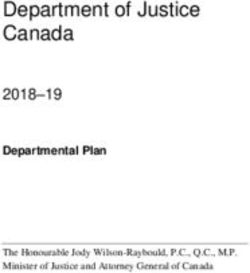XPERT XPRESS SARS-COV-2/FLU/RSV - FDA
←
→
Page content transcription
If your browser does not render page correctly, please read the page content below
Xpert® Xpress SARS-CoV-2/Flu/RSV
Instructions for Use
For Use Under an Emergency Use Authorization (EUA) Only
XPCOV2/FLU/RSV-10
For Use with GeneXpert Xpress System (point of care system)
For use under an Em ergency Use
Authorization (EUA) Only 302-4419, Rev. C January 2021
For In Vitro Diagnostic useTrademark, Patents and Copyright Statements
Cepheid®, the Cepheid logo, GeneXpert® and Xpert® are trademarks of Cepheid.
Windows ® is a trademark of Microsoft Corporation.
THE PURCHASE OF THIS PRODUCT CONVEYS TO THE BUYER THE NON-
TRANSFERABLE RIGHT TO USE IT IN ACCORDANCE WITH THIS INSTRUCTIONS
FOR USE. NO OTHER RIGHTS ARE CONVEYED EXPRESSLY, BY IMPLICATION OR
BY ESTOPPEL. FURTHERMORE, NO RIGHTS FOR RESALE ARE CONFERRED
WITH THE PURCHASE OF THIS PRODUCT.
Copyright © 2021 Cepheid. All rights reserved.
Cepheid
904 Caribbean Drive
Sunnyvale, CA 94089 USA
Phone: +1 408 541 4191
Fax: +1 408 541 4192
2Xpert Xpress SARS-CoV-2/Flu/RSV
For use under the Emergency Use Authorization (EUA) only.
1 Proprietary Name
Xpert® Xpress SARS-CoV-2/Flu/RSV
2 Common or Usual Name
Xpert Xpress SARS-CoV-2/Flu/RSV
3 Intended Use
The Xpert Xpress SARS-CoV-2/Flu/RSV test is a rapid, multiplexed real-time RT-PCR
test intended for the simultaneous qualitative detection and differentiation of SARS-CoV-2,
influenza A, influenza B, and respiratory syncytial virus (RSV) viral RNA in either
nasopharyngeal swab, nasal swab or nasal wash/ aspirate specimens collected from
individuals suspected of respiratory viral infection consistent with COVID-19 by their
healthcare provider. 1 Clinical signs and symptoms of respiratory viral infection due to
SARS-CoV-2, influenza, and RSV can be similar.
Testing of nasopharyngeal swab, nasal swab, or nasal wash/aspirate specimens using the
Xpert Xpress SARS-CoV-2/Flu/RSV test run on the GeneXpert Dx and GeneXpert Infinity
systems is limited to laboratories certified under the Clinical Laboratory Improvement
Amendments of 1988 (CLIA), 42 U.S.C. § 263a, that meet requirements to perform high or
moderate complexity tests.
Testing of nasopharyngeal or nasal swab specimens using the Xpert Xpress SARS-CoV-
2/Flu/RSV test run on the GeneXpert Xpress System (Tablet and Hub Configurations) is
authorized for use at the Point of Care (POC), i.e., in patient care settings operating under a
CLIA Certificate of Waiver, Certificate of Compliance, or Certificate of Accreditation.
Results are for the simultaneous detection and differentiation of SARS-CoV-2, influenza A
virus, influenza B virus and RSV nucleic acids in clinical specimens and is not intended to
detect influenza C virus. SARS-CoV-2, influenza A, influenza B and RSV RNA identified
by this test are generally detectable in upper respiratory specimens during the acute phase
of infection. Positive results are indicative of the presence of the identified virus, but do not
rule out bacterial infection or co-infection with other pathogens not detected by the test.
Clinical correlation with patient history and other diagnostic information is necessary to
determine patient infection status. The agent detected may not be the definite cause of
disease. Laboratories within the United States and its territories are required to report all
SARS-CoV-2 results to the appropriate public health authorities.
Negative results do not preclude SARS-CoV-2, influenza A virus, influenza B virus and/or
RSV infection and should not be used as the sole basis for treatment or other patient
management decisions. Negative results must be combined with clinical observations,
patient history, and/or epidemiological information.
1
For this EUA, a healthcare provider includes, but is not limited to, physicians, nurses, pharmacists, technologists,
laboratory directors, epidemiologists, or any other practitioners or allied health professionals.
3Xpert Xpress SARS-CoV-2/Flu/RSV
Testing with the Xpert Xpress SARS-CoV-2/Flu/RSV test is intended for use by trained
operators who are proficient in performing tests using either GeneXpert Dx, GeneXpert
Infinity and/or GeneXpert Xpress systems. The Xpert Xpress SARS-CoV-2/Flu/RSV test
is only for use under the Food and Drug Administration’s Emergency Use Authorization.
4Xpert Xpress SARS-CoV-2/Flu/RSV
4 Summary and Explanation
An outbreak of respiratory illness of unknown etiology in Wuhan City, Hubei Province,
China was initially reported to the World Health Organization (WHO) on December 31,
2019.1 Chinese authorities identified a novel coronavirus (2019-nCoV), which has since
spread globally, resulting in a pandemic of coronavirus disease 2019 (COVID-
19). COVID-19 is associated with a variety of clinical outcomes, including asymptomatic
infection, mild upper respiratory infection, severe lower respiratory disease including
pneumonia and respiratory failure, and in some cases, death. The International Committee
on Taxonomy of Viruses (ICTV) renamed the virus SARS-CoV-2.2
Influenza, or the flu, is a contagious viral infection of the respiratory tract. Transmission of
influenza is primarily airborne (i.e., coughing or sneezing) and the peak of transmission
usually occurs in the winter months. Symptoms commonly include fever, chills, headache,
malaise, cough and sinus congestion. Gastrointestinal symptoms (i.e., nausea, vomiting or
diarrhea) may also occur, primarily in children, but are less common. Symptoms generally
appear within two days of exposure to an infected person. Pneumonia may develop as a
complication due to influenza infection, causing increased morbidity and mortality in
pediatric, elderly, and immunocompromised populations.3, 4
Influenza viruses are classified into types A, B, and C, the former two of which cause the
most human infections. Influenza A (Flu A) is the most common type of influenza virus in
humans and is generally responsible for seasonal flu epidemics and potentially pandemics.
Flu A viruses can also infect animals such as birds, pigs, and horses. Infections with
influenza B (Flu B) virus are generally restricted to humans and less frequently cause
epidemics.5 Flu A viruses are further divided into subtypes on the basis of two surface
proteins: hemagglutinin (H) and neuraminidase (N). Seasonal flu is normally caused by
influenza A subtypes H1, H2, H3, N1 and N2.
Respiratory Syncytial Virus (RSV), a member of the Pneumoviridae family (formerly
Paramyxoviridae), consisting of two strains (subgroups A and B) is also the cause of a
contagious disease that affects primarily infants, and the elderly who are
immunocompromised (e.g. patients with chronic lung disease or undergoing treatment for
conditions that reduce the strength of their immune system).6 The virus can remain
infectious for hours on countertops and toys and can cause both upper respiratory
infections, such as colds, and lower respiratory infections manifesting as bronchiolitis and
pneumonia.6 By the age of two years, most children have already been infected by RSV
and because only weak immunity develops, both children and adults can be re-infected.6
Symptoms appear four to six days after infection and are usually self-limiting, lasting
approximately one to two weeks in infants. In adults, infection lasts about 5 days and
presents as symptoms consistent with a cold, such as rhinorrhea, fatigue, headache, and
fever. The RSV season mirrors influenza somewhat as infections begin to rise during the
fall through early spring.5, 6
Active surveillance programs in conjunction with infection prevention precautions are
important components for preventing transmission of SARS-CoV-2, influenza and RSV.
5Xpert Xpress SARS-CoV-2/Flu/RSV
The use of assays providing rapid results to identify patients infected with these viruses can
be an important factor for effective control, proper choice of treatment, and prevention of
widespread outbreaks.
The Xpert Xpress SARS-CoV-2/Flu/RSV test is a molecular in vitro diagnostic test that
aids in the detection and differentiation of RNA from Flu A, Flu B, RSV and SARS-CoV-2
virus and is based on widely used nucleic acid amplification technology. The Xpert Xpress
SARS-CoV-2/Flu/RSV test contains primers and probes and internal controls used in RT-
PCR for the in vitro qualitative detection and differentiation of RNA from Flu A, Flu B,
RSV and SARS-CoV-2 virus in upper respiratory specimens.
5 Principle of the Procedure
The Xpert Xpress SARS-CoV-2/Flu/RSV test is an automated in vitro diagnostic test for
qualitative detection and differentiation of RNA from Flu A, Flu B, RSV and SARS-CoV-2
virus. The Xpert Xpress SARS-CoV-2/Flu/RSV test is performed on GeneXpert Xpress
System.
The GeneXpert Xpress System automate and integrate sample preparation, nucleic acid
extraction and amplification, and detection of the target sequences in simple or complex
samples using real-time PCR assays. The systems consist of an instrument, computer, and
preloaded software for running tests and viewing the results. The systems require the use
of single-use disposable cartridges that hold the RT-PCR reagents and host the RT-PCR
process. Because the cartridges are self-contained, cross-contamination between samples is
minimized. For a full description of the systems, see the GeneXpert Xpress System User’s
Guide.
The Xpert Xpress SARS-CoV-2/Flu/RSV test includes reagents for the detection of RNA
from Flu A, Flu B, RSV and SARS-CoV-2 virus in either nasopharyngeal swab or nasal
swab specimens. A Sample Processing Control (SPC) and a Probe Check Control (PCC)
are also included in the cartridge utilized by the GeneXpert instrument. The SPC is present
to control for adequate processing of the sample and to monitor for the presence of
potential inhibitor(s) in the RT-PCR reaction. The SPC also ensures that the RT-PCR
reaction conditions (temperature and time) are appropriate for the amplification reaction
and that the RT-PCR reagents are functional. The PCC verifies reagent rehydration, PCR
tube filling, and confirms that all reaction components are present in the cartridge including
monitoring for probe integrity and dye stability.
The nasopharyngeal swab or nasal swab specimen is collected and placed into a transport
tube containing 3 mL of viral transport medium or 3mL of saline. The specimen is briefly
mixed by rapidly inverting the collection tube 5 times. Using the supplied transfer pipette,
the sample is transferred to the sample chamber of the Xpert Xpress SARS-CoV-
2/Flu/RSV cartridge. The GeneXpert cartridge is loaded onto the GeneXpert Xpress
System platform, which performs hands-off, automated sample processing, and real-time
RT-PCR for detection of viral RNA.
6Xpert Xpress SARS-CoV-2/Flu/RSV
6 Reagents and Instruments
6.1 Materials Provided
The Xpert Xpress SARS-CoV-2/Flu/RSV kit contains sufficient reagents to process 10
specimens or quality control samples. The kit contains the following:
Xpert Xpress SARS-CoV-2/Flu/RSV Cartridges
with Integrated Reaction Tubes 10
• Bead 1, Bead 2, and Bead 3 (freeze-dried) 1 of each per cartridge
• Lysis Reagent 1.0 mL per cartridge
• Binding Reagent 1.0 mL per cartridge
• Elution Reagent 3.0 mL per cartridge
• Wash Reagent 0.4 mL per cartridge
Disposable Transfer Pipettes 10-12 per kit
Flyer 1 per kit
• Instructions to locate (and import) the ADF and EUA documentation such as the
Product Insert on www.cepheid.com
Quick Reference Instructions 2 per kit
(For use with the GeneXpert Xpress Systems –
Tablet and Hub Configuration)
Note Safety Data Sheets (SDS) are available at www.cepheid.com or
www.cepheidinternational.com under the SUPPORT tab.
Note The bovine serum albumin (BSA) in the beads within this product was produced
and manufactured exclusively from bovine plasma sourced in the United States. No
ruminant protein or other animal protein was fed to the animals; the animals passed
ante- and post-mortem testing. During processing, there was no mixing of the
material with other animal materials.
7 Storage and Handling
• Store the Xpert Xpress SARS-CoV-2/Flu/RSV cartridges at 2-28°C.
• Do not open a cartridge lid until you are ready to perform testing.
• Do not use a cartridge that is wet or has leaked.
8 Materials Required but Not Provided
• GeneXpert Xpress System (Tablet configuration): GeneXpert Xpress II and IV
instruments with proprietary GeneXpert Xpress Software Version 5.0 and 5.1, tablet
computer device with touchscreen, barcode scanner, external CD drive, wireless
printer, Getting Started Guide, and GeneXpert Xpress System User’s Guide.
• GeneXpert Xpress System (Hub configuration): GeneXpert Xpress IV instrument,
GeneXpert Hub with proprietary GeneXpert Xpress Software Version 6.1 or higher,
7Xpert Xpress SARS-CoV-2/Flu/RSV
GeneXpert Hub with integrated computer, touchscreen monitor and barcode scanner,
external CD drive, Getting Started Guide, and GeneXpert Xpress System User’s
Guide.
9 Materials Available but Not Provided
External controls in the form of inactivated virus(es) are available from ZeptoMetrix
(Buffalo, NY).
• External Positive Control: Catalog # NATFRC-6C (NATtrol Flu/RSV/SARS-CoV-
2)
• External Negative Control: Catalog #NATCV9-6C (Coxsackievirus A9)
10 Warnings and Precautions
10.1 General
• For in vitro diagnostic use.
• For emergency use only.
• Positive results are indicative of presence of Flu A, Flu B, RSV, or SARS-CoV-2
RNA.
• Laboratories within the United States and its territories are required to report all
SARS-CoV-2 results to the appropriate public health authorities.
• Performance characteristics of this test have been established with the specimen types
listed in the Intended Use Section only. The performance of this assay with other
specimen types or samples has not been evaluated.
• Treat all biological specimens, including used cartridges, as if capable of transmitting
infectious agents. Because it is often impossible to know which might be infectious,
all biological specimens should be handled using standard precautions. Guidelines
for specimen handling are available from the U.S. Centers for Disease Control and
Prevention7 and the Clinical and Laboratory Standards Institute.8
• Follow safety procedures set by your institution for working with chemicals and
handling biological specimens.
• Consult your institution’s environmental waste personnel on proper disposal of used
cartridges, which may contain amplified material. This material may exhibit
characteristics of federal EPA Resource Conservation and Recovery Act (RCRA)
hazardous waste requiring specific disposal requirements. Check state and local
regulations as they may differ from federal disposal regulations. Institutions should
check the hazardous waste disposal requirements within their respective countries.
10.2 Specimens
• Maintain proper storage conditions during specimen transport to ensure the integrity
of the specimen (see Section 12, Specimen Collection, Transport, and Storage).
Specimen stability under shipping conditions other than those recommended has not
been evaluated.
8Xpert Xpress SARS-CoV-2/Flu/RSV
10.3 Assay/Reagent
• Do not open the Xpert Xpress SARS-CoV-2/Flu/RSV cartridge lid except when
adding specimen.
• Do not use a cartridge that has been dropped after removing it from the packaging.
• Do not shake the cartridge. Shaking or dropping the cartridge after opening the
cartridge lid may yield non-determinate results.
• Do not place the sample ID label on the cartridge lid or on the barcode label on the
cartridge.
• Do not use a cartridge with a damaged barcode label.
• Do not use a cartridge that has a damaged reaction tube.
• Do not use reagents beyond their expiry date.
• Each single-use Xpert Xpress SARS-CoV-2/Flu/RSV cartridge is used to process one
test. Do not reuse processed cartridges.
• Each single-use disposable pipette is used to transfer one specimen. Do not reuse
disposable pipettes.
• Do not use a cartridge if it appears wet or if the lid seal appears to have been broken.
• Wear clean lab coats and gloves. Change gloves between the handling of each
specimen.
• In the event of a spill of specimens or controls, wear gloves and absorb the spill with
paper towels. Then, thoroughly clean the contaminated area with a 10% freshly
prepared household chlorine bleach. Allow a minimum of two minutes of contact
time. Ensure the work area is dry before using 70% denatured ethanol to remove
bleach residue. Allow surface to dry completely before proceeding. Or, follow your
institution’s standard procedures for a contamination or spill event. For equipment,
follow the manufacturer’s recommendations for decontamination of equipment.
• Biological specimens, transfer devices, and used cartridges should be considered
capable of transmitting infectious agents requiring standard precautions. Follow your
institution’s environmental waste procedures for proper disposal of used cartridges
and unused reagents. These materials may exhibit characteristics of chemical
hazardous waste requiring specific disposal. If country or regional regulations do not
provide clear direction on proper disposal, biological specimens and used cartridges
should be disposed per WHO [World Health Organization] medical waste handling
and disposal guidelines.
11 Chemical Hazards 9,10
• Signal Word: Warning
• UN GHS Hazard Statements
• Harmful if swallowed
• May be harmful in contact with skin
• Causes eye irritation
9Xpert Xpress SARS-CoV-2/Flu/RSV
• UN GHS Precautionary Statements
• Prevention
• Wash hands thoroughly after handling.
• Response
• Call a POISON CENTER or doctor/physician if you feel unwell.
• If skin irritation occurs: Get medical advice/attention.
• IF IN EYES: Rinse cautiously with water for several minutes. Remove
contact lenses, if present and easy to do. Continue rinsing.
• If eye irritation persists: Get medical advice/attention.
12 Specimen Collection, Transport, and Storage
Proper specimen collection, storage, and transport are critical to the performance of
this test. Inadequate specimen collection, improper specimen handling and/or
transport may yield a false result. See Section 12.1 for nasopharyngeal swab
collection procedure and Section 12.2 for nasal swab collection procedure.
Nasopharyngeal and nasal swab specimens can be stored at room temperature (15–30
°C) for up to 24 hours in viral transport medium or 48 hours in saline until testing is
performed on the GeneXpert Instrument Systems. Alternatively, nasopharyngeal and
nasal swab specimens can be stored refrigerated (2–8 °C) up to seven days in viral
transport medium or saline until testing is performed on the GeneXpert Xpress
System.
Refer to the CDC Interim Guidelines for Collecting, Handling, and Testing Clinical
Specimens from Persons Under Investigation (PUIs) for Coronavirus Disease 2019
(COVID-19)
https://www.cdc.gov/coronavirus/2019-nCoV/lab/guidelines-clinical-specimens.html.
12.1 Nasopharyngeal Swab Collection Procedure
Insert the swab into either nostril, passing it into the posterior nasopharynx (see Figure 1).
Rotate swab by firmly brushing against the nasopharynx several times. Remove and place
the swab into the tube containing 3 mL of viral transport medium or 3mL of saline. Break
swab at the indicated break line and cap the specimen collection tube tightly.
10Xpert Xpress SARS-CoV-2/Flu/RSV
Figure 1. Nasopharyngeal Swab Collection
12.2 Nasal Swab Collection Procedure
1. Insert a nasal swab 1 to 1.5 cm into a nostril. Rotate the swab against the inside of the
nostril for 3 seconds while applying pressure with a finger to the outside of the nostril
(see Figure 2).
Figure 2. Nasal Swab Collection for First Nostril
2. Repeat on the other nostril with the same swab, using external pressure on the outside
of the other nostril (see Figure 3). To avoid specimen contamination, do not touch the
swab tip to anything other than the inside of the nostril.
11Xpert Xpress SARS-CoV-2/Flu/RSV
Figure 3. Nasal Swab Collection for Second Nostril
3. Remove and place the swab into the tube containing 3 mL of viral transport medium
or 3mL of saline. Break swab at the indicated break line and cap the specimen
collection tube tightly.
13 Starting the System
The recommended environmental operating conditions for Xpert Xpress SARS-CoV-
2/Flu/RSV test are 15-30°C (59-86 oF), 20-80% relative humidity, noncondensing.
1. Put on a clean pair of gloves.
2. Determine which system configuration you have (Figure 4).
Tablet Configuration Hub Configuration
Figure 4. Tablet and Hub System Configurations
12Xpert Xpress SARS-CoV-2/Flu/RSV
• For the Tablet configuration, see Section 13.1, Starting the Tablet Configuration.
• For the Hub configuration, see Section 13.2, Starting the Hub Configuration.
13.1 Starting the Tablet Configuration
1. Turn on the GeneXpert Xpress instrument (GeneXpert Xpress II or GeneXpert Xpress
IV).
2. Turn on the tablet computer:
• Windows 7: The Windows® 7 account screen appears. Touch the Cepheid-Admin
icon to continue.
• Windows 10: The Windows Lock screen appears. Swipe up to continue.
The Windows Password screen appears.
3. Touch Password to display the keyboard, then type your password.
4. Touch the arrow button at the right of the password entry area. The GeneXpert Xpress
Software starts.
13.2 Starting the Hub Configuration
1. Turn on the GeneXpert Xpress IV instrument (in two or four modules configuration).
2. Turn on the Hub computer. The Windows Lock screen appears.
3. Swipe up to continue. The Windows Password screen appears.
4. Touch Password to display the keyboard, then type your Windows password.
5. Touch the arrow button at the right of the password entry area. The GeneXpert Xpress
Software starts and a login screen appears.
6. If enabled, you may log in by scanning a barcode on your institutional ID, using the
barcode scanner (located behind the right side of the touchscreen). Then proceed to
Step 9. Otherwise, follow the steps below to login manually.
7. Enter your User Name and Password (the virtual keyboard appears once you touch the
entry fields).
8. Touch the X in the upper right of the virtual keyboard. The keyboard disappears and
the LOGIN button appears at the bottom of the screen. Touch the LOGIN button to
continue.
9. The Database Maintenance Reminder screen and the Archive Tests Reminder dialog
boxes may appear, depending on your system configuration. For more information,
see the GeneXpert Xpress System User’s Guide.
13.3 Determining Your Software Version
When your Xpress opening screen appears, you can determine your software version and
the procedure to follow, based on one of the following two screens (see Figure 5).
13Xpert Xpress SARS-CoV-2/Flu/RSV
Software Version 5.0 or Software Version 5.1 Software Version 6.1 or Higher
Figure 5. Xpress Opening Screens and Software Versions
• For Software Version 5.0 or Software Version 5.1, see Section 14.
• For Software Version 6.1 or higher, see Section 16.
14 GeneXpert Xpress Software Version 5.0 or Software Version 5.1
1. On the Welcome screen, touch the TOUCH HERE TO BEGIN button (see Figure 6).
Figure 6. Welcome Screen
2. The VIEW PREVIOUS TESTS button appears. The RUN NEW TEST button will
appear on the Home screen within 3 minutes.
Note If the Home screen does not display RUN NEW TEST, the instrument was not
powered up or is no longer powered on. Exit the software using the EXIT button. The
GeneXpert Xpress instrument must first be turned on then turn on the computer. Click
on software icon to launch software and enter password.
14.1 Starting a Test
Note Instructions showing how to prepare the sample and the cartridge are shown on-
screen in a video and are also described in the Quick Reference Instructions
(QRI).
Important Start the test within 30 minutes of adding the sample to the cartridge.
14Xpert Xpress SARS-CoV-2/Flu/RSV
1. Put on a new pair of gloves if performing a new test. Touch the RUN NEW TEST
button on the Home screen (see Figure 7) to run a patient specimen or an external control.
Figure 7. RUN NEW TEST button on Home Screen
(GeneXpert Xpress IV screen shown)
2. Check that the specimen transport medium tube cap is closed.
3. If there is a Patient/Sample ID barcode, touch the YES button, then scan the Patient/Sample
ID with the scanner. If there is no Patient/Sample ID barcode, touch the NO button, then
manually enter the Patient/Sample ID and touch the OK button. For external control, type
Positive Control or Negative Control.
4. Confirm the Patient/Sample ID. Touch YES if the Patient/Sample ID is correct.
14.2 Preparing the Specimen or External Control and Cartridge
It is recommended that external controls be tested at the frequency noted below.
• Each time a new lot of Xpert Xpress SARS-CoV-2/Flu/RSV kits is received.
• Each time a new shipment of Xpert Xpress SARS-CoV-2/Flu/RSV kits is received
even if it is the same lot previously received.
• Each time a new operator is performing the test (i.e., operator who has not
performed the test recently).
• When problems (storage, operator, instrument, or other) are suspected or identified.
• If otherwise required by your institution’s standard Quality Control (QC)
procedures.
15Xpert Xpress SARS-CoV-2/Flu/RSV
1. Remove a cartridge and a transfer pipette from the cartridge kit box.
2. Scan the barcode on the cartridge with the scanner.
Note If the barcode on the Xpert Xpress SARS-CoV-2/Flu/RSV cartridge does not
scan or scanning the barcode results in an error message stating the cartridge is
expired, then repeat the test with a new cartridge.
If you have scanned the cartridge barcode in the Xpress software and the assay
definition file is not available, a screen will appear indicating the assay
definition file is not loaded on the system. If this screen appears, contact
Cepheid Technical Support.
3. Make the appropriate selection from the Select Assay menu, as shown in Figure 8.
• SARS-CoV-2, Flu A, Flu B and RSV: Select Xpert Xpress_SARS-CoV-2_Flu_RSV
• SARS-CoV-2 and Flu only: Select Xpert Xpress_SARS-CoV-2_Flu
• SARS-CoV-2 only: Select Xpert Xpress_SARS-CoV-2
Only the test result for the assay selected at this step will be collected once the test is started.
SARS-CoV-2, Flu A, Flu B, and RSV results will only be collected if the Xpert
Xpress_SARS-CoV-2_Flu_RSV assay is selected.
Figure 8. Confirm Test Screen – Select Assay
4. Confirm the selected test from the Select Assay menu (shown in Figure 9 below) and touch
YES if the displayed information is correct. Enter your user name and password if
prompted.
16Xpert Xpress SARS-CoV-2/Flu/RSV
Figure 9. Confirm Test Screen
In the following steps, keep the cartridges upright when handling or scanning. Do not
rotate or tip the cartridge, because damage to the contents or injury to personnel may
occur.
5. Watch the video before continuing. The video will repeat. Touch the SKIP VIDEO AND
CONTINUE button to exit video. The Load Cartridge screen appears.
6. Mix sample by rapidly inverting the specimen transport tube or external control tube 5 times.
Open cap on the specimen transport tube or external control tube.
7. Open the cartridge lid by lifting the front of the cartridge lid.
8. Remove the transfer pipette from the wrapper
Note Do not place unwrapped pipette on the workbench.
9. Squeeze the top bulb of the transfer pipette completely until the top bulb is fully flat.
While continuing to hold the bulb fully flat, place the pipette tip in the specimen
transport tube. (see Figure 10).
17Xpert Xpress SARS-CoV-2/Flu/RSV
Figure 10. Transfer Pipette
10. Keeping the pipette below the surface of the liquid, release the top bulb of the pipette slowly
to fill the pipette with sample before removing from the tube. It is okay if liquid goes into the
overflow reservoir (see Figure 10). Check that the pipette does not contain bubbles.
11. To transfer the sample to the cartridge, squeeze the top bulb of the pipette completely again
until it is fully flat to empty the contents of the pipette (300 µL) into the large opening
(Sample Chamber) in the cartridge shown in Figure 11. Some liquid may remain in the
overflow reservoir. Dispose of the used pipette.
Sample Chamber
(Large Opening)
Figure 11. Xpert Xpress SARS-CoV-2/Flu/RSV Cartridge (Top View)
Note Take care to dispense the entire volume of liquid into the Sample Chamber. False
negative results may occur if insufficient sample is added to the cartridge.
12. Close the cartridge lid.
14.3 Loading the Cartridge
1. Pull open the module door with the flashing green light.
2. Load the cartridge with the barcode facing the operator onto the cartridge bay
platform. Do not try to insert the cartridge past the cartridge bay platform.
3. Close the door until it clicks. The green light will stop flashing and the test starts.
18Xpert Xpress SARS-CoV-2/Flu/RSV
The Test in Progress screen appears. When the test is completed (green light goes
out), the door will automatically unlock and the Remove Cartridge screen appears.
4. Follow the on-screen instructions to remove the cartridge and to reset the module for
a new test.
5. Touch CONTINUE to view the result of the test.
6. To print results, touch the PRINT RESULT button.
7. Remove cartridge. Dispose of the used cartridge and gloves according to your institution’s
standard practices.
8. To log out, touch the SIGN OUT button.
Note Do not turn off or unplug the instruments while a test is in progress. Turning off or
unplugging the GeneXpert Xpress instrument or computer will stop the test.
Note If the barcode on the Xpert Xpress SARS-CoV-2/Flu/RSV cartridge does not scan or
scanning the barcode results in an error message stating that the cartridge is expired, then
repeat the test with a new cartridge.
Note If you have scanned the cartridge barcode in the Xpress software and the assay definition
file is not available, a screen will appear indicating that the assay definition file is not
loaded or that the product code was not found on the system. If this screen appears,
contact Cepheid Technical Support.
14.4 Start A New Test While a Test is Running
1. Put on a clean pair of gloves if performing a new test.
2. Touch the HOME button to go to the Home Screen.
3. Touch the SIGN OUT button to log out the previous user, if applicable.
4. Start a new test following the steps in Section 14.1, Starting a Test.
15 View Status of Tests in Progress, Completed Tests, and View Results of Past Tests
15.1 Tests in Progress
1. Touch the HOME button to view the status of tests in progress.
2. To view a test in progress, touch the Test in progress touch for status button. The
time remaining to complete the testing will appear on the progress bar at the bottom of
the Test in Progress screen.
15.2 Completed Tests
1. When a test is completed, touch the Test complete, touch to continue button. The
Remove Cartridge screen appears.
2. Follow the on-screen instructions to remove the cartridge. Touch the CONTINUE
button to view the result of the test. To print results, touch the PRINT RESULT
button.
19Xpert Xpress SARS-CoV-2/Flu/RSV
15.3 Results of Past Tests
1. Touch the VIEW PREVIOUS TESTS button on the Home screen shown in Figure 12.
Figure 12. VIEW PREVIOUS TESTS button on Home Screen
2. Select the test by either touching the test name or using the arrows to select the test.
3. Touch the SELECT button shown in Figure 13 to view results.
4. To print results, touch the PRINT RESULT button.
Figure 13. SELECT button
16 GeneXpert Xpress Software Version 6.1 or Higher
16.1 Starting a Test
Note Instructions showing how to prepare the sample and the cartridge are shown on-
screen in videos and in the following procedure.
Important Start the test within 30 minutes of adding the sample to the cartridge.
20Xpert Xpress SARS-CoV-2/Flu/RSV
1. Put on a new pair of gloves if performing a new test.
2. Touch the NEW TEST button on the Home screen (see Figure 14).
Figure 14. Home Screen
3. Check that the specimen transport medium tube cap is closed.
If Patient Information is configured by an administrator, then the Patient Information
screen appears (see Figure 15). If Patient Information is not configured, the Sample
ID screen appears.
4. Skip to Section 16.2 if the Sample ID screen appears.
Figure 15. Patient Information Screen
5. Scan patient ID barcode or manually enter the Patient ID.
6. Touch CONTINUE. The Confirm Patient Information screen appears.
7. Verify the Patient ID and touch CONFIRM. The Sample ID screen appears.
16.2 Preparing the Specimen
1. Remove a cartridge and a transfer pipette from the cartridge kit box.
21Xpert Xpress SARS-CoV-2/Flu/RSV
2. Check that the transport medium tube cap is closed. Scan Sample ID barcode or
manually enter the Sample ID for patient specimen.
3. Touch CONTINUE. The Confirm Sample ID screen appears.
4. Verify the Sample ID and touch CONFIRM. The Scan Cartridge Barcode screen
appears (see Figure 16).
In the following steps, keep the cartridges upright when handling or scanning. Do not rotate
or tip the cartridge, because damage to the contents or injury to personnel may occur.
Note If the barcode on the Xpert Xpress SARS-CoV-2/Flu/RSV cartridge does not scan or
scanning the barcode results in an error message stating that the cartridge is expired, then
repeat the test with a new cartridge.
If you have scanned the cartridge barcode in the Xpress software and the assay definition
file is not available, a screen will appear indicating the assay definition file is not loaded
on the system. If this screen appears, contact Cepheid Technical Support.
Figure 16. Scan Cartridge Barcode Screen
5. Select the appropriate cartridge with the sample and scan the cartridge barcode. After
scanning, the Select Test screen appears.
6. Select the test to run (see Figure 17):
• SARS-CoV-2, Flu A, Flu B and RSV: Select Xpert Xpress_SARS-CoV-2_Flu_RSV
• SARS-CoV-2 and Flu only: Select Xpert Xpress_SARS-CoV-2_Flu
• SARS-CoV-2 only: Select Xpert Xpress_SARS-CoV-2
Only the test result for the assay selected at this step will be collected once the test is started.
SARS CoV-2, Flu A, Flu B, and RSV results will only be collected if the Xpert
Xpress_SARS-CoV-2_Flu_RSV assay is selected.
22Xpert Xpress SARS-CoV-2/Flu/RSV
Figure 17. Select Test Screen
7. Verify that the correct cartridge has been scanned and that the assay name matches the
name of the assay on the cartridge (see Figure 18).
Figure 18. Confirm Test Information Screen
8. Touch CONFIRM if the displayed information is correct.
9. Depending on your configuration, the Enter Credentials to Continue screen may
appear (see Figure 19). If enabled, you may log in by scanning your institutional ID.
Otherwise, manually enter your User Name and Password and touch LOGIN to
continue.
23Xpert Xpress SARS-CoV-2/Flu/RSV
Figure 19. Enter Credentials to Continue Screen
10. The Cartridge Preparation screen appears (see Figure 20).
Figure 20. Cartridge Preparation Screen
11. Watch the video before continuing. The video will repeat. Touch the SKIP VIDEO
AND CONTINUE button to exit video.
12. Mix specimen by rapidly inverting the specimen transport tube 5 times. Open the lid on the
specimen transport tube.
13. Open the cartridge lid by lifting the front of the cartridge lid.
14. Remove the transfer pipette from the wrapper.
Note Do not place unwrapped pipette on the workbench.
15. Squeeze the top bulb of the transfer pipette completely until the top bulb is fully
flat. While continuing to hold the bulb fully flat, place the pipette tip in the specimen
transport tube (see Figure 21).
24Xpert Xpress SARS-CoV-2/Flu/RSV
Figure 21. Transfer Pipette
16. Keeping the pipette below the surface of the liquid, release the top bulb of the pipette slowly
to fill the pipette with sample before removing from the tube. It is okay if liquid goes into
the overflow reservoir (see Figure 21). Check that the pipette does not contain bubbles.
17. To transfer the sample to the cartridge, squeeze the top bulb of the pipette completely
again until it is fully flat to empty the contents of the pipette (300 µL) into the large
opening (Sample Chamber) of the cartridge shown in Figure 22. Some liquid may
remain in the overflow reservoir. Dispose of the used pipette.
Sample Chamber
(Large Opening)
Figure 22. Xpert Xpress SARS-CoV-2/Flu/RSV Cartridge (Top View)
Note Take care to dispense the entire volume of liquid into the Sample Chamber. False
negative results may occur if insufficient sample is added to the cartridge.
18. Close the cartridge lid.
19. Go to Section 16.4, Loading the Cartridge.
25Xpert Xpress SARS-CoV-2/Flu/RSV
16.3 Running External Controls
It is recommended that external controls be tested at the frequency noted below.
• Each time a new lot of Xpert Xpress SARS-CoV-2/Flu/RSV kits is received.
• Each time a new shipment of Xpert Xpress SARS-CoV-2/Flu/RSV kits is received even
if it is the same lot previously received.
• Each time a new operator is performing the test (i.e., operator who has not
performed the test recently)
• When problems (storage, operator, instrument, or other) are suspected or identified
• If otherwise required by your institution’s standard Quality Control (QC) procedures
1. Put on a new pair of gloves if performing a new test. Touch the QC button on the
Home screen (see Figure 23).
Figure 23. Home Screen
2. The Quality Control screen appears. Touch RUN QC POSITIVE Test, RUN QC
NEGATIVE TEST or RUN PROFICIENCY TEST option (Figure 24).
Figure 24. Quality Control Screen
26Xpert Xpress SARS-CoV-2/Flu/RSV
3. The Sample ID appears.
4. Enter the Sample ID, by typing Positive Control or Negative Control or scan the
Sample ID barcode.
5. Touch CONTINUE. The Confirm Sample ID screen appears.
6. Verify the Sample ID and touch CONFIRM. The Scan Cartridge Barcode screen
appears (see Figure 25).
In the following steps, keep the cartridges upright when handling or scanning. Do not
rotate or tip the cartridge, because damage to the contents or injury to personnel may
occur.
Note If the barcode on the Xpert Xpress SARS-CoV-2/Flu/RSV cartridge does not scan
or scanning the barcode results in an error message stating that the cartridge is
expired, then repeat the test with a new cartridge.
If you have scanned the cartridge barcode in the Xpress software and the assay
definition file is not available, a screen will appear indicating the assay definition
file is not loaded on the system. If this screen appears, contact Cepheid Technical
Support.
Figure 25. Scan Cartridge Barcode Screen
7. Select the appropriate cartridge with the sample and scan the cartridge barcode. After
scanning, the Select Test screen appears.
8. Select Xpert Xpress_SARS-CoV-2_Flu_RSV from the Select Assay menu.
9. Confirm the test information is correct then touch CONFIRM (see Figure 26).
27Xpert Xpress SARS-CoV-2/Flu/RSV
Figure 26. Confirm Test Information
10. Watch the video before continuing. The video will repeat. Touch the CONTINUE
button to exit video.
11. Mix control by rapidly inverting the external control tube 5 times. Open the lid on
the external control tube.
12. Open the cartridge lid by lifting the front of the cartridge lid.
13. Remove the transfer pipette from the wrapper.
Note Do not place unwrapped pipette on the workbench.
14. Squeeze the top bulb of the transfer pipette completely until the bulb is fully flat.
While continuing to hold the bulb fully flat, place the pipette tip in the specimen
transport tube (see Figure 27).
Figure 27. Transfer Pipette
28Xpert Xpress SARS-CoV-2/Flu/RSV
15. Keeping the pipette below the surface of the liquid, release the top bulb of the pipette
slowly to fill the pipette before removing from the tube. It is okay if liquid goes into
the overflow reservoir (see Figure 27). Check that the pipette does not contain
bubbles.
16. To transfer the external control to the cartridge, squeeze the top bulb of the pipette
completely again until it is fully flat to empty the contents of the pipette into the large
opening (Sample Chamber) of the cartridge shown in Figure 28. Dispose of the used
pipette.
Sample Chamber
(Large Opening)
Figure 28. Xpert Xpress SARS-CoV-2/Flu/RSV Cartridge (Top View)
Note Take care to dispense the entire volume of liquid into the Sample Chamber. False negative
results may occur if insufficient sample is added to the cartridge.
17. Close the cartridge lid.
18. Go to Section 16.4, Loading the Cartridge.
16.4 Loading the Cartridge
1. Touch the CONTINUE button on the Cartridge Preparation screen. The Load
Cartridge into Module screen appears (see Figure 29).
2. Open the module door with the flashing green light.
29Xpert Xpress SARS-CoV-2/Flu/RSV
Flashing green light.
Figure 29. Load Cartridge into Module Screen
3. Load the cartridge with the barcode facing the operator on the cartridge bay platform.
Do not try to insert the cartridge past the cartridge bay platform.
4. Close the door until it clicks. The green light will stop blinking and the test starts.
5. When the cartridge is loaded, the Test Loading screen appears, followed by the Test
Running screen showing that the test is running. A circular graphic indicator at the
right indicates the progress of the test and the time remaining until a test result is
available.
Note While a test is running, you can start another test. See Section 16.5, Start a New Test
While a Test is Running.
Note Do not turn off or unplug the instrument while a test is in progress. Turning off or
unplugging the GeneXpert Xpress instrument or Hub stops the test. If necessary,
touch the STOP TEST button to cancel a test while it is loading or running.
6. When the test is done, the green light goes out and the door automatically unlocks.
The screen text changes to Test Completed. The Test Completed screen provides the
results for the test just completed.
Note If an unexpected result occurs (e.g., Negative Quality Control result is positive or
Positive Quality Control result is negative), test a new Quality Control sample using a
new cartridge. If an unexpected result occurs upon retest, contact Cepheid Technical
Support.
30Xpert Xpress SARS-CoV-2/Flu/RSV
7. Open the module door, remove the used cartridge, and properly dispose of the
cartridge according to your institution’s policy.
8. Touch HOME to go back to the Home screen.
9. To log out, touch the User Menu icon , then select Logout.
16.5 Start a New Test While a Test is Running
You can start a new test while another test is in progress.
1. Touch the HOME button on the Test Running screen.
2. For a new user log in, touch the User Menu icon to log in.
3. Repeat the steps in Section 16.1, Starting a Test, Section 16.2, Preparing the
Specimen, and Section 16.4, Loading the Cartridge.
4. After a second test has started, touch the HOME button. The status of both tests
appears. The Home screen displays the module(s) in use with a circular graphic
indicator around each test, and Patient Identification below the module graphic (see
Figure 30).
Figure 30. Home Screen showing Two Tests Running
5. After a test has completed, the module icon text changes to Complete (see Figure 31).
Touch Complete View Result to view test results.
31Xpert Xpress SARS-CoV-2/Flu/RSV
Figure 31. Home Screen with One of Two Tests Completed
16.6 Viewing Test Results
1. Touch the RESULTS button located on the panel at the top of the screen (see
Figure 31). The Results screen appears (see Figure 32). Test results are, by
default, in order of the date and time that the test was run. Navigate through
the test result pages by touching the numbered buttons or arrows at the bottom
of the screen.
Figure 32. Results Screen
32Xpert Xpress SARS-CoV-2/Flu/RSV
2. Touch the desired result to open the Test Result screen (see Figure 33).
3. To view test report, touch the REPORT button then swipe across the screen from
left to right to minimize screen and view report.
Figure 33. Test Result Screen (Example)
Note If an unexpected result occurs (e.g., Negative Quality Control result is positive or Positive
Quality Control result is negative), test a new Quality Control sample using a new
cartridge. If an unexpected result occurs upon retest, contact Cepheid Technical Support.
17 Quality Control
17.1 Internal Controls
Each cartridge includes a Sample Processing Control (SPC) and Probe Check Control
(PCC).
Sample Processing Control (SPC) – Ensures that the sample was processed correctly.
The SPC verifies that sample processing is adequate. Additionally, this control detects
sample-associated inhibition of the real-time PCR assay, ensures that the PCR reaction
conditions (temperature and time) are appropriate for the amplification reaction, and that
the PCR reagents are functional. The SPC should be positive in a negative sample and can
be negative or positive in a positive sample. The SPC passes if it meets the validated
acceptance criteria.
Probe Check Control (PCC) – Before the start of the PCR reaction, the GeneXpert
System measures the fluorescence signal from the probes to monitor bead rehydration,
reaction tube filling, probe integrity, and dye stability. The PCC passes if it meets the
validated acceptance criteria.
17.2 External Controls
External controls should be used in accordance with local, state, and federal accrediting
organizations as applicable.
33Xpert Xpress SARS-CoV-2/Flu/RSV
18 Interpretation of Results
The results are interpreted automatically by the GeneXpert Xpress System and are clearly
shown in the View Results window. The Xpert Xpress SARS-CoV-2/Flu/RSV test
provides test results based on the detection of respective gene targets according to the
algorithms.
The format of the test results presented will vary depending on the user’s choice to run
either an Xpert Xpress_SARS-CoV-2_Flu_RSV, Xpert Xpress_SARS-CoV-2_Flu or Xpert
Xpress_SARS-CoV-2 test.
Table 1 shows the possible result outcomes when the Xpert Xpress_SARS-CoV-
2_Flu_RSV test mode is selected.
Table 1. Xpert Xpress_SARS-CoV-2/Flu/RSV Possible Results and Interpretation
Result Interpretation
The SARS-CoV-2 target RNA is detected.
• The SARS-CoV-2 signal has a Ct within the valid range and endpoint
SARS-CoV-2
above the minimum setting.
POSITIVE
• SPC: NA (not applicable); SPC is ignored because SARS-CoV-2
target amplification occurred.
• Probe Check: PASS; all probe check results pass.
• The Flu A signal for either the Flu A1 RNA target or the Flu A2 RNA
target or signals for both RNA targets has a Ct within the valid range
Flu A POSITIVE and endpoint above the threshold setting.
• SPC – NA; SPC is ignored because the Flu A target amplification
occurred.
• Probe Check – PASS; all probe check results pass.
• The Flu B signal has a Ct within the valid range and endpoint above
the minimum setting.
Flu B POSITIVE • SPC: NA; SPC is ignored because Flu B target amplification
occurred.
• Probe Check: PASS; all probe check results pass.
• The RSV signal has a Ct within the valid range and endpoint above
the minimum setting.
RSV POSITIVE • SPC: NA; SPC is ignored because RSV target amplification occurred.
• Probe Check: PASS; all probe check results pass
SARS-CoV-2 target RNA is not detected; Flu A target RNA is not
SARS-CoV-2 detected; Flu B target RNA is not detected; RSV target RNA is not
NEGATIVE; detected.
Flu A NEGATIVE; • SARS-CoV-2, Flu A, Flu B and RSV target RNAs are not detected.
Flu B NEGATIVE; • SPC – PASS; SPC has a Ct within the valid range and endpoint above
RSV NEGATIVE the minimum setting.
• Probe Check – PASS; all probe check results pass.
If result is NO RESULT - REPEAT TEST, retest with a new cartridge
NO RESULT- according to the Retest Procedure in Section 19.2. If retest is NO
REPEAT TEST RESULT - REPEAT TEST, obtain a new specimen for testing.
34Xpert Xpress SARS-CoV-2/Flu/RSV
Result Interpretation
If result is INSTRUMENT ERROR, touch CLEAR ERROR and follow
INSTRUMENT
the on-screen instructions. When the Home screen appears, repeat the test
ERROR using a new cartridge according to the Retest Procedure in Section 19.2.
If the SPC is negative and the results for any of the targets are positive, the results for all targets are
considered valid.
If only one viral target is positive but coinfection with multiple targets is suspected, the
sample should be re-tested with another FDA cleared, approved, or authorized test, if
coinfection would change clinical management.
Table 2 shows the possible result outcomes when the Xpert Xpress_SARS-CoV-2_Flu test
mode is selected.
Table 2. Xpert Xpress_SARS-CoV-2_Flu Possible Results and Interpretation
Result Interpretation
The SARS-CoV-2 target RNA is detected.
• The SARS-CoV-2 signal has a Ct within the valid range and endpoint
SARS-CoV-2
above the minimum setting.
POSITIVE
• SPC: NA (not applicable); SPC is ignored because SARS-CoV-2
target amplification occurred.
• Probe Check: PASS; all probe check results pass.
• The Flu A signal for either the Flu A1 RNA target or the Flu A2 RNA
target or signals for both RNA targets has a Ct within the valid range
Flu A POSITIVE and endpoint above the threshold setting.
• SPC – NA; SPC is ignored because the Flu A target amplification
occurred.
• Probe Check – PASS; all probe check results pass.
• The Flu B signal has a Ct within the valid range and endpoint above
the minimum setting.
Flu B POSITIVE • SPC: NA; SPC is ignored because Flu B target amplification
occurred.
• Probe Check: PASS; all probe check results pass.
SARS-CoV-2 SARS-CoV-2 target RNA is not detected; Flu A target RNA is not
NEGATIVE; detected; Flu B target RNA is not detected.
Flu A NEGATIVE; • SARS-CoV-2, Flu A and Flu B target RNAs are not detected.
• SPC – PASS; SPC has a Ct within the valid range and endpoint above
Flu B NEGATIVE the minimum setting.
• Probe Check – PASS; all probe check results pass.
If result is NO RESULT - REPEAT TEST, retest with a new cartridge
NO RESULT- according to the Retest Procedure in Section 19.2. If retest is NO
REPEAT TEST RESULT - REPEAT TEST, obtain a new specimen for testing.
35Xpert Xpress SARS-CoV-2/Flu/RSV
Result Interpretation
If result is INSTRUMENT ERROR, touch CLEAR ERROR and follow
INSTRUMENT
the on-screen instructions. When the Home screen appears, repeat the test
ERROR using a new cartridge according to the Retest Procedure in Section 19.2.
If the SPC is negative and the results for any of the targets are positive, the results for all targets are
considered valid.
If only one viral target is positive but coinfection with multiple targets is suspected, the
sample should be re-tested with another FDA cleared, approved, or authorized test, if
coinfection would change clinical management.
Table 3 shows the possible result outcomes when the Xpert Xpress_SARS-CoV-2 test
mode is selected.
Table 3. Xpert Xpress_SARS-CoV-2 Possible Results and Interpretation
Result Interpretation
The SARS-CoV-2 target RNA is detected.
• The SARS-CoV-2 signal has a Ct within the valid range and endpoint
SARS-CoV-2
above the minimum setting.
POSITIVE
• SPC: NA (not applicable); SPC is ignored because SARS-CoV-2
target amplification occurred.
• Probe Check: PASS; all probe check results pass.
SARS-CoV-2 SARS-CoV-2 target RNA is not detected.
• SARS-CoV-2 target RNA is not detected.
NEGATIVE
• SPC – PASS; SPC has a Ct within the valid range and endpoint above
the minimum setting.
• Probe Check – PASS; all probe check results pass.
If result is NO RESULT - REPEAT TEST, retest with a new cartridge
NO RESULT- according to the Retest Procedure in Section 19.2. If retest is NO
REPEAT TEST RESULT - REPEAT TEST, obtain a new specimen for testing.
If result is INSTRUMENT ERROR, touch CLEAR ERROR and follow
INSTRUMENT
the on-screen instructions. When the Home screen appears, repeat the test
ERROR using a new cartridge according to the Retest Procedure in Section 19.2.
The Xpert Xpress SARS-CoV-2/Flu/RSV test can be run to detect SARS-CoV-2, Flu and
RSV by selecting Xpert Xpress_SARS-CoV-2_Flu_RSV from the Select Test menu;
SARS-CoV-2 and Flu only by selecting Xpert Xpress_SARS-CoV-2_Flu; or SARS-CoV-2
only by selecting Xpert Xpress_SARS-CoV-2. The Xpert Xpress_SARS-CoV-2 test mode
36Xpert Xpress SARS-CoV-2/Flu/RSV
includes an Early Assay Termination (EAT) function which will provide earlier time to
results in high titer specimens if the signal from the SARS-CoV-2 target reaches a
predetermined threshold before the full 45 PCR cycles have been completed. When SARS-
CoV-2 titers are high enough to initiate the EAT function, the SPC amplification curve may
not be seen and its results may not be reported.
19 Retests
19.1 Reasons to Repeat the Test
If any of the test results mentioned below occur, repeat the test once according to
instructions in Section 19.2, Retest Procedure.
• An INSTRUMENT ERROR result could be due to, but not limited to, a system
component failure, or the maximum pressure limits were exceeded.
• A NO RESULT- REPEAT TEST indicates that insufficient data were collected. For
example, cartridge failed integrity test, Probe Check Control failure, no sample added,
the operator stopped a test that was in progress, or a power failure occurred.
If an External Control fails to perform as expected, repeat external control test and/or
contact Cepheid Technical Support for assistance.
19.2 Retest Procedure
To retest a non-determinate result (NO RESULT-REPEAT TEST, INSTRUMENT
ERROR), use a new cartridge.
Use the leftover sample from the original specimen transport tube or new external control
tube.
1. Put on a clean pair of gloves. Obtain a new Xpert Xpress SARS-CoV-2/Flu/RSV
cartridge and a new transfer pipette.
2. Check the specimen transport tube or external control tube is closed.
3. Mix the sample by rapidly invert the specimen transport medium tube or external
control tube 5 times. Open the cap on the specimen transport tube or external control
tube.
4. Open the cartridge lid by lifting the front of the cartridge lid.
5. Using a clean transfer pipette (supplied), transfer sample (one draw) to the sample
chamber with the large opening in the cartridge.
6. Close the cartridge lid.
37Xpert Xpress SARS-CoV-2/Flu/RSV
20 Limitations
• Performance of the Xpert Xpress SARS-CoV-2/Flu/RSV has only been established in
nasopharyngeal swab specimens. Use of the Xpert Xpress SARS-CoV-2/Flu/RSV test
with other specimen types has not been assessed and performance characteristics are
unknown.
• Nasal swabs (self-collected under supervision of, or collected by, a healthcare provider)
are considered acceptable specimen types for use with the Xpert Xpress SARS-CoV-
2/Flu/RSV test but performance with these specimen types has not been established.
• As with any molecular test, mutations within the target regions of Xpert Xpress SARS-
CoV-2/Flu/RSV could affect primer and/or probe binding resulting in failure to detect
the presence of virus.
• As with any molecular test, mutations within the target regions of the Xpert Xpress
SARS-CoV-2/Flu/RSV test could affect primer and/or probe binding resulting in failure
to detect the presence of virus or the virus being detected less predictably.
• This test cannot rule out diseases caused by other bacterial or viral pathogens.
• The performance of this test was validated using the procedures provided in this
package insert only. Modifications to these procedures may alter the performance of the
test.
• Erroneous test results might occur from improper specimen collection; failure to follow
the recommended sample collection, handling, and storage procedures; technical error;
or sample mix-up. Careful compliance with the instructions in this insert is necessary to
avoid erroneous results.
• False negative results may occur if virus is present at levels below the analytical limit
of detection.
• Negative results do not preclude SARS-CoV-2, influenza or RSV infection and should
not be used as the sole basis for treatment or other patient management decisions.
• Results from the Xpert Xpress SARS-CoV-2/Flu/RSV test should be correlated with
the clinical history, epidemiological data, and other data available to the clinician
evaluating the patient.
• Viral nucleic acid may persist in vivo, independent of virus viability. Detection of
analyte target(s) does not imply that the corresponding virus(es) are infectious or are
the causative agents for clinical symptoms.
• This test has been evaluated for use with human specimen material only.
• This test is a qualitative test and does not provide the quantitative value of detected
organism present.
• This test has not been evaluated for patients without signs and symptoms of respiratory
tract infection.
• This test has not been evaluated for monitoring treatment of infection.
• This test has not been evaluated for screening of blood or blood products for the
38You can also read