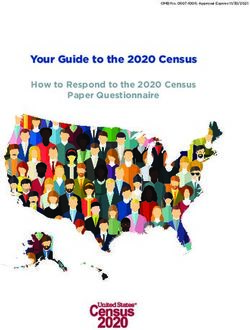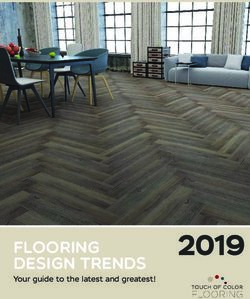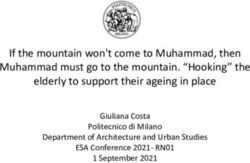Supporting people to keep in touch when care homes are not accepting visitors - March 2020
←
→
Page content transcription
If your browser does not render page correctly, please read the page content below
Supporting people to keep in
touch when care homes are not
accepting visitors
March 2020
www.careinspectorate.comWhere care homes are not accepting visitors, it is important that systems are put in place to enable
people to keep in touch. This is a time of concern and worry for people about their loved ones and it
is important that they can keep in touch. It is also important for the health and wellbeing of people
who live in services to not feel abandoned by family and friends.
If someone is at the end of life it is important that you allow contact with people and follow good
infection control guidance. You can read further information from TEC in Scotland here. People
should be supported to keep in touch using video call technology and telephone calls.
What technology will we need to enable us to keep
in touch?
What devices are available?
Mobile phones
Do you have a mobile phone that people experiencing care can use, or do they have their own? If so,
‘WhatsApp’ uses a mobile telephone number and also provides a video call. This is a free service and
you would only need to download the app from to the mobile device. Instructions on how to do this
can be found here.
Mobile phones can also be used by people to have frequent calls with family and friends.
Tablet with internet connection
If you have a tablet and an internet connection, you could use a video conference call.
What software is available
A range of free products are available to use including:
• Skype
• Google Hangouts
• Zoom
• ooVoo
• FreeConference
• Jitsi Meet
• Facetime.
You can read more information about these in Appendix 1.
These are only some of the free products that are available and you may find other online video and
audio applications that work better for you.
Make sure whatever device you use has a protective cover to assist those who cannot grip well to
hold it and to protect it if it is dropped. You could also use an easel type stand to support the devise
on a table or flat surface.
2 Supporting people to keep in touch when care homes are not accepting visitorsIf people have their own device, they could use this to keep in touch.
Place to participate in a call
• People can take calls in their own rooms.
• If people share a room, a space should be made available for people to participate in a call in
private.
• Respect the person’s privacy.
• Also, consider the location for background noise and lighting as these may impact on the ability
to hear and see clearly. Sitting near a bright light can provide a silhouette.
What support can you offer?
• If you have a phone or tablet that can be used, you can provide allocated time slots for calls to
take place so that a member of staff can ensure that the person making or receiving the call is in
a suitable place to take it.
• If a person needs support to participate in a call, then a member of staff should be available to
assist as appropriate. If the member of staff remains during the call, they should ensure that the
other participants are aware that they are present.
Infection control of devices
Staff have a duty to ensure that all equipment they use in whatever setting is clean when used and
effectively decontaminated between each use, either by staff or individuals in the care service.
Further advice can be found here.
Who can support your service with this technology?
Look to your existing staff. There will be someone who uses this technology and is familiar with it.
This may be members of your team who frequently use social media and mobile devices. The key
is to have someone who is comfortable with using this technology and not someone who is a
manager or trained member of staff.
What do I need before making a video call?
You need the following before starting a video call:
• a computer (either Windows or Mac), android mobile phone or iPhone
• downloaded app on available device
• a high-speed broadband internet connection
• a webcam, a microphone and speakers.
zoom
Skype Google Hangouts Zoom ooVoo FreeConference Jitsi Meet Facetime
www.careinspectorate.com 3Appendix 1
Examples of products
Skype
Skype is popular and free online voice and video chat software. You can call everywhere for free with
Skype calls. You can also carry out group voice calls with up to 25 people and video calls with up to
10 people. Skype recommends however that video group calls should be with up to five people as this
complies with their fair usage policy.
Group video calls are limited to 100 hours per month with no more than 10 hours per day and four hours
per individual video call. Once these limits have been reached, the video will switch off and you’ll be
turned to an audio call only.
ooVoo
ooVoo is available for person-to-person video chat or group video conferencing. It enables you to have
a group chat with up to 12 people. You can also record the whole video chat during video conferencing.
ooVoo is available for Windows and Mac computers, and different devices including Android mobile
phones and iPhones. Therefore, you can use the app to make group video calls across many devices
for free.
FreeConference
FreeConference is a free video conferencing tool that makes it easy to hold online group video
conferences for free with up to 10 people in an online meeting or chat. With FreeConference, you can
schedule meetings and it sends out reminders automatically. You can also start meetings instantly if
you don’t need advance notice. If you want to get more features or participant numbers, you will have to
update to a paid plan.
You will need a FreeConference account before using the software.
Google Hangouts
Google Hangouts is a free online group video conference tool by Google. This allows you to make
face-to-face group video calls with up to 10 people at same time. You can use this service on any
browser and operating system without any restriction.
Simply download and install it on your devices through Google Play Store, iTunes or web application
and you can start chatting with your friends, collaboration partners or family members for free. It also
enables you to share screens with all video conference members.
You need to a Google Account before using the software.
4 Supporting people to keep in touch when care homes are not accepting visitorsZoom
The free video conferencing from Zoom provides a simple service for group video calls. The Zoom Basic
Plan allows users to have 40-minute calls with a handful of features like screen sharing, local recording,
breakout rooms and camera filters.
The advantages include:
• A simple sign-up process
• basic recording
• supports 100-way calling
Lifesize
Lifesize is a video conferencing facility. By setting up a free account, you can quickly start a free video
call with up to 25 participants. You do not need to download or install any software. Just visit the website
signup.lifesize.com, enter your name and email and select a password. Guests can join the live call from
their laptops or mobile browsers by clicking on your personal meeting ID link.
Advantages include:
• No downloads or installs required
• unlimited meeting duration
• built-in screen sharing,
• HD-quality video
Jitsi Meet
Jitsi Meet is a secure video conferencing facility that you can for free with no account needed. You can:
• share your desktop, presentations, and more
• invite users to a conference via a simple, custom URL
• edit documents together using Etherpad
• pick fun meeting URLs for every meeting
• trade messages and emojis while you video conference, with integrated chat.
FaceTime
FaceTime is a video chat application developed by Apple and is available on any Apple product such as
iPhone, iPad or Mac computer. The FaceTime app works on wi-fi, so one benefit it has over a regular
phone app is that it can make free internet-based calls anywhere you have a wi-fi connection.
For many years, FaceTime only supported direct, person-to-person video calls, but if you have the latest
operating system (iOS), you can make now group calls with FaceTime.
www.careinspectorate.com 5Headquarters
Care Inspectorate
Compass House
11 Riverside Drive
Dundee
DD1 4NY
Tel: 01382 207100
Fax: 01382 207289
Website: www.careinspectorate.com
Email: enquiries@careinspectorate.gov.scot
© Care Inspectorate 2020 I Published by: Communications I COMMS-0320-304
@careinspect careinspectorate
Supporting people to keep in touch when care homes are not accepting visitorsYou can also read