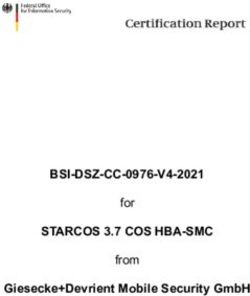Taylor Swift Is Angry, Darn It - Lecture 9 "I feel like in my music I can be a rebel," Ms. Swift said at a quiet restaurant not far from her new ...
←
→
Page content transcription
If your browser does not render page correctly, please read the page content below
Taylor Swift Is Angry, Darn It
Lecture 9 “I feel like in my music I can be a rebel,” Ms. Swift
said at a quiet restaurant not far from her new
Nashville apartment.Last time
• Last time we started by having a look at functions -- We then covered some
coding strategies in Python to deal with uncertainties as well as a simple
Python debugger to assess the operation of your running code
• We ended with a brief introduction to MongoDB, an option we will revisit later in
the quarter but one that some of you were interested in for your recipe project
• We closed with your next homework assignment!Re-cap: Naming
• So far we’ve seen several examples of naming schemes -- Whether it be URLs
(uniform resource locators) on the web, IP addresses or variables in Python
• We have seen names functioning as “a communication and an organizing tool”,
letting us share information between programs or different parts of a single
program -- Names are also useful for system designers as they can defer
deciding to which object a name actually refers (The first use of names is
known as indirection, while the second is an example of binding)
• A naming scheme consists of three elements: A collection of names (an
alphabet of symbols together with syntax rules describing which names are
acceptable), a name-mapping algorithm (associating some names with
values), and a universe of values (in Python, objects, for example)Re-cap: Naming
• When faced with a new naming system, we have (or should have) asked some
basic questions
• What is the syntax for a name and its values?
• What is the name-mapping algorithm?
• Where does a name take its context from?Re-cap: Scoping rules in Python
• As we have seen, when we use a name in a program (in an assignment or a
simple expression, say), Python needs to associate that name with some object
-- This is where the name-mapping algorithm comes in
• The rules used by the algorithm in Python depend on where the assignment
statement is located in our code -- A key concept being the name’s scopeRe-cap: Scoping rules
• When we first started writing Python code, all our variable assignments took
place at the top level of a module*; that is, their names were part of the
module’s namespace, or the “global scope” of the module and we could
refer to them simply
• Notice that this sense of “global” is really file-based; that is, when we write
a module, we don’t have to worry about whether someone using our module
has defined variables of the same name in their code
• With functions, we introduce a nested namespace (a nested scope) that
localizes the names they use so that you can avoid similar kinds of clashes
• * If it is typed in at the “>>>” prompt, you are in a module called __main__;
otherwise the enclosing module is the file that contains your programRe-cap: Scoping rules
• The execution of a function introduces a new namespace for the “local”
variables of the function; all variable assignments in a function store their
names in this local namespace
• When we look up variable name (by referring to it in an expression in the
function, say), Python first looks in this local namespace; if it can’t find an
object of that name locally, it starts a search that moves out to (eventually)
the global namespace and then the collection of built-in names
• During this lookup process, Python will return the object associated with the
first instance of the name it finds; so local names take precedence over
globals>>> # built-in scope >>> import __builtin__ >>> dir(__builtin__) ['ArithmeticError', 'AssertionError', 'AttributeError', 'BaseException', 'BufferError', 'BytesWarning', 'DeprecationWarning', 'EOFError', 'Ellipsis', 'EnvironmentError', 'Exception', 'False', 'FloatingPointError', 'FutureWarning', 'GeneratorExit', 'IOError', 'ImportError', 'ImportWarning', 'IndentationError', 'IndexError', 'KeyError', 'KeyboardInterrupt', 'LookupError', 'MemoryError', 'NameError', 'None', 'NotImplemented', 'NotImplementedError', 'OSError', 'OverflowError', 'PendingDeprecationWarning', 'ReferenceError', 'RuntimeError', 'RuntimeWarning', 'StandardError', 'StopIteration', 'SyntaxError', 'SyntaxWarning', 'SystemError', 'SystemExit', 'TabError', 'True', 'TypeError', 'UnboundLocalError', 'UnicodeDecodeError', 'UnicodeEncodeError', 'UnicodeError', 'UnicodeTranslateError', 'UnicodeWarning', 'UserWarning', 'ValueError', 'Warning', 'ZeroDivisionError', '_', '__debug__', '__doc__', '__import__', '__name__', '__package__', 'abs', 'all', 'any', 'apply', 'basestring', 'bin', 'bool', 'buffer', 'bytearray', 'bytes', 'callable', 'chr', 'classmethod', 'cmp', 'coerce', 'compile', 'complex', 'copyright', 'credits', 'delattr', 'dict', 'dir', 'divmod', 'enumerate', 'eval', 'execfile', 'exit', 'file', 'filter', 'float', 'format', 'frozenset', 'getattr', 'globals', 'hasattr', 'hash', 'help', 'hex', 'id', 'input', 'int', 'intern', 'isinstance', 'issubclass', 'iter', 'len', 'license', 'list', 'locals', 'long', 'map', 'max', 'memoryview', 'min', 'next', 'object', 'oct', 'open', 'ord', 'pow', 'print', 'property', 'quit', 'range', 'raw_input', 'reduce', 'reload', 'repr', 'reversed', 'round', 'set', 'setattr', 'slice', 'sorted', 'staticmethod', 'str', 'sum', 'super', 'tuple', 'type', 'unichr', 'unicode', 'vars', 'xrange', 'zip']
Re-cap: Scoping rules
• Because def is a statement like any other, we can certainly define functions
within other functions; in that case, our search for variables works way out
through the enclosing functions
• Lutz defines the LEGB rule for resolving a name: When a name is referenced,
Python will look it up in the following order:
1. The Local (function) scope
2. The Enclosing function scope
3. The Global (module) scope, and
4. The Built-in scopeRe-cap: References and passing arguments
• The names in your argument list become new local names (local variables) and
arguments are passed to a function by assigning objects to local names; that
means the variable names in the argument list are assigned references to
the objects you specify (this is VERY different from what you will see in R)
• For immutable objects like numbers or strings, this is safe enough; for
mutable objects like lists and dictionaries, this can produce some
unexpected consequences...Today
• We are going to start with a treatment of user-defined objects in Python -- So
far we have only used aspects of the object-oriented structure in Python and
our own work hasn’t involved creating new objects
• We’ll take the example of a browser and examine how Python implements this
object, the attributes and methods it supports -- We’ll then transition to
something closer to your new homework assignmentCoding paradigms*
• Programming the first computers (before the 1940s) was a physical process
of setting switches; in so doing, the machine was “hard wired” to perform a
particular task
• In the 1940s, the mathematician John von Neumann came up with the idea of a
central processing unit that would not have to be hard wired, but instead a
central processing unit would act on a series of codes or instructions
stored as data; this led to “assembly language” a very low-level, machine
dependent kind of programming abstraction
• Programmers quickly realized that higher-levels of abstraction could help
them write understandable, concise instructions that could operate on
any machine; some basic ideas like iteration, assignment, conditional
execution were useful no matter what machine was being programmed
• * Summarized from “Programming Languages: Principles and Practice” by Kenneth LoudenCoding paradigms
• Early higher-level programming languages were still abstractions of how a
“computer” operated; of course the design of these languages depended to a
large extent on the kind of computer they had in mind
• Through the work of von Neumann, Church and Turing, an image of a computer
emerged that involved a central processing unit that executed instructions
sequentially, and a separate memory area that could be used to store data
and code (instructions)
• This model gave rise to a kind of programming language that computer
scientists refer to as an imperative language; that is, “its primary feature is a
sequence of statements that represent commands or imperatives”Coding paradigms
• But imperative programming languages are just one of several paradigms or
patterns for a language to follow; for example, with Python we see object-
oriented programming and with R we will see something closer to
functional programming
• While broad characterizations are important when you start to learn a new
language, it’s often the case that you can write programs in a language that
make it look like one of the other paradigms -- This is particularly true of
many of the popular so-called scripting languagesObject-oriented programming*
• As its name suggests, this style of programming starts with objects -- In the “real
world” objects abound
These notes, your chair, the video projector
• These objects share two characteristics: State and behavior
These notes refer to a particular topic on a particular day (state), the video
projector displays images from different computer sources (behavior)
* Borrowed liberally from the Sun Java TutorialObject-oriented programming
• Software objects are modeled after real world objects in that they also have state and
behavior -- A software object maintains its state in one or more variables; named
pieces of data (a particular set of memory locations)
• Software objects implement behaviors with methods; a function or operation
associated with an objectAn object is a software bundle of variables and related methods
Object-oriented programming
• Let’s take a little time and think about one particular kind of object and think
about the data it might contain and the operations it might perform
• Because we’ve been furiously scraping the web, let’s look for objects
associated with web browsing
• From a previous lecture ...Recall...
• We saw how we could issue requests for web pages using the Python module
urllib; below, we simply invoke a method from the module
• >>> import urllib2
• >>> response = urllib2.urlopen("http://www.nytimes.com")
• >>> html = response.read()
• >>> type(html)
•
• With this one method call, we can grab the content of a page and, perhaps,
parse it with a tool like BeautifulSoup to identify or extract various kinds of data
from the page
• How does this compare to the way you browse the web?Object-oriented programming
• Let’s consider a particular object, a web browser
1. The state or variables describing your browser might include information about
the page you’re on like its links and forms; data that the site hosting the page
wants you to remember in the form of cookies; and a record of where you’ve
been, you’re history
2. Behaviors or methods might include navigational tasks like following links,
reloading a page or hitting the “back” button; or more service-oriented tasks
like submitting forms; or more book keeping tasks like remembering and
setting cookiesObject-oriented programming
• One commonly used cartoon describing this programming paradigm places variables
at the center or nucleus of the object -- Methods, then, surround the nucleus and
regulate access to the object’s variables
Variables
Back Follow
Link
URL
Methods Forms
Links
Cookies
History
Submit FormObject-oriented programming
• When we consider a specific object, it is known as an instance; in the case of our
example, an instance would be a particular browser
Back Follow
Link
www.nytimes.com
Search
Stories, Op-Eds, Features
accont: cocteautt
Submit FormObject-oriented programming
• Thinking about organizing data and computations in this way is said to have
two advantages:
Modularity: The source code for an object can be written and maintained
independently of the source code for other objects -- Also, objects can be
shared easily.
Encapsulation: An object has a public interface that other objects can
use to communicate with it -- The object can maintain information and
methods that can be changed at any time without affecting the other objects
that depend on itObject-oriented programming
• You can have many real-world objects of the same kind; as we go through our day,
we might interact with many different browsers (on our smartphones or our desktops
or a random lab machine), but from the standpoint of this exercise, they’re all the
same type
• We can think of our description of a browser, its behaviors and possible states, as a
blueprint for the classA class is a blueprint, or prototype, that defines the variables and the
methods common to all objects of a certain kindJohn
Back Follow
Link
www.nytimes.com
Search
Stories, Op-Eds, Features
Object-oriented programming
Submit Form
Amelia
• We then create instances of the class
by assigning values to the instance variables -- Back Follow
Remember, an object in Python has a type, an Link
identity and a value www.foxnews.com
Search
Stories, Broadcast
Follow
Back
Link Submit Form
URL
Back Follow
Forms Link
Links www.facebook.com
Cookies
History Search
Friends, Photos, Updates
Submit Form
Submit Form
OtavioObject-oriented programming
• So, knowing the class of an object tells you a lot about it; we know a browser will have
a URL, some history, cookies, etc.
• Object oriented programming goes a step farther and lets you define classes in
terms of other classes -- A browser is a subclass of a web-based agent; a web-
based agent might also be a superclass for a news readerObject-oriented programming
• Each subclass is said to inherit its state variables and methods from its
superclass -- Subclasses can also add states and variables to those provided by
its superclass
• It is possible that subclasses override inherited methods, providing specialized
implementations for those methods
• Chaining together sub- and superclasses, you obtain an inheritance tree or class
hierarchy that can be quite deep -- One of the beauties of this kind of programming
is that the tree becomes rich rather quicklyOk, so what?
• Many languages support (or rigidly enforce) an object-oriented style of programming
-- In terms of the languages we will (or might) see in this class...
• Java is religious about it (and as a result, so is Processing)
• Python is all about objects (although class creation is often left to later
chapters in text books), and
• R’s object-orientation is really more a dispatch mechanism that might
be called object-based programming (a distinction we’ll make in a
couple weeks)Object-oriented programming in Python
• While we have done quite a lot of analysis so far in Python without explicitly
discussing how objects are defined or organized in the language, we have been
fed a steady diet of “everything is an object in Pythong”
• And we have certainly seen syntax that comes directly from Python’s object
model -- expressions like x.sort() for an object of type str (a string) is an
example
• Beyond explaining syntax, it helps to understand how Python implements
objects -- In fact, it’s one of the most powerful tools that the language providesAn example
• Rather than having you build a browser yourself, I thought we would look at
how someone else has gone through the process
• We will focus on a module called Mechanize* -- It is designed for “stateful
programmatic web browsing in Python”
• We will focus specifically on the class Browser; in Python, we capture states
and behaviors through a series of attributes that name functions and
variables...
• • *http://wwwsearch.sourceforge.net/mechanizeclass Browser(UserAgentBase):
A browser def __init__(self, history=None):
def __str__(self):
• Here we have a piece of the def open(self, url, data=None):
Mechanize code for the class def close(self):
Browser; for a first go, I’ve stripped def reload(self):
away all the contents of the def back(self, n=1):
functions
def links(self, **kwds):
def click_link(self, link=None, **kwds):
def follow_link(self, link=None, **kwds):
• Notice that the class definition def find_link(self, **kwds):
creates another code block with its def forms(self):
corresponding indentation def select_form(self, name=None, predicate=None, nr=None):
def submit(self, *args, **kwds):
def title(self):
• A def statement within a class def geturl(self):
declaration defines a method, a def viewing_html(self):
def encoding(self):
function that operates on instances
of the class def set_cookie(self, cookie_string):
def response(self):
def visit_response(self, response, request=None):
• Within that block, we see a number def clear_history(self):
of methods that we can access;
def open_local_file(self, filename):
what do you see?class Browser(UserAgentBase):
def __init__(self, history=None):
def __str__(self):
def open(self, url, data=None):
def close(self):
Creating a browser def reload(self):
def back(self, n=1):
def links(self, **kwds):
• The first function has a special name def click_link(self, link=None, **kwds):
__init__ and is a constructor for def follow_link(self, link=None, **kwds):
the class; it takes an (optional) def find_link(self, **kwds):
argument history, meaning you def forms(self):
can create a browser with a previous def select_form(self, name=None, predicate=None, nr=None):
history of fetching pages def submit(self, *args, **kwds):
def title(self):
def geturl(self):
• Notice also that all of the methods we def viewing_html(self):
def encoding(self):
have defined start with a reference to
self def set_cookie(self, cookie_string):
def response(self):
def visit_response(self, response, request=None):
def clear_history(self):
def open_local_file(self, filename):Creating a browser
• The use of self provides Python a handle back to the instance being
processed -- In fact, when we make a method call like
• instance.method(args,...)
• Python will automatically transform it to
• class.method(instance,args,...)
• so we can use any variable name we like -- self is customary and will make
your code readable by other Python programmersSome special methods • Several specially named methods might be included in the class definition • __init__ A customizable constructor -- Called when the object is instantiated • __del__ A customizable destructor -- This is called when the object is deleted • __repr__ A customizable representer -- This is called when “displaying” the • object, say after you type its name into the interpreter or use the • built-in function repr • __str__ A customizable string-er -- This is called when, for example, we need • to print the object (this is an “informal” representation, whereas • __repr__ is the “official” representation)
An example
• Here is the __str__ method for the class Browser -- Aside from the string
formatting arguments that might look foreign, you can see that the method is
building up a list of text components (called text) describing the “state” the
browser is in and then join-ing them together...
def __str__(self):
text = []
text.append("")
return "".join(text)
• Let’s create a Browser instance and see how it works...Aside: String formatting
• String and unicode objects have one unique built-in operation, the % operator
(also known as the string formatting or interpolation operator) -- Given
format % values (where format is a string or unicode object), %
conversion specifications in format are replaced with zero or more
elements of values
• >>> "We are counting to %d" % 5
• 'We are counting to 5'
• >>> "We are counting to %.2f" % 5.333333
• 'We are counting to 5.33'
• >>> "We are counting to %s" % "five"
• 'We are counting to five'
• >>>'Today is %(day)s and the hour is %(hour)03d.' % \
• ... {'day': "Monday", "hour": 4}
• 'Today is Monday and the hour is 004 quote types.'
• Now, back to browsing...# import the browser and the html parser...
>>> from mechanize import Browser
>>> from BeautifulSoup import BeautifulSoup
>>> br = Browser() # a “constructor” creating an object of type Browser
>>> print br # calling the __str__ method (next page)
# open a url, the nytimes home page
>>> response = br.open("http://www.nytimes.com")
# when we print the object, we now see reference to the nytimes
>>> print br
# we can examine the title and url of the page we’re visiting
>>> print br.title()
The New York Times - Breaking News, World News & Multimedia
>>> print br.geturl()
http://www.nytimes.com# open a url, the nytimes home page
>>> response = br.open("http://www.nytimes.com")
# any reasonable browser will let us follow links; in this case we can specify a link
# using its anchor text or its url -- first select a link using its anchor text
>>> response = br.follow_link(text_regex="Obama’s Playbook")
# parse the response using beautifulsoup and print out the first
# paragraph of the election story -- notice we are now instantiating another object,
# this time a BeautifulSoup object taking an html page as its input
>>> bs = BeautifulSoup(response.read())
>>> ps = bs.findAll("p")
>>> ps[0]
WASHINGTON — It took President Obama 18 months to invite the Senate Republican leader, Mitch
McConnell, to the White House for a one-on-one chat. Their Aug. 4 session in the Oval
Office — 30 minutes of private time, interrupted only when the president’s
daughter Malia called from summer camp to wish her father a happy 49th birthday — was
remarkable, not for what was said, but for what it took to make it happen.# now, a little navigation -- having followed a link, we can move back; # the equivalent of hitting the “back” button on a browser >>> response = br.back() # the following would also specify the same article >>> response = br.follow_link(url_regex="war-logs") # and back to the home page >>> response = br.back() # we can also specify links using the text of the url; here we use # the fact that urls of stories in the times are formatted with their date -- here # are links to stories on the home page that were published on Sunday... >>> for link in br.links(url_regex=r"2010/10/25"): ... print link ... response = br.follow_link(link) ... print br ... response = br.back() ... Link(base_url='http://www.nytimes.com', url='http://www.nytimes.com/2010/10/24/world/asia/24afgh
Forms
• With Mechanize, you can submit forms fairly easily, illustrated here by listing
out all the forms on a page and documenting the various inputs -- As we do
this, it should be clear (for the second time, perhaps) the ease with which one
can automatically scrape data from the web
• We should add that Mechanize, while a wonderful tool, has had much of its
functionality subsumed into urllib2 -- It is often simpler to use this module
rather than Mechanize, but the object structure in Mechanize makes a good
lesson# clear things up and open the homepage fresh again
>>> response = br.open("http://www.nytimes.com")
# now, let’s consider the forms on the page; that is, places where you
# are asked to type input or make selections
>>> for f in br.forms():
... print "===== Form %s =====" % f.name
... print f
...
===== Form searchForm =====
===== Form None =====
[output truncated]# Now, let’s submit a search
>>> response = br.select_form("searchForm")
>>> br["query"] = "iraq war logs" # (the method here is __setitem__)
# here our query string (the query field in the form); we now submit the form
# and catch the response
>>> response = br.submit()
>>> print br
>>> bs = BeautifulSoup(response.read())
# and here we can use beautifulsoup to extract the bylines associated with the
# different stories
>>> results = bs.findAll(attrs={"class":"byline"})
>>> results[0]
Atwar Blog
>>> results[1]class Browser(UserAgentBase):
def __init__(self, history=None):
def __str__(self):
def open(self, url, data=None):
def close(self):
Creating a browser def reload(self):
def back(self, n=1):
def links(self, **kwds):
• One more look at the block def
def
click_link(self, link=None, **kwds):
follow_link(self, link=None, **kwds):
statement; notice that first line def find_link(self, **kwds):
makes reference to def forms(self):
UserAgentBase def select_form(self, name=None, predicate=None, nr=None):
def submit(self, *args, **kwds):
def title(self):
• This syntax means that Browser def geturl(self):
def viewing_html(self):
is extending the class def encoding(self):
UserAgentBase def set_cookie(self, cookie_string):
def response(self):
def visit_response(self, response, request=None):
def clear_history(self):
def open_local_file(self, filename):Describing history
class History:
def __init__(self):
• By contrast, the class History self._history = []
(used to keep track of where you’ve def add(self, request, response):
been) is not an extension, but self._history.append((request, response))
something entirely new
def clear(self):
del self._history[:]
• It is, however, made up of simpler def back(self, n, _response):
response = _response
built-in data types, in this case a while n > 0 or response is None:
list (note the assignment of the try:
variable history in the __init__ request, response = self._history.pop()
except IndexError:
constructor) raise BrowserStateError()
n -= 1
return request, response
• While the method to move back is a
bit hard to read out of context, what is
going on with the constructor, the
add method and the clear method?Under the hood
• The code (or its complete version), when executed, will create an (as you might
expect) object, this time of type classobj (just like def creates objects of type
function) -- classobj objects let you do two things: Reference attributes
(selecting data and functions) and instantiate instances of the class
• The attributes (the data and functions) are created when the class definition is
executed (say, by importing the Mechanize module) and live in the class’s
namespace
• The instances you create are again objects, this time of class instance -- and
they support only one operation -- attribute reference (specifying data and
methods) using the obj.name syntax# import the browser and the html parser... >>> from mechanize import Browser # first the type of the class >>> type(Browser) >>> dir(Browser) ['BLOCK_SIZE', '__doc__', '__getattr__', '__init__', '__module__', '__str__', '_add_referer_head '_call_chain', '_filter_links', '_maybe_reindex_handlers', '_mech_open', '_open', '_replace_hand '_request', '_set_handler', '_set_response', '_visit_request', 'add_client_certificate', 'add_ha 'add_password', 'add_proxy_password', 'back', 'clear_history', 'click', 'click_link', 'close', 'default_features', 'default_others', 'default_schemes', 'encoding', 'error', 'find_link', 'foll 'forms', 'geturl', 'global_form', 'handler_classes', 'links', 'open', 'open_local_file', 'open_n 'reload', 'response', 'retrieve', 'select_form', 'set_client_cert_manager', 'set_cookie', 'set_c 'set_debug_http', 'set_debug_redirects', 'set_debug_responses', 'set_handle_equiv', 'set_handle_ 'set_handle_redirect', 'set_handle_referer', 'set_handle_refresh', 'set_handle_robots', 'set_handled_schemes', 'set_password_manager', 'set_proxies', 'set_proxy_password_manager', 'set 'submit', 'title', 'viewing_html', 'visit_response'] # instantiating a Browser >>> br = Browser() # and noting it is an object of type “instance” >>> type(br) >>> isinstance(br,Browser) True
Scoping: Class attributes v. instance attributes
• An attribute defined in the class (textually in the class definition or later by
assignment to the class’s namespace) is a class attribute -- An attribute
defined in an instance by assignment is known as an an instance attribute
• When you refer to an attribute in br.name notation (looking up a name in an
instance object), Python’s scoping rules kick in -- First we look in the instance
itself and see if there are any variables that have been set with that name, and
if not it looks to the class namespace
• There’s more to it than this, and you should consult Lutz for the finer points on
classes, scoping and inheritance>>> from mechanize import Browser >>> Browser.title # an unbound method (hasn’t been bound to an instance) # instantiating a Browser >>> br = Browser() # when we access data in the form br.name, Python looks in the instance br first to # see if there is a variable of that name there -- if not, it looks to the class # namespace. # now the method has been “bound” and the translation using “self” is used automatically >>> br.title
# you can overwrite the attribute by creating a local version in the instance’s # namespace... this is dangerous! >>> br.title = "yikes!" >>> br.title 'yikes!' >>> Browser.title # typically, we should avoid adding attributes to instances unless we know what # we’re doing -- the whole point of encapsulation is to protect us from the details... # to further complicate things, we can make changes to the attributes in the # class Browser which could influence all its instances since they look to Browser # to help resolve names
Predefined class attributes
• There are five predefined class attributes
• __dict__ The class’ namespace represented as a dictionary
• __name__ The name of the class
• __bases__ The classes from which the class inherits
• __doc__ A documentation string (top of the class definition)
• __module__The name of the module where the class was defined
• Instances have two default attributes
• __dict__ The instance’s namespace
• __class__ The name of the associated class>>> Browser.__dict__
{'__module__': 'mechanize._mechanize',
'links': ,
'set_cookie': ,
'__str__': ,
'clear_history': ,
'back': ,
'_filter_links': ,
'global_form': ,
'__getattr__': ,
'visit_response': ,
'close': ,
'_add_referer_header': ,
'viewing_html': ,
'open': ,
'click': ,
'__init__': ,
'_set_response': ,
'title': ,
'encoding': ,
'submit': ,
'forms': ,
'open_novisit': ,
'__doc__': 'Browser-like class with support for history, forms and links.\n\n ... “
[output truncated]
}A short introduction
• This was an admittedly short introduction to the subject of object-oriented
programming in Python -- You have enough now to read code and perhaps we
will have the opportunity to write code!
• Let’s now have another example, making a class of our own...Aside: A command line tool
• Twill is a command line tool that is a wrapper around Mechanize (and
remember that Mechanize is, in turn a wrapper around urllib2) -- I present
this because it’s worth seeing how small tools emerge and find usecocteau@homework:~$ twill-sh
-= Welcome to twill! =-
current page: *empty page*
>> go http://www.nytimes.com
==> at http://www.nytimes.com
current page: http://www.nytimes.com
>> showforms
Form #1
## ## __Name__________________ __Type___ __ID________ __Value__________________
1 video_permalink text video_pe ...
2 embed_code text embed_code
Form name=searchForm (#2)
## ## __Name__________________ __Type___ __ID________ __Value__________________
1 query text hpSearch ...
2 type hidden (None) nyt
3 1 None image searchSubmit
[output truncated]
current page: http://www.nytimes.com
>> showhistory
History: (0 pages total)
current page: http://www.nytimes.com
>>Another attempt
• Last time we ended with your next homework assignment (Yes, we’re stretching
you like crazy this year!) -- What the treatment last time was lacking was some
basic motivation for the task beyond its pedagogical goals
• So let’s start with the task of searching for media -- We are all accustomed to
performing searches on text, but what about other forms of media, say, songs?
What kinds of search engines exist?Finding music
• Recommender systems of various kinds leverage either communities of people
and the music they like (either direct social networking or “inferred” from your
previous “tagging” history) and some systems make use of various digital
representations of a song, building a feature set that seems to capture various
aspects of a song’s “style”
• We’re being overly broad here, but in some cases this feature space is used
because songs “cluster” based on common sylistic qualities, while in other
cases, the space might allow one to uniquely identify a song (as in the case of
Shazam)Stylometrics
• There is a very rich history of feature extraction of this kind for text analysis --
From early work on “bags of words” to more “sophisticated” attempts that
examine parts of speech used, the complexity of sentences
• Applications include authorship attribution and a host of “predictive” questions
that attempt to infer everything about an author, from their gender to their
Meyers-Briggs Type Indicator (oy)
She • explained to me that a suitably programmed computer can read a
novel in a few minutes and record the list of all the words
contained in the text, in order of frequency. "That way I can have
an already completed reading at hand," Lotaria says, "with an
incalculable saving of time. What is the reading of a text, in
fact, except the recording of certain thematic recurrences, certain
insistences of forms and meanings?
"Words that appear eighteen times: boys, cap, come, dead, eat,
enough, evening, French, go, handsome, new, passes, period,
potatoes, those, until…
"Don’t you already have a clear idea what it’s about?" Lotario
says. "There’s no question: it’s a war novel, all action, brisk
writing, with a certain underlying violence.
From Calvino's novel "If on a winter's night a traveller"Broadly...
• The goal is to extract features that we can compute with, be it for search or
recommendation -- Features that somehow capture something of the style of a
piece of writing or sample of recorded music
• In general, this is a hard problem and last time we saw one kind of
transformation that’s proved useful for “fingerprinting” a song -- Today we’ll take
a step back and look at something easierParsons’ code
• Denys Parsons, a scientist at the British Library, created a simple code for
describing a melody -- He examined the pattern formed by the sequence of
steps between each note in turn and referred to his invention as a “pitch profile”
• The code itself consists of 3 symbols -- Each pair of consecutive notes is coded
as “U”, or up, if the second note is higher than the first; “R”, or repeat, if the
second note is the same and “D”, or down, if the second note is lower than the
first -- An * is used to indicate the first note
• In 1975, he published his Directory of Tunes and Musical Themes, a collection
of more than 10,000 classical themes and nearly 4,000 popular tunes, all
grouped so those melodies with common initial profiles could be scanned
through easily (search)Aside
• Parsons found that in a sample of more than 7,000 classical themes, the most
common initial profile was “U-U” -- That is, the “preferred pitch profile is a rising
interval from the first to the second note and from the second to the third”
• The next most popular is “U-D” followed by “D-U” and “D-D” -- The least
popular was “D-R”So let’s build something
• Let’s start with a MIDI description of music -- MIDI stands for Musical
Instrument Digital Interface and it is binary format for communicating between
“electronic musical instruments” and other devices
• Among its different messages, it allows one to specify the pitch, volume and
timing of notes that are represented as a number between 0-127 -- One the
next page we have an example of one such scaling
• An excellent reference on MIDI can be found at the following URL (although we
really need just the most terse treatment to motivate what comes next)
• http://museinfo.sapp.org/doc/formats/midi/class midi_song:
def __init__(self):
self.notes = []
def __str__(self):
if self.notes:
return "our song: "+" ".join([str(n) for n in self.notes])
else:
return "empty song -- enter some notes!"
def add_note(self,n):
if n in range(128): self.notes.append(n)
def parsons(self,start=0):
p = "*"
for i in range(start+1,len(self.notes)):
if self.notes[i-1]>>> from random import sample >>> from midi_test import * >>> song = midi_song() # make an empty song >>> print song # and have a look empty song -- enter some notes! >>> song.notes [] >>> song.add_note(100) # add a note, and then a bunch of random notes >>> for i in range(20): song.add_note(sample(range(128),1)[0]) ... >>> print song our song: 100 57 124 121 80 109 48 41 120 105 10 72 115 15 119 74 116 2 31 74 18 >>> song.parsons() '*DUDDUDDUDDUUDUDUDUUD'
From here
• Obviously, from here we might create new objects that represent notes
(because notes have more than just pitch associated with them) and then
methods to write out the binary format for the MIDI file
• The point was to simply show how easily our own objects can be created and
quickly start to multiply -- We also wanted to put the whole task of searching for
multimedia files into some kind of context
• Shazam’s algorithm may seem a little complex given the number of different
terms you are learning all at once, but morally your work would be the same if
we were using Parsons’ codeShazam
• The algorithm behind Shazam is fairly straightforward -- A time-frequency
decomposition is performed examining which frequencies are dominant at
which times in a song
• The peaks in this map forma kind of constellation -- Relationships between the
individual elements are then encoded using something called geometric
hashing (don’t worry about this yet)
• Given a sample of audio, the same process is repeated and a search is made
to see if there are matching patterns of peaks...You can also read