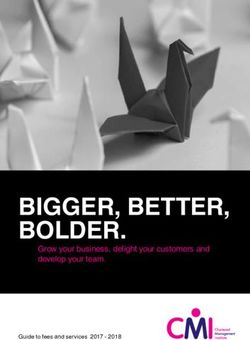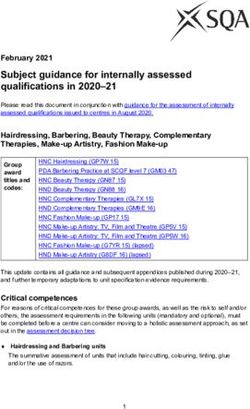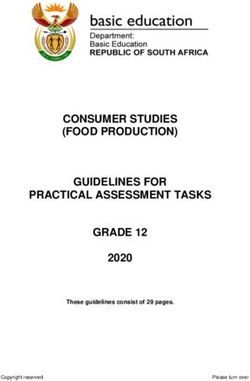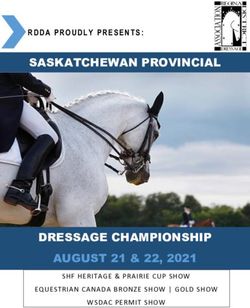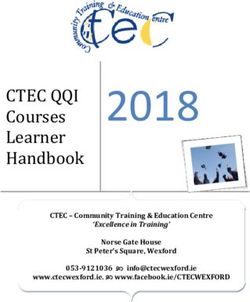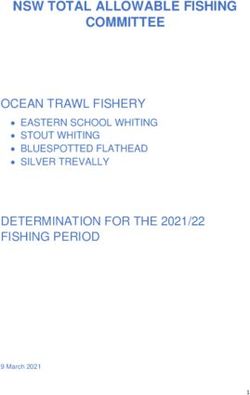Technology Enhanced LEARNING GUIDELINES 2021-2022 - LEARNING GUIDELINES 2021-2022
←
→
Page content transcription
If your browser does not render page correctly, please read the page content below
BORD OIDEACHAIS AGUS OILIÚNA CHIARRAÍ
K E R R Y E D U C AT I O N A N D T R A I N I N G B O A R D
Technology Enhanced
LEARNING GUIDELINES
2021-2022KeRRY eDUCAtion AnD tRAininG BoARD
Contents
Welcome 3
How is this going to look for the academic year 2021/22? 4
SeCtion 1 - Getting to Know the Basics 5
SeCtion 2 - Getting to Know the technology 7
SeCtion 3 - Getting Ready for Learning 8
SeCtion 4 - Getting Ready for Assessment 9
SeCtion 5 - Privacy 11
Appendix one: Kerry etB Fet Learner it Device Acceptable Use Declaration 13
Appendix two: Bring Your own Device (BYoD) for Learning Guidelines 15
Appendix three: it Device Loan Scheme for Learners 17
Want to Know More? 21
Acknowledgement: This document was prepared by the Kerry ETB FET TEL Working Group with
assistance from Maggie O’Sullivan Graham, ALO and Paula Tiller, Teacher, Kenmare.
2Welcome
The use of technology in education provides us with If you are a Learner under 18 years of age, please
new ways of doing our work and connecting with note that a parent /guardian must also read and sign
you, our Learners1. Digital skills and the use of any relevant agreements under these policies before
technology have become a core competency. They you submit your signed copy at your Campus /
are now a key transferrable skill for everyday living, Centre.
for learning and for the labour market. We build the
use of technology into the teaching and learning The goal this year is to harness all the positive
experience at Kerry ETB, so we have developed these aspects of online learning tools and the richness
guidelines to help you get the best from it. of the classroom experience.
These guidelines are dynamic and will be subject
to change in line with the needs of our learners,
teaching practice, assessment procedures and public
health advice. They operate alongside the Kerry ETB
IT Device Acceptable Use Declaration and the Kerry
ETB Bring Your Own Device (BYOD) for Learning
Guidelines.
1
The term Learners is used in this document for all students, trainees and adult education participants.
3KeRRY eDUCAtion AnD tRAininG BoARD
How is this going to look for the
academic year 2021/22?
• All Learners will have Kerry College accounts.
• All Learners will have access to Microsoft office 365. this will provide you with free licences for traditional Microsoft
office programmes (Word, excel etc) as well as access to teams.
• All class groups / courses are to use Microsoft teams as a repository for communication, collaboration, teaching,
learning and assessment.
• there will be a clear timetable indicating online activities.
• All learner assignments, as appropriate, are to be submitted via Microsoft teams, with the obvious exception of
artefacts for practical subjects.
“You don’t understand anything until you learn it more than one way.”
Marvin Minsky
4teCHnoLoGY enHAnCeD LeARninG GUiDeLineS 2021/2022
SeCtion 1 - Getting to Know the Basics
Digital Competence: the ability to use digital tools Distance Learning Courses delivered 100% online.
safely and effectively for communicating, collaborating there are no on-site face-to-face learning sessions.
and learning. this is a universal and basic skill that all
citizens require for working, living and learning in a Key Terms in This Document
knowledge-based society. - All trainees and learners will be referred to as Learners
- All tutors, teachers and instructors will be referred to as
Technology Enhanced Learning (TEL): integrating digital Learning Practitioners
tools and technologies to enhance learning and teaching. - Accredited Courses – these are certified by external
these can include physical tools like interactive bodies like QQi and iteC.
whiteboards and mobile devices, or online tools.
Blended Learning Courses: Blended learning is a
combination of face-to-face tuition and online delivery
through a virtual learning environment like teams or
Moodle. Learning resources are specifically designed for
use in blended mode and various technology tools are
used for delivery and assessment. Learner and staff
support is provided through discussion forums and
dedicated online resources. Assessments, formative and
summative, are submitted, marked and returned to
learners with feedback through electronic or other media.
5KeRRY eDUCAtion AnD tRAininG BoARD
How to Log into Microsoft teams and your Class
• Click Here to view video on how to sign into teams with your Kerry College
email - you can pause it at any time
• Click Here to see a step-by- step presentation on how to sign into teams
with your Kerry College email
6teCHnoLoGY enHAnCeD LeARninG GUiDeLineS 2021/2022
SeCtion 2 - Getting to Know the technology
Office 365 Resources for Learners
You will be given a Kerry College email address at the office 365 education includes software you have probably
start of your course (usually it will look like this been using for years - Word, PowerPoint and excel - with
firstnamelastname@student.kerrycollege.ie). You must use some additions:
this email address for all aspects of your learning with us, • outlook (for email)
and to login to our online tools. Learner accounts are not • oneDrive (for storage)
to be used for personal communication and file storage • Forms (for making/completing interactive online forms
is only for material related to your Kerry etB course. and quizzes)
• Stream (for making videos)
Kerry etB has chosen Microsoft office 365 platforms for • MS teams (for coursework outside class time,
all our work. these are our recommended resources. collaboration with Learning Practitioners and other
they are safe and secure. We offer training and support for Learners, and the submission of your assessments)
their safe and effective use. You can access them for free • onenote / notebook (an online workspace inside every
using your Kerry College email address at www.office.com team to share documents and more)
using Google Chrome or the MS edge browser. You can • Sway (a new presentation and storytelling app)
use them online in your browser or download the apps to
your laptop or desktop. the downloaded version of each To find out more about how to use Microsoft Teams please see
programme has lots of extra features, so this is worth Appendix Four at the end of this document.
doing. When your course ends, your Kerry College Account
will expire. if you have downloaded any of the office 365
software packages to your personal device such as a
laptop, you can continue to use the software until the
license runs out.
7KeRRY eDUCAtion AnD tRAininG BoARD
SeCtion 3 - Getting Ready for Learning
What Device are you Using? Tips for Success
- You can use your phone to check in with your class team, • Download the teams app on your phone and have
but it’s not suitable for attending online classes or access to all your classes there. this will also allow you
completing coursework. You can download teams and to get notifications when you have a new assignment
the other office applications to your phone using your available.
Kerry College Learner account, it’s handy for notifications, • Remember, your Kerry etB email address is generally in
and you can use your phone as a scanner using office the format firstnamelastname@student.kerrycollege.ie.
Lens. if in doubt, please check with your Learning Practitioner.
• Stay on top of your assignments and due dates by
- if you have a laptop, you can bring it to class with you checking in daily.
subject to our Bring Your own Device Guidelines • Remember, to get in contact with your Learning
(Appendix two) Practitioner via email or posting a question in teams if
you have any questions or problems.
- if you don’t have a laptop, you may be able to borrow a
Kerry etB laptop for the duration of your course. A fillable Live Online Classes
application form is available online here, and you will also When using teams Meetings/Calls Learners should follow
find it in Appendix three of this document. talk to your these instructions:
Learning Practitioner for more details. • Before class starts check that you can log in, your
equipment works, and you have any necessary course
- A headset with a microphone is very useful for live materials to hand.
classes as it cuts out background noise. • Learners must always follow the direction of their
Learning Practitioner, just as you would do in the
Internet Connectivity classroom.
- You are welcome to use the Wi-Fi at your campus or • note that you are in a virtual classroom and should act
centre, subject to our it Device Acceptable Use policy as you would in a face-to face situation.
(Appendix one), if public health guidelines allow. • When you join a meeting/class, after everyone says
hello, you will be asked to mute your microphone and
- Are you aware of Community Broadband Connection you may be asked to switch off your camera. Due to
Points? these are located all over the country, providing varying internet speeds this is necessary to improve
free high speed internet access. Click here to find out sound quality and prevent the screen from freezing.
more. Do not turn on your microphone or camera again until
invited to do so by your Learning Practitioner.
Using MS Teams • During online classes all microphones should be on
each Fet class group has a team in the Microsoft teams mute when you are not speaking. this avoids distracting
platform. if you haven’t used it before, don’t worry, your background noise being broadcast to everyone.
Learning Practitioner will show you how to get access • Questions can be asked through the chat messaging
your Class team and how to use it. feature during the session or your Learning Practitioner
may open up the conversation inviting contributions
We have made a short video showing you the steps for during class.
logging in and getting access to a team, click teams Video • Learners can also use the Raise Hand feature in teams.
to watch it. the slides from that video are Appendix Four, Lower your hand when you are finished.
just in case you want to work your way through them
slowly.
8teCHnoLoGY enHAnCeD LeARninG GUiDeLineS 2021/2022
SeCtion 4 - Getting Ready for Assessment
• All your work will be stored online in your Microsoft team. Your Learning Practitioner will set assignments there.
You will submit drafts of your work for feedback before submitting the final version which goes for assessment.
• if necessary, you may hand write classwork and scan it to submit for feedback, but we ask that all work for
accreditation (e.g. QQi, iteC, and other awarding bodies) be typed.
9KeRRY eDUCAtion AnD tRAininG BoARD
Kerry ETB Online
Etiquette Guidelines for Learners September 2021
1. At the start of the year, or the start of the term, each group writes their Group Rules, laying out how they are
going to work well together. Part of this will involve whether you need to have your camera / microphone on
or off when joining your group and during live online classes. this will vary from group to group, so please
be aware.
2. Be ready to have your video on. Dress as if you were going to class in person. ensure that your background is
blurred using the video settings in teams.
3. Be careful with your tone when communicating online. it is more difficult to read expressions and body
language online or via text so be careful about cracking jokes as they may not always be understood in the
same way by everyone. Simple emojis can be useful. Be kind in your communications - you never know how
someone else’s day is really going. Using ALL CAPS is seen as shouting, so use carefully.
4. Check your facts. it’s too easy to share online information that can later prove unreliable. Use credible sources,
fact check your information and include the details of your source when sharing information to your class
group.
5. it can be hard to ensure everyone is heard in a live online class or meeting. Discuss with your group what do to
when you want to speak - you could raise your digital hand, or your physical one if your camera is on, to let
people know you are waiting to speak. this prevents people talking over each other.
6. Be as polite as you would be in person, both in live online classes and written documents. Be punctual and
attentive in your classes. only comment in a way you would be happy to do face to face. Respect everyone’s
opinion.
7. Aim to use proper grammar, spelling and punctuation to ensure that your contributions are easy for everyone
to read and understand - no txtspk!
8. Make clear and brief points - it’s easy for a discussion (verbal or written) to go off topic, so everyone has to be
responsible for keeping to the point.
9. Respect people’s privacy - don’t take personal topics into a class group online space. these are classrooms, to
be used for teaching and learning only. For the same reason, use the chat box only for class work, it’s easy to
distract others even accidentally.
10. if possible, you should be in a quiet room on your own during live classes. this helps to protect the privacy of
others in your home during live classes. Switch off your camera when needed to avoid other members of your
household appearing in the background during your classes.
11. Follow instructions carefully when submitting your work for feedback and then assessment. this is a new
process for many people, so take extra care.
10teCHnoLoGY enHAnCeD LeARninG GUiDeLineS 2021/2022
SeCtion 5 - Privacy
• Some sessions may be recorded by your Learning Data Protection and Privacy Statement
Practitioner. these recordings may be made available to
your class to watch back later. the recordings will include these technology enhanced Learning Guidelines operate
any video, audio, shared screens or whiteboards from alongside the Kerry ETB IT Device Acceptable Use
the session. Learners do not have permission to record Declaration, the Kerry ETB Data Protection Policy and the
classes. Kerry ETB Privacy Statement for Learners. Here we will
outline aspects specific to using technology for learning,
• You will be given the option to switch off your camera but this should be read alongside these other existing
and mute your microphone if you don’t want to be policies and procedures mentioned above.
recorded.
What we retain
• if possible, you should be in a quiet room on your own • login activity, specifically, the last time a Learner logged
during live classes. this helps to protect the privacy of in to their office365 account.
others in your home. • the date and time of when a Learner viewed any teams
Assignments or onenote notebooks course work set for
• Your Learning Practitioner will show you how to use them.
video settings to blur your background, or you can • the date and time of any work submitted.
switch off your camera when needed to avoid other • a record of Learners who did not view, open, commence
members of your household appearing in the or turn in course work.
background during your classes. • in live classes using teams, all audio, video, whiteboard,
annotations and screen-share activity of Learning
• Children and young people must never be in the Practitioners and Learners (audio/video is not recorded
background of classes. if the microphone is on mute and the camera is off ).
• attendance records of live classes.
11KeRRY eDUCAtion AnD tRAininG BoARD Why we retain it Where we retain it • to make sure Learners are engaging in learning • all recordings are kept within Kerry etB systems sufficiently and in good time. • Kerry College / Fet Centre systems are configured so • to comply with legislative, audit and funding that all data resides within an eU country only, which requirements made of Kerry etB. in the case of office365, is ireland. • to inform the feedback we give Learners on their progress. How long we retain it for • to provide revision materials by replaying topics covered • Data is cleared at the end of each course, after Learner in a live class, and to ensure those who might be unable assessment and the awarding of grades have been to attend live classes can still cover the same content as completed in the case of accredited courses. the rest of the class. • to track learner attendance and ensure a minimum of Kerry ETB Data Protection Policy 80% attendance in line with Quality Assurance www.kerryetb.ie/wp-content/uploads/2019/01/Data- requirements. Protection-Policy-4.12.18.pdf 12
teCHnoLoGY enHAnCeD LeARninG GUiDeLineS 2021/2022
APPenDix one
Kerry ETB FET Learner IT Device Acceptable Use Declaration
1. For the purpose of these guidelines, a ‘mobile device’ refers to a Learner owned device such as a tablet, laptop,
netbook, iPad, or smart phone. Personal gaming devices are not allowed.
2. Any Learner who wishes to use a personally owned mobile device within a Kerry etB course must read and
sign this Acceptable Use Declaration (AUD).
3. if the Learner is under 18, a parent /guardian of the Learner must also read, sign and submit the AUD to the
relevant Kerry etB Fet Centre/Kerry College Campus office.
4. Learners must take full responsibility for the appropriate use of their device at all times. the Fet Campus/Centre
is not responsible in any way for the device or for its’ use.
5. the following activities are considered as unacceptable usage of devices:
• the storing or transmission of illicit materials.
• Storing or transmission of proprietary information.
• the harassment of others.
• engaging in outside business activities.
• Use of devices for any action or activity which is not compliant with Kerry etB policies, procedures and
guidelines including but not limited to Kerry etB Bring Your own Device for Learning Guidelines, Kerry etB
Data Protection Policy and any Kerry etB Fet online and Blended Learning Safe Practice Guidelines,
the Kerry etB Fet Learner Handbook and the Kerry etB Fet Learner Code of Conduct.
6. Learners/parents/guardians are responsible for their devices, including any breakages, costs of repair, or
replacement.
7. Violations of any Fet Campus/Centre policies or rules involving a learner device may result in a learner not
being allowed continue using the device during Fet Campus/Centre hours and/or disciplinary action, for a
period to be determined by the Fet Campus / Centre. Kerry etB reserves the right to disconnect devices or
disable services without notification.
8. During Fet Campus/Centre hours learners are allowed use their device for learning related activities only.
9. Learners will comply with Learning Practitioners (teachers/tutors/instructors, etc.) requests regarding use of
devices during Fet Campus/Centre hours, and classes.
10. Mobile devices must be charged prior to bringing them to Fet Campus/Centre so as to be usable during Fet
Campus/Centre hours. Charging devices in the Fet Campus/Centre is not an option.
11. Learners may not use the devices to record, transmit or post photos or video of Learning Practitioners or
learners. no images or video recorded at Fet Campus/Centre can be transmitted or posted at any time without
the permission of Learning Practitioners.
12. Learners may use the Fet Campus/Centre wireless network and content filtered broadband. Use of other
unfiltered public wireless connections, such as mobile networks, is not allowed during Fet Campus/Centre hours.
13. the Fet Campus/Centre reserves the right to change the AUD in line with overall Fet Campus/Centre policy.
14. in order to prevent unauthorised access all devices must:
• Be password protected using the features of the device and a strong password is required to access the
company network.
• Lock itself with a password or Pin if it’s idle for five minutes.
15. Rooted (Android) or jailbroken (ioS) devices are strictly forbidden from accessing the network.
13KeRRY eDUCAtion AnD tRAininG BoARD
Mobile Device Details:
(e.g., Tablet - include manufacturer, type of device here).
As a Learner I understand and will abide by this AUD. I understand that any violation of this AUD
may result in not being able to use my mobile device in FET Campus/Centre and could mean
other disciplinary action.
Learner name (in capitals):
Learner signature:
Date:
Course title:
Campus / Centre name:
As a Parent/Guardian I understand that my child accepts the responsibilities outlined in the BYOD
/ AUD. I have discussed the AUD with them and we both understand own responsibilities.[1]
Parent/Guardian name: ____________________________________________________ (in capitals)
Parent/Guardian Signature: ______________________________________ Date: _______________
[1]
to be completed by a parent or guardian if the learner is under 18.
14teCHnoLoGY enHAnCeD LeARninG GUiDeLineS 2021/2022
APPenDix two
Bring Your Own Device (BYOD) for Learning Guidelines
technology enhanced Learning (teL) is the use of Objectives
technology to enhance the everyday teaching and • to facilitate and promote the bringing of a mobile
learning experience in the classroom. Kerry etB device to Fet campuses/centres by learners for use in
is committed to ensuring that Learning Practitioners their education and training.
and Learners have access to appropriate technological • to provide a safe environment in which Learners can
resources to enable them to engage effectively and use their mobile device to support their learning.
fully in learning both within etB campuses/Centres • to ensure a minimum standard of device
and online. compatibility.
• to enable Learners to use technology to further their
these Kerry etB Fet Bring Your Own Device for Learning learning independently and in structured classes.
Guidelines facilitate and promote Learners bringing a • to provide a basis on which Kerry etB Fet Learning
personal mobile device to Kerry etB Fet campuses / Practitioners can tailor the delivery of classes so that
centres for use in their education and training. it is Learners can use their own devices in class towards
designed to empower Learners by giving them direct achieving specific learning outcomes.
involvement in the way they use technology in their
learning. Learners
(and their parents/ guardians if under 18)
For the purpose of these guidelines, a ‘computer/mobile • All Learners who are participating in etB Fet
device’ refers to a Learner owned device such as a tablet, programmes where all or part of the programme is
laptop, netbook, iPad, or smart phone used in a Kerry online or blended are expected to have access to a
etB campus / Centre or a computer or mobile device computing device.
used for learning off-campus. • the device must be:
- A personal device of the Learner’s own choosing
this policy should be read in conjunction with the Kerry and ownership which meets the device
etB Fet Acceptable Usage Declaration specification required for the programme, or
- An assigned device supplied by Kerry etB in special
circumstances.
• the personal device must be available to the learner
to support their engagement with the named Fet
Programme.
• Learners (and their parents/guardians if under 18)
are responsible for ensuring that the device meets all
the requirements of the programme and programme
co-ordinators/learning practitioners can advise you
on this.
• Prior to bringing a personal device for the first time,
Learners (and their parents/guardians if under 18)
must read and sign the Acceptable Usage
Declaration which sets out the responsibilities and
expectations for the use of the personal device in
Kerry etB Fet.
15KeRRY eDUCAtion AnD tRAininG BoARD
• Learners must use their device in accordance with Kerry ETB FET will:
Kerry etB’s it Device Acceptable Use Declaration • endeavour to ensure all Learners have access to the
(Appendix 1). computing resources, inside and outside of class time,
• Learners must follow the directions of their Learning that are required by their coursework.
Practitioner about the appropriate use of their device • Provide a list of the responsibilities and expectations
in class. of each Learner (set out in the BYOD Guidelines and
• each Learner is absolutely and solely responsible for an Acceptable IT Usage Declaration)
the care and conduct of their personal device while: • ensure the it Device Acceptable Usage Declaration is
- in the Fet Campus/Centre or at other Fet related signed by each Learner (and their parents/ guardian if
activities under 18 years).
- travelling to and from the Fet campus/centre and • ensure that the relevant Fet Campus / Centre can
to other Fet related activities. provide advice to Learners on the device
- Learners must connect their device to the requirements for their programme of learning.
designated wireless data network in their Fet • Provide a wireless network with filtered internet
Campus/Centre using their own account connection in the relevant Fet Campus/Centre to
credentials only. which learner may connect their BYoD device.
• Provide support to Learners in establishing network
Learning Practitioners connectivity in the relevant Fet Campus/Centre.
• Learning Practitioners should encourage and facilitate • Accept no responsibility for loss or damage to, or
the use of the learner’s devices in their classes where maintenance or repair required on a Learner's own
required and where deemed appropriate. device through any act or omission resulting from the
negligence or otherwise of the Fet Campus/Centre,
Learning Practitioners a member of Fet Staff or of another learner.
• Learning Practitioners should encourage and facilitate • Should a Learner’s device fail to meet a requirement
the use of the learner’s devices in their classes where of the Device Specification, the Fet Campus / Centre
required and where deemed appropriate. will not facilitate the Learner’s access to any network
or Fet Campus / Centre iCt Services.
Acceptable Use of Personal Devices
the only purpose for bringing a personal it device
into the Fet Campus / Centre is for educational use.
Using a personal it device for any other reason while
on campus is not permitted.
16teCHnoLoGY enHAnCeD LeARninG GUiDeLineS 2021/2022
APPenDix three
IT Device Loan Scheme for Learners
Potential Categories of Eligible FET Learners
Learners who do not have access to the appropriate iCt device needed for their particular course and who lack the
means to source an appropriate device, may be granted a loan of an it device by Kerry etB. the Potential Categories
of eligible Fet learners include but is not limited to:
• Medical card holders
• Learners in receipt of DeASP payments
• Learners with additional needs (e.g. disability, educational, physical, language, intellectual, sensory, mental health)
• Learners eligible for fee waiver
• SUSi grant recipient
• Membership of a minority ethnic group
• Specific target group engaged with the etB (e.g. learners in direct provision, learners experiencing
homelessness, refugee/asylum seekers)
• A learner who has been extremely impacted by CoViD 19 and the etB is aware of their particular need for
support arising from this
• A learner who has particular difficulties accessing the appropriate iCt equipment to participate fully in their
programme or course
Notes:
1. the national resource allocation for this it Device Loan Scheme initiative is limited and therefore allocation will
be strictly prioritised.
2. each centre reserves the right to prioritise device distribution according to programme requirements and
shortlisting may occur.
3. Where demand exceeds supply, management will use its discretion to allocate available resources to
disadvantaged learners on blended / online courses, iCt courses and / or full-time courses will be prioritised.
4. this is a loan scheme and you will need to agree to the following criteria prior to receiving a device:
a. Adherence to Kerry etB's iCt usage policies
b. that you will be required to sign Kerry etB's learner loan agreement form
c. that you will return the device upon Kerry etB's request within the required timeframe
You are responsible for creating backups of your own data from any Kerry etB device you have been loaned.
Applicants may be requested to provide evidence of answers provided in sections 14 of the Learner Submission
Form when applying to the Kerry ETB Support for Disadvantaged FET Learners IT Device Loan scheme.
17KeRRY eDUCAtion AnD tRAininG BoARD
Learner Submission Form Click Here for Word Version
KERRY ETB SUppORT FOR DISADvAnTAGED FET LEARnERS IT DEvICE LOAn SChEmE
All fields in section 1, 2 and 3 are mandatory. Failure to complete these sections will result in your submission not
being considered under this scheme.
1. P ersonal Details
1.1 Full name
1.2 Home Address
Address Line 2
town/City
County
eircode
1.3 Contact email
1.4 Contact Phone number
2. Course Information
2.1 Kerry etB Fet Campus/Centre Attending
2.2 Course name
2.3 Full time/Part time Course
3. Qualifying Criteria - tick yes/no or answer as appropriate YeS no
3.1 Are you in receipt of a DeASP paymentor dependent upon
an individual in receipt of a DeASP payment?
if you answered yes to the above, what
is the name of the payment?
3.2 Do you hold a medical card?
3.3 Do you have specific demonstrable
learning/physical needs?
3.4 Do you belong to an ethnic minority group?
3.5 Are you currently in direct provision?
3.6 Are you in receipt of a SUSi grant?
18teCHnoLoGY enHAnCeD LeARninG GUiDeLineS 2021/2022
4. Other mitigating circumstances not covered previously (200 characters max)
For example: 1. Caring in the home but not applicable for DEASP payment
2. In work with low/no qualifications
3. Or disadvantaged in other areas not already mentioned
I ______________________________________________ (Full name Block Letters) hereby confirm
that the information provided herein is accurate, correct and complete and I consent to the
processing of my personal and special category data by Kerry ETB.
Signed: ___________________________________ (Learner Signature) Date: ___________________
OFFICE USE ONLY
Date application received:
Received by:
Principal/Coordinator/FET
Centre Manager:
Approved Y/N:
19KeRRY eDUCAtion AnD tRAininG BoARD
DATA pROTECTIOn
Kerry etB, whose Head office is located at CenterPoint, the personal data provided in this Learner Submission
John Joe Sheehy Road, tralee, Co Kerry, Form, under the it Device Loan Scheme for
V92P2Fe, is a data controller under the General Data Disadvantaged Kerry etB Fet Learners, will be retained
Protection Regulations and the Data Protection securely by Kerry etB for the purposes of grant
Acts 1988 - 2018. the Data Protection officer for administration, audit and case reviews. Kerry etB does
Kerry etB is Gráinne Mulvihill and can be contacted not retain personal data for longer than is necessary
by email (gmulvihill@kerryetb.ie) or by phone and/or as required by law. in determining its retention
(066 7193 900). period for categories of personal data, Kerry etB, at all
times, will consider its obligations under the data
the personal data supplied on this application form protection legislation, guidance from the Data
and further documentation sought as evidence Protection Commission, any other specific legislative
for the answers provided from sections 1-4, are required requirements as well as the amount and nature of the
for the purpose of: data itself. Kerry etB’s Data Retention Policy
• Verification of identity and address can be found in the Kerry etB Data Retention Schedule
• Verification of socio-economic and/or ethnic minority section of the Kerry etB Website.
status
• Centre administration A copy of the full Kerry etB Data Protection Policy is
all of which are tasks carried out to enable Kerry etB available in the Data Protection section of the Kerry
to identify learners most in need of the it Device etB Website.
Loan Scheme which is limited by the level of national
funding available to purchase devices. Any person who provides personal data through this
form has a right to request access to that data.
Failure to provide the requested information may result S/he also has a right to request the changing of any
in the application being deemed invalid and an offer of information if it is factually incorrect. A request
resources will not be made. for erasure of the data can also be made by or on behalf
of the data subject, but this will only be acceded to
the personal data disclosed in this form may be where no legal exemption to such, as found in the Data
communicated internally within Kerry etB for the Protection Act 2018, is applicable.
purpose of determining the eligibility of the applicant
to receive support in the form of an it device (most if you, as a data subject, have any complaints regarding
likely a laptop) and any subsequent ancillary services the processing of your personal data, you have the
to ensure said it device is correctly functioning. right to lodge a complaint with the Data Protection
Such processing of personal data is carried out pursuant Commission.
to Article 6(1).(a) of the GDPR such that the Data Subject
consents to the processing of his/her data.
the processing of special category data is processed
pursuant to Article 9(2).(a) of the GDPR such that the
data subject has given explicit consent thereto.
20teCHnoLoGY enHAnCeD LeARninG GUiDeLineS 2021/2022
Want to Know More?
Microsoft Teams Resources
these links below are very useful resources from Microsoft that will assist you in using MS teams.
• Microsoft teams Demo Video for Learners
• Microsoft teams Quick Start Guide for Learners (full text)
Further Your Digital Skills
Some more general it skills training available freely online.
• https://www.digitalsteppingstones.ie
• https://www.learnmyway.com
• https://edu.gcfglobal.org/en
• https://www.allaboardhe.ie/
Online Safety
• Be Safe online – Governments official online Safety Website
• https://digitalwellbeing.org/
• https://www.webwise.ie/
21KERRY EDUCATION AND TRAINING BOARD Centrepoint, John Joe Sheehy Road, tralee, Co. Kerry tel. 066 7121488 | email: info@kerryetb.ie | www.kerryetb.ie
You can also read