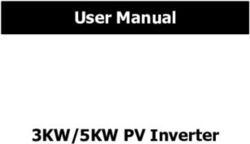THE MANIAC II RGBA LED MOVING HEAD FOGGER - Operating Instructions - P/N 100122 (120 VAC w/DMX) - CITCFX
←
→
Page content transcription
If your browser does not render page correctly, please read the page content below
Thank you for purchasing the MANIAC II™!
To ensure proper operation of this unit, please take some time to read
the manual carefully.
We believe you will enjoy years of great service if you properly care for
your new MANIAC II™ RGBA LED MOVING HEAD FOGGER.
CITC
1420 80th St. SW #D
Everett, WA 98203
(888) 786-CITC
www.citcfx.com
1Contents
1. Equipment Supplied 3
2. Accessories 3
3. Description 4
4. Safety Instructions 4
4.1 Unpacking & Handling Precautions
5. Operating the MANIAC II™ 5
5.1 Selecting The Location
5.2 Electrical Power Requirements
5.3 Hooking Things Up
5.4 Unlocking the X & Y Axis Locks
5.5 Operation
5.6 DMX Control
5.7 Wireless Remote
5.8 System Menu
5.9 Hanging/Floor Operation
5.10 Cleaning and Storage
5.11 Troubleshooting
6. Technical Data 12
7. Limited Warranty Conditions 13
21. Equipment Supplied
1 x MANIAC II™ 120V P/N 100122
1 x Wireless Fog Control Remote
2 x Hanging Brackets
1 x Tubing and connectors for Larger Fluid Connection
1 x Antenna for Wireless Remote Control
1 x Power Cord
1 x Operating Instructions Booklet
2. Accessories
CITC 15 Second SmartFog Fluid™ (Available in 1-Gallon or
5-Gallon Containers)
Custom Fluid Supplier #250060
Maniac Multi-Function Controller #250145
Allows Stand-alone use of Maniac or Maniac II
(2) C-Clamps w/Safety Cable #250110
Please check whether all the products you ordered are supplied.
33. Description of the MANIAC II™
The MANIAC II™ RGBA LED MOVING HEAD FOGGER is two machines in one.
Intelligent moving light fixture with a fogger built right in. It utilizes a total of 24 5W LED
lamps in Red, Green, Blue, and Amber for rapid color changing along with dimmer,
strobe and color mixing functions. This machine can be used with its fog and lights, lights
only or fog only. Its adjustable fogging effects are amazing when used in conjunction
with the LED lighting or without. The MANIAC II’s instant stop technology allows for
bursts of fog without any wispy fog escaping when you don’t want it. The full 540 degree
pan takes approximately 2 seconds to complete, while the 270 degree tilt only needs
about ¾ second, so you can get the fog and light to where you want it, quickly! This
machine can operate on a flat surface or hung overhead using the included hardware and
c-clamps.
4. Safety Instructions
WARNING: Read and understand all labels and
operating instructions before attempting installation.
NEVER POINT OR AIM A FOG MACHINE TOWARDS PEOPLE OR THEIR CLOTHING. THIS
MACHINE EMITS HOT VAPOR AND SHOULD BE USED WITH THE SAME CARE THAT
YOU WOULD OSERVE WHEN USING AN ELECTRIC KETTLE OR IRON.
o No user serviceable parts. Taking apart the MANIAC II™ will void your warranty.
Never open the machine without disconnecting power first!
o Do not operate if any of the service panels or covers are missing.
o RISK OF ELECTRICAL SHOCK- This device is supplied with a grounding conductor.
To reduce risk of electrical shock, connect only to properly grounded, grounding type
receptacles. Never remove the third prong from the plug.
o If you have any doubts about the capacity or grounding of your existing circuits,
consult a qualified electrician.
o Do not operate or store in wet locations. Be sure area around the unit is dry before
applying electrical power.
o Do not spill water or other liquids into or on to this machine.
o Be aware that the Maniac II™ has moving parts. Serious injury could occur if this
machine isn’t allowed to operate in an area free of obstructions.
o Never add flammable liquids of any kind to this machine.
o Never connect this machine to a dimmable circuit.
o Do not attempt to operate this machine if it becomes damaged in any way.
o Always install this machine in a safe and stable manner.
o This machine should only be serviced by qualified service personnel.
o Keep away from flammable materials and combustibles.
o For adult use only. Keep out of the reach of children.
o Remove wooden block before using. Save block for future transport.
o Use only CITC approved fogging fluid in this machine.
o Always empty the fluid tank before transporting.
o Fog machines can potentially set off smoke alarms.
YOU MUST UNLOCK THE X / Y LOCKS BEFORE TURNING ON OR YOU WILL CAUSE DAMAGE!
44.1 Unpacking & Handling Precautions
Please check the shipping container for any damage which may have occurred during
shipping. If the box appears to be damaged, inspect your machine thoroughly for any
signs of damage and make sure all equipment necessary to operate the machine has
arrived intact. Remove foam spacer before operation! If shipping your MANIAC II™
reinstall foam spacer to prevent damage during shipping. Before operating, please take
the time to fully read and understand all the information provided in this manual.
5. Operating the MANIAC II™
5.1 Selecting The Location
Secure a level, dry location for the MANIAC II™ to rest solidly on the floor or hang
suspended. You can find the steps within this section on how to convert the MANIAC II™
from floor operation to hanging operation. Make sure that your MANIAC II™ is pointed in
a direction that leaves an open area out in front so that the fog can escape without
restriction. Ensure the front of the machine is not directed towards anything that could
cause a hazardous or unsafe environment.
5.2 Electrical Power Requirements
The MANIAC II™ requires a grounded 120V circuit for operation. The MANIAC II™ uses
a 15 amp breaker for 120V. If you have any doubts about the capacity or grounding of
your existing circuits, consult a qualified electrician.
5.3 Hooking Things Up
Remove the fluid cap on the fluid tank in the base of the machine. Only fill until you
reach the line marked MAX on the tank. Use only CITC approved fogging fluid.
LARGER FLUID CONNECTION: By using the supplied 42” tubing and adapters, it is
possible to supply your MANIAC II™ from a larger external fluid source, instead of the
1.2 Liter on-board container. CITC SmartFog™ fluid is available in 1-gallon bottles or
5-gallon Cubitainers, as well as 55-gallon drums. To draw from the Larger Fluid
Connection, use the following set of instructions:
o The MANIAC II™’s on-board pump can draw up to 6 feet vertically, and
25 feet in a horizontal run. Longer distances or heights can cause pump
damage.
o The fluid container should never be located in a position that is higher
than the MANIAC II™. This could result in siphoning or fluid leakage. It
will also prevent the fluid return from functioning correctly, which may
cause damage to the MANIAC II™.
o If you are using fluid tubes of greater length than the 42” sections
included, the pump may take longer to prime. For best results, the pump
should be primed before show operation.
5o Locate the fluid connections on the left front of the MANIAC II™ (see
below).
o Carefully disconnect the 2 brass quick-connect fittings leading to Liquid
Input and Liquid Output.
o Clip the black zip ties on the quick-connect fittings and detach the tubing
leading to the on-board container.
o Install the Larger Fluid Connection tubing onto the fittings. Make sure
that the tube marked “Input” is on the Liquid Input fitting and the tube
marked “Output” is on the Liquid Output fitting.
o Tighten new zip ties around the tubing and fittings. Clip off ends.
o Reattach the brass fittings to the Liquid Input and Liquid Output.
o Insert the other ends of the tubing into the 1-gallon or 5-gallon container.
Make sure the ends of the tubing are as close to the bottom of the
container as possible.
o Screw the white cap onto the 1-gallon or 5-gallon container.
o You should now be able to use the Larger Fluid Connection. Check the
fittings for leaks and tighten if necessary.
o To return to the on-board fluid container, reverse this process. “In” and
“Out” are indicated on the black container cap.
Attach the power cord by inserting blue connector into the receptacle on the machine.
Twist to lock in place.
The MANIAC II™ can accommodate 3-Pin or 5-Pin DMX. Install DMX cables
accordingly.
65.4 Unlocking the X and Y Axis Locks
The MANIAC II™ is shipped with its X & Y Axis Locks engaged. YOU MUST UNLOCK
THE X / Y LOCKS BEFORE TURNING ON OR YOU WILL CAUSE DAMAGE! Between
the moving yoke and the stationary base of the machine you will see a small lever. Slide
the lever to release the first lock. The second lock is found up higher between the yoke
and moving head. Slide this lever as well to release the lock. These levers allow you to
lock both the X and Y axes in many different positions for shipping and/or storage. It is
recommended that you always lock this machine when transporting to prevent damage.
5.5 Operation
Once the MANIAC II™ is in a safe and secure location and unlocked, flip the power
switch to the ON position. The MANIAC II™ will begin its 5 minute warming up
process. During this process it will also perform diagnostics which may cause the
LED lights to come on and the head may spin.
RED LEDs illuminate the fluid tank while the machine is warming up and turn BLUE
when the Maniac II™ is ready to emit fog.
The MANIAC II™ is designed to produce short bursts of fog. Running the fog for an
extended amount of time will cool the heating element used to produce the fog. This
will cause the MANIAC II™ to momentarily stop fogging to heat back up to operating
temperature. The pan/tilt and LED lighting functions are not affected during reheat.
During operation you may occasionally notice a very brief “stutter” in the operation of
the unit. This does not affect the performance of the MANIAC II™, and it will catch up
with the show program almost immediately.
Fog Operating Times
Times are an approximation. Varying times between machines is common.
FOG ON Lasts about 13 seconds
100% OUTPUT
HEAT UP TIME About 26 seconds
FOG ON Lasts about 16 seconds
50% OUTPUT
HEAT UP TIME About 16 seconds
FOG ON Lasts about 35 seconds
33% OUTPUT
HEAT UP TIME About 9 seconds
FOG ON Lasts about 3 min. 30 seconds
10% OUTPUT
HEAT UP TIME N/A, see below*
*If you run the fog at its lowest level continuously, after 3 minutes and 30
seconds the fog function switches off and doesn’t come on unless you drop
the channel back down to 0% and then turn it back on again. The MANIAC
II™ was designed for quick fog blasts, not continuous fog operation.
75.6 DMX Control
After the MANIAC II™ is receiving a DMX signal via its 3-pin or 5-pin panel, the LCD
screen will only display the DMX-512 address settings page. You can adjust the DMX
address by pressing the UP or DOWN buttons. The DMX channel that you pick will use
that channel and the nine following channels to control the MANIAC II™. The following is
a list of the channel attributes.
CHANNEL VALUE FUNCTION
FOG OUTPUT
1 0-9
10 - 255
OFF
ON
RED LEDs
2 0-9
10 - 255
OFF
ON
GREEN LEDs
3 0-9
10 - 255
OFF
ON
BLUE LEDs
4 0-9
10 - 255
OFF
ON
AMBER LEDs
5 0-9
10 - 255
OFF
ON
COLOR MIXING
6 0-9
10 - 255
OFF
ON
STROBE
7 0-9
10 - 255
OFF
ON
DIMMER
8 0-9
10 - 255
OFF
ON
X-AXIS
9 0 - 255 0 - 540 Degree
Y-AXIS
10 0 - 255 0 - 270 Degree
85.7 Wireless Remote
The included wireless remote has already been synced to work
with your new MANIAC II™. If you need to reprogram your
wireless remote you must go to the LCD menu display and scroll
to the REMOTE SETUP page. Make sure it is displaying the
word “ON”.
Turn the machine off for 6 seconds and flip back on. This will
allow you to program the included remote. Pressing any button
on the remote in the first 15 seconds will cause the LCD display
on the MANIAC II™ to flash twice. You can now use this remote
to operate the machine.
The wireless remote included only controls the fog ON and OFF
function of the MANIAC II™. The buttons both work the same.
They turn the fog on when depressed and off when released.
5.8 System Menu
MENU: This button allows you to scroll through all 6 menu pages.
UP: Increase value.
DOWN: Decrease value and VOLUME button for turning ON / OFF fog in manual mode.
ENTER: IN / OUT and the STOP button for turning OFF fog in manual mode.
PAGE DISPLAY DESCRIPTION
1 Ready To Fog MANIAC II™ is done warming and ready to fog.
2 DMX512 Address Set DMX address by using UP or DOWN buttons.
3 Wireless Set Turn wireless control function ON or OFF.
4 Language Choose between English or Chinese languages.
5 Pan Inverse Adjust if pan is inverted or not.
6 Tilt Inverse Adjust if tilt is inverted or not.
95.9 Hanging / Floor Operation
To switch from floor operation to hanging operation, disconnect the 2 brass quick-connect
fittings from the Fluid Input and Fluid Output.
Open side tank door and slide tank out of the inner chamber located in the base of the
machine. Set aside.
Lock X and Y axis locks.
Gently place MANIAC II™ on its side so the bottom of the machine is accessible.
Attach the included hanging brackets by lining up the tabs on the brackets with the holes
on the base of the machine.
Spin both screw handles clockwise until they snap in place. If need be, use a wrench to
make certain they are not under tightened. Repeat for remaining hanging bracket.
Attach mounting clamps (c-clamp) rated for the appropriate weight capacity to the
hanging bracket. You must use two mounting clamps to mount the MANIAC II™.
Make certain that the structure or surface onto which you are mounting this machine can
support the weight.
Mount the MANIAC II™ securely to a rigging point, such as an elevated platform or truss
along with a safety cable. Reinstall fluid tank (now inverted) into the inner fluid tank
chamber.
Unlock X and Y axis locks before operating.
5.10 Cleaning and storage
It is recommended that after 40 hours of continuous use or before this machine is put into
storage, you run a 95% distilled water and 5% distilled white vinegar mixture through the
machine. Run a small amount of distilled water through machine and turn off.
When machine is unplugged and cooled down, use a vacuum (or dry compressed air)
and a soft brush to remove dust collected on the air vents and external surfaces.
To prevent damage, do not spin any of the cooling fans using compressed air.
WARNING: To prevent damage, do not store, transport or ship with
fog fluid inside!
105.11 Troubleshooting
Problem: Solution:
- Check X and Y Axis Locks.
Pan or Tilt chattering
- Check DMX signal.
Loud Humming and No Fog - Check Fluid Tank.
- Machine may be heating up.
Not Fogging - Check DMX address.
- Check DMX signal.
- See Section 5.7
Remote Not Working
- Check Battery
1. LED Housing
2. Spray Nozzle
3. Fluid Tank
4. Fluid Input Connector
5. Fluid Outlet Connector
6. LCD Menu Display
7. 3-Pin DMX
8. 5-Pin DMX
9. Power Connector
10. Power Switch
11. Wireless Remote Antenna
116. Technical Data
MANIAC II™
P/N 100122 (120V)
19” x 18” x 22”
Dimensions
(48.5cm x 44cm x 55.5cm)
Weight (Net / Gross) 39 lbs. (17.5kg) / 56 lbs. (21.2kg)
Fog Output 20,000 ft³/min
Preheat Time About 5 minutes
DMX Channels 10
LED Lamps 5W x 24 (6 each R, G, B, A)
Fluid Type CITC SmartFog Fluid
Fluid Capacity 1.31 qt. (1.2L)
Pan 540° - Full rotation takes approximately 2 seconds
Tilt 270° - Complete tilt range in about ¾ second
Electrical Supply 1600W (100-120 VAC, 15A, 50/60 Hz)
Electrical Breaker 120VAC (15A – 250 VAC)
Limited Warranty One Year
Rev. 03/22/2017
127. One Year Limited Warranty
Model: ________________ Purchased on (date): ________________
Serial number: ________________ Purchased from: ________________
Congratulations!
You can now look forward to many years of reliable operation and outstanding performance.
Thank you for making CITC your personal choice in special effects equipment. Please take a
moment to fill out the top of this warranty, and then keep it – with the receipt – in a safe
place.
If you would like to receive information about specials, sales, and new products, please log
on to www.citcfx.com and click on the “Contact Us” link.
We appreciate your business, and wish to provide you with a quality product that will serve
you for many years to come. Once again, thank you for choosing CITC, and enjoy your new
entertainment product!
LIMITED WARRANTY CONDITIONS
This limited warranty guarantees to the original purchaser that this product shall be free of
defects in material and workmanship, under normal use, for a period of one year from the
date of purchase shown on the sales receipt. This warranty covers parts and labor providing
the product is returned to CITC in the original shipping carton and packaging. The warranty
for electrical is a (90) NINETY DAY limited warranty.
Damage resulting from shipping, accidents, misuse, negligence, unauthorized repairs or
modification is not covered by this warranty. Using any fluid other than what is recommended
for this machine will void warranty. No liability is accepted for injury or for loss, damage or
expense resulting from any interruption whatsoever in the operation of the product or from
any consequential loss arising there from. No liability is accepted for normal wear and tear.
We wish to satisfy YOU, our customer, and have implemented many measures to prevent
problems and assure customer satisfaction. However, should you need a missing part or
have a functional problem with your product, please call:
(888) 786-CITC, from 7:30 am – 4:00 pm (Pacific Time), Monday – Friday, except for
holidays. Our customer service department will respond to your problems immediately.
Subject to the following conditions, CITC will repair any defect or fault in the unit if it is
caused by a proven factory defect within one year of delivery to the end user.
Insignificant deviations of the regular product quality does not guarantee replacement
rights, nor do faults or defects caused by water, by generally abnormal environment
conditions or Force Majeure:
1. Faulty parts or equipment will be repaired or replaced (manufacturer’s choice) with
correct parts. Faulty units must be shipped to CITC at customer’s expense. Call for
an RMA# - AN RMA# MUST COME WITH THE UNIT. Payment arrangements for
repair must be made before receiving your RMA#, in case the unit is not covered
under this limited warranty.
2. Repairs/replacements will only be made with the approval of the customer.
3. Exposure to outside elements voids Warranty. Unit cannot be used outdoors or in wet
weather without complete protection against the elements. Even then, high salty or
humid conditions will cause instant corrosion of connectors and will void Warranty.
134. The customer loses all rights for limited warranty services if any repairs or
adjustments are done to the units by unauthorized persons, and/or if spare parts are
used, which are not approved by CITC. The right of limited warranty service is also
lost if a fluid other than appropriate CITC fluid has been used or if units are sent in
without first emptying the equipment of fluid.
5. Freight costs to and from CITC, when under the limited warranty services, are the
responsibility of the customer. Customer must place appropriate insurance on return
of product. However, if product is returned due to factory defect within the first year,
CITC will cover the cost of returning the repaired unit to the customer.
6. Limited warranty services do not cause an extension of the limited warranty period or
the start of a new limited warranty period. The warranty of replaced parts ends with
the limited warranty period of the whole unit.
7. Further claims, especially for damages, losses etc. outside the unit are excluded.
Send unit to: CITC
RMA # XXXXXXX
1420 80th St. SW #D
Everett, WA 98203
Tel: (888) 786-CITC or (425) 776-4950
Fax: (425) 776-5129
Website: www.citcfx.com
E-mail: info@citcfx.com
Find us on Facebook!
www.facebook.com/CITCFX
March 22, 2017
14You can also read