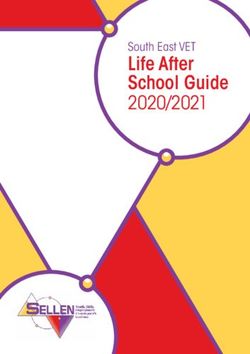The Microsoft Office 365 Buyer's Guide for the Enterprise - Guiding customers through key decisions relative to online communication and ...
←
→
Page content transcription
If your browser does not render page correctly, please read the page content below
The Microsoft Office 365
Buyer’s Guide for the Enterprise
Guiding customers through key decisions relative to online
communication and collaboration solutions.
Version 2.0 | April 2011Note: The information contained in this document relates to a pre-release software product, which may be substantially modified before its first commercial release. Accordingly, the information may not accurately describe or reflect the software product when first commercially released. This document is provided for informational purposes only and Microsoft makes no warranties, express or implied, with respect to this document or the information contained in it. For the latest information, please see http://www.office365.com This document contains sensitive confidential and proprietary information and intellectual property of Microsoft. Review, use, and reproduction by you is only permitted solely for the purposes for which it was given to you. No further distribution to third parties is permitted. The information contained in this document represents the current view of Microsoft Corporation on the issues discussed as of the date of publi- cation and is subject to change at any time without notice to you. This document and its contents are provided AS IS without warranty of any kind, and should not be interpreted as an offer or commitment on the part of Microsof.t, Microsoft cannot guarantee the accuracy of any infor- mation presented. MICROSOFT MAKES NO WARRANTIES, EXPRESS OR IMPLIED, IN THIS DOCUMENT. The descriptions of other companies’ products in this document, if any, are provided only as a convenience to you. Any such references should not be considered an endorsement or support by Microsoft. Microsoft cannot guarantee their accuracy, and the products may change over time. Also, the descriptions are intended as brief highlights to aid understanding, rather than as thorough coverage. For authoritative descriptions of these products, please consult their respective manufacturers. All trademarks are the property of their respective companies. ©2010 Microsoft Corporation. All rights reserved. Microsoft, BitLocker, BitLocker to Go, Forefront, Internet Explorer, Intune, Lync, Silverlight, Windows, Windows Vista, and Windows XP are either registered trademarks or trademarks of Microsoft Corporation in the United States and/or other countries. The names of actual companies and products mentioned herein may be the trademarks of their respective owners.
Table of Contents
Introduction 4
Cloud computing momentum 4
Sharing our insights 4
Is the cloud right for you? 6
Types of cloud computing solutions 6
Microsoft offers a choice: the cloud “on your terms” 6
What cloud principles do you need to be aware of? 7
Is the cloud right for your communications and
collaboration needs? 8
Conclusions and next steps 9
Can Office 365 meet your needs? 10
Introducing Microsoft Office 365 10
How can Office 365 meet your business needs? 11
How can Office 365 meet your IT needs? 13
Conclusions and next steps 14
Lifecycle: How is Office 365 deployed and supported? 15
Pre-deployment phase 15
Deployment phase 15
Post-deployment phase 16
Conclusions and next steps 18
Appendix:
Office 365 Security 19
Office 365 System Requirements & Transition 20
The Microsoft Office 365 Buyer’s Guide for the Enterprise | Page 3Introduction
Cloud computing momentum
The topic of cloud computing continues to dominate the IT landscape. Cloud
computing allows organizations to get fast access to computing resources, without
constantly having to invest in new infrastructure, train new personnel or license new
software. According to a recent Gartner survey1, cloud-computing services are
estimated to account for 10.2 percent of the total spending on external IT services
this year. Thirty-nine percent of IT budget managers surveyed indicated that cloud
computing is a key initiative for their organization, and forty-six percent plan to
increase the use of cloud services.
For businesses the cloud
promises new economics, The trend will continue. Gartner predicts that by 2012, twenty percent of all
businesses will own no IT assets due to cloud enabled services, virtualization, and
better control over budgets,
employees running personal desktops and notebooks on corporate networks2. This
and no need to run and mind shift in the IT industry towards the cloud computing paradigm is driven by the
maintain large, costly promise of benefits for consumers, businesses and also for the environment:
datacenters.
• For consumers, the cloud promises a more and better connected world, where
they can access their data and information at any time, from anywhere.
• For businesses, the cloud promises new economics, such as better control over
budgets, and eliminating the need to run and maintain large, costly datacenters.
The cloud can also provide the power to do new things in new ways. For
example, combining information with tremendous processing power opens the
door to new business models, new markets and new categories of
customer experiences.
• For the environment, cloud computing has the potential to significantly reduce
the energy use and carbon footprint associated with running business
applications. A study by Microsoft, Accenture and WSP Environment & Energy
shows that businesses that choose to run business applications in the cloud can
help reduce energy consumption and carbon emissions by 30-90 percent versus
running those same applications on in-house on-premises infrastructure3.
With these benefits in mind, many IT and business leaders no longer ask themselves
whether to move to the cloud, but rather ‘how’ and ‘when’, and are looking
for answers.
1 Gartner Survey Shows Cloud-Computing Services Represents 10 Percent of Spending on External IT Services in 2010.
(2010, September). Retrieved from http://www.gartner.com/it/page.jsp?id=1438813.
2 Gartner Highlights Key Predictions for IT Organizations and Users in 2010 and Beyond. (2010, January). Retrieved from:
http://www.gartner.com/it/page.jsp?id=1278413
3 Microsoft, Accenture and WSP Environment & Energy Study Shows Significant Energy and Carbon Emissions Reduction
Potential from Cloud Computing. (2010, November). Retrieved from: http://newsroom.accenture.com/article_display.cfm?
article_id=5089&view_id=4610&
The Microsoft Office 365 Buyer’s Guide for the Enterprise | Page 4Microsoft’s cloud computing experience
Microsoft has been running some of the largest, most reliable cloud services in
the world for almost 15 years. We offer a complete set of enterprise-class,
cloud-based solutions including communications (email, meetings),
collaboration (document storage, sharing, workflow), advertising, business
applications (CRM, business productivity), storage, management and
infrastructure services. These are enterprise class services delivered via
subscription services managed by Microsoft in our datacenters and sold either
directly or through partners.
Microsoft also has deep experience in delivering these cloud services in a way
that best meets our customers’ needs and provides the cloud “on your terms.”
Microsoft today 1) runs its own “public cloud”, 2) provides customers with Every year Microsoft cloud
“private cloud” solutions, 3) works with partners to provide partner clouds, and services reach:
4) offers hybrid on-premises and online solutions.
Microsoft cloud services reach over one billion users and 20 million businesses • Over one billion users
every year. For our online communication and collaboration services we have
millions of paying users today, over 50% of Fortune 500 companies, and over
500 government agencies worldwide. Our cloud offerings are supported by • 20 million businesses
over 16,000 partners worldwide who can help enable the cloud for our
customers. Find out more about our customer and partner references here.
• 50% of the Fortune 500
Sharing our insights • 500+ government
agencies worldwide
With this guide we would like to share some of the insights we have taken
away from working with our enterprise customers from the journey towards
cloud communication and collaboration solutions. We encourage you to
leverage these experiences, and go through the list of the most important
questions Microsoft’s enterprise customers have been evaluating to establish
key buying criteria for Microsoft’s offering Office 365.
Please note that the focus of this guide is about Software-as-a-Services (SaaS)
and Microsoft’s online collaboration and messaging solutions in particular.
Microsoft also has strong offerings across Infrastructure-as-a-Service (IaaS) and
Platform-as-a-Service (PaaS), which are not covered in this document. For
more information about our complete cloud offering, please go to this link:
http://www.microsoft.com/en-us/cloud/default.aspx.
The Microsoft Office 365 Buyer’s Guide for the Enterprise | Page 5Is the cloud right for you?
Adopting a cloud model for your organization is a multi-faceted decision-making
process. Before focusing on the business case for migrating to the cloud, prospective
buyers should evaluate whether a public cloud offering, such as provided by
Microsoft for Office 365 and any other Software-as-a-Services provider, is the right
choice given your regulatory and compliance considerations.
Types of cloud computing solutions
Example of the cloud In essence, the choice is around implementing a public cloud solution, a private
on your terms: cloud solution or a hybrid solution.
Public cloud: A public cloud represents computing resources which are hosted by
A customer can decide to an external service provider, but shared with other organizations (multi-tenant). The
use Microsoft’s service provided in a public cloud is consistent across all customers, and the service
provider manages the infrastructure, and pools resources into capacity that any
technology in their customer can claim. Public clouds typically charge a subscription, pay-as-you-go
headquarters' usage fee. Microsoft aims to provide customers with a highly configurable,
standardized service, which complies with security policies and regulations in the
operation on-premises.
markets in which the service is offered.
However, the employees
Private cloud: Computing resources are dedicated to a customer (not shared), and
in the company’s retail
can reside on a customer’s premises or with a service provider. Scaling the private
outlets, can be cloud is as simple as adding another server to the pool and the self-managing
implemented online. The architecture expands the cloud by adding performance and capacity. Private clouds
offer the scalability and shared resource benefits of cloud computing for your
messaging solution is environment, however at a higher price point than public clouds.
integrated, and now
It is very likely that enterprise customers will entertain hybrid environments, with a
everyone in the company
mix of applications running in the cloud and others staying on-premises, at least for
can send emails safely the time being. The flexibility to migrate only what makes sense is not just important
and securely. for different types of applications, but also for particular user groups within an
application. Consider, for example, organizational entities in remote locations, where
it may be more efficient to support the e-mail infrastructure of these remote users
through a public cloud offering, while integrating with an existing on-premises
environment at headquarters especially if the existing on-premises environment is
very effectively managed.
Microsoft has been providing public and private cloud offerings for several years,
and has helped enterprises establish completely cloud based or hybrid environments,
in addition to our long-standing, traditional on-premises software implementations.
Microsoft offers a choice: the cloud “on your terms”
When it comes to guiding customers on the most optimal solution for them,
Microsoft believes that choice is key as there is a need for public cloud
computing, private clouds and traditional on-premises options for enterprises.
Customers should not have to move to the cloud to use our technology. Our vision is
to provide these services to customers on their terms either online or on-premises or
in a hybrid environment.
The Microsoft Office 365 Buyer’s Guide for the Enterprise | Page 6What cloud principles do you need to be aware of?
Regardless of the type of cloud offering you consider, it is helpful to understand
some fundamental “cloud principles” which concern Office 365 at the beginning of
your evaluation. These principles refer to the underlying characteristics of the
Office 365 cloud service which ultimately result in the key benefits associated with
cloud computing.
1. Office 365 is highly configurable, but not customizable.
With Office 365 Microsoft offers an online service which is consistent across all Microsoft
customers and allows customers to mix and match services to meet their requirements.
However, while Microsoft cannot accommodate change requests or customizations that
deviate from our service descriptions, we gather the feedback from our customers and
ensure that all our customers benefit from improved features and built-in upgrades with
every new release. Microsoft’s privacy and
2. Cloud services are provided under one enterprise-class security policy. security practices are regularly
When considering cloud computing solutions, organizations list security, privacy, inspected, assessed and
reliability, and operational control as key concerns. In the public cloud, a service
provider offers the same consistent service to millions of customers worldwide. As a
audited.
practical matter only one policy can be followed. Microsoft has applied state-of-the-art
technology and processes to maintain reliable access, security and privacy. Customers are encouraged to
3. Third party audit reports, widely accepted in the industry, are made available to review their security policy
customers in lieu of individual audits. Audits and certifications are performed by against Microsoft’s to
credible independent third parties at least annually. Given the number of customers who
determine whether it meets
subscribe to the service, Microsoft cannot provide every customer the right to audit its
datacenters. SAS 70 is a widely accepted attestation and combined with an independent their needs.
audit shows transparency to the businesses that a service organization works with.
4. Microsoft’s liability is capped at 12 months’ services fees. For more information, please
Microsoft provides a solution with an enterprise-class security program which is often go to our security section in
times more robust than the security environment our customers can provide by
the Appendix.
themselves. However, Microsoft cannot provide an insurance policy for any risks
associated with data losses. Our liability is limited to damages, directly linked to a
foreseeable act by Microsoft and is capped at 12 months’ service fees.
5. Customers benefit from the latest technologies delivered through the cloud but
will need to remain current on the latest technology.
This represents one of the key advantages of moving to cloud services, as
customers are always deployed on the latest technology. Customers can time their
update dates with Microsoft, however, we are limited to a 12 month update window
following the general availability of a major release.
6. Microsoft sets release timing and can retire features.
Customers are assured of always getting the latest commercially available technology
with the feature set demanded by the market place. We collaborate with customers to
understand requirements and market demands, and will accordingly evolve, add and
retire features.
7. The migration to the cloud involves migration and deployment work.
While cloud services can lower overall IT costs, there are initial preparation,
migration and deployment efforts. Depending on an organization’s current IT
environment, Office 365 deployments can be straightforward or more complex. To
ensure a smooth and efficient migration, Microsoft or a Microsoft partners are available
to conduct deep technical assessment and migration planning prior to deployment start.
The duration of a migration to the cloud and the preparation effort involved, will only
be possible once the technical assessment processes has been completed.
The Microsoft Office 365 Buyer’s Guide for the Enterprise | Page 7Is the cloud right for your communication and collaboration needs?
Today we have thousands of online customers in all industry sectors ranging from small businesses with 20 or less
employees to large enterprises and government institutions with over 100,000 employees. In the table below we profile
commonly seen business and IT scenarios of some our large enterprise customers which illustrate very compelling
reasons to move collaboration and messaging workloads to the cloud. To read more case studies, please visit our
customer evidence site.
Case for moving online Questions for prospective buyers Cloud benefits achieved with Microsoft Online Services
· Do you have a large percentage of Example Aviva, global insurance provider (28 countries,
Employees without employees who have no desk and no 54 k employees):
desks or laptops. laptop? Have you provisioned technology · Challenge: global communication & collaboration;
access to them today? · Solution: SharePoint Online
Remote workers. · Would your company and business benefit · Benefits: Unified the company through its global
by enabling better collaboration and communications environment. Ability to reach all
communication with these employees? employees.
· Is there a pending requirement to Example Godiva Chocolatier (400 retail stores, 1480
decrease CAPEX (HW/SW)? employees)
· Are you looking to upgrade your HW/SW · Challenge: high budget spend on upgrading and
Save costs.
platform in a most cost efficient way? maintaining messaging software.
· Headcount pressure on IT department? Solution: Business Productivity Online Suite
· Benefits: Eliminated U.S.$250,000 in annual cost and
freed-up IT staff to focus on supporting business
growth. Higher employee satisfaction.
· Is your organization distributed globally but Example: Coca-Cola Enterprises Inc.
not or only poorly connected? · Challenge: 72k people in 431 facilities worldwide,
Drive efficiency through · Do you have multiple e-mail platforms? with mobile distributed workforce. Inability to
collaboration. · Is IT for the messaging workload communicate to all employees and mobile
centralized? workforce.
Save costs through · Desire to redeploy IT staff to more strategic · Solution: Microsoft SharePoint Online
centralization. workloads? Benefit: Higher productivity, better collaboration;
Greater efficiency through standardization; Cost
savings.
Upgrade to latest · Is deploying the latest software challenging? Example: Energizer Holdings, Inc.
technology. · Are you struggling w/ staying current? · Challenge: IT focused on tasks not essential to
· Is the cost and complexity of moving off of business; desire to stay on latest software.
Save costs through Exchange 2003 or other messaging platforms · Solution: Microsoft Exchange, SharePoint and Office
standardization of IT. too daunting? Would you like to have a Communications Online.
more dynamic infrastructure? · Benefits: Greater cost-efficiency and TCO ; Higher
Re-focus IT on · Could you benefit from greater employee and user satisfaction working with latest
technology innovation. standardization? software. IT re-focused on core-business projects.
· Need to upgrade to address mobility needs? Example: Blockbuster, Inc.
· Do you want an easy mobile push e-mail/ · Challenge: needed remote connectivity for mobile
PIM? Enable Exchange ActiveSync? workforce; faster collaboration with 3rd parties.
Enable workforce · Do you need mobile access to Office doc? · Solution: Microsoft Exchange Online with
mobility and faster
Do you need to edit and add comments? BlackBerry support
connectivity.
· Mobile access to notebooks? · Benefit: Higher productivity through access to
Support mobile users. · Download and sync docs from SharePoint information anywhere, anytime
when mobile?
· Does your organization frequently engage in Example: Ingersoll Rand
mergers and acquisition of new companies? · Challenge: slow onboarding of new employees,
Or divestitures? inconsistent workflows, multiple platforms, based
Integrate newly
acquired companies · How long does it take you to get new users on frequent acquisitions.
faster. on-board? · Solution: Microsoft Exchange Online, Lync,
· Do you need a more standardized Forefront™ Client Security and Microsoft Desktop
infrastructure, to be able to add new users Optimization Package.
into messaging/collaboration? · Benefits: Support one standard platform vs. many,
faster on-boarding time, higher ROI, unified
desktop management;
The Microsoft Office 365 Buyer’s Guide for the Enterprise | Page 8Conclusions and next steps: Is the cloud right for you?
Get the cloud on your terms: For most organizations moving to the cloud is not an all or nothing
approach. With Microsoft you get a choice. Our vision is to provide Microsoft technology to
customers on their terms, either online or on-premises or in a hybrid environment.
• Learn more about Microsoft’s cloud offering here.
• Learn more about trends in cloud computing.
Evaluate public cloud principles vs. your needs and requirements. There may be valid reasons why
you may not consider Microsoft’s public cloud offering and opt for a hybrid or on-premises solution.
• Learn more about our security, privacy & data sovereignty program in the Appendix and
use the security and privacy checklist.
• Understand more about online terms http://www.microsoft.com/online/mosa.aspx
• Learn more about deployment at Deployment Central.
Productive collaboration amongst your employees can be a key differentiator for your business.
Thousands of Microsoft Online Services customers have started the journey to the cloud and are
seeing great benefits from these solutions.
• Read great examples and case studies here.
The Microsoft Office 365 Buyer’s Guide for the Enterprise | Page 9Can Office 365 meet your needs?
Introducing Microsoft Office 365
Office 365 provides the greatest set of productivity tools in the market today by
bringing together online versions of our email and collaboration software with our
familiar Office Professional Plus suite in the cloud. The cloud services is designed to
help meet your needs for robust security, 24/7 reliability, and user productivity.
The best productivity
experience across PC, Office 365 is built upon the same software which Gartner rates as a “leader” in 8 of the
magic quadrants for productivity and collaboration5. It provides:
phone and browser.
For over 20 years, we have • Anywhere-access to email, documents, contacts, and calendars on nearly any
device.
been providing solutions
that simplify the way • Business-class features including IT-level phone support, Services Level
Agreement with financially-backed 99.9% uptime, geo-redundancy, and disaster
people communicate, share
recovery.
expertise, gain business
• Pay-as-you-go pricing options and flexible online transition terms for EA
insight, and find customers which give you predictability and flexibility for your organization.
information.
• Seamless integration with Microsoft Office your users already count on
every day.
Our passion is to help
people get the best Office 365 represents our next generation of the Business Productivity Online Suite
productivity experience (BPOS) which has been our successful online service solution for the last few years.
Office 365 is today available in BETA, and will be generally available in 2011 in 38
across the PC, phone, and countries.
browser for the way they
Learn more about Office 365 and join the BETA on www.office365.com. Through our
work today — and the way
Beta Program you can experience the benefits of Office 365 firsthand today and
they’ll work in the future. transition to a 30 day trial once Office 365 becomes generally available in 2011.
www.office365.com
Office 365 as part of Microsoft’s Productivity Platform
Office 365 is the online solution in our
productivity platform. This platform delivers a
holistic business productivity approach with a
unified set of technologies delivered on-
premises, in the cloud, or a combination of
both: 1) Unified Communications help
streamline communications and collaboration, 2)
Business Intelligence tools enable efficient
decision-making, 3) Enterprise Content Management tools drive compliance, policy,
and control with enterprise-grade security and reliability and 4) Enterprise Search
helps people connect to the information they need to get their jobs done.
5 Gartner MarketScope for E-Mail Systems. (2010, August). Retrieved from: http://www.gartner.com/technology/media-
products/reprints/microsoft/vol10/article19b/article19b.html
The Microsoft Office 365 Buyer’s Guide for the Enterprise | Page 10How can Office 365 meet your business needs?
In evaluating the business benefits of Microsoft online solutions and Office 365
in particular there are four key areas to consider which will impact your business
case: finance, processes, people and new technology.
Microsoft enterprise
Cost savings. customers are saving
In these difficult economic times, many customers look at online services as a
between 10% to 50% by
way to shift from the large, ‘lumpy’ capital expenditures associated with
upgrading every few years to a more predictable monthly operating expense. moving to Microsoft
Online services can actually do better than that – they can reduce both capex Online Services.
and opex budgets. In case studies of Microsoft Online Services customers,
companies have claimed between 30-50% cost savings.
Rexel, a leading French
Focus resources on high value-add projects. electronics distributor with
The simplified administration and offloaded operational maintenance of the 30,000 people in 30
cloud services enable you to make the most of your IT people resources, to focus countries, expects to
on projects that are core to your business and drive competitive differentiation. consolidate 42 email systems
into one with Exchange
Gain greater efficiency in your processes.
More efficient processes can be enabled through the elimination of multiple Online and cut their costs by
infrastructure platforms, by moving to one cloud solution. Or being able to more than 30%.
execute business processes more effectively by being able to reach all parts of
the organization, enabling better collaboration between teams who are
distributed throughout the world.
Drive greater value from IT investments with latest technology.
Provide your employees with access to the latest technology making them more
productive, and quickly leveraging your IT investments. It not only makes your
employees more productive, it maximizes the value you get for your investment.
Online services can greatly accelerate this process. And the ability to purchase
exactly what you need now and expand later if necessary enables you to ‘right
size’ those investments.
Flexible pricing to match your business needs.
Office 365 for enterprises offers a variety of plans to meet the needs of
businesses of all sizes and varying IT needs. Priced from $2 - $27 per user per
month, each plan has the same Services Level Agreement with financially-backed
99.9% uptime, and includes the security and support you expect from Microsoft.
Learn more Pricing and Plans – Office 365 Fact Sheet.
The Microsoft Office 365 Buyer’s Guide for the Enterprise | Page 11How can Office 365 meet your business needs? (continued)
Cost efficient and flexible licensing.
For organizations with at least 250 users/PC or devices, who want to license
software and cloud services for a minimum, three-year period, the Enterprise
Agreement provides the best way to license Microsoft’s on-premise software
and online services, such as Office 365, within the same agreement.
Keeping pace with the expanding array of Microsoft cloud services, the
Enterprise Agreement gives you the flexibility to choose among on-premises
software and cloud services to best suit your user needs and help you optimize
your technology spend. When you choose to transition aspects of your IT to the
cloud, your Enterprise Agreement helps you: The recommended way to
• Transition to cloud services at your own pace. buy Office 365 is through
the Enterprise Agreement
• Move users back and forth between on-premises software and
(EA) if you have more than
cloud services.
250+ users.
• Match and adjust online service plans to meet user needs.
For example, with the EA an
• Easily add and adjust new online service users above your EA
commitment .
organization, who wants to
move to the cloud, can
Enterprise Agreement and Subscription Agreement Options
transition one department at
You can choose to purchase your software licenses via Enterprise Agreement
Enrollments or subscribe to licenses through the Enterprise Subscription a time, over 3 years.
programs. Based on a three-year term, with the ability to add and adjust
products and online services over time, the Enterprise Enrollment offers Customers have a range of
pricing advantages beyond standard license and subscription pricing. Should
options to tailor functionality
you add new users or devices during your Enrollment, you can equip them with
software and cloud services you are already using and then account for these and per user pricing.
changes through an annual reconciliation process known as “True Up.”
Enterprise Subscription programs provide similar advantages as the Enterprise
Agreement Enrollments with lower annual costs based on a three-year
subscription and the ability to increase or decrease licenses and subscription
counts on an annual basis. This ability to grow or downsize subscription counts
may be attractive, especially if you expect significant fluctuations in workforce
size and IT requirements. However, unlike the Enterprise Agreement Enrollments
where you retain perpetual use rights for the licenses you purchase, with
subscription programs you gain access to Microsoft software and cloud services
for as long as you maintain your subscription.
The Microsoft Office 365 Buyer’s Guide for the Enterprise | Page 12How can Office 365 meet your IT needs?
Enterprise-class security and reliability.
Companies depend on collaboration and communication to make your business
successful. Services need to be available any time of the day or night. Office 365
runs on a global network of data centers protected by multiple layers of security.
By complying with International Organization for Standardization (ISO) 27001
standards, Office 365 can help customers meet their regulatory requirements.
Microsoft’s cloud data centers are geographically dispersed and fully redundant,
designed with enterprise-grade reliability, disaster recovery capabilities, and
employ operational best practices so that your content and services are always
available. As a result, the services come with a financially backed Service Level
Agreement for a guaranteed 99.9-percent scheduled uptime. Enterprise-class security.
IT control and efficiency. • Premium anti-spam and
Office 365 reduces the burden of performing routine IT management tasks such
antivirus protection
as keeping security updates current and performing back-end upgrades. At the
same time your IT staff retains control over user management and service provided by virus scanning
configuration, so they can tailor the services the way your company does engines.
business. Around-the-clock, IT-level support is included.
• Data is replicated in geo-
User familiarity and productivity.
People need to be always connected, even when they are away from the office. redundant datacenters to
Office 365 offers flexible, powerful, and familiar ways for your people to deliver protect against datacenter
their best work and stay productive. wide failures.
Additional Office 365 benefits include:
• Risk mitigation multi-
• 25 GB mailboxes and the ability to send attachments up to 25 MB
dimensional approach to
• Services Level Agreement with financially-backed 99.9% uptime
help safeguard services
• 24/7, IT-level support over the phone, the web or email
and privacy of data.
• Single sign on capabilities with Active Directory deployment
• Latest version of Office Professional Plus - connecting users to
communication and collaboration services • Services Level Agreement
• Office Web Apps for viewing, sharing and minor editing of documents with financially-backed
directly from a browser 99.9% uptime
• Industry-leading, always-up-to-date anti-virus and anti-spam solutions
• Integrated IM and presence, online meetings with audio and video
conferencing and multiparty data sharing
• Team sites to share, manage and search for information and resources
More information Office 365 system requirements in the Appendix and in the
Office 365 Datasheet.
The Microsoft Office 365 Buyer’s Guide for the Enterprise | Page 13Conclusions and next steps: Can Office 365 meet your needs?
Business: Start evaluating your business case for Office 365 and how you can best serve the
different needs of your user groups.
• Learn more about the Office 365 and our availability roadmap on www.office365.com.
• Contact your Microsoft representative or partner to help you align evaluate your busi-
ness case in depth and assess your infrastructure readiness for the cloud.
• Learn more about how Office 365 let’s you pick the right plan to match your needs in
our Pricing and Plans – Office 365 Fact Sheet
IT: Understand how Office 365 will work in your IT environment and if you can meet Office 365
system requirements today.
• Contact your Microsoft representative or Partner to help you align evaluate your needs
in depth and assess your infrastructure readiness for the cloud.
• Sign up for Office 365 BETA on http://wwww.office365.com.
• Get ready for Office 365 and update your desktop. Start you preparation and deploy-
ment planning. Upgrade your clients with our optimized desktop offering and learn
more about our Windows7 Proof of Concept Kit.
• Ask your Microsoft representative about” Windows 7 Accelerate” and “IE6 to IE8 Migra-
tion Offerings” to help migrate existing custom IE6 applications if necessary.
Procurement and Finance: Evaluate how the Enterprise Agreement can help make your transition to
the cloud easier and cost efficient:
• Learn more about the updated EA, and how you can get online terms through the EA or
by renewing your EA from your Microsoft Representative.
• More on the EA at: http://www.microsoft.com/licensing
The Microsoft Office 365 Buyer’s Guide for the Enterprise | Page 14Lifecycle: How is Office 365
deployed and supported?
While selecting which solution best fits your business and technical requirements is
certainly a key decision in your evaluation, it is equally important to get an early view
of what it will take to actually deploy and maintain. The right cloud solution needs to
meet your support requirements and expectations. Microsoft thinks about the
experience lifecycle in three phases.
Pre-deployment phase
During pre-deployment, Microsoft or an Office 365 partner of your choice will take
you through a set of pre-sales evaluation activities, starting with the questions outlined
in this buyer’s guide, and activities agreed to in an evaluation plan. The evaluation
plan represents a joint agreement outlining a number of steps enterprise customers
will go through to arrive at the right selection of cloud services. Activities such as a
technical briefing, initial business case development, executive reviews and a solution
alignment workshop constitute some of the key milestones.
In addition, Microsoft and its partners also offer business and IT consulting services to
The lifecycle of your identify key customer business and technical requirements, new business scenarios
cloud solution. leveraging cloud services, and consulting services to help define the business case for
the cloud solutions and the risk mitigation plan.
Get an early view of
what it will take to
actually deploy and
Deployment phase
support the solution. While the promise of cloud services is to lower overall IT costs, there are initial
The best cloud preparation, migration and deployment efforts, as the solution gets deployed in the
solution also needs cloud. Depending on your current IT environment Office 365 deployments can be
to meet your support straightforward or more complex.
requirements and To help customers transition to the cloud, Microsoft offers several options:
expectations.
(1) Customers can choose to plan and execute their own migration leveraging
prescriptive guidance, tools and resources published by Microsoft.
(2) Migration services can also be provided by one of our Recommended Deployment
Partners, who have extensive experience with enterprise scale migrations.
(3) Customers can decide to work with Microsoft’s Premier Deployment Team directly.
Planning a Successful Migration with Microsoft Premier Deployment.
Microsoft Premier Deployment (MPD) provides a team of specialists helping enterprise
customers who intend to migrate more than 2,400 users to the Office 365 online
service. The team will identify if your environment needs remediation work to match
the Office 365 system requirements, and provide a proposal to address any gaps.
Once your environment is ready, MPD provides migration services based on a fixed
price rate card service to configure Office 365 to connect with your systems. Migration
services include directory synchronization, authentication and mailbox data migration.
The Microsoft Office 365 Buyer’s Guide for the Enterprise | Page 15To-date Microsoft Premier Deployment has migrated over 2 million seats of
Fortune 100 customers to Online Service, using our standardized processes and
tools.
Microsoft also provides solutions for organizations migrating from Lotus
Domino® or Novell GroupWise® with software from our partners Binary Tree®
and Quest® as well as options for organizations migrating from several other
collaboration platforms with Cemaphore® and Bittitan® software.
Migrations with our Recommended Deployment Partners.
Partners play an important roles in the successful implementation of BPOS and
Office 365. To ensure consistent, high quality deployments Microsoft provides
technical deployment training and support to partners based on the size of the
deployment project. Today, a number of partners around the world are enabled
to provide deployment services and can help you with project planning and
management, infrastructure preparation and migrations. To find out more about
our Office 365 partners, please go to http://www.microsoft.com/online/ Assisted Support Benefits:
partner.aspx.
• 24 X 7 Online Support
Post-deployment phase
• 24 X 7 Phone Support
Before starting your cloud project, you should know about the available support
options that can help you resolve deployment issues, which may arise.
• Coverage in 38 countries
Today, Microsoft provides enterprise-class support included in the cost of the
subscription. We offer both technical and commercial support across the entire
customer cloud services lifecycle, beginning with a rich set of Self-Help and • Support in 21 languages
Community support and extending to unlimited 24 x 7 Assisted Support in 21
languages covering 37 countries. The support model for Office 365 will be
similar to our current BPOS-S offering. Please expect further information on our
www.office365.com website closer to general availability of the service.
Self-service & community experience.
Customers have access to rich content for Pre-sales (FAQs, Help and How To)
and Post-sales self service and customer connections through support blogs,
wikis and forums, including community forums, TechNet Wiki, Online Services
team blog, technical documents, and articles. Support is available by visiting the
technical support pages at www.microsoft.com/online/support.
Assisted support.
Around the clock support is included in every BPOS-S subscription. This includes
both non-technical support (ordering, billing, trials, activation and pre-sales) as
well as technical support (break-fix, migration, and deployment).
Premier support services with Office 365.
For customers who are looking for an integrated support solution that can cover
both cloud-based and on-premises IT assets, Microsoft offers Premier Support
for an additional fee. Premier Support customers receive end-to-end managed
services, prioritized 24 X 7 problem resolution, and instant access to a full range
of resources:
The Microsoft Office 365 Buyer’s Guide for the Enterprise | Page 16Dedicated point of contact.
With a Technical Account Manager (TAM), your IT team can spend less time
dealing with management hassles by calling on a defined point of contact for all
your support needs, including both on-premises and cloud-based solutions. The
TAM available through Premier acts as your advocate within Microsoft, helping
to align resources and providing customized guidance to help maximize the
availability and efficiency of your IT infrastructure.
Seamless support experience.
By taking advantage of a one-stop solution for both your on-premises and cloud
investments, you will be able to help reduce IT support hassles. With Premier, you
can help manage changes in your developer and IT environments more
effectively with an integrated support experience across systems and
applications.
Microsoft Premier Offering.
Priority resolution.
With Premier, your IT team can help to reduce risk and resolve issues faster with Premier provides support
comprehensive support that covers your IT assets on-premises and in the cloud. services for your on-premises
In addition, your IT team can take advantage of access to priority resolution and and cloud-based IT assets,
support for non-service-related integration issues and operational issues. Your
TAM understands your particular business and IT situation and can help speed including:
resolution if any issues arise.
• Proactive services.
Proactive services.
With strategic advice and guidance, your IT team can stay ahead of any issues
and risks through a proactive approach to IT management. Your IT team can use • Problem resolution services.
specialized proactive services such as workshops and assessments to plan
effective deployments, migrations, and integrations with existing IT assets. • Service management.
Premier helps you save money upfront on new projects by following effective
practices drawn from hundreds of Microsoft Services engagements involving
both online services and on-premises software. And, you save money by
optimizing your on-premises and cloud-based solutions to deliver greater value
to the business with fewer issues.
The Microsoft Office 365 Buyer’s Guide for the Enterprise | Page 17Conclusions and next steps: How is Office 365 deployed and supported?
Pre-Deployment: Work with your Microsoft representative to establish your evaluation plan for
Office 365. This joint plan will help you manage your journey to the cloud across your internal stake-
holder groups and with your vendors.
• Review information in this Buyer’s Guide.
• Contact Microsoft or a partner to help you get started with your cloud evaluation.
Deployment: Start thinking about deployment as you evaluate your move to the cloud. Depending
on your IT environment and complexity, Office 365 deployments can be straightforward or more
complex. Microsoft or a partner will work with you through solution alignment and due diligence
workshops to determine how to most efficiently deploy your solution.
• Understand Office 365 system requirements.
• Review information on Microsoft Deployment central, review the custom deployment
guide based on your specific needs.
• Get the Deployment Overview Quick Reference and download the Microsoft Online Ser-
vices Deployment Guide.
• Find more resources in the Microsoft Online Migration Toolkit.
Post-Deployment: Before starting your cloud project, you should know about the available support
options for your cloud services solution. Microsoft provides enterprise-class support across the entire
customer lifecycle, beginning with a rich set of self-help and community support and extending to
unlimited 24 x 7 Assisted Support in 21 languages covering 37 countries. In addition Microsoft offers
Premier Support Services with dedicated point of contact resource.
• For more information about Premier for Business Productivity Online Standard Suite and
Office 365, contact your Microsoft Services representative or visit
www.microsoft.com/premier.
• Review the support service descriptions and SLAs in the Office 365 Beta Enterprise Sup-
port Service Description.
The Microsoft Office 365 Buyer’s Guide for the Enterprise | Page 18Appendix: Office 365 Security
Computing in the cloud raises questions about security, data protection, privacy and To get a detailed overview
data ownership. Our services, physically hosted in Microsoft operated data centers
around the world, are designed to meet the performance, scalability, security and
of our security programs
service levels business customers expect. and to understand how
Microsoft’s security policy
We have applied state-of-the-art technology, culture, and processes to maintain can meet your needs,
consistent and reliable access, security and privacy for every user. Microsoft Online please get more
has built-in capabilities for compliance with a wide range of regulations and privacy information in these
mandates. These capabilities are regularly scrutinized, assessed and audited to
assure the highest security and privacy standards are maintained. We have
resources:
developed our offerings around the following core principles:
• Microsoft tells you where your data is and you are the owner of your data.
• Microsoft will never use the data housed in the Microsoft cloud for data Office Beta Security Service
mining purposes. Description
• Microsoft abides by the safe harbor framework as set forth by the U.S.
Department of Commerce regarding the collection, use, and retention of data
from the European Union, the European Economic Area, and Switzerland
Whitepaper: Security
Features in Microsoft
Your security checklist Online Services
The following checklist may help you further evaluate your security needs:
• Integration. Look for integration points with security and identity management Privacy in the Cloud: A
technologies you already have, such as Active Directory, and controls for role-
Microsoft Perspective
based access and entity-level applications.
• Privacy. Make sure a public cloud service meets your privacy requirements. Privacy by Design at
• Identity and access. When you place your resources in a shared cloud
Microsoft
infrastructure, the provider must have a means of preventing inadvertent access.
How can identities federate across different services and from your internal
environment to the cloud? How are the databases protected for access?
• Compliance. What certifications does your provider possess? How do you handle
dispute resolution and liability issues? Are service levels monitored and tracked?
What are the processes to move into the cloud and back?
• Service integrity. How is the software protected from corruption (malicious or
accidental)? How does your provider ensure the security of the written code? How
do they do threat modeling? What is the hiring process for the personnel doing
administrative operations? What levels of access do they have?
• Jurisdiction. The location of a cloud provider’s operations can affect the privacy
laws that apply to the data it hosts. Does your data need to reside within your
legal jurisdiction? Federal records management and disposal laws may limit the
ability of agencies to store official records in the cloud.
• Information protection. Who owns your data? Where is the backup located, and
do you have an on-premises backup? How is the backup purged? What
requirements do you have with regard to the physical location of your data?
The Microsoft Office 365 Buyer’s Guide for the Enterprise | Page 19Appendix: Office 365 System Requirements
Office 365 system requirements
Office 365 is built on the latest server software and on a re-architected identity infrastructure. To ensure a great user
experience, customers will need to follow the following minimum requirements on their clients.
Operating System Requirements Office Client Requirements*
• Windows 7 (Windows 7 Professional or Enterprise • Office 2010 (Professional Plus recommended)
recommended)
• Windows Vista SP2 (Windows Vista Business or Enterprise • Office 2007 SP2 (reduced functionality)
recommended)
• Windows XP Pro SP3; (Windows XP Home and Media Center • Office 2008 for Mac & Entourage 2008 Web Services
edition only for managed identity deployment) Edition
• Mac OS X, 10.5 (Leopard), 10.6 (Snow Leopard) • Office 2011 for Mac & Outlook 2011 for Mac
• Windows Server 2003 and Windows Server 2008 • .NET 2.0 or later
System Software • Lync 2010
• Microsoft .NET Framework 3.0 (for Windows XP) • Communicator for Mac
• Java client 1.4.2 (for Macintosh OS X)* * Not required for browser only users.
Browser Software—Microsoft Online Portal Browser Software – Outlook Web Apps
• Internet Explorer 7 or above • Internet Explorer 7 or later
• Mozilla Firefox 3.x or higher • Mozilla Firefox 3.x
• Apple Safari 3.x or higher • Apple Safari 3.x
New Downloads • Chrome 3 and later versions
• A service connector application that will replace the Sign in • Outlook Web App also has a light version which supports
application. The download will be available in the coming a reduced set of features across almost any browser.
months.
Transitioning to Office 365
Office 365 will be available for purchase in 2011. Microsoft will work with all existing BPOS customers to determine the best
time to make the transition. We will provide you with flexibility and control so that you can schedule the timing of the
change, and minimize disruption to your business. As a business policy, customers will have up to twelve (12) months to
delay the transition to the next release.
In the transition Microsoft will be responsible for any changes that happen in its datacenters. Existing Microsoft
Online Services customers will not have to migrate any data. However, customers will be responsible for making sure that
their client software is compliant with the system requirements discussed above. Customers will also be responsible for
end-user training and configuring any new features and capabilities that will be delivered by Office 365. Please visit our
Transition Center (http://www.microsoft.com/online/transition-center.aspx ) for details and further help in preparing your
current environment to meet the system requirements for Office 365.
The Microsoft Office 365 Buyer’s Guide for the Enterprise | Page 20You can also read