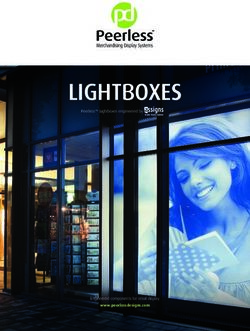TikTok for Parents - Digital Thumbprint
←
→
Page content transcription
If your browser does not render page correctly, please read the page content below
TikTok for
Parents
TikTok is a social networking app that has captured
the hearts of teenagers globally. It gives users the
ability to watch, create and share short videos of up
to 60 seconds. Young people lip-sync and dance to
their favourite songs or music videos, and participate
in viral challenges. Collaboration is a major feature,
incentivising duets with other users with endless likes,
comments and shares. TikTok is also known for its viral
challenges. While many are intended to be fun, others
have caused significant harm and embarrassment, like
the #skullbreaker challenge. Any social platform that
allows users to broadcast their content to a potential
audience of millions can put users at risk of humiliation
during a search to be #tiktokfamous.
TikTok’s mission is to “inspire creativity and bring joy”
and due to its capabilities for creating and sharing
original content and facilitating an addictive aesthetic,
it does just that. Celebrities, music stars and brands
are flocking to the site, so chances are your child has or
is thinking about getting a TikTok account. If your child
is over 13 years of age they are legally able to create an
account, but it’s important to remember that others on
the platform can be much older and invite you to see or
participate in content that is for older teens or adults.
This guide provides practical tips on how to:
● Start the conversation
● Set accounts to private
● Turn off DMs
● Restrict duets
● Remove followers and block accounts
● Report inappropriate contact
How to start the conversation
If your child is over 13 years and wants to set up an ● "Why might you want to try doing something that
account, you could start by looking at TikTok’s Terms you saw?”
of Service and Community Guidelines together. The ● “Would this be OK for gran to see” is a good way to
Community Guidelines have a series of “DO NOTs” start talking about whether content is appropriate.
around posting harmful or dangerous content; graphic
● “If your profile is public, anyone can look at your
or shocking content; discrimination or hate speech;
posts, photos, profile information, and interact
nudity or sexual activity; child safety infringement;
with you. Let’s change your profile to private so
harassment or cyberbullying; impersonation; spam,
only people you know can see this about you.” You
scams, or other misleading content.
could also try, “what might happen if someone you
don’t know got hold of your personal information?”
One of the ways to introduce this concept to your ● “Sometimes people can send images or say things
child is to ask them questions such as: that are mean or upsetting. Let’s have a look at
● “What sort of posts do you like on TikTok? What how to block people.”
makes it funny?"
www.digitalthumbprint.com.au 1Setting your account to private
Turning off Direct Messengers
1. Go to your profile 4. Tap "Who can send you messages"
2. Tap the three dots in the top right corner 5. Choose the setting you prefer (Everyone, Friends,
or Off)
3. Tap "Privacy and safety"
www.digitalthumbprint.com.au 2Restricting duets
Duets are a way to create videos with another To enable restrictions on who can create duet videos
user. This can be lots of fun but it could mean that with you:
predators are able to directly interact with your child,
and produce (and publish) new content featuring both 1. From your profile, open the Privacy and Safety
parties. It is possible to restrict duets to only your settings
child’s friends list, or disable the feature entirely.
2. Tap “Who Can Duet With Me”
3. Choose the setting you prefer (Everyone, Friends,
or Off)
Removing followers and blocking an account
Removing followers Unfollow other users
1. Go to the profile of the follower you want to 1. Go to that user's profile
remove
2. Tap the "Following" icon - seen below - next to
2. Tap three dots in the top right corner or the "Message"
Settings icon
3. Tap 'Remove this follower'
www.digitalthumbprint.com.au 3Block an account
1. Go to the profile of the account you want to block 3. Tap Block and follow the steps in the app
2. Tap three dots in the top right corner or the
Settings icon
How to report inappropriate content
TikTok includes a reporting tool and its Community Guidelines has rules regarding inappropriate content. You can
report a particular profile (user), video, comment or message by following the steps below.
Reporting an account Reporting a video
1. Go to the profile of the account you want to 1. Open the video and tap the Share icon
report
2. Tap Report and follow the steps in the app
2. Tap three dots in the top right corner or the
Settings icon
3. Tap Report and follow the steps in the app
www.digitalthumbprint.com.au 4Report a comment Report a message
1. Tap the comment you’d like to report 1. Tap three dots in the top right corner or the
Settings icon
2. Tap Report and follow the steps in the app
2. Tap Report and follow the steps in the app
How to find TikTok’s dedicated safety
section for parents
TikTok has a range of guides and tips for parents,
including a dedicated Safety Centre. This, and the
Community Guidelines can be accessed via the
Support Centre (https://www.tiktok.com/safety/
resources/for-parents).
How to report What to do if you
inappropriate content need more help
The eSafety Commissioner is Australia’s national If your child ever sees or receives anything online
independent regulator for online safety. that makes them uncomfortable, they should
The Office of the eSafety Commissioner has feel supported in discussing it with you or their
developed an eSafety Guide with reporting links friends or teachers. Alternatively, they can call
and information for a range of social media Kids Helpline, Australia’s only free, private and
services, games, apps and sites. confidential 24/7 phone and online counselling
Reporting of inappropriate images, content, and service for 5 to 25 year olds.
cyberbullying can also be made directly to 1800 55 1800 kidshelpline.com.au
https://www.esafety.gov.au/report
About Optus Digital Thumbprint
Optus Digital Thumbprint is a free and award-winning educational program that supports young people
and families to be safe, responsible and positive online.
Since 2013, we’ve delivered workshops and developed digital tools that have educated more than 320,000
primary and secondary school students across Australia.
www.digitalthumbprint.com.au 5You can also read