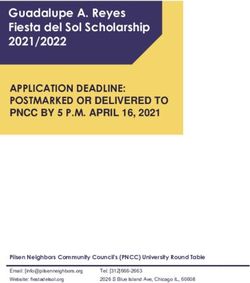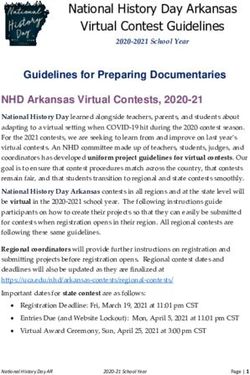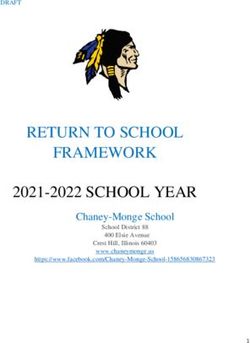Flipping the classroom? maths.nayland.school.nz Can it work with Level 3 Maths & Statistics? - Digital natives and self directed learning
←
→
Page content transcription
If your browser does not render page correctly, please read the page content below
Digital natives and self directed learning
Flipping the classroom? maths.nayland.school.nz
Can it work with Level 3 Maths & Statistics?
Source: http://farm5.static.flickr.comOverview Background Website Flip the class Booklet Videos Benefits & What happened Improvements Discussion Other things... (if time)
Flip the Classroom During Class Out of Class • Notes / Explanation • Videos / Explanation • Teaching & Learning • Learning • Some practice • Some practice Out of Class During Class • Revise • Practice Problems • Practice Problems • Help if needed Source : http://upload.wikimedia.org/wikipedia/commons/2/25/Ashs-teacher-and-students.jpg http://www.jisc.ac.uk/sites/default/files/digital-student.jpg Link utexas.edu
Evolution • Teaching Resources • OHP word doc’s • Links • Worked Answers • Using ICT for Teaching • Sharing & open internet access
Questions (Flip the class) Source: https://openclipart.org/detail/28725/icon-with-question-mark-by-purzen
Us? Source: http://upload.wikimedia.org/wikipedia/commons/a/a7/Frankenstein%27s_monster_(Boris_Karloff).jpg
Digital Native? A person born or brought up during the age of digital technology and so familiar with computers and the Internet from an early age. (www.techopedia.com) This exposure to technology in the early years is believed to give digital natives a greater familiarity with and understanding of technology than people who were born before it was widespread. digital immigrants – people who were exposed to technology later in life
Here we are.... Source : http://libguides.humboldt.edu/content.php?pid=630957&sid=5219773
What is implied... What we feel like.... Source : https://c1.staticflickr.com
Nayland Maths & Stats Course 2014
3.8 Time Series 3.13 Probability
3.9 Bivariate Data 3.14 Distributions
3.10 Inference 3.12 Evaluate Reports
End of year:
Some students needing credits
Some revising,
Self-directed ‘flip the class’ for
3.15 Simultaneous Equations
3.2 Linear ProgrammingA Trial of flip the class
3.15 Simultaneous Equations (Trial 1)
I learnt, I made changes
3.2 Linear Programming (Trial 2)
I learnt and made more changes
Website + Booklet + Videos = ?This? Source www.flickr.com/photos/queensucanada/8571559421/
Or this? Source http://commons.wikimedia.org/wiki/File:Cuddling_with_multiple_devices.jpg
Website Content • Lesson Sequence • Achievement Criteria • Instructional videos • Links to other related videos • Answers to booklet problems • Links to examples (NZQA exemplars) • Assignment Answers
Questions (web page)
Summary:
• ‘My organiser’ (plan book)
• Accessible
• Many options available (Google site, weebly, moodle)
Source: https://openclipart.org/detail/28725/icon-with-question-mark-by-purzenBooklet Version 1 Instructions, Lesson sequence, Video instructions, Practice questions, Answers, Assignments Version 2 Instructions, Lesson sequence, Video instructions, Space for notes, Practice questions (fewer), Space for answers, Assignments, Space for answers. (All answers only accessible from the website) Goal: Learning concepts + Practice problems
What usually happened... Source: https://c2.staticflickr.com/ http://upload.wikimedia.org/wikipedia/commons/8/8a/Confused_Felipe.jpg http://fc03.deviantart.net/fs27/f/2008/149/4/d/Relaxing_Day_on_Gallifrey_by_darksporechild.jpg
Questions (booklet)
Summary:
• Write on to show progress
• Links with web page & videos
Source: https://openclipart.org/detail/28725/icon-with-question-mark-by-purzenVideos Source: http://www.jisc.ac.uk/sites/default/files/student-innovation-video.jpg
Videos Version 1 (3.15A ) Information – teaching ‘lecture style’ Students: “How long is the video?” “I watched them and understood, but now I don’t really get it” Watching for ‘entertainment’ vs Watching for ‘learning Most students don’t know how to learn from a video Version 2 (3.2A) Specific instruction in the video: Information, pause & make notes, work example, pause, example Teacher talk: ‘watch out for... common error, a good trick is to... organise your working like....’ Cut out the slow stuff Explanation of process, not just the answer Slower mouse movement (Highlight mouse)
Questions (videos)
Summary:
• Short, ‘teacher style’
• Instructions in the video - “pause, do, try...”
• Don’t have to be great quality
Source: https://openclipart.org/detail/28725/icon-with-question-mark-by-purzenVideos – Technical side
Questions (videos)
Summary:
• Sound and annotation (no face)
• Record short segments
• Splice together
• Upload to YouTube
• ‘Get over talking to yourself’
• Initially slow, then much faster
• Many software options available
Source: https://openclipart.org/detail/28725/icon-with-question-mark-by-purzenBenefits
• Free up class time to help with problems & assignments
• Students work at own pace
• Reuse resources – make the video once
• Absent students don’t get behind
• Able to work on different standards at the same time
(end of year)
• Great ‘teacher time’ in class
Source: http://upload.wikimedia.org/wikipedia/commons/a/ac/Green_tick.svgWhat actually happened
Student Progress How to monitor Progress?
Most students didn’t know
how to learn from a video
Normal Flip
Digital Native Can learn on line
Booklet, Practice, Problem Solving, Assessment
‘boys bounce’Will I Continue? Improvements • Booklet & videos & website working together • Closer monitoring of some students progress • A couple of classroom computers • Start with some explanatory videos for other standards • Specific Teaching: How to learn from videos Digital natives Digitally aware Digital naives Digital learners Entertainment Student Learning Got a cell phone & use face book. ≠ Technology savvy
My Personal Challenge Source: http://pl.wikipedia.org/wiki/Blended_learning http://en.wikipedia.org/wiki/Occupational_stress http://pixabay.com/p-150395/ http://commons.wikimedia.org/wiki/File:Brass_scales_with_cupped_trays.png
Questions (Summary)
Summary:
• Better class time for me as a teacher
• More efficient student learning
• Manageable to set up (time)
• Does it suit your teaching style?
• Monitoring of some students progress
• Thoughtful ‘instructional’ videos
• Specific Teaching on ‘How to learn from videos’
• Its not about substitution (old tool with new tool)
Source: https://openclipart.org/detail/28725/icon-with-question-mark-by-purzenCollaboration & Discussion
CMA e-learning day
S A M R progression
www.educatorstechnology.com
Source: https://www.flickr.com/photos/tribesports/8505753431/Other things....
Digital distraction
Nayland Stats course for 2015
Thank you to CMA
and to YOU
maxr@nayland.school.nzYou can also read