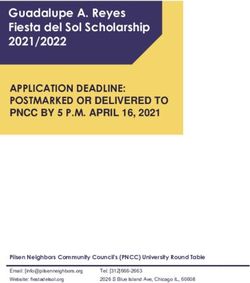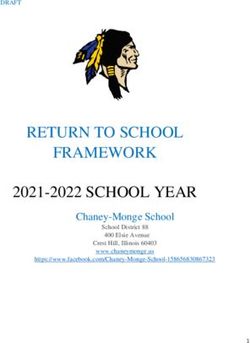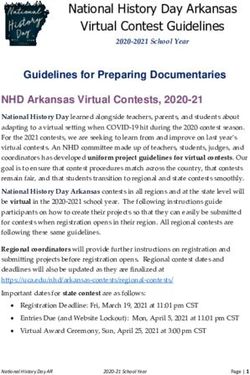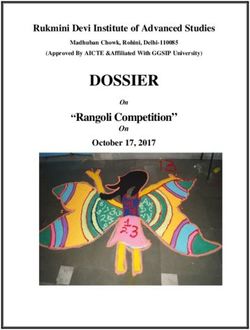Coral Live 2018 Guidance for educators - Coral Live 2018 - Oceans
←
→
Page content transcription
If your browser does not render page correctly, please read the page content below
Contents
This guide introduces the basics of Coral Live 2018, and takes you
through the steps to get involved in this journey to to understand coral
reefs.
Step 2: Step 3:
Step 1: Step 4: Step 5:
Prepare your Prepare your
Register Engage Reflect
students techIntroduction: What? Coral Live 2018 is a unique interactive encounter with coral scientists and explorers live from the Carmabi research station on Curaçao, in the Caribbean. Between the 29th of October and the 9th of November 2018, the Explore Live will be bringing the wonders of the reef and latest coral science to classrooms around the world. Through a series of YouTube Live broadcasts, you and your class will be able to take part in: - live investigations direct from the coral reef - interviews with the coral science team - ‘Ask me anything’ sessions
Introduction: Who & Why?
Coral Live will have sessions appropriate for students from age 5-16.
You can take part with your class, as an assembly, or as a STEM club
activity. We also welcome home-schoolers and family participation.
By providing access to this extreme environment, Digital Explorer aims to
– Ignite young people’s curiosity
– Develop scientific literacy and ‘working scientifically’ skills
– Inspire young people to pursue STEM careers
– Encourage environmental stewardshipIntroduction: When & How?
Between the 29th of October and the 9th of November 2018, the team will
broadcast via YouTube Live.
There will 3 types of broadcasts:
1. Live Investigations: a member of the Explore Live team will guide your
students through an investigation so that your students can work and
think scientifically. You’ll also be able to submit questions live.
2. Interviews: your chance to ask researchers about their work and lives. A
brief bio will be provided for each speaker, so that you can prepare
questions beforehand. You can submit questions in advance or live.
3. ‘Ask me anything’: submit as many questions as you can and a member
of the Explore Live team will try to answer as many as possible. We’re
aiming to answer more questions from the coral reef than ever before!
All broadcasts will be available via the Digital Explorer YouTube channel:
https://www.youtube.com/user/DigitalExplorerStep 1: Register
Registration
If you have not registered already, it is really easy! All you have to do is take a
look at the schedule (on the next two slides) and sign-up for sessions via this form.
Once you have submitted the form, you will receive an automated email to
confirm that you have registered for Coral Live 2018.
By registering, you’ll get:
1. A reminder before the live stream broadcast
2. Priority for your questions to be answered (registration will inform our queue
of questions though we can’t guarantee all questions will be answered)
3. A shout out for your class from the Coral Live team
4. A certificate of participation in the largest live Coral education event ever
(with your help!)Step 1: Register
Step 2: Prepare your students
1. Get everyone excited about Coral Live!
2. Start learning more about the reef using
the free Coral Oceans resources on
bit.ly/CoralLive2018
Including:
• Downloadable lesson plans
• 360oVR stories from the coral reef
• Videos of the wonders of coral and
what it takes to research the reefStep 2: Preparation (live investigation)
3. Get ready for the big day!
If you’re registered for an investigation, you will find guidance
on the Coral Live website: Live investigations
You’ll want to review the lesson beforehand as you’ll be our eyes, ears, and
hands in the classroom to help ensure things go smoothly. Make sure you
have enough resources for your student group, especially if you are running
an investigation jointly with another class or as part of a special programme.Step 2: Preparation (interview)
3. Get ready for the big day!
If you’re registered for an interview, check out the speaker profiles
online: Coral Live 2018 speakers
Help your students formulate open-ended questions that are non-
Googleable, such as:
What do you
How did you think the reef
What is your What do you
decide to will look like in
favourite creature miss most
become a the future?
on the reef and while on
researcher?
why? expedition?
It would be best to have questions that consider the speaker’s background
and knowledge, so be sure to consult the schedule and profiles.Step 2: Prepare (‘Ask me anything’)
3. Get ready for the big day!
If you’re registered for an open Q&A, prepare lots of questions!
Help your students formulate open-ended questions that are
non-Googleable, such as:
What tools do
Did you pack you use most
anything while doing Can you sleep
special from research on the underwater? Can
home? Have you ever
reef? a clownfish tell
swum with
jokes?
sharks?
This is an open forum for students to ask all of their wildest questions. Your
host will try to answer as many questions as possible.Step 2: Prepare your students
3. Get ready for the big day!
Submit your questions
1. All prepared questions can be submitted via the online form
“Questions for Coral Live”
• This is the preferred method, especially for interviews as it helps
the Digital Explorer team prepare and organize
• Questions that have been submitted in advance by registered
educators will have priority in the question queue
2. Additional questions that come up during the broadcasts can be
submitted via the live chat on YouTube Live.Step 3: Prepare your tech
To watch via YouTube Live, all you need is the equipment to stream YouTube:
– A networked device (desktop, laptop or tablet)
– A method of projecting video, such as a digital
projector or a large monitor
To participate live in the conversation, you may want:
– A YouTube account in order to participate in the YouTube Live chat
– Make sure you have created a personal channel so that you
can chat
– A Twitter account so you can send us questions and comments by
mentioning @de_updates and using the hashtag #CoralLive2018Step 4: Engage
On the day of a session:
1. Set up your projection
2. Go to the Digital Explorer YouTube Channel. All live videos will
appear on the channel homepage.
3. Make sure you have signed into YouTube with your Google
account, if you want to submit questions and comments via the
YouTube Live chat to the right side of the video.
4. You can also submit questions and comments via Twitter by
mentioning @de_updates and using the hashtag #CoralLive2018.Step 4: Engage
Be sure to join the social media
conversation during and after the
event.
Let us know how your experience
went! You can use the hashtag
#CoralLive and mention
@de_updates on Twitter and
@DigitalExplorer on Facebook.Step 5: Reflect After the event, discuss with your class and let us know how it went by completing the online feedback form. You will receive a certificate of participation to recognise your efforts, which you can share on your social media or LinkedIn profile or simply keep for yourself to remember a great experience! Remember that all the broadcasts will be archived and available for viewing via the Digital Explorer YouTube channel. Also, because learning doesn’t stop when the broadcast does, consider using another lesson from the Digital Explorer’s Coral Oceans Resources.
Join us in this exciting journey to wonderful reef!
You can also read