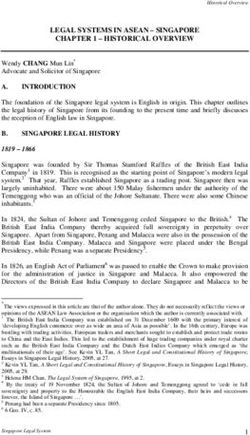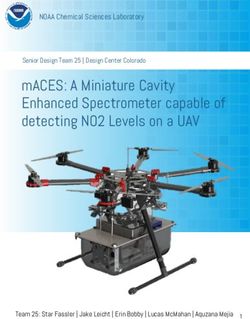Top5 Considerations (PIMS) - for Choosing Practice Information Management System
←
→
Page content transcription
If your browser does not render page correctly, please read the page content below
Top5 Considerations for Choosing Practice Information Management System (PIMS)
Top 5 Considerations for Choosing a Practice Information Management System (PIMS) Software Features page 2 Hardware Requirements page 6 Transition Process page 8 Technical Support page 10 Future Needs page 12 The Bigger Picture back cover
Introduction 1 Top 5 Considerations for Choosing a Practice Information Management System (PIMS) Given the speed at which technology changes, your current practice management system may not be up to current standards, or it may not support the level of technology you need in order to grow your practice. This guide provides questions you should ask as you consider upgrading to a new practice management system and as you evaluate solutions.
Top 5 Considerations for Choosing a Practice Information Management System (PIMS) Does the system have the software features you need? There are exciting technological advances in veterinary software. Consider these features as you evaluate systems: integration with in-house analysers, digital imaging, support for a paperless office, electronic medical records, and advanced data security and storage.
Software Features 3
Can the new software integrate Some systems can be linked to your in-house analysers and
seamlessly with your in-house even to your reference laboratory, allowing you to order all tests
diagnostic instruments and electronically. Electronic test requests improve accuracy by
with your reference laboratory? eliminating handwriting errors, and they save time by eliminating
the need to enter test information into multiple systems.
Many software systems can also download test results from
in-house analysers and from reference laboratories directly into
patient records and client invoices. This eliminates the need to
manually transcribe test results, which improves medical record
accuracy, saves time, and helps to prevent missed charges.
It's important, however, to distinguish between "integration" and
"interfacing." Many software products claim they can "interface"
with diagnostic equipment or reference laboratories—but true
bidirectional (between diagnostics and practice management
systems) integration will give your practice the greatest benefit.
A system that "interfaces" requires manual intervention in order
to move diagnostic and other valuable data into your practice
management software. Typically, a staff member must physically
download the information into patient records.
A system that "integrates" automatically returns diagnostic
results to patient records and records it on invoices to eliminate
lost charges and ensure the most complete medical record
possible.
As you compare software capabilities, be certain to ask how
"integrated" the solution is with the equipment or reference
laboratories you and your staff will be using. For instance, you
may want to ask whether the software transmits test results in
groups or individually. Individual transmission is preferred,
because if the transmission fails for any reason, only one test
result must be reimported.Top 5 Considerations for Choosing a Practice Information Management System (PIMS)
Does the software provide More and more practices are moving to digital imaging because of
digital imaging, and does it its many advantages. Digital images can be enlarged and enhanced
meet DICOM standards? to provide more diagnostic information. Digital X rays save valuable
physical storage space and eliminate the expense of using and
disposing of hazardous chemicals. Today, many software systems
can store digital images directly to the patient record. Digital
imaging also lets you take advantage of telemedicine — services that
let you e-mail images for consultation, as opposed to shipping or
mailing traditional films and waiting multiple days for a response.
Carefully evaluate the quality and the level of image enhancement
available in the system you are considering. Make sure the software
uses DICOM (Digital Imaging and Communications in Medicine)
technology, the accepted standard for handling, storing, printing,
and transmitting medical images. This technology is incorporated
into a picture archiving and communications system (PACS),
which makes it possible to manage images from various medical
instruments, such as ultrasound, magnetic resonance, PET,
computed tomography, endoscopy, and X rays.
Also consider whether or not the software solution you are
investigating has the ability to automatically invoice for a medical
image as soon as the image is saved to the patient medical record.
Because of the investment required for digital radiography, it's
more important than ever to understand how well your digital
imaging and practice management solutions work together.
Be certain that the solution supports bidirectional integration with
medical records and invoicing rather than simple attachment of
images to a patient record.
Does the software support One of the great benefits of computerisation is the ability to
a paperless or a paper-light electronically store and retrieve information. Online records allow
environment? quick search and retrieval, as well as reduce the need for physical
storage space—an important consideration in a practice
environment where every inch counts.
Does the system support In the past, practice management systems were used largely for
electronic medical records? scheduling and invoicing. As the technology has evolved, practice
management systems have become medically driven, with many
systems now incorporating electronic medical records. One of theSoftware Features 5
main things to consider is the ability to "lock down" electronic
records to comply with state regulatory and national standards,
allowing you to audit the care provided at your practice.
One of the key benefits of electronic medical records is the ability
to view patient care records at a glance from anywhere in the
practice. Some softwares offer the ability to view care records with
the use of an electronic whiteboard. Some systems also offer the
ability to automatically transfer charges directly to the invoice
from the medical record once the service has been performed.
Another advantage of electronic medical records is the ability to
track and support compliance. Evaluate whether or not your
practice management system has the ability to interface with third
party software packages that enable you to outsource the printing
and processing of reminder cards. Not only do such services allow
you to customise the reminder cards, but they take the burden of
processing off your practice so that you and your staff can
concentrate on caring for patients.
What data storage and backup Your practice management software provider should offer a variety
options are provided? of data backup options to allow instant data recovery, should
anything happen to your essential client, patient, and financial data.
The two options for data storage are local backups and offsite storage.
Off-site storage lets you protect your practice data against
equipment failures or natural disasters. This functionality is not
only critical for veterinary practices in the wake of cataclysmic
events, but also in everyday events such as lightning strikes or fires.
This approach to backup and disaster planning gives practices the
ability to quickly recover their data and set up temporary practices.
Some systems offer specialised off-site storage services, in which
data backups are sent electronically to a secured, off-site vault.
These systems encrypt data using the strongest commercially available
algorithm, so the data cannot be viewed as it is transmitted from the
clinic to the vault. In the event that a backup recovery is needed, data
can be easily restored to your clinic via the Internet or by overnight
shipment of a "restore device." While stored in the off-site facility, the
data is protected by a state-of-the-art infrastructure and resides in a
proprietary format that is virtually inaccessible to unauthorised users.Top 5 Considerations for Choosing a Practice Information Management System (PIMS) What are your hardware requirements? To get the most from your practice management system, you may need to upgrade your computers, monitors, or printers.
Hardware Requirements 7
What specific new hardware A new system may require a more powerful computer, a larger
is required? What optional hard drive, or a larger monitor to display digital images or an
hardware may allow you to electronic whiteboard that tracks patient progress while in your
gain more benefit from the clinic. You may want to network existing computers and take
system? advantage of specialised components that are also available, such
as printers that can print digital X rays to conventional film. If
you are interested in utilising diagnostic-quality digital imaging,
you will need to consider a higher caliber computer that has
sufficient memory/capacity to handle the large image files.
Can the software company Not all software providers offer the hardware needed to
provide and install the implement the new software. In this case, you should allow
hardware for you? additional time to work with a third party to purchase the
hardware. You will also need to contact the hardware provider
whenever you have equipment issues.
You may find it preferable to buy from a single practice
management system provider who can supply both the software
and the hardware and who offers extended support for both
hardware and software should any issues arise in the future.Top 5 Considerations for Choosing a Practice Information Management System (PIMS) How will the transition process be carried out? Discuss implementation plans with the provider. The transition process should be designed to minimise what can be one of the most disruptive elements of the conversion process—the ability to access your data.
Transition Process 9
Can all of your existing data be Find out what existing data can be converted to the new system
converted to the new system? and how you will be able to view that data after conversion.
Can it be easily accessed and Most software providers can convert the general patient and
viewed after conversion? client information, but not all can convert medical history,
invoicing, or service code information.
What services are provided to Understand clearly what resources the software provider offers
help you transition to the new to get your new system up and running and to minimise
system? disruptions to your practice. Some software providers offer a
team with a dedicated project manager who works with you and
your staff to develop and execute a customised implementation
plan. They may also offer the option to manually enter your
existing practice information into the new system, saving your
staff many hours of work.
Remember that conversion will be more complicated if your
provider does not sell both software and hardware, because you
will need to designate a member of your staff to manage the
purchase, installation, and integration of the hardware.
What training is provided, Make sure that training and system documentation are available
now and in the future? What and that they meet your needs and the needs of your staff. Some
hardware and software people retain information best by reading it, others prefer hands-
manuals are provided? on training. To get the most out of your new software, consider
the training preferences of your staff and ask what initial
training is provided and what additional or long-term training
options are offered.Top 5 Considerations for Choosing a Practice Information Management System (PIMS) What technical support options are available? Technical support is essential for any new system. If a technical issue arises, you need instant access to solutions. Fast, accurate answers should be available 24/7.
Technical Support 11
What technical support Software providers usually offer several options for technical
programs are available and support, ranging from traditional phone support to Webbased
at what cost? How fast will support. You should consider response time and level of
support personnel respond to technical support staffing.
your needs?
The response time for technical support providers ranges from
10 minutes to 24 hours. If you have a dedicated staff member
who serves as the contact for training and troubleshooting, a
24-hour response time may be acceptable. To verify response
time, try calling the technical support line and gauge the speed
with which they answer.
Look for alternatives or value-added support. The software
provider may have an online knowledgebase with self-help tools
for your staff to access when it's convenient to their schedules.
The vendor may have a large enough staff to support a tiered
support structure with specific technicians designated to manage
escalated issues as needs arise. Be sure to ask the provider to
detail how their customer support team escalates issues to get
you the answers you need when you need them.
Verify the level of support the vendor offers. Some vendors only
offer software support and others offer a full range of support
options, including hardware and/or system support. If the
vendor only offers software support it is important to identify a
process for managing hardware issues. Consider the benefits to
your practice of having a single support source for software,
system and hardware needs.Top 5 Considerations for Choosing a Practice Information Management System (PIMS) Will the system meet your future needs? Although technology changes rapidly, a new system should meet your needs for several years. The software company should provide updates to keep pace with changing technology.
Future Needs 13
How often is the software Software companies distribute from 1 to 12 product updates a
updated, how are updates year. Ask how many updates you can expect and how they will
provided, and who installs be distributed. Can the updates be easily installed by your staff?
them? Who will train you and Will staff need to be trained on the updates?
your staff on the updates?
Practices that do not keep current on software upgrades and
training can miss out on valuable new functionality and will
not continue benefiting from the initial investment.
More importantly, how responsive is the software company to
improving the software to meet your future needs? Is it being
developed for today’s users or is it helping you take your practice
to a new level with the improved functionality being employed
at leading hospitals and clinics? The answers to such questions
will help you determine the level of confidence you can entrust
to your software provider as you continue to build your
business.
How reputable is the company? Consider the company’s history and reputation. How long has it
been in operation? Is veterinary medicine central to its business?
Will the company still be in business 5 or 10 years from now,
and will it stand by its products after purchase?
While a smaller organisation may appear to provide you better
"access" to leaders in their organisation, it oftentimes becomes
difficult for such organisations to manage growth within their
own business, let alone meet your growing practice’s needs.
Choosing a provider that is part of a larger organisation can
provide you with the confidence you need when making such
a significant investment.In summary: While not an exhaustive list of everything that needs to be
considered when choosing a practice management software
Be sure to solution for your practice, satisfactorily thinking through the
issues discussed in this guide will help prepare you and your
consider the staff to make the best choice.
bigger picture Focus on functionality, and not just the "bottom line" that might
appear on a proposal from potential software providers. One of the
most common concerns about changing software systems is cost.
The overall investment may range from under $1,000 for a basic
product to $15,000 for multiple options with multiple workstations.
Be sure to consider what the system can mean in increased
efficiency and revenue for your practice over time.
A less expensive model may seem attractive, but it may not provide
the technical advances you need, such as electronic medical records
or test result downloads, and it may not be flexible enough to grow
with your practice. Full systems that offer an integrated solution
may be a few thousand dollars more than the basic product, but the
productivity, compliance support, and measurement and medical
record accuracy gains may save you tens or even hundreds of
thousands of dollars over several years. It’s well worth your while
to understand the total cost of ownership of your software solution
and how it will support your practice now and in the future.
For more information about IDEXX and its practice management software,
®
IDEXX Cornerstone contact IDEXX Computer Systems at 1 800 655 978, option 2
e-mail aus-cornerstone@idexx.com or visit www.idexx.com/cornerstone.
LABORATORIES
IDEXX Laboratories Pty Ltd
Unit 20, 38-46 South Street, Rydalmere NSW 2116
© 2008 IDEXX Laboratories, Inc. All rights reserved ! ICS-SWCons-04/08/08
Cornerstone is a trademark or registered trademark of IDEXX Laboratories, Inc. in the United States and/or other countriesYou can also read