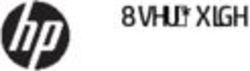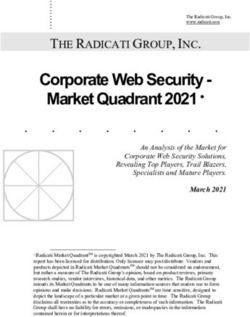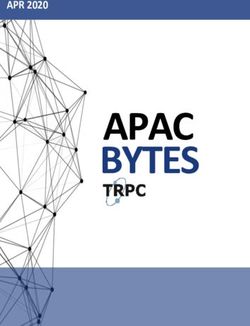UC Irvine UC Irvine Electronic Theses and Dissertations
←
→
Page content transcription
If your browser does not render page correctly, please read the page content below
UC Irvine
UC Irvine Electronic Theses and Dissertations
Title
AntMonitor: A System for Mobile Network Monitoring
Permalink
https://escholarship.org/uc/item/0s02972x
Author
Shuba, Anastasia
Publication Date
2016
Peer reviewed|Thesis/dissertation
eScholarship.org Powered by the California Digital Library
University of CaliforniaUNIVERSITY OF CALIFORNIA,
IRVINE
AntMonitor: A System for Mobile Network Monitoring
THESIS
submitted in partial satisfaction of the requirements
for the degree of
MASTER OF SCIENCE
in Computer Engineering
by
Anastasia Shuba
Thesis Committee:
Associate Professor Athina Markopoulou, Chair
Associate Professor Brian Demsky
Assistant Professor Aparna Chandramowlishwaran
2016TABLE OF CONTENTS
Page
LIST OF FIGURES v
LIST OF TABLES vi
ACKNOWLEDGMENTS vii
ABSTRACT OF THE THESIS viii
1 Introduction 1
2 Related Work 5
2.1 Other Monitoring Approaches . . . . . . . . . . . . . . . . . . . . . . . . . . . . 5
2.2 VPN-Based Mobile Network Monitoring . . . . . . . . . . . . . . . . . . . . . . 6
2.3 Applications of VPN-Based Monitoring . . . . . . . . . . . . . . . . . . . . . . . 8
3 The AntMonitor System 11
3.1 Design Rationale . . . . . . . . . . . . . . . . . . . . . . . . . . . . . . . . . . . 11
3.2 System Design . . . . . . . . . . . . . . . . . . . . . . . . . . . . . . . . . . . . 12
3.3 System Implementation . . . . . . . . . . . . . . . . . . . . . . . . . . . . . . . . 14
3.3.1 Android Application: AntClient . . . . . . . . . . . . . . . . . . . . . . 15
3.3.2 Data Collection Server: LogServer . . . . . . . . . . . . . . . . . . . . . 17
3.4 Performance Optimization . . . . . . . . . . . . . . . . . . . . . . . . . . . . . . 18
4 Performance Evaluation 22
4.1 Stress Test . . . . . . . . . . . . . . . . . . . . . . . . . . . . . . . . . . . . . . . 23
4.1.1 Large File Over a Single Flow . . . . . . . . . . . . . . . . . . . . . . . . 23
4.1.2 Small Files Over Multiple Flows . . . . . . . . . . . . . . . . . . . . . . . 25
4.1.3 Impact of Logging and DPI . . . . . . . . . . . . . . . . . . . . . . . . . 26
4.1.4 Impact of TLS Proxy . . . . . . . . . . . . . . . . . . . . . . . . . . . . . 26
4.2 Idle Test . . . . . . . . . . . . . . . . . . . . . . . . . . . . . . . . . . . . . . . . 27
4.3 Typical Day Test . . . . . . . . . . . . . . . . . . . . . . . . . . . . . . . . . . . 28
4.4 Metrics Computed Outside AntEvaluator . . . . . . . . . . . . . . . . . . . . . . . 28
iii5 Applications 30
5.1 Privacy Leaks . . . . . . . . . . . . . . . . . . . . . . . . . . . . . . . . . . . . . 30
5.2 Other Applications . . . . . . . . . . . . . . . . . . . . . . . . . . . . . . . . . . 34
5.2.1 Performance Measurements . . . . . . . . . . . . . . . . . . . . . . . . . 34
5.2.2 Traffic Classification . . . . . . . . . . . . . . . . . . . . . . . . . . . . . 35
6 Conclusion 37
REFERENCES (OR BIBLIOGRAPHY) 38
ivLIST OF FIGURES
Page
1.1 Screenshots of the AntMonitor prototype. (a)(b) apply to all uses of the app. (c-
f) are specific to Privacy Leaks. For example, (f) shows which apps leak data to
which destinations (typically trackers and ad servers). . . . . . . . . . . . . . . . . 3
3.1 AntMonitor System Architecture . . . . . . . . . . . . . . . . . . . . . . . . . . 13
3.2 TLS Interception: Kp+ and Ks+ stand for the public key of the proxy and server,
respectively. . . . . . . . . . . . . . . . . . . . . . . . . . . . . . . . . . . . . . . 16
3.3 Performance Optimization . . . . . . . . . . . . . . . . . . . . . . . . . . . . . . 18
4.1 Performance of all VPN apps in Stress Test for a 500 MB file on Wi-Fi. “AM.”
stands for AntMonitor . . . . . . . . . . . . . . . . . . . . . . . . . . . . . . . . . 24
4.2 Performance Evaluation: 4 Variations of AM. Mobile-Only during an Upload
Stress Test and performance of VPN apps during device idle time. . . . . . . . . . 27
5.1 Data logged daily by different users in the study. (We have omitted some users,
and we have included different devices belonging to the same individual (e.g. 7-11).) 31
5.2 Amount of traffic sent towards ad servers and analytics services . . . . . . . . . . . 32
vLIST OF TABLES
Page
2.1 Comparison Between Client-Server and Mobile-Only VPN Approaches . . . . . . 7
5.1 Flows Leaking PII found in the collected data. (Note: the number of flows at the
left (52923 total) is higher than at the right (18020) because we count a flow that
leaks multiple PIIs multiple times.) . . . . . . . . . . . . . . . . . . . . . . . . . . 32
viACKNOWLEDGMENTS
First of all, I would like to thank my advisor, Athina Markopoulou for her guidance, patience, and
open-mindedness. I could not have asked for a better advisor.
Second, a thank you is in order to the members of my committee - Brian Demsky and Aparna
Chandramowlishwaran. I am especially thankful to Brian since he is the one who first introduced
Android programming to me, four years ago.
Third, I would like to thank my lab mates: Janus Varmarken and Simon Langhoff for bootstrapping
the client-server system, Anh Le for his continuous advice and his contributions to the mobile-only
system, Minas Gjoka for his contributions to the privacy leaks and traffic classification applications,
and Emmanouil Alimpertis for his work on the network measurements application.
I would not have made it this far without the support of my family and friends. I owe my gratitude
to Galyna Shuba and Allen Kerry for their practical support. I am also thankful to my extended
family at Ikazuchi Dojo, where I spent much of my time training and releasing my stress. Most of
all, I am thankful to Karen Kim, for sharing her academic experience with me and for providing
emotional support. I would also like to thank Metronome Software for providing me with a flexible
internship for the past four years. Most importantly, I owe my deepest gratitude to my co-worker
and friend, Manila Aphay, for her unconditional emotional support.
Finally, I am very thankful to the EECS department for providing me with a fellowship, and to
NSF for funding the project with grants 1228995 and 1028394. I would also like to acknowledge
the following open source libraries that I used in my project: OSMonitor, multifast, SandroProxy,
and PrivacyGuard.
viiABSTRACT OF THE THESIS
AntMonitor: A System for Mobile Network Monitoring
By
Anastasia Shuba
Master of Science in Computer Engineering
University of California, Irvine, 2016
Associate Professor Athina Markopoulou, Chair
In this thesis, we propose AntMonitor – a complete system for passive monitoring, collection,
and analysis of fine-grained, large-scale packet measurements from mobile devices. We design
AntMonitor as a VPN-based service, and we develop and compare two versions of the architec-
ture, Client-Server and Mobile-Only. We show that the AntMonitor Mobile-Only prototype
significantly outperforms the Client-Server one, as well as all comparable state-of-the-art ap-
proaches w.r.t. throughput and energy. It achieves speeds of over 90 Mbps (downlink) and 65
Mbps (uplink), which are 2x and 8x throughput of existing mobile-only approaches, and at 94% of
the throughput without VPN. These speeds are achieved while using 2–12x less energy. We also
argue that AntMonitor is uniquely positioned to support a number of passive monitoring applica-
tions, namely: (i) real-time detection and prevention of private information leakage from the device
to the network; (ii) passive performance measurements network-wide as well as per-user; and (iii)
application classification based on TCP/IP header features. Furthermore, the Mobile-Only design
helps AntMonitor to scale with ease and provides enhanced privacy protection. We present re-
sults from a pilot user study at UCI and highlight the key design choices and optimizations that
allow AntMonitor to achieve significant benefits.
viiiChapter 1
Introduction
Mobile devices have become ubiquitous. The number of unique mobile users (3.6B) and the num-
ber of cellular subscribers (3B) [43] have reached half of the world population (7.2B) [54]. People
spend more time on their mobile devices than on traditional desktop computers [18], and the ma-
jority of all IP traffic is generated by mobile devices, which will increase to two-thirds by 2019
[20]. Other than the sheer volume of activity generated by mobile devices, the devices themselves
are increasingly personal due to their wide range of personal activities (from communication to
financial transactions) and the personally identifiable information (PII) available on the devices
(device and user ids, contact information, location, etc.). Therefore, looking at network activity
from the mobile device’s point of view is of interest to network operators and individual users
alike.
There is a rich body of literature [63, 19, 26, 58, 37, 8, 55, 61] which studies network traffic
traces, and the approaches typically fall into one of two categories: either large-scale but coarse-
grained traces obtained in the middle of the network, i.e., traces from Internet Service Providers
(ISP) [63, 19], or fine-grained but small-scale traces from a limited set of users [26, 58]. These
limitations, privacy concerns, and performance bottlenecks have hindered progress in this area.
1In this thesis, we bridge that gap through the design and applications of AntMonitor: a system
for collection and analysis of fine-grained, large-scale network measurements from mobile devices.
AntMonitor is well positioned to become a high-performance passive monitoring tool for crowd-
sourcing a range of mobile network measurements, as it combines the following desired properties:
(i) it is easy to install (it does not require administrative privileges) and use (it runs as a service app
in the background); (ii) it scales well; (iii) it provides users with fine-grained control of which data
to monitor or log; (iv) it supports real-time analysis on the device (thus enhancing privacy) and/or
on a server; and (iv) it allows for semantic-rich annotation of packet traces.
First, we design AntMonitor as a VPN-based service, which is the only way today to intercept
all packets without rooting the phones. We develop and compare two versions of the architecture:
Client-Server and Mobile-Only. They both use a VPN client on the device to intercept pack-
ets. While Client-Server routes them through a remote VPN server, Mobile-Only translates all
connections on the device itself. In both versions, there is a separate logging server for uploading
logs from the device for subsequent analyses. We show that, thanks to the efficient design and
careful, extensive optimizations, AntMonitor Mobile-Only significantly outperforms all exist-
ing mobile-only approaches in terms of throughput and energy, without significantly impacting
CPU and memory usage, and is therefore, the system we propose in this thesis. Specifically,
AntMonitor Mobile-Only achieves 2x and 8x (the downlink and uplink) throughput of state-
of-the-art mobile-only approaches, namely Privacy Guard [56] and Haystack [48], while using
2–12x less energy. The achieved throughput is also at 94% of the throughput without VPN.
Second, we argue that AntMonitor naturally lends itself as an ideal platform for a range of ap-
plications that build on top of passive monitoring, which can be of interest to individual users,
network operators, and researchers. First, we use AntMonitor to detect when leakage of private
information from the device to the network occurs. To the best of our knowledge, AntMonitor
is the only app that can provide real-time detection and prevention today, together with insight
into the destinations the private information leaks to. Second, we use AntMonitor for passive
2(a) Home Screen (b) Apps to Monitor (c) Strings to Inspect
(d) Privacy Leak Alert (e) History of Leaks (f) Visualization
Figure 1.1: Screenshots of the AntMonitor prototype. (a)(b) apply to all uses of the app. (c-f)
are specific to Privacy Leaks. For example, (f) shows which apps leak data to which destinations
(typically trackers and ad servers).
performance measurements network-wide (e.g., network performance maps) as well as per-user
(usage profiles). With AntMonitor, this information comes at no additional bandwidth overhead
and can provide input into network provisioning. Third, we use the packet traces collected by
AntMonitor, annotated with rich contextual information, to train machine learning models for
traffic classification of flows to applications using only TCP/IP header features. We show that we
can achieve higher classification accuracy than state-of-art classification methods that use HTTP
payload [47]. We present results from a pilot user study at UCI to demonstrate the capabilities of
AntMonitor and its enabling potential for these applications. Fig. 1.1 shows some screenshots of
AntMonitor.
3The structure of the rest of the thesis is as follows. Chapter 2 presents related work. Chapter 3
describes the design and implementation of the AntMonitor system, including objectives, design,
and implementation of two architectures: Client-Server and Mobile-Only. Chapter 4 presents
the performance evaluation and compares the two designs to each other and to state-of-the-art ap-
proaches. Chapter 5 describes the extensions and applications of AntMonitor to three domains,
namely: privacy leak detection and prevention (Chapter 5.1); passive monitoring of network per-
formance (Chapter 5.2.1); and application classification (Chapter 5.2.2). Chapter 6 concludes the
thesis and outlines directions for future work.
4Chapter 2
Related Work
2.1 Other Monitoring Approaches
Work on monitoring network traffic generated by mobile devices can be roughly classified accord-
ing to the vantage point and measurement approach.
OS approaches. Using a custom OS or a rooted phone one can get access to fine-grained infor-
mation on the device, including passive monitoring of packet-level network traffic, typically using
packet capture APIs such as tcpdump or iptables-log. Examples include Phonelab [8] and oth-
ers [58, 26, 61]. This is a powerful approach but inherently limited to small scale-deployment as
the overwhelming majority of users do not have rooted phones, and wireless providers and phone
manufacturers strongly discourage rooting.
Active Measurements from Mobile Devices. There are mobile apps, developed by researchers
Netalyzr [31], Mobilyzer [44] or the industry (e.g., Speedtest, CarrierIQ or Tutella), to per-
form active network measurements of various metrics (throughput, latency, RSS) from the mobile
device. They run at user space, without rooting the phone, and allow for accurate measurements.
However, care must be put to not burden the device’s resources and crowdsourcing is often used to
5distribute the load (see Chapter 2.3).
Passive Monitoring inside the Network. ISPs and other organizations sometimes passively cap-
ture mobile network traffic on links in the middle of their networks, e.g. at an ISP’s or other
organization’s network [15, 21, 28]. Researchers typically analyze network traces collected by
others (e.g. large tier-1 networks [63] or from university campus WiFi networks [19]). Limitations
of this approach include that (i) it only captures traffic going through the particular measurement
point and (ii) it has access only to packet headers (payload is increasingly encrypted), not to ground
truth or semantic-rich info. (e.g. apps that produced the packets).
2.2 VPN-Based Mobile Network Monitoring
The approach we follow in AntMonitor is passive monitoring on the device, guided by the design
objectives in Chapter 3.1. In particular, the only way to intercept every packet in and out of the
mobile device, while running at user space (without root privileges or custom OS), today, is to
establish a VPN service on the device and run it seamlessly in the background. There are two VPN
approaches: client-server and mobile-only, described below and compared on Table 2.1.
In Client-Server VPN approaches, packets are tunneled from the VPN client on the mobile device
to a remote VPN server, where they can be processed or logged. A representative of this approach is
Meddle [47], which builds on top of the StrongSwan VPN software. Additional tools have been
built on top of Meddle: to detect content manipulation by ISPs and traffic differentiation [34],
and to detect privacy leaks [49] (described in more detail in Chapter 2.3). Disadvantages of this
approach include the fact that packets are routed through a middle server thus posing additional
delay and privacy concerns, lack of client-side annotation (thus no ground truth available at the
server), and potentially complex control mechanisms (the client has to communicate the selections
of functionalities, e.g., ad blocking, to the server). An advantage of the client-server VPN-based
6Discussion Which is Better
Performance The Mobile-Only approach has significantly higher network throughput and latency, with similar CPU, Mobile-Only
memory, and battery consumption (see Evaluation Chapter 4). Furthermore, the Client-Server perfor-
mance heavily relies on the location of the VPN servers.
Scalability The Mobile-Only approach scales better as it does not require a server component. Mobile-Only
Privacy With the Mobile-Only approach, all data, including sensitive ones, never traverses to a third-party Mobile-Only
server.
Routing Path The Mobile-Only approach preserver the routing paths of the IP datagrams while the Client-Server Mobile-Only
approach alter the paths.
User Manage- With the Client-Server approach, the server represents the users when requesting data: from the service Mobile-Only
ment provider (e.g., YouTube) point of view, he is serving the server IP address. Therefore, the server
becomes liable when the users abuse the service, e.g., to download illegal content. This makes it
challenging to deploy Client-Server approach on a large scale.
Traffic Pat- The Mobile-Only approach breaks traffic patterns, including inter-arrival time, burstiness, latency, and Client-Server
terns datagram size. These information might be of critical importance in some application, e.g., network
flow classification if performed on a server (see Chapter 5.3).
Seamless The Client-Server approach can provide seamless connectivity when a user traverses between different Client-Server
Connectivity (Wi-Fi and cellular) networks as they can maintain their connectivity with a static (server) IP.
Security The Client-Server approach enables the possibility of offering to users additional benefits, including Client-Server
and Other encryption and dynamic IP location (e.g., as traditional VPN services), data compression (e.g., Onavo
Services and Opera Max).
Table 2.1: Comparison Between Client-Server and Mobile-Only VPN Approaches
approach is that it can be combined with other VPN and proxy services (e.g., encryption, private
browsing) and can be attractive for ISPs to offer as an added-value service.
In Mobile-Only VPN approaches, the client establishes a VPN service on the phone to intercept
all IP packets and does not require a VPN server for routing. It extracts the content of captured
outgoing packets and sends them through newly created protected UDP/TCP sockets [12] to reach
Internet hosts; and vice versa for incoming packets. This approach may have high overhead due
to this layer-3 to layer-4 translation, the need to maintain state per connection and additional pro-
cessing per packet. If not carefully implemented, this approach can significantly affect network
throughput: for example, see the poor performance of tPacketCapture [10] – an application
currently available on Google Play that utilizes this mobile-only approach. Therefore, careful im-
plementation is crucial to achieve good performance.
Two state-of-the-art representatives of the mobile-only approach are Haystack [48, 32] and Pri-
vacy Guard [56]. They both focus on applying and optimizing their systems for detection of PII
leaks. Haystack is currently in beta-testing mode, with a paper under submission [48, 32], and it
is the closest baseline for comparison to AntMonitor Mobile-Only. It analyzes app traffic on the
device, even if encrypted in user-space, and it does not require root permissions or a server in the
7middle. In terms of implementation, our evaluation shows that AntMonitor Mobile-Only can
achieve 2x and 8x the downlink and uplink throughput, as discussed in Chapter 4. ICSI’s previous
Netalyzr tool has also been adapted for mobile and used to detect private information leakage
[31] via HTTP Header Enrichment [60, 57]. Privacy Guard is another recent paper that adopts
the mobile-only design, albeit with some different implementation choices, which lead to inferior
performance when compared to both AntMonitor and Haystack (see Chapter 4).
2.3 Applications of VPN-Based Monitoring
Privacy Leaks. Next, we review work on detecting private data leaking out of a device, which is
related to our first application in Chapter 5.1. Some approaches require a custom OS or rooting
the phone.1 Another approach is to allow the user to define strings (e.g., IMEI, device id, email, or
any string corresponding to sensitive information that the user wants to protect) and then monitor
for potential leaking of that information from the device to the network. AntMonitor as well as
others Haystack, Privacy Guard, follow this approach: they monitor, on the device itself, the
payload of all outgoing packets, searching for the predefined string.2 Although the goal is the
same, implementation matters: to the best of our knowledge, AntMonitor is currently the only
tool that can provide prevention (i.e., blocking or hashing of the private string, once the leakage is
detected), in addition to detection, on the mobile-device without root privileges; AntMonitor and
Privacy Guard can perform real-time detection, while Haystack does not yet.
Recon [49] also inspects packets for privacy leakage but, because it builds on top of Meddle [47],
all packet processing (including privacy leaks detection) happens not on the device itself but on
the Meddle server, with all the advantages and disadvantages of a client-server VPN discussed in
1
TaintDroid [25] was one of the early tools built to identify privacy leaks in real-time. MockDroid [16] and
AppFence [30] are examples of tools that dynamically intercept any permission request to certain resources. Androi-
dLeaks [29] and PiOS [24] are examples of tools that use static analysis to discover leaking APIs.
2
In order to detect leaked strings in encrypted traffic, all three tools need a TLS proxy to first decrypt the traffic
before string matching.
8Chapter 2.2. Recon is also the first to use machine learning to identify flows that leak private data
without prior knowledge of the users’ PII, based on HTTP features and training on user feedback
as well as on ground truth, manually obtained. This approach is also applicable to AntMonitor.
Performance Monitoring. Crowdsourcing is a powerful way to share the monitoring load among
end-users and also to obtain diverse measurements from several locations. Successful such projects
include Speedtest [6], OpenSignals [45], Sensorly [52], and RootMetrics [50]; these have
released mobile applications that allow users to perform and report active measurements. These
companies often release performance reports [46] and awards [51]) for cellular and Wi-Fi at points
of interest (e.g., metro areas, airports, tsports venues etc). Work in [55] analyzed crowdsourced
data from Speedtest in order to compare the performance of cellular and WiFi networks in large
metro areas.
Beyond informing the end-users, performance maps are of great interest to cellular and WiFi
providers, who typically outsource monitoring to third party companies. Carrier IQ [17], is
a well-known solution used by providers: it is embedded in the low level firmware of over 150
millions smartphones and reports network information, signal strength and the users’ location; re-
cently, there have been privacy concerns w.r.t. this platform [41]. Tutella provides a network
performance SDK, which can be embedded in other mobile applications. Mobilyzer [44] also
developed an open platform for performing controllable mobile network measurements in a prin-
cipled manner, coordinated by a server. Work in [23] released an app for crowdsourcing measure-
ments of throughput and latency over LTE and WiFi.
Learning. Several recent papers [22, 42, 63] perform app classification of flows by building
mobile app signatures from unencrypted HTTP sessions in network traces: in [63], the HTTP
User-Agent field was used to map flows into apps; in [22], HTTP header key-value pairs were
used to build unique app signatures that operate on a per-flow basis; in [42], more flows could be
identified by expanding the usage of tokens in the HTTP header (beyond HTTP request data) and
by propagating the identification of a flow mapped to a specific app to other flows that occur at the
9same time. All these methods rely on HTTP headers whereas we perform app classification using
only TCP/IP headers in Chapter 5.2.2.
Early work on behavioral analysis, preceding mobile devices, that classified protocols based on
packet headers includes: graphlets [35], profiling the end-host [36]; traffic dispersion graphs
(TDGs) [33], and subflows [62]. We can go beyond protocols, and classify traffic to specific
apps.
10Chapter 3
The AntMonitor System
3.1 Design Rationale
Here we describe the main objectives of AntMonitor and the key design choices made to meet
the objectives.
Objective 1: Large-Scale Measurements: We would like to use AntMonitor to crowdsource data
from a large number of users, which poses a number of system requirements. First, the app on
the mobile device must run without administrative privileges (root access). To that end, we use
the public Virtual Private Network (VPN) API [12] provided by the Android OS (version 4.0+),
which runs on more than 95% of Android devices [2]. Thus, the app can run on billions of Android
devices today1 . Second, in order for a large number of mobile users to adopt it, user experience
must not be affected: the monitoring tool must run seamlessly in the background while the user
continues to use the mobile device as usual, and the overhead on the device must be negligible in
terms of network throughput, CPU, battery, and data cost. Third, the performance of any server
used for data collection and analysis must scale with the number of users.
1
VPN API has also just been released on iOS version 9.0+ since Sep. 2015; thus, our approach can be implemented
on iOS as well.
11Objective 2: Making it Attractive for Users: In addition to the technical aspects of scalability, there
must be incentives for users to participate. To that end, AntMonitor is designed with the capability
to offer users a variety of services. The current prototype offers enhanced privacy protection (e.g.,
preventing leakage of private information) and visualizations that help users understand where
their data flows (e.g. see Fig. 1.1(f)). Other services could be implemented completely on the
client side, such as enhanced wireless network performance (e.g., increase data rates by switching
among available networks; see Sec. 5.2.1). Finally, AntClient is designed to provide users with
control over which data they choose to contribute to the AntMonitor logging system, i.e., which
applications to monitor, and whether to contribute full packets or headers only.
Objective 3: Fine-Grained Information: AntMonitor supports full-packet capture of both in-
coming and outgoing traffic. It collects packet traces in PCAP Next Generation format [7], which
allows to append arbitrary information alongside the raw packets. This additional capability is very
important because in many cases, the contextual information may only be collected accurately at
the client side at the time of packet capture, and it can play a critical role in subsequent analy-
ses. In particular, contextual information that AntMonitor can collect include names of apps that
generate those packets (thus providing the ground truth for application classification), location,
background apps, and information about the network used (network speed, signal strength, etc.).
3.2 System Design
To support the above main objectives, AntMonitor is designed to provide the following 4 main
functionalities: traffic interception, routing, logging, and analysis. Here we discuss the first two
functionalities and the latter two are discussed in Sec. 3.3.
Traffic Interception. The mobile app, called AntClient, establishes a VPN service on the device
that runs seamlessly in the background. The service is able to intercept all outgoing and incoming
IP datagrams by creating a virtual (layer-3) TUN interface [12] and updating the routing table so
12UDP
Android Device Tunnel Linux Server Android Device
AntClient AntServer
AntClient
Protected UDP Socket
GUI Client Network
Manager GUI Traffic Log
UDP Socket
Log Analysis
Traffic
Application
Ethernet (NAT)
Manager
Analysis
VPN Manager Passive Performance
Linux Server
LOG
Protected Sockets
Target Request Response Measurement LogServer
Response Request
Request Response Internet Privacy Leakage Analysis Module
TUN Host Unprotected LOG Detection & Prevention
Log Manager
TUN Headers
Sockets or Full Block/Hash/Allow Payload
Response Request
Packets
e Linux Server UDP
Unprotected Sockets Request Response Forwarder
Response Request
LogServer Packet Flow TCP
Target
Request
Analysis Module Forwarder Internet
Traffic Log Flow TUN TCP TLS Host
Log Manager
Application Response
Forwarder Proxy
Forwarder
Network Traffic Log
(a) Client-Server Design (b) Mobile-Only Design
Figure 3.1: AntMonitor System Architecture
that all outgoing traffic, generated by any app on the device, is sent to the TUN interface. Ant-
Client then routes the datagrams to their target hosts on the Internet (as described below). When
a host responds, the response will be routed back to AntClient, and AntClient then sends the
response packets to the apps by writing them to TUN.
Traffic Routing. To route IP datagrams generated by the mobile apps and arriving at the TUN
interface, the intuitive option would be to use raw sockets. However, this option is not available
on non-rooted devices. Therefore, the datagrams have to be sent out using layer-4 (UDP/TCP)
sockets, which can be done in two ways:
1. Client-Server Routing: In our preliminary work [38], we used a server (AntServer), to assist
with the routing of IP datagrams, as depicted on Fig. 3.1(a). This design is similar to the design
of VPN services [13, 47]. In particular, in our approach, AntClient sends the datagrams out
through a UDP socket to AntServer on the cloud, which further routes the datagrams towards their
destinations. To avoid having the outgoing data of this socket looped back to the TUN interface,
AntClient uses a protected UDP socket [12].
The main advantage of this client-server design is the simplicity of implementation: the routing is
done seamlessly by the operating system at the server with IP forwarding enabled. However, as a
crowdsourcing system, the requirement of AntServer faces challenges on scaling the system up
13to support a large number of users. Furthermore, users may not want their traffic to change path.
Therefore, we designed and implemented an alternative routing approach that can be performed
entirely on the mobile device, without the need of AntServer, as described next.
2. Mobile-Only Routing: Routing IP datagrams to target hosts directly through layer-4 sockets
requires a translation between layer-3 datagrams and layer-4 packets. In other words, for outgoing
traffic, data of the IP datagrams has to be extracted and sent directly to the target hosts through
UDP/TCP sockets. When a target host responds, its response data is read from the UDP/TCP
sockets and must be wrapped in IP datagrams, which are then written to the TUN interface. To
this end, we have designed and implemented a new component, called Forwarder, that takes care
of this translation. How the Forwarder fits into the design of AntMonitor is shown in Fig. 3.1(b).
This new Mobile-Only design removes the dependency on AntServer; thus, it allows AntClient
to be self-contained and makes AntMonitor easy to scale. Furthermore, this design enhances
users’ privacy as all data can now stay on the mobile device and is not routed through a middle-
box. Nevertheless, each approach has its own merits and disadvantages. We provide a detailed
comparison between Client-Server and Mobile-Only approaches in Table 2.1.
3.3 System Implementation
The Client-Server and Mobile-Only approaches share interception, logging, and analysis compo-
nents, but they differ in the routing component. In the interest of space, we describe only the design
of the Mobile-Only approach, which is our focus, and we refer the reader to our previous work for
the implementation of the Client-Server approach [38].
143.3.1 Android Application: AntClient
The Graphical User Interface allows the user to turn the VPN service on and off and to select
which applications are permitted to contribute to the data collection. Furthermore, advanced users
can choose to contribute full packets or headers only. Fig. 1.1 shows screenshots of AntClient’s
GUI.
The Forwarder manages the TUN interface and is in charge of routing network traffic. The For-
warder consists of two main components: UDP and TCP Forwarder (Fig. 3.1(b)).
The UDP Forwarder is the simpler component as UDP connections are stateless. When an app
sends out an IP datagram containing a UDP packet, the UDP Forwarder records the mapping of
the source and destination tuples, where a tuple consists of an IP address and a port number. This
mapping is used for the reverse lookup later on. The Forwarder then extracts the data of the UDP
packet and sends the data to the remote host through a protected UDP socket. When a response is
read from the UDP socket, the Forwarder creates a new IP datagram, and changes the destination
tuple to one that corresponds to the source tuple in the recorded mapping. The datagram is then
written to TUN.
The TCP Forwarder works like a proxy server. For each TCP connection made by an app on the
device, a TCP Forwarder instance is created. This instance maintains the TCP connection with the
app by responding to IP datagrams read from the TUN interface with appropriately constructed IP
datagrams. This entails following the states of the TCP connection (LISTEN, SYN RECEIVED,
ESTABLISHED, etc.) on both sides (app and TCP Forwarder) and careful construction of TCP
packets with appropriate flags (SYN, ACK, RST, etc.), options, and sequence and acknowledgment
numbers. At the same time, the TCP Forwarder creates an external TCP connection to the intended
remote host through a protected socket to forward the data that the app sent to the server and the
response data from the server to the app.
15The Log Module writes packets (or just packet headers) to log files and uploads them to Log-
Server. This module is able to add rich contextual information to the captured packets by using
the PCAP Next Generation format [7]. For instance, we currently store application names and
network statistics (discussed in detail in Sec. 5.2.1) alongside the raw packets. The mapping to
app names is done by looking up the packets’ source and destination IPs and port numbers in the
list of active connections available in /proc/net, which provides the UIDs of apps responsible for
each connection. Given a UID, we can get the corresponding package name using Android APIs.
Finally, Log Module periodically uploads the log files to LogServer during idle time, i.e., when
the device is charging and has Wi-Fi connectivity.
The Analysis Module can accommodate both off-line and online analyses on intercepted packets.
The online capability allows it to take action on live traffic, e.g., preventing private information
from leaking. Since the analyses are done at the client side, private information is never leaked
out of the device, setting AntMonitor apart from systems like Meddle [47], that perform leakage
analysis at the VPN server. Since we require plain text in order to perform deep packet inspection,
and much of the traffic is encrypted, we developed a TLS proxy that uses the SandroProxy library
Figure 3.2: TLS Interception: Kp+ and Ks+ stand for the public key of the proxy and server,
respectively.
16[9], also used by Privacy Guard, to intercept secure connections. Upon install time, AntMonitor
asks the user to install a root certificate. This certificate, by default, is trusted by all other apps.
When an app wants to establish a secure connection, the SSL hello is intercepted by the proxy, as
shown in Figure 3.2. The proxy then sends a fake certificate back to the app, which is signed by
the root certificate that was installed by the user. The app and the proxy then finish negotiating
keys using the fake certificate, and the proxy and the server exchange keys using the actual server
certificate. Once the key exchange is complete, the proxy can successfully decrypt packets coming
in from the app and from the server, and then re-encrypt them before forwarding. This method
works for most apps, but it cannot intercept traffic from highly sensitive apps, such as banking
apps, that use certificate pinning. These apps only trust locally stored certificates, and will not trust
the installed root certificate. Due to the intrusive nature of intercepting TLS/SSL traffic, we allow
users to disable this option at any time.
3.3.2 Data Collection Server: LogServer
The Log Manager supports uploading of files using multi-part content-type HTTPS. For each
uploaded file, it checks if the file is in proper PCAPNG format. If so, for each client, the manager
stores all of its files in a separate folder.
The Analysis Module extracts features from the log files and inserts them into a MySQL database
to support various types of analyses. Compared to the Analysis Module of AntClient, this module
has access to the crowdsourced data from a large number of devices, making it suitable for global
large-scale analyses. For instance, it could detect global threats and outbreaks of malicious traffic.
17Figure 3.3: Performance Optimization
3.4 Performance Optimization
Since AntClient processes raw IP datagrams in the user-space, it is highly non-trivial to achieve
high network performance. We have investigated the performance bottlenecks of our approaches
specifically and VPN approaches in general. The bottleneck points are depicted in Fig. 3.3. We
then address the bottleneck points through a combination of optimization techniques, from imple-
menting custom native C libraries to deploying high-performance network IO patterns.
Traffic Routing (Point 1, 2, and 3). The techniques that we adopted are as follows: (i) we
explicitly manage and utilize Direct ByteBuffer for IO operations with the TUN interface and
the sockets, (ii) we store packet data in byte arrays, and (iii) we minimize the number of copy
operations and any operations that traverse through the data byte-by-byte. These techniques are
based on the following observations: Direct ByteBuffer gives the best IO performance because it
eliminates copy operation when the actual IO is performed in native code. Plus, Direct ByteBuffer
on the Android platform is actually backed by an array (which is not typically the case on a general
Linux platform); therefore, it creates synergy with byte arrays: making a copy of the buffer to a
byte array (for manipulation) can be done efficiently by performing memory block copy as opposed
to iterating through the buffer byte-by-byte. (Memory copy is also used whenever a copy of the
data is needed, e.g., for IP datagram construction.) Finally, because the allocation of a Direct
ByteBuffer is an expensive operation, we carefully manage its life cycle: for an IO operation, i.e.,
read from TUN, we reuse the buffer for every operation instead of allocating a new one.
TUN Read/Write (Point 1). The Android public API does not provide a way to poll the TUN
interface for available data. The official Android tutorial [3] as well as other systems [48, 56]
18employed periodical sleeping time (e.g., 100 ms) between read attempts. This results in wasted
CPU cycles if sleeping time is small or slow read speed if the sleeping time is large, as the data
may be available more frequently than the sleep time. To address this issue, we implemented
a native C library that performs the native poll() operation to read data to a Direct ByteBuffer
(which is then available in the Java code without costing extra copies).
It is also important to be able to read from (and write to) the TUN interface in large blocks to
avoid the high overhead of crossing the Java-Native boundary and of the system calls (read() and
write()). For instance, in an early implementation of our Mobile-Only approach, we observed that
IP datagrams read from the TUN interface have a maximum size of 576 B (which is the minimal
IPv4 datagram size). This results in the maximum read speed of about 25 Mbps on a Nexus 6 for a
TCP connection, thus limiting the upload speed. We were then able to increase the datagram size
by (i) increasing the MTU of the TUN interface (to a large value, e.g., 16 KB) and (ii) including an
appropriate Maximum Segment Size (MSS, e.g., 16 KB) in the TCP Options field of SYN-ACK
datagrams sent by TCP Forwarder when responding to apps’ SYN datagrams. These changes
effectively help to ensure that an app can acquire a high MTU (e.g., 16 KB) when performing Path
MTU Discovery, so that each read from TUN results in a large IP datagram (e.g., 16 KB). This
optimization results in the maximum read speed more than 80 Mbps on our Nexus 6. Similarly, it
is also important to write to TUN in large blocks. For instance, in our Mobile Only approach, we
construct large IP datagrams (e.g., 16 KB) to write to TUN.
Socket Read/Write (Point 3). Similar to when interacting with the TUN interface, in order to
achieve high throughput, it is important to read from (and write to) TCP sockets in large blocks.
In particular, in our Mobile-Only approach, we matched the size of the buffer used for socket read
(e.g., 16 KB minus 40 B for TCP and IP headers) to the size of the buffer used for TUN write (e.g.,
16 KB). Similarly, we also matched the size of the buffer used for socket write to that of the buffer
used for TUN read.
Thread Allocation (Point 2). We have fully utilized Java New I/O (NIO) with non-blocking
19sockets for the implementation of the Forwarder. In particular, Forwarder is implemented as a high-
performance (proxy) server, that is capable of serving hundreds of TCP connections (made by the
apps) at once, while using only two threads: one thread is for reading IP datagrams from the TUN
and another thread is for actual network I/O using the Java NIO Selector and for writing to TUN.
Minimizing the number of threads used is critical on a resource constrained mobile platform to
achieve high performance. As a baseline comparison, Privacy Guard creates one thread per TCP
connection, which rapidly exhausts the system resources even in a benign scenario, e.g., opening
the CNN.com page could create about 50 TCP connections, which results in low performance (see
Sec. 4).
Socket Allocation (Point 2). Since the Forwarder needs to create sockets to forward data and the
Android system imposes a limit of 1024 open file descriptors per user process, sockets must be
carefully managed. To this end, we minimize the number of sockets used by the Forwarder by (i)
multiplexing the use of UDP sockets: we use a single UDP socket for all UDP connections, and
(ii) carefully managing the life cycle of a TCP socket to reclaim it as soon as the server or the client
closes the connection. For comparison, Privacy Guard uses 1 socket per UDP connection and 2
sockets per TCP connection.
Packet-App Mapping (Point 2). Android keeps active network connections in four separate files
in the /proc/net directory: one each for UDP, TCP via IPv4 and IPv6. Because parsing these files
is an expensive IO operation, we implemented the reading and parsing of these files in a native C
library. Furthermore, to minimize the number of times we have to read and parse them, we store
the mapping of app names to source/destination IPs and port numbers in a Hash Map. When the
Log Module receives a new packet, it first checks the Map for the given IP and port number pair.
If the mapping does not exist, the Log Module re-parses the /proc files and updates the Map.
Deep Packet Inspection (Point 2). Although inspecting every packet is costly, we leverage the
Aho-Corasick algorithm [5] written in native C to perform real-time detection without significantly
impacting throughput and resource usage (see Chapter 4.1.3). However, using the Aho-Corasick
20algorithm alone is not enough. We must also minimize the number of copies we make of each
packet. Although the algorithm generally operates on Strings, AntClient uses Direct ByteBuffers
for efficient routing and creating a String out of a ByteBuffer object costs us one extra copy.
Moreover, Java Strings use UTF-16 encoding and JNI Strings are in Modified UTF-8 format. This
means that any String passed from Java to native C will require another copy while converting from
UTF-16 to UTF-8 [11]. To avoid two extra copies, we pass the Direct ByteBuffer object and let
the Aho-Corasick algorithm interpret the bytes in memory as characters. This technique enables
us to perform an order of magnitude faster than Java-based approaches (Chapter 4.4).
21Chapter 4
Performance Evaluation
Tool. In order to evaluate AntMonitor, we built a custom app – AntEvaluator. It transfers files
and computes a number of performance metrics, including network throughput, CPU and memory
usage, and power consumption. It helps us tightly control the setup and compute metrics that are
not available using off-the-shelf tools, such as Speedtest.
Scenarios. We use AntEvaluator in three types of experiments. In Chapter 4.1, Stress Test
performs downloads and uploads of large files so that AntMonitor has to continuously process
packets. In Chapter 4.2, Idle Test considers an idling mobile device so that AntMonitor handles
very few packets. In between the two extremes, we have also considered a Typical Day Test, which
simulates user interaction with apps; however, due to time constraints, it was only performed on
AntMonitor Client-Server.
Baselines. We report the performance of AntMonitor Mobile-Only and compare it to state-of-
the-art baselines from Chapter 2.2:
• Raw Device: no VPN service running on the device; this is the ideal performance limit to
compare against.
22• State-of-the-art mobile-only approaches:
Privacy Guard [56] v1.0 and Haystack [48] v1.0.0.8. (We omit the testing of tPacket-
Capture [10] since it was shown to have very poor performance in [38].)
• Client-server VPN approaches: industrial grade StrongSwan VPN client v1.5.0 with server
v5.2.1, and AntMonitor Client-Server. The VPN servers used by each app were hosted
on the same machine.
Setup. All experiments were performed on a Nexus 6, with Android 5.0, a Quad-Core 2.7 Ghz
CPU, 3 GB RAM, and 3220 mAh battery. Nexus 6 has a built-in hardware sensor, Maxim
MAX17050, that allows us to measure battery consumption accurately. Throughout the experi-
ments, the device was unplugged from power, the screen remained on, and the battery was above
30%. To minimize background traffic, we performed all experiments during late night hours in our
lab to avoid interference, we did not sign into Google on the device, and we kept only pre-installed
apps and the apps being tested. Unless stated otherwise, the apps being tested had TLS interception
disabled and the AntClient was logging full packets of all applications and inspecting all outgoing
packets. VPN servers ran on a Linux machine with 48-Core 800 Mhz CPU, 512 GB RAM, 1 Gbit
Internet; the Wi-Fi network was 2.4Ghz 802.11ac. The files were hosted on a machine within the
network of VPN servers. Each test case was repeated 10 times and we report the average.
4.1 Stress Test
4.1.1 Large File Over a Single Flow
Setup. For this set of experiments, we use AntEvaluator to perform downloads and uploads
of a 500 MB file over a single TCP connection. In the background, AntEvaluator periodically
measures the following metrics:
23No VPN Haystack AM. Client-Server No VPN Haystack AM. Client-Server
AM. Mobile-Only PrivacyGuard strongSwan AM. Mobile-Only PrivacyGuard strongSwan
46.6
Throughput (Mbps) Throughput
70.0
(Mbps)
43.0 35.2
52.3 8.3
35.5 8.2
92.4 66.1
98.1 87.2
79.0
Memory (MB) 81.1
Memory (MB)
97.7 92.2
87.5 88.6
118.8 252.8
88.5 86.3
Battery (mAh, %)
20.9, 0.65% 16.4, 0.51%
Battery (mAh, %)
25.8, 0.80% 30.8, 0.96%
21.2, 0.66% 99.8, 3.10%
24.6, 0.76% 194.4, 6.04%
10.0, 0.31% 16.6, 0.52%
7.0, 0.22% 9.4, 0.29%
49.4
CPU Usage (%) CPU
59.6
Usage (%)
55.8 54.4
58.8 37.9
54.0 90.4
44.2 53.8
29.0 7.8
(a) Download (b) Upload
Figure 4.1: Performance of all VPN apps in Stress Test for a 500 MB file on Wi-Fi. “AM.” stands
for AntMonitor
A. Network Throughput: AntEvaluator reports the number of bytes transferred after the first 10
sec (to allow the TCP connection to reach its top speed) and the transfer duration. We use these
numbers to calculate throughput.
B. Memory Usage: AntEvaluator uses the top command to sample the Resident Set Size (RSS)
value.
C. Battery Usage: AntEvaluator uses the APIs available with the hardware power sensor Maxim
MAX17050 to compute the energy consumption during each test in mAh [1].
D. CPU Usage: AntEvaluator uses the top command to measure the CPU usage.
At the end of each experiment, AntEvaluator reports the calculated throughput and battery usage,
and the average memory and CPU (considering the sum of CPU usage of AntEvaluator and the
VPN app) usage.
Results. Fig. 4.1(a) shows that the download throughput of AntMonitor Mobile-Only signifi-
cantly outperforms all other approaches. It was able to achieve about 94% of the raw speed, with
throughput 2x more than StrongSwan & Privacy Guard and 2.6x more than Haystack. We
24further note that all VPN apps tested have similar memory, battery, and CPU usage.1 Fig. 4.1(b)
reports the upload performance. AntMonitor Mobile-Only achieves 76% of the raw speed while
performing data logging and DPI. Most significantly, its performance is 8x faster than both state-
of-the-art mobile-only approaches.2 StrongSwan outperforms AntMonitor as expected since,
unlike with incoming packets, AntMonitor performs DPI on each outgoing packet. Nevertheless,
Fig. 4.2(a) shows that AntMonitor Mobile-Only has the higher upload speed (and closest to the
raw speed) if DPI is disabled. Fig. 4.1(b) also shows that all VPN apps have similar memory and
CPU usage, except for Haystack, which incurs significant overhead. Since the test took longer for
the slower approaches, Privacy Guard and Haystack used significantly more battery.
In general, using any VPN service roughly doubles the CPU usage during peak network activity.
Although the CPU usage of 38–90% on Wi-Fi seems high, the maximum CPU usage on the quad-
core Nexus 6 is 400%. In summary, this set of experiments demonstrates that among all VPN
approaches, for both downlink and uplink, AntMonitor Mobile-Only has the highest throughput
while having similar or lower CPU, memory, and battery consumption.
4.1.2 Small Files Over Multiple Flows
Setup. To test the efficiency of AntMonitor’s thread and socket allocation, we used AntEvaluator
to create 16 threads, each downloading a 50MB file. During the test AntEvaluator calculated the
throughput of each flow and reported the average of all flows.
Results. The average speed of a flow (in Mbps) for each test case was the following: Raw Device:
6.82, AntMonitor Mobile-Only: 6.57, Privacy Guard: 4.75, StrongSwan: 3.73, Haystack:
3.18, and AntMonitor Client-Server: 3.06. Again, AntMonitor Mobile-Only came out on
1
Although StrongSwan does not perform L3-L4 translation, it performs encryption and decryption, which results
in about 5% higher CPU usage than AntMonitor Mobile-Only.
2
The gains provided by the optimizations discussed in Chapter 3.4 have a greater impact on upload speeds because
both Privacy Guard and Haystack favor downstream traffic since the responses from the Internet are read as streams
from sockets and the responses from applications are read from TUN packet-by-packet [48].
25top, achieving 96% of the raw speed.
4.1.3 Impact of Logging and DPI
Setup. To assess the overhead caused by Logging Data and Deep Packet Inspection (DPI), we
performed the single-flow upload stress test on AntMonitor Mobile-Only with all four combi-
nations of Logging on/off and DPI on/off.
Results. First, Fig. 4.2(a) shows that logging does not have a significant impact on throughput.
This is thanks to (i) the optimization of AntMonitor Mobile-Only that uses only two threads
for network I/O (see Chapter 3.4) and (ii) the fact that the data collection uses two threads for
storage I/O. These data logging threads do not significantly impact main network I/O threads on
a quad-core Nexus 6 phone. Second, DPI is performed by one of the main network I/O threads
and inflicts a 17% slow-down on upload speed. Although 17% is a significant overhead, Ant-
Monitor Mobile-Only is still able to reach over 60 Mbps speed, which is more than enough for
mobile apps. In addition, DPI causes a 28% and 33% overhead on battery and CPU, respectively.
However, the CPU usage still remains 1/8 of the total possible CPU available on the Nexus 6 (of
400%), thus the overhead is acceptable. Finally, without logging and DPI, AntMonitor Mobile-
Only achieves 94% of the raw speed without VPN.
4.1.4 Impact of TLS Proxy
In order to be able to inspect encrypted traffic for privacy leaks, we implemented a TLS proxy,
described in Chapter 5.1.
Setup. To evaluate the performance impact of this proxy, we used AntEvaluator to download
a 500MB file from a secure server over HTTPS and compared the throughput of AntMonitor-
Mobile-Only to that of the Raw Device.
26No VPN Logging Only Logging + DPI No VPN Haystack AM. Client-Server
No Logging, no DPI DPI Only AM. Mobile-Only PrivacyGuard strongSwan
Throughput (Mbps) Memory (MB)
66.1
69.3 78.7
80.1 105.5
81.7 78.5
87.2 105.1
Memory (MB) 97.4
86.3
85.0
85.8
6.5, 0.20%
Battery (mAh, %)
89.0
6.5, 0.20%
Battery (mAh, %) 6.8, 0.21%
16.6, 0.52% 7.1, 0.22%
15.7, 0.49% 6.8, 0.21%
12.0, 0.37% 6.4, 0.20%
11.2, 0.35%
9.4, 0.29%
10.3
CPU Usage (%)
CPU Usage (%) 10.5
53.8 11.3
56.0 28.8
44.3
37.1 21.5
7.8 10.4
(a) 4 Variations of AM. Mobile-Only Upload (b) Performance during device idle time
Figure 4.2: Performance Evaluation: 4 Variations of AM. Mobile-Only during an Upload Stress
Test and performance of VPN apps during device idle time.
Results. The average throughput (in Mbps) was 77.2 and 69.1 for the Raw Device and Ant-
Monitor Mobile-Only, respectively. As expected, the proxy causes a significant overhead since
it uses an extra socket for each connection and performs one extra decryption and encryption
operation per packet.
4.2 Idle Test
Setup. For this set of experiments, we kept the phone idle for 2 minutes with only background
apps running. We used AntEvaluator to measure the battery and memory consumption of each
VPN app. We also measured the aggregate CPU usage across all apps by summing the System
and User % CPU Usage provided by the top command.
Results. Fig. 4.2(b) shows that all apps tested create very little additional overhead when the
device is in idle mode. Among the mobile-only approaches, Haystack and AntMonitor Mobile-
Only used more CPU than Privacy Guard because both of them have threads to log packets
while Privacy Guard does not. Similarly, Logging also results in slightly higher memory usage
27for Haystack and AntMonitor. (Note that StrongSwan does not log packets either, thus has
lower CPU usage.) Finally, the overall memory usage of the VPN apps (˜105 MB) is acceptable;
many other popular apps, e.g. Facebook, use as much as 200 MB of RAM.
4.3 Typical Day Test
We used the 2014 Nielsen Survey [40] to identify the 5 most popular mobile application categories
and to mimic a typical day usage of a mobile user. Using the Finger Replayer application [14],
we simulated a user that infrequently initiates some sessions on her mobile phone from various
categories, and we made an informed decision in picking the number and length of sessions. We
found that when on Wi-Fi, the simulation uses on average 13% of the battery with No VPN and
16% with an early version of AntMonitor Client-Server. These results show that in a more
typical usage scenario than the stress test, AntMonitor uses only a modest amount of 3% ad-
ditional battery, which will not significantly affect the average user experience. Moreover, we
found no noticeable differences in response time of the phone, and no additional video buffering
when running the test with AntMonitor Client-Server. Since AntMonitor Mobile-Only has
shown better results in the Stress Test (Chapter 4.1) than AntMonitor Client-Server, we expect
AntMonitor Mobile-Only would achieve similar, if not better, results in the typical day test.
4.4 Metrics Computed Outside AntEvaluator
Latency. We measured the latency of each VPN app by averaging over several pings to a nearby
server (in the same city). In order of increasing delay, the apps rank as follows: NoVpn: 3 ms,
StrongSwan: 4 ms, Haystack: 4 ms, AntMonitor Client-Server: 5 ms, AntMonitor Mobile-
Only: 7 ms, and Privacy Guard: 83 ms. Compared to client-server approaches, mobile-only
approaches cannot forward ICMP packets; thus, we measure latency using TCP packets. The
28additional delay is due to the time required to create, send, and receive packets through TCP
sockets. Compared to Haystack, AntMonitor Mobile-Only has a small additional latency as
sending and receiving TCP packets involves two threads (one reads/writes the packet from/to TUN
and one reads/writes the packet from/to the socket), whereas Haystack might have used a single
thread (source code unavailable).
String Parsing. The main heavy operation required in DPI is string parsing. During real traffic
conditions, our native C implementation of Aho-Corasick has a maximum run time of 25 ms. When
benchmarking as a standalone library (running on the Android main thread alone), our parsing time
is below 10 ms. For comparison, Haystack reports a 167 ms maximum run time for string parsing
with Aho-Corasick.
29You can also read