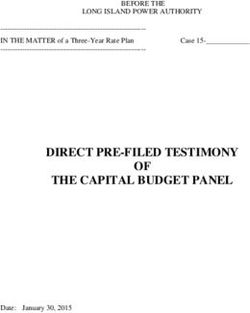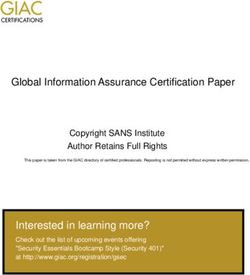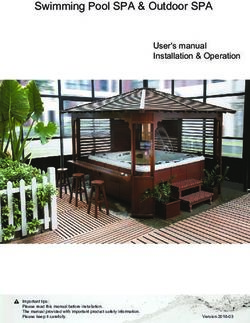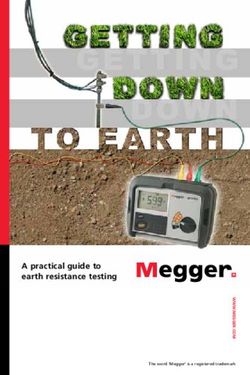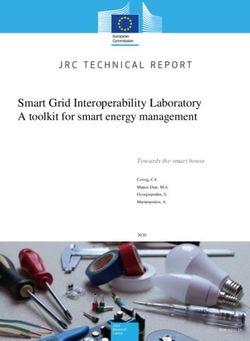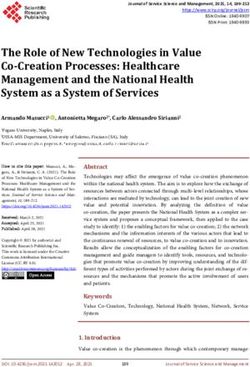IBM Power Systems Infrastructure I/O for SAP Applications - Front cover - Dino Quintero
←
→
Page content transcription
If your browser does not render page correctly, please read the page content below
Front cover Draft Document for Review March 30, 2020 2:15 pm REDP-5581-00 IBM Power Systems Infrastructure I/O for SAP Applications Dino Quintero Gerd Kehrer Katharina Probst Redpaper
Draft Document for Review March 30, 2020 2:12 pm 5581edno.fm IBM Redbooks IBM Power Systems Infrastructure I/O for SAP Applications March 2020 REDP-5581-00
5581edno.fm Draft Document for Review March 30, 2020 2:12 pm Note: Before using this information and the product it supports, read the information in “Notices” on page vii. First Edition (March 2020) This edition applies to: SUSE Linux Enterprise Server 12 Service Pack 3 (SLES 12 SP3) SUSE Linux Enterprise Server 12 Service Pack 4 (SLES 12 SP4) SUSE Linux Enterprise Server 15 IBM Virtual I/O Server (VIOS) v3.1 IBM powerpc-utils-1.3.3-7.6.2 © Copyright International Business Machines Corporation 2020. All rights reserved. Note to U.S. Government Users Restricted Rights -- Use, duplication or disclosure restricted by GSA ADP Schedule Contract with IBM Corp.
Draft Document for Review March 30, 2020 2:12 pm 5581edno.fm This document was created or updated on March 30, 2020. iii
5581edno.fm Draft Document for Review March 30, 2020 2:12 pm iv IBM Power Systems Infrastructure I/O for SAP Applications
Draft Document for Review March 30, 2020 2:12 pm 5581TOC.fm Contents Notices . . . . . . . . . . . . . . . . . . . . . . . . . . . . . . . . . . . . . . . . . . . . . . . . . . . . . . . . . . . . . . . . . vii Trademarks . . . . . . . . . . . . . . . . . . . . . . . . . . . . . . . . . . . . . . . . . . . . . . . . . . . . . . . . . . . . . viii Preface . . . . . . . . . . . . . . . . . . . . . . . . . . . . . . . . . . . . . . . . . . . . . . . . . . . . . . . . . . . . . . . . . ix Authors . . . . . . . . . . . . . . . . . . . . . . . . . . . . . . . . . . . . . . . . . . . . . . . . . . . . . . . . . . . . . . . . . . ix Now you can become a published author, too! . . . . . . . . . . . . . . . . . . . . . . . . . . . . . . . . . . . .x Comments welcome. . . . . . . . . . . . . . . . . . . . . . . . . . . . . . . . . . . . . . . . . . . . . . . . . . . . . . . . .x Stay connected to IBM Redbooks . . . . . . . . . . . . . . . . . . . . . . . . . . . . . . . . . . . . . . . . . . . . . .x Chapter 1. Ethernet architectures for SAP workloads. . . . . . . . . . . . . . . . . . . . . . . . . . . 1 1.1 Preferred Ethernet cards for Linux on IBM POWER9 for SAP workloads. . . . . . . . . . . . 2 1.2 Ethernet technology introduction. . . . . . . . . . . . . . . . . . . . . . . . . . . . . . . . . . . . . . . . . . . 2 1.2.1 Dedicated and physical sharing . . . . . . . . . . . . . . . . . . . . . . . . . . . . . . . . . . . . . . . 2 1.2.2 Network virtualization . . . . . . . . . . . . . . . . . . . . . . . . . . . . . . . . . . . . . . . . . . . . . . . 4 1.2.3 Selecting the correct technology for SAP landscapes . . . . . . . . . . . . . . . . . . . . . . 8 1.3 Ethernet tuning for SAP networks . . . . . . . . . . . . . . . . . . . . . . . . . . . . . . . . . . . . . . . . . . 9 1.3.1 Optimize network configuration for throughput on 10 Gbps using SEA and jumbo frames. . . . . . . . . . . . . . . . . . . . . . . . . . . . . . . . . . . . . . . . . . . . . . . . . . . . . . . . . . 10 1.3.2 Latency optimization . . . . . . . . . . . . . . . . . . . . . . . . . . . . . . . . . . . . . . . . . . . . . . . 11 1.4 VIOS configuration for SAP network requirements . . . . . . . . . . . . . . . . . . . . . . . . . . . . 12 Chapter 2. Storage system, connectivity, and file system architecture . . . . . . . . . . . 13 2.1 Filer infrastructures . . . . . . . . . . . . . . . . . . . . . . . . . . . . . . . . . . . . . . . . . . . . . . . . . . . . 14 2.2 PCIe NVMe enriched POWER servers . . . . . . . . . . . . . . . . . . . . . . . . . . . . . . . . . . . . . 14 2.2.1 NVMe use cases and technology . . . . . . . . . . . . . . . . . . . . . . . . . . . . . . . . . . . . . 14 2.3 SAN infrastructures . . . . . . . . . . . . . . . . . . . . . . . . . . . . . . . . . . . . . . . . . . . . . . . . . . . . 16 2.3.1 SAN use cases and architectures best practices . . . . . . . . . . . . . . . . . . . . . . . . . 16 2.4 Fibre Channel infrastructure and VIOS options . . . . . . . . . . . . . . . . . . . . . . . . . . . . . . 18 2.4.1 Virtual SCSI (vSCSI) refers to a virtualize implementation of the SCSI protocol . 18 2.4.2 N-PORT ID Virtualization (NPIV) . . . . . . . . . . . . . . . . . . . . . . . . . . . . . . . . . . . . . 19 2.4.3 Example setup of an NPIV virtual Fibre Channel configuration . . . . . . . . . . . . . . 22 2.5 iSCSI boot disk attachment with VIOS 3.1 . . . . . . . . . . . . . . . . . . . . . . . . . . . . . . . . . . 30 2.5.1 Configure iSCSI on the VIOS . . . . . . . . . . . . . . . . . . . . . . . . . . . . . . . . . . . . . . . . 32 2.6 Linux I/O . . . . . . . . . . . . . . . . . . . . . . . . . . . . . . . . . . . . . . . . . . . . . . . . . . . . . . . . . . . . 33 2.6.1 Multipathing. . . . . . . . . . . . . . . . . . . . . . . . . . . . . . . . . . . . . . . . . . . . . . . . . . . . . . 34 2.6.2 Sample multipath configuration. . . . . . . . . . . . . . . . . . . . . . . . . . . . . . . . . . . . . . . 36 2.6.3 Linux file systems relevant to SAP applications . . . . . . . . . . . . . . . . . . . . . . . . . . 42 2.6.4 Logical Volume Manager . . . . . . . . . . . . . . . . . . . . . . . . . . . . . . . . . . . . . . . . . . . 43 Related publications . . . . . . . . . . . . . . . . . . . . . . . . . . . . . . . . . . . . . . . . . . . . . . . . . . . . . 47 IBM Redbooks . . . . . . . . . . . . . . . . . . . . . . . . . . . . . . . . . . . . . . . . . . . . . . . . . . . . . . . . . . . 47 Online resources . . . . . . . . . . . . . . . . . . . . . . . . . . . . . . . . . . . . . . . . . . . . . . . . . . . . . . . . . 47 Help from IBM . . . . . . . . . . . . . . . . . . . . . . . . . . . . . . . . . . . . . . . . . . . . . . . . . . . . . . . . . . . 47 © Copyright IBM Corp. 2020. v
5581TOC.fm Draft Document for Review March 30, 2020 2:12 pm vi IBM Power Systems Infrastructure I/O for SAP Applications
Draft Document for Review March 30, 2020 2:12 pm 5581spec.fm Notices This information was developed for products and services offered in the US. This material might be available from IBM in other languages. However, you may be required to own a copy of the product or product version in that language in order to access it. IBM may not offer the products, services, or features discussed in this document in other countries. Consult your local IBM representative for information on the products and services currently available in your area. Any reference to an IBM product, program, or service is not intended to state or imply that only that IBM product, program, or service may be used. Any functionally equivalent product, program, or service that does not infringe any IBM intellectual property right may be used instead. However, it is the user’s responsibility to evaluate and verify the operation of any non-IBM product, program, or service. IBM may have patents or pending patent applications covering subject matter described in this document. The furnishing of this document does not grant you any license to these patents. You can send license inquiries, in writing, to: IBM Director of Licensing, IBM Corporation, North Castle Drive, MD-NC119, Armonk, NY 10504-1785, US INTERNATIONAL BUSINESS MACHINES CORPORATION PROVIDES THIS PUBLICATION “AS IS” WITHOUT WARRANTY OF ANY KIND, EITHER EXPRESS OR IMPLIED, INCLUDING, BUT NOT LIMITED TO, THE IMPLIED WARRANTIES OF NON-INFRINGEMENT, MERCHANTABILITY OR FITNESS FOR A PARTICULAR PURPOSE. Some jurisdictions do not allow disclaimer of express or implied warranties in certain transactions, therefore, this statement may not apply to you. This information could include technical inaccuracies or typographical errors. Changes are periodically made to the information herein; these changes will be incorporated in new editions of the publication. IBM may make improvements and/or changes in the product(s) and/or the program(s) described in this publication at any time without notice. Any references in this information to non-IBM websites are provided for convenience only and do not in any manner serve as an endorsement of those websites. The materials at those websites are not part of the materials for this IBM product and use of those websites is at your own risk. IBM may use or distribute any of the information you provide in any way it believes appropriate without incurring any obligation to you. The performance data and client examples cited are presented for illustrative purposes only. Actual performance results may vary depending on specific configurations and operating conditions. Information concerning non-IBM products was obtained from the suppliers of those products, their published announcements or other publicly available sources. IBM has not tested those products and cannot confirm the accuracy of performance, compatibility or any other claims related to non-IBM products. Questions on the capabilities of non-IBM products should be addressed to the suppliers of those products. Statements regarding IBM’s future direction or intent are subject to change or withdrawal without notice, and represent goals and objectives only. This information contains examples of data and reports used in daily business operations. To illustrate them as completely as possible, the examples include the names of individuals, companies, brands, and products. All of these names are fictitious and any similarity to actual people or business enterprises is entirely coincidental. COPYRIGHT LICENSE: This information contains sample application programs in source language, which illustrate programming techniques on various operating platforms. You may copy, modify, and distribute these sample programs in any form without payment to IBM, for the purposes of developing, using, marketing or distributing application programs conforming to the application programming interface for the operating platform for which the sample programs are written. These examples have not been thoroughly tested under all conditions. IBM, therefore, cannot guarantee or imply reliability, serviceability, or function of these programs. The sample programs are provided “AS IS”, without warranty of any kind. IBM shall not be liable for any damages arising out of your use of the sample programs. © Copyright IBM Corp. 2020. vii
5581spec.fm Draft Document for Review March 30, 2020 2:12 pm Trademarks IBM, the IBM logo, and ibm.com are trademarks or registered trademarks of International Business Machines Corporation, registered in many jurisdictions worldwide. Other product and service names might be trademarks of IBM or other companies. A current list of IBM trademarks is available on the web at “Copyright and trademark information” at http://www.ibm.com/legal/copytrade.shtml The following terms are trademarks or registered trademarks of International Business Machines Corporation, and might also be trademarks or registered trademarks in other countries. AIX® IBM Spectrum® PowerVM® DB2® POWER® Redbooks® IBM® POWER8® Redbooks (logo) ® IBM Elastic Storage® POWER9™ System Storage™ The following terms are trademarks of other companies: The registered trademark Linux® is used pursuant to a sublicense from the Linux Foundation, the exclusive licensee of Linus Torvalds, owner of the mark on a worldwide basis. Red Hat, are trademarks or registered trademarks of Red Hat, Inc. or its subsidiaries in the United States and other countries. Other company, product, or service names may be trademarks or service marks of others. viii IBM Power Systems Infrastructure I/O for SAP Applications
Draft Document for Review March 30, 2020 2:12 pm 5581pref.fm Preface This IBM® Redpaper publication outlines experience gained by the authors on architectures working well in client environments. With IBM POWER® the value is to have the flexibility, seamlessly fitting new applications and workloads into a single datacenter, and even consolidate them into a single server. The approach taken is to highlight all viable options and describe the pros and cons to select the correct option for a specific datacenter. The target audiences of this book are architects, IT specialist, and systems administrators deploying SAP workloads whom often spend a lot of time and effort managing, provisioning, and monitoring SAP software systems and landscapes on IBM Power Systems. Authors This paper was produced in close collaboration with the IBM SAP International Competence Center (ISICC) in Walldorf, SAP Headquarters in Germany and IBM Redbooks®. Dino Quintero is an IT Management Consultant and IBM Level 3 Senior Certified IT Specialist with IBM Redbooks in Poughkeepsie, New York. He has 24 years of experience with Power Systems technologies and solutions. Dino shares his technical computing passion and expertise by leading teams developing technical content in the areas of enterprise continuous availability, enterprise systems management, high-performance computing, cloud computing, artificial intelligence (including machine and deep learning), and cognitive solutions. He is a Certified Open Group Distinguished IT Specialist. Dino holds a Master of Computing Information Systems degree and a Bachelor of Science degree in Computer Science from Marist College. Gerd Kehrer leads the IBM IT-Admin team inside the SAP Headquarters responsible for the SAP HANA on Power development and test infrastructure. He has 24 years background on SAP on IBM Systems in the area of SAP backup/archive, SAP monitoring and systems management on IBM AIX® and Linux. Katharina Probst leads the IBM Development team inside the SAP Headquarters responsible for the Datacenter Readiness and Eco System enablement of SAP HANA on Power Systems. She has 15 years background on SAP on IBM Power Systems in the area of Storage, Business Continuity, Disaster Recovery AIX and Linux. Thanks to the following people for their contributions to this project: Wade Wallace IBM Redbooks, Poughkeepsie Center Walter Orb, Tanja Scheller IBM Germany © Copyright IBM Corp. 2020. ix
5581pref.fm Draft Document for Review March 30, 2020 2:12 pm Now you can become a published author, too! Here’s an opportunity to spotlight your skills, grow your career, and become a published author—all at the same time! Join an IBM Redbooks residency project and help write a book in your area of expertise, while honing your experience using leading-edge technologies. Your efforts will help to increase product acceptance and customer satisfaction, as you expand your network of technical contacts and relationships. Residencies run from two to six weeks in length, and you can participate either in person or as a remote resident working from your home base. Find out more about the residency program, browse the residency index, and apply online at: ibm.com/redbooks/residencies.html Comments welcome Your comments are important to us! We want our papers to be as helpful as possible. Send us your comments about this paper or other IBM Redbooks publications in one of the following ways: Use the online Contact us review Redbooks form found at: ibm.com/redbooks Send your comments in an email to: redbooks@us.ibm.com Mail your comments to: IBM Corporation, IBM Redbooks Dept. HYTD Mail Station P099 2455 South Road Poughkeepsie, NY 12601-5400 Stay connected to IBM Redbooks Find us on Facebook: http://www.facebook.com/IBMRedbooks Follow us on Twitter: http://twitter.com/ibmredbooks Look for us on LinkedIn: http://www.linkedin.com/groups?home=&gid=2130806 Explore new Redbooks publications, residencies, and workshops with the IBM Redbooks weekly newsletter: https://www.redbooks.ibm.com/Redbooks.nsf/subscribe?OpenForm Stay current on recent Redbooks publications with RSS Feeds: http://www.redbooks.ibm.com/rss.html x IBM Power Systems Infrastructure I/O for SAP Applications
Draft Document for Review March 30, 2020 2:12 pm 5581ch01.fm 1 Chapter 1. Ethernet architectures for SAP workloads This chapter starts summarizing technologies and put them into the context of different SAP landscape aspects. In SAP landscapes still shared Ethernet adapters (SEA) on 10 Gbps infrastructures is the dominant and viable deployment. However, future aspects are coming in specially with larger S4/Business Suite. This chapter contains the following: Preferred Ethernet cards for Linux on IBM POWER9 for SAP workloads Ethernet technology introduction Ethernet tuning for SAP networks VIOS configuration for SAP network requirements © Copyright IBM Corp. 2020. 1
5581ch01.fm Draft Document for Review March 30, 2020 2:12 pm 1.1 Preferred Ethernet cards for Linux on IBM POWER9 for SAP workloads During the time this publication was written, the recommended Ethernet cards that have been tested in the context of SAP workloads on IBM POWER9™ servers are shown in Table 1-1. Table 1-1 Recommended Ethernet cards Description Low profile FC Full height FC PCIe3 LP 2-Port 10 GbE NIC & RoCE SR/Cu Adapter EC2R EC2S PCIe3 LP 2-Port 25/10 GbE NIC & RoCE SR/Cu Adapter EC2T EC2U PCIe3 LP 2-port 100/40 GbE NIC & RoCE QSFP28 Adapter EC3L EC3M x16 PCIe4 LP 2-port 100/40 GbE NIC & RoCE QSFP28 Adapter EC67 EC66 x16 In conjunction with vNIC and using 25 or 100 Gb cards, it is highly recommend to keep up with the latest firmware levels when using vNIC to ensure the highest processor (core) savings and best performance. Note: During the development of this publication, the team did not explicitly test the cards in conjunction with transceivers. 1.2 Ethernet technology introduction IBM PowerVM® provides different possibilities for virtualizing network connectivity of a Linux LPAR. First distinction is whether dedicated network adapters can be assigned to the LPAR to achieve the highest network bandwidth and lowest latency, or if a Virtual I/O Server (VIOS) can be used with its advanced flexibility and reliability options. Although IBM Power Systems servers can also be configured in mixed modes with some LPARs configured with dedicated or shared adapters, and other LPARs using VIOS. 1.2.1 Dedicated and physical sharing An Ethernet network card can be directly dedicated to one LPAR (all ports are bound to a single LPAR), or can be shared using Single Root I/O Virtualization (SR-IOV) technology. SR-IOV provides logical ports to share the physical ports across multiple LPARs. The trade-off for these deployment options are better latency and throughput with the lost of Life Partition Mobility (LPM). It must be considered that without VIOS, all traffic goes outside the server and back in comparison to VIOS internal vLAN configurations. The typical use cases these two options bring are: Single LPAR consume the full CEC where no LPM is intended (for example, database replication to a 2nd node) Small deployments on S-class servers Extremely large S4/Business Suite HANA databases (Appserver traffic) 2 IBM Power Systems Infrastructure I/O for SAP Applications
Draft Document for Review March 30, 2020 2:12 pm 5581ch01.fm Dedicated adapters In case of a dedicated adapter, all physical adapters are assigned directly to the client LPAR. The adapter is exclusively bound to one particular partition including all its ports. Dedicated adapters provide the best possible performance and latency, but do not allow any resource sharing. Single Root I/O Virtualization (SR-IOV) SR-IOV is an enhanced network virtualization technology on Power Systems servers. In SR-IOV shared mode, the physical network adapter is assigned to and managed by the IBM PowerVM Hypervisor. The physical SR-IOV adapter has multiple physical ports which are connected to external network switches. On POWER9, the different ports of the adapter can be equipped with different transceivers to allow operation with different network speeds. In this case, no VIOS partition is required, sharing is possible by enabling the SR-IOV adapter in SR-IOV shared mode. The ratio between LPARs and required adapters, occupied PCI slots, consumed network ports is improved due to better resource utilization. Depending on the adapter type, a different amount of virtual functions is possible. The number of virtual functions define the granularity for partitioning of the adapter. The following link to the PowerVM SR-IOV FAQs in the IBM developerworlds site provides further details: https://ibm.co/2JgZc78 Each LPAR gets a SR-IOV logical port (Figure 1-1 on page 4) with a guaranteed capacity and bandwidth assigned according to the defined amount of virtual functions. The entitled capacity is the guaranteed amount of adapter bandwidth and can be exceeded in case the port has free bandwidth available1. 1 Each used logical port reserves a tiny portion of the adapter that cannot be used by others. This is only noticeable when configuring many LPARs, but put a workload only on a single one and try to get to line speed. Chapter 1. Ethernet architectures for SAP workloads 3
5581ch01.fm Draft Document for Review March 30, 2020 2:12 pm Remote direct memory access (RDMA) technology minimizes required memcopy actions in the layers. Hence SR-IOV provides a higher number of packets per second with lower latency and lower CPU consumption compared to Shared Ethernet Adapter (SEA) technology. Workloads using many small packages can benefit from a latency perspective, such as transactional workloads where many appservers send their requests to a single database. Figure 1-1 SR-IOV logical port view assignment per LPAR It is important to understand that for each logical port assigned to an LPAR or configured for later use, a small amount of network bandwidth is reserved and is not available for any other LPAR. For example, a 10 Gbps Port is assigned to 48 LPARs (2% each), and only one LPAR is heavily communicating with the network (all other LPARs are idle in the network) results in a maximum throughput value for the busy LPAR of about 5 Gbps. When all LPARs are actively communicating, the limit is not be noticeable, as the sum of all communication channels is limited by the total bandwidth of the adapter. 1.2.2 Network virtualization There a three key technologies for network virtualization in PowerVM. All of these require the mandatory implementation of a dual VIOS setup. These are valuable network sharing options and support Life Partition Mobility (LPM): Virtual Ethernet is used for internal LPAR to LPAR communication when all LPARs reside within one and the same IBM Power System. Virtual Ethernet does not involve a physical network adapter, and provides high bandwidth and low latency. Shared Ethernet Adapter (SEA) has different implementation flavours and is the dominant network virtualization technique for more than a decade. The virtual Ethernet is extended to the external network infrastructure using physical network adapters assigned to the VIOS. vNIC, a new technology, utilizes the value of SR-IOV and addresses the disadvantages of SEA (high amount of CPU utilization, limits in high numbers of packets per second, higher latency) when using high speed network adapters. For 25 Gbps and faster ports, this technology starts to be seen in a few SAP deployments at clients. 4 IBM Power Systems Infrastructure I/O for SAP Applications
Draft Document for Review March 30, 2020 2:12 pm 5581ch01.fm Note: For LPARs running production or production-like workloads, a dual VIOS configuration is mandatory to meet the availability requirements, and to limit both planned and unplanned downtime. Virtual Ethernet adapter The virtual Ethernet adapter (internal vLAN) allows for communication between LPARs within one physical Power Systems server: The IBM Power Hypervisor is used as internal network switch. This provides in traditional 10 Gb environments at least twice the throughput at lower latency without external network traffic. It can be also configured when using more than 10 Gbps port speeds, but the internal vLAN speeds did not increase with the tested stack used in 2019 for this documentation. VIOS Shared Ethernet Adapter (SEA) In case of the Shared Ethernet Adapter, the physical network or SR-IOV (promiscuous mode) adapter and all its ports are assigned to a VIOS partition, and virtual adapters are provided to the client partitions. This is done by mapping inside the VIOS a single physical port or SR-IOV logical port in promiscuous mode to multiple virtual ports. The virtual ports are then assigned to an LPAR. The throughput scalability for multiple LPAR setup is excellent but comes with CPU cost on the VIOS for doing the mapping between virtual and physical ports, and the memcopy in the various layers. For environments up to 10 Gbps network speed, a SEA setup is a good trade off for optimizing utilization and providing redundancy at low cost. For environments with high speed adapters (25 Gbps, 40 Gbps, 100 Gbps) SEA implementation does not allow to fully utilize that bandwidth from a single LPAR, but can do it from multiple LPARs which can be used to reduce the amount of physical adapters. Note: You must still ensure to have redundant physical adapters SEA can be configured to share the load in dual VIOS environment or as a simple failover configuration. More details about the dominant implementation in SAP landscapes can be read at the following website: https://ibm.co/2vP3uiX The alternative to it is described at the following website: https://ibm.co/2WGkAuk vNIC vNIC is a new virtual adapter type which became available in December 2015 (restricted to AIX operating system at that time). SUSE released the ibmvnic driver in 2019 (https://bit.ly/2JkjjRz). For SAP landscapes, vNIC is a future oriented solution for higher bandwidth adapter, lower latency and reduced CPU consumption. Today, as long as SEA virtualization cost and latency is acceptable, there has been no technical need to move to this new technology. vNIC technology enables advanced virtualization features such as live partition mobility with SR-IOV adapter sharing, and it leverages SR-IOV quality of service (QoS). Chapter 1. Ethernet architectures for SAP workloads 5
5581ch01.fm Draft Document for Review March 30, 2020 2:12 pm To configure a vNIC client, the SR-IOV adapter must be configured in SR-IOV shared mode. Free capacity to feed the used logical ports must be available. When a LPAR is activated with a client vNIC virtual adapter (Figure 1-2), or when a client vNIC virtual adapter is added to a partition dynamically by a DLPAR operation, the hardware management console (HMC) and the platform firmware automatically creates the vNIC server, the SR-IOV logical port backing device, and dynamically add them to the VIOS. Figure 1-2 Client LPAR vNIC The vNIC configuration requires the enhanced GUI in the HMC2 or the HMC REST interface. When a vNIC adapter is added to an LPAR, all necessary adapters on the VIOS (SR-IOV logical port, vNIC server adapter) and on the LPAR (vNIC client adapter) are created in one step. No additional configuration is required on the VIOS. vNIC has additional concepts for failover active-passive with multiple backing devices or link aggregation. Both concepts are compatible with Live Partition Mobility requirements and provide LPM capability. 2 Since 2019 the HMC comes with the enhanced GUI by default. 6 IBM Power Systems Infrastructure I/O for SAP Applications
Draft Document for Review March 30, 2020 2:12 pm 5581ch01.fm vNIC failover vNIC failover provides high availability solution at LPAR level. A vNIC client adapter can be backed by multiple logical ports (up to 6) to avoid a single point of failure. Only one logical port is connected to the vNIC client at any time (the active backing device has the highest priority). If the active backing device fails, then the hypervisor selects a new backing device according to the next highest priority. Figure 1-3 vNIC bonding Active-backup link aggregation technologies like Linux bonding active-backup mode can be used to provide network failover capability, and sharing of the physical port (Figure 1-3). To ensure detection of logical link failures, a network address to ping must be configured to monitor the link. For Linux active-backup mode, the fail_over_mac value must be set to active (fail_over_mac=1) or follow (fail_over_mac=2). Multiple vNIC client virtual adapters can be aggregated to a single bonding device in the client LPAR to achieve a higher bandwidth. A set of requirements must be met to support the network bonding (Figure 1-4 on page 8): Each vNIC client must have a single backing device. When the vNIC client is defined with multiple backing devices, then link aggregation is not possible. Each SR-IOV physical port must not be shared with other vNIC servers. Per physical port only one LPAR can be assigned. It is best practise to configure the logical port to a capacity of 100% (to prevent sharing it with other LPARs). Note: When using high speed network adapters, check that the Linux service irqbalance is installed and active. Chapter 1. Ethernet architectures for SAP workloads 7
5581ch01.fm Draft Document for Review March 30, 2020 2:12 pm Figure 1-4 Sample architecture for using bonding and vNIC for filer attachments The target system must have an adapter in SR-IOV shared mode with an available logical port, and available capacity (virtual functions) on a physical port. If labels are correctly set on the SR-IOV ports, then during LPM, the correct physical port are automatically assigned on the label name. 1.2.3 Selecting the correct technology for SAP landscapes The discussed technologies provide a lot of differentiation. The typical decision points on client architecture workshops are: Which IBM Ethernet virtualization and sharing capabilities are desired: LPM capability, rolling maintenance, or sharing. Understand different network needs: For example, hot standby databases such as IBM DB2® HA/DR, HANA System Replication (HSR) versus Appserver communication. These can be defined by transmissions per second (TPS), latency, and packet sizes. Client sample SAP HANA is installed using HSR for an intensive Business Suite application. The application servers use up 160 cores in total putting more than 300.000 TPS with a low latency I/O requirement for small packages on the HANA LPAR. So the application servers have been kept on 10 Gbps SEA, but the HANA DB where all I/O is bundled has been configured with SR-IOV. Note: After this step has been completed, cross verify the planned amount adapters fit into the selected server model including the consideration of no network cards (for example, Fibre Channel cards). Comparison of the different network virtualization and sharing options Table 1-2 on page 9 summarizes the various options. 8 IBM Power Systems Infrastructure I/O for SAP Applications
Draft Document for Review March 30, 2020 2:12 pm 5581ch01.fm Table 1-2 Comparison of Ethernet technologies on IBM Power Systems Technology Live Quality Direct Link Requires >400.00 Physical Partition of access aggregation VIOS Transmissions adapter Mobility service performance per second per sharing (QoS) 25 GBps port Dedicated No N/A Yes Yes No Yes No. Each network adapter is adapter assigned directly to an LPAR. SR-IOV No Yes Yes Yes* No Yes Yes. A SR-IOV logical port is created, and virtual functions are assigned. vNIC Yes Yes No Yes* Yes Not yet For vNIC failover full sharing flexibility. For link aggregation a full port has to be dedicated. SEA Yes No No Ye Yes No Yes. A virtual Ethernet client. * IEEE802.3ad/802.1ax (LACP) is supported for SR-IOV and vNIC. The requirement is that there is a one-to-one relationship between the physical port and the logical port. Configure only one logical port per physical port. This can be ensured by configuring the logical port with a capacity value of 100% to prevent configuration of more than one logical port per physical port. 1.3 Ethernet tuning for SAP networks There are different networks in SAP landscapes where some have different needs based on the application workload. This section highlights the key areas but does not necessarily cover all aspects: Appserver to DB server: 10 Gbps cards + SEA are often used on the application server Transactional worklads: The dominant deployment is based on 10 Gbps SEA with load sharing and internal vLAN. Transactional workloads can result in many small packages with lower latency. More interrupt queues can help improving the performance on the DB. In the past, the solution used dedicated adapters, but with SR-IOV and vNIC options more flexibility is provided. Typically it is sufficient to deploy it on the DB side as here all the application servers centralize their I/O requests (1-DB: n-application server). Analytical workloads: These workloads tend to have less and larger packages send to and from the DB server. In most cases, the communication does not impose special handling Chapter 1. Ethernet architectures for SAP workloads 9
5581ch01.fm Draft Document for Review March 30, 2020 2:12 pm and unify connectivity must be the objective of planning this. The dominant deployment is based on 10 Gbps SEA with load sharing. SEA still delivers best sharing characteristics when used in 10 Gbps environments for many applications with small bandwidth and no need for bandwidth control. When moving to higher speeds, SEA is not the preferred option. But it can be considered as an intermediate step. Backup by way of BACKINT SAP BACKINT is a backup mechanism where data is read directly from memory to the backup server. If this is too slow, it can have an impact on the DB availability and responsiveness depending on the backup method configured. If the experienced performance is insufficient, throughput must be increased (latency is not gating as large packages are written). This can be done either by having multiple IRQs (more adapters inside the LPAR) or higher bandwidth (25 Gbps cards) in conjunction with using jumbo frames and large send offload configuration. The offloading of large packages is mandatory to benefit from jumbo frames. Note: The maximum speed cannot go beyond the storage speed where the backup is written to. For more information about using jumbo frames, read the IBM Network Configuration Guide for SAP HANA Supplemental Guide at the following website: http://www.ibm.com/support/techdocs/atsmastr.nsf/WebIndex/WP102502 Database to database Databases in scale-out deployments such as HANA have specific I/O patterns for internode communication. For SAP HANA see the Network Configuration Guide for SAP HANA http://www.ibm.com/support/techdocs/atsmastr.nsf/WebIndex/WP102502. For other databases contact your database vendor. Database Replication for Hot Standby Solutions typically have a tendency to create many small packages. Hence, the amount of parallel interrupt queues determine the efficiency. Filer Attachment and iSCSI boot have different patterns as this is storage I/O. This often require high bandwidth and by that also high speed adapters. Existing client deployments are based on bonding 25 Gbps ports, but other deployment options are possible too. Also InfiniBand can be used in some cases to benefit from RDMA but then without LPM capability. 1.3.1 Optimize network configuration for throughput on 10 Gbps using SEA and jumbo frames These instructions focus on throughput optimization occurring in SAP landscapes, for example, for backup or HANA scale-out deployments when using SEA. The following are items to check before planning for jumbo frames: Deployments require a backbone capable to support large packages end-to-end to avoid performance impacts Just setting the MTU=9000 is not sufficient. Read the Configuring your Network for SAP HANA ((https://ibm.co/39eWFVj) written for SAP HANA but valid for all When small packages are send, jumbo frame enabled landscapes and MTU=1500 landscapes do not show a difference in performance SAP does not make the use of jumbo frames mandatory by default For 10 Gbps adapters in an environment capable of using jumbo frames (using an MTU of 9000) the following documentation can be used: Configuring your Network for SAP HANA (https://ibm.co/39eWFVj) independently whether HANA is involved or not. This is also applicable for higher speeds but has not been verified. 10 IBM Power Systems Infrastructure I/O for SAP Applications
Draft Document for Review March 30, 2020 2:12 pm 5581ch01.fm Background There are certain metrics described in this section that control the packaging of the network packets. The maximum transmission unit (MTU) is the maximum size of a single data unit of digital communications that can be transmitted over a network. The MTU size is an inherent property of a physical network interface and is usually measured in Bytes. The default MTU for an Ethernet frame is 1500. An MTU of 9000 is referred to as a jumbo frame. The Maximum Segment Size (MSS) is the maximum data payload for a socket and is usually derived from MTU. For a TCP session, each peer announces the MSS during the 3-way handshake. The implementation of jumbo frames in conjunction with Platform Large Send Offload (PLSO) is the only way to reduce overheads and CPU cycles when large packages can be transmitted to achieve a throughput of more than 9 Gbps on a 10 Gb adapter, as verified by the SAP HWCCT (Hardware Configuration Check Tool) for SAP HANA multi-node. One major prerequisite for implementing jumbo frames is that all network components across the whole chain from sender to receiver can handle the large MTU settings: hosts or networks that have MTU setting 1500 can become unreachable after setting the MTU to 9000. If the infrastructure does not allow for MTU 9000, the MTU size needs to remain on the default value. Setting only the MTU is not sufficient. Other techniques to improve network throughput and lower CPU utilization are Large send offload (LSO) and large receive offload (LRO) which must be implemented mandatory. For outbound communication, LSO allows to aggregate multiple packets into a larger buffer to the network interface. The network interface then splits the aggregate into separate packets according to the MTU size. The server cannot send frames that are larger than the Maximum Transmission Unit (MTU) supported by the network. When LSO is disabled, the OS is responsible for breaking up data into segment according to the MSS. With LSO enabled, the OS can bypass data segmentation and send larger data chunks directly to the adapter device. LRO is the counterpart of inbound communication. Multiple incoming packets from a single stream are aggregated into a larger buffer before they are passed higher up the networking stack, thus reducing the number of packets that must be processed. In case the network adapter supports LSO and is a dedicated adapter for the LPAR, the large send offload option is enabled by default. Especially for data streaming workloads (such as file transfer protocol (FTP), RCP, backup, and similar bulk data movement) LSO significantly can improve performance on 10 Gigabit Ethernet and faster adapters. In case of the default MTU size (1500), PLSO is still beneficial, but maximum throughput on a 10 Gb adapter can be expected from 6 Gbps to 8 Gbps. Without PLSO, it goes down to 3 to 4.5 Gbps for a single LPAR. For virtual Ethernet adapters and SEA devices, LSO is disabled by default due to inter-operability problems with older operating system releases. This needs to be addressed in case LSO is configured. 1.3.2 Latency optimization In case the pure focus is to reduce latency and omit virtualization, then SR-IOV port sharing is the best choice. Refer to the latest publications on IBM Redbooks (http://www.redbooks.ibm.com/) for reference as this is a constantly evolving feature. Chapter 1. Ethernet architectures for SAP workloads 11
5581ch01.fm Draft Document for Review March 30, 2020 2:12 pm 1.4 VIOS configuration for SAP network requirements The entry sizing for every VIOS deployment for SAP landscapes is: Use always two or four VIOS. Not less and not more Start with a minimum of two dedicated cores for E-class servers with production workloads Implement VIOS Core utilization monitoring to prevent I/O bottlenecks by undersized VIOS (stand-alone or by way of the saphostagent deployed on VIOS) For Fibre Channel virtualization only use NPIV as some eco-system functions rely on this, it saves cores inside the VIOS, and provide better latency Start with 16 GB of memory per VIOS – NPIV uses minimum 128 MB of memory per virtual connection. This is used by the Hypervisor. Add the calculated memory for NPIV in addition. – Other requirements might apply NUMA placement and locality of VIOS to adapter matters PLSO helps in all cases to reduce CPU, not only when using jumbo frames For convenience of the sysadmin without loosing any virtualization capabilities, the VIOSes are often installed on internal SSDs or with POWER9 supported cards on NVMe (always remember and mind redundancy) The investment into VIOS pays off well for your landscape as: As you share physical adapters with multiple VIO clients or LPARs, you need less adapters Increased flexibility as you can add new logical partition as per your need any time, as no new hardware need to be added Provides faster response to changing circumstances Pooling physical adapters at the VIOS results in higher bandwidth than assigning exclusive adapters per client LPAR Better disaster recovery and administration of resources Facilitates LPM, Simplified Remote Restart, and disaster recovery Reduces planned downtime for server administration to zero 12 IBM Power Systems Infrastructure I/O for SAP Applications
Draft Document for Review March 30, 2020 2:12 pm 5581ch02.fm 2 Chapter 2. Storage system, connectivity, and file system architecture This chapter discusses SAP applications requiring a file system which is flexible, reliable, and for databases delivering sufficient performance. SAP applications on Linux are typically run on Scalable File System (XFS). Alternatives for some options are IBM Spectrum® Scale (GPFS) and Network File System (NFS). The filer options are used to provide high availability to the SAP and SAP HANA shared file systems. Some clients are using the filers also for the SAP HANA data and log files systems. This chapter contains the following: Filer infrastructures PCIe NVMe enriched POWER servers SAN infrastructures Fibre Channel infrastructure and VIOS options iSCSI boot disk attachment with VIOS 3.1 Linux I/O © Copyright IBM Corp. 2020. 13
5581ch02.fm Draft Document for Review March 30, 2020 2:12 pm 2.1 Filer infrastructures Filers provide their capacity through Ethernet or InfiniBand. InfiniBand is the technology providing high throughput and low latency by using RDMA. Since high speed network cards found their way into data centers also Ethernet attachments showed up in the context for SAP deployments recently. Although InfiniBand cannot be virtualized, Ethernet can be virtualized (when not using RoCE). More on Ethernet virtualization can be found in Chapter 1, “Ethernet architectures for SAP workloads” on page 1. Filers provide three file systems relevant to SAP landscapes: NFS (for example, NetApp) Spectrum Scale (for example, IBM Elastic Storage® Server) Hadoop file system (for example, IBM Elastic Storage Server) SAP NetWeaver can make use of filer based shared file systems for /sapmnt and /usr/sap/trans. Especially in high availability scenarios filer based shared file systems have shown higher availability with less operational cost compared to the traditional NFS cross mount or software options. SAP HANA can be also deployed on IBM Elastic Storage Server (ESS) or any other Tailored Data Center Integration (TDI) certified filer as a persistence backend. For details about setup and configuration, see the vendor's TDI Documentation. When talking about filers the boot devices need special treatment. One option is to use iSCSI outlined in 2.5, “iSCSI boot disk attachment with VIOS 3.1” on page 30. 2.2 PCIe NVMe enriched POWER servers Since IBM POWER8®, PCIe attached Non-Volatile Memory Express (NVMe) cards have been used in the field to accelerate predominately read I/O. This chapter focusses on highlights only not covering all options where NVMe drives play a role. Refer to the e-config tool or contact your IBM representative or Business Partner on available options for your Power Systems server model. Pay attention to the I/O characteristics of the NVMe cards as these have a broad variety based on endurance (determines if this card is suitable to store your data persistence of a database), speed, and capacity. With low end cards a Storage Volume Controller (SVC) outperforms them and provide operational benefits any internal solution cannot. Using internal disks eliminates in most cases LPM capability as the data will be bound to a single Power Systems server today unless using them as a read cache in a Shared Storage Pool VIOS deployment. SAP related documentation on how to configure NVMe can be found on IBM techdocs along with the IBM HANA documentation at the following website: http://www.ibm.com/support/techdocs/atsmastr.nsf/WebIndex/WP102502 2.2.1 NVMe use cases and technology Although possible to use NVMe from an endurance point of view, the dominant use cases are to use them as fast cache. 14 IBM Power Systems Infrastructure I/O for SAP Applications
Draft Document for Review March 30, 2020 2:12 pm 5581ch02.fm The following are generic use cases of NVMe1: VIOS boot image on NVMe: Customers can use an NVMe device to install and boot a VIOS image. Transferring VIOS boot images to an NVMe device can be done using an Logical Volume Manager (LVM) mirror. Customers can add an NVMe mirror copy to rootvg and remove the old copy after a sync is done. Logical volume (LV) backed virtual SCSI device: Customers can install a NovaLink boot image on the device (LV backed device can be used to boot a NovaLink partition in greenfield deployment). A client LPAR can use the LV backed device [sitting on an NVMe volume group (VG)] to host the read cache. Read cache device on VIOS: An NVMe device is perfect for the local read cache on VIOS. It can be used for shared storage pool (SSP) disk caching where data present in the SSP is cached on the NVMe disk. LPM with SSP where NVMe devices are used for caching is possible. No limitation on SSP operations: When you have enabled SSP caching using an NVMe disk, you can perform any kind of SSP operations such as adding, removing or replacing a disk to or from SSP, creating, modifying or deleting a tier in SSP, and creating and deleting a mirror in SSP. No dependency on type of disk for client: Create a volume group with some NVMe and some other type of devices. Create an LV that can spread across NVMe and other devices. But for the client, this LV appears as a normal vSCSI disk even though the LV is spread between the NVMe disk and the other disk. Backup and restore of VIOS configuration: You can create back up of VIOS instances with NVMe disks, install new VIOS build, and restore the configuration on the new VIOS build. Upgrade support from previous VIOS levels: You can upgrade VIOS instances from an older level to a new level, and start using the NVMe device at the new level directly. DB2 Depending on the workload and acceleration of the temporary file system of DB2, it can speed up processing by up to 30%. SAP HANA NVMe cards for HANA can be used either as internal disk option, and as an accelerator for all read operations. Read acceleration has a value when restarting the database, activate a standby node in an HANA Auto Host Failover scenario and Data Tiering options. For more details see refer to the following website: https://www.ibm.com/support/techdocs/atsmastr.nsf/WebIndex/WP102502 1 Virtualization of NVMe adapters on IBM POWER9 processor-based systems: https://developer.ibm.com/articles/au-aix-virtualization-nvme/ Chapter 2. Storage system, connectivity, and file system architecture 15
5581ch02.fm Draft Document for Review March 30, 2020 2:12 pm Note: As the NVMe adapters are attached locally to the Power Systems servers, Live Partition Mobility is no longer possible unless NVMe is used as cache acceleration in Shared Storage Pool (SSP) configurations. NVMe performance tuning is different from SAN based tuning. For example, PCIe NVMe does not perform well using RAID 5 or RAID 6 configurations compared to RAID 1 or RAID 10. When using NVMe mostly as cache, no RAID protection is required boosting bandwidth and performance. Performance scales with the number of physical cards used and not with the number of modules on a single card. For up to four cards, the performance scales linearly, no testing was performed with more cards, but it further increases in case the file system is setup in a striped manner and sufficient workload is run against. 2.3 SAN infrastructures This section describes recommended best practices for the deployment of SAP on SAN. 2.3.1 SAN use cases and architectures best practices The dominant attachment in SAP landscapes today is the Fibre Channel (FC) connection of storage devices (see 2.4, “Fibre Channel infrastructure and VIOS options” on page 18). 16 IBM Power Systems Infrastructure I/O for SAP Applications
Draft Document for Review March 30, 2020 2:12 pm 5581ch02.fm Today, most SAN designs use a variant of what is called a core-to-edge SAN design as shown in Figure 2-1. In this design, the SAN elements typically SAN switches are designated as either core or edge switches. The edge switches connect servers, and the core switches connect the storage devices and the edge switches. Figure 2-1 High redundant core-to-edge SAN architecture For high availability, the setup is divided in two fabrics which act as a failover configuration. All connections from the servers to the edge switches are handled by both fabrics. The storage systems are also connected to both fabrics. This setup ensures that there are multiple independent paths from the servers to the storage systems. The maximum number of paths depends on the storage system but must not be more than 16 for one server. The number of allowed connections differs for different storage systems. Two examples are given, and both examples are sufficient to run SAP workloads. Configurations are listed to get the correct planning through when ordering switch and server hardware: IBM XIV: Up to 12 Fibre Channel (FC) connections to the core switches IBM SVC: Up to 16 FC connections to the core switches SAN zoning is used to keep the servers isolated from each other, and manage which server can reach which storage volumes on the storage systems. Chapter 2. Storage system, connectivity, and file system architecture 17
5581ch02.fm Draft Document for Review March 30, 2020 2:12 pm There are multiple ways for a SAN zoning implementation, but the advised method is to do the zoning by initiator port. This means to create zones for individual initiator ports (typically a single server port) with one or more target (storage system) ports2. To configure the zone only the world-wide port name (WWPN) and not the world-wide node name (WWNN) must be used. When a WWNN is used in place of a WWPN for a device, switches interpret the WWNN to designate all associated ports for the device. Using the WWNN in a zone can cause multipathing issues where there are too many number of paths between server and storage. 2.4 Fibre Channel infrastructure and VIOS options There are different connection types available for a FC connection using the VIOS: vSCSI: virtual SCSI NPIV: N_Port ID Virtualization The highly recommended connection type is using NPIV as this supports Live Partition Mobility (LPM) without manual intervention. NPIV lowers latency and reduces the Core consumption on VIOS level. Finally, some SAP solutions such as SAP HANA auto host failover or 3rd party products mandatory require NPIV today. 2.4.1 Virtual SCSI (vSCSI) refers to a virtualize implementation of the SCSI protocol Virtual SCSI is based on a client-server relationship. The VIOS owns the physical resources and acts as server or, in SCSI terms, target device. The client logical partitions access the virtual SCSI backing storage devices provided by the VIOS as clients. Interaction between client and server The virtual I/O adapters are configured using an HMC or through the Integrated Virtualization Manager on smaller systems. The interaction between a VIOS and a Linux client partition is enabled when both the virtual SCSI server adapter configured in the VIOS' partition profile and the virtual SCSI client adapter configured in the client partition's profile have mapped slot numbers, and both the VIOS and client operating system recognize their virtual adapter. Dynamically added virtual SCSI adapters are recognized on the VIOS after running the cfgdev command. Linux operating systems automatically recognize dynamically added virtual SCSI adapters. After the interaction between the virtual SCSI server and the virtual SCSI client adapters is enabled, mapping storage resources from the VIOS to the client partition is needed. The client partition configures and uses the storage resources when it starts or when it is reconfigured at runtime. The process runs as follows: The HMC maps interaction between virtual SCSI adapters The mapping of storage resources is performed in the VIOS The client partition recognizes the newly mapped storage dynamically 2 IBM Support SAN Zoning Best Practices: https://www.ibm.com/support/pages/san-zoning-best-practices 18 IBM Power Systems Infrastructure I/O for SAP Applications
Draft Document for Review March 30, 2020 2:12 pm 5581ch02.fm Redundancy of virtual SCSI using Virtual I/O Servers Figure 2-2 shows one possible configuration in a PowerVM environment that shows redundancy of virtual SCSI using MPIO at client partitions. The diagram shows a dual Virtual I/O Server environment where the client partition has two virtual SCSI client adapters and each of them is mapped to two different virtual SCSI server adapters on different Virtual I/O Servers. Each Virtual I/O Server maps the same physical volume to the virtual SCSI server adapter on them. The client partition sees the same physical volume (hdisk in Figure 2-2), mapped from two Virtual I/O Servers using virtual SCSI. To achieve this, the same storage needs to be zoned to the Virtual I/O Servers from the storage subsystem. This configuration also has redundancy at the Virtual I/O Server physical Fibre Channel adapter. Figure 2-2 Redundancy of virtual SCSI using dual virtual I/O servers 2.4.2 N-PORT ID Virtualization (NPIV) N_Port ID Virtualization (NPIV) is an industry-standard technology that allows an NPIV capable Fibre Channel adapter to be configured with multiple virtual world-wide port names (WWPNs) as shown in Figure 2-3 on page 20. This technology is also called virtual Fibre Channel. Similar to the virtual SCSI functionality, virtual Fibre Channel is another way of securely sharing a physical Fibre Channel adapter among multiple Virtual I/O Server client partitions. From an architectural perspective, the key difference with virtual Fibre Channel compared to virtual SCSI is that the Virtual I/O Server does not act as a SCSI emulator to its client partitions, but acts as a direct Fibre Channel pass-through for the Fibre Channel Protocol I/O traffic through the POWER Hypervisor. Instead of generic SCSI devices presented to the client partitions with virtual SCSI, with virtual Fibre Channel, the client partitions are Chapter 2. Storage system, connectivity, and file system architecture 19
5581ch02.fm Draft Document for Review March 30, 2020 2:12 pm presented with native access to the physical SCSI target devices of SAN disk or tape storage systems. The benefit with virtual Fibre Channel is that the physical target device characteristics such as vendor or model information remain fully visible to the Virtual I/O Server client partition, so that device drivers such as multipathing software, middleware such as copy services, or storage management applications that rely on the physical device characteristics do not need to be changed. Figure 2-3 NPIV architecture 20 IBM Power Systems Infrastructure I/O for SAP Applications
Draft Document for Review March 30, 2020 2:12 pm 5581ch02.fm Redundancy of virtual Fibre Channel A host bus adapter and Virtual I/O Server redundancy configuration provides a more advanced level of redundancy for the virtual I/O client partition, as shown in Figure 2-4. Figure 2-4 Redundancy of a virtual Fibre Channel Chapter 2. Storage system, connectivity, and file system architecture 21
5581ch02.fm Draft Document for Review March 30, 2020 2:12 pm 2.4.3 Example setup of an NPIV virtual Fibre Channel configuration This section describes how to configure SAN storage devices by virtual Fibre Channel for a Linux client of the Virtual I/O Server. An IBM 2498-F48 SAN switch, an IBM Power E980 server, and an IBM Spectrum Virtualize (SVC) storage system have been used in the lab environment to describe the setup of the virtual Fibre Channel environment. 1. A dedicated virtual Fibre Channel server adapter (slot P1-C2-C1) is used in the Virtual I/O Server partition ish400v1 as shown in Figure 2-5. Each client partition accesses physical storage through its virtual Fibre Channel adapter that needs to be configured in the profiles of the VIOS and the client. Figure 2-5 LPAR property pane on HMC 2. Follow these steps to create the virtual Fibre Channel server adapter in the Virtual I/O Server partition: a. On the HMC, select the managed server to be configured: All Systems → (ish4001v1). b. Select the Virtual I/O Server partition on which the virtual Fibre Channel server adapter is to be configured. Then select from the actions pop-up menu Profiles → Manage Profiles as shown in Figure 2-6 on page 23. 22 IBM Power Systems Infrastructure I/O for SAP Applications
Draft Document for Review March 30, 2020 2:12 pm 5581ch02.fm Figure 2-6 VIOS profile pane on the HMC c. To create a virtual Fibre Channel server adapter, select the profile to use and open it with the edit action then switch to the Virtual Adapters tab and select Actions → Create Virtual Adapter → Fibre Channel Adapter as shown in Figure 2-7. Figure 2-7 Create virtual Fibre Channel adapter pane on HMC Chapter 2. Storage system, connectivity, and file system architecture 23
You can also read