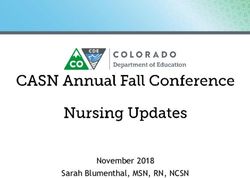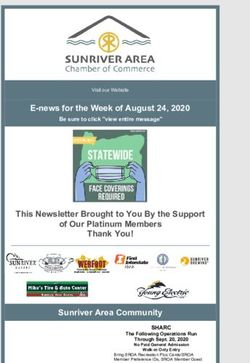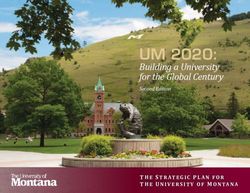UCI UNDERGRADUATE RESEARCH SYMPOSIUM PRESENTATION GUIDELINES - UCI UROP
←
→
Page content transcription
If your browser does not render page correctly, please read the page content below
UCI UNDERGRADUATE RESEARCH SYMPOSIUM
PRESENTATION GUIDELINES
The 2019 UCI Undergraduate Research Symposium will take place on Saturday, May 18, from 7:30 a.m. to 5:00
p.m., in the UCI Student Center. Throughout the day, hundreds of undergraduate students from every
academic discipline will present their research findings to faculty, staff, members of the UCI and general
community, and their families and friends. Hundreds of oral and poster presentations make the Symposium an
exciting celebration of the undergraduate research culture at UCI.
If you are presenting at this year’s Symposium, these Guidelines can help you prepare an effective presentation
that communicates the importance and significance of your research.
ORAL PRESENTATIONS
0B POSTER PRESENTATIONS
2B
An oral presentation is more than just reading a A poster lets you summarize your research in an
paper or set of slides to an audience. How you engaging visual format. Effective posters
deliver your presentation is at least as important in communicate the significance of the research, an
communicating your message effectively as what overview of how the research was conducted, the
you say. Use these Guidelines to learn simple tools results, and the implications of those results. These
that help you prepare and present an effective Guidelines help you design a poster to
presentation, and design PowerPoint slides that communicate your message clearly.
support and enhance your talk.
Prepare for Symposium Workshop
Wednesday, April 17 (3–5 p.m.)
OTHER PRESENTATIONS
1B
Thursday, April 25 (3–5 p.m.)
Wednesday, May 1 (3–5 p.m.)
In addition to the traditional poster and oral Student Services II, Classroom 1010A/B
presentations, we also encourage performing and Cover the technique of making an oral or poster
visual arts presentations. This includes music, presentation and discuss the Symposium schedule.
dance, theater, drawing, painting, photography,
Practice Your Presentation
sculpture, and video. We can provide the necessary
May 14, 15, and 16 (all 3–5 p.m.)
equipment to play sound and video. A table for
Student Center: Crescent Bay A
artwork displays can also be requested for the
Get advice from peers and UROP advisors on your
poster session. presentation. Become familiar with the equipment and
software you will use for your presentation.
Questions? Contact UROP • Student Services II, Suite 2100 • 949-824-4189 • urop@uci.eduORAL PRESENTATIONS
3B
You are allotted 15 minutes for your presentation, followed Time yourself. Do not wait until the last minute to time
by a 3-minute question and answer period. A faculty your presentation. You only have 15 minutes to speak, so
moderator keeps track of your presentation time and may you want to know, as soon as possible, if you are close to
also facilitate the discussion. A UROP student volunteer is that limit.
assigned to each room to assist you, other presenters, and the
Create effective notes for yourself. Have notes that you
faculty moderator.
can read. Do not write out your entire talk; use an outline or
Please assume that all equipment you requested in your other brief reminders of what you want to say. Make sure the
application will be provided, unless we specifically ask you to text is large enough that you can read it from a distance.
bring your presentation on a different medium.
Practice, practice, practice. The more you practice your
presentation, the more comfortable you will be in front of an
Preparing an Effective Presentation
9B
audience. Practice in front of a friend or two and ask for
An effective presentation is more than just standing up and their feedback. Record yourself and listen to it critically.
giving information. A presenter must consider how best to Make it better and do it again.
communicate their information to the audience. Use these
tips to create a presentation that is both informative and
interesting.
Organize your thoughts. Start with an outline and develop
good transitions between sections. Emphasize the real-world
significance of your research.
Have a strong opening. Why should the audience listen to
you? One good way to get their attention is to start with a
question, whether or not you expect an answer.
Define terms early. If you are using terms that may be new
to the audience, introduce them early in your presentation.
Once an audience gets lost in unfamiliar terminology, it is
extremely difficult to get them back on track.
PowerPoint Tips
10B
Microsoft PowerPoint is a tremendous tool for
presentations. It is also a tool that is sometimes not used
effectively. If you are using PowerPoint, use these tips to
enhance your presentation.
Use a large font. As a general rule, avoid text smaller than
24 point.
Use a clean typeface. Sans serif typefaces, such as Arial, are
generally easier to read on a screen than serifed typefaces,
such as Times New Roman.
Use minimal text. Use bullet points, not complete
sentences. The text on your slide provides an outline to what
you are saying. If the entire text of your presentation is on
your slides, there is no reason for the audience to listen to
Finish with a bang. Find one or two sentences that sum up you. A common standard is the 6/7 rule: no more than six
the importance of your research. How is the world better off bulleted items per slide and no more than seven words per
as a result of what you have done? item.
Design PowerPoint slides to introduce important Use contrasting colors. Use a dark text on a light
information. Consider doing a presentation without slides. background or a light text on a dark background. Avoid
Then consider which points you cannot make without them. combinations of colors that look similar. Avoid red/green
Create only those slides that are necessary to improve your combinations, as this is the most common form of color
communication with the audience. blindness.
Questions? Contact UROP • Student Services II, Suite 2100 • 949-824-4189 • urop@uci.eduUse special effects sparingly. Using animations, cool Explain your equations and graphs. When you display
transition effects, sounds and other special effects is an equations, explain them fully. Point out all constants and
effective way to make sure the audience notices your slides. dependant and independent variables. With graphs, tell how
Unfortunately, that means that they are not listening to what they support your point. Explain the x- and y-axes and show
you are saying. Use special effects only when they are how the graph progresses from left to right.
necessary to make a point.
Pause. Pauses add audible structure to your presentation.
They emphasize important information, make transitions
Presenting Effectively
1B
obvious, and give the audience time to catch up between
When you start your presentation, the audience will be points and to read new slides. Pauses always feel much
interested in what you say. Use these tips to help keep them longer to speakers than to listeners. Practice counting silently
interested throughout your presentation. to three (slowly) between points.
Avoid filler words. Um, like, you know, and many others.
To an audience, these are indications that you do not know
what to say; you sound uncomfortable, so they start to feel
uncomfortable as well. Speak slowly enough that you can
collect your thoughts before moving ahead. If you really do
not know what to say, pause silently until you do.
Relax. It is hard to relax when you are nervous, but your
audience will be much more comfortable if you are too.
Breathe. It is fine to be nervous. In fact, you should be—all
good presenters are nervous every time they are in front of
an audience. The most effective way to keep your nerves in
check—aside from a lot of practice beforehand—is to
remember to breathe deeply throughout your presentation.
Be excited. You are talking about something you find Acknowledge the people who supported your research.
exciting. If you remember to be excited, your audience will Be sure to thank the people who made your research
feel it and automatically become more interested. possible, including your mentor, research team, collaborators,
Speak with confidence. When you are speaking, you are the and other sources of funding and support.
authority on your topic, but do not pretend that you know
everything. If you do not know the answer to a question,
admit it. Consider deferring the question to your mentor or Keep these Tips in Mind
offer to look into the matter further. • Establish early a clear and unifying point.
Make eye contact with the audience. Your purpose is to • Clearly explain the applicability of your research.
communicate with your audience, and people listen more if • Be sensitive to those outside your discipline.
they feel you are talking directly to them. As you speak, let • Before the Symposium, present to friends and family and
your eyes settle on one person for several seconds before invite their feedback. Ask them questions to see if you
moving on to somebody else. You do not have to make eye communicated your points successfully.
contact with everybody, but make sure you connect with all • Include or discuss the following, if applicable: Introduction,
areas of the audience equally. Methods, Results, Discussion, Conclusion, References,
and Acknowledgements.
Avoid reading from the screen. First, if you are reading • Make sure that your presentation material is readable,
from the screen, you are not making eye contact with your grammatically correct, and has been edited and proofread
audience. Second, if you put it on your slide, it is because you thoroughly.
wanted them to read it, not you. • Cite sources to support your ideas and provide credibility
Blank the screen when a slide is unnecessary. A slide to your findings. Provide credit for text, graphs, etc.
that is not related to what you are speaking about can distract • Always acknowledge your sponsors and mentors.
the audience. Pressing the letter B or the period key displays • Anticipate possible questions and prepare answers.
a black screen, which lets the audience concentrate solely on • Be proud of your work, but acknowledge errors. Explain
your words. Press the same key to restore the display. unexpected results and future research that is needed.
• Always be truthful in presenting your information, and
Use a pointer only when necessary. If you are using a laser respect your audience.
pointer, remember to keep it off unless you need to highlight • Bring a pen and pad of paper for notes and to record
something on the screen. names and addresses of contacts.
Questions? Contact UROP • Student Services II, Suite 2100 • 949-824-4189 • urop@uci.eduPOSTER PRESENTATIONS
4B
If you are displaying a poster, it is displayed on an easel set Before you attach the pieces to your board, edit and review
up against the walls in the UCI Student Center (you can them and check your spelling. Be sure to attach all materials
request additional easels or a table instead if that better suits to your poster board firmly (spray adhesive, found in art
your presentation materials). A student volunteer will guide supply stores, works best). All posters MUST be complete
you to your easel during registration. and ready for presentation upon arrival. Incomplete posters
will not be displayed.
Posters are displayed throughout the day. Please do not
remove your poster until the end of the day’s activities.
Does Your Poster Communicate its Message?
13B
You must be available, next to your poster during the Poster Many posters look great but fail to communicate their
Session, from 1:30 to 2:50 p.m., to explain and answer information clearly. Ask yourself these questions when you
questions about your research. During this time, stand to the are designing your poster.
side of your display so that you do not block it.
Prepare and practice a short summary speech—no more than
3 minutes—about your project. This is an excellent
networking opportunity, so it is important to speak and
interact professionally. You will receive lots of feedback and
exposure as well.
Is your message clear? Focus on the results and their
importance. Avoid overly detailed descriptions of your
methods.
Is everything on your poster critical to communicating
your message? Remove everything that is not vitally
important. Simplify your text by using short bullet points and
Designing Your Poster
12B
phrases instead of complete sentences.
Poster presentations must use a 3’ or 4’ (height) by 4’ (width) Is your organization easy to follow? Most people read
poster board, which may be purchased at a stationery or art from top to bottom, then left to right. Consider numbering
supply store. UROP does not provide poster boards unless your headings to further clarify the flow of information.
purchasing presentation materials would create a serious
Do your headings deliver real information? Good
financial hardship.
headings by themselves can summarize the main points of
Space on a poster is limited, so pick what to present wisely. your poster if readers are in a hurry.
Your display should be self-explanatory and have a logical
Is your text easy to read? The poster title should be at least
flow—viewers should be able to follow the order even if you
144-point text, and information about the student(s) and
are not present. Start with a rough draft of your design on
mentor(s) should be 72 points. Headings should be at least
paper, using graph paper or Post-it notes to simulate
36 point text and easily readable from at least 6 feet. All
sections. The sample layouts at the end of these Guidelines
other text should be at least 18 point and legible from 4 feet.
may give you some layout ideas.
Is your poster cluttered by too many fonts? Do not use
Place your title at the top of the poster and make sure that
more than two typefaces. Instead, use bold, italic and size to
the text is large and clear. Include your name and major, and
the name and department of your faculty mentor, in addition set type differently. Times New Roman, Arial, Garamond,
to other co-authors. and Verdana are suggested typefaces.
Incorporate appropriate graphics in your poster. Label or Are your colors distracting? Stick to a simple color scheme
describe any charts, tables, figures, graphs, or photos that (try a couple that complement or contrast with each other,
you use. Make sure all edges line up evenly. such as black or navy on white). Avoid red/green
Questions? Contact UROP • Student Services II, Suite 2100 • 949-824-4189 • urop@uci.educombinations, as this is the most common form of color The on-campus UPS store is another on-campus option for
blindness. professional poster printing.
Are your graphics clear and easy to understand? Avoid The UPS Store #6444
elements—such as unnecessary background colors and UCI Student Center, Room G203
overly specific labels—that do not add useful information. (949) 509-9205
Explanations should be within or next to figures, not http://www.theupsstorelocal.com/6444
referred to from elsewhere.
Does your poster have a good balance between text, WHAT TO EXPECT ON MAY 18
graphics, and white space? Use white space consistently to
emphasize separate sections and to keep the poster from Please arrive during Registration/Breakfast (7:30-8:20 a.m.).
becoming too cluttered and difficult to read. Poster presenters will be taken to their easel or table by a
Do readers have to move back and forth to read your UROP volunteer. Oral presenters should familiarize
poster? Arranging your information in columns makes the themselves with the room and any equipment that they will
poster easy to read in crowded situations, such as the use in their presentation.
Symposium Poster Session. To get the most out of your Symposium experience, be sure
Can you talk about your poster without reading directly to attend the Keynote Address, Awards Ceremony, and
from it? Be ready to discuss details that questioners cannot lunch performances.
read for themselves. People are interested in additional
information and your interpretations. PRESENTATION RESOURCES
7
These Guidelines offer an overview of how to create an
excellent oral presentation or poster, and how to present it
effectively to your audience. There are many other resources
with more detailed information. Here are several good ones
available on the Web.
Oral Presentations
15B
https://www2.le.ac.uk/offices/ld/resources/presentations
https://homes.cs.washington.edu/~mernst/advice/giving-talk.html
PowerPoint
16B
http://www.bates.edu/helpdesk/2011/05/14/powerpoint-presentation-tips/
http://www.dartmouth.edu/~library/biomed/guides/powerpoint.html
Poster Production
14B
Poster Presentations
17B
You can design your posters in a computer program and http://betterposters.blogspot.com/
have it professionally printed. Here are two options, but feel www.ncsu.edu/project/posters
free to use any printer you choose. Please note that both http://blogs.lse.ac.uk/impactofsocialsciences/2018/05/11/how-to-design-
locations require you to submit your poster one week in an-award-winning-conference-poster/
advance to guarantee that it will be completed in time for the
Symposium. Regardless of where your poster is printed, SYMPOSIUM ETIQUETTE
make sure to check with the printer beforehand to
discuss any specific requirements they might have. The Symposium is not only a forum to present your
achievements as an undergraduate researcher, but a
The ImageWorks Digital Imaging Center in the School of
celebration of a community committed to excellence and
Biological Sciences has been producing posters for campus
expansion of knowledge. Be an active part of this community
presentations for many years.
and support your peers, who have also experienced the trials
ImageWorks Digital Imaging Center and successes of the research process, by attending their
School of Biological Sciences presentations and learning about the research they have
2112 Natural Sciences I completed. Whether you are participating as a presenter or as
(949) 824-6414 an audience member for the oral presentations, please show
http://imageworks.bio.uci.edu respect and courtesy for your fellow researchers throughout
the entire session. If you must leave during a session, please
inform the student room monitor to arrange for assistance in
leaving between presentations.
Questions? Contact UROP • Student Services II, Suite 2100 • 949-824-4189 • urop@uci.eduSAMPLE DESIGNS FOR POSTER PRESENTATIONS
8B
Title of Project
Name of student(s), Major
Faculty mentor(s), Department
Abstract Methods Results Discussion
Introduction Figure References
Figure Figure Acknowledg-
ments
Title of Project
Name of student(s), Major
Faculty mentor(s), Department
Abstract Results Conclusion
Introduction References
Figures
Methods Acknowledgments
Title of Project
Graphics Name of student(s), Major Graphics
Faculty mentor(s), Department
Abstract Results Conclusion
Figure
Background Information References
Acknowledgments
Figure Figure
Contact Info.
Questions? Contact UROP • Student Services II, Suite 2100 • 949-824-4189 • urop@uci.eduYou can also read