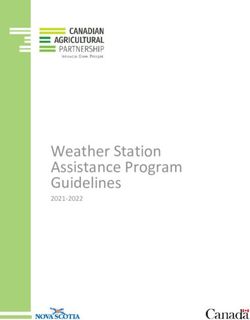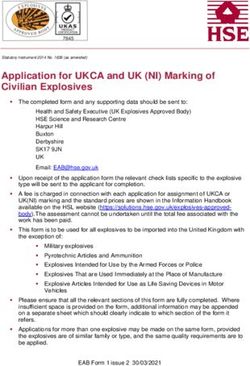UGDSB Occasional Teaching Staff Welcome Back Information 2021-2022
←
→
Page content transcription
If your browser does not render page correctly, please read the page content below
Sections • Introduction • Employee Profile Memo (eServe) • Offence Declaration • Helpful Links/Contacts • Your SmartFind Express • Digital Timesheets for Occasional Teaching Staff • Electronic Pay Statements • Inclement Weather Memo • Annual Online Training • Instructions for Accessing Online Training • UGDSB Workforce Census
Introduction Welcome back to a new school year! Your role in our system is an important one and your contributions are appreciated. This presentation has been prepared in an effort to assist you in your role and to provide you with some valuable information.
Employee Profile Memo (eServe) • The Employee Profile Memo can be found on UGShare at the following link: E-Serve Employee Profile - Change of Address/Telephone Number/Emergency Contact • Please use the link above to review the Board’s Employee Profile Memo, as well instructions on accessing eServe Please note it is very important that the HR department has your current address on file for future mailings and T4 purposes. Should your address change through the course of the year, please use the “Personal” Tab in E-Serve to update this information.
eServe - Cont’d To update your personal information or complete your offence declaration, select the applicable Icon on the eServe Self Service Page:
Annual Offence Declaration
• The Education Act in accordance with UGDSB Policy 409, requires all school board
employees to complete an Annual Offence Declaration (AOD).
• Failure to comply with this requirement and complete the AOD by September 30th 2021
may result in the suspension of your ability to accept jobs through Smart Find Express (SFE)
and the requirement to obtain a a new criminal record check at your own expense.
• To complete your declaration, please log into eServe using the following information
• eServe can be accessed at the following direct link: https://sdsweb.ugdsb.on.ca
Your eServe credentials would be as follows:
Username: firstname.lastname (ex. john.doe)
Password: your payroll PIN (the PIN used to open your electronic pay
statement. Please contact payroll.department@ugdsb.on.ca if you don’t know
your PIN)
Note: Annual Offence Declarations for the 2021-2022 school year will be available
to be completed in eServe starting September 1, 2021Helpful Links/Contacts
UGDSB Staff Resources – https://www.ugdsb.ca/staff-resources/
UGshare
UGshare is the board’s internal internet portal; here you will find information on
the various departments in the board, links to important resources, such as the
Online Learning Platform and the Online Incident Reporting System, and other
valuable Board information
UGCloud
UGCloud is your Board google account; here will find your Google Drive, your
UGCloud email (Gmail), as well as links to important board resources, such as the
Online Learning Platform and the Online Incident Reporting System, UGshare and
other valuable Board information
Outlook
Your Board Outlook email account (your “@ugdsb.on.ca” email address) can be
accessed by selecting the Outlook icon; all staff, including occasional staff, have an
email address; check here frequently for important information sent by the BoardHelpful Links/Contacts – Cont’d
Smart Find Express (SFE)
• https://uppergrand.sfe.powerschool.com/
• SFE is the board’s absence and replacement tracking
system
SFE Help Desk
• Assistance with SmartFind-related concerns
• SmartFind@ugdsb.on.ca
• 519-822-4420 x 803
I.T. Help Desk
• Assistance with IT related issues, such as your
Windows/Single Sign On username and password
• https://ugsupport.ugdsb.on.ca/tas/public/ssp/
• 519-822-4420 x247
HR General Inbox
• hr@ugdsb.on.caHelpful Links/Contacts – Cont’d
Any questions may be directed to:
• Donna Perry – Administrative Assistant, Teaching
donna.perry@ugdsb.on.ca
• Andrew Aloe – President, Elementary Teachers’
Federation of Ontario, Occasional Teachers
andrewaloe.etfo@gmail.comHelpful Links/Contacts – Cont’d
Payroll Inquiries:
Elementary Occasional
Krista McNaught
krista.mcnaught@ugdsb.on.ca
Secondary Occasional
Sherry Pirico
sherry.pirico@ugdsb.on.ca
Payroll Schedule:
2020/21 Payroll 4 Submission Dates and DeadlinesYour SmartFind Express
• Click on the Microsoft logo to login using SSO online
• SFE phone access unchanged, numeric ID and PIN
• Validate email address and callback number, if needed
• Log in to your SFE substitute role to
• Edit Weekly Availability, Schedule > General
• Edit your locations, Schedule > Locations
• Manage unavailable dates, Schedule > Unvail Dates
• Review assignments
• Change your PIN for phone login, Profile > Personal
Information > PIN (Phone password)Your SmartFind Express - Cont’d
Contact the SFE help desk to Add / change classifications, ask
questions about SFE, fix problems or omissions in your
profile, etc.
________________________________________
smartfind@ugdsb.on.ca, or
519-822-4420 x 803
________________________________________
Notify us if you wish to be removed from the supply list /
occasional rosterAll Occasional Teachers Using Digital
Timesheets
• SFE verified assignments will track and submit time for all
Occasional Teachers
• Employees or schools will enter SFE jobs. For those
requiring a substitute, SFE will call and hire one
• By the payroll 4 timesheet submission deadlines:
• School admins must verify finished jobs/assignments
• Substitutes must check their assignments (login to SFE
online) for accuracy and verified status
• Timesheet deadlines are every two weeks according to
the pay schedule (see Payroll 4 Schedule in links
section, above)All Occasional Staff Using Digital
Timesheets - Cont’d
• Problems:
• Contact the school if there is any issue with your SFE
assignment
• Contact payroll if there is a problem with your pay
• See the example (following page) of how to check for
verified status online at the Upper Grand SFE Portal
• Watch a 15 minute video tutorial on how to manage your
SFE substitute profile by following this link: SFE Sub Profile
TourMake sure jobs are verified each two
week pay period by the deadline
• Employee to confirm (SFE – Review
Assignments) that assignments have been
verified, or signed off, by the school
• Any job for the pay period not verified by the
time sheet submission deadline will not be
submitted for that pay
• If you do not see your assignments – or if
they are Finished rather than Verified – when
you review, contact the school so they can
make a correction in the system
• Problems with pay will be adjusted, as
necessary, on a case-by-case basis
• 3 min Video tutorial here: Sub Check Verified
StatusPayroll Schedule Payroll 4 schedule can be found on UG Share or use this link: 2021/22 Timesheet Submission Deadlines
Electronic Pay Statements
● You will receive your pay statements via a password
protected PDF directly to your Board email inbox before
the deposit date
● Your pay statement is only accessible with your unique
PIN (password)
● Your PIN will have been emailed to your Board email from
the Payroll Department
● To request your PIN, please contact Payroll at
payroll.department@ugdsb.on.caInclement Weather/No Bus Day
• The Inclement Weather/No Bus Day Memo can be found on
UGshare at the following link: Inclement Weather Memo -
Occasional Elementary and Secondary Teachers
• Please use the link above and review the Board’s Inclement
Weather Memo, including steps to be taken on bus
cancellation and school closure days
• Elementary Division 1 and 2 remain open to students and
staff on bus cancellation days, all other divisions and
secondary pivot to remote learning
• If you are unable to make it to an assigned school, contact
the Principal or VP for further instructionsAnnual Online Training
• As an employee of the UGDSB, all staff are offered legislated
compliance training through our online learning platform
• The training modules for the 2021-2022 school year will be
available beginning August 30, 2021
• You will receive an email in August to your Board email (your
“@ugdsb.on.ca” email) containing instructions on how to access
and complete your training
• Instructions on how to access, log in and complete your training
modules are also on the following slide
• For assistance with your Windows/Single Sign On username and
password, please contact the IT Help Desk at 519-822-4420 x247
• For questions relating to your training, please contact
training@ugdsb.on.caThank you for reviewing the UGDSB
Occasional Teaching staff welcome
back information!
For additional information and resources, please contact
hr@ugdsb.on.caYou can also read