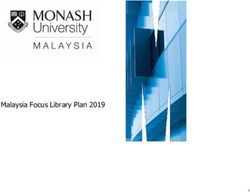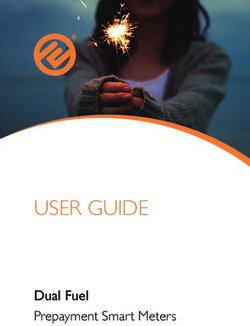UTRASONIC AROMA DIFFUSOR - User Manual
←
→
Page content transcription
If your browser does not render page correctly, please read the page content below
Contents
Overview ................................................................. 3
Use............................................................................4
Appliance parts .......................................................6
About these operating instructions ....................... 7
Key to symbols ...........................................................7
Safety information .................................................12
Setting up the device ..............................................16
Using the device ...................................................... 17
General information on essential oils ..................19
Package contents ...................................................21
Dok./Rev.-Nr. 18897 EN-UK_IR Aldi MSN 50061893-4 Cover Final
Getting started ...................................................... 22
Using the device .................................................... 22
Timer function ..........................................................23
Setting the lighting .................................................23
Cleaning the device .............................................. 24
Storing the device ................................................. 26
Troubleshooting.................................................... 26
Disposal.................................................................. 28
Technical specifications ........................................ 29
EU Declaration of Conformity................................30
Service information ..............................................30
Legal Notice ........................................................... 32A
1
2
3
4
11
10 5
6
9
8
7
B
12
13
14
3C D
E F
G H
45
Device parts 1 Diffuser outlet 2 Housing cover 3 Water reservoir cover 4 Ventilation (extract air) 5 Operating light LED 6 Timer LED 7 On/off button 8 Timer button 9 Light button 10 Main device 11 Water reservoir 12 Water outlet 13 Ventilation (supply air) 14 Power connection socket 6
About these operating instructions
About these operating instructions
Thank you for choosing our product. We hope you
enjoy using this device.
Read the safety instructions carefully before using
the device for the first time. Note the warnings on the device
and in the operating instructions.
Always keep the operating instructions close to hand. If you
sell the device or give it away, please ensure that you also
pass on these operating instructions. They are an essential
component of the product.
Key to symbols
If a block of text is marked with one of the warning symbols
listed below, the hazard described in that text must be avoided
to prevent the potential consequences described there from
occurring.
DANGER!
This keyword denotes a high-risk hazard situation which
results in death or serious injury if it is not avoided.
WARNING!
This keyword denotes a medium-risk hazard situation which
can result in death or a serious injury if it is not avoided.
7About these operating instructions
CAUTION!
This keyword denotes a low-risk hazard situation which can
result in moderate or minor injuries if it is not avoided.
NOTICE!
This keyword serves as a warning for possible damage to
property.
This symbol provides useful additional information
for assembling or operating the device.
CE labelling
Products that feature this symbol meet the
requirements of the EU directives (see chapter
entitled “Declaration of conformity”)
Comply with the notes in the operating
instructions.
Fig. A Polarity markings
In the case of devices with coaxial power
Fig. B connectors, these symbols indicate the polarity
of the connector. There are two types of polarity:
either positive inside and negative outside (Fig. A),
or negative inside and positive outside (Fig. B).
Symbol for direct current
Symbol for AC current
8About these operating instructions
Indoor use
Devices with this symbol are intended solely for
indoor use.
S Switched-mode power supply (electrical)
A switched-mode power supply converts an
unstable input voltage to a constant output
voltage.
Energy efficiency level VI
Energy efficiency levels are used to describe the
efficiency levels of internal and external power
supply units. Energy efficiency is sub-divided into
a number of categories, where Level VI is the most
efficient.
Transformer – short circuit proof
Transformer in which the temperature does
not exceed specified limits if the transformer
is overloaded or short-circuited, and which
continues to meet all the requirements contained
in the relevant standard once the overload or
short circuit has been rectified.
Protection class III
Electrical appliances in protection class III are
electrical appliances built for operation with
safety extra-low voltage that have neither internal
nor external electricity circuits which work with
a different voltage other than safety extra-low
voltage. The maximum rated voltage for the safety
extra-low voltage between the conductors and
between the conductors and the earth is 42 V.
9About these operating instructions
In the case of three-phase alternating current, the
maximum rated voltage between the conductors
and the neutral conductor is 24 V. The maximum
off-load voltage must not exceed 50 V. The safety
extra-low voltage may only be supplied via a
safety transformer or a transformer with separate
windings.
Dispose of the device in compliance with
environmental regulations (see “Disposal” on
page 28)
IP20 Protection class IP20 means:
• Protection against solid foreign objects with
a diameter of more than 12.5 mm
• Protection against access by fingers
• No protection against water penetration
10About these operating instructions
Proper use
The device is intended to humidify the
ambient air and diffuse commercial
essential oils dissolved in water into the
living area.
• The device is only intended for private
use and not for industrial/commercial
use.
Note that no liability will be accepted if the
device is not used for its intended purpose:
• Do not modify the device without our
express agreement and do not use any
accessories that have not been supplied
or approved by us.
• Only use replacement parts or
accessories that we have supplied or
approved.
• Comply with all the information in these
operating instructions, especially the
safety information. Any other use is
considered improper and can cause
personal injury or property damage.
11Safety information
Safety information
WARNING!
Risk of injury!
Risk of injury to persons with limited
physical, sensory or mental abilities (for
example, partially disabled people or older
people with limited physical or mental
abilities) or to those without experience
and knowledge (such as older children).
− Keep the device and its accessories out
of the reach of children.
− This device may be used by children over
the age of 8 and by persons with reduced
physical, sensory or mental abilities or
by those without experience and/or
knowledge, if they are supervised or have
been instructed in the safe use of the
device and have understood the dangers
that result from it.
− Children must not be allowed to play
with the device.
− Cleaning and user maintenance must
not be carried out by children.
12Safety information
− Children younger than 8 should be kept
away from the device and the mains
cord.
− Do not store any of the packaging
material used (bags, polystyrene, etc.)
within the reach of children.
− Do not allow children to play with the
packaging material.
WARNING!
Risk of electric shock/short circuit!
There is a risk of electric shock/short circuit
due to live parts.
− Only use this device and accompanying
AC/DC adapter (model DQS126V-240050-
18B29, DongGuan Citiland Electronics CO.,
LTD) with each other.
− Only connect the device to a properly
installed, earthed and easily accessible
socket that is close to the place where
you have set up the device. The local
mains voltage must correspond to the
technical specifications for the device.
13Safety information − The mains socket must be easily accessible so you can unplug the device from the mains quickly if necessary. − Switch off the power point and pull out the plug after each use, before cleaning and during periods when the device is left unattended. − Always hold the plug to pull it out, never pull on the mains cable. − Do not allow the mains cable to come into contact with hot objects or surfaces (e.g. cooker hob). − Do not kink or crush the mains cable. The device must not be submerged in water or other liquids, nor exposed to running water or used in damp rooms, as this may result in an electric shock and/or short circuit. − Unplug the device from the socket if: − you are filling the water reservoir, − you are cleaning the device, − the device is damp or wet, − the device is unattended, − you are no longer using the device. 14
Safety information
− Do not let the device come into contact
with water or other liquids. Keep the
device, the mains cable and the mains
plug away from wash basins, sinks or
similar.
− Do not place any objects filled with liquid
(e.g. vases or drinks) on or near the
device.
− Never touch the device or the mains
cable with wet hands.
− Operate the device indoors only.
− Do not use if the device or the mains
cable is visibly damaged or if the device
has been dropped. If the mains cable
is damaged, it must be replaced by a
qualified electrician.
− Contact the Service Centre without delay
if the device has been damaged during
transport.
− Do not, under any circumstances, make
any unauthorised modifications to the
device or try to open a component and/
or repair it yourself.
15Safety information
Setting up the device
− Place the device on a stable, level
surface.
− Never place the device on the edge of a
table – it could tip over and fall.
− Ensure that the mains cable does not
become a tripping hazard and do not
use an extension cord.
− Ensure that the diffuser outlet does not
spray directly on furniture, clothing or
walls.
− Do not place the device on other
electrical devices such as televisions,
audio devices, etc.
− Do not expose the device to extreme
conditions. Avoid:
− High humidity or wet conditions
− Extremely high or low temperatures
(e.g. close to an air conditioning unit)
− Direct sunlight
− Open flames
16Safety information
Using the device
− Do not operate the device if there is no
water in the water reservoir.
− Do not fill the water reservoir directly from
the mains water tap as this could damage
the device. Use the measuring container.
− Do not overfill the water reservoir.
− Do not use hot water.
− Never pour in water when the device is
in use.
− After prolonged operation (3 to 6 hours),
allow the device to cool down for an
hour to avoid damaging the ultrasonic
plate.
− If the device produces smoke or unusual
noises, pull out the mains adapter
from the socket immediately. Contact
the Service Centre without delay if
you discover that the device has been
damaged.
17Safety information
CAUTION!
Risk of injury!
There is a risk of burns.
− Care should be taken when using the
appliance due to the emission of hot
water vapour.
NOTICE!
Possible material damage!
The essential oil may cause stains if it leaks
unintentionally.
− Wipe up leaked oil immediately.
− Do not touch or move the device and do
not remove the housing cover while the
device is switched on in order to prevent
liquid spraying or leaking.
18Safety information
WARNING!
Risk to health!
Device contamination and filling the device
with unsuitable liquids can irritate the
respiratory tract.
− Only use 100% pure, natural essential
oils that are suitable for diffusion as a
water additive.
− Never fill the water reservoir with only
essential oils.
− After each use, empty the water out
of the device and clean the device as
described in section "Cleaning the
device". Use fresh water for every use.
− Do not fill the device with alcohol or
other chemical products or corrosive
liquids.
General information on essential oils
− Wash your hands immediately after
using essential oils.
19Safety information − Avoid all contact with the eyes, ears and mucous membranes. − Keep essential oils out of reach of children. − Keep essential oils in an airtight container away from heat and light sources. 20
Package contents
Package contents
DANGER!
Risk of choking and suffocation!
Risk of choking and suffocation through
swallowing or inhaling small parts or
plastic wrap.
− Keep the plastic packaging out of the
reach of children.
− Remove the product from the packaging and remove all
packaging material.
− Please check your purchase to ensure that all items are
included. If anything is missing, please contact us within
14 days of purchase.
The following items are supplied with your product:
− Aromatherapy diffuser
− Mains adapter
− Operating instructions, warranty card
21Getting started
Getting started
− Remove all packaging materials.
− Place the device on a level surface.
− Remove the housing cover 2 and the water reservoir
cover 3 (Fig. C).
− Fill the measuring cup up to the MAX marking with tap
water and pour the water into the water reservoir 11
(Fig. D). Do not overfill the water reservoir.
− Add 5-10 drops of essential oil to the water reservoir.
− Replace the water reservoir cover and the housing cover
again (Fig. E).
− Connect the mains cable with the coaxial power
connectors to the power connection socket 14 (Fig. F).
Connect the mains adapter to a socket.
Using the device
− Press the 7 button to switch on the device and to
start the diffuser (Fig. G).
Press the button once ON LED 5 Strong mist
lights up
Press the button twice ON LED flashes Weak mist
once
Press the button three ON LED flashes Return to
times twice strong mist
Press and hold the ON LED goes Switch off the
button for approx. 1.5 out device
seconds
22Using the device
Timer function
− Press the 8 button once or several times to set the
timer function.
It is possible to set an operating period of one, three or six
hours. The corresponding LED timer 6 lights up.
Press and hold the button for approximately 1.5 seconds to
switch off the timer function.
The device switches off automatically if the water
reservoir is empty.
Setting the lighting
− Press the 9 button once or several times to set the
lighting function.
Press the button Function: Automatic colour change
once with 7 colours
Press the button again to retain the
current colour.
Press the button Function: Slow pulsing light
twice The light pulses in alternating colours
in colour change mode, the light
pulses in the currently set colour in
single colour mode.
− Press the button again to set
the next colour.
− Press the button twice again
to end the pulsation.
23Cleaning the device
Press and hold the Function: Sleep mode
button for In sleep mode, the lighting is
approx. 1.5 seconds switched off but diffusion continues.
− Set the diffuser performance
and duration as described
above.
The corresponding LEDs light up for
approx. 4 seconds, however they are
switched off during sleep mode.
Cleaning the device
DANGER!
Risk of electric shock/short circuit!
There is a risk of electric shock/short circuit
due to live parts.
− Remove the plug from the socket before
you start cleaning the device
− Do not immerse the device in water or
other liquids.
24Cleaning the device
CAUTION!
Risk to health!
The use of unsuitable cleaning agents may
produce toxic gases.
− Do not use cleaning agents that contain
acids, enzymes or alcohol.
NOTICE!
Possible material damage!
The device components are not
dishwasher safe.
− Do not put device components in the
dishwasher.
The device must be cleaned after 5–6 uses or 3–5 days.
− Pour the remaining water out of the water reservoir.
− Rinse the water reservoir with warm water. Wipe out
the water reservoir with a soft cloth and a mild cleaning
solution, if necessary. Rinse the water reservoir with
warm water again.
− Clean the outer surfaces and the water reservoir cover
as well as the diffuser outlet/air outlet/ventilation
with a soft, damp cloth and a mild cleaning solution, if
necessary.
25Storing the device
Storing the device
− After use, unplug the plug and pour the remaining water
out of the water reservoir.
− Clean the device as described above.
− Store the device in a dry, dust-free location away from
direct sunlight.
Troubleshooting
If the device stops working properly, please refer to the
troubleshooting table shown below to see if you can resolve
the problem yourself.
Never attempt to repair the device yourself. If a repair is
necessary, please contact our Service Centre or a suitable
authorised repair workshop.
Problem Solution
The device − Fill the water reservoir with
automatically sufficient water.
switches off − Insert the coaxial power
immediately after it is connections of the network
switched on adapter into the power
connection socket correctly
and plug the network adapter
correctly into a socket.
26Troubleshooting
Problem Solution
No diffusion − Fill the water reservoir with
sufficient water.
− Clean the water tank.
− Clean the diffuser outlet/air
outlet/ventilation.
Water is leaking − Put the water reservoir cover
on correctly.
− If the temperature is too low
or the humidity is too high,
condensation may form on the
surfaces. Choose a different
installation location.
Device unintentionally − Disconnect the mains adapter
fell over while in use and remove the device cover.
− Pour the remaining water out
of the water reservoir.
− When doing so, shake the
device carefully to drain water
from inside the mechanism.
− Leave to dry for at least 24
hours.
27Disposal
Disposal
Packaging
CARD POLYSTYRENE PLASTIC
BOX TRAY FILM
Widely Check Not Yet
Recycled Locally Recycled
The product has been packaged to protect it from damage
in transit. The packaging is made of materials that can be
recycled in an environmentally friendly manner.
Device
All old devices marked with the symbol illustrated
must not be disposed of in normal household
waste.
In accordance with Directive 2012/19/EU, the
devices must be properly disposed of at the end
of its service life.
This involves separating the materials in
the devices for the purpose of recycling and
minimising the environmental impact.
Take old devices to a collection point for electrical
scrap or a recycling centre.
Contact your local waste disposal company or
your local authority for more information on this
subject.
28Technical specifications
Technical specifications
Device dimensions Dia. 128 mm x 170 mm (height)
Weight (without power Approx. 305 g
pack)
Water reservoir capacity 200 ml
Diffuser performance Max. 50 ml/h
Ultrasound frequency 2.4 MHz
Input DC 24 V 0.5 A
Protection class III
AC/DC adapter
Modell DQS126V-240050-18B29
Manufacturer DongGuan Citiland Electronics
CO., LTD
Input AC 100–240 V 50/60 Hz
0.4 A max.
Output DC 24 V 0.5 A
Protection class IP20
29EU Declaration of Conformity
EU Declaration of Conformity
The manufacturer hereby declares that this device
complies with the fundamental requirements and
the other relevant provisions of:
• EMC Directive 2014/30/EU
• Low Voltage Directive 2014/35/EU
• Ecodesign Directive 2009/125/EC
• RoHS Directive 2011/65/EU.
Service information
Please contact our Customer Service team if your device ever
stops working the way you want or expect it to. There are
several ways for you to contact us:
• In our Service Community, you can meet other users,
as well as our staff, and you can exchange your
experiences and pass on your knowledge there.
You will find our Service Community at http://
community.medion.com.
• Alternatively, use our contact form at www.medion.com/
contact.
• You can also contact our Service team via our hotline or
by post.
30Service information
Opening times Hotline number UK
Mon – Fri: 08.00 – 20.00 0333 3213106
Sat – Sun: 10.00 – 16.00 Hotline number Ireland
1 800 992508
Service address
MEDION Electronics Ltd.
120 Faraday Park, Faraday Road, Dorcan
Swindon SN3 5JF, Wiltshire
United Kingdom
You can download this and many other sets of
operating instructions from our service portal at
www.medion.com/gb/service/start/.
You will also find drivers and other software for
a wide range of devices there.
You can also scan the QR code on the side of the
screen, to download the operating instructions
onto your mobile device from the service portal.
31Legal Notice Copyright © 2019 Date: 26.02.2019 All rights reserved. These operating instructions are protected by copyright. Mechanical, electronic and any other forms of reproduction are prohibited without the written permission of the manufacturer. Copyright is owned by the company: MEDION AG Am Zehnthof 77 45307 Essen Germany Please note that you cannot use the address above for returns. Please always contact our Customer Service team first. 32
Great care has gone into the manufacture of this product and it should therefore
provide you with years of good service when used properly. In the event of
product failure within its intended use over the course of the first 3 years after
date of purchase, we will remedy the problem as quickly as possible once it
has been brought to our attention. In the unlikely event of such an occurrence,
or if you require any information about the product, please contact us via our
helpline support services, details of which are to be found both in this manual
and on the product itself.
GB IE
PRODUCED IN CHINA FOR:
ALDI STORES LTD. PO BOX 26, ATHERSTONE
WARWICKSHIRE, CV9 2SH.
ALDI STORES (IRELAND) LTD.
PO BOX 726, NAAS, CO. KILDARE.
Visit us at www.aldi.com
3
AFTER SALES SUPPORT 13835
GB 0333 3213106 IE 1 800 992508
National rate free phone
www.medion.co.uk YEARS
MODEL: MD 18897 06/2019 WARRANTYYou can also read