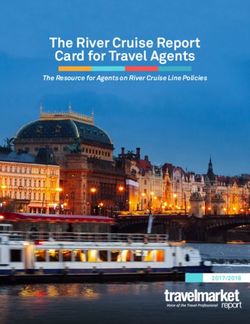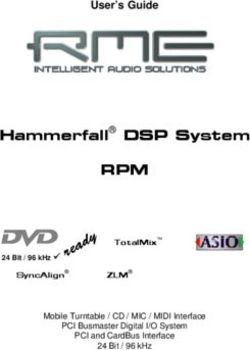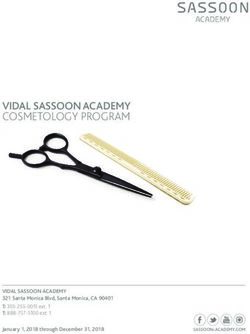VERIFYING OBJECT-ORIENTED PROGRAMS WITH KEY: A TUTORIAL
←
→
Page content transcription
If your browser does not render page correctly, please read the page content below
Verifying Object-Oriented Programs with KeY:
A Tutorial
Wolfgang Ahrendt1 , Bernhard Beckert2 , Reiner Hähnle1 , Philipp Rümmer1 ,
and Peter H. Schmitt3
1
Department of Computer Science and Engineering,
Chalmers University of Technology and Göteborg University
ahrendt|reiner|philipp@chalmers.se
2
Department of Computer Science,
University of Koblenz-Landau
beckert@uni-koblenz.de
3
Department of Theoretical Computer Science,
University of Karlsruhe
pschmitt@ira.uka.de
Abstract. This paper is a tutorial on performing formal specification
and semi-automatic verification of Java programs with the formal soft-
ware development tool KeY. This tutorial aims to fill the gap between
elementary introductions using toy examples and state-of-art case studies
by going through a self-contained, yet non-trivial, example. It is hoped
that this contributes to explain the problems encountered in verifica-
tion of imperative, object-oriented programs to a readership outside the
limited community of active researchers.
1 Introduction
The KeY system is the main software product of the KeY project, a joint ef-
fort between the University of Karlsruhe, Chalmers University of Technology
in Göteborg, and the University of Koblenz. The KeY system is a formal soft-
ware development tool that aims to integrate design, implementation, formal
specification, and formal verification of object-oriented software as seamlessly as
possible.
This paper is a tutorial on performing formal specification and semi-auto-
matic verification of Java programs with KeY. There is already a tutorial intro-
duction to the KeY prover that is set at the beginner’s level and presupposes
no knowledge of specification languages, program logic, or theorem proving [3,
Chapt. 10]. At the other end of the spectrum are descriptions of rather advanced
case studies [3, Chapt. 14 and 15] that are far from being self-contained. The
present tutorial intends to fill the gap between first steps using toy examples
and state-of-art case studies by going through a self-contained, yet non-trivial,
example. We found few precisely documented and explained, yet realistic, case
studies even for other verification systems. Therefore, we believe that this tuto-
rial is of interest in its own right, not only for those who want to know about KeY.We hope that it can contribute to explain the problems encountered in verifica-
tion of imperative, object-oriented programs to a readership outside the limited
community of active researchers.
We assume that the reader is familiar with the Java programming language,
with first-order logic and has some experience in formal specification and verifica-
tion of software, presumably using different approaches than KeY. Specifications
in the Java Modeling Language (JML) [16] and expressions in KeY’s program
logic Java Card DL [3, Chapt. 3] are explained as far as needed.
In this tutorial we demonstrate in detail how to specify and verify a Java ap-
plication that uses most object-oriented and imperative features of the Java lan-
guage. The presentation is such that the reader can trace and understand almost
all aspects. To this end, we provided the complete source code and specifications
at www.key-project.org/fmco06. We strongly encourage reading this paper
next to a computer with a running KeY system. Recently, version 1.0 of the KeY
system has been released in connection with the KeY book [3]. The KeY tool is
available under GPL and can be freely downloaded from www.key-project.org.
Information on how to install the KeY tool can also be found on that web site.
The experiments in this tutorial were performed with KeY version 1.1 which has
improved support for proof automation. It is available at the location mentioned
above together with the case study.
The tutorial is organised as follows: in Section 2 we provide some background
on the architecture and technologies employed in the KeY system. In Section 3
we describe the case study that is used throughout the remaining paper. It is
impossible to discuss all verification tasks arising from the case study. Therefore,
in Section 4, we walk through a typical proof obligation (inserting an element
into a datastructure) in detail including the source code, the formal specification
of a functional property in JML, and, finally, the verification proof. In Section 5
we repeat this process with a more difficult proof obligation. This time around,
we abstract away from most features learned in the previous section in favour
of discussing some advanced topics, in particular complex specifications written
in Java Card DL, handling of complex loops, and proof modularisation with
method contracts. We conclude with a brief discussion.
2 The KeY Approach
The KeY Program Verification System. KeY supports several languages for spec-
ifying properties of object-oriented models. Many people working with UML and
MDA have familiarity with the specification language OCL (Object Constraint
Language), as part of UML 2.0. KeY can also translate OCL expressions to nat-
ural language (English and German). Another specification language supported
by KeY, which enjoys popularity among Java developers and which we use in
this paper, is the Java Modeling Language (JML). Optional plugins of KeY into
the popular Eclipse IDE and the Borland Together CASE tool suite are avail-
able with the intention to lower initial adoption cost for users with no or little
training in formal methods.The target language for verification in KeY is Java Card 2.2.1. KeY is the
only publicly available verification tool that supports the full Java Card standard
including the persistent/transient memory model and atomic transactions. Rich
specifications of the Java Card API are available both in OCL and JML. Java 1.4
programs that respect the limitations of Java Card (no floats, no concurrency,
no dynamic class loading) can be verified as well.
The Eclipse and Together KeY plugins allow to select Java classes or methods
that are annotated with formal specifications and both plugins offer to prove a
number of correctness judgements such as behavioural subtyping, partial and
total correctness, invariant preservation, or frame properties. In addition to the
JML/OCL-based interfaces one may supply proof obligations directly on the
level of Java Card DL. For this, a stand-alone version of the KeY prover not
relying on Eclipse or Together is available.
The program logic Java Card DL is axiomatised in a sequent calculus. Those
calculus rules that axiomatise program formulas define a symbolic execution en-
gine for Java Card and so directly reflect the operational semantics. The calculus
is written in a small domain-specific so-called taclet language that was designed
for concise description of rules. Taclets specify not merely the logical content
of a rule, but also the context and pragmatics of its application. They can be
efficiently compiled not only into the rule engine, but also into the automation
heuristics and into the GUI. Depending on the configuration, the axiomatisation
of Java Card in the KeY prover uses 1000–1300 taclets.
The KeY system is not merely a verification condition generator (VCG), but
a theorem prover for program logic that combines a variety of automated rea-
soning techniques. The KeY prover is distinguished from most other deductive
verification systems in that symbolic execution of programs, first-order reason-
ing, arithmetic simplification, external decision procedures, and symbolic state
simplification are interleaved.
At the core of the KeY system is the deductive verification component, which
also can be used as a stand-alone prover. It employs a free-variable sequent
calculus for first-order Dynamic Logic for Java. The calculus is proof-confluent,
i.e., no backtracking is necessary during proof search.
While we constantly strive to increase the degree of automation, user inter-
action remains inexpendable in deductive program verification. The main design
goal of the KeY prover is thus a seamless integration of automated and interac-
tive proving. Efficiency must be measured in terms of user plus prover, not just
prover alone. Therefore, a good user interface for presentation of proof states
and rule application, a high level of automation, extensibility of the rule base,
and a calculus without backtracking are all important features.
Syntax and Semantics of the KeY Logic. The foundation of the KeY logic is
a typed first-order predicate logic with subtyping. This foundation is extended
with parameterised modal operators hpi and [p], where p can be any sequence
of legal Java Card statements. The resulting multi-modal program logic is called
Java Card Dynamic Logic or, for short, Java Card DL [3, Chapt. 3].As is typical for Dynamic Logic, Java Card DL integrates programs and
formulas within a single language. The modal operators refer to the final state of
program p and can be placed in front of any formula. The formula hpiφ expresses
that the program p terminates in a state in which φ holds, while [p]φ does not
demand termination and expresses that if p terminates, then φ holds in the final
state. For example, “when started in a state where x is zero, x++; terminates in
. .
a state where x is one” can be expressed as x = 0 −> hx++;i(x = 1). The states
used to interpret formulas are first-order structures sharing a common universe.
The type system of the KeY logic is designed to match the Java type sys-
tem but can be used for other purposes as well. The logic includes type casts
(changing the static type of a term) and type predicates (checking the dynamic
type of a term) in order to reason about inheritance and polymorphism in Java
programs [3, Chapt. 2]. The type hierarchy contains the types such as boolean,
the root reference type Object, and the type Null, which is a subtype of all
reference types. It contains a set of user-defined types, which are usually used
to represent the interfaces and classes of a given Java Card program. Finally,
it contains several integer types, including both the range-limited types of Java
and the infinite integer type Z.
Besides built-in symbols (such as type-cast functions, equality, and opera-
tions on integers), user-defined functions and predicates can be added to the
signature. They can be either rigid or non-rigid. Intuitively, rigid symbols have
the same meaning in all program states (e.g., the addition on integers), whereas
the meaning of non-rigid symbols may differ from state to state.
Moreover, there is another kind of modal operators called updates. They
can be seen as a language for describing program transitions. There are simple
function updates corresponding to assignments in an imperative programming
language, which in turn can be composed sequentially and used to form parallel
or quantified updates. Updates play a central role in KeY: the verification calcu-
lus transforms Java Card programs into updates. KeY contains a powerful and
efficient mechanism for simplifying updates and applying them to formulas.
Rule Formalisation and Application. The KeY system has an automated-proof-
search mode and an interactive mode. The user can easily switch modes during
the construction of a proof.
For interactive rule application, the KeY prover has an easy to use graphical
user interface that is built around the idea of direct manipulation. To apply a
rule, the user first selects a focus of application by highlighting a (sub-)formula
or a (sub-)term in the goal sequent. The prover then offers a choice of rules
applicable at this focus. This choice remains manageable even for very large rule
bases. Rule schema variable instantiations are mostly inferred by matching. A
simpler way to apply rules and give instantiations is by drag and drop. If the
user drags an equation onto a term the system will try to rewrite the term with
the equation. If the user drags a term onto a quantifier the system will try to
instantiate the quantifier with this term.
The interaction style is closely related to the way rules are formalised in the
KeY prover. There are no hard-coded rules; all rules are defined in the “tacletlanguage” instead. Besides the conventional declarative semantics, taclets have a
clear operational semantics, as the following example shows—a “modus ponens”
rule in textbook notation (left) and as a taclet (right):
\find (p −> q ==>) // implication in antecedent
φ, ψ, Γ =⇒ ∆ \assumes (p ==>) // side condition
φ, φ → ψ, Γ =⇒ ∆ \replacewith(q ==>) // action on focus
\heuristics(simplify) // strategy information
The find clause specifies the potential application focus. The taclet will be
offered to the user on selecting a matching focus and if a formula mentioned in
the assumes clause is present in the sequent. The action clauses replacewith
and add allow modifying (or deleting) the formula in focus, as well as adding ad-
ditional formulas (not present here). The heuristics clause records information
for the parameterised automated proof search strategy.
The taclet language is quickly mastered and makes the rule base easy to main-
tain and extend. Taclets can be proven correct against a set of base taclets [4]. A
full account of the taclet language is given in [3, Chapt. 4 and Appendix B.3.3].
Applications. Among the major achievements using KeY in the field of program
verification so far are the treatment of the Demoney case study, an electronic
purse application provided by Trusted Logic S.A., and the verification of a Java
implementation of the Schorr-Waite graph marking algorithm. This algorithm,
originally developed for garbage collectors, has recently become a popular bench-
mark for program verification tools. Chapters 14 and 15 of the KeY book [3]
are devoted to a detailed description of these case studies. A case study [14]
performed within the HIJA project has verified the lateral module of the flight
management system, a part of the on-board control software from Thales Avion-
ics.
Lately we have applied the KeY system also on topics in security analysis [7],
and in the area of model-based test case generation [2, 10] where, in particular,
the prover is used to compute path conditions and to identify infeasible paths.
The flexibility of KeY w.r.t. the used logic and calculus manifests itself in
the fact that the prover has been chosen as a reasoning engine for a variety of
other purposes. These include the mechanisation of a logic for Abstract State
Machines [17] and the implementation of a calculus for simplifying OCL con-
straints [13].
KeY is also very useful for teaching logic, deduction, and formal methods.
Its graphical user interface makes KeY easy to use for students. They can step
through proofs with different degrees of automation (using the full verification
calculus or just the first-order core rules). The authors have been successfully
teaching courses for several years using the KeY system. An overview and course
material is available at www.key-project.org/teaching.
Related Tools. There exist a number of other verification systems for object-
oriented programs. The KIV4 tool [1] is closest to ours in that it is also interactive
4
www.informatik.uni-augsburg.de/lehrstuehle/swt/se/kiv/and also based on Dynamic Logic. Most other systems are based on a verification
condition generator (VCG) architecture and separate the translation of programs
into logic from the actual proof process. A very popular tool of this kind is
ESC/Java25 (Extended Static Checker for Java2) [12], which uses the Simplify
theorem prover [8] and attempts to find run-time errors in JML-annotated Java
programs. ESC/Java2 compromises on completeness and even soundness for the
sake of ease of use and scalability. Further systems are JACK [5], Krakatoa [11],
LOOP [18], which can also generate verification conditions in higher order logic
that may then be proved using interactive theorem provers like PVS, Coq, Isabel,
etc. Like KeY, JACK, Krakatoa, and LOOP support JML specifications. With
JACK, we moreover share the focus on smart card applications.
3 Verification Case Study:
A Calendar Using Interval Trees
In this tutorial, we use a small Java calendar application to illustrate how spec-
ifications are written and programs are verified with the KeY system. The ap-
plication provides typical functionality like creating new calendars, adding or
removing appointments, notification services that inform about changes to a
particular appointment or a calendar, and views for displaying a time period
(like a particular day or month) or for more advanced lookup capabilities.
The class structure of the calendar application is shown in Fig. 1 and 2. It
consists of two main packages: a datastructure layer intervals, that provides
classes for working with (multisets of) intervals, and a domain layer calendar,
that defines the actual logic of a calendar. Intervals (interface Interval) are the
basic entities that our calendars are built upon. In an abstract sense, each entry
or appointment in a calendar is primarily an interval spanned by its start and
its end point in time. A calendar is a multiset of such intervals. For reasons of
simplicity, we represent discrete points of time as integers, similarly to the time
representation in Unix (the actual unit and offset are irrelevant here). Further,
we use the observer design pattern (package observerPattern) for being able
to observe all modifications that occur in a calendar entry.
Interval Datastructures. The most important lookup functionality that our cal-
endar provides, is the ability to retrieve all entries that overlap a certain query
time interval (i.e., have a point of time in common with the query interval). Such
queries are used, for instance, when displaying all appointments for a particular
day. We consequently store intervals in an interval tree datastructure [6] (class
IntervalTree in Fig. 2), which allows to retrieve overlapping entries with loga-
rithmic complexity in the size of the calendar. An interval tree is a binary tree,
in which each node (class IntervalTreeNode) stores (a) the multiset of inter-
vals that include a certain point (the cutPoint) and (b) pointers to the subtrees
that handle the intervals strictly smaller (association left) resp. strictly bigger
5
http://secure.ucd.ie/products/opensource/ESCJava2/Fig. 1. The packages observerPattern and calendar of the calendar case study
observerPattern
Subject *
Observer
TimeFrameDisplay
+addObserver(o:Observer)
+removeObserver(o:Observer) +prepareForModification(s:Subject) -timeFrameView: TimeFrameCalendarView
+updated(s:Subject) +add(entry:CalendarEntry): void
intervals calendar
CalendarEntry
Interval Calendar
-start: int 1
-end: int +add(e:CalendarEntry)
+getStart(): int
-description: String +remove(e:CalendarEntry)
+getEnd(): int
+moveEntry(newStart:int,newEnd:int) +getCompleteView(): SortedCalendarView
{ordered,bag} *
contents
CalendarModificationServer *
CalendarListener
entries +registerListener(l:CalendarListener)
+unregisterListener(l:CalendarListener) +addedEntry(e:CalendarEntry)
CalendarEntrySeq #fireAddedEntry(e:CalendarEntry) +removedEntry(e:CalendarEntry)
#fireRemovedEntry(e:CalendarEntry)
+size(): int
+at(i:int): CalendarEntry
+insert(e:CalendarEntry)
+removeFirst(e:CalendarEntry): boolean TimeFrameCalendarView
-timeFrame: Interval
CalendarView
1
+getEntries(): CalendarEntrySeq SortedCalendarView
IntervalTree 1
+getOverlappingEntries(iv:Interval): CalendarEntrySeq
1intervals
IntervalSeq {ordered,bag}
* Interval SimpleInterval
+size(): int -start: int
contents
+at(i:int): Interval +getStart(): int -end: int
+insert(iv:Interval) +getEnd(): int
+removeFirst(iv:Interval): boolean
IntervalTree
SortedIntervalSeq +size(): int
+insert(iv:Interval)
+getBoundary(iv:Interval): int +remove(iv:Interval): boolean
+collectLeq(seq:IntervalSeq,p:int) +getOverlappingIntervals(iv:Interval): IntervalSeq
+collectGeq(seq:IntervalSeq,p:int)
root 0 .. 1
sortedByStart
SortedByStartIntervalSeq 1
IntervalTreeNode
-cutPoint: int left
+getBoundary(iv:Interval): int
size(): int 0 .. 1
insert(iv:Interval)
sortedByEnd
remove(iv:Interval): boolean
SortedByEndIntervalSeq right
1 collectOverlappingIntervals(seq:IntervalSeq,
iv:Interval)
+getBoundary(iv:Interval): int 0 .. 1
Fig. 2. The package intervals of the calendar case study
(association right) than the cut point. The intervals belonging to a particular
node have to be stored both sorted by the start and by the end point, which is
further discussed in Sect. 4.
Package Calendar. The two primary classes that implement a calendar are
CalendarEntry for single appointments (an implementation of the interface
Interval) and Calendar for whole calendars. The basic Calendar provides the
interface CalendarView for accessing all entries that are part of the calendar in
an unspecified order. A more advanced lookup interface, SortedCalendarView,
can be accessed through the method getCompleteView of Calendar. It allows
to retrieve all entries that overlap with a given interval. This interface is realised
using the interval trees from package intervals.
A further view on calendars is TimeFrameCalendarView, which pre-selects
all appointments within a given period of time, and which is based on the class
SortedCalendarView. Both Calendar and TimeFrameCalendarView also pro-
vide a notification service (CalendarModificationServer) that informs about
newly added and removed entries. We illustrate the usage of this service (and
of TimeFrameCalendarView) in class TimeFrameDisplay, which is further dis-
cussed and verified in Sect. 5.
4 First Walk-through:
Verifying Insertion into Interval Sequences
In this section, we zoom into a small part of the scenario described above, namely
the insert() method belonging to the class IntervalSeq and its subclasses. Inthe context of that method, we demonstrate the different basic stages of formal
software development with the KeY system. We discuss the formal specification
of the insert() method, the generation of corresponding proof obligations in
the used program logic, and the formal verification with the KeY prover. Along
with demonstrating the basic work-flow, we introduce the used formalisms on
the way, when they appear, but just to the extent which allows to follow the
example. These formalisms are: the specification language JML (Java Model-
ing Language) [16], the program logic Java Card DL, and the corresponding
calculus.6
As described in Section 3, the basic data structure of the case study scenario
is a tree, the nodes of which are instances of the class IntervalTreeNode. Each
such node contains one integer number (representing a point in time, the “cut
point” of the node), and two interval sequences, both containing the same in-
tervals (all of which contain the cut point of the node). The difference between
the two sequences is that the contained intervals are sorted differently, once by
their start, and once by their end.
Correspondingly, the two sequences contained in each node are instances of
the classes SortedByStartIntervalSeq and SortedByEndIntervalSeq, respec-
tively. Both are subclasses of SortedIntervalSeq, which in turn is a subclass
of IntervalSeq. One of the basic methods provided by (instances of) these
classes is insert(Interval iv). In this section, we discuss, as an example, the
implementation and specification of that method, as well as the verification of
corresponding proof obligations.
The specification of the insert() method of the class SortedIntervalSeq
also involves the superclass, IntervalSeq, because parts of the specification are
inherited from there. Later, in the verification we will also be concerned with the
two subclasses of SortedIntervalSeq, which provide different implementations
of a method called by insert(), namely getBoundary().
4.1 Formal Specification and Implementation
Within the Class . This class is the topmost one in this small
hierarchy, instances of which represent a sequence of intervals. Internally, the
sequence is realised via an array contents of type Interval[]. This array can
be longer than the actual size of the interval sequence. Thereby, we avoid having
to allocate a new array at each and every increase of the sequence’s size. Instead,
size points to the index up to which we consider contents be filled with “real”
intervals; only if size exceeds contents.length, a new array is allocated, into
which the old one is copied. This case distinction is encapsulated in the method
incSize(), to be called by insert().
Java (1.1)
incSize() {
6
All these are described in more detail in the KeY book [3]: JML in Section 5.3,
Java Card DL and the calculus in Chapter 3.++size;
( size > contents.length ) {
Interval[] oldAr = contents;
contents = Interval[contents.length * 2];
i = 0;
(i < oldAr.length) {contents[i] = oldAr[i]; ++i;}
}
}
Java
We turn to the actual insert() method now. The class IntervalSeq is igno-
rant of sorting, so all we require from insert(iv) is that iv is indeed inserted,
wherever, in the sequence. To the very least, this means that, in a post state,
iv is stored at any of the indices of contents. Using mathematical standard
notation, we can write this as
∃i. 0 ≤ i ∧ i < size ∧ contents[i] = iv
Note that, already in this mathematical notation, we are mixing in elements
from the programming language level, namely the instance field names, and the
array access operator “[ ]”. Now, the specification language JML takes this
several steps further, using Java(like) syntax wherever possible:@*/
#"#$ #, insert(Interval iv) {
...
Java + JML
This is an example for a method contract in JML. For the purpose of our
example, this contract is, however, still very weak. It does, for instance, not
specify how the values of size before and after execution of insert() relate
to each other. For such a purpose, JML offers the “\old” construct, which
is used in a postcondition to refer back to the pre-state. With that, we can
state size == \old(size) + 1. Further, the contract does not yet tell whether
all (or, in fact, any) of the intervals previously contained in contents remain
therein, not to speak of the indices under which they appear. What we need to
say is (a) that, up to the index i where iv is inserted, the elements of contents
are left untouched, and (b) that all other elements are shifted by one index.
Both can be expressed using the universal quantifier in JML, “\forall”, which
is quite analogous to the “\exists” operator. Using that, (b) would translate
to:
!
\forall k; i < k && k < size;
contents[k] == \old(contents[k-1])
Note that, in case of “\forall”, the second “;” logically is an implication, not a
conjunction as was the case for “\exists”. In the above formula, i refers to the
index of insertion, which we have existentially quantified over earlier, meaning
we get a nested quantification here.
Together with an appropriate assignable clause to be explained below, we
now arrive at the following JML specification of insert():
Java + JML (1.3)
%!& '
/*@ #"#$ $
" ( #
@ iv != " ;
( " (
@ size == ) (size) + 1;
( " ( *((+
@ () i; 0and of size, but nothing else. The purpose of the assignable clauses is not so
much the verification of the method insert (in this case), but rather to keep
feasible the verification of other methods calling insert().
!
Within the Abstract Class . This class extends the
class IntervalSeq, augmenting it with the notion of sortedness. In particular,
this class’ implementation of insert() must respect the sorting. To specify this
requirement in JML, one could be tempted to add sortedness to both, the pre-
and the postcondition of insert(). However, such invariant properties should
rather be placed in JML class invariants, which like method contracts are added
as comments to the source code.
The following lines are put anywhere within the class SortedIntervalSeq:
JML (1.4)
+
/*@ #"#$
#+
@ () i; 001 012
Within the . . . and . . . Classes. These two
classes extend SortedIntervalSeq by defining the sorting criteria to be the
“start” resp. “end” of the interval. Within SortedByStartIntervalSeq, we
have:
Java + JML (1.7)
/*@ #"
@*/
getBoundary(Interval iv) {
"
iv.getStart ();
}
Java + JML
and within SortedByEndIntervalSeq, we have
Java + JML (1.8)
/*@ #" @*/
getBoundary(Interval iv) {
"
iv.getEnd ();
}
Java + JML
4.2 Dynamic Logic and Proof Obligations
After having completed the specification as described in the previous section we
start bin/runProver (in your KeY installation directory) as a first step towards
verification. The graphical user interface of the KeY prover will pop up. To load
files with Java source code and JML specifications, we select File → Load . . .
(or in the tool bar). For the purposes of this introduction we navigate to
where the calender-sources7 are stored locally, select that very directory (not
any of the sub-directories), and push the open button. After an instant the
JML specification browser will appear on the screen. In the left-most of its
three window panes, the Classes pane, we expand the folder corresponding to the
package intervals and select the class IntervalSeq. The Methods pane now
shows all methods of class IntervalSeq. We select void insert(Interval iv) . Now
also the Proof Obligations pane shows some entries. We select first the specification
case normal behavior and push Load Proof Obligation . This brings us back to the
KeY prover interface.
Now, the Tasks pane records the tasks we have loaded (currently one) and the
main window Current Goal shows the proof obligation. It looks quite daunting and
we use the rest of this section to explain what you see there. The construction
of the actual proof is covered in the next section. Ignoring the leading ==>, the
proof obligation is of the form shown in Fig. 3.
Java Card DL. Fig. 3 shows a formula of Dynamic Logic (DL), more pre-
cisely Java Card DL, see Section 2. The reader might recognise typical fea-
tures of first-order logic: the propositional connectives (e.g., -> and &), predi-
7
The sources can be downloaded from www.key-project.org/fmco06.KeY
1 inReachableState
2 -> /3 456!788 intervals.Interval iv_lv;
3 {iv:=iv_lv}
4 ( iv. = TRUE & !iv = 9:88
5 | iv = 9:88
6 -> 3
456!78!8 intervals.IntervalSeq self_IntervalSeq_lv;
7 {self_IntervalSeq:=self_IntervalSeq_lv}
8 ( 3
45678!8 jint k;
9 _old20(k) = self_IntervalSeq.contents[k - 1]
10 -> 3
45
6!78!8 jint j; _old19(j) = self_IntervalSeq.contents[j]
11 -> !self_IntervalSeq = 9:88
12 & self_IntervalSeq. = TRUE
13 & !iv = 9:88
14 & ...
15 & !self_IntervalSeq.contents = 9:88
16 & self_IntervalSeq.contents.length >=
17 self_IntervalSeq.size
18 & self_IntervalSeq.contents.length >= 1
19 & 3456!78!8 jint i;
20 ( 0 !self_IntervalSeq.contents[i] = 9:88 )
22 & ...
23 & self_IntervalSeq.size >= 0
24 -> {_old17:=self_IntervalSeq.size || _old18_iv:=iv}
25 3!; {self_IntervalSeq.insert(iv)@intervals.IntervalSeq;}3!<
26 ( self_IntervalSeq.size = _old17 + 1
27 & 3!=>#?
@BA@ jint i; . . . )
28 )
29 )
KeY
Fig. 3. Proof obligation for the insert method in class IntervalSeq
cates (e.g., inReachableState, a predicate of arity 0), equality, constant sym-
bols (e.g., self_IntervalSeq), unary function symbols (e.g., size), and quan-
tifiers (e.g., \exists jint i;). The function symbol size is the logical coun-
terpart of the attribute of the same name. Note also that Java Card DL uses
dot-notation for function application, for example, self_IntervalSeq.size in-
stead of size(self_IntervalSeq) on line 17. On line 2, the quantification
\forall intervals.Interval iv_lv; introduces the quantified variable iv_lv
of type Interval (for disambiguation the package name intervals is prefixed).
What makes Java Card DL a proper extension of first-order logic are modal
operators. In the above example the diamond operator
\occurs on line 25 (note that in KeY the modal operators and [] are written
with leading backslashes). In general, if prog is any sequence of legal Java Card
statements and F is a Java Card DL formula, then \F is a Java Card DL
formula too. As already explained in Section 2, the formula \F is true in
a state s1 if there is a state s2 such that prog terminates in s2 when started in s1
and F is true in s2 . The box operator \[. . .\] has the same semantics except
that it does not require termination.
In theoretical treatments of Dynamic Logic there is only one kind of vari-
able. In Java Card DL we find it more convenient to separate logical variables
(e.g., iv_lv in the above example), from program variables (e.g. iv). Program
variables are considered as (non-rigid) constant symbols in Java Card DL and
may thus not be quantified over. Logical variables on the other hand are not
allowed to occur within modal operators, because they cannot occur as part of
Java programs.
State Updates. We are certainly not able to touch on all central points of
Java Card DL in this quick introduction, but there is one item we cannot drop,
namely updates. Let us look at line 3 in Fig. 3. Here {iv:=iv_lv} is an example
of an update. More precisely, it is an example of a special kind of update, called
function update. The left-hand side of a function update is typically a program
variable, as iv in this example, or an array or field access. The right-hand side
can be an arbitrary Java Card DL term, which of course must be compatible
with the type of the left-hand expression. Constructs like {i:=j++} where the
right-hand side would have side-effects are not allowed in updates. If {lhs:=rhs}
is a function update and F is a formula, then {lhs:=rhs}F is a Java Card DL
formula. The formula {lhs:=rhs}F is true in state s1 if F is true in state s2 where
s2 is obtained from s1 by performing the update. For example, the state s2 ob-
tained from s1 by performing the update {iv:=iv_lv} (only) differs in the value
of iv, which is in s2 the value that iv_lv has in s1 . Java Card DL furthermore
allows combinations of updates, e.g., by sequential or parallel composition. An
example of such parallel updates, composed via “||”, appears in line 24 of Fig. 3.
One difference between updates and Java assignment statements is that log-
ical variables such as iv_lv may occur on the right hand side of updates. In
Java Card DL it is not possible to quantify over program variables. This is made
up for by the possibility of quantifying over logical variables in updates (as in
lines 2 and 3 in Fig. 3). Another role of updates is to store “old” values from the
pre-state, that then can be referred to in the post-state (as in lines 24 and 26). Fi-
nally, the most important role of updates is that of delayed substitutions. During
symbolic execution (performed by the prover using the Java Card DL calculus)
the effects of a program are removed from the modality \ and turned into
updates, where they are simplified and parallelised. Only when the modality
has been eliminated, updates are substituted into the post-state. For a more
thorough discussion, we refer to the KeY book [3, Chapt. 3].
Kripke Semantics. A state s ∈ S contains all information necessary to describe
the complete snapshot of a computation: the existing instances of all types, thevalues of instance fields and local program variables etc. Modal logic expressions
are not evaluated relative to one state model but relative to a collection of those,
called a Kripke Structure. There are rigid symbols that evaluate to one constant
meaning in all states of a Kripke Structure. The type jint (see e.g., line 8 in
Fig. 3) in all states evaluates to the (infinite) set of integers, also addition + on
jint are always evaluated as the usual mathematical addition. Logical variables
also count among the rigid symbols, no program may change their value. On the
other hand there are non-rigid symbols like self_IntervalSeq, iv, contents,
or at(i).
Proof Obligations. We have to add more details on Java Card DL as we go
along but we are now well prepared to talk about proof obligations. We are still
looking at Fig. 3 containing the proof obligation in the Current Goal pane that
was generated by selecting the normal behaviour specification case. Line 11 con-
tains the requires clause from the JML method specification for insert, while
the conjunction of all JML invariants for class IntervalSeq appears in lines 15
to 21. If you also need invariants of superclasses or classes that occur as the type
of a field in IntervalSeq you would tick the use all applicable invariants box
in the JML browser before generating the proof obligation. Since in the JML
semantics normal behaviour includes the termination requirement, the diamond
modality is used. Starting with line 26, the first line within the scope of the modal
operator, follows the conjunction of the ensures clauses in the JML method
specification. It is implicit in the JML specification that the above implication
should be true for all values of the method parameter iv and all instances of class
IntervalSeq as calling object. As we have already observed this is accomplished
in Java Card DL by universal quantification of the logical variables iv_lv and
self_IntervalSeq_lv and binding these values to the program variables via the
updates {iv := iv_lv} and {self_IntervalSeq := self_IntervalSeq_lv}.
Looking again at Fig. 3, we notice in lines 4 and 5 additional restrictions on
the implicitly, via iv_lv, universally quantified parameter iv. To understand
what we see here, it is necessary to explain how Java Card DL handles object
creation. Instead of adding a new element to the target state s2 of a statement
prog that contains a call to the new method we adopt what is called the con-
stant domain assumption in modal logic theory. According to this assumption
all states share the same objects for all occurring types. In addition there is
an implicit field of the class java.lang.Object (to emphasise that
this is not a normal field, it is set within angled brackets). Initially we have
o. = FALSE for all objects o. If a new method call is performed we
look for the next object o to be created and change the value of o.
from FALSE to TRUE, which now is nothing more than any other function update.
Pre-Values of Arrays. It is quite easy to track the preconditions occurring in the
Java Card DL proof obligation to their JML origin as a requires or invariant
clause. But, there are also parts in the Java Card DL precondition that do not
apparently correspond to a JML clause, for example in Fig. 3 line 10:
\forall jint j; _old19(j) = self_IntervalSeq.contents[j]This is triggered by the use of the \old construct in the following part of the
JML ensures clause:
JML
##+
@ && ( ) j; 0any state s1 that satisfies all invariants of the IntervalSeq class and the pre-
conditions of insert(iv), the invariants are again true in the end state s 2 of
this method. Note that here the modal box operator is used. Termination of the
method was already part of its method contract, so we need not prove it again
here. The proof obligation requires the invariants to also hold when the methods
terminates via an exception. This is the reason why insert(iv) is enclosed in a
try-catch block. Also the inReachableState predicate is among the invariants
to be proved.
4.3 Verification
In this section, we demonstrate how the KeY prover is used to verify a proof
obligation resulting from our example. It is important to note, however, that a
systematic introduction into the usage of the prover is beyond the scope of this
paper. Such an introduction can be found in Chapter 10 of the KeY book [3].
On the other hand, the examples in that chapter are of toy size as compared to
the more realistic proof obligations we consider in this paper.
This section is meant to be read with the KeY prover up and running, to
perform the described steps with the system right away. The exposition aims
at giving an impression only, on how verification of more realistic examples is
performed, while we cannot explain in detail why we are doing what we are
doing. Again, please refer to [3, Chapt. 10] instead.
We will now verify that the implementation of the method insert() in class
SortedIntervalSeq (not in IntervalSeq) respects the contract that it inherits
from IntervalSeq. Before starting the proof, we remind ourselves of the code
we are going to verify: the implementation of insert() was given in listing (1.6)
in Sect. 4.1, and it calls the inherited method incSize(), see listing (1.1). Both
these methods contain one while loop, which we advise the reader to look at,
as we have to recognise them at some point during the verification.
We first let KeY generate the corresponding proof obligation, by following
the same steps as described at the beginning of Sect. 4.2 (from File → Load . . .
onwards), but with the difference that this time we select, in the Classes pane,
SortedIntervalSeq instead of IntervalSeq. (Apart from that, it is again the
method void insert(Interval iv) that we select in the Methods pane, and
the specification case normal behavior that we select in the Proof Obligations pane.
Before clicking on the Load Proof Obligation button, we make sure that the two
check-boxes at the bottom of the specification browser are not checked.)
Afterwards, the Current Goal pane contains a proof obligation that is very
similar to the one discussed in Sect. 4.2, just that now the (translated) class
invariant of SortedIntervalSeq, see listing (1.4), serves as an additional as-
sumption.
This now is a good time to comment on the the leading “==>” symbol in the
Current Goal pane. As described in Sect. 2, the KeY prover builds proofs based
on a sequent calculus. Sequents are of the form φ1 , . . . , φn =⇒ φ01 , . . . , φ0m , where
φ1 , . . . , φn and φ01 , . . . , φ0m are two (possibly empty) comma-separated lists of
formulas, separated by the sequent arrow =⇒ (that is written as “ ==> ” in theKeY system). The intuitive meaning of a sequent is: if we assume all formulas
φ1 , . . . , φn to hold, then at least one of the formulas φ01 , . . . , φ0m holds. We refer
to “φ1 , . . . , φn ” and “φ01 , . . . , φ0m ” as the “left-hand side” (or “antecedent”) and
“right-hand side” (or “succedent”) of the sequent, respectively.
The particular sequent we see now in the Current Goal pane has only one
formula on the right-hand side, and no formulas on the left-hand side, which
is the typical shape for generated proof obligations, prior to application of any
calculus rule. It is the purpose of the sequent calculus to, step by step, take
such formulas apart, while collecting assumptions on the left-hand side, and
alternatives on the right-hand side, until the sheer shape of a sequent makes it
trivially true. Meanwhile, certain rules make the proof branch.
We prove this goal with the highest possible degree of automation. However,
we first apply one rule interactively, just to show how that is done. In general,
interactive rule application is supported by the system offering only those rules
which are applicable to the highlighted formula, resp. term (or, more precisely,
to its top-level operator). If we now click on the leading “->” of the right-hand
side formula, a context menu for rule selection appears. It offers several rules
applicable to “->”, among them imp right , which in textbook notation looks like
this:
Γ, φ =⇒ ψ, ∆
imp right
Γ =⇒ φ −> ψ, ∆
A tool-tip shows the corresponding taclet. Clicking on imp right will apply the
rule in our proof, and the Current Goal pane displays the new goal. Moreover,
the Proof tab in the lower left corner displays the structure of the (unfinished)
proof. The nodes are labelled either by the name of the rule which was applied
to that node, or by “OPEN GOAL” in case of a goal. (In case of several goals, the
one currently in focus is highlighted in blue.) We can see that impRight has been
applied interactively (indicated by a hand symbol), and that afterwards, Update
Simplification has been applied automatically. Updates are simplified automati-
cally after each interactive step, because there is usually no reason to work with
formulas that contain unsimplified updates.
The proof we are constructing will be several thousand steps big, so we
better switch to automated proof construction now. For that, we select the
Proof Search Strategy tab in the lower left corner, and configure the proof strategy
as follows:
– Max. rule applications : 5000 (or just any big number)
– Java DL (the strategy for proving in JavaDL)
– Loop treatment : None (we want symbolic execution to stop in front of loops)
– Method treatment : Expand (methods are inlined during symbolic execution)
– Query treatment : Expand (queries in specifications are inlined)
– Arithmetic treatment : Basic (simple automatic handling of linear arithmetic)
– Quantifier treatment : Non-Splitting Instantiation
(use heuristics for automatic quantifier handling, but do not perform instan-
tiations that might cause proof splitting)We run the strategy by clicking the button (either in the Proof Search Strategy
tab or in the tool bar). The strategy will stop after about 1000 rule appli-
cations once the symbolic execution arrives at loops in the program (due to
Loop treatment : None ). We open the Goals tab, where we can see that there are
currently five goals left to be proven.
We can view each of these goals in the Current Goal pane, by selecting one
after the other in the Goals tab. In four of the five goals, the modality (preceded
by a parallel update) starts with:
KeY (1.9)
)#C {method-frame(. . .): {
( i>0 && ivBoundaryJML
##D
() k; 0
( i > 0 && ivBoundary < getBoundary( contents[i-1] ) ) {
contents[i] = contents[i - 1];
--i;
}
Java + JML
Verification Using Invariants. We continue our proof on one of the four similar
goals, all of which containing the modality of the form (1.9), such that processing
the loop in insert() is the next step. Because all these four goals can be handled
in the same way, we can pick an arbitrary one of them, by selecting it in the
Goals tab. Before proceeding, we switch to the Proof tab, to better see the effect
of the upcoming proof step.
We apply an invariant rule which automatically extracts the JML anno-
tation of our loop from the source code. For that, we click on any of the
“:=” symbols in the parallel update preceding the modality \, and select
while invariant with variant dec from the rules offered. A Choose Taclet Instantiation
window pops up, where we just press the Apply button.
Afterwards, the Proof tab tells us (possibly after scrolling down a bit) that
the application of this invariant rule has resulted in four proof branches:
– Invariant Initially Valid: It has to be shown that the chosen invariant holds when
entering the loop.
– Body Preserves Invariant: Under the assumption that the invariant and the loop
condition hold, after one loop iteration the invariant still has to be true.
– Termination: Under the assumption that the invariant and the loop condition
hold, the chosen variant has to be decreased by the loop body, but has to
stay non-negative.
– Use Case: The remaining program has to be verified now using the fact that
after the loop terminates, the invariant is true and the loop condition is false.
The four cases can be proven as follows. Generally, for a complex proof like
this, it is best to handle the proof goals one by one and to start the automatic
application of rules only locally for a particular branch. This is done by clicking
on a sequent arrow ==> and choosing Apply rules automatically here , or by shift-
clicking on a sequent arrow, or by right-clicking on a node in the proof tree
display and selecting Apply Strategy from the context menu. (Clicking on , in
contrast, will apply rules to all remaining proof goals, which is too coarse-grained
if different search strategy settings have to be used for different parts of the
proof.)
Also, please note that a proof branch beginning with a green folder symbol
is closed. Therefore, this symbol is a success criteria in each of the following
four cases. Moreover, branches in the Proof tab can be expanded/collapsed by
clicking on / . To keep a better overview, we advise the reader to collapse the
branches of the following four cases once they are closed.
Invariant Initially Valid. The proof obligation can easily be handled automati-
cally by KeY and requires about 100 rule applications.Body Preserves Invariant. This is the goal that requires the biggest (sub-)proof
with about 11000 rule applications. In the Proof Search Strategy pane, choose a
maximum number of rule applications of 20000 and run the prover in auto-mode
on the goal as described above. This will, after a while, close the “Body Preserves
Invariant” branch.
Termination. Proceed as for the case Body Preserves Invariant (possibly after ex-
panding the branch and selecting its OPEN GOAL). This case will be closed after
about 6000 steps.
Use Case. Proceed similarly as for the case Body Preserves Invariant. At first,
calling the automated strategy will perform about 5000 rule applications. In
contrast to the other three cases, for this last branch it is also necessary to
manually provide witnesses for certain existentially quantified formulas (in the
succedent) that can neither be found by KeY, nor by the external prover Sim-
plify [9], automatically. These formulas correspond to the post-condition of the
method insert(), where a point has to be “guessed” at which a further element
has been added to the sequence. The form of the formulas is:
\exists jint i; \forall jint j; \forall jint k; F
Fortunately, for this problem, it is easy to read off the witness i that allows to
prove the formulas: the body F always contains equations of the form i = t,
where t is the desired witness. To actually perform the instantiation of the for-
mula, drag the term t to the quantifier \exists jint i and choose the rule
ex right hide in the appearing menu.9 After this instantiation step, call the auto-
mated strategy, locally, and in those cases where this does not close that very
branch, apply Simplify, only locally. A branch local call of Simplify is performed
by clicking on the sequent arrow ==>, and selecting Decision Procedure Simplify in
the context menu. In this way, handle all branches with formulas of the above
form, until the “Use Case” has a green folder at its beginning, meaning this case
is closed.
5 Second Walk-through:
Specifying and Verifying Timeframe Displays
In this section, we practice specification and verification a second time, now with
higher speed, and coarser granularity. The example is the method add() of the
class TimeFrameDisplay.
5.1 Formal Specification and Implementation
9
In case the option Options → DnD Direction Sensitive is enabled, KeY will perform
the instantiation without showing a menu.Fig. 4. UML sequence diagram showing the effect of calling TimeFrameDisplay::add
:TimeFrameDisplay entry:CalendarEntry cal:Calendar entries:CalendarEntrySeq entryTree:IntervalTree
:TimeFrameCalendarView :SortedCalendarView
add(entry)
add(entry)
registerObserver(cal)
1 addHelp(entry)
insert(entry) [too small]
incSize()
2
fireAddedEntry(entry)
3
addedEntry(entry)
insert(entry)
5 4
addedEntry(entry)
o=overlapping(...)
6 fireAddedEntry(entry)
addedEntry(entry)
& #G& #H (
#1
Within the Class F . The class TimeFrameDisplay is a con-
crete application of the calendar view TimeFrameCalendarView, and could be
(the skeleton of) a dialogue displaying a certain time period in a calendar.
On the following pages, we demonstrate how we can give a more behavioural
specification for some aspects of such a dialogue. The investigated method is
TimeFrameDisplay::add, which simply delegates the addition of a new entry to
the underlying Calendar object:
Java + JML (1.10)
#"#$ #I#
(( TimeFrameDisplay
J& !& (
CalendarListener {
...
%& ' $
/*@ #"#$
" ( #
@ entry != " ;
" (
@ overlapping ( timeFrame, entry );
K( " (
@ lastEntryAdded == entry;
@*/
"#$ L add(CalendarEntry entry) {
cal.add ( entry );
}
...
! CalendarEntry lastEntryAdded = " # ;
"#$ L addedEntry(CalendarEntry e) {
lastEntryAdded = e;
}
Java + JML
In this context, we would like to specify that calling add actually results in
a new calendar entry being displayed on the screen. In order to simulate this
effect, we introduce an attribute lastEntryAdded that is assigned in the method
addedEntry. The post-condition of method add, lastEntryAdded == entry,
consequently states that calling add eventually raises the signal addedEntry
with the right argument (see Fig. 4 for an illustration).
5.2 Proof Obligations and Verification
This time, we demonstrate the use of a hand-written Java Card DL proof obliga-
tion instead of importing a JML specification into KeY. Formulating a problem
directly in DL is more flexible and gives us full control over which assumptions
we want to make, but it is also more low-level, more intricate, and requires more
knowledge about the logic and the prover. Figure 5 shows the main parts of the
file timeFrameDisplayAdd.key containing the proof obligation. A full account
on the syntax used in KeY input files is given in [3, Appendix B]. As before, we
can load timeFrameDisplayAdd.key by selecting File → Load . . . (or in the
tool bar) and choosing the file in the appearing dialogue.
The KeY input file in Fig. 5 starts with the path to the Java sources un-
der investigation, and with a part that declares a number of program variablesKeY
1 3M7N!7O!5/:6P
= "calendar-sources/";
2 3JQ65/R6!7BS
T7!6?B7
U
8
=@ {
3 calendar.CalendarEntry entry; calendar.CalendarEntry old_entry;
4 TimeFrameDisplay self; }
5 3JQ65JU8
=BS {
6 inReachableState
7 & self != 9:88 & self. = TRUE
8 & entry != 9:88 & entry. = TRUE
9 & TimeFrameDisplay.overlapping(self.timeFrame, entry) = TRUE
10
11 & self.cal!=9:88 & self.timeFrame!=9:88 & self.timeFrameView!=9:88
12 & self.timeFrameView.listenersNum = 1 & self.cal.listenersNum = 2
13 & self.timeFrameView.listeners[0] = self
14 & self.cal.listeners[0] = self.cal.completeView
15 & self.cal.listeners[1] = self.timeFrameView
16 & self.timeFrameView.timeFrame = self.timeFrame
17
18 & 3
456!78!8 calendar.CalendarModificationServer serv;
19 ( serv != 9:88 & serv. = TRUE
20 -> serv.listeners != 9:88
21 & 0(lines 2–4) used in the specification. The main part of the file describes one
particular scenario that we want to simulate:
– In lines 7–8, we assume that self and entry refer to proper objects of
classes TimeFrameDisplay resp. CalendarEntry. The calendar entry is also
supposed to overlap with the attribute self.timeFrame (line 9), which is
the pre-condition of the method TimeFrameDisplay::add.
– The TimeFrameDisplay object self has been properly set up and connected
to a Calendar and to a TimeFrameCalendarView (lines 11, 16). The freshly
created TimeFrameCalendarView has exactly one listener attached, namely
the object self (lines 12, 13). Likewise, the calendar self.cal does not
have any listeners registered apart from its SortedCalendarView and the
TimeFrameCalendarView (lines 12, 14, 15).
– In order to perform the verification, we need to assume a number of invari-
ants. Lines 18–32 contain three very similar class invariants for the classes
CalendarModificationServer, Subject, and CalendarEntrySeq, mostly
expressing that the arrays for storing listeners and calendar entries are
sufficiently large. In lines 33–41, we state somewhat simpler invariants for
Calendar, TimeFrameCalendarView, and SortedCalendarView that ensure
that attributes are non-null.
In this setting, we want to show that an invocation of the method self.add with
parameter entry has the effect of raising a signal addedEntry. This property is
stated in lines 43–44 using a diamond modal operator.
Loop Handling. Apart from sequential code that can simply be executed sym-
bolically, there are three loops in the system that require our attention in this
setting. The loops in the methods Subject::registerObserver (➀ in Fig. 4)
and CalendarEntrySeq::incSize (➁ in Fig. 4) are similar in shape and are
necessary for handling the dynamically growing arrays of entries and listeners:
Java + JML
#"#$ #, registerObserver(Observer obs) {
++observersNum;
( observersNum > observers.length ) {
Observer[] oldAr = observers;
observers = Observer[observers.length * 2];
i = 0;
( i < oldAr.length ) {observers[i] = oldAr[i]; ++i;}
}
observers[observersNum - 1] = obs;
}
...
incSize() {
++size;
( size > contents.length ) {
CalendarEntry[] oldAr = contents;You can also read