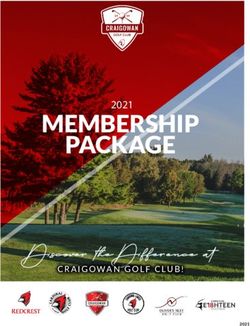Video Modeling: Combining Dynamic Model Simulations with Traditional Video Analysis
←
→
Page content transcription
If your browser does not render page correctly, please read the page content below
Video Modeling:
Combining Dynamic Model Simulations
with Traditional Video Analysis
Douglas Brown
Cabrillo College, Aptos, CA
dobrown@cabrillo.edu
AAPT 2008 Summer Meeting, Edmonton
Poster PST3-15
Abstract
The Tracker video analysis program allows users to overlay simple dynamic particle
models on a video clip. In a typical video modeling experiment students capture and
open a digital video file, calibrate the scale, and define appropriate coordinate axes
just as for traditional video analysis. But instead of tracking objects with the mouse,
students define theoretical force expressions and initial conditions for a dynamic
model simulation that synchronizes with and draws itself on the video. The behavior
of the model is thus compared directly with that of the real-world motion. Tracker
uses the Open Source Physics code library so sophisticated models are possible.
Video modeling offers advantages over both traditional video analysis and simulation-
only modeling. This electronic poster will showcase video modeling experiments
produced by students in my Fall 2007 Introductory Mechanics course.
Tracker is available at .Introduction The free Tracker video analysis program1 allows users to overlay simple dynamic particle models on a video clip. In a typical video modeling experiment students capture and/or open a digital video file, calibrate the scale, and define appropriate coordinate axes just as for traditional video analysis. But instead of tracking objects with a mouse, students define theoretical force expressions and initial conditions for a dynamic model simulation that synchronizes with and draws itself on the video. The behavior of the model is thus compared directly with that of the real-world motion. Tracker uses the Open Source Physics2 code library so relatively sophisticated models are possible. This poster showcases video modeling experiments conducted by students in my Fall 2007 Introductory Mechanics course. The assignment was very open-ended: Identify a mechanical system for which the behavior of the system can be (a) captured on video and (b) modeled as a set of one or more particles. Construct models, capture videos and compare. Students worked in small groups on this multi-week project in both scheduled labs and a required drop-in learning center with peer tutor and instructor support.
Building models
Students define dynamic models by entering force functions and
initial conditions in a “Model Builder” as shown in Figure 1.
Function expressions are interpreted and evaluated using a parser
which recognizes parameter and variable names, mathematical
and logical operators, common math functions and if statements.
The motion of the models is computed with an ODE solver using a
Runge-Kutta algorithm with an adaptive step size.
mass m is a built-in parameter
students may define additional
parameters (names and values)
as desired
parameter and initial value
expressions may be numbers
or functions of parameters
force expressions are functions
of motion variables (t, x, y, vx, vy)
and parameters
students can undo/redo
all edits
Figure 1. Model Builder for a monkey falling with a parachuteMonkey with a parachute
One student group updated the traditional monkey/hunter demo by
substituting a coffee filter for the falling monkey. Before trying to
shoot this “monkey with a parachute,” they modeled it as a
particle experiencing gravitational and drag forces as shown in
Figure 1. Using a similar model “dart,” they then predicted the
initial velocity angle needed to hit the monkey. After making their
prediction, they hit the real coffee filter on the first try (Figure 2)!
Figure 2. Shooting a monkey falling with a parachuteSpring wars Here students modeled a cart being pulled by opposing springs and slowed by friction. The Model Builder shows the use of a separately defined frictional force “f” and an if statement to specify its direction (Figure 3). The model displays a linear amplitude decay that agrees well with the motion of a real cart captured on video and marked with a mouse (Figure 4). Figure 3. Use of an if statement Figure 4. Frictional damping
Bouncing cart
This group modeled a cart
bouncing from a spring at the
lower end of a tilted air track.
The “fx” force expression uses
an if statement to apply the
spring force only when the
cart has reached the spring
position “xs” (Figure 5). The
model cart was placed just
above the real cart in the video
for easy comparison as seen in
Figure 6. The decreasing
bounce heights were assumed
to result from friction between
the cart and track rather than
from an imperfect spring. Figure 5. Model Builder
Figure 6. Comparing the model (purple) with a real cartAccelerating cart pendulum
What is the motion of a ball suspended from an accelerating cart?
My students first discovered “experimentally” that the model
ball’s acceleration was sinusoidal—then were able to relate the
motion theoretically to a pendulum in a skewed gravitational field!
Figure 7. Ball suspended from an accelerating cart.Discussion
Computer modeling that engages students directly in the
development of physical models is becoming an increasingly
important part of physics education3. Dynamic particle models
based on Newton’s laws provide a natural first exposure to the
modeling process for students in introductory physics.
Other modeling tools such as Easy Java Simulations4 also give
students a relatively simple way to build particle (and many other)
models and to control virtually every aspect of the modeling
process. While Tracker’s particle models are more limited, its
ability to compare the models with real-world videos combines
features of both traditional video analysis5,6 and animation-only
modeling and offers these additional advantages:
1. Students study real objects but focus on identifying forces
rather than tracking and analyzing motion.
2. Visual comparisons are rapid, intuitive and capable of
discerning fine differences.
3. Visual agreement may validate models more convincingly
than numerical or graphical comparisons for beginning
students.
4. Visual disagreement leads naturally to explorations of
limitations and refinements of models.
5. Quantitative analysis of model and/or video data can
support and extend the visual comparison to any degree
desired.Acknowledgements
Many thanks to Wolfgang Christian and the Open Source Physics
team Mario Belloni, Francisco Esquembre, Anne Cox and Bill
Junkin for their invaluable expertise and guidance. The Open
Source Physics project is supported in part by the National Science
Foundation grant DUE-0442481.
References
1. Tracker: http://www.cabrillo.edu/~dbrown/tracker/
2. Open Source Physics: http://www.opensourcephysics.org/
3. W. Christian and F. Esquembre, “Modeling Physics with Easy
Java Simulations,” Phys. Teach. 45, 475-480 (Nov 2007).
4. Easy Java Simulations: http://www.um.es/fem/Ejs/
5. D. Brown and A. J. Cox, “Innovative Uses of Video Analysis,”
Phys. Teach. (early 2009)
6. P. Laws and H. Pfister, “Using Digital Video Analysis in
Introductory Mechanics Projects,” Phys. Teach. 36, 282-287
(May 1998).You can also read