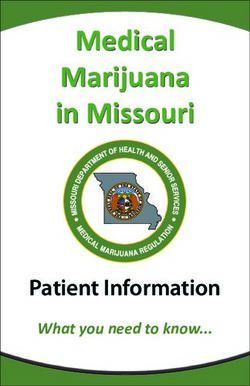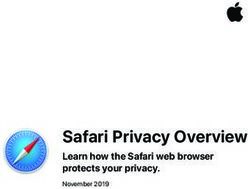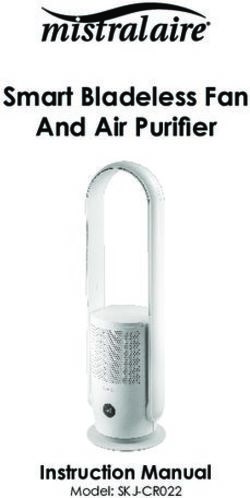Word Clock Module for the HDSP 9632
←
→
Page content transcription
If your browser does not render page correctly, please read the page content below
Contents
1 Introduction............................................................ 3
2 Package Contents .................................................. 3
3 System Requirements............................................ 3
4 Power Supply ......................................................... 3
5 Brief Description and Characteristics................... 3
6 Technical Specifications and Features................. 4
7 Hardware Installation ............................................. 4
8 First Operation ....................................................... 5
9 Setup and Operation
9.1 General ................................................................. 5
9.2 House Clock .......................................................... 6
9.3 Extended Modes.................................................... 6
9.4 Multi-card Operation.............................................. 6
10 Word Clock
10.1 Technical Background ......................................... 7
10.2 Cabling and Termination...................................... 8
11 Warranty ................................................................. 9
12 Appendix ................................................................ 9
User's Guide HDSP 9632 WCM © RME 21. Introduction
Thank you for choosing the Hammerfall DSP series. This expansion board adds word clock
input and output in professional quality to the HDSP 9632. A transformer-isolated input, a
switchable termination and two low jitter outputs extend the powerful capabilities of the HDSP
9632.
2. Package Contents
Please ensure that all the following parts are included in the WCM's packaging box:
• Word Clock Module
• Flat ribbon cable, 10 pins
• Quick Info guide
• RME Driver CD
Note: The WCM needs no drivers and no additional software installation!
3. System requirements
• One free slot in the PC's housing
• HDSP 9632
4. Power supply
The WCM gets its power from the HDSP 9632 via the supplied cable.
5. Brief Description and Characteristics
The 9632 Word Clock Module is a small companion board to RME's HDSP 9632, and needs no
slot on the motherboard. It adds word clock input and outputs to this powerful digital interface
card. All connectors are BNC jacks, so there's no hassle with adapters. The module includes a
transformer-isolated input, a switchable termination with LED indication, and two low jitter out-
puts.
HDSP 9632 includes SteadyClock, guaranteeing an excellent performance in all clock modes.
Its highly efficient jitter suppression refreshes and cleans up any clock signal, and provides it as
reference clock at the two outputs.
The WCM is connected via one cable to the HDSP 9632, making it already fully operational.
The drivers of the HDSP 9632 include support for the WCM.
Thanks to several LEDs (power, termination, LOCK) and the highly integrated concept of instal-
lation, first operation and usage are simple even for the inexperienced user.
User's Guide HDSP 9632 WCM © RME 36. Technical Specifications and Features
• Low jitter design: < 1 ns in PLL mode, all inputs
• Internal clock: 800 ps jitter, random spread spectrum
• Jitter suppression of external clocks: about 30 dB (2.4 kHz)
• Input PLL ensures zero dropout, even at more than 100 ns jitter
• High sensitive input stage works from 1 Vpp input level
• Rejects DC offsets in the word clock net
• Overvoltage protected input stage
• Short protected output stage
• Frequency range PLL input: 27 kHz - 200 kHz
• Frequency range output: 27 kHz - 200 kHz
• Input BNC, high impedance (> 10 kOhm) or terminated (75 Ohm)
• Output BNC, low impedance (10 Ohm)
• Power supply: from HDSP 9632 series board, 5 V DC, 20 mA
• Standard slot, board dimensions 95 x 50 mm
7. Hardware Installation
Important: Switch off the computer and remove the power cable from the power supply
before fitting the WCM.
1. Disconnect the power cord and all other cables from the computer.
2. Remove the computer's housing; further information on how to do this can be obtained from
your computer´s instruction manual.
3. Neutralize the static build up by touching the computer's metal-chassis before unpacking the
WCM from the protective bag.
4. Connect WCM and HDSP 9632 using the supplied 10-pin flat cable. Plug one end into the
connector Word Clock Module of the HDSP 9632, the other end into X102 on the WCM.
Note: The cable's connectors will automatically plug in with the correct polarity.
5. Insert WCM into a free slot, press and fasten the screw (if any). As the WCM needs no slot
on the motherboard we recommend to use a free slot above the last PCI- or AGP slot.
6. Replace the computer's housing and tighten the screws.
7. Reconnect the power cable and all other cables/connections.
User's Guide HDSP 9632 WCM © RME 48. First Operation
After fitting the WCM (see 7. Hardware Installation) and switching on the computer, activate the
push button switch 'Term' located between the BNC jacks. Provided the module is correctly
connected to the HDSP 9632, the yellow LED beside the switch must light up.
* Technical note: The LED VD108, located on the WCM board, indicates whether the WCM
gets the needed 5V from the HDSP or not. This LED is not visible from the outside.
9. Setup and Operation
9.1 General
As soon as a valid word clock signal is present the green 'Lock' LED beside the input jack lights
up.
To switch from the HDSP's
internal clock to the
WCM's clock, activate the
mode 'Word Clock' in the
field 'Pref. Sync Ref' of the
Settings dialog. Also select
'AutoSync' in the field
'Clock Mode'. The field
'System Clock' will indicate
that the card has changed
into clock mode 'Slave'.
The external signal is now
used as reference. At the
same time, the frequency
(Freq.) of the input signal
is displayed.
The word clock outputs of the WCM are always active. They provide the current sample fre-
quency of the HDSP 9632 as word clock signal. As long as the HDSP 9632 operates in 'Master'
mode (field 'Clock Mode'), the word clock will be fixed to the current sample rate. In 'AutoSync'
mode the sample rate is identical to the one present at the currently chosen input (Pref. Sync
Ref). Without a valid input signal, the card will change between the inputs automatically. As
long as no valid input signal is found, the card will stay in Master mode.
The word clock signal received by the WCM be distributed to other devices by using the
WCM's word clock output. With this the usual T-adapter can be avoided, and the WCM oper-
ates as Signal Refresher. This kind of operation is highly recommended, because
• Input and output are phase-locked and in phase (0°) to each other
• SteadyClock removes nearly all jitter from the input signal
• the exceptional input of the WCM (1 Vpp sensitivity instead of the usual 2.5 Vpp, dc cut,
Signal Adaptation Circuit) plus SteadyClock guarantee a secure function also with most
critical word clock signals.
User's Guide HDSP 9632 WCM © RME 59.2 House Clock
The high quality of the word clock signal offered by the HDSP 9632 allow to use the HDSP
9632 as house clock generator. To simpify this application, the WCM offers two electronically
decoupled word clock outputs.
9.3 Extended Modes
Due to the HDSP 9632's outstanding clock control a synchronization of the output signal to the
input signal is not only possible at identical sample rates, but also at half, quarter, double and
quad sample rates. A playback of 192 kHz can be easily synchronized via a 48 kHz clock
source.
Example 1: A playback or recording at 44.1 kHz can be synchronized via an external signal of
44.1 kHz, 88.2 kHz or 176.4 kHz.
Example 2: A playback or recording at 192 kHz can be synchronized via an external signal of
48 kHz, 96 kHz or 192 kHz.
The input accepts all those frequencies fully automatically.
Like all ADAT ports, the word clock output operates in Single Speed mode only. At 96 kHz
or 192 kHz, the word clock output will therefore be a 48 kHz signal.
Later a flash update will allow to choose double and quad speed for the word clock output.
9.4 Multi-card Operation
The WCM does not support multi-card operation directly. But that's not necessary anyway, as
multiple HDSP 9632, and also combinations with the HDSP 9652, can be sychronised in sev-
eral ways. Also for such a system of multiple cards, only one word clock input can be used at
all.
The synchronization of other cards to the word clock input of the HDSP 9632 can be done by
• internal cabling from Sync Out (card 1) to CD/Sync/AEB In (card 2)
• internal cabling ADAT Out (card 1) to CD/Sync/AEB In (card 2)
• usage of the ADAT or SPDIF optical output (card 1) to input card 2
• word clock output (card 1) to word clock input (card 2)
In all cases the cards will operate with sample-accuracy, provided the correct setting has been
chosen in the Settings dialog.
User's Guide HDSP 9632 WCM © RME 610. Word Clock
10.1 Technical Background
In the analog domain one can connect any device to another device, a synchronization is not
necessary. Digital audio is different. It uses a clock, the sample frequency. The signal can only
be processed and transmitted when all participating devices share the same clock. If not, the
signal will suffer from wrong samples, distortion, crackle sounds and drop outs.
AES/EBU, SPDIF and ADAT are self-clocking, an additional word clock connection in principle
isn't necessary. But when using more than one device simultaneously problems are likely to
happen. For example any self-clocking will not work in a loop cabling, when there is no 'master'
(main clock) inside the loop. Additionally the clock of all participating devices has to be syn-
chronous. This is often impossible with devices limited to playback, for example CD players, as
these have no SPDIF input, thus can't use the self clocking technique as clock reference.
In a digital studio synchronisation is maintained by connecting all devices to a central sync
source. For example the mixing desk works as master and sends a reference signal, the word
clock, to all other devices. Of course this will only work as long as all other devices are
equipped with a word clock or sync input, thus being able to work as slave (some professional
CD players indeed have a word clock input). Then all devices get the same clock and will work
in every possible combination with each other.
But word clock is not only the 'great problem solver', it also has some disadvantages. The word
clock is based on a fraction of the really needed clock. For example SPDIF: 44.1 kHz word
clock (a simple square wave signal) has to be multiplied by 256 inside the device using a spe-
cial PLL (to about 11.2 MHz). This signal then replaces the one from the quartz crystal. Big
disadvantage: because of the high multiplication factor the reconstructed clock will have great
deviations called jitter. The jitter of a word clock is typically 15 times higher as when using a
quartz based clock. We even know a Synchronizer which generates word clock signals digitally
(!) with more than 30 ns jitter, and - when used as house clock for the whole studio - lowers the
reliability and audio quality of all attached devices.
The end of these problems should have been the so called Superclock, which uses 256 times
the word clock frequency. This equals the internal quartz frequency, so no PLL for multiplying is
needed and the clock can be used directly. But reality was different, the Superclock proved to
be much more critical than word clock. A square wave signal of 11 MHz distributed to several
devices - this simply means to fight with high frequency technology. Reflections, cable quality,
capacitive loads - at 44.1 kHz these factors may be ignored, at 11 MHz they are the end of the
clock network. Additionally it was found that a PLL not only generates jitter, but also also rejects
disturbances. The slow PLL works like a filter for induced and modulated frequencies above
several kHz. As the Superclock is used without any filtering such a kind of jitter and noise sup-
pression is missing. No wonder Superclock did not become a conmmonly accepted standard.
The actual end of these problems is offered by the SteadyClock technology of the HDSP
9632. Combining the advantages of modern and fastest digital technology with analog filter
technique, re-gaining a low jitter clock signal of 11 MHz from a slow word clock of 44.1 kHz is
no problem anymore. Additionally, jitter on the input signal is highly rejected, so that even in
real world usage the re-gained clock signal is of highest quality.
User's Guide HDSP 9632 WCM © RME 710.2 Cabling and Termination
Word clock signals are usually distributed in the form of a network, split with BNC T-adapters
and terminated with resistors. We recommend using off-the-shelf BNC cables to connect all
devices, as this type of cable is used for most computer networks. You will find all the neces-
sary components (T-adapters, terminators, cables) in most electronics and/or computer stores.
The ideal word clock signal should be a 5 Volt square wave having the same frequency as the
sample rate. This signal will generate harmonics up to more than 500 kHz. To avoid voltage
loss and reflections, both the cable itself and the terminating resistor should have an imped-
ance of 75 Ohm. If the voltage is too low, synchronization will fail. High frequency reflection
effects can cause both jitter and sync failure.
In practice, the situation has improved in recent years. The relatively low frequency of word
clock signals is not a problem for modern electronic circuits. Because of the higher voltage, big
word clock networks are often more stable and reliable if cables are not terminated at all. Also,
75 Ohm cable is almost impossible to find these days. 50 Ohm cable is standard - this will also
work as long as the termination resistors are 75 Ohm.
The WCM's input is a high impedance type to offer highest flexibility for the user. In case a
termination according to the standard is necessary (because the WCM is the last device in a
chain of several devices), push the switch with a small tool, so that the yellow LED lights up.
In case the WCM resides within a chain of devices receiving word clock, plug a T-adapter into
the WCM'S BNC input jack, and the cable supplying the word clock signal to one end of the
adapter (as above), but connect the free end to the next device in the chain via a further BNC
cable. The last device in the chain should be terminated using another T-adapter and a termi-
nator plug as described in the previous paragraph. Some devices (like the WCM) have
switchable 75 Ohm resistors, which saves both T-adapter and terminator.
Due to the outstanding SteadyClock technology of the HDSP 9632, we recommend not to
pass the input signal via T-adapter, but to use the WCM's two word clock outputs. Thanks
to SteadyClock, the input signal will both be freed from jitter and - in case of loss or drop out
– be held at the last valid frequency.
User's Guide HDSP 9632 WCM © RME 811. Warranty
Each individual Word Clock Module undergoes comprehensive quality control and a complete
test in a PC environment at RME before shipping. The usage of high grade components allows
us to offer a full two year warranty. We accept a copy of the sales receipt as valid warranty
legitimation.
RME’s replacement service within this period is handled by the retailer. If you suspect that your
card is faulty, please contact your local retailer. The warranty does not cover damage caused
by improper installation or maltreatment - replacement or repair in such cases can only be car-
ried out at the owner’s expense.
RME does not accept claims for damages of any kind, especially consequential damage. Liabil-
ity is limited to the value of the WCM. The general terms of business drawn up by Synthax
Audio AG apply at all times.
12. Appendix
RME news, driver updates and further product information are available on our website:
http://www.rme-audio.com
If you prefer to read the information off-line, you can load a complete copy of the RME website
from the RME Driver CD (in the \rmeaudio.web directory) into your browser.
Distributor in Germany:
Synthax, Am Pfanderling 62, D-85778 Haimhausen, Tel.: (49) 08133 / 91810
Manufacturer:
Ingenieurbuero Mueller, Leipziger Str. 32, D-09648 Mittweida
Trademarks
All trademarks and registered trademarks belong to their respective owners. RME, DIGI96,
SyncAlign, DIGICheck, SyncCheck, Hammerfall and ZLM are registered trademarks of RME
Intelligent Audio Solutions. Alesis and ADAT are registered trademarks of Alesis Corp. ADAT
optical is a trademark of Alesis Corp. Windowsis a trademark of Microsoft Corp. Synthax is a
registered trademark of Synthax OHG.
Copyright RME, Matthias Carstens, 07/03. Version 1.0
Although the contents of this User’s Guide have been thoroughly checked for errors, RME can not guarantee that it is correct
throughout. RME does not accept responsibility for any misleading or incorrect information within this guide. Lending or
copying any part of the guide or the RME drivers CD, or any commercial exploitation of these media without express written
permission from RME Intelligent Audio Solutions is prohibited. RME reserves the right to change specifications at any time
without notice.
User's Guide HDSP 9632 WCM © RME 9CE
This device has been tested and found to comply with the limits of the European Council Direc-
tive on the approximation of the laws of the member states relating to electromagnetic com-
patibility (EMVG) according to EN 55022 class B and EN50082-1.
FCC Compliance Statement
Certified to comply with the limits for a Class B computing device according to subpart J or part
15 of FCC rules. See instructions if interference to radio reception is suspected.
FCC Warning
This equipment has been tested and found to comply with the limits for a Class B digital de-
vice, pursuant to part 15 of the FCC rules. These limits are designed to provide reasonable
protection against harmful interference in a residential installation.
This device complies with part 15 of FCC rules. Operation is subject to the following two condi-
tions:
1. This device may not cause harmful interference
2. This device must accept any interference received, including interference that may cause
undesired operation.
However, there is no guarantee that interference will not occur in a particular installation. If this
equipment does cause harmful interference to radio or television reception, which can be de-
termined by turning the equipment off and on, the user is encouraged to try to correct the inter-
ference by one or more of the following measures:
• Reorient or relocate the receiving antenna
• Increase the seperation between the equipment and receiver
• Connect the equipment into an outlet on a circuit different from that to which the receiver is
connected
• Consult the dealer or an experienced radio/TV technician for help.
In order for an installation of this product to maintain compliance with the limits for a Class B
device, shielded cables must be used for the connection of any devices external to this prod-
uct.
User's Guide HDSP 9632 WCM © RME 10You can also read