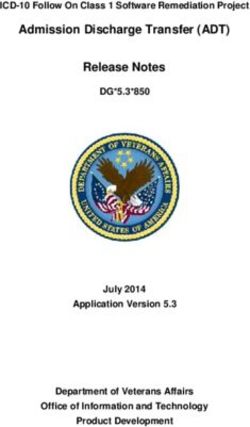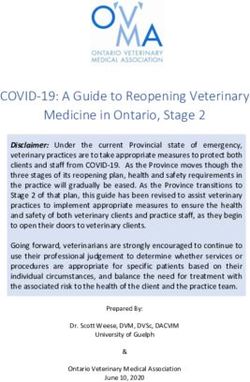Zero Client Computing - Not Just Cost Saving - OFFSQUARE SDN BHD
←
→
Page content transcription
If your browser does not render page correctly, please read the page content below
2
Presentation Section
A look at our presentation agenda
Opening
Welcome to vCloudPoint Sharing
Computing & Zero Client
Solution Presentation.
Introduction
A brief introduction and overview
of the vCloudPoint Sharing
Computing Solution.3
Benefits
Core benefits that vCloudPoint
offers to its end customers
compared to the use of traditional
PCs.
Breakthrough technologies and
key features that no other
solutions can match.
Details
A close look at vCloudPoint
Sharing Computing Solution--
hardware and software.
Scenarios
Scenarios that are best suitable,
not suggested or test needed for
vCloudPoint deployments.4
Comparisons
Competitive comparisons
between vCloudPoint and the
competed products in the market.
Questions
Frequent asked and your
interested questions about our
products and technologies.
Closing
Thanks for watching and we are
looking to your joining the
vCloudPoint Family.8
Extend 1 PC to 30
Workstations
What is vCloudPoint?
vCloudPoint zero clients, combined with vMatrix Server Manager software, provides an innovative way of desktop
computing — Sharing Computing, which delivers the same PC experience desktops to users at a fraction of the cost of a
typical PC solution, while still offering a variety of benefits over PCs.9
Zero Client
vCloudPoint Hardware Device
The vCloudPoint zero client is a network
computer terminal that effectively allows
multiple of its users to simultaneously share
the untapped resources of a PC desktop.
vCloudPoint zero client is also referred to as ultra thin client, because it contains no moving parts but centralizes all processing and storage
to just what is running on the host. As a result, it requires no local driver to install, no patch management, and no local operating system
licensing fees or updates. The device consumes very little power and is tamper-resistant and completely incapable of storing any data locally,
providing a more secure endpoint.BENEFITS Core benefits compared to the use of traditional PCs.
12
Reduced Costs
Reduce initial and ongoing IT costs
70% 95% 95% 90%
Savings in Total Cost of Savings in Power Consumption Savings in Maintenance Cost Savings in Future Up-gradation
Ownership13
Simplified Administration
Allow administartors to manage centrally and remotely
Centralized Management
All installations, patches &
updates are done on a single
host.
Quick Deployment
A new workstation can be
setup in seconds and a whole Remote Support
group in a few hours.
IT staff can provide support or
from their desks through
controlling over user desktops.14
Improved Work Effciency
Let users work in a more efficient and cooperative way
Reduce unplanned downtime
With no desktop-related problems, and
faulty clients can be replaced in seconds.
01
Roam from any client
With a simple log-off and then
log-in from any other client, the
02 03 Enable file sharing
Users can share and store files
user’ is back with all in place. without the need to copy or
transfer between desktops.15
Enhanced Security
Provide a more secure computing environment
Eliminate virus infection
With no resident OS or storage, the zero
client is immune to viruses and other
malware.
Allow security policies
vMatrix allows IT staff to apply security
policies, preventing users from copying
confidential data.
Prevent from data lost
As the zero client does not store data
locally, there is no data loss stemming
from hardware failure or theft.16
Environmental Friendly
Creat a nice working or learning environment
Save valuable No noise Much less
desktop space on working heat & e-wasteHIGHLIGHTS vCloudPoint Breakthrough technologies and key features
18
Dynamic Desktop Protocol (DDP)
vCloudPoint's innovative & highly efficient remote display protocol
About vCloudPoint zero clients utilize its innovative
Dynamic Desktop Protocol for remote
DDP: desktop display. This protocol is purpose-
built for zero clients and designed to make Graphic Acceleration
efficient use of network bandwidth and host resources. It * 30FPS refreshment rate
consists of three key components, including Graphic * Any video formats, online & offline
Acceleration, Virtual Aduio and USB Redirection, for * Unlimited no. of videos on one host
delivering a PC-equivalent user experience. * Real full HD video up to 1920*1080
Virtual Audio
USB Redirection
* Play& record in all popular Windows
* A broad range of supported devices
* Reliable, plug & play anytime * Reliable in all popular Windows
* 16 bits, 44.1/48Khz high quality * No client driver is required
* 0.1-0.2 sec latency, fully synchronized * No side issues or restrictions19
vDirect Client Rendering
Offloads host CPU consumption and increases video user density
Client Host
OFFLOAD vDirect Client Rendering technology allows
DDP
media content to be redirected to the
90% client side for rendering locally through
the client processor, offloading 90% host
Lossless Compression
CPU consumption compared to the
CPU approach of entire host rendering.
Client side
There is no additional configuration needed to enable this
rendering
feature. When a zero client user play a video with VLC media
player, video content is automatically transmitted and
rendered locally at the client processor instead of the host
CPU.
VLC Player Other Players
Client rendering Host rendering20
vCell User Isolation
Each user has their own workspace of files and connected devices.
Storage Isolation USB Devices Isolation
IT admin can set up public disk partitions in which files are accessible USB Memory devices if connected to the host, they are accessible
to all users and private partitions in which each user’s personal to all users, but if connected to vCloudPoint zero clients, they are
files are invisible to other users. lock down to its own user only.
Public
Storage
Private21
Powerful Management
Manage remotely and centrally from the host side
Auxiliary
User Tools
Device
Management Management
vChat
Desktop Diagnostic
Internal
Remote Control Broadcast Tool Remote Control
Messenger
Video Audio USB Monitor ... Device Shut/ Firmware Login ...
& Control Name Reboot Upgrade Setting22
Broad Systems Support
Support all popular Windows Operating Systems
XP Server
2012R2
8.1 MP
2011 Server
7
2012
8 Server
10 2008R2
MP
2012
Server
201623
High Usability
Zero client computing-- never so simple
No Configurations
Users One click software installation. Plug &
play client devices. No configurations is
Easy to use required on host or clients. Install to
manage, connect to work.
User-friendly Interface
The user-friendly login interface
allows discovery and inventory of in-
LAN hosts, and automatic login. Only
a click-on, users are ready to work.
Administrator
Easy to manage Intelligible Instructions
The intelligible management interface
offers features for novice to advanced
administrators to manage at ease. No
typical training is needed.SCENARIOS Scenarios that are best suitable, not suggested or test needed.
40
Most Suitable Scenarios
Where unified desktops and common applications are used
For Most Ordinary Users:
Most task and knowlege users including students or trainees in
schools or training centers, office teachers or staff, production
workers in factories and visiting guests in public areas such as
libraries, govenment affairs centers, hospitality business centers,
community internet centers, kiosks, etc.
Reasons:
1, Running only the common 2D productive or multi media
applications like Office, browser, email, instant messenger, music,
video, etc, which are supposed to be compatible.
2, Sharing Computing is just right for those who are looking for
centralized management and unified desktops of either persistent or
non-persistent.41
Not Recommened Scenarios
Where powerful or standalone PCs are required
For A Few Typical Users:
A few power and advanced users including designers, engineers, and
gamers who require powerful PCs for 3D graphics rendering,
progrommers who run Linux systems, and office workers in some
departments or large enterprises who require much personalization
or need to run applications or under a private network that are
known not supporting remote desktop or multi-user environment.
Reasons: Enterprise
1, 3D rendering on a decret graphic card and personization or Staff
customization are not supported by remote desktops. Gamer
2, VPNs and a few applications are not suppoted in a multi-user Engineer
environment.
3, Linux systems and dual monitor use are not supported by vMatrix
and the zero clients.
Programmer
Designer42
Test Needed Scenarios
Where some typical peripheral devices or applications are key tools
For Some Service Employees:
Some service employees like supermarket or retail store cashiers,
bank tellers, call center operators whose job totally relies on the use
of some typical peripheral devices and CRM application.
Reasons:
1, Some device models are different than others when produced and
may not work properly with zero clients, even though devices of the
same brand or same category have already been tested working well.
2, The way CRM applications work varies. Some CRM applications
work well in the multi-user environment while some does not.
3, Service businesses often requires fast, reliable access to
information. While Sharing Computing is known to be one down, all
down, an additional backup host is then needed in case of primary
host faliure.COMPARISONS vCloudPoint vs. competed products in the market
44
vCloudPoint vs. Mini PCs (1)
Key Comparison: Served Based Computing vs. Traditional PCs
vCloudPoint Mini PCs
Cost-effective, Varies according to the configuration; most
Hardware Cost half the cost of an entry level PC. models are cheap but less powerful.
All users share 1 set of system& software; RDS
Software & License CALs for each client are much less cost.
Each device uses its own set of system&
software and needs full standard licenses.
Power Consumption Less than 5W. Consume little power, ranging from 5W to 20W.
Since they process with local components, they
Fanless, no noise and much little heat even
Noise & Heat when running for days.
are either cool but noisy if fanned or noiseless
but hot if without fans when running for hours,
Up to 10 year refresh cycle, and lack of moving parts Supposed to be 5-7 years, and better fit in harsh
Life Span improves life spans in harsh environments. environments when compared to full sized PCs.45
vCloudPoint vs. Mini PCs (2)
Key Comparison: Served Based Computing vs. Traditional PCs
vCloudPoint Mini PCs
Same good as the host if provided well Varies widely; some devices are cheap just
Desktop Performance configured host and reliable local network. because they use low end components.
Zero clients are obsolescence-free; simply Limited hardware choice; no room for growth or
Future Expansion upgrade the host. expansion; need to replace the entire device.
With no local software, desktop related Like PCs, Mini PCs have desktop problems since
Desktop Problems problems like virus infection are eliminated. they have their independent OS & software.
All installations, patches & updates are done on a Installations, patches & updates are done on
Patches & Updates single host; nothing at the endpoints. each individual mini PCs.
With no failure -prone moving parts, repairs on Less maintenance than full sized PCs but still
Hardware Maintenance the zero clients are rare。 have breakable parts.46
vCloudPoint vs. Mini PCs (3)
Served Based Computing vs. Independent PCs
vCloudPoint Mini PCs
IT staff can provide support or from their desks through IT staff need to travel to user locations to fix
Remote Support monitoring and controlling over user desktops problems.
Connect peripherals to start; a new workstation One hour or more time for installations of each
Deployment Timeline can be set up in seconds. independent seat's OS and software.
Share files easily on public disks without the
File Sharing need to copy or transfer between desktops
Copy or transfer shared files between desktops.
With a simple log-off and then log-in from any Waste time in moving devices and waiting for
Desktop Roaming zero client, the user’s back at his desktop. system reboot when changing a workspace.
Powerful management software to manage users & Hardware sold only, no management
Management Functionality devices centrally and remotely from host. functionality.47
vCloudPoint vs. Mini PCs
Conclusion: Mini PCs are all about size, nothing else better than a full sized PC.
Risks:
Cost & Performance
01 Customers sometimes mistakenly think the cost of mini PCs are lower than full-sized PCs. But
If you carefully study the configurations, you will find mini PCs actually are more expensive
than full-sized PCs of the same performance.
PC Problems
02
Since mini pcs comprise the exact hardware and software structure as full sized PCs, mini PCs
have all the other defects that the full sized PCs have, such as hardware maintenance,
software updates & patches, virus-infections and so on.
Advantages:
Manageability
As each mini PC works independently, there is no
03
Mini PCs serve as a type of personal computers. The devices alone do not provide any
compatibility problems of applications or peripherals. management functionality that facilitates IT administration for organizations.48
vCloudPoint vs. Diskless Nodes (1)
Key Comparison: Centralized Computing vs. Centralized Storage
vCloudPoint Diskless Nodes
Cost-effective, Diskless nodes are typically ordinary PCs with no hard
Hardware Cost half the cost of an entry level PC. drives supplied; cost saving is just in the cost of storage.
vMatrix software is free of charge. Customers shall pay for the management
Software License software.
Power Consumption Less than 5W. About 200W.
Fanless, no noise and much little heat even Less noise & heat than PCs but more than zero
Noise & Heat when running for days. clients since processing is done locally.
OS image loading and preparation of the desktop often
Boot Time A desktop can be ready in a few seconds.
takes a few minutes.49
vCloudPoint vs. Diskless Nodes (2)
Key Comparison: Centralized Computing vs. Centralized Storage
vCloudPoint Diskless Nodes
Use a unified architecture and protocol, the back- Requires consistent front-end hardware model
Scalability end server brands and models are not required. and configuration, poor scalability
With no failure -prone moving parts, repairs on Have breakable parts that repairs and fixes are often
Hardware Repairs the zero clients are rare. needed.
Remain useful for the entirety of their replacement cycle
Only 3-5 years lifespan and may in future need a server
Future Proofing of 7-10 years and may just use more powerful hosts in the
upgrade, a client upgrade, or both.
future for upgrade.
Maintenance is left to the only system updates Complex to maintain the diskless management system
Maintenance & patches on a single host. and images OS updates.
Transmitting only mouse, keyboard and display Very high network bandwidth requirement for large data
Network Requirement changes greatly reduce the network bandwidth. transmissions between clients and servers; and easy to
cause boot time network storm;50
vCloudPoint vs. Diskless Nodes (3)
Key Comparison: Centralized Computing vs. Centralized Storage
vCloudPoint Diskless Nodes
One touch software installation, no configurations, Complex and time-consuming for installing & configuring
Deployment Timeline Connect to start devices; provisioning for a new user can software on the host, preparing OS images and
be done in seconds. connecting diskless nodes;
IT staff can provide support from their desk through IT staff need to travel to user locations to fix
Remote Support monitoring and controlling over user desktops problems.
With a simple log-off and then log-in from any Waste time in moving devices and waiting for
Desktop Roaming zero client, the user’s back at his desktop. system reboot when changing a workspace.
Processing on host frees the worry of data loss from User data may be stolen by network hacking to RAM cache
Security power or network interruption. IT staff can lock down USB or copied to removable storage. Unexpected power or
peripherals to prevent copying confidential data leaking. network interruption may also cause use data loss.
Rare corruption rate with zero clients and vMatrix. Even if Performance declines greatly on large user density;
Reliability there is, as vMatrix simply enhances performance and heavy data transmission plus the complex management
provides management, the basic usage is not affected. system increase risks and fragility of the deployment.51
vCloudPoint vs. Diskless Nodes
Conclusion: Diskless Nodes are PCs but centralized storage.
Risks:
Cost
01 Diskless nodes are typically ordinary PCs with no hard drives supplied. As the processing load is
potentially as high as PCs, other hardware with high specification are required when purchasing.
Plus the added hardware on hosts and the diskless system management software license, cost
savings on using diskless nodes may be smaller than they first appear.
Complexity
02
Diskless system is so complex that very high skill levels IT staff are typically required for
deployment and maintenance. Complex OS image management and image backup overhead
Advantages: and causing delays in provisioning new users.
03 Reliability
The usual large variety of peripherals can be added and rich
Performance of clients may decline greatly on large user density; heavy data transmission
multimedia applications like video gaming are supported if
plus the complex architecture increase the complexity and fragility of the deployment and
bandwidth is fully served and hardware specifications are
drive up ongoing support costs.
suitable.52
vCloudPoint vs. Thin Clients
Key Comparison: Zero Clients vs. Thin Clients
vCloudPoint Thin Clients
Cost-effective, As much as PCs since they typically include all
Purchase Cost half the cost of an entry level PC. PC components.
Less than 5W.
Power Consumption Consume an average of 15-30 Watts
Connect peripherals to start; a new workstation Complex OS image management and image backup
Deployment Timeline can be set up in seconds. overhead, causing delays in provisioning new users
Peripherals never require specialized client drivers Requires customized client drivers, driving up
Peripherals Support to work – just a native Windows driver is required. deployment timelines and ongoing support costs.
Zero endpoint management or configuration, saving IT Thin client OS has to be patched, managed, and
Management & Security staff time and improving system resilience & reliability. even protected from malware or viruses.53
vCloudPoint vs. Thin Clients
Conclusion: thin clients are not “thin”, but complex.
Risks:
Cost
01 A thin client typically includes a CPU, graphics coprocessor, memory, and local storage like a
hard drive, solid-state drive, or simply flash memory. Thin client vendors often offer a wide
range of models comparable to PCs in capabilities and prices.
Complexity
02
Thin clients on the market today require other products to create a complete end-to-end
solution. Very high skill levels for IT staff are typically required for deployment and
maintenance, which can add significant training, staffing levels, or outsourcing costs.
Advantages:
Maintenance
Thin Clients usually contain multiple connection brokers,
03
No matter how thin a client is, at minimum it requires hardware of a CPU, memory and local
such as VMware Horizon, Citrix XenDesktop, and Microsoft storage and software of an operating system, drivers. It means something has to be managed
RDP to name a few. This provides some flexibility. at both ends, the server and endpoints; as well as a management system to manage the O/S
and drivers.54
vCloudPoint vs. VDI Zero Clients
Key Comparison: RDS vs. VDI
vCloudPoint VDI Zero Clients
vCloudPoint S100 is half the cost of entry level PCs. VDI zero clients are often priced over 300 USD for using
Hardware Cost Less CPU and memory resources of the host are typical compression processors and high end server side
utilized, which facilitates having more users per system. infrastructure is required for running multiple VMs.
The various VDI software may cost over hardware. And
vMatrix software is free of charge. All users share a set
Software Cost of OS and applications, reducing software licensing cost.
standard Windows OS and applications licenses are also
required for each user.
Hardware is one time purchase; vMatrix is free; no Software vendors charge significant recurring
Recurring Cost recurring cost. maintenance fees for access to upgrades or patches, and
expensive Windows VDA license shall be paid annually.
Very high skill levels for IT staff are typically required
Extremely simple, any one can use and manage;
Technical Support no typical training is required.
for deployment and maintenance, which can add
significant training, staffing levels, or outsourcing costs.
IT staff has to manage multiple instances of the OS,
All installation, updates and patches can be easily done
Ongoing Management on a single shared host.
updating and patching them. At the same time,
virtualization software needs to be maintained as well.55
vCloudPoint vs. VDI Zero Clients
Conclusion: The cost and complexity of the VDI environment is a concern
Risks:
Cost
01 Customers must take on the integration of client hardware with management tools, connection
brokers, and VDI protocols from multiple vendors. The initial costs for client devices & high end
servers, comprehensive licenses for VDI software, and Windows OS & applications, and ongoing
costs of recurring VDI software maintenance fees, annual Windows VDA and salary for skilled IT
staff may add up to 5-6 times as that of using individual PCs.
02 Complexity
Very high skill levels for IT staff are typically required for deployment and maintenance.
Significant training is required for IT staff to manage and users to use. Deployments with
Advantages: mixtures of offerings from different vendors can greatly increase the risks and fragility of the
VDI tends to be a less susceptible to application deployment and complicate help desk support and troubleshooting.
compatibility issues and allows the user to work in a familiar
Maintenance
desktop OS. 03
The fact that each user gets a separate VM creates complexity for the IT staff, wherein it has
to manage multiple instances of the OS, updating and patching them. At the same time,
virtualization software needs to be maintained as well.56
vCloudPoint vs. RDP Zero Clients
Key Comparison: Powerful zero clients vs. Incomplete zero clients
vCloudPoint RDP Zero Clients
Supports smooth and HD videos in any supported HD videos are not supported in high resolutions. Less
Video Support resolutions, supports all formats, and very resources use density on a host. Some formats are not supported.
efficient for more user density on a host.
1/5 latency to RDP zero clients, high quality, play High latency, indistinct sound quality, cannot
Audio Support and record in any supported systems. record in some Windows systems.
Few compatible peripherals, required client driver,
More compatible peripherals, no client driver is required,
USB Support devices are isolated, no restrictions, work as in PCs.
works only in a few OS only, have problems like memory
device visibility, and multiple printer copies and so on.
Powerful management software to manage users & Little management with Multipoint OS. And some
Manageability devices centrally and remotely from host. vendors provides software with very simple
management functions.
Includes tools and features like desktop broadcast, vChat RDP is open for public use but technology is not open.
Additional Features internal messenger, vDirect client rendering, vCell user The vendor cannot do in-depth development to
isolation, etc. provide premium features.57
vCloudPoint vs. RDP Zero Clients
Conclusion: RDP zero clients slash capital hardware cost at the price of decrease performance.
Risks:
Performance
01 RDP was not originally designed to deliver a full Windows desktop experience. Even with the later RemoteFX or other RDP
enhancement technologies, which represent an attempt to extend the prior RDP technology for multimedia support,
customers still face performance issues or limitations in their actual implementations, most significantly on the support
of video, audio, and USB peripherals.
02 Manageability
Most RDP zero clients are sold without any management software but simply used as a PC-replacement to reduce
hardware purchase cost. Some vendors do provide some management software but with very simple device
management functions that is more a tool than real management software.
Advantages: Usability & Reliability
03
Customers often have to do some configurations before the Windows desktop is successfully delivered to the RDP zero
No software is required to install
clients, such as allowing remote desktop connection, adding users to remote users group and enabling RemoteFX and
on the host; compatible with other
other more. And to enable the use of audio and USB devices on zero clients, you have to also configure USB & audio
devices using RDP.
redirection. These configurations may work in some settings but not all. Various unexpected problems may happen any
time. The compromise of usability and reliability can greatly add up to help desk support and troubleshooting, and may
also drive up ongoing support costs.58
vCloudPoint vs. NC L350 with vSpace Pro
Key Comparison: Perfect solution vs. Disabled solution
vCloudPoint NC L350 with vSpace Pro
15fps desktop refreshment, obvious delay on simple
30fps desktop refreshment, as smooth as running on
Smoothness real PCs.
operations like refreshing desktop , dragging a window,
scrolling down webpages or launching applications.
32 bits true color depth with no compromise as The color depth is claimed to be 24 bits, but 16 bits
Display Quality viewed in physical PCs. actually; significant color distortion and detail loss.
Not support real HD videos; when watching videos,
Smooth and real full HD (up to 1080p) video play with
Video Support synchronized audio; high user density.
customers will see blur image, obvious frames skipped,
color misplaced, ghosting, sound delay and other issues.
16 bits 44.1/48 Khz CD level quality, reliable input and Low and noisy; 8 bits, bad quality.
Audio Support output, fully synchronized.
No configurations; user-friendly interfaces to use and Interface is improved with the pro version but still a few
Usability & Reliability manage; reliable, there are intelligible Instructions and configurations are needed; often have unexpected issues
diagnostic tool to help fix issues quickly. but no instructions or guides to help trouble shooting.59
vCloudPoint vs. NC L350 with vSpace Pro
Key Comparison: Perfect solution vs. Disabled solution
vCloudPoint NC L350 with vSpace Pro
vCell user isolation technology allows the admin to No storage visibility control that files on the host are
User Isolation configure visibility of storage to users and also isolate accessible to all users.
users to access their personal files & USB devices only.
vSpace provides little customizable settings and does not
vMatrix allows the admin to tailor users sessions
Session Customization individually to meet their personal needs.
allow individual session customization; any changes done
on the host are effective to all users sessions.
vDirect client rendering enables media content to be
Client Rendering rendered locally by the client processor to significantly No such feature.
offload host CPU consumption and increase user density.
vChat internal messenger is chat tool included in
Expected to come with some future version of vSpace
Internal Messenger vMatrix for free; it allows internal communication
Pro but at additional cost.
among all users.
This feature allows the admin to show the host desktop Expected to come with some future version of vSpace
Desktop Broadcast to terminal users, facilitating demonstration or tuition. Pro but at additional cost.60
vCloudPoint vs. NC L350 with vSpace Pro
Conclusion: NC L series with vSpace retrofit RDP technologies but make little progress.
Risks:
User Experience
01 NComputing UXP is typically an RDP extension that represents an attempt to retrofit the RDP technology to deliver a
multi-media supported desktop experience. Its lossy compression algorithm on data transmission is not that efficient as
DDP or even RemoteFX but largely sacrifices the media quality (text, images & sound) so as to reduce transmission
workload and resources consumption, delivering a smoothness-improved desktop but compromising user experience.
02 Manageability & Features
vSpace provides simple & general management functionality only. It doesn’t provide options to customize individual
sessions settings, but only global settings that are effective to all, neither does it provide any advanced features such as
client rendering, user isolation or diagnostic tool to enhance users experience or facilitate technical support.
Advantages: Usability & Reliability
03
Although user interface is improved since the release of vSpace pro version but there is still a few configurations to be
vSpace allows server groups
done before using their devices, such as allowing remote desktop connection, creating users and adding them to remote
management which is not yet ready
users group. The device connection and software settings are not reliable. When using the devices or managing with
but expected to come with vMatrix
vSpace, various unexpected problems may happen any time and there are no instructions or guides to help support staff
3.0.
trouble shooting problems. The compromise of usability and reliability can greatly add up to help desk support and
troubleshooting, and may also drive up ongoing support costs.QUESTIONS FAQs & your interested questions about vCloudPoint.
62
FAQs
Frequent asked questions
How is software licensing for the multi-user environment?
01 To properly license vCloudPoint zero clients in a Windows environment. Client, CALs shall be purchased
from the local Microsoft partner. CALs are perpetual licenses and priced much less than a full OS license .
Can I use vCloudPoint zero clients in Domain?
02 Yes. To learn how to use vCloudPoint zero clients with Windows active directory, view FAQ
03 at the support section on vCloudPoint website.
Does vCloudPoint zero client have wireless option?
03 Yes. You can purchase a USB wifi antenna dongle and attach to a USB port on the vCloudPoint zero client
to turn it into a wireless supported model.
What PC/server do I need to support a number of users?
04 To learn how to configure the host to support a number of vCloudPoint zero client users,
view FAQ 01 at the support section on vCloudPoint website.Your Questions?
64
OFFSQUARE SDN BHD
Get in Touch
NO 8-3B JALAN PUTERI 2/3
BANDAR PUTERI PUCHONG.
47100, PUCHONG, SELANGOR.
enquiry@offsquare.com.my
vCloudPoint - Innovative Computing Solution Provider
+011-1195 3733/016-2288111Zero Client Computing -- Not Just Cost Saving
66
vCloudPoint (OFFSQUARE SDN BHD) specializes in providing innovative computing solutions to improve organizations’ business/ service
value, helping our customers realize the highest ROI of computing spending by shifting the traditional personal computer infrastructure to a
new centralized model. We provide proven computing solutions to help customers reduce costs, enhance security and boost productivity so
they can concentrate more on their business or service. Our technologies make desktop computing extremely simple and affordable. Due to
the superb flexibility and simplicity of our zero client, customers can easily deploy, use and manage desktops for dozens to hundreds of
users at a fraction of costs.You can also read