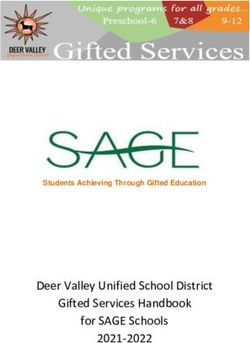1:1 Policy and Procedures 2021-2022 - Cross County Community Schools - Cross County ...
←
→
Page content transcription
If your browser does not render page correctly, please read the page content below
1:1 Policy and Procedures 2021-2022
Cross County Community Schools
Cross County Community Schools is proud to offer our
Cross County Middle and High School Students Apple
MacBook Air computers for use at school and at home.
The 1:1 Laptop Program, which provides mobile
computing and wireless technology to all Cross County
Middle and High School Students, has been designed to
enhance the delivery and individualization of instruction.
For students and parents/guardians, the following
information is provided to help everyone understand the
expectations and the responsibility of care and use
related to receiving a laptop.
CROSS COUNTY COMMUNITY SCHOOLS 1:1 POLICY AND
PROCEDURES1 : 1 Learning Policies and Procedure For 1:1 Program
Cross County Community Schools
Cross County Community Schools is proud to offer our Cross County Middle and High
School opportunities for students to learn in a dynamic and growing environment.
For students and parents/guardians, the following information is provided to help everyone
understand the expectations and the responsibility of care and use related to receiving a
MacBook.
● Students will receive instruction from school district staff on the proper use of the laptop.
● Students will be able to take the laptop home during the school year if the student signs the
Student Acceptable Use of Technology, Laptop Consent sheet. (see user guide), and provides
homeowners insurance or join the school’s insurance cooperative.
● Students are expected to treat the laptop as a valuable piece of equipment.
● Students must take all precautions to prevent theft; for example, do not leave the laptop unattended
or in the passenger area of a car.
● Students must take precautions to prevent damage to the laptop; for example, do not leave the
laptop where there is danger of coming in contact with moisture or excessive heat. This would
include protecting the machine from inclement weather.
● The laptop comes with preloaded software. Students may not load additional software onto the
machine without the express permission of the technology department.
● Students are to use the laptop to access only socially and educationally appropriate materials
and websites.
● Parents/students are charged with full responsibility for any financial obligations incurred
from the use of the laptop.
● Students are to use the laptop in accordance with the Cross County Community Schools
Acceptable Use Regulations and to maintain the laptop in accordance with the procedures and
information provided.
● Laptops are the property of Cross County Community Schools and must be returned at the end of
the academic year, upon withdrawal from Cross County Community Schools, or at the request of a
teacher or administrator. Willful failure to return the laptop in accordance with the stated conditions
will result in criminal prosecution.
● Since the laptops are the property of Cross County Community Schools, officials of the school
have the right to review all material stored on or accessed by any laptop. School officials may
revoke a student’s computer use privileges for misuse or violation of policies.
The 1:1 laptop initiative that has been adopted by Cross County Community Schools will
enhance opportunities for students to learn in a dynamic environment.
CROSS COUNTY COMMUNITY SCHOOLS 1:1 POLICY AND
PROCEDURESTable of Contents
Section 1: Laptop Specifications............................................................................................... 4
Section 2: Receiving Your Laptop ............................................................................................ 4
Section 3: Taking Care of Your Laptop .................................................................................... 4
Section 4:Using Your Laptop at SchoolGener...........................................................................5
Laptops Undergoing Repair.......................................................................................................5
Screensavers and Backgrounds ...............................................................................................5
Sound........................................................................................................................................6
Printing......................................................................................................................................6
Section 5: Managing Your Files and Saving Your Work ..........................................................6
Saving Your Work ....................................................................................................................6
Section 6: Laptop Software ......................................................................................................6
Installed Software .....................................................................................................................6
Additional Software ..................................................................................................................6
Security ....................................................................................................................................6
Inspection ................................................................................................................................6
Section 7: Protecting and Storing Your Laptop Computer ......................................................7
Laptop Identification ................................................................................................................7
Password Protection ...............................................................................................................8
Section 8: Acceptable Use Guidelines.....................................................................................8
General Guidelines ..................................................................................................................8
Email .......................................................................................................................................8
Integrity and Civility..................................................................................................................8
Section 9: Precautions and Consequences.............................................................................8
Technology Left in Unsupervised Areas .................................................................................8
Insurance.................................................................................................................................9
ACCEPTABLE USE POLICY .................................................................................................10
CROSS COUNTY COMMUNITY SCHOOLS 1:1 POLICY AND
PROCEDURESSection 1: Laptop Specifications MacBook Air ● Processor: 1.6GHz dual-core Intel Core i5 (Turbo Boost up to 2.7GHz) with 3MB shared L3 cache ● Memory: 4GB of 1600MHz LPDDR3 onboard memory ● External Ports: USB 3 ports, Thunderbolt 2 ports, MagSafe 2 power port, SDXC card slot ● Operating System: Apple Macintosh OS X Yosemite (latest release) ● Anti-Virus Software: Light Speed ● Screen: 13 Inch ● Keyboard and Mouse: Standard Laptop Keyboard and Touchpad ● Multimedia Package: Built in Stereo Speakers; Software Control Volume, Built in Microphone, Camera ● Battery: Last up to 12 hours ● Wireless Networking: built in ● AC Adapter – 45-Watt type ● Some additional software will be provided. Laptop Restrictions ● No personal machines will be allowed in Cross County Community Schools. Section 2: Receiving Your Laptop Laptops will be distributed during our “Laptop Deployment Day.” Parents and students must attend a yearly Information Session. Before receiving the laptop, students and parents must sign and return these forms/agreements: 1. Cross County Community Schools Technology/Internet Acceptable Use Agreement 2. Insurance Form 3. Laptop Consent Forms* 4. Personal Technology Plan * See student user guide. All students must have insurance forms signed and turned in before receiving laptop. Any student that needs assistance with laptop insurance fees should contact the building principal. Section 3: Taking Care of Your Laptop *See student user guide.
CROSS COUNTY COMMUNITY SCHOOLS 1:1 POLICY AND
PROCEDURES
Section 4: Using Your Laptop at School
General
● Ownership: The school shall be deemed to have retained title to the equipment at all times,
unless the school transfers title to student. The student shall hold no security or ownership
interest in the equipment. Likewise, the student shall hold no security or ownership interest
neither in the licenses to the installed software included with the equipment nor in the licenses
to any other software that the school may from time to time install on the notebook computer
used by the student.
● Laptops are intended for use at school each day. Students are responsible for bringing their
laptop to all classes, unless specifically advised not to do so by their teacher.
● If students do not bring their laptop to school, they may check out an older-loaner laptop.
Please remember that loaner laptops are on a first-come first-serve basis. Repeat violations of
this policy will result in disciplinary action.
● Laptops must be brought to school each day fully charged. Only charge your laptop with the
provided charger.
Laptops Undergoing Repair
● Any attempt by the student to repair equipment on their own will void warranty and insurance
coverage. The student is never to duct tape or superglue or otherwise try to repair damaged
equipment on his/her own. Attempting to do so is considered gross negligence and voids
warranty and or insurance coverage resulting in the student being responsible for any and all
charges related to the repair or replacement of the equipment.
● Damage to equipment due to gross negligence or willful misconduct is not covered by warranty
or insurance. If damage is attributed to either of these causes, the student will be held
responsible for all charges related to the repair or replacement of equipment.
● Loaner laptops may be issued to students when they leave their laptops for repair with the
Technology Team.
● Students will be expected to return the loaner laptop by the end of the school day to the
Technology Team office.
Screensavers and Backgrounds
● Only school appropriate backgrounds and screensavers may be used on the laptops.
● Presence of weapons-related materials, pornographic materials, inappropriate language,
alcohol, drug, gang-related symbols, or pictures on the laptop or within its files will result in
disciplinary action and, where appropriate, referral to law enforcement.
● Passwords on screensavers are not to be used.
● The computer is the property of the school district. Therefore, school staff have the right to
check any material stored on a student’s laptop, including the screensaver at anytime.
● Violations of this policy will result in disciplinary action.CROSS COUNTY COMMUNITY SCHOOLS 1:1 POLICY AND
PROCEDURES
Sound
• Sound must be muted at all times unless permission is obtained from the teacher for
instructional purposes.
Printing
• Materials printed on school printers must be school related. No personal printing
is allowed.
Section 5: Managing Your Files and Saving Your Work
Saving Your Work
● Students should save all of their work daily and use Google Docs. It is the student’s
responsibility to ensure that work is not lost due to technical failure or accidental deletion.
Computer malfunctions are not an acceptable excuse for not submitting work. We encourage
using GOOGLE DRIVE so your work is online!
● SAVE OFTEN
Section 6: Laptop Software
Installed Software
● Compliance with software licenses: The students shall not make copies of software
licensed to the school.
● The software originally installed by Cross County Community Schools must remain on the
laptop in usable condition and be easily accessible at all times.
● The Technology Team has the discretion to approve and install additional software
programs and files.
● Distributing software to unauthorized machines is prohibited.
Additional Software
• Students are NOT ALLOWED to install anything on school laptops nor remove or alter
software.
Security
● Internet usage is filtered and documented at all times.
● The laptop has an Anti-virus protection software package installed.
● The virus software will be updated from the Internet. Students are required to allow anti-virus
updates to download uninterrupted.Inspection
• Students may be selected at random to provide their school-issued laptop for inspection
without notice.
CROSS COUNTY COMMUNITY SCHOOLS 1:1 POLICY AND
PROCEDURES
Section 7: Protecting and Storing Your Laptop Computer
Laptop Identification
• Student laptops will be labeled in the manner specified by the school. Under no
circumstances are students to modify, remove, or destroy these labels.
Password Protection
● Students must change their password the first time they log in. This password will be the
SAME password they use for GOOGLE and must be kept PRIVATE!
● Tampering with machine security measures is forbidden. Violations of this policy will
result in disciplinary action.
Section 8: Acceptable Use Guidelines
General Guidelines
● Students are responsible for their ethical, socially appropriate and educational use of the
technology resources of the Cross County Community Schools.
● Access to the Cross County Community Schools technology resources is a privilege and not
a right. Each employee, student, and/or parent will be required to follow the Cross County
Community Schools Acceptable Use Policy.
● Transmission of any material that is in violation of any law is prohibited. This includes, but is
not limited to the following: confidential information, copyrighted material, threatening or
obscene material, and computer viruses.
● In addition to any standard or rules established by the schools, the following behaviors are
specifically prohibited as they violate the standard of integrity and civility.
o Cheating
o Plagiarizing
o Falsifying Information
o Violating Copyright Law
o Hacking
o Gaining unauthorized access to any network or computer
Any attempt to alter data, the configuration of a computer, or the files on another user, without the
consent of the Principal or Technology Team, will be considered an act of vandalism and subject to
disciplinary action in accordance with the district Acceptable Use Policies. Students who violate this
may also be referred to law enforcement for criminal prosecution as appropriate.E-mail
The only email account that students are allowed to access during school hours is that
students’ Cross County Community Schools Gmail account. Please note that emails sent via
the Gmail server and accessed on school-issued computers are not private and may be
reviewed at any time and without notice. Correspondence on the Gmail server is limited to
users within Cross County Community Schools. The following rules will apply when using a
CROSS COUNTY COMMUNITY SCHOOLPROCEDURES
Gmail account:
● Always use appropriate language
● Do not transmit language/material that is profane, obscene, abusive, or offensive to
others
● Do not send mass emails, chain letters, or spam
● Students should maintain high integrity with regard to email content
● No private chatting during class without permission
*Cyber bullying- Refer to Internet Safety in Student Handbook
Section 9: Precautions and Consequences
Technology Left in Unsupervised Areas
● Under no circumstances should laptops or other technology equipment be left in unsupervised
areas. Unsupervised areas include, but are not limited to: the school grounds and campus,
computer labs, commons areas, unlocked classrooms, bathrooms, locker rooms, busses and
hallways. Any computer left in these areas is in danger of being stolen.
● Store laptops in supervised areas or lockers. Optional locker locks will be provided by the
school.
● Unsupervised laptops will be confiscated by staff and taken to the administrative office.
Disciplinary action will be taken for leaving your laptop in an unsupervised location. Each student
is responsible for his or her laptop once it has been issued.
Insurance
● Insurance must be purchased through the Cross County Community Schools
Damage/Loss Cooperative or parent must purchase insurance through homeowners
insurance. Proof of insurance must be turned in before student is allowed to take computer
home or out of the building.
● If electing to participate in the Cross County Damage/Loss Cooperative, cost to
participate is $35 per student. Checks made payable to “Cross County Community
Schools” An individual check must be made for this fee for each student. This fee is
applicable for one academic year.
● Homeowner’s insurance or the Damage Loss Cooperative will cover one machine per
student for any costs outside the manufacturer's warranty.● Damage to equipment due to gross negligence or willful misconduct is not covered by
warranty, insurance, or the schools Damage/Loss Cooperative. If damage is attributed to
either of these causes, the student will be held responsible for all charges related to the repair
or replacement of equipment.
● ***Governing Law: Nebraska statute 79-737 and 79-2, 127 allow the district to obtain
reimbursement from, or on behalf of, students for any damage to, loss of, or failure to return
school property. Student/borrower acknowledges and agrees that his/her use of the district
property is a privilege and that by student/borrower’s agreement to the terms hereof,
student/borrower acknowledges his/her responsibility to protect and safeguard the district
property and to return the same in good condition and repair upon request by Cross County
Public Schools.
● If your laptop is stolen, you are required to file a police report.
*Power adapter, bag or any other school-owned accessories are not included. These items require a full
replacement cost with the exact same item. **If you are needing a new bag in the second or third year, you
will need to pay a $25 replacement fee.
Damage/Loss Cooperative Coverage
If parents/students elect to pay $35.00 and be part of School District Protection coverage, the
School District Protection coverage would cover 100% of expense on the first incident and 75% of
expense on the 2nd incident. Three or more incidents, involving damages to a laptop, will be the sole
responsibility of the parent/student. Coverage for the School District Protection Plan is 24/7. Again,
parents will be given the option of Self Insurance, under their homeowner’s insurance plan and not
pay the $35.00. If parents chose to self-insure, proof of insurance will need to be provided before
student is issued a computer.
Noncompliance with the policies of the Cross County Community Schools Laptop Handbook or
acceptable use policies will result in loss of privileges, disciplinary action, and/or criminal
prosecution as deemed appropriate. (See Acceptable Use Policy.)
Electronic mail, network usage, and all files stored on a school-issued laptop is not be considered
confidential and may be monitored at any time by designated Cross County Community Schools
staff. The district will refer student misconduct to law enforcement and will cooperate fully with
local, state, or federal officials in any criminal investigation, particularly those concerning or
relating to violations of computer crime laws.
CROSS COUNTY COMMUNITY SCHOOLS 1:1 POLICY AND
PROCEDURESAppendix I - ACCEPTABLE USE POLICY
Definition: The Computer Network includes, but is not limited to, the use of local area networks,
Internet, online commercial communications, and all other computer communications provided by
the Cross County School District.
Purpose: The purpose of the District’s Computer Network is to assist in preparing students for
success in life and provide them with electronic access to a wide range of information.
The following conditions are imposed on the use of the Computer Network and violation of
these conditions is cause for revoking the privilege of access to the network or further disciplinary
action. These conditions apply whether the user accesses the network during school time and on
school property or at a remote location.
Acceptable:
1. The computer network is to be used for the educational purposes stated above.
2. Computer network use in the School District is a privilege and not a right.
3. Use of the computer network to support illegal, inappropriate or obscene purposes, is
expressly prohibited and is grounds for disciplinary or legal action, account termination and
monetary reimbursement for expenses incurred due to such activities. Illegal activities are
defined as violations of local, state, or federal law. Inappropriate use is defined as violation of
the intended use or purpose of the network such as the use of any unauthorized games, email
accounts, chat rooms, attempts to gain unauthorized access, harassment, threats, racial slurs
or any other actions that are disruptive to the network or network users. Inappropriate activities
include, but are not limited to, the distribution of profanity or other offensive language and
sexually explicit materials including nudity and other graphic or textual depictions of sexually
explicit activities.
4. Commercial use, product advertisement, or political lobbying activities on the computer
network are prohibited.
5. Each individual computer network account will be issued to one designated user
only. Each user is ultimately responsible for all activity in the use of the account and will
keep the password confidential. 6. Computer network users shall be committed to the
efficient use of computer networks and use all practical measures to conserve time and
storage space in their use of these resources.
7. The Superintendent or designee of the School District is the final authority on the
acceptable use of the
network and accounts under its jurisdiction.
8. Copyright law is strictly adhered to within the School District. Any violation of copyright law
is prohibited.
9. The School District cautions users that no computer network should ever be considered as
completely private, and are subject to monitoring by local, state, and federal.
10. The Cross County School District will take reasonable precautions to ensure the security
and appropriate use of the computer network. However, it accepts no responsibility for harm
caused directly or indirectly through its use.Examples of Unacceptable
Uses.
1. Personal Gain: Technology resources shall not be used, and no person shall authorize its use,
for personal financial gain other than in accordance with prescribed constitutional, statutory, and
regulatory procedures, other than compensation provided by law.
2. Personal Matters: Technology resources shall not be used, and no person shall authorize its
use, for personal matters.
3. Occasional use that the Superintendent or designee determines to ultimately facilitate the
mission of the District is not prohibited by this provision. Examples of occasional use that may be
determined to ultimately facilitate the mission of the District: sending an email to a minor child or
spouse; sending an email related to a community group in which an employee is a member
where the membership in the community group facilitates the District’s mission.
CRO 4. This occasional use exception does not permit use by employees contrary to the
expectations of their position. For example, employees may not play games or surf the net
for purposes not directly related to their job during duty time; nor may students do so
during instructional time.
5. The occasional use exception also does not permit use of the technology resources for
private business, such as searching for or ordering items on the Internet for non-school
use; or sending an e-mail related to one’s own private consulting business.
6. Campaigning: Technology resources shall not be used, and no person shall authorize
its use, for the purpose of campaigning for or against the nomination or election of a
candidate or the qualification, passage, or defeat of a ballot question.
7. Technology-Related Limitations: Technology resources shall not be used in any
manner, which impairs its effective operations or the rights of other technology users.
Without limitation,
8. Users shall not use another person’s name, log-on, password, or files for any reason,
or allow another to use their password (except for authorized staff members).
9. Users shall not erase, remake, or make unusable another person’s computer,
information, files, programs or disks.
10. Users shall not access resources not specifically granted to the user or engage in
electronic trespassing.
11. Users shall not engage in “hacking” to gain unauthorized access to the operating
system software or
unauthorized access to the system of other users.
12. Users shall not copy, change, or transfer any software without permission from the network
administrators. 13. Users shall not write, produce, generate, copy, propagate, or attempt to
introduce any computer code designed to self-replicate, damage, or otherwise hinder the
performance of any computer’s memory, file system, or software. Such software is often called a
bug, virus, worm, Trojan horse, or similar name.
14. Users shall not engage in any form of vandalism of the technology resources.
15. Users shall follow the generally accepted rules of network etiquette. The Superintendent or
designees may further define such rules.Student Responsibilities Your MacBook Air is an
important learning tool and is for educational
Parent Responsibilities Your son/daughter has purposes only. In order to take your MacBook Air
been issued a MacBook Air computer to improve home each day, you must be willing to accept the
and personalize his/her education this year. It is following responsibilities.
essential that the following guidelines be followed
to ensure the safe, efficient, and ethical operation • When using the MacBook Air at home, at
of this computer. school, and anywhere else I may take it, I will
follow the policies of the Cross County
• I will supervise my son’s/daughter’s use of Community Schools— especially the Student
the MacBook Air at home. Handbook—and abide by all local, state, and
federal laws.
• I will discuss our family’s values and
expectations regarding the use of the Internet • I will treat the MacBook Air with care by not
and email at home and will supervise my son’s/ dropping it, getting it wet, leaving it outdoors,
daughter’s use of the Internet and email. or using it with food or drink nearby.
• I will not attempt to repair the MacBook Air, nor • I will not lend the MacBook Air to anyone, not
will I attempt to clean it with anything other than even my friends or siblings; it will stay in my
a soft, dry cloth. possession at all times.
• I will report to the school any problems with • I will not load any software onto the MacBook
the MacBook Air. Air.
• I will not load or delete any software from the • I will not remove programs or files from the
MacBook Air. MacBook Air.
• I will make sure my son/daughter recharges • I will honor my family’s values when using
the MacBook Air battery nightly. the MacBook Pro.
• I will make sure my son/daughter brings • I will not give personal information when
the MacBook Air to school every day. using the MacBook Air.
• I understand that if my son/daughter comes • I will bring the MacBook Air to school every
to day.
school without his/her computer I may be
called to bring it to school. • I agree that e-mail (or any other computer
communication) should be used only for
• I agree to make sure that the MacBook Air appropriate, legitimate, and responsible
is returned to the school when requested and communication.
upon my son’s/daughter’s withdrawal from
Cross County School. • I will keep all accounts and passwords
assigned to me secure, and will not share these
• I will return the MacBook Air when with any other students.
requested and upon my withdrawal from Cross
County School • I will not attempt to clean or repair the MacBook Air.
• I will recharge the MacBook Air battery each night.
• I will return the MacBook Air when requestedYou can also read