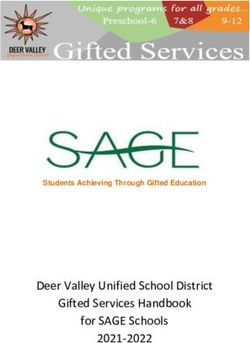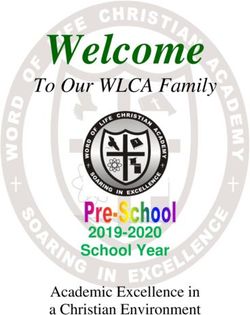Haysville Middle School 1:1 Chromebook Policy and Agreement 2020 2021 - USD 261
←
→
Page content transcription
If your browser does not render page correctly, please read the page content below
Haysville Middle School
1:1 Chromebook Policy and Agreement
2020 - 2021
The focus of the USD 261 one-to-one (1:1) Chromebook initiative is to prepare students for their future in a world
of digital technology and information. As we navigate the 21st century, excellence in education requires that
technology be readily available and seamlessly integrated throughout the educational program. Increasing student
access to technology is essential and one of the current learning tools available is the Chromebook.
Student learning results from continuous interaction with educators, students, parent/guardians, and the extended
community. Technology immersion does not diminish the vital role of the teacher but transforms the teacher from
the director of learning to a facilitator of learning. Effective teaching and learning with Chromebooks integrate
technology into the curriculum anytime, anyplace. Individual use of Chromebooks supports student empowerment
to engage in their personalized learning before, during and after school, maximizing their potential to become
lifelong learners and productive, responsible citizens. It is the expectation that the Board of Education, district staff,
and community members together, will continue to play a key role in making highly effective educational
experiences available to all students. To further this goal, USD 261 will issue a Chromebook for instructional use
during the school year to all high school students. This is an exciting opportunity for our students to have access to
digital learning resources both during the school day and outside of the school day.
The policies, procedures and information contained in this document apply to Chromebooks and all other
technology devices used by students within Haysville Public Schools. Administrators and teachers may set
additional requirements for computer use at their school sites or in their classrooms. The Chromebook and other
district-issued devices, email/Google accounts, are the property of the Haysville Public School District and, as a
result, may be subject to inspection at any time. The student should have NO expectation of privacy of materials
found on a Chromebook, their Google Drive, Gmail account, or any other district accounts. Supplied devices are an
educational tool and not intended for personal use. Parents/guardians and students MUST read and sign the
Districts Acceptable Use Policy and Chromebook Policy and Agreement each year, before a Chromebook will be
issued. USD 261 reserves the right to revoke or modify this handbook and/or its policies and procedures at any
time.HMS 1:1 Policy Agreement
About the Chromebook
Chromebooks are laptop digital devices which run Chrome OS by Google as its operating system. They are designed
to be used while connected to the Internet. All Chromebooks are supplied with the latest Google Chrome
Operating System (OS), and many other applications useful in an educational environment. Chromebooks
seamlessly integrate with the G Suite for Education (GSFE) suite of productivity and collaboration tools. This suite
includes Google Docs (word processing), Sheets (spreadsheet), Slides (Presentations), Drawings, Sites, Forms and
Classroom. There is no checkout fee for the Chromebook. The only cost a student and his or her family may be
liable for is covered in the ‘Damages, Repairs and Warranties’ section below.
Distribution and Collection of Chromebooks
● Chromebooks will be distributed within the first two weeks of each school year. Each student will also receive
an AC charger and a protective case to use with their Chromebook. Before a Chromebook will be issued to the
student, parents/guardians and students must have a completed Chromebook Policy Agreement on file in the
school office.
● If a student withdraws from the District, the student must turn in the Chromebook and accessories on the last
day of attendance.
● If upon inspection of the device, there is evidence of abuse, neglect or intentional damage, the
student/parent/guardian will be charged a fee for needed repairs. Failure to turn in the Chromebook and
accessories will result in the student/parent/guardian being charged the full replacement cost. If payment is
not received, the matter will be turned over to a collection agency. Any Chromebook not returned will be
considered stolen property and law enforcement agencies will be notified.
Responsible Care
Students are responsible for the general care of the Chromebook they have been issued by the school.
Chromebooks that are broken or fail to work properly must be taken to the media center for repair. A loaner
Chromebook will be checked out to the student while the Chromebook is being repaired. Do not take district-
owned Chromebooks to an outside computer service for any type of repairs or maintenance. Self-repairs are not
allowed.
When a Student Forgets to Bring Their Chromebook
Students who have been issued a Chromebook but fail to bring their Chromebook to school, those that choose not
to check out a Chromebook for home use, and those with Chromebook issues, (as well as other issues as deemed
necessary by administration) will be issued a ‘day loaner’ Chromebook for the day. Students must report to the In-
School-Suspension Room to check out a loaner Chromebook from Mr. Womack. Students are held to the same
policies with the day loaner as they are with their device that was issued to them for the entire year. Because the
Chromebook backs up to the cloud, all the student’s work will be immediately accessible on the day loaner
Chromebook. Day loaner Chromebooks must be turned in by 3:30 the same day they were signed out, and this
will happen during Guided Study. Failure to return the device may result in the student being held liable for
replacement or repair cost.
No Expectation of Privacy
No one should have any expectation of privacy or confidentiality regarding any usage of a Chromebook issued by
the District, regardless whether the usage happens for school-related purposes or not. During school hours,
without prior notice of consent, the District may access, supervise, view, monitor and record student use of
Chromebooks at any time for any reason related to the operation of the District. Chromebook browsing history is
always logged. From time to time, the District may conduct random checks of Chromebooks and inspect their
contents and condition. By using a Chromebook, students agree to such access, monitoring, and recording of their
2HMS 1:1 Policy Agreement
use. School administrators, teachers, and instructional technology staff may use monitoring software that allows
them to view screens and activity on student Chromebooks at school during school hours. All images, documents,
files, and apps downloaded onto the Chromebook become the property of USD 261 as allowable by law. The built-
in webcam will not be used to monitor students.
Chromebook Care: Protecting and Storing Your Chromebook
General Care and Precautions
● Chromebook battery must be fully charged before the start of each school day.
● Do not remove the identification tag or barcode from the Chromebook.
● Leave the provided case attached to the Chromebook at all times!
● Vents should not be covered.
● Cords, cables, and removable storage devices must be inserted carefully into the Chromebook.
● Chromebooks should not be used with the power cord plugged in when the cord may be a
tripping hazard.
● Chromebooks and chargers should be kept away from food and drinks, small children, and pets.
● Do not bump the Chromebook against lockers, walls, car doors, floors, etc.
● Chromebooks must never be left in an unlocked car or any unsupervised area in or outside of school.
Unsupervised areas include the school grounds, the lunchroom, vehicles, bathrooms, computer labs, library,
unlocked classrooms, and hallways. If a Chromebook is found in an unsupervised area, it should be immediately
reported to the main office.
Chromebook Screen Care
The Chromebook screen is particularly sensitive and can be easily damaged if subjected to rough treatment and
excessive pressure. Protect the Chromebook screen by following the rules below.
● Do not lift Chromebooks by the screen. When moving a Chromebook support it from the bottom with the lid
closed.
● Clean the screen with a soft, dry anti-static, or microfiber cloth. Do not use window cleaner or any type of
liquid or water on the Chromebook.
● Do not lean or place anything on top of the Chromebook.
● Do not place anything on the keyboard before closing the lid (e.g., pens, pencils, notebooks, ear buds).
● Do not place anything near the Chromebook that could put pressure on the screen.
● Do not wedge the Chromebook into a book bag or place anything in the carrying case that will press against
the cover as this will damage the screen.
● Do not poke the screen.
● For screen adjustment do not grasp screen by wrapping hand around screen; your thumbs can shatter the
screen.
Carrying Chromebooks
● Leave your case attached to the Chromebook.
● Never lift Chromebooks by the screen.
● Never carry Chromebooks with the screen open.
● Do not transport Chromebook with the power cord inserted.
Storing Your Chromebook
● Chromebooks should never be left in vehicles or a location that is not temperature controlled.
● Chromebooks should always be stored safely, especially during extra-curricular events.
3HMS 1:1 Policy Agreement
● Chromebooks should never be shoved into a locker, placed on the bottom of a pile or wedged into a book
bag as this may break the screen.
● Never store your Chromebook in your carry case or backpack with the power cord inserted.
USD 261 Labels
● All Chromebooks will be identified as USD 261 property.
● District labels may not be covered, modified or otherwise tampered with in any way.
● Students may be charged up to the full replacement cost of a Chromebook for tampering with labels.
Damages, Repairs and Warranties
All Chromebook problems must be reported to the media center staff. The district will repair or replace damaged
equipment resulting from normal use. Students will be asked to complete a work order.
Repairs for damage
Students are responsible for any of their actions that void the warranty (i.e. take the Chromebook apart; remove its
parts, self-repair, etc.). Students will be held responsible for the full cost of any parts replaced and associated labor
costs due to such actions up to and including the cost of total replacement of the Chromebook.
Repair costs for damage and loss
● The district will charge for the entire repair or replacement cost of the Chromebook and/or power adapters
or protective cases if damage or loss occurs due to the student’s, parent’s/guardian’s, or other third party’s
intentional acts or as the result of their negligence in handling the device. See current fee schedule.
● Students are responsible for any losses or damages resulting from attempts to harm or destroy data of
another person as outlined in the Acceptable Use Policy.
● In case of theft, vandalism or other criminal acts, whether at school or off campus, a police report MUST be
filed with the local police department and a copy submitted to district technology director at 1745 West
Grand Ave., Haysville, Kansas 67060.
● Replacement of a Chromebook at no cost to the student is at the discretion of school administration.
Current Fee Schedule - DELL 3100 Parts List
● Screen - $70.00
● Palmrest with Keyboard & Touchpad - $55.00
● Keyboard - $25
● Motherboard - $150.00
● Daughterboard USB Ports - $30.00
● Battery - $40.00
● Top Cover - $32.00
● LCD Back Cover - $32.00
● Touchpad - $22.00
● Power Adapter - $20.00
● Case - $20.00
● Complete Replacement - $250.00
Using Your Chromebook
Managing and Saving Your Digital Work
● The majority of student work will be stored in Internet/cloud-based applications and can be accessed from
any computer with an Internet connection and most mobile Internet devices.
4HMS 1:1 Policy Agreement
● Files that are stored on the Chromebook’s local hard drive are not backed up to the G-Suite.
● Students should remember to save frequently when working on digital media.
● The district is not responsible for the loss of any student work.
● Students are encouraged to maintain backups of their important work.
● Students are expected to save/back up their classroom work to their Google Drive. Students should save
ALL assigned classroom work to their Google Drive.
● Students will not have access to printing systems at school from their Chromebooks. All classroom work will
be accepted electronically as stated above.
Privacy of Content Backed Up to Cloud Storage
Content students’ backup to cloud based storage cannot be guaranteed the same privacy as paper assignments
that students turn in to teachers. Such content is subject to the policies of Google and/or Microsoft, which may
not meet guidelines of Protection of Pupil Rights Amendment (PPRA), Family Educational Rights and Privacy Act
(FERPA) and Children’s Online Privacy Protection Act (COPPA). By signing the Chromebook use agreement, parents
are waiving their rights to the above guidelines for material that is backed up to the cloud.
Rights and Responsibilities
Use of district technology is a privilege and not a right. Actions performed on any
district-owned computer, network or electronic communication device may be monitored by school authorities.
Inappropriate use of district technology will result in the associated disciplinary action as identified in the student
handbook, 1:1 Deployment Handbook, district administrative procedures and Board policies.
Student Rights/Responsibilities
● The student will treat the Chromebook with care.
● The student will always maintain possession of the Chromebook.
● The student will only use pre-approved applications and resources.
● The student will not install peer-to-peer file sharing programs.
● The student will not remove programs or files from the Chromebook.
● The student will follow all board policies and administrative procedures when using the Chromebook both
at and away from school.
● The student will use discretion when giving personal information when using the Internet. (College
applications, FAFSA, creating teacher approved academic content)
● The student will not attempt to repair the Chromebook.
● The student will report damage or needed repairs immediately.
● The student will recharge the Chromebook each night.
● The student will bring the Chromebook to school every day.
● The student understands that all Chromebook use with the given login credentials will be monitored.
● The student will submit to a Chromebook audit when requested.
Parent Rights/Responsibilities
● The parent/guardian will support the Chromebook policy at home.
● The parent/guardian will not attempt to repair the Chromebook.
● The parent/guardian will not load or delete any software from the Chromebook.
● The parent/guardian understands that all Chromebook use with the given login credentials will be
monitored.
● The parent/guardian has the right to contact the school at any time should questions arise.
5HMS 1:1 Policy Agreement
Digital Citizenship
Students will complete digital citizenship education as a part of the 1:1 Chromebook curriculum.
Student Conduct
While working in a digital and collaborative environment, students should always conduct themselves as good
digital citizens by adhering to the following:
● Respect Yourself: I will show respect for myself through my actions. I will select online names that are
appropriate. I will use caution with the information, images, and other media that I post online. I will
carefully consider what personal information about my life, experiences, or relationships I post. I will not
be obscene. I will act with integrity.
● Protect Yourself: I will ensure that the information, images and materials I post online will not put me at
risk. I will not publish my personal details, contact details or a schedule of my activities. I will report any
attacks or inappropriate behavior directed at me while online. I will protect passwords, accounts and
resources.
● Respect Others: I will show respect to others. I will not use electronic mediums to antagonize, bully, harass
or stalk people. I will show respect for other people in my choice of websites. I will not visit sites that are
degrading to others, pornographic, racist or inappropriate. I will not enter other people's private spaces or
areas.
● Protect Others: I will protect others by reporting abuse and not forwarding inappropriate materials or
communications. I will avoid unacceptable materials and conversations.
● Respect Intellectual Property: I will request permission to use copyrighted or otherwise protected
materials. I will suitably cite all use of websites, books, media, etc. I will acknowledge all primary sources. I
will validate information. I will use and abide by the fair use rules.
Acceptable Use
● The District’s technology resources will be used for learning, teaching and administrative purposes
consistent with the District’s mission and goals. Areas associated with acceptable use include:
● Student Generated Work: All student work created on district equipment or posted to online courses is the
property of the school district.
● Network Access: A student’s assigned network access and use of district provided e-mail is to be used only
for identified educational purposes, both at home and at school.
● Cyber bullying/Social Networking: The District, as part of its age appropriate Internet safety curriculum,
educates staff and students about appropriate online behavior, including rules of interaction with other
individuals on social networking websites, cyber bullying awareness and response.
● Copyright: All users are expected to follow existing copyright laws, copies of which may be found in each
school’s media center and in Board of Education policy.
● User Security Responsibilities: Usernames and passwords should be protected from unauthorized use at all
times and should not be posted where others can view it.
● Equipment Use: Students will not store files on hard drives or network drives unless directed to do so by a
teacher or district staff person. Student owned devices will not be used to download files or material for
personal use.
Inappropriate Use Examples
● Adding or deleting software or changing standardized district settings including but not limited to
changing or modifying computer background images.
● Attempting to repair hardware.
● Inappropriate web browsing or games
6HMS 1:1 Policy Agreement
● Leaving equipment unattended or exposed to extreme heat or cold.
● Using the system for any illegal purpose.
● Using the network for financial gain or political activity.
● Disabling or attempting to disable any Internet filtering device.
● Encrypting communications to avoid security review.
● Borrowing someone’s account information without their permission.
● Pretending to be someone else when sending or receiving messages.
● Posting personal information about yourself or others (such as address and phone numbers).
● Downloading or using copyrighted information without permission from the copyright holder or plagiarizing
content accessible through the Internet or electronic media.
● Intentionally introducing a virus to the system.
● Cyber bullying - posting messages or accessing materials that are abusive, obscene, sexually oriented,
harassing, threatening, damaging to another’s reputation or illegal.
● Responding to suggestive, obscene or threatening messages. Show such messages to an adult/teacher
immediately.
● Gaining unauthorized access to restricted information or resources.
● Theft or abuse of school files (computer and electronic equipment).
● Unauthorized entry into a file to use, read or change the contents, or for any other purpose.
● Unauthorized transfer of a file.
● Unauthorized use of another individual’s identification and/or password.
● Use of computing facilities or other communication devices to interfere with the work of another student,
faculty member, or school office staff.
● Use of computing facilities or other communications equipment to send obscene or abusive messages.
● Use of computing facilities to interfere with normal operation of the school computing system.
Consequences for Inappropriate Use May Include
● Suspension of access to the system.
● Revocation of the computer system account or other disciplinary or legal action in accordance with Board
of Education policies and applicable laws.
● Assessment of the cost of damages to hardware/software.
● Disciplinary action as assigned by school administration.
● Students who violate these rules or any other classroom rules relating to computer use are subject to
disciplinary action up to and including expulsion from school.
Q&A
Can I use my own mobile device instead of the school issued device?
No. USD 261 has a robust content filtering capacity that helps to ensure that district owned devices
are used for educational purposes. Devices that are not owned by the district are not able to be
filtered to ensure they will not become a distraction in the classroom. In addition, software used by
teachers in their classrooms cannot be pushed to non-school devices
What if we do not have Wi-Fi at our home?
The Wi-Fi on the Chromebooks will work at all school buildings in the district, so staying after school
to do schoolwork is an option. Other options are the public library and many public retail locations,
7HMS 1:1 Policy Agreement which provide free Wi-Fi. If this is still an issue, please consult with your classroom teacher for a workable solution. What should I do with my Chromebook during after school activities? The Chromebook should be stored in a locked location during practices/after school activities (such as a bus or a locker). Can I lend my Chromebook to my friend/brother/sister/parent/etc.? No. Once you have been assigned a Chromebook, you are responsible for the care and safekeeping of the device. The device should be in your possession or in a locked location at all times. 8
HMS 1:1 Policy Agreement
USD 261 1:1 Campus High School Connect
Student and Parent/Guardian Chromebook Loan Agreement
Student Name________________________________ Student ID___________________________
Printed
Student Agreement for Chromebook use:
1. I will take care of my Chromebook.
2. I will never leave the Chromebook unattended.
3. I will never loan out my Chromebook to other individuals.
4. I will know where my Chromebook is at all times.
5. I will charge my Chromebook's battery for school each day.
6. I will keep food and beverages away from my Chromebook since they may cause damage to the
device.
7. I will not disassemble or have disassembled any part of my Chromebook or attempt any repairs by myself or
a third-party.
8. I will be responsible for all damage or loss caused by neglect or abuse.
9. I will use my Chromebook in ways that are appropriate, that meet Haysville Public Schools expectations, and
that are educational.
10. I will not install or use any software or apps other than those owned or approved by the district and made
available to me in accordance with this agreement.
11. I will not deface the serial number or Chromebook sticker on the Chromebook.
12. I will keep my Chromebook in the district provided case at all times.
13. I understand that my Chromebook is subject to inspection at any time without notice and remains the
property of Haysville USD 261.
14. I will follow the policies outlined in the Chromebook Policy, Procedures, and Information Handbook and
the Acceptable Use of Computer Networks/Computers and Resources Policy while at school, as well as outside
the school day.
15. I understand that my use of the Chromebook is subject to all applicable District policies and regulations, as
well as any applicable provisions of the Student Handbook.
16. I agree to return the District Chromebook and all accessories in good working condition.
17. I will be a proactive digital citizen when using my Chromebook.
9HMS 1:1 Policy Agreement Student and Parent/Guardian Agreement for Chromebook use: 1. We understand our responsibilities with respect to the care and maintenance of the Chromebook. 2. We understand that students will be allowed to take Chromebooks home in the evenings for school-related use and understand that students must have Chromebooks in school every day. 3. We understand that Haysville USD 261 reserves the right to conduct unannounced inspections of Chromebooks. 4. We understand that the use of Chromebooks will be governed by all terms and conditions of Haysville USD 261 policies and regulations, including but not limited to, the Acceptable Use and Computer Policy. 5. We understand that the Chromebook and accessories may need to be returned to the school upon administrative request. Students who graduate early, withdraw, or terminate enrollment in the Haysville School District for any other reason must return their Chromebook and accessories on the date of termination. Failure to timely return the property and the continued use of it for non-school purposes without the school’s consent will be considered unlawful appropriation of school property. 6. We understand that any problems or damage must be reported to the school in accordance with school procedures and will be charged replacement cost for any intentional, negligent or repeated damage to, loss of, or failure to return the Chromebook and/or accessories. 7. We are aware that the electronic device may record or collect information on the activity/activities or the use of the device if the device is equipped with a camera, global positioning system, or any other feature capable of recording or collecting information on my activity or use of the device. Haysville USD 261 shall not use any of these capabilities in a manner that would violate the privacy rights of the student or any individual residing with the student. 8. Students who violate these rules or any other classroom rules relating to computer use are subject to disciplinary action up to and including expulsion from school. I have read and agree to the conditions listed above. I have also read the 1:1 Chromebook Policy Handbook and agree to abide by its terms and all other USD 261 Board of Education Policies and administrative regulations. Parent/Guardian Name _____________________Signature ______________________ Date_________ Student Signature __________________________Date_______________ Student ID_______________ 10
You can also read