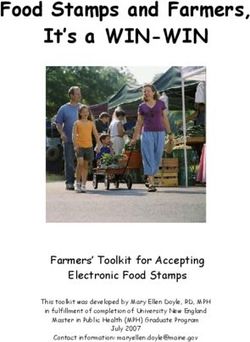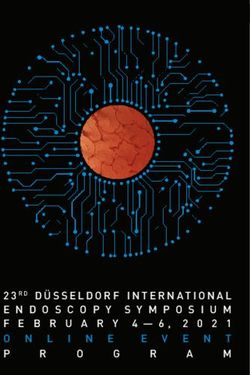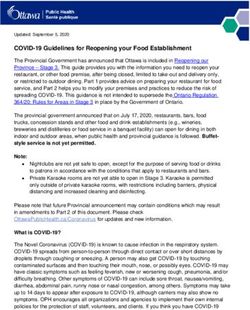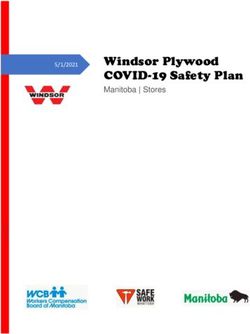2022 Girl Scout Cookie Program Booth Basics - New Troop Cookie Managers - New Troop ...
←
→
Page content transcription
If your browser does not render page correctly, please read the page content below
Intro to Cookie Booths
What is a Cookie Booth?
A Cookie Booth is a place where Girl Scouts set up a table at a business, or other approved
public location, to sell Girl Scout Cookies. Only registered Girl Scouts are allowed to sell
Girl Scout Cookies. Any resale or redistribution of Girl Scout Cookies is unauthorized.
Why have a Cookie Booth?
• Girl Scouts and troops can sell a lot of cookies in a short period of time because they
don’t have to transport boxes to individual homes.
• Girl Scouts and troops can reach customers who may have been overlooked or were
unreachable during door-to-door sales.
• Four out of five people will purchase Girl Scout Cookies if asked, but nearly 35% of
potential customers are never asked!
How do we have a successful Cookie Booth?
• Select a location with a lot of “foot traffic.” Weekends are generally the best times.
• Take an adequate supply of the best sellers — at least two or three cases each of Thin
Mints, Samoas, Tagalongs, and 1 to 2 cases each of the other varieties.
• Make an attractive table display to invite customer interest. Balloons and cookie
costumes are great and/or girls can choose a theme and "Bling their Booth."
• Prepare a troop goal poster and display it at your booth. Customers love to help girls
reach their goals! Update the poster as boxes are sold.
• Have a Hometown Hero/Gift of Caring donation sign. Customers who don't want to buy
cookies for themselves like to buy cookies to donate and support the Girl Scouts!
• Make safety a priority at all booths.
• Girls should wear Girl Scout uniform/Girl Scout T-shirt/member pin and dress for the
weather.
Who to contact about booths:
Girls & Parents: Contact your troop cookie manager (TCM) and/or troop leader
Troops: Contact your service unit cookie manager (SUCM)
Service Unit Cookie Managers: Contact regional product program support specialist
General Questions Girl Scouts of Colorado:
1-877-404-5708 or inquiry@gscolorado.orgCOVID-19 Guidelines
GSCO In-Person Activity Guidance
Girl Scouts of Colorado is following the recommendations of the Centers for Disease
Control and Colorado Department of Public Health and Environment as we monitor the
coronavirus, COVID-19 pandemic.
All Girl Scouts and adults must follow the most current COVID-19 guidelines in relation
to in-person events, including participation in the Girl Scout Cookie Program. For
current information, click on the COVID-19 updates banner on the GSCO website.
Click the link or scan the QR code to access the COVID-19
information banner on the homepage of the GSCO website.
https://www.girlscoutsofcolorado.org/
Booth Sanitation and Cleanliness
• Each booth table will need to have hand sanitizer accessible to troop and customers.
• Each booth table will need to have sanitization supplies to wipe down any touch points
between customers.
• If using a bin method, bins need to be sanitized between each customer.
• Pens should be sanitized after use. Have a jar or bin for used pens to keep them
separate.
• Masks will need to be worn at all times at a booth.
• Girls and adults should use hand sanitizer between each customer.
• Girls and adults should not attend a booth if they are not comfortable being there or if
they do not feel well.
Additional Safety Measures
• Troops may build or buy a plastic barrier or sneeze guard to use at a booth.
Instructions to build your own guard can be found in this guide.
• Girls and adults can make or buy their own face masks.Important Dates
Booth Selections
We are planning to go forward with in-person Cookie Booths, along with alternative
options. However, those plans are subject to change, based on state and local guidelines
around in-person gatherings or interactions due to COVID-19
GSCO understands Girls Scouts have set both individual and troop goals and count on
booths to help meet these goals. However, it is not the responsibility of GSCO or its staff to
determine which troops have the better goals or booth sites. The selection system in place is
the fairest way for troops to reserve council booth locations.
Jan. 27 Council Booth selections happen in eBudde. Troop cookie managers (TCMs)
should check-in with girls and their families about booth sign-up/participation
- Feb. 2 ahead of making booth selections.
Juliette caregivers/parents act as TCMs for their Girl Scout and can also select
Council Booth locations.
If TCMs need assistance with booth selection, they should contact their service
unit cookie manager (SUCM).
Jan. 27 - Round 1 Booth selection (6 p.m. - 11:59 p.m.) – pick 1 booth
Jan. 28 - Round 2 Booth selection (6 p.m. - 11:59 p.m.) – pick 2 booths
Jan. 31 - Round 3 Booth selection (6 p.m. - 11:59 p.m.) – pick 3 booths
Feb. 1 - Round 4 Booth selection (6 p.m. - 11:59 p.m.) – pick 4 booths
Feb. 2 - Round 5 Booth selection (6 p.m. - Open)
From Feb. 2 until Feb. 10, selection is open with a limit of 100 total booths. On
Feb. 10, Council Booth selection opens for the remainder of the program with
no limits on number of booths selected.
Feb. 6 Cookie Program starts! Select Council Booths and My Sales Booths begin!
Reminder: My Sales Booths and Council Booths cannot be the same
location. No exceptions. See page 7 for a list of Council Booth retailers.
Feb. 11 Remaining Council Booths begin and My Sales Booths continue.eBudde eBudde eBudde helps power the Girl Scout Cookie Program! It's Little Brownie Bakers' online inventory management system that cookie program volunteers use. eBudde is also integrated with the Digital Cookie platform used by girls and their families to help run the Girl Scout's online cookie business. Logging into eBudde All Cookie Program volunteers must be registered for the 2021-2022 membership year, have a current background check, and complete a TCM or SUCM volunteer agreement form. Troops are also required to submit a 2021-2022 ACH form. Once approved in their TCM role, volunteers will be sent an email with an access link once they are approved in their role and uploaded to eBudde. If you are a new volunteer, you will be asked to create a password. Returning volunteers will be able to log-in with their previous password. Download the App! Volunteers can do just about everything they need to do - send communications, manage cookie inventory and track sales - through the eBudde mobile app. The eBudde app is available in the Google Play store and the App store. Each year the app is updated and improved so if you have the app from last year, delete the app and download the most recent app. eBudde Resources eBudde will be available before and during the cookie program. Short tutorial videos will be posted on the GSCO Facebook page and YouTube channel. Tip sheets, guides and tutorial videos are also available in the eBudde help center, accessible through the eBudde site or go to the Cookie Tech Portal to access VIP eTraining: https://cookieportal.littlebrownie.com/ Scan this QR code and check out eBudde and other volunteer resources on the GSCO Cookie Resources page too.
Council/My Sales Booths What is a Council Booth? GSCO staff coordinates with certain corporations to establish the dates and times they will allow booths at their locations during the Girl Scout Cookie Program. Council booth locations include: GNC, Safeway, City Market, King Soopers, Albertsons, Walmart, Dunkin Donuts, JoAnn Fabrics and Sam’s Club locations in the state of Colorado. These locations are NOT to be contacted by any troop, girl or adult, at any time, for any reason. Select council booths will start as early as Feb. 6. All other council booths will begin Feb. 11 through March 13. Booth selections begin Jan. 27. Releasing Booths TCMs/troops should release a booth right away if they know they are not going to be able to work one of their selected booths. The TCM can release the booth from the eBudde dashboard calendar. Once a booth is released, it updates Cookie Finder AND any troop on the waitlist is notified that the booth is available for selection on a first come basis. My Sales Booths My Sales booths run from Feb. 6 to March 13, 2022. GSCO encourages Girl Scouts to use their creative, entrepreneurial spirit by holding “My Sales” at unique community locations. How to reserve a My Sales Booth: • Must receive approval from location/manager • Caregiver must contact TCM for assistance • TCM can request a girl/family site in eBudde • SUCM or PPS approves the site w/in 48 hours of request. TCMs ask SUCMs to honor requests to add/approve My Sales booths to eBudde even after the booth has happened. Doing so means that the TCM can use the booth recorder to distribute cookie sales to girls.
My Sales/
Alternative Booths
My Sales Booths ( continued)
Pro Tips:
In order for general public to find Girl Scouts selling cookies in the Cookie Finder, the
information entered in eBudde for My Sales booths must be:
• Accurate and include the complete address
• All information entered should be spelled correctly
• Include correct ZIP code
It's also important for troops to report a change or cancellation and for SUCMs to update
the My Sales booth listing.
Customers WANT to support Girl Scouts - please do all that you can to help them find
where they can purchase cookies!
Alternative My Sales Booth Option Examples:
Drive-thru Booths
Set-up in large parking lots with good roadside visibility.
• Suggested places to approach: retail businesses closed on Sat/Sun; community
colleges and other schools; places of worship, office complexes, and banks.
Virtual Booths
Cookie party style on Zoom or private Facebook page. Girls invite family, friends, and
other customers to join the party! Girls talk about their Girl Scout experience and their
goals, and invite guests to purchase cookies through their Digital Cookie storefront. Girl
Scouts can either share the unique link to their own Digital Cookie storefront, or, a troop
can host a virtual booth and share their troop link for girl delivery, shipped, and donated
order.
Note about troop links: There are two troop links that TCMs can activate through Digital Cookie.
One can be used for troop booth sales. Customers have the option to purchase cookies at an in
person booth and pay via credit card, or order cookies from a virtual booth for girl delivery/pick-up,
or shipped or donated orders.
The other troop link is for shipped/donated orders only, and once activated, it will be added to the
Cookie Finder Feb. 18. Customers will be directed to a troop link through a randomizer within the
Cookie Finder, and can purchase cookies for donation or to be shipped.
Access the Virtual Booth Guide and the Digital Cookie Troop Links tip sheet on
the GSCO Cookie Resources page.Safety and Etiquette
Ratios and Booth Attendance
• *There needs to be a minimum of two adults and two girls at every booth table-
EXCEPT - girls in a troop or Girl Scout Juliettes can sell cookies with their own parent/
caregiver.
• Never leave the booth unattended.
• Girl Scouts can never be left alone at a booth for any amount of time or for any reason.
• Use the buddy system when using restrooms.
• Only Girl Scouts and supervising adults should be at the booth.
*These ratio recommendations are guidelines. Number of girls/adults at any booth depends on what works best for the set-
up/location. Also, consult current state/county/local coronavirus/COVID-19 guidelines, re: total number of group and
households. For example: no more than 10 girls/adults from no more than 2 households.
Booth Safety
• Girl safety is always our top priority. As with all Girl Scout activities, be sure to have a
safety plan in place.
• Cash is to be kept out of sight at all times. Adults can keep cash on their person in an
apron or hip pouch, or keep a hidden cash box.
• Always have a first aid kit and have a health history form for each girl present.
• If someone takes money or cookies, DO NOT attempt to physically retrieve the stolen items
and DO NOT allow the girls to do so. Instead, get a good description of the offender(s), call
police and file a report. Alert store security (if available) as well. Also contact GSCO at
inquiry@gscolorado.org or 1-877-404-5708. See TCM guide, page 20.
• Girls should not share their full name, address, or telephone number with customers.
• Booths should not be set up on the sidewalk, curb or intersection of a busy street.
Etiquette
• Do not ask the store manager to mediate conflicts between troops; please contact your
service unit cookie manager (SUCM) if there is any confusion concerning the booth.
For example: If two troops show up at the same booth location, the troop with the approved booth
confirmation has priority. If both troops have a report for the same booth (double-check date, time
and location), the troops should calmly work together to find a solution. Also notify GSCO
inquiry@gscolorado.org.
• Remember to be considerate, caring, friendly and helpful to sister Girl Scouts,
customers, and businesses.
• Be polite and friendly. Girl Scouts should say THANK YOU to all customers.
• Approach customers as they are exiting store, not as they are entering.
• No running around or shouting at the booth.
• No smoking or eating at booth.
• Begin packing your booth up 15 minutes prior to your end time; never stay past your
assigned booth time when another troop is waiting to set up.
• Always cancel a booth as soon as can if you cannot attend. Another troop can pick it up!Booth Set-Up
Booth Checklist
Count cookies and money before the booth begins
Bring health history forms for all girls present
Table & chairs
Tablecloth
Pens & clipboard
Booth Record sheet (on website Cookie Resources page)
Cash box (or waist pouch for adult to wear)
Cash to make change
Booth confirmation email (also in your eBudde app!)
Goal chart
Hometown Hero/Gift of Caring sign (donations for any other purposes,
even for the troop, are not allowed! e.g. no cash or "tip" jars.)
Troop number displayed
Girl Scout attire or cookie costumes
Weather ready attire (ponchos, coats, hand warmers, hats, gloves,
boots, tissues)
First aid kit
Cell phone(s) and chargers
Personal protective equipment and hand sanitizer
Snow shovel, sand, rock salt might be needed to clear and create
traction on snowy/icy ground
Pro tip: Note transactions on Booth Record sheet and count cookies before and
after. Doing so will make it easier to keep track of booth/troop cookie inventory
and record in eBudde the cookies sold.Booth Set-Up
Where Do We Set Up?
Booths should be set up fifteen feet from the entrance of the store, at a safe distance from
vehicle and customer traffic. Store management may also have specific setup instructions to
follow. Girls should stay close to the booth throughout the duration of the booth sale.
What Goes On the Table?
• Tablecloth
• Each variety of cookie or use cookie menu board
• Goal chart
• Troop number
• Hometown Hero/Gift of Caring donation signage
Go to the GSCO Cookie
• Additional signage (e.g. social distancing/directional signs) Resources page for
• Pens and clipboard with Booth Record sheet booth materials to print
• Hand sanitizer - including the cookie
• Tabletop shield/sneeze guard (DIY instructions near the end menu board and social
of this guide) distancing signs
What Goes Under the Table?
• First aid kit
• Cash box (if money is not on an adult in apron or pouch)
• Extra warming layers/ hand warmers/ inclement weather gear
• Beverages
• Extra cookies
• Handbags, backpacks, personal items
• Empty cookie boxes
Minimimal Contact Ideas
• Use cookie menu board instead of putting lots of cookies on display.
• Add QR codes for nutritional information to signs (www.the-qrcode-generator.com)
• Bin or basket to transfer cookies to customer touch free
• Save bags to use for cookie transactionsSocial Distancing
How To Conduct a Socially Distanced Booth:
Please practice social distancing when interacting with customers. Please do not attend a
booth if you are uncomfortable in doing so or if you do not feel well.
• Follow current CDC, state, and local COVID-19 guidelines.
• Wash hands frequently with soap and water and/or use hand sanitizer
• Stay six feet away from customers
• Utilize credit card transactions as much as possible
• Have hand sanitizer available and use frequently.
QR code - Cookie
• Don’t touch your face Resources page
Bring masking tape, cones, or some sort of line marker to show where customers should
stand. Print social distance signage from the Cookie Resources page or the LBB website.
If you have a rectangular table, consider using it lengthwise rather than horizontally.
Troop Table Customer
Ratio
*To maintain social distancing, it is recommended that there only be two adults and two
girls at each booth table.
Troops may rotate girls throughout their booth shift to give more girls an opportunity to
attend a booth.
*These ratio recommendations are guidelines. Number of girls/adults at any booth depends on what works best for the set-up/
location. Also, consult current state/county/local coronavirus/COVID-19 guidelines, re: total number of group and households.
For example: no more than 10 girls/adults from no more than 2 households.
Tools
Get creative! Use a box or bag system to hand off cookies and payment methods.
• Bag: Place cookies in bag and place on the table. Back away and let the customer
collect the bag.
• Box: Place the cookies in a box or bin and let the customer pick up their cookies out
of the box. You may also use a tool to slide the box toward the customer.
Signs
• Post appropriate signage at each booth to alert customers about social distancing
instructions.
• Post mask sign to alert customers that they must wear face coverings while at a booth.Recording Booth Sales Booth Sales Recorder A troop can record their booth site sales. The troop records total packages sold and then distributes those packages to the girls. You can record sales for both Council Booths and My Sales booths. The booth sales recorder in eBudde is a great tool to help you transfer packages of cookies sold at booths to the girls who participated at the booth. You can also divide the sales between all girls in the troop who are participating in the cookie program. Go to the "Booth Sites" tab in eBudde. Select "Record Sales" from the drop down list. The system will display the booth sites that the troop has signed up for. Sales are listed in chronological order, oldest to newest. If you have recorded sales for a booth site, it will appear gray in the list. You can still open and edit if necessary. Click the booth site that you want to record sales against. You will be required to enter the total packages sold at the booth site by variety. eBudde will calculate the money collected. eBudde allows you to distribute the cookies among the girls attending the booth site. eBudde will assume all girls have attended by checking the box next to their name. If there is a girl that did not attend, un-check the box next to her name. You can now select all or deselect all by checking the "De-select All" box. You may key in the packages sold for each girl or let eBudde automatically evenly distribute those boxes. If you want it done by eBudde, be sure the appropriate girls are checked and click the "Distribute" button. Once you have completed all the data entry, click the "Submit Sale" button. eBudde will create a transaction record on the girl order tab for each girl that you have checked. If you need to make changes, go to the "Booth Sites" tab.
You can also read