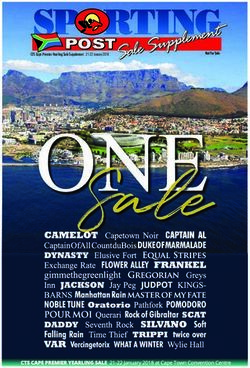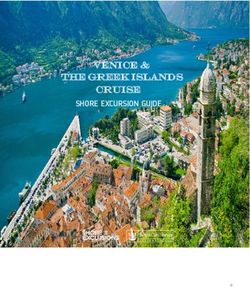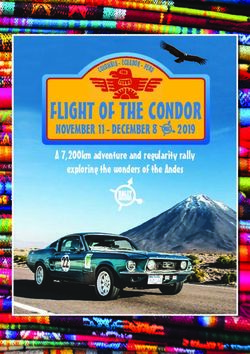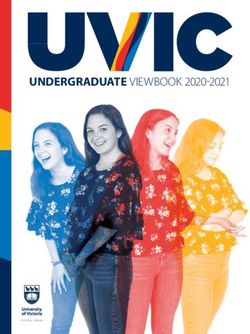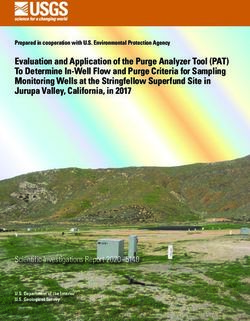A Comprehensive Study on Software Aging across Android Versions and Vendors - Unpaywall
←
→
Page content transcription
If your browser does not render page correctly, please read the page content below
Noname manuscript No.
(will be inserted by the editor)
A Comprehensive Study on Software Aging
across Android Versions and Vendors
Domenico Cotroneo · Antonio Ken
Iannillo · Roberto Natella · Roberto
Pietrantuono
Received: date / Accepted: date
arXiv:2005.11523v1 [cs.SE] 23 May 2020
Abstract This paper analyzes the phenomenon of software aging – namely,
the gradual performance degradation and resource exhaustion in the long run
– in the Android OS. The study intends to highlight if, and to what extent,
devices from different vendors, under various usage conditions and configu-
rations, are affected by software aging and which parts of the system are the
main contributors. The results demonstrate that software aging systematically
determines a gradual loss of responsiveness perceived by the user, and an un-
justified depletion of physical memory. The analysis reveals differences in the
aging trends due to the workload factors and to the type of running appli-
cations, as well as differences due to vendors’ customization. Moreover, we
analyze several system-level metrics to trace back the software aging effects
to their main causes. We show that bloated Java containers are a significant
contributor to software aging, and that it is feasible to mitigate aging through
a micro-rejuvenation solution at the container level.
Keywords Android · Operating Systems · Software Aging · Stress Testing
1 Introduction
With mobile devices becoming crucial for our everyday activities, the need
for designing reliable and high-performance software for smartphones is well
recognized. At the same time, the numerous new functions required to satisfy
the emerging customers’ needs, along with the short time-to-market, greatly
impact the size, complexity and, ultimately, the quality of the delivered soft-
ware. This turns into frequent software-related failures, ranging from degraded
performance to the device hang or even crash.
Domenico Cotroneo, Antonio Ken Iannillo, Roberto Natella, Roberto Pietrantuono
Università degli Studi di Napoli Federico II
via Claudio 21, 80125, Napoli, Italy
E-mail: {cotroneo, antonioken.iannillo, roberto.natella, roberto.pietrantuono}@unina.it2 Domenico Cotroneo et al.
A common problem, whose impact on end-user quality perception is often
underestimated by engineers, is software aging (Huang et al., 1995). Software
affected by the so-called aging-related bugs (ARBs) suffers from the gradual ac-
cumulation of errors that induces to progressive performance degradation, and
eventually to failure (Grottke and Trivedi, 2007; Machida et al., 2012). Due to
such a “subtle” depletion, ARBs are difficult to diagnose during testing; they
appear only after a long execution and under non-easily reproducible trigger-
ing and propagation conditions. Typical examples include memory leakages,
fragmentation, unreleased locks, stale threads, data corruption, and numerical
error accumulation, which gradually affect the state of the environment (e.g.,
by consuming physical memory unjustifiably). The typical solution is to fig-
ure out the temporal trend of the degradation, in order to act by preventive
maintenance actions known as rejuvenation, i.e., solutions to clean and restore
the degraded state of the environment (Grottke et al., 2016; Huang et al.,
1995). The problem is known to affect many software systems, ranging from
business-critical to even safety-critical systems (Araujo et al., 2014; Carrozza
et al., 2010; Cotroneo et al., 2014; Garg et al., 1998; Grottke et al., 2006, 2010;
Silva et al., 2006).
In this work, we focus on the Android OS. Software aging in the Android OS
can potentially affect the user experience of millions of mobile products: this
OS currently dominates the smartphone market, and has been approaching 50
millions of physical lines of code1 . We conducted an extensive experimental
study to highlight potential aging phenomena, to understand the conditions
when they occur more severely, and to diagnose their potential source. Indeed,
we designed and performed a controlled experiment, grounding on a series
of long-running tests, where devices from four different vendors (Samsung,
Huawei, LG, and HTC) were stressed and monitored under various configura-
tions.
Results revealed i) systematic trends of performance degradation, which
manifest under all the tested Android versions, vendors, and configurations;
ii) that software aging is exacerbated by the type of workload (as the degra-
dation trends are more severe under applications from the Chinese market
compared to the European one), and by vendor customizations; and iii) that
the performance degradation trends are not improving across different An-
droid Versions (from Android 5 to 7): this emphasizes the need to invest more
on software aging problems.
By correlating the aging trends to resource utilization metrics, we found
that memory consumption is the main issue. In all the cases, the main aging
issues can be confined to key processes of the Android OS that exhibit a
systematic inflated memory consumption. Specifically, a correlation analysis
reveals that the System Server process plays a key role in determining the bad
performance in terms of responsiveness, and thus should be the main target
of a rejuvenation action. Such a result is corroborated by the further analysis
1 Computed with David A. Wheeler’s SLOCCount (Wheeler, 2016) on the entire Android
Open Source Project (AOSP) Nougat 24 (Android Open-Source Project, 2017).A Comprehensive Study on Software Aging across Android Versions and Vendors 3
conducted on Garbage Collection metrics, where we observed a significant
and systematic increase of collection times of objects of the System Server
process. Moreover, we present a further experiment to provide more insights
about the root causes of the aging, by applying a simple micro-rejuvenation
mechanism on selected Java containers. The experiment shows that bloated
Java containers indeed are a significant contributor to software aging, and that
it is feasible to mitigate aging through a micro-rejuvenation solution at the
container level.
This work is an extension of a previous initial analysis of software aging in
the Android OS (Cotroneo et al., 2016). Previous studies in this field, including
ours (Cotroneo et al., 2016) and work from other researchers (Qiao et al., 2016;
Weng et al., 2016), were limited to the analysis of an individual Android vendor
and version of the OS; for example, our previous work has been focused on
software aging in the Android OS version 5 (Lollipop) from the Huawei vendor.
Android vendors introduce significant customizations (e.g., to improve the
user experience and stand out against competition), it becomes important to
consider many of them, in order to quantify the impact of customizations
and the extent of the problem. Moreover, the Android OS has been evolving
over several years, with many major versions that revised and extended the
architecture of this OS. Several empirical studies showed that these differences
among versions and among vendor customizations have a significant impact on
both feature-richness and reliability, such as, in terms of compatibility issues
(Li et al., 2018; Scalabrino et al., 2019; Wei et al., 2016, 2018) and security
vulnerabilities (Gallo et al., 2015; Iannillo et al., 2017; Wu et al., 2013).
For these reasons, it becomes important to consider how software aging
impacts on different flavors of the Android OS. Therefore, this paper signif-
icantly extends the previous analysis by covering Android devices from four
major vendors (Samsung, Huawei, HTC, LG), by investigating the differences
across them, and extends the analysis to three major versions of the Android
OS. Moreover, we here provide a more detailed analysis of the root causes of
software aging, by tracing back the issue to bloated Java containers.
In Section 2, we first survey the related literature on software aging and
mobile device reliability. Section 3 provides an overview of the research ques-
tions addressed in this paper. Section 4 describes our experimental method-
ology. Section 5 presents the experimental results, which are discussed in the
conclusive Section 6.
2 Related work
Software aging has been extensively studied since the early ’90s (Cotroneo
et al., 2014; Huang et al., 1995). One important branch of research has been
on analytical modeling of systems under software aging, in order to find the
optimal time at which to schedule software rejuvenation (Dohi et al., 2000;
Grottke et al., 2016; Pfening et al., 1996; Vaidyanathan and Trivedi, 2005),
and to perform actions to extend the software lifetime, such as throttling4 Domenico Cotroneo et al. the workload and allocating more resources (Machida et al., 2016). Another branch of research has been on the empirical analysis of software aging, e.g., to measure the impact of software aging effects in real systems (Araujo et al., 2014; Carrozza et al., 2010; Garg et al., 1998; Grottke et al., 2006; Silva et al., 2006) and to get insights on aging-related bugs (Cotroneo et al., 2013a; Grottke and Trivedi, 2007; Grottke et al., 2010; Machida et al., 2012). We here briefly review the key contributions in the empirical branch, to provide background for the experimental methodology of this study. Software aging metrics and memory consumption. In an early study on software aging in a network of UNIX workstations, Garg et al. (1998) collected resource utilization metrics using SNMP, which included memory, swap, filesystem, and process utilization metrics. They found that many of the failures (33%) were indeed caused by software aging (e.g., resource exhaustion failures), and that memory was the resource exhibiting the shortest time- to-exhaustion among all the monitored resources. This observation has also been consistently confirmed in subsequent empirical studies, such as in server applications (Grottke et al., 2006), middleware (Carrozza et al., 2010), and cloud management software (Araujo et al., 2014). Trend analysis for software aging. Statistical hypothesis testing (in par- ticular, the Mann-Kendall test and the seasonal Kendall test) have often been used (e.g., by Garg et al. (1998) and Grottke et al. (2006)) to point out degra- dation trends in resource utilization, in order to understand whether the time series of resource measurements show a gradual increase/decrease. Moreover, regression techniques, such as the Sen’s procedure (Garg et al., 1998) and au- toregressive models (Grottke et al., 2006), have been applied to forecast the time-to-exhaustion of resources. One important challenge is represented by the variability workload conditions and configuration, as opposed to labora- tory tests in which these factors can be controlled. Thus, subsequent studies have adopted machine learning techniques (Alonso et al., 2010), such as de- cision trees and robust time series analysis techniques (Zheng et al., 2014), such as the Cox-Stuart test and the Hodrick-Prescott filter, to make the aging detection less dependent on assumptions about the types of aging trends (e.g., seasonal or non-linear trends) and about the workload (e.g., by establishing a relationship between workload and aging trends). Stress testing. Stress testing is a potential means to accelerate the onset of software aging phenomena, by providing high volumes of workload (e.g., a high number of client requests) for a long amount of time. For example, this approach has been used by Silva et al. (2006) and Carrozza et al. (2010) re- spectively on a web server, a SOA system, and a CORBA middleware, showing that aging can lead to gradual performance degradation in terms of through- put, latency, and success rate of requests. Aging-related bugs. Empirical research has looked into bugs that have been causing software aging issues in complex software systems. One early study has been conducted on embedded software used for space missions (Grottke et al.,
A Comprehensive Study on Software Aging across Android Versions and Vendors 5
2010), which pointed out that Mandelbugs (i.e., “transient” software faults,
which aging-related bugs belong to) are a significant part (higher than 30%
on average). This finding has later been confirmed in open-source software
projects for the LAMP stack (Cotroneo et al., 2013a), and cloud computing
(Machida et al., 2012). Most of the aging-related bugs affect memory man-
agement (e.g., memory leaks). Several techniques have been developed to aid
software engineers in finding software aging bugs. In particular, most of the
research literature on debugging has been focused on memory management
bugs. Popular tools for findings memory leaks (i.e., objects that have not been
deallocated) in C and C++ software include Valgrind (Nethercote and Se-
ward, 2007) and AddressSanitizer (Serebryany et al., 2012), which traverse at
run-time the heap memory, starting from the program’s root set of references
(e.g., pointers on the stack) and following the pointers inside the objects to find
the unreachable (i.e., leaked) ones. For the Java programming language, which
avoids memory leaks with automated garbage collection, research has been fo-
cused on memory bloat, i.e., unnecessary objects that are still referenced by
the program but will not be used, thus increasing the load for memory man-
agement and impacting on the performance of the program (Ghanavati et al.,
2019). Xu and Rountev (2013) and Jump and McKinley (2007) analyzed in de-
tail memory bloat issues caused by the accumulation of unused objects in Java
containers (e.g., the HashMap and ArrayList data structures), and proposed
techniques for analyzing the heap growth over time to identify objects sus-
pected of bloating memory, based on the age, the time-to-last-access, and the
contribution to memory consumption. Sor et al. (2013) with the Plumbr tool,
and Andrzejak et al. (2017), used heap utilization metrics in conjunction with
machine learning in order to rank the suspicious objects. To further support
developers, Xu et al. (2011) developed LeakChaser to allow them to annotate
a program with transactions, to infer and to check the scope of objects, and
with assertions, to specify lifetime relationships between objects. Later on, the
PerfBlower approach by Fang et al. (2015) introduced a domain-specific lan-
guage, in which developers define penalty counters for objects in the program,
which are then increased or zeroed at run-time (“amplify” and “deamplify”)
when some developer-defined conditions occur.
Software aging in mobile systems. The initial studies on software ag-
ing in mobile devices were focused on user applications. Araujo et al. (2013)
performed stress tests in Android, and pointed out aging trends in popular
Android applications, such as Foursquare. Other studies proposed techniques
to off-load tasks to the cloud and to perform local application restarts in order
to prevent the performance degradation of mobile apps (Wang and Wolter,
2015; Wu and Wolter, 2015), and to profile and to diagnose performance bugs
in UI-triggered asynchronous applications (Kang et al., 2015).
More recent studies have been investigating software aging and rejuvena-
tion in the Android OS. The empirical study of bug reports by Qin et al.
(2017) found that the percentage of aging-related bugs and Mandelbugs in the
Android OS is comparable to other open-source projects of similar size and6 Domenico Cotroneo et al.
complexity. Qiao et al. (2018b) and Xiang et al. (2018) presented model-based
rejuvenation studies, respectively based on Markov chains and Stochastic Petri
Nets, for app-level and OS-level rejuvenation, by taking into account the life-
cycle of mobile applications. Other studies by Huo et al. (2018), Qiao et al.
(2018a), and Weng et al. (2017) have instead developed measurement-based
techniques for forecasting resource utilization and performance degradation,
by applying machine learning techniques.
3 Research questions
In this study, we consider the following research questions:
(RQ1) Is the Android OS affected by software aging effects? Does software
aging affect responsiveness and/or resource utilization, and to what extent?
This is the basis to explore software aging problems in Android, and to
motivate further research on mitigating such possible problems through better
testing or rejuvenation. To answer this question, we consider a wide set of
experimental conditions, in terms of workloads and device configurations, that
may influence the extent of software aging effects. Moreover, we measure the
user-perceived responsiveness of the Android devices over time, to analyze
whether software aging has an impact on the user experience. This research
question is further divided into two questions, in order to assess the extent of
software aging from different perspectives.
(RQ1.1) Is software aging widespread across Android devices from different
Android vendors?
This stems from the extensive customizations that Android vendors in-
troduce in their products (Iannillo et al., 2017). Therefore, the open-source
version of Android (AOSP) is typically extended by vendors with new graph-
ical interfaces and services to enhance the user experience. However, these
customizations can also introduce new software defects, and exacerbate soft-
ware aging issues. Thus, we consider Android devices from four different ven-
dors, so as to figure out whether software aging is a common problem among
them and whether vendor customization can worsen software aging issues. It
is worth noting that the goal of the analysis is not to make claims about which
device vendor is most prone to software aging, which would require a different
experimental design than our one to cover multiple devices from the same ven-
dor. Instead, we want to analyze whether the problem of software aging exists
across more than one specific vendor, and whether there exists a variability
among vendors due to their proprietary customizations.A Comprehensive Study on Software Aging across Android Versions and Vendors 7
(RQ1.2) Is software aging widespread across different versions of the
Android OS?
This is motivated by the extensive architectural revisions that the Android
OS has been undergoing in recent years. The Android OS has been introduc-
ing new services, new features for managing security (e.g., stricter permission
management mechanisms), new user interfaces (e.g., to improve accessibility),
and new mechanisms for managing memory and power utilization. Moreover,
vendor customizations also vary across products. Therefore, we compare soft-
ware aging across different Android versions, in order to investigate whether
the evolution of Android had any influence on software aging issues.
(RQ2) Where are the software aging problems that affect the Android OS
located?
In order to better understand software aging phenomena, we investigate
resource utilization metrics at process- and at task-level, by correlating them
with the user-perceived performance degradation. This information is useful
to identify where to put more efforts in the Android OS in order to either
prevent software aging (e.g., by more extensive tests and debugging) or to
mitigate it through software rejuvenation (e.g., by cleaning-up or restarting
selected components, rather than the whole Android device).
4 Experimental methodology
To analyze software aging issues in Android, we adopt an experimental method-
ology based on stress testing. In this paper, the term “test” is used to denote
an experiment where the system is exercised with an intensive workload for a
long period (typically, several hours), in order to increase the likelihood that
software aging effects, such as memory leaks, accumulate over time (Carrozza
et al., 2010; Grottke et al., 2006; Silva et al., 2006). The test execution “fails”
when it exhibits software aging anomalies that lead to poor responsiveness and
crash/hang of the system. Test results are then analyzed to identify which con-
ditions exacerbate the occurrence of these failures.
We perform tests under several different conditions, as the extent of soft-
ware aging effects (e.g., the rate at which the device experiences performance
degradation or resource depletion) varies depending on how the system is con-
figured and exercised (Carrozza et al., 2010). For example, in the context of
Android OS, different user apps may have a different impact on software aging,
as they may trigger different OS services; or different OS configurations (e.g.,
vendors or versions) may exhibit different software aging effects. However, con-
sidering all of the possible combinations of workloads and configurations leads
to an extremely high number of long-running experiments, which would take
an unfeasible amount of time to complete.8 Domenico Cotroneo et al.
Thus, in order to determine the most influential factors (e.g., workload,
device vendor, OS version, etc.) on the software aging trend, we design a
test plan for the Android OS. Specifically, we define a set of factors (i.e., the
parameters of a test) and their possible values (also called levels (Montgomery,
2008)). First, we identify the feasible combinations of Android devices and
Android versions, since we can not install all the versions in all the devices.
Then, we define an experimental design by investigating different combinations
of these factors, according to the research questions. We introduce response
variables to quantify the impact of a test on the target device in terms of
software aging, and correlate the factors with the response variable to identify
the most influential ones. We consider both user-perceived response variables
(§ 4.2), and system-related response variables (§ 4.3).
The first objective of the data analysis is to assess whether the software
aging is present in Android OS, by analyzing the user-perceived response vari-
ables (cfr. RQ1). Once we demonstrate the presence of software aging, we an-
alyze the variance of these response variables with respect to the values of the
factors. In particular, we focus on the variances between different Android ven-
dors (cfr. RQ1.1) and between different versions of Android OS (cfr. RQ1.2).
Finally, we analyzed the system-related response variables to unveil the under-
lying components where the software aging phenomenon is internally localized
(cfr. RQ2).
4.1 Statistical Analysis
We analyze the experimental data using statistical techniques (further dis-
cussed in the next subsections), including:
– The Mann-Kendall (MK) test to statistically assess if there is a monotonic
trend in a series of the variable of interest over time (Garg et al., 1998).
Although it is the most used tests for aging analysis (Cotroneo et al., 2014),
it may be subject, like any other hypothesis test, to false positives/negatives
(Machida et al., 2013): in order to double-check the results, we apply the
following further tests for trend detection (Önöz and Bayazit, 2003). Their
effectiveness depends on the shape of the data distribution: i) the Cox-
Stuart test, ii) the t-test, and iii) the Spearman’s rho test. We claim that
there is a trend only if the MK test (which is the most used ones for aging
analysis) plus two further tests (out of the three mentioned above) reject
the null hypothesis of no trend.
– The Sen’s procedure to compute, in a non-parametric way, the slope of a
trend (Sen, 1968; Theil, 1992);
– The Spearman’s rank correlation coefficient to analyze the statistical de-
pendence between two variables of interest (Pirie, 1988).
– The Analysis of Variance (or ANOVA) and the Kruskal-Wallis/Wilcoxon
hypothesis test to analyze whether the differences among two sets of ex-
periments are statistically-significant (i.e., not simply due to random vari-
ations) (Anscombe, 1948; Daniel, 1990).A Comprehensive Study on Software Aging across Android Versions and Vendors 9
Under fixed experimental conditions, which reflects our case, the system is
expected to exhibit stable performance throughout the experiment: we apply a
fixed workload, in which events are generated at a constant rate, and exercise
the applications in the same way over and over, where the apps are periodically
killed and their resources are freed-up. The experiments have a long duration
and the trends are identified through statical trend analysis in order to account
for noise and transient fluctuation.
4.2 User-Perceived Response Variable
To quantify software aging as perceived by users, we focus on the respon-
siveness of the Android OS, as it is a key design goal of this mobile OS. In
particular, we analyze the Launch Time (LT) of Android Activities (i.e., an
application component that provides a GUI screen), which is the period be-
tween the request to start an Activity, and the appearance of the Activity on
the screen, including the initialization of background and foreground elements.
The LT measures the end-to-end latency between the action of a user (starting
a new Activity) and the response of the Android OS, across the whole Android
software stack (i.e., from the kernel at the lowest level, to the user interface at
the highest level). This includes the update of the UI, the initialization of the
Android run-time, the allocation of new processes and threads, the registration
of a new Activity by the Activity Manager, permission checks by the Package
Manager, etc.. Indeed, the Android project adopted this metric as an early
design goal (“cold-start a basic application, up to a responsive GUI, within
200ms at most” (Tanenbaum and Bos, 2014, ch. 10.8), (Android, 2018b), and
clearly correlates the user expectation with the Activities launch times (An-
droid, 2018a). We start our analysis by focusing on the LT metric (rather than
resource utilization metrics, that are discussed in the next subsection) since
this metric directly impacts on the user, i.e., it is the key performance indica-
tor for the “quality of experience” from the perspective of the users. Resource
consumption metrics (memory, CPU) may also exhibit aging trends, but these
metrics have an indirect relationship with performance and failures, and have
relevance only if there is some user-perceived performance degradation or fail-
ure (e.g., if a memory consumption trend does not affect responsiveness or
cause failures, then it may be negligible for users and vendors). Thus, we an-
alyze resource utilization metrics in a later stage, to get more insights about
responsiveness degradation and the components and causes of software aging
(cfr. 4.3).
We measure the LT by analyzing the logs from the Activity Manager of the
Android OS, which is the service responsible for instantiating new activities
and to switch among them by saving and restoring their state. We collect
these logs using the Android logcat utility. As an example, the following line is
the log message that shows the “MainActivity” Activity from the application
“com.example.myapp”, which took 100 ms to complete its initialization:
I / A c t i v i t y M a n a g e r ( 1 0 9 7 ) : D i s p l a y e d com . example . myapp10 Domenico Cotroneo et al.
/ . M a i n A c t i v i t y : +100ms
During an experiment, if an Activity is retrieved from a cache when the user
switches an app, the LT cannot be measured. For this reason, periodical sam-
ples of LT are obtained by periodically terminating and restarting workload
applications, with a frequency of 1 minute. This is necessary for preventing
the OS to cache the Activities.
Moreover, by periodically restarting the apps, we avoid that software aging
effects (such as leaked memory) could accumulate inside the apps since our
focus is not to study aging of Android apps, but rather the software aging
effects in the underlying Android OS.
For each experiment, we analyze the LT to identify any degradation of
responsiveness. To this aim, we produce a time series for each experiment
using the LT samples of all activities collected during the experiment, and
we apply the non-parametric Mann-Kendall (MK) statistical test to check
whether the time series exhibits a trend (Garg et al., 1998), along with the
three further trend tests mentioned previously. All of them check the null
hypothesis that there is no monotonic trend in the time series, and provides
a level of significance (p-value) for the likelihood that the null hypothesis is
actually true in the time series. If the p-value is lower than a given α, we can
reject the null hypothesis with probability (namely confidence) greater than
(1 − α), which points out that the LT has been affected by a trend. We require
that the confidence should be higher than 95% (α = 0.05) for the MK test
and for at least two further tests out of the three ones mentioned above.
We mainly rely on the MK test, since it is a non-parametric test, it does
not require the measurements to follow a specified distribution or the trend to
be linear. However, it is required that measurements are not serially correlated
over time. To apply the test, we preliminarily checked for auto-correlation of
each data series by means of the Durbin Watson test (Durbin and Watson,
1951) at α = 0.05: when the test statistic d and the value (4 − d) are greater
than the upper critical value, then there is no evidence of positive or negative
auto-correlation: in such a case the conventional MK test is applied. In the
other cases (i.e., there is evidence of auto-correlation or the test is inconclu-
sive) a modified version of the MK test is adopted, namely the Hamed and
Rao Variance Correction Approach (Hamed and Rao, 1998). The approach
removes the trend from the series and computes the effective sample size sig-
nificant serial correlation coefficients. A corrected p-value is then provided as
an outcome.
If the (modified) MK test indicates the presence of a trend in the LT,
we then obtain the slope of such trend by applying the Sen’s procedure (Sen,
1968; Theil, 1992), which is a non-parametric, robust technique that fits a
linear model and computes the rate at which the samples increase over time. It
simply computes the slope as the median of all slopes between paired values,
and it is insensitive to outliers. This approach is often adopted in software
aging studies where the system is stressed under fixed conditions, which is
likely to lead to a fixed degradation rate, if any (Carrozza et al., 2010; GrottkeA Comprehensive Study on Software Aging across Android Versions and Vendors 11
et al., 2006; Silva et al., 2006). It should be noted that the outcome of each
experiment is not merely based on a single-point observation, in which case
there is no clue of the variability of the error caused by possibly repeating
the run. It is instead a trend computed over hundreds of observations, and its
slope value, obtained by the Theil-Sen estimator on the data series of “response
times”, is associated with a confidence interval under confidence level of 95%
– thus its assessment accounts for the impact of the variability of response
times. This is a good compromise between repeating more times the same 6-
hours-long run for each of the 72 experiments (which would be more accurate,
but too costly), or having only 72 single-point observations with no statistical
significance associated with the response variable. The detailed experimental
plan is presented in Subsection 4.5.
4.3 System-Related Response Variables
In our analysis, system-related metrics are important to point out which are
the most stressed areas of the Android OS that might be causing software
aging. System-related metrics include the memory utilization (which is the
resource most exposed to software aging issue due to memory management
bugs; and a scarce one for mobile devices); the CPU utilization (which is also
exposed to software aging, e.g., due to algorithmic bugs that waste CPU time
on bloated data structures); and the garbage collection duration (which is a
critical activity for the efficient use of memory).
4.3.1 Memory
Many previous experiments on software aging effects indicated that this re-
source is the most affected one and it tends to have the shortest time-to-
exhaustion (TTE) (Carrozza et al., 2010; Cotroneo et al., 2013a; Garg et al.,
1998; Grottke et al., 2006; Silva et al., 2006). The Android OS uses com-
plex mechanisms to manage memory, by automatically handling the lifecycle
of apps (e.g., collecting resources once an app is not used for a long time,
e.g., through the Low Memory Killer (LMK) mechanism (Tanenbaum and
Bos, 2014)), by recycling processes (e.g., when starting a new Activity), and
by managing memory inside applications based on the ART (Android Run-
Time) Java environment. Another potential cause of aging effects in memory
utilization is represented by the complexity of the Android OS services, such
as Activity Manager and Package Manager, that are persistent and may ac-
cumulate aging effects over time.
We analyze memory utilization through the Android dumpsys utility, which
reports the memory consumption of the Android OS both in user-space (e.g.,
the memory used by Android apps and services) and in kernel-space (e.g., An-
droid extensions to the Linux kernel such as the Kernel Samepage Merging,
KSM, and virtual memory compression, zram). We analyze memory consump-
tion of each process of the Android OS, by periodically launching the command12 Domenico Cotroneo et al.
dumpsys every 30 seconds and extracting the Proportional Set Size (PSS ) of
the process, i.e., the footprint of the process on the physical RAM (e.g., not
including parts of the process that do not consume memory, such as program
code that has not been executed and that still resides on the storage). We
focused on this metric because our previous results show that it is strongly
correlated to performance degradation trends (Cotroneo et al., 2016).
We check again whether LT degradation is related to per-process PSS met-
rics. For each PSS series, we perform the following two steps: (i) we test the
presence of a trend (and compute its slope) using the four trend tests, i.e., the
(modified) Mann-Kendall, Cox-Stuart, t-test, Spearman’s rho tests, and the
Sen’s procedure; (ii) we compute a correlation measure between the slopes of
the metric and the slopes of the median LT trend, across all experiments, using
the non-parametric Spearman’s rank correlation coefficient (Pirie, 1988), since
it is robust to outliers and does not make restrictive assumptions on data,
contrarily to the parametric counterparts. The correlation points out whether
a trend of the metric is systematically accompanied by a degradation trend of
the LT.
4.3.2 Garbage Collection
Garbage collection (GC) is a key component of the modern programming
environment, as it manages dynamic memory allocations in place of the pro-
grammer (e.g., freeing unused area) in order to avoid memory management
bugs. However, despite garbage collection, there can still be residual software
aging effects: if unused objects are still referenced by the program (e.g., due
to poor object handling by programmers), the GC is not able to dispose of
the objects, which can accumulate over time (Carrozza et al., 2010; Cotroneo
et al., 2013b). This problem is exacerbated by memory fragmentation, which
occurs when the program allocates a mix of small and large objects with dif-
ferent lifetimes, causing “holes” in the heap area and increasing the duration of
garbage collections and of memory allocations for large objects; and by other
bad memory management practices (e.g., frequently re-allocating objects that
could instead be reused). Because of these phenomena, GC can significantly
degrade the performance perceived by users.
In our experiments, where the device executes under fixed conditions, the
GC collection times are expected to be stable throughout the experiment,
and the presence of a trend definitely shows an anomaly. In particular, such
trends can occur when numerous and scattered objects accumulate in the
heap, which the GC will need to walk through object references to reclaim
memory. Therefore, the increasing GC time is likely due to the growth and
fragmentation of the heap memory. If GC takes more and more time, a process
can be noticeably slowed down during GC. This phenomenon has been found in
several studies on software aging, which showed that performance degradation
in real systems was caused by the higher memory management overhead, which
in turn was caused by memory bloat (Carrozza et al., 2010; Grottke et al.,
2006).A Comprehensive Study on Software Aging across Android Versions and Vendors 13
For the above reasons, we include the duration of GC among system-
related metrics. We collect information on GC from the logs of the Android
OS, marked with the “art” tag. The Android RunTime (ART) is the Android
equivalent for the JVM. The ART reports on GC only in the case that the GC
takes much more than usual (in particular, when the GC Pause Time exceeds
5 ms or the GC Duration exceeds 100 ms). In such a case, the log includes
the event that triggered the GC, the GC algorithm, the amount of time spent
for the GC, the number of objects freed by the GC, and the available heap
memory. We collect these logs as soon as they appear during the experiments.
We expect that intensive workloads (such as the ones used by our stress tests)
can highlight the effects of poor memory management in Android components,
which in turn can result in degraded performance.
The main source of information on GC is the logs provided by the Android
Runtime, which can be queried using the logcat tool. GC logs are denoted by
the “art” tag, as in the following example:
I / a r t : E x p l i c i t c o n c u r r e n t mark sweep GC f r e e d
1 0 4 7 1 0 ( 7MB) A l l o c S p a c e o b j e c t s , 2 1 ( 4 1 6KB)
LOS o b j e c t s , 33% f r e e , 25MB/38MB, paused
1 . 2 3 0 ms t o t a l 6 7 . 2 1 6 ms
The GC metrics are analyzed for each process, by computing trends us-
ing the (modified) Mann-Kendall test and the Sen’s procedure. We count the
number of cases in which the process exhibited an increase of GC times, which
reveals a potential relationship between software aging (in particular, loss of
responsiveness) and memory bloat or fragmentation.
4.3.3 CPU and memory utilization at the task level
The Android OS adopts a complex multi-process and multi-threaded architec-
ture to run its several services and components (e.g., to manage a specific hard-
ware resource or provide an API). Since the previous metrics do not provide
specific information about individual threads inside a process, we introduce
additional metrics to get more insights into the activity of individual services
running inside threads.
In the context of the Linux kernel, both processes and threads are in-
ternally represented by a task_struct object (we use the term task in the
following of this paper), where a thread is a special type of task that shares
certain resources with other tasks (i.e., their task_structs point to the same
file table, the same page table, etc.) (Love, 2010). Therefore, we analyze CPU
and memory utilization metrics for individual tasks. These metrics point out
which tasks are mostly active during the onset of software aging effects, and
are a potential origin of software aging.
We obtain task-level metrics from the proc filesystem of the Linux kernel.
In particular, we use the virtual files schedstat and stat files that are exposed
by the Linux kernel (in the virtual folder /proc/TASK_PID/) to provide in-
formation on CPU and memory activity of tasks. These metrics include the14 Domenico Cotroneo et al.
number of major page faults (i.e., memory accesses that trigger storage ac-
cesses to retrieve the data) and minor page faults (i.e., memory accesses that
are served by re-using data from the storage cache or shared from other pro-
cesses), and CPU execution time spent in user-space and kernel-space, which
respectively denote the CPU and I/O activity of the task. We periodically
sample these task-level metrics every 30 seconds.
To identify critical tasks, we compute trends for each metric and for each
task using the (modified) Mann-Kendall test and the Sen’s procedure. Then,
we count the number of cases in which a metric exhibited a statistically-
significant trend for the task, at a confidence level of 95%. The higher the
count, the higher the likelihood that the metric evolves with software aging
effects, thus revealing a potential relationship between a task and software
aging of the device.
4.4 Factors and Levels
We consider several factors to cover different configurations and workloads in
the experimental plan. In particular, we define 5 factors and obtain the test
plan combining the levels of these factors. Factors and levels are summarized
in Table 1.
. Device (DEV). The Android devices in our experimental setup represent
the levels for the DEV factor. We conducted experiments on high-end smart-
phones from four different, popular vendors. Although market data is highly
variable and difficult to gauge, there is a consensus among market analysts
that Samsung and Huawei are the two most popular Android vendors, and
that their S and P series were sold at high volumes; for example, see the anal-
ysis by the Counterpoint market intelligence firm (GSMArena, 2019). LG and
HTC have also been very popular brands. Both of them have been producers
of smartphones for Google devices, including the Nexus LG analyzed in this
work, and more recently HTC for the Pixel series. The Nexus device is an inter-
esting target for experimentation, since these devices are designed by Google
to be “reference” devices for the Android platform, with more timely updates
from Google and more lightweight vendor customizations (Wikipedia, 2019).
Moreover, the HTC One series has been quite popular until recently with the
rise of the competition, and these devices have been designed to be top-quality
Android products (Android Central, 2015). In total, we have four levels for the
DEV factor, labeled as HTCONEM9 (HTC M9 One), HUAWEIP8 (Huawei
P8 ), LGNEXUS (LG Nexus), and SAMSUNGS6EDGE (Samsung S6 Edge).
. Version (VER). The Android OS versions available for a device determine
the levels for the VER factor. Given the devices that we selected for experi-
mentation, we have three levels for the VER factor: ANDROID5, ANDROID6,
and ANDROID7.
According to recent statistics (Android, 2019a), these versions of the An-
droid OS account for more than 50% of Android devices on the market upA Comprehensive Study on Software Aging across Android Versions and Vendors 15
Ice Cream Sandwich (4.0)
Gingerbread (2.3) 0.30%
0.30% Jelly Bean (4.1, 4.2, 4.3)
3.20%
Pie (9)
10.40% KitKat (4.4)
6.90%
Lollipop (5.0, 5.1)
14.50%
Oreo (8.0, 8.1)
28.30%
Marshmallow (6.0)
16.90%
Nougat (7.0, 7.1)
19.20%
Fig. 1: Distribution of Android OS versions across users (source: https://
developer.android.com/about/dashboards (Android, 2019a), May 2019).
to May 2019 (Fig. 1). Even if newer releases are available on the market, it
is important to note that the adoption of new versions by users has always
been quite slow, due to the reluctance of device vendors to provide Android
OS updates for a long period, and it is typical for Android devices to receive
updates only for just 2 years or even less. In turn, this is caused by the rela-
tively high costs to align a new version of the Android OS with the proprietary
customizations by the vendors, and the need for vendors to incentivize users
to buy new Android devices. We focused our efforts on versions up to 7 as the
Android OS reached a high degree of maturity with this version, after 10 years
since the initial version. Therefore, even if the Android OS has continued to
be developed so far, there have been no major revisions of the fundamental OS
architecture compared to past versions (e.g., no major component has been
rewritten from scratch as it happened between for the Dalvik VM that was
used by Android 4 and lower versions).
It is worth noting that not every level in the DEV factor can be combined
with every level in the VER factor. In our experiments, we only use official
Android releases, by flashing factory images publicly released by the device
vendors (i.e., the binary blob of the OS to be written on storage memory).
Since the vendors only release updates for a limited period of time, not all
of the versions 5, 6, and 7 were available for all devices. To force a specific
version of Android, we would have needed to install the open-source Android,
but that would have not reflected the actual Android running on real devices.
If we used different devices to compare the different Android versions, we
would also vary the underlying hardware, thus adding uncertainty on whether16 Domenico Cotroneo et al. the differences are due to the different hardware. Despite the lack of some combinations of versions/devices, the available versions were still enough to allow us to compare multiple devices running the same Android version, and to evaluate more than one Android versions on the same device (see Section 4.5). . Application Set (APP). In our experiments, we use different sets of appli- cations as the workload to exercise the Android OS. These apps are selected to be representative of typical usage scenarios (including browsing, making photos, dialing, chatting), and include both stock apps and third-party apps. We include popular Android applications, listed in Table 1. We organized ap- plications in two groups, which represent the two levels of the APP factor: European applications (EU ), and Chinese applications (CHINA), which are obtained respectively from the European version of the Google app market, and from Chinese app markets. 2 . Workload Events (EVENTS). Our workload generator produces a set of UI events to interact with the apps and the Android device. The events in- clude application switch, touch, motion, trackball, and navigation events. This approach is similar to tools for testing UIs in Android, such as AndroidRip- per (Amalfitano et al., 2012), Dynodroid (Machiry et al., 2013), and Sapienz (Mao et al., 2016). Our goal is not to find bugs in a specific app, but to stim- ulate a collection of apps in order to stress the Android OS at managing the apps. We adopt the popular Google’s Android Monkey tool (Android, 2019b), which is integrated with the Android OS. The events are generated randomly, and their probability of occurrence is configured by us. The EVENTS factor varies across three levels: MIXED1, where half of the events are application switches; MIXED2, where half of the events are touches; MIXED3, where half of the events are navigation events. In every level, the other half of the events are of the remaining types and are selected according to a uniform random distribution. The events are generated at a high frequency (500ms) to stress the device and to trigger aging phenomena within the duration of the experi- ment (6 hours). Setting higher values (lower frequency) would have prolonged the duration of the experiments, which would have required an excessive ex- perimental cost. Instead, setting a lower value (higher frequency) would have caused too many events that the devices could not be able to handle, since the creation of new activities often can take several hundreds of milliseconds. . Storage Space Usage (STO). We execute experiments either with or without available storage (i.e., free space for storing data), as this aspect can impact on some of the services of the Android OS (e.g., by storing photos and videos from the camera). This factor varies between two levels: FULL, where 90% of the storage is occupied by filling it with videos and images; and NORMAL, where the default amount of storage space is used (i.e., the storage is occupied only by system files and application packages). 2 For those applications requiring the user to login, we have manually configured them before the experiment, by signing up and activating the automatic login.
A Comprehensive Study on Software Aging across Android Versions and Vendors 17
We adopt the one-way Analysis of Variance (ANOVA) technique (Anscombe,
1948) to assess which factors impact the response variable in a statistically-
significant way. To figure out if (and which type of) ANOVA can be applied,
we verified the following assumptions: i) independence of treatments; ii) nor-
mality of residuals; iii) homoscedasticity of variances. Independence is assured
by resetting the environment at each treatment execution and avoiding human
biases by making the entire procedure automatic. As for normality, we apply
the Shapiro-Wilk test; the null hypothesis states that data came from a normal
distribution. Rejecting the hypothesis means that the assumption is not veri-
fied. To verify homoscedasticity, we performed the Levene’s test. The null hy-
pothesis is that variances of levels of variables are homogeneous; rejecting the
hypothesis means that we are dealing with unequal variances. We then apply
the following ANOVA tests accordingly: i) if the residuals are normally dis-
tributed and homoscedastic, then the conventional parametric ANOVA Fisher
test is used; ii) if the residuals are normally distributed but heteroscedastic,
then the Welch ANOVA test is used, which admits unequal variances; iii)
if residuals are not normally distributed, then the non-parametric Kruskal-
Wallis/Wilcoxon test is adopted (Daniel, 1990).
In all the cases, the null hypothesis is that the factor does not impact the
response variable, and the p-value indicates again the confidence in rejecting
this hypothesis. We conclude that a factor impacts the response variable if the
level of confidence is higher than 95%, i.e., the p-value is less than 0.05.
4.5 Experimental plan
We defined an ad-hoc experimental plan by identifying different combinations
of the factors to answer our research questions. The experimental plan includes
72 experiments, for a total of 18 days of experimentation. The experiments are
listed in Table 2 (grouped by research question) and in Table 3 (sorted from
the oldest to the newest Android version).
The experimental plan contains three overlapping sets, where each set can
keep out one factor and combines the remaining factors in a full-factorial de-
sign. The first set (EXP13∼EXP60) covers all of the DEV levels, and locks
the VER factor to ANDROID6, since Android 6 Marshmallow is the only ver-
sion that can be installed on all the devices, allowing us to study the impact of
software aging across devices from different vendors (and all other factors with
the same level). The second set of experiments (EXP1∼EXP24) fixes the DEV
factor to HUAWEIP8, and varies the VER factor between ANDROID5 and
ANDROID6. The third set (EXP49∼EXP72), instead, fixes DEV to SAM-
SUNGS6EDGE and the VER to either ANDROID6 or ANDROID7. These
last two sets are used to study the impact of software aging across different
versions of the Android OS. In each set, with the only exception of the fixed
factor, we consider every possible combination of the levels.
Due to the long duration of the experiments, we adopted an experimental
design without replications, namely one long-running test for each of the 7218 Domenico Cotroneo et al.
Table 1: Factors and levels
Factor Level Description
HTCONEM9 HTC One M9 device
HUAWEIP8 Huawei P8 device
DEV
LGNEXUS LG Nexus device
SAMSUNGS6EDGE Samsung S6 Edge device
ANDROID5 Android 5 (Lollipop)
VER ANDROID6 Android 6 (Marshmallow)
ANDROID7 Android 7 (Nougat)
com.google.android.videos, com.*.camera,
com.android.browser, com.android.email,
com.android.contacts,
com.google.android.apps.maps,
EU com.android.chrome,
APP
com.google.android.play.games,
com.android.calendar,
com.google.android.music,
com.google.android.youtube
com.tencent.mm, com.sina.weibo,
com.qiyi.video, com.youku.phone,
CHINA com.taobao.taobao, com.tencent.mobileqqi,
com.baidu.searchbox, com.baidu.BaiduMap,
com.UCMobile, com.moji.mjweather
MIXED1 mostly switch events
EVENTS MIXED2 mostly touch events
MIXED3 mostly navigation events
FULL 90% of storage space usage
STO
NORMAL default storage space usage
Table 2: Experiments Analyzed to Answer the Research Questions
RESEARCH QUESTIONS EXPERIMENTS
(RQ1) Is the Android OS affected by software aging effects?
Does software aging affect responsiveness and/or resource EXP1∼EXP72
utilization, and to what extent?
(RQ1.1) Is software aging widespread across Android devices
EXP13∼EXP60
from different Android vendors?
(RQ1.2) Is software aging widespread across different versions of EXP1∼EXP24,
the Android OS? EXP49∼EXP72
(RQ2) Where are the software aging problems that affect the
EXP1∼EXP72
Android OS located?
experiments. It should be noted that the “response variable” of our experi-
mental design, namely the outcome of a single run, is not a point-value of the
metric of interest (e.g., a value of launch time, or memory PSS), but it is a
trend value (e.g., “launch time trend”), obtained after a long-running test by
the Sen’s estimator on the data series of “launch times”, and is itself associated
with a confidence interval under confidence level of 95%. The fluctuations ofA Comprehensive Study on Software Aging across Android Versions and Vendors 19
the metric under analysis (e.g., launch time) within a single run are accounted
for, from the statistical point of view, by the trend detection test. When we
reject the null hypothesis of “no trend in data” with 95% of confidence, we
are saying that the fluctuations of the metric under analysis (e.g., the vari-
ance of the metric in that single repetition) are not enough large to make us
accept the null hypothesis. The repetitions would allow having a number of
trend values for that configuration (since repeating the run would provide a
different trend), thus accounting for possible fluctuation of the trend (namely,
the variance of the trend values across multiple repetitions). We compensate
for the replications by applying the Sen’s procedure to estimate the slope of
the trend. The procedure provides a probability distribution for the slope, and
we consider the median value: this value represents the likely value that would
be obtained if we repeat the test multiple times. The longer the time series is
when applying the Sen’s procedure, the more reliable is the resulting trend,
with a tighter confidence interval, hence the more likely a new repetition will
yield a similar trend.
Thus, we calibrated the duration of a test so as to obtain very stable trends
(namely tight confidence intervals) as follows. We have analyzed the experi-
mental data from our initial work on software aging in Android (Cotroneo
et al., 2016). In that analysis, we conservatively set the duration of tests to 20
hours, since this duration sufficed to make software aging to surface in other
systems analyzed by previous experimental studies (Bovenzi et al., 2011; Car-
rozza et al., 2010). It turned out that, in the cases where we found aging trends,
the trend was apparent much before the end of the 20 hours, as 6 hours of
data would have been sufficient to detect all trends, and to estimate the trend
slope with less than 1% error. Therefore, since in this work we are performing
a much larger number of experiments than the past work (Cotroneo et al.,
2016), we re-calibrate the duration of tests for this work to 6 hours.
When we investigate each research question (e.g., the impact of the An-
droid OS version), we split our dataset into two partitions, where each parti-
tion has the same size with the same experimental configurations, but differs
pairwise with respect to the investigated factor. For example, the configura-
tion with device=LGNEXUS, workload=MIXED1, storage=NORMAL, and
app=EU, appears in both partitions, differing only with respect to OS ver-
sions. Under the null hypothesis that the factor does not influence software
aging, the results in the two subsets of experiments should not be significantly
different. Otherwise, we report that the factor had a statistically-significant
impact.
The devices are controlled and monitored using the adb (Android Debug
Bridge) utility, which is a non-intrusive, dedicated channel through the USB
port for debugging purposes. The experimental testbed is shown in Fig. 2.20 Domenico Cotroneo et al.
Table 3: Experimental plan of the case study
ID DEV VER APP EVENTS STO
EXP1 HUAWEIP8 ANDROID5 EU MIXED1 NORMAL
EXP2 HUAWEIP8 ANDROID5 EU MIXED1 FULL
EXP3 HUAWEIP8 ANDROID5 EU MIXED2 NORMAL
EXP4 HUAWEIP8 ANDROID5 EU MIXED2 FULL
EXP5 HUAWEIP8 ANDROID5 EU MIXED3 NORMAL
EXP6 HUAWEIP8 ANDROID5 EU MIXED3 FULL
EXP7 HUAWEIP8 ANDROID5 CHINA MIXED1 NORMAL
EXP8 HUAWEIP8 ANDROID5 CHINA MIXED1 FULL
EXP9 HUAWEIP8 ANDROID5 CHINA MIXED2 NORMAL
EXP10 HUAWEIP8 ANDROID5 CHINA MIXED2 FULL
EXP11 HUAWEIP8 ANDROID5 CHINA MIXED3 NORMAL
EXP12 HUAWEIP8 ANDROID5 CHINA MIXED3 FULL
EXP13 HUAWEIP8 ANDROID6 EU MIXED1 NORMAL
EXP14 HUAWEIP8 ANDROID6 EU MIXED1 FULL
EXP15 HUAWEIP8 ANDROID6 EU MIXED2 NORMAL
EXP16 HUAWEIP8 ANDROID6 EU MIXED2 FULL
EXP17 HUAWEIP8 ANDROID6 EU MIXED3 NORMAL
EXP18 HUAWEIP8 ANDROID6 EU MIXED3 FULL
EXP19 HUAWEIP8 ANDROID6 CHINA MIXED1 NORMAL
EXP20 HUAWEIP8 ANDROID6 CHINA MIXED1 FULL
EXP21 HUAWEIP8 ANDROID6 CHINA MIXED2 NORMAL
EXP22 HUAWEIP8 ANDROID6 CHINA MIXED2 FULL
EXP23 HUAWEIP8 ANDROID6 CHINA MIXED3 NORMAL
EXP24 HUAWEIP8 ANDROID6 CHINA MIXED3 FULL
EXP25 HTCONEM9 ANDROID6 EU MIXED1 NORMAL
EXP26 HTCONEM9 ANDROID6 EU MIXED1 FULL
EXP27 HTCONEM9 ANDROID6 EU MIXED2 NORMAL
EXP28 HTCONEM9 ANDROID6 EU MIXED2 FULL
EXP29 HTCONEM9 ANDROID6 EU MIXED3 NORMAL
EXP30 HTCONEM9 ANDROID6 EU MIXED3 FULL
EXP31 HTCONEM9 ANDROID6 CHINA MIXED1 NORMAL
EXP32 HTCONEM9 ANDROID6 CHINA MIXED1 FULL
EXP33 HTCONEM9 ANDROID6 CHINA MIXED2 NORMAL
EXP34 HTCONEM9 ANDROID6 CHINA MIXED2 FULL
EXP35 HTCONEM9 ANDROID6 CHINA MIXED3 NORMAL
EXP36 HTCONEM9 ANDROID6 CHINA MIXED3 FULL
EXP37 LGNEXUS ANDROID6 EU MIXED1 NORMAL
EXP38 LGNEXUS ANDROID6 EU MIXED1 FULL
EXP39 LGNEXUS ANDROID6 EU MIXED2 NORMAL
EXP40 LGNEXUS ANDROID6 EU MIXED2 FULL
EXP41 LGNEXUS ANDROID6 EU MIXED3 NORMAL
EXP42 LGNEXUS ANDROID6 EU MIXED3 FULL
EXP43 LGNEXUS ANDROID6 CHINA MIXED1 NORMAL
EXP44 LGNEXUS ANDROID6 CHINA MIXED1 FULL
EXP45 LGNEXUS ANDROID6 CHINA MIXED2 NORMAL
EXP46 LGNEXUS ANDROID6 CHINA MIXED2 FULL
EXP47 LGNEXUS ANDROID6 CHINA MIXED3 NORMAL
EXP48 LGNEXUS ANDROID6 CHINA MIXED3 FULL
EXP49 SAMSUNGS6EDGE ANDROID6 EU MIXED1 NORMAL
EXP50 SAMSUNGS6EDGE ANDROID6 EU MIXED1 FULL
EXP51 SAMSUNGS6EDGE ANDROID6 EU MIXED2 NORMAL
EXP52 SAMSUNGS6EDGE ANDROID6 EU MIXED2 FULL
EXP53 SAMSUNGS6EDGE ANDROID6 EU MIXED3 NORMAL
EXP54 SAMSUNGS6EDGE ANDROID6 EU MIXED3 FULL
EXP55 SAMSUNGS6EDGE ANDROID6 CHINA MIXED1 NORMAL
EXP56 SAMSUNGS6EDGE ANDROID6 CHINA MIXED1 FULL
EXP57 SAMSUNGS6EDGE ANDROID6 CHINA MIXED2 NORMAL
EXP58 SAMSUNGS6EDGE ANDROID6 CHINA MIXED2 FULL
EXP59 SAMSUNGS6EDGE ANDROID6 CHINA MIXED3 NORMAL
EXP60 SAMSUNGS6EDGE ANDROID6 CHINA MIXED3 FULL
EXP61 SAMSUNGS6EDGE ANDROID7 EU MIXED1 NORMAL
EXP62 SAMSUNGS6EDGE ANDROID7 EU MIXED1 FULL
EXP63 SAMSUNGS6EDGE ANDROID7 EU MIXED2 NORMAL
EXP64 SAMSUNGS6EDGE ANDROID7 EU MIXED2 FULL
EXP65 SAMSUNGS6EDGE ANDROID7 EU MIXED3 NORMAL
EXP66 SAMSUNGS6EDGE ANDROID7 EU MIXED3 FULL
EXP67 SAMSUNGS6EDGE ANDROID7 CHINA MIXED1 NORMAL
EXP68 SAMSUNGS6EDGE ANDROID7 CHINA MIXED1 FULL
EXP69 SAMSUNGS6EDGE ANDROID7 CHINA MIXED2 NORMAL
EXP70 SAMSUNGS6EDGE ANDROID7 CHINA MIXED2 FULL
EXP71 SAMSUNGS6EDGE ANDROID7 CHINA MIXED3 NORMAL
EXP72 SAMSUNGS6EDGE ANDROID7 CHINA MIXED3 FULLYou can also read