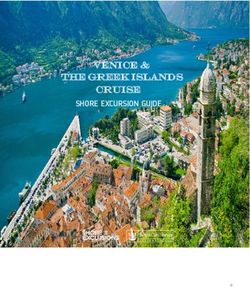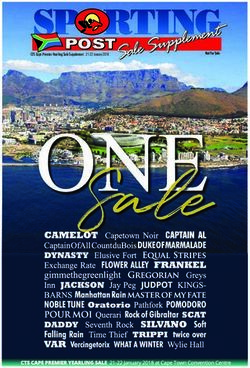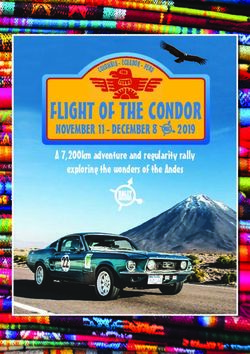30 Seconds is Not Enough! A Study of Operating System Timer Usage
←
→
Page content transcription
If your browser does not render page correctly, please read the page content below
30 Seconds is Not Enough!
A Study of Operating System Timer Usage
Simon Peter, Andrew Baumann, Timothy Roscoe Paul Barham, Rebecca Isaacs
Networks and Operating Systems Group, ETH Zurich, Switzerland Microsoft Research, Cambridge, UK
{speter,andrewb,troscoe}@inf.ethz.ch {pbar,risaacs}@microsoft.com
ABSTRACT However, we argue that it is time to reconsider how hardware
timer functionality is presented by an operating system, both to
The basic system timer facilities used by applications and OS ker-
applications and kernel subsystems.
nels for scheduling timeouts and periodic activities have remained
largely unchanged for decades, while hardware architectures and Firstly, the increasing prevalence of networked applications has
application loads have changed radically. This raises concerns with led to a considerable use of timer calls by applications, resulting in
CPU overhead, power management and application responsiveness. significant observed CPU overhead [4]. For this reason, the Win-
dows Vista TCP/IP stack was recently completely re-architected to
In this paper we study how kernel timers are used in the Linux use per-CPU timing wheels [30] for TCP-related timeouts. Vista
and Vista kernels, and the instrumentation challenges and trade- also dynamically adjusts the frequency of the periodic timer inter-
offs inherent in conducting such a study. We show how the same rupt, processing timers according to observed CPU load.
timer facilities serve at least five distinct purposes, and examine
Secondly, determining appropriate timeout values in such ap-
their performance characteristics under a selection of application
plications is also difficult and is generally left to the application
workloads. We show that many timer parameters supplied by ap-
programmer, leading to frequent arbitrary values (as we show in
plication and kernel programmers are somewhat arbitrary, and ex-
Section 4.2) and associated slow response times in the presence of
amine the potential benefit of adaptive timeouts.
failures. This problem can be compounded by layered software ar-
We also discuss the further implications of our results, both for chitectures such as user-interface code, resulting in heavily-nested
enhancements to the system timer functionality in existing kernels, timeouts.
and for the clean-slate design of a system timer subsystem for new
Thirdly, timeouts with definite wakeup times can cause signif-
OS kernels, including the extent to which applications might re-
icant (and unnecessary) power consumption on systems that use
quire such an interface at all.
low-power modes during idle periods. Such concerns have led to
recent modifications in the timer interface provided by Linux [24].
Categories and Subject Descriptors: D.4.m [Operating Sys- Similarly, Vista delays periodic background jobs as a way to enable
tems]: Miscellaneous hard disk spindown for power saving.
General Terms: Experimentation, Measurement Our motivations in studying how kernel timers are used in Linux
and Vista are twofold. On the one hand, we want to assess what
Keywords: timers, kernel interface design, adaptability, scheduling short-term enhancements to a kernel’s timer functionality can have
the greatest impact on user-perceived performance and responsive-
1. INTRODUCTION ness. On the other, we are interested in what a clean-slate timer
system design for a new kernel might look like. This paper repre-
This paper examines an area of OS kernels which appears to have sents an early part of that design process.
received relatively little attention: the timer subsystem. The basic The contributions of this paper are as follows:
design of such a timer facility has remained fairly static for decades
(compared, for example, to 6th Edition Unix [18]). Generally • In Section 3 we present options for instrumenting OS kernels
speaking, an OS kernel includes a facility to schedule a notifica- (in particular, Linux and Vista) to extract timer usage data.
tion to a user-space task or kernel activity at some specified time in Since the timer primitives offered by these kernels are highly
the future, possibly suspending execution of the calling task in the generic and low-level, simple logs of timer invocation con-
process. The interface to these systems (which we review briefly vey very little information about how timers are being used.
in Section 2) offers relatively simple, low-level functionality, and We present techniques and heuristics for obtaining a more
is used extensively by both the kernel and user-space applications. complete picture of how timers are used by the kernel and
applications.
• In Section 4 we present measurement data and analysis from
Permission to make digital or hard copies of all or part of this work for studies of both Vista and Linux running under a variety of
personal or classroom use is granted without fee provided that copies are workloads. We show that the same timer subsystems in both
not made or distributed for profit or commercial advantage and that copies kernels are used in at least five different ways. In addition,
bear this notice and the full citation on the first page. To copy otherwise, to very few regular uses of timers are adaptive (in that they
republish, to post on servers or to redistribute to lists, requires prior specific react to measured timeouts or cancelation times via a con-
permission and/or a fee.
EuroSys’08, April 1–4, 2008, Glasgow, Scotland, UK. trol loop), and many timers are set to “round number” values
Copyright 2008 ACM 978-1-60558-013-5/08/04 ...$5.00. such as 0.5, 1, 5, or 15 seconds.• In Section 5 we discuss the wider implications of our results • del_timer, del_timer_sync, try_to_del_timer_sync:
for the design of a future timer subsystem from an OS ker- Cancel a timer from the timer subsystem and set it inactive.
nel. In particular, we observe that much existing timer usage The latter two functions deal with corner cases on a multi-
is closely related to OS task scheduling and dispatch. We processor, and we refer to both as del_timer.
consider whether a carefully designed CPU dispatcher along
the lines of scheduler activations [2] might remove the need • __run_timers: Execute callback functions of outstanding
for user-space timer functionality entirely. expired timers. This function is called only from interrupt
context.
In the next section, we first set the context by summarizing the
kernel timer facilities in Linux and Microsoft Vista. Linux also defines higher-level functions for timer operations,
some of which perform additional housekeeping tasks that are not
2. TIMER SUBSYSTEM STRUCTURE of relevance to this study. The functions mentioned above are the
most basic, and we will always refer to these.
Timer subsystems in Linux and Vista provide very similar, and con- Linux imposes few constraints on what functions can be called
ceptually very simple, basic operations: a timer can be set or armed on a timer struct, once init_timer has been called – for instance,
for some time in the future, an existing timer can be canceled be- our traces show repeated deletions of an already-deleted timer. It
fore it expires, and an expiring timer is fired by calling the function is also common in the Linux kernel to reuse a statically-allocated
closure associated with it. In addition, in some situations a thread timer struct for repeated timeouts.
or process can block on a timer, becoming unblocked when the
Linux provides a facility for a thread executing in the kernel to
timer expires.
block waiting for a timer, but (unlike in Vista) this is implemented
The implementation of such a subsystem requires some form of by calling the timer system to install a callback, followed by a sep-
priority queue for outstanding timers (typically implemented using arate call to the scheduler to deschedule (block) the calling thread.
a variant of timing wheels [30]), together with an upcall or interrupt
The large number of standard timers used in the Linux kernel
handler from a lower-level timer. At the lowest level in the kernel,
have recently been identified [24] as a significant factor in CPU
this sits above a hardware interval timer or periodic ticker, such as
power consumption and utilisation: an otherwise idle CPU has to
the (local) APIC in IA32 systems.
wake up frequently in order to serve expiring timers. This has led
Such a timer subsystem is effectively a multiplexer for timers, to a number of ad-hoc extensions to the basic timer interface:
providing a (potentially unbounded) queue of timers to its clients
while requiring only a single timer (such as that provided by hard-
• The round_jiffies and round_jiffies_relative func-
ware) underneath. This allows subsystems to be “stacked” or lay-
tions, introduced in kernel version 2.6.20, round a given ab-
ered, with each layer multiplexing timeouts onto the layer below.
solute or relative jiffy value to the next whole second. Timers
Timers in both Linux and Vista systems can be viewed this way, as
that do not need to be precise about their expiry time can use
a dynamic tree (or, on a multiprocessor, a forest) of timer facilities
these functions and will consequently time out in batches,
extending from hardware devices into application code.
reducing the overall number of system wakeups.
In this paper we are primarily concerned with the broad seman-
tics, usage, and structure of timer subsystems rather than their par- • The dynticks feature introduced in version 2.6.21 disables the
ticular syntax, though we point out details where they are impor- periodic timer interrupt completely when the system is idle,
tant. allowing the CPU to sleep until the next event.
2.1 Linux timers • Version 2.6.22 adds a deferrable flag to the timer subsystem.
Timers that are marked deferrable function normally when
Linux systems typically have two multiplexing layers, one in the the CPU is running, but will not wake up the CPU if the
kernel and one implemented as a select loop in the application, system is otherwise idle.
often in a library such as libasync [19] or Python’s Twisted-
Core [29]. While some kernel timer invocations are explicit (such Unfortunately, these facilities are sufficiently recent that they are
as the timeout parameter to select), others are implicit: for exam- hardly1 used in new kernels. We discuss their potential generaliza-
ple, a write call which ultimately invokes the hard disk driver will tion further in Section 5. Later versions up to 2.6.23.9 (the version
cause a command timeout to be installed. we instrumented for this study) did not change the standard kernel
The Linux kernel implements two independent low-level facil- timer subsystem in any significant way.
ities: the standard timer interface, and the high-resolution timer Linux kernels from 2.6.16 onward also provide a second high-
facility. The standard timer interface is driven at a fixed frequency resolution timer facility [15] that is typically driven from CPU
(the jiffy, by default 250Hz) by a hardware ticker device, such as counters, although external clock sources can also be used.
the (local) APIC. Expiry times are expressed as an absolute time From user space, only two system calls allow setting a timer
in jiffies since boot. Timers are represented as structures that are without simultaneously blocking the calling process on some event:
preallocated by clients of the subsystem, and delivery of timeout timer_settime and alarm. The former is part of the POSIX timer
events is performed using simple callbacks outside of a process API and has a corresponding cancelation system call, the latter de-
context (as part of a bottom-half handler). livers an alarm signal after the specified timeout that can be can-
The functions involved in modifying timers on Linux are: celed by another call to alarm with a timeout value of zero. All
other system calls serve different purposes that only involve setting
• init_timer, setup_timer: Initialize a timer data structure.
a timeout as a latest time of return from a long-running call.
We refer to both as init_timer in this paper.
1 We found a total of 40 invocations of round_jiffies and round_-
• add_timer, __mod_timer: Set a timer to a specified timeout jiffies_relative out of 1464 timer sets within Linux 2.6.23.9. The de-
value and set it running. We refer to both as __mod_timer. ferrable flag is used 3 times within that kernel.2.2 Vista timers per second when idle, but during bursts of activity can set as many
as 7000 timers in a second. Upon investigation, this behavior was
Vista’s timer facilities are considerably more complex. Timers are traced to a coding idiom whereby any upcall in user interface code
multiplexed at many more layers in both the operating system and is wrapped in a form of timeout assertion which catches upcalls
applications. A significant difference with Linux (which makes it lasting longer than 5 seconds.
harder to trace timer usage throughout the software stack) is that
most structures representing outstanding timers are allocated on- 10000
Outlook
the-fly and not reused. Another difference is Vista’s more gener- Browser
System
alist approach to thread synchronization. Many timer structures Kernel
are subclasses of the basic synchronization object, meaning that
threads can block on timers. 1000
All of Vista’s timer-related interfaces are ultimately imple-
mented over the NT kernel’s base KTIMER functionality. Kernel
Timers/s
timers can be set for absolute times or relative delays and canceled 100
using the KeSetTimer/KeCancelTimer interface and are added to
a timer ring which is processed on clock interrupt expiry. Timers
are a subclass of synchronization object and therefore threads can
10
block on timer objects directly. Alternatively, expiry events can be
delivered by deferred procedure call (DPC), analogous to Linux’s
bottom-half handlers. These timers are used extensively by device
drivers and kernel subsystems. 1
0 10 20 30 40 50 60 70 80 90
Threads can block on any NT synchronization object via the Time [s]
WaitForSingleObject and WaitForMultipleObject calls, both
of which accept an absolute or relative timeout parameter. Wait Figure 1. Timer usage frequency in Vista
timeouts are implemented using a dedicated KTIMER object in the
kernel’s thread datastructure and have a fast-path insertion into the
kernel timer ring. Thread sleep is also based on this mechanism. 2.2.2 The effect of layering
Timer functionality is exported from the kernel via the NT API Large software systems are frequently composed of multiple layers
calls NtCreateTimer, NtSetTimer and NtCancelTimer which or components which, though internally complex, interact through
provide essentially the same abstraction but using asynchronous relatively simple and well specified interfaces. Successive lay-
procedure calls (APCs) (analogous to Unix signals) rather than ers usually provide increasing levels of abstraction, such as a file
DPCs, and identifying timers via HANDLEs in the kernel handle ta- browser GUI over the top of a file system API over one or more file
ble. systems. Where components may be deployed in more than one
Recognizing that timers are used heavily in Windows, NT- configuration it is extremely difficult to design interfaces which al-
DLL (which sits directly above the kernel interface) provides low internal performance optimizations such as caching. It is even
a user-level timer pool abstraction via the CreateThreadpool- more difficult to design interfaces which also handle failures and
Timer/SetThreadpoolTimer APIs. This is essentially a user-level timeouts.
timer ring multiplexed over a single kernel timer. Threadpool For example, on Windows, when the user types the name of a
timers invoke a user-supplied callback function on expiry. server into the file browser, parallel name lookups are initiated us-
Above this, the Win32 API exposes timer functionality in two ing WINS, DNS and other name providers. The application must
ways. Firstly, it provides the {Create, Set, Cancel}Waitable- wait for one or more of these to succeed and sets timeouts on each
Timer APIs, which expose the NT API interface largely unmod- alternative. Typing an incorrect name can frequently result in a
ified. Secondly, it wraps these APIs in a form more suitable long wait. Assuming name resolution is successful, the browser
for event-driven GUI applications providing SetTimer/KillTimer will next attempt to connect to the server using a variety of net-
calls. Timeouts from the kernel are delivered as APCs which insert work file system protocols including SMB, NFS and WebDAV,
WM_TIMER messages in the application’s message queue. The queue again these alternatives are tried in parallel with timeouts. In the
is serviced by the message dispatch loop of the application’s GUI case of NFS (implemented over SunRPC) many implementations
thread. respond to refused connections with an exponential backoff which
retries 7 times, doubling the initial 500ms timeout each iteration.
As with Unix, timeouts are also supported via the Winsock2
Thus, recovering from a typing error can take over a minute!
select API. Unlike most Unix variants, these are actually imple-
RPC subsystems are often designed to run over unreliable trans-
mented as a blocking ioctl on the afd.sys device driver, which
ports so individual operations have their own timeouts—often de-
allocates a fresh KTIMER object and requests a DPC callback at the
faulting to a few seconds. Nowadays RPC is usually configured
appropriate expiry time to complete the ioctl.
over a TCP layer that again involves a complex series of timeouts,
both static timeouts for connection setup retries and adaptive time-
2.2.1 User-space usage outs for packet retransmission due to loss.
Figure 1 demonstrates how often timers are used by applications In this seemingly simple example, it is not surprising that when
and the operating system on a typical desktop machine. The graph network connectivity to a file system is lost it can take tens of sec-
shows the number of timers used per second by Outlook, Internet onds to present this failure to the user, and that the underlying cause
Explorer, system processes and the kernel over a 90 second excerpt is lost in the process. Although a response from the file server usu-
from a trace. The kernel typically sets around a thousand timers ally arrives shortly after the 130ms round-trip time, the increasingly
per second, whilst a typical application such as a web browser will conservative layered timeouts cause the operating system to take
set tens of timeouts per second. Outlook uses around 70 timers much longer to notice the error than the end user.3. METHODOLOGY virtual machine monitor, such as our network workload, virtualiza-
tion cannot be used without perturbation of measurement results.
In this section we describe our methodology for logging timer ac-
Also, time is notoriously hard to virtualize. Thus, the accuracy of
tivity and the workloads under which we took traces.
measured timing information within an emulator may be doubtful.
As was discussed in Section 2, each system layer multiplexes
Paravirtualization, as offered by Xen [6] or User-mode Linux
timer activity onto the layer below. Therefore, a trace of timer calls
(UML) [13], is less attractive for this work, as it changes archi-
at a low layer, such as in the kernel’s timer code, while giving good
tectural details that would perturb measurement results. For ex-
coverage of timer usage throughout the system also makes it diffi-
ample, UML is implemented as a separate architecture inside the
cult to identify the true sources of timers. Furthermore, a low-level
Linux kernel with its own device drivers. As many kernel timers are
instrumentation point masks the distinction between a single timer
architecture-specific, we would obtain different results from UML
whose value varies and multiple timers that are being coalesced and
than a purely emulated system.
thus appear to come from the same piece of code. To distinguish
We ran our experiments on a PC with 8GiB of RAM and Intel
such timers, as well as to identify the subsystems or applications
Xeon X5355 processors running at 2.66GHz, connected to the de-
that use timers, we log stack trace data, process information and
partment’s LAN using a Gigabit Ethernet interface. The system
timer structure addresses, in addition to timeout values.
ran in 32-bit mode on a single processor. The LAN is routed to the
Since Linux and Vista are quite different systems from an instru- Internet.
mentation point of view, we describe each separately, starting with
For all experiments, we use a base Debian 4.0 operating sys-
Linux.
tem, running the Linux kernel version 2.6.23.9, which has been
compiled to include debug symbols and frame pointers. All other
3.1 Linux instrumentation options are kept at their defaults (note that our kernel is therefore
Linux already includes functionality to collect timer statistics as configured without kernel preemption).
part of the kernel debug code, providing a rough estimation of timer We developed a logging system that uses the relayfs [33] high-
usage in the Linux kernel. However, in order to observe the details performance binary logging infrastructure within Linux to log data
and duration of different timers, additional information needs to be into a 512MiB buffer in kernel memory. We ensured that all of our
observed. Thus, we implemented separate functionality to log all traces were able to fit into this buffer. After running the workload,
calls to the timer interface, including setting, cancelation, and ex- we used a user-space program to read out the buffer and convert
piry of timers. In Linux the stack trace enables us to find out the the trace into a textual format, which we then processed to gain the
exact part of a kernel subsystem that registered a timer. For exam- results presented in this paper. relayfs ensures ordering of logged
ple, since the TCP implementation is part of the IP subsystem and events, and that new events cannot overwrite old logs.
uses its functions to register timeouts, recording only those func- We conducted several benchmarks to measure the impact and
tions which register timers is insufficient to identify the originator overhead of our logging scheme:
as the TCP stack. For user-level timers, although we use the pro-
cess ID and call stack to identify the timer, we cannot currently • A micro-benchmark of the code executed to gather required
identify the sources of timers beyond the system-call level. timeout parameters and log these to the memory buffer shows
A problem we encountered in the Linux tracing concerns conver- an overhead of 236 CPU cycles. This result was calculated
sions between absolute and relative timeouts within the kernel. We by measuring the time for 1,000,000 consecutive runs of our
measure the event of arming a timer in the kernel’s __mod_timer measurement code.
function, which accepts the absolute time value in the future at • We ran a timer-intensive workload, once with an unmodified
which the timer will expire. This value is computed earlier by the kernel and once with our logging enabled, and used the cy-
kernel code, usually as a relative calculation from the current time. clesoak [20] program to determine the respective aggregate
Since program execution takes time as well, and in some cases can CPU idle time available during each run. The difference is
be pre-empted by another thread, the observed timeout values ex- within 0.1% of total CPU overhead.
hibit jitter. Our classification of kernel-space timeouts accounts for
this jitter by allowing a variance of up to 2 milliseconds in the ob- • We counted the overall number of calls to the timer subsys-
served timeout values. This value was experimentally determined tem for the same workload on both an unmodified kernel and
from observations of the kernel work-queue timer, a timer with a with our logging enabled. The difference is within 3% of the
known fixed period. No such jitter occurs in case of user-space number of calls.
timeout values, as only relative values are accepted by the system
calls that arm timers and we measure these values directly at the 3.3 Vista instrumentation
system call.
In order to capture all timer-related activity on Vista, it was nec-
essary to instrument both the KTIMER interface and the thread
3.2 Linux environment wait codepaths. Similarly to relayfs, the event tracing for Win-
We chose to run our experiments on real hardware, and used low- dows (ETW) facility [22] provides extremely low time and space-
overhead binary logging to gather trace information. An alternative overhead kernel-mode logging and proved to be ideal for our pur-
approach that is feasible for certain workloads and which we ex- poses. We added events to the KeSet- and KeCancel- timer calls,
plored in an earlier version of this paper uses a virtual machine en- and also to the clock interrupt expiration DPC that processes the
vironment, for example the QEMU emulator [8]. Virtualization has timer ring and fires timeout DPCs.
a clear benefit: it permits running complete operating systems with- As described in Section 2.2, thread wait primitives have a fast-
out modification, while allowing the virtual machine to be stopped path timeout code, and so required explicit instrumentation. We
and analyzed at any time using an attached debugger. This setup added a single event on thread unblock which logs the timestamps
provides a completely unintrusive experimentation environment. before and after blocking, the user-supplied timeout parameter, and
However, for workloads involving entities not under control of the a boolean indicating whether the wait was satisfied or timed out.The problem of identifying repeated instances of the same high We installed the stock Apache 2.2.3 web-server on the test sys-
level “timeout” is endemic in Vista. For example, several common tem and the httperf [21] benchmark on another machine connected
codepaths allocate kernel timer objects dynamically, and hence re- to the LAN to drive the webserver workload. For the Linux experi-
peatedly calling select on the same socket will not typically re- ment, the LAN ran at gigabit speed, but for the Vista experiment, a
sult in operations on the same kernel timer. Similarly, the thread 100Mb switch was used between the server and the client. Httperf
wait primitives accept a user-supplied set of synchronization ob- is able to simulate artificial workloads and can replay pre-recorded
jects which may or may not be constant across invocations from the real workloads. We set it to generate an artificial workload of 30000
same call-site. However, the Vista instrumentation is able to cap- HTTP requests, emitting 10 parallel requests at a time. Each re-
ture both the kernel- and user-mode stack for each log event, which quest is encapsulated in its own connection, and connections use a
can be post-processed to cluster operations according to call-site timeout of 5 seconds on each state before they are considered bro-
and thread ID and to help identify cross-layer timeout interactions. ken and canceled. On Linux, the X window system was not running
during this workload.
3.4 Vista environment
We ran our experiments on a Dell Precision 380 Workstation with 4. RESULTS
an Intel Pentium D CPU running at 2.8GHz, with 2GiB of RAM, In this section, we present a series of salient results from our data.
connected to the LAN using a Gigabit Ethernet interface.
Table 1 shows a summary of our Linux data: timers shows the
The test machine was running Vista Ultimate Edition 32-bit, total number of allocated timer data structures in each trace, con-
however it was booted with a privately-compiled kernel that con- currency the maximum number of outstanding timers at any time,
tains our additional instrumentation—although extensive ETW in- accesses is the total number of accesses to the timer subsystem,
strumentation already exists throughout Vista, this study required and user-space kernel show the number of explicit and implicit ac-
the addition of four custom events to the kernel. cesses from user-space and the kernel. Set, expired, and canceled
show the total number of operations of each type during the trace.
3.5 Workloads Table 2 shows a similar summary for Vista.
Based on initial observations of timer usage, we identified four Idle Skype Firefox Webserver
workloads to drive our experiments: Timers 47 74 95 103
Concurrency 25 32 36 31
1. an idle desktop system, Accesses 165345 535686 3948490 283634
User-space 148603 517291 3927194 77272
2. the Firefox web browser displaying a page from myspace. Kernel 16742 18395 21296 206362
com, Set 63183 198021 1401976 112998
Expired 36477 65883 262703 19518
3. the Skype internet telephony program making a call, Canceled 26835 132553 1140744 96006
4. a web-server under load. Table 1. Linux trace summary
The Idle, Firefox, Web-Server and Skype workloads run for ex- Idle Skype Firefox Webserver
actly 30 minutes. We justify this length by the observation of com- Timers 144 219 228 135
mon timeout values: apart from the 7200 second TCP keepalive Concurrency 75 80 84 73
timer shown in Figure 3, whose behavior is well understood, there Accesses 270691 2169896 5202502 275786
are no significant timeout values greater than 1000 seconds. This User-space 55771 1424791 4924561 72476
allows us to observe the lifetime of all significant timers. Kernel 214920 745105 277941 203310
The Linux idle system consists of the Debian base installation Set 252178 2101677 5186065 259871
running the X window system and a window manager (icewm). Expired 233489 2016165 5054879 242775
The system has already booted, and stock system daemons such as Canceled 18659 68438 16665 16050
syslogd, inetd, atd, cron, as well as the portmapper and gettys, are Table 2. Vista trace summary
running. The system is connected to the network, but no network
accesses from the outside are happening. We use this workload We can see that timer usage is extensive in both the kernel and
to gain an overview of timer usage within a typical idle desktop applications, and that GUI applications can be responsible for a
system. very large number of timer calls. We can also see that on Vista
The Vista idle workload consists of a standard Vista desktop in- timers more often expire, whereas on Linux more timers are can-
stall, with a user logged in on the console. No foreground applica- celed.
tions were started, but 26 background processes (in addition to the
System and Idle tasks) were running. 4.1 How are timers used?
For the Firefox workload, we ran Firefox version 2.0.0.6, dis-
playing a webpage2 that makes use of the Macromedia Flash plug- A natural question to ask is what the timer facility is being used
in and JavaScript. No user input was provided while this workload for. In principle this question can be answered simply by code in-
is measured. spection, though the multi-layered complexity of the timer system
on Vista makes this all but intractable. Even on Linux this task
For the Skype workload, we installed Skype version 1.4.0.99 and
presents a considerable challenge when considering the entire soft-
directed it to make a phone call to another Skype account.
ware stack from the low-level drivers up to the X window system
2 The URL used was http://www.myspace.com/barrelfish. and a complex application such as Firefox.In any case, such an analysis is unlikely to yield information 80
Idle
on which timers are used frequently. Since our motivation for this Skype
70 Firefox
work is both to improve existing timer systems and design a new
Webserver
one, we are interested in the use-cases which are most common 60
at runtime, not necessarily those that occur most frequently in the
50
% of timers
code. It is the former where improvements to a timer system should
be expected to show the greatest impact. 40
Hence we adopt a hybrid approach: we profile running systems,
30
identify patterns in timer usage, and then inspect code paths. This
leads us to a useful taxonomy of how the timer subsystem is used 20
in practice.
10
A natural criticism at this point is that surely such a taxonomy
is obvious to the developers of the operating systems. We claim 0
de
pe
tim
w
ot
that reality is not so clear-cut: OS developers use timer facilities to
at
he
la
rio
eo
ch
y
r
di
ut
do
solve particular problems at hand, and may not have the luxury or
c
g
inclination to reflect on wider classes of usage—they focus (with
good reason) on point solutions. Figure 2. Common Linux timer usage patterns
Moreover, given the propensity of systems hackers towards ab-
straction, one would expect to see such a taxonomy enshrined in Figure 2 shows the frequency of these use-cases in our Linux
programming constructs or functions, or at least discussed at length traces. We can see several expected features: for example, Apache
in kernel documentation or design papers. We find no such docu- uses watchdogs to timeout connections, whereas the Idle workload
mentation, and the timer primitives are generally invoked directly employs almost none, but is instead dominated by periodic back-
regardless of usage mode (a notable exception is Win32, which has ground tasks.
programming constructs for timeouts). Consequently, we consider The high number of unclassified timers in the Skype and Firefox
it a valuable exercise to classify actual programming practice into workloads correspond to a large volume of very short timers: 4, 8
usage patterns, and correlate these patterns with trace data showing or 10ms, or 1, 2 or 3 jiffies. Both are soft real-time tasks (Skype is
invocation frequencies. processing audio, and Firefox is playing Flash animations), and we
conjecture that the minimal timer settings are an attempt to create
4.1.1 Usage patterns a soft real time execution environment over a best-effort system,
Since many timers are always set to constant values, we consider a question we return to in Section 5.5. The high number of un-
such timers first. As before, we start with Linux, since the reduced classified timers in the Idle workload is due to an idiomatic use of
layering and the widespread static allocation of timer structures select by X and the window manager which we examine below
makes it easier to correlate successive uses of a timer. in Section 4.2.
Vista traces are also marked by a significant proportion of peri-
We observe that a timer used repeatedly shows one of several
odic and watchdog timers, and show a further distinctive pattern:
patterns of behavior:
• The timer is repeatedly deferred by a constant amount each
• The timer always expires, and is immediately re-set to the
time as with a watchdog, but after a few iterations expires,
same (relative) value. This corresponds to a periodic ticker,
before being restarted again. This mode is used for a deferred
such as the Linux page out timer. A variant of this is the be-
operation, for example lazy closing of handles to Vista reg-
havior seen with the X server in section 4.2, where a select
istry contents. The idea is that the expiry triggers an action
timer repeatedly counts down until being reset to its former
which should be taken when the activity in question has been
value.
idle for some period.
• The timer never expires: before its expiry time, it is re-set to
A final “pattern” is hard to recognize except by elimination, but
the same relative value in the future. This is a watchdog: it is
is frequently seen in select-like uses where clients have multi-
endlessly deferred unless some (presumably) serious system
ple outstanding timers and are in addition waiting for thread syn-
condition prevents deferral. An example is the Linux console
chronization on multiple objects. In this case, there can be very
blank timeout.
little regularity in either timeout values, or whether they are sub-
• The timer usually or always expires, and after some (non- sequently canceled or expire. However, in these cases the timer is
trivial) time interval, is set again to the same time value. usually reinstalled soon after expiration or cancelation—indicating
Threads delaying execution for a fixed interval show this pat- an iteration of the client’s event loop.
tern.
4.2 Commonly-used values
• The timer almost never expires but instead is canceled shortly
after being set, and after some (non-trivial) time interval, is The most immediately apparent finding from our data on both Vista
set again to the same time value. This is a timeout, e.g. RPC and Linux concerns the distribution of the timeout values when
calls or IDE commands. timers are set. Figure 3 shows the frequency of each timeout value
responsible for more than 2% of the timers in each trace in Linux.
Since re-setting a timer takes time as well, we allow a variance Collectively, these timeout values represent 32% of all timers set
of 2 milliseconds between a timer expiry and its subsequent reset during the traces.
when classifying these timers. This value has been experimentally For the Webserver workload, of which 97% of the timeouts are
determined as mentioned in Section 3.1. shown, it is evident that many timeout values in Linux have been18 600
Idle Xorg
16 Webserver
14 500
12
% of values
400
Timeout value [s]
10
8 300
6
4 200
2
100
0
0.
0. 4 (1
0. 2 (3
0. 8 (7
0. 6 (9
0. (10
0. (15
0. 8 (1
0. 4 (5
0. (6
1 25
2
3
15
72
00
01 )
02 )
03 )
04 )
06 )
06 )
20 7
24 1
5
00
(1 2)
0
8
0 200 400 600 800 1000 1200 1400 1600 1800 2000
)
)
)
Time [s]
Timeout value [s] (jiffies)
Figure 4. Dot plot of X timer usage via select
18
Skype Timeout [s] Origin Class
16 Firefox
0.004 Block I/O scheduler Timeout
14 Firefox polling file descriptors Timeout
12 0.008 Firefox polling file descriptors Timeout
% of values
0.012 Firefox polling file descriptors Timeout
10
0.04 Sockets Timeout
8 0.052 Skype Other
6 0.1 Skype Other
0.204 TCP retransmission timeout Timeout
4
0.248 USB host controller status poll Periodic
2 0.5 High-Res timers clocksource watchdog Periodic
0 1 Kernel workqueue timer Periodic
Apache event loop Timeout
0.
0.
0.
0.
0.
0.
0.
0.
0.
0.
00
00
01
02
04
04
05
09
1
24
(2
2 Kernel workqueue Periodic
4
8
2
4
4
8
2
6
8
5)
(1
(2
(3
(6
(1
(1
(1
(2
(6
)
)
)
)
1)
2)
3)
4)
2)
ARP Periodic
e1000 Watchdog Timer Periodic
Timeout value [s] (jiffies) 3 Sockets Timeout
4 ARP Periodic
Figure 3. Common Linux timer values (≥ 2%) 5 Dirty memory page write-back Periodic
init polling children Periodic
Packet scheduler Periodic
determined offline and by human beings, rather than online and/or ARP Timeout
by machine calculation. Only some timeouts, like 0.204, which is 8 ARP cache flush Periodic
the TCP keepalive timeout, are determined by online adaptation. 15 apache2 socket poll Timeout
30 IDE Command timeout Timeout
At first, the story seems different for the Idle (56%), Firefox 7200 TCP keepalive Timeout
(21%) and Skype (62%) workloads, until we examine the traces
more closely. Figure 4 shows a small portion of the Firefox trace. Table 3. Origins and classification of frequent Linux timeout values
Both the X server and the icewm window manager start by setting a
constant timeout for select. When select returns due to file de-
scriptor activity, Linux updates the timeout value to reflect the time
timeouts within the kernel. Most are self-explanatory. In the table,
remaining, and the processes use this new value until it reaches
we also list constant timeout values that do not occur frequently
zero.
(< 2%) in our traces, but are nevertheless interesting. We also left
If we take this behavior into account (see Figure 5), it is clear out values belonging to adaptive timeouts.
that also for the Idle workload, almost all timeout values in applica-
tions and the kernel are determined by the programmer at compile Human time-scales also dominate when we consider only time-
time. Since this behavior, which is dominated by the X server and outs set from user-space, as shown in Figure 6.
the window manager, distorts our measurement results with a well
understood pattern, we filtered timers allocated by these programs Figure 7 shows the results for our Vista workloads, which are
from the results presented in all following figures. Firefox em- similar. It is much harder to correlate such values with usage, but
ploys the same mechanism, seen in Figure 5 as a countdown from it is clear that a similar thing is happening in the Idle workload (in
3 jiffies. The only slightly more adaptive application is Skype, set- which 91% of timeout values are shown) and Webserver workload
ting a number of short, irregular timeouts using poll and select (86%), and to a lesser extent in the Skype (46%) and Firefox (13%)
throughout its workload, but is dominated by constant timeouts of workloads.
0, 0.4999 and 0.5, as shown in Figure 6. The message of these results is that most timers are always set to
In Linux we see a high correlation between timeout values and a fixed, programmer-decided value or (as with select) repeatedly
the static addresses of timer structures. This allows us to create count down from such a value, and are not derived from measuring
Table 3, which shows a detailed list of the origins of these frequent the system at hand. We return to this issue later.45 90
Idle Idle
40 Webserver 80 Skype
Firefox
Webserver
35 70
30 60
% of values
% of values
25 50
20 40
15 30
10 20
5 10
0 0
0.
0.
0.
0.
1
2
3
4
5
15
72
0
0.
0.
0.
0.
0.
1
2
5
10
15
30
60
0
2
2
5
0
00
00
01
49
5
4
04
48
(1
0
4
8
2
99
(1
25
(5
(6
0)
1)
2)
)
Timeout value [s]
Timeout value [s] (jiffies) Figure 6. Common Linux syscall timer values (≥ 2%)
40 50
Skype Idle
45 Skype
35 Firefox Firefox
40 Webserver
30
35
% of values
25
% of values
30
20 25
20
15
15
10
10
5
5
0 0
0.
0.
0. (2
0. (3
0. (5)
0. (6
0. (10
0. (1
0. (1
0. (1
0. (2
0. (2
0. 5)
0. (6
0
0.
0.
0.
0.
0.
0.
0.
0.
0.
0.
1
2
3
00
00 1)
01 )
02 )
02
04 )
04 )
04 1)
05 2)
09 3)
09 3)
1
24
5
00
00
01
02
05
11
2
25
5
51
(2 )
(1 )
1
3
56
56
4
8
2
4
4
8
2
2
6
8
25
(
4
2
)
Timeout value [s]
Timeout value [s] (jiffies) Figure 7. Common Vista timeout values (≥ 2%)
Figure 5. Common Linux timeout values (≥ 2%), filtered from X and icewm
less than one millisecond and being delivered at essentially random
times.
4.3 Observed timer durations Linux rounds timeouts to the nearest jiffy. Therefore, we do not
We have shown that most timers are set to fixed values, but we see any timers of less than one jiffy (4ms) in the Linux traces, and
have not yet considered when they expire or are canceled. In this there is a quantization effect for small timeout values which is not
section, we examine for how long timers actually run. Figures 8–11 seen in the Vista traces.
plot for each workload the value each timer was set to versus the Looking at specific workloads, we first see that in the Idle work-
percentage of this time after which it was canceled or expired. The load on Linux, most timers expire at the set time, and a few are im-
size of a circle represents the aggregate value frequency. Timers mediately canceled. However, on Vista there are many more time-
set to expire immediately or with an expiry time in the past are not outs, both small and large, being set and delivered at variable de-
plotted. As in the previous section, we filtered the X and icewm lays. Common sources of timers on the idle Vista system included
select-loop timers from the Linux results. the Idle and System tasks themselves, the user processes csrss.exe
Many points on these graphs lie above 100%; this is an indicator and svchost.exe, and a third-party system tray application for the
that the timer expiry was delivered sometime after the scheduled audio device, all of which set more than two timers per second.
time—particularly the case with short timeouts that are close to the The large cluster of points below 1 second seen in the Skype
system’s scheduling granularity. The plotted points for timeouts workload is characteristic of adaptive timers and is indeed an irreg-
shorter than around 10ms tend to exhibit a hyperbolic curve, due to ular pattern emitted by the Skype program through the select and
the logarithmic time axis and the roughly-constant time required to poll system calls, as well as by adaptive socket timers. The ar-
set and then deliver a timer expiry notification. The figures are cut ray of points up to 50% at 3 seconds originates from socket timers.
off above 250% (timers that expire more than one and a half times Linux’s rounding of timeout values to the nearest jiffy is clearly vis-
later than their set expiry time)—this happened mainly with very ible here. The five second timer, which also appears in the Linux
short timeouts in the Vista traces. traces of the Firefox and Webserver workloads, originates from the
The many timeouts set to very short values have dubious value ARP code within the Linux kernel. This code sets a constant five
as useful timekeeping functions—most are delivered a significant second timeout that is canceled at random intervals after it has been
fraction of their duration after their expiry time. This is understand- set. We account this to activity on the LAN that is part of our test
able given the structure of the operating systems, but it is interest- environment. On Vista, the Firefox workload uses an even larger
ing that application developers still employ them. In particular, the number of timers (2881 timers are set per second), many well be-
Vista Firefox trace shows timers of this kind, having a timeout of low 10ms.(a) Linux (b) Vista
250% 250%
Expired/Cancelled in % of set timeout
Expired/Cancelled in % of set timeout
200% 200%
150% 150%
100% 100%
50% 50%
0% 0%
0.0001 0.001 0.01 0.1 1 10 100 1000 10000 0.0001 0.001 0.01 0.1 1 10 100 1000 10000
Timeout value [s] Timeout value [s]
Figure 8. Aggregated timeout expiry/cancelation times correlated with timeout duration (Idle workload)
(a) Linux (b) Vista
250% 250%
Expired/Cancelled in % of set timeout
Expired/Cancelled in % of set timeout
200% 200%
150% 150%
100% 100%
50% 50%
0% 0%
0.0001 0.001 0.01 0.1 1 10 100 1000 10000 0.0001 0.001 0.01 0.1 1 10 100 1000 10000
Timeout value [s] Timeout value [s]
Figure 9. Aggregated timeout expiry/cancelation times correlated with timeout duration (Skype workload)
(a) Linux (b) Vista
250% 250%
Expired/Cancelled in % of set timeout
Expired/Cancelled in % of set timeout
200% 200%
150% 150%
100% 100%
50% 50%
0% 0%
0.0001 0.001 0.01 0.1 1 10 100 1000 10000 0.0001 0.001 0.01 0.1 1 10 100 1000 10000
Timeout value [s] Timeout value [s]
Figure 10. Aggregated timeout expiry/cancelation times correlated with timeout duration (Firefox workload)(a) Linux (b) Vista
250% 250%
Expired/Cancelled in % of set timeout
Expired/Cancelled in % of set timeout
200% 200%
150% 150%
100% 100%
50% 50%
0% 0%
0.0001 0.001 0.01 0.1 1 10 100 1000 10000 0.0001 0.001 0.01 0.1 1 10 100 1000 10000
Timeout value [s] Timeout value [s]
Figure 11. Aggregated timeout expiry/cancelation times correlated with timeout duration (Webserver workload)
The cluster of points between 80% and 100% around 5 seconds to dynamic optimization of CPU usage, power consumption, re-
in the Linux Webserver workload is due to timers in the filesystem sponsiveness, or some tradeoff thereof. We start with modifications
journaling code that already have adaptive timeout values and are and additional functionality that our results suggest would benefit
mostly canceled. The Webserver workload on Vista appears similar Linux and Vista, and then present more general design principles
to the Idle workload on the same OS, and interestingly does not for a combined CPU scheduling and timer system which would fi-
include the 7200 second TCP keepalive timer that is used by Linux. nesse most of the issues we have encountered in our measurements.
If frequent timeouts amenable to online adaptation existed, we
would expect to see them as a vertical array of circles with some 5.1 Adaptive timeouts
at or above 100% (representing expired timers), but a significant
As we have seen, timers are usually set to fixed, hardcoded values,
number well below 100%, and a large gap in the higher percentages
but they could instead be adaptive. A computer system learns a
in between. In the case of responsiveness, we are only interested
great deal of information from its environment that can, and we
in timeout values above 0.5 seconds, since below this the effect of
believe should, inform selection of suitable timeout parameters at
adaptation may not be noticeable—though in a tight control loop
runtime.
like TCP this may still be important. Such an array can be seen in
the Linux figures at 5 seconds, however as we have explained, its A prominent example of the use of adaptive timeouts (as well as
variance is due to network activity on our LAN. fixed ones) is of course TCP [16, 27], which constantly maintains
a reasonable value for its retransmission timeout that is based on
The Skype and Firefox traces show clear cases of timeouts which
network conditions. It monitors the mean and variance of round-
are mostly (but not all) canceled well before they expire, however,
trip times and uses these to adjust the timeout value. When packets
these are all timeouts of very short duration. Adapting timeouts at
are lost or delayed, TCP avoids exacerbating the problem by apply-
this short timescale is not very helpful to responsiveness, although
ing an exponential backoff algorithm to increase the retransmission
it reduces the number of system calls and thus kernel crossings as
timeout value on each iteration. TCP’s retransmission timer is an
the cancelation of timers is equally distributed between 0% and
instance of using a timeout to detect failure and to improve respon-
100%, showing that the calls actually block Firefox for a short
siveness. The protocol also incorporates a persistence timer that is
amount of time. Given the sheer number of timer subsystem ac-
used to detect deadlocks that would otherwise occur when an ac-
cesses in the Firefox workload, timeout adaptation would signifi-
knowledgment packet is lost and both ends of the connection are
cantly decrease this overhead.
left waiting for the other. This timeout determines the frequency
with which the sender probes the receiver, and like the retransmis-
5. IMPLICATIONS AND DIRECTIONS sion timeout, is adjusted using exponential backoff up to a maxi-
mum.
We embarked upon this study for two reasons: firstly, we had an in- One might generalize this. For example, when a programmer be-
tuition that existing timer subsystems were suboptimal in operating gins to wait for a network message to arrive, rather than specifying
systems in use today and wanted to verify our hunch, and secondly, a willingness to wait for an (arbitrary) 30 seconds, the program-
we wanted some empirical results as a basis for both enhancing mer should request to “time out” once the system is 99% confident
existing OS timing facilities and designing a new one. that a message will never be arriving. Note that this does not mean
From a historical perspective, applications, workloads, and ma- that failures will be detected 1% of the time. The confidence in-
chine capabilities have certainly changed since the design of the terval can be calculated by learning the distribution of wait-times
Unix timer system, while the basic set/cancel timer interface has for each timer object. The question is whether it is feasible to fit a
remained essentially unchanged [18]. While its survival is a testa- simple model to the distribution of wait-times in a running system.
ment to minimalist elegance, recent changes and our findings here Having a model correctly increase and shorten wait times clearly
both indicate that a rethink may be in order. entails modifying the timer system in the OS to continue moni-
In this section, we conjecture about a set of features that would toring for the event that was being waited for. There is a further
result in a more flexible timer system that would lend itself better challenge, however: wait times might increase due to a change inenvironment. For example, a user who normally accesses a network In practice, overlapping and dependency relationships are inter-
file system via a local-area network will see very different latencies changeable: an overlapping relationship can always be transformed
if they try to access the same network file system from a wide- into a dependency relationship and vice-versa. For example, as-
area network connection while traveling. Other causes of wait time suming that t1 overlaps t2 , we can first set t2 only and upon its
changes might be workload changes causing performance varia- expiry, we set t1 only for the remaining time. If t2 is canceled, we
tion. Frequent changes in latency will be reflected in our learned might not need to register t1 at all, depending on the overlapping
confidence intervals, but sudden and long-lived level shifts in la- relationship - one technique to reduce the number of concurrent
tency will cause the whole learned distribution to shift. timers.
The use of layering and information hiding principles in object-
5.2 Timeout provenance and dependency oriented design provides problems for timer-based systems. One
example we have shown is where naïve layering of timers leads to
Tracking timers effectively, particularly across the abstraction bar- suboptimal behavior in the presence of failure (Section 2.2.2). A
riers imposed by select loops and other timer multiplexers, is second example (see Figure 10) is where a large number of timer
challenging in current systems. There are clear benefits to be events result from attempting to layer soft-real-time tasks (Flash
gained from preserving and propagating information about how plugins) over a best-effort substrate (Firefox, and the Linux or Vista
timers have been set, and by whom, throughout the system. While kernels).
it would have made our lives easier in correlating timer setting and The temporal behavior of a program which requires timeouts,
expiry with kernel- and user-space activities, this has wider appli- watchdogs, periodic tasks, and the like can be viewed as a cross-
cability. cutting concern which affects areas of the system that do not cor-
In particular, with the widespread use of timers in application respond well to software module boundaries. The field of Aspect-
programming (particularly over Vista, but also increasingly with Oriented Programming (AOP) has developed concepts and tech-
event-driven user-interface toolkits over Linux), debugging com- niques for dealing with other such cross-cutting concerns, and it is
plex systems that internally employ watchdogs, timeouts, and pe- an interesting open question as to whether such ideas can be ap-
riodic tasks will be a serious challenge. There are clear parallels plied to orthogonally specify the timer-related behavior of a soft-
here with the labeling of requests in multi-tier applications: being ware system. While a number of aspects of OS kernel design have
able to trace execution through the system is a critical requirement been addressed by the AOP community including scheduling [1],
for understanding anomalous behavior [5, 10, 11]. We return to the we know of no work that has viewed the problem of layered timers
more strategic implications of this in Section 5.5 below. from such a perspective.
Ideally, explicitly capturing timer provenance information
should go beyond single timers, or a collection of independent 5.3 A better notion of time
timers multiplexed onto a lower-level facility. Timers do not always
Analysis of call stacks in our traces shows that a significant number
stand on their own. Common idioms we have seen in GUI pro-
of periodic timers (and especially those with large human-specified
gramming suggest that timeouts are frequently nested—operations
periods) are intended to run background housekeeping activities
that time out at one layer are retried until a higher-level, enclosing
such as page cleaning, or flushing the file-system journal. In these
timeout fires. Other such dependencies are possible; in theory, the
cases, the programmer probably meant:
following relationships between two timers t1 and t2 can be identi-
fied: “Please wake up this thread at some convenient time
in the next 10 minutes”
1. t1 overlaps t2 : This is the case when t1 is set prior to or at
... rather than:
the same time as t2 and its expiry time is later than that of t2 .
Overlapping timers waiting on the same event can be further “In 600.0 seconds time +/- 10ms, please execute the
classified: following function.”
(a) Either just t1 , or both t1 and t2 expiring signify a failure If the precision of a timeout is separately specified, the OS has
of some kind. In this case max(t1 ,t2 ) is the expiry time the ability to batch timeout delivery, perhaps allowing the proces-
and we may not need t2 . An example of this situation sor or disk to be placed in a power-saving mode. In reality, the
occurs in Section 4.4.5 of the DHCP specification [14]. programmer often has a mental utility function u(t) for the value
of running his code at some future time t. Various soft-real-time
(b) Only t2 need expire to signal a failure, in which case operating systems have explored task scheduling with similar ab-
min(t1 ,t2 ) is the expiry time and we may eliminate t1 . stractions [17, 32].
(c) Neither t1 nor t2 need expire. In this case the only thing The recent changes to the Linux kernel interface described in
we can do is to cancel the other timeout, as soon as one Section 2.1 can be viewed as limited particular cases of this, de-
of them is canceled. An example is the TCP keep-alive signed to save power and/or CPU for timers whose expiry time
and retransmission timers, described in Subsection 4.3. does not need to be precise. However, this suggests that a timer
subsystem would more generally benefit from a richer way of ex-
2. t2 depends upon t1 : In this case, t1 is set first and t2 is only pressing an intended expiry time. Long-standing experience with
set upon cancelation/expiry (depending on the relation) of t1 . declarative specification of results from relational databases shows
Periodic timers are self-dependent by this definition. that specifying the minimum necessary information allows a system
maximum flexibility in generating suitable results—in this case,
Inferring, or allowing programmers to explicitly declare, such scheduling a timer.
relationships between timers would not only lead to better trace- Facilities including the Unix cron daemon already offer richer
ability and debugging, it would allow the timer implementation to (and looser) specifications of periodic tasks, but we envision a timer
optimize and adapt their behavior. subsystem offering still more expressive time values, such as:You can also read