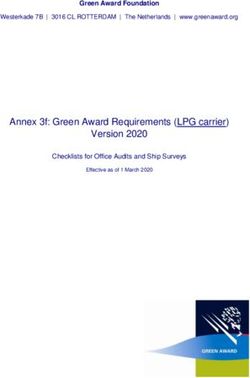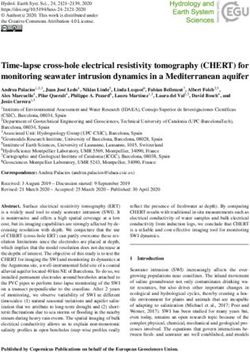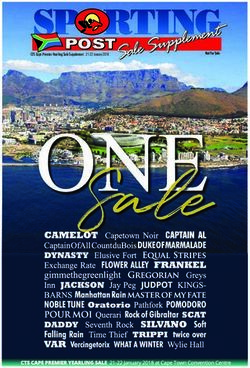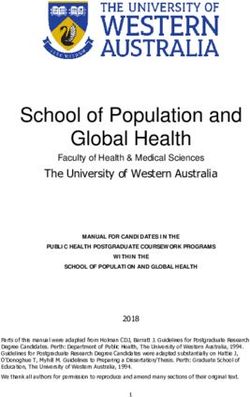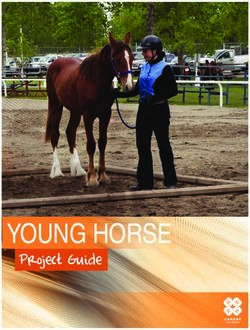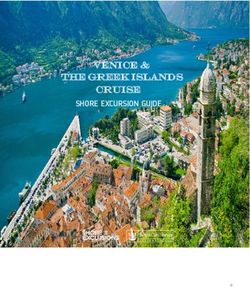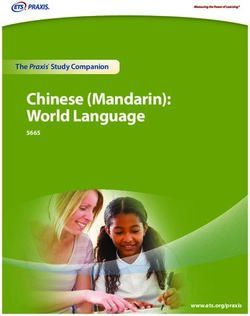Accelera on of Machine-Learning Pipeline Using Parallel Compu ng
←
→
Page content transcription
If your browser does not render page correctly, please read the page content below
Up psa la univer sit ets logotyp
UPTEC F 21013
Examensarbete 30 hp
May 2021
Accelera on of Machine-Learning
Pipeline Using Parallel Compu ng
Xavante Erickson Våra pro gr am civil - och högs ko leingenjö rs pr ogram (Klicka och väl j pro gr am)
Civilingenjörsprogrammet i teknisk fysikUp psa la univer sit ets logotyp
Accelera on of Machine-Learning Pipeline Using Parallel Compu ng
Xavante Erickson
Abstract
Researchers from Lund have conducted research on classifying images in three different categories,
faces, landmarks and objects from EEG data [1]. The researchers used SVMs (Support Vector Machine) to
classify between the three different categories [2, 3]. The scripts wri en to compute this had the
poten al to be extremely parallelized and could poten ally be op mized to complete the computa ons
much faster. The scripts were originally wri en in MATLAB which is a propriety so ware and not the
most popular language for machine learning. The aim of this project is to translate the MATLAB code in
the aforemen oned Lund project to Python and perform code op miza on and paralleliza on, in order
to reduce the execu on me. With much other data science transi oning into Python as well, it was a
key part in this project to understand the differences between MATLAB and Python and how to translate
MATLAB code to Python.
With the excep on of the preprocessing scripts, all the original MATLAB scripts were translated to
Python. The translated Python scripts were op mized for speed and parallelized to decrease the
execu on me even further. Two major parallel implementa ons of the Python scripts were made. One
parallel implementa on was made using the Ray framework to compute in the cloud [4]. The other
parallel implementa on was made using the Accelerator, a framework to compute using local threads
[5]. A er transla on, the code was tested versus the original results and profiled for any key mistakes,
for example func ons which took unnecessarily long me to execute. A er op miza on the single
thread script was twelve mes faster than the original MATLAB script.
The final execu on mes were around 12−15 minutes, compared to thebenchmark of 48 hours it is
about 200 mes faster. The benchmark of the original code used less itera ons than the researchers
used, decreasing the computa onal me from a week to 48 hours.
The results of the project highlight the importance of learning and teaching basic profiling of slow code.
While not en rely considered in this project, doing complexity analysis of code is important as well.
Future work includes a deeper complexity analysis on both a high and low level, since a high level
language such as Python relies heavily on modules with low level code. Future work also includes an in-
depth analysis of the NumPy source code, as the current code relies heavily on NumPy and has shown to
be a bo leneck in this project. Teknis k -natu rvet ens ka pliga fakult eten , Up psa la univer sit et. Ut givn ings ort Up psa la/V isb y. Han dledar e: Fö rna mn E ern amn , Ämn esgr ans kare: Fö rna mn E ern amn , Exa minat or : Fö rna mn E ern amn
Teknisk-naturvetenskapliga fakulteten
Uppsala universitet, Utgivningsort Uppsala/Visby
Handledare: Anders Berkeman Ämnesgranskare: Ayca Özcelikkale
Examinator: Mikael BergkvistPopulärvetenskaplig sammanfattning
Datorer är en central och oundviklig del av mångas vardag idag. De fram-
steg som har gjorts inom maskin-inlärning har gjort det nästintill lika vik-
tigt inom mångas vardag som datorer. Med de otroliga framsteg som gjorts
inom maskininlärning så har man börjat använda det för att försöka tolka
hjärnsignaler, i hopp om att skapa BCI (Brain Computer Interface) eller
hjärn dator gränssnitt. Forskare på Lund Universitet genomförde ett ex-
periment där de försökte kategorisera hjärnsignaler med hjälp av maskin-
inlärning. Forskarna försökte kategorisera mellan tre olika saker, objekt,
ansikten och landmärken. En av de större utmaningarna med projektet var
att det tog väldigt lång tid att beräkna på en vanlig dator, runt en veckas
tid.
Det här projektet hade som uppgift att försöka förbättra och snabba upp
beräkningstiden av koden. Projektet översatte den kod som skulle förbätt-
ras från programmeringspråket MATLAB till Python. Projektet använde
sig utav profilering, kluster och av ett accelereringsverktyg. Med hjälp av
profilering kan man lokalisera delar av kod som körs långsamt och förbätt-
ra koden till att vara snabbare, ett optimeringsverktyg helt enkelt. Kluster
är en samling av datorer som man kan använda för att kollektivt beräkna
större problem med, för att öka beräkningshastigheten. Det här projektet
använde sig utav ett ramverk kallat Ray, vilket möjliggjorde beräkningar
av koden på ett kluster ägt av Ericsson. Ett accellereringsverktyg kallat the
Accelerator implementerades också, separat från Ray implementationen av
koden. The Accelerator utnyttjar endast lokala processorer för att paralle-
lisera ett problem gentemot att använda flera datorer. Den största fördelen
med the Accelerator är att den kan hålla reda på vad som beräknats och
inte och sparar alla resultat automatiskt. När the Accelerator håller re-
da på allt så kan det återanvända gamla resultat till nya beräkningar ifall
gammal kod används. Återanvändningen av gamla resultat betyder att man
undviker beräkningstiden det skulle ta att beräkna kod man redan har be-
räknat.
Detta projekt förbättrade beräkningshastigheten till att vara över två hund-
ra gånger snabbare än den var innan. Med både Ray och the Accelerator
sågs en förbättring på över två hundra gånger snabbare, med de bästa re-
sultaten från the Accelerator på runt två hundra femtio gånger snabbare.
Det skall dock nämnas att de bästa resultaten från the Accelerator gjordes
på en bra server processor. En bra server processor är en stor investering
medan en klustertjänst endast tar betalt för tiden man använder, vilket
2kan vara billigare på kort sikt. Om man däremot behöver använda dator-
kraften mycket kan det vara mer lönsamt i längden att använda en server-
processor.
En förbättring på två hundra gånger kan ha stora konsekvenser, om man
kan se en sådan förbättring i hastighet för BCI överlag. Man skulle poten-
tiellt kunna se en tolkning av hjärnsignaler mer i realtid, vilket man kunde
använda till att styra apparater eller elektronik med.
Resultaten i det här projektet har också visat att NumPy, ett vanligt be-
räknings bibliotek i Python, har saktat ned koden med de standardinställ-
ningar det kommer med. NumPy gjorde kod långsammare genom att an-
vända flera trådar i processorn, även i en flertrådad miljö där manuell pa-
rallelisering hade gjorts. Det visade sig att NumPy var långsammare för
både den fler och entrådade implementationen, vilket antyder att NumPy
kan sakta ned kod generellt, något många är omedvetna om. Efter att ma-
nuellt fixat de miljövariabler som NumPy kommer med, så var koden mer
än tre gånger så snabb än innan.
3Acknowledgement
I would like to thank the people at Ericsson and the department of Psy-
chology at Lund Unversity, who gave me the opportunity to work on this
master thesis.
I want to thank my supervisor Anders, for always being available, helping
and interested in my progress.
I want to thank my subject reader Ayca, for guiding me through the for-
malities and making sure I am doing OK working from home during the
pandemic.
I want to thank my friend Simon who helped make this report possible,
whom without I would certainly be bit more lost.
I want to thank my parents for supporting me and pushing me forward
during the project.
4Contents
Glossary 6
1 Introduction 9
1.1 Overview . . . . . . . . . . . . . . . . . . . . . . . . . . . . . . 9
1.2 Background Information . . . . . . . . . . . . . . . . . . . . . 10
1.2.1 Brain Computer Interface . . . . . . . . . . . . . . . . 10
1.2.2 Machine Learning in High Level Languages . . . . . . . 10
1.2.3 Motivation . . . . . . . . . . . . . . . . . . . . . . . . . 10
1.2.4 Project Interests . . . . . . . . . . . . . . . . . . . . . 11
1.3 Objective With the Project . . . . . . . . . . . . . . . . . . . 11
1.4 Scope of the Project . . . . . . . . . . . . . . . . . . . . . . . 12
2 Program Workflow 13
3 Theory 17
3.1 General Guidelines for Python Optimization and Speed . . . . 17
3.2 Code Optimizations . . . . . . . . . . . . . . . . . . . . . . . . 19
3.2.1 Profiling . . . . . . . . . . . . . . . . . . . . . . . . . . 19
3.2.2 File Saving . . . . . . . . . . . . . . . . . . . . . . . . 20
3.2.3 Extension Modules . . . . . . . . . . . . . . . . . . . . 21
3.2.4 Writing Functions . . . . . . . . . . . . . . . . . . . . . 21
3.2.5 if-else versus try-except . . . . . . . . . . . . . . . 22
3.2.6 Looping . . . . . . . . . . . . . . . . . . . . . . . . . . 23
3.2.7 Lookups . . . . . . . . . . . . . . . . . . . . . . . . . . 23
3.3 Conversion Between Languages . . . . . . . . . . . . . . . . . 23
3.4 Cluster Framework . . . . . . . . . . . . . . . . . . . . . . . . 24
3.5 Ray . . . . . . . . . . . . . . . . . . . . . . . . . . . . . . . . 25
3.5.1 Ray Overview . . . . . . . . . . . . . . . . . . . . . . . 25
3.5.2 Ray Usage . . . . . . . . . . . . . . . . . . . . . . . . . 25
3.5.3 Dask versus Ray . . . . . . . . . . . . . . . . . . . . . 26
3.6 The Accelerator . . . . . . . . . . . . . . . . . . . . . . . . . . 27
3.7 Code Parallelization . . . . . . . . . . . . . . . . . . . . . . . 27
3.7.1 Amdahl’s Law . . . . . . . . . . . . . . . . . . . . . . . 28
3.7.2 Ray . . . . . . . . . . . . . . . . . . . . . . . . . . . . 28
3.8 Compiling . . . . . . . . . . . . . . . . . . . . . . . . . . . . . 28
3.9 BLAS . . . . . . . . . . . . . . . . . . . . . . . . . . . . . . . 29
3.10 Error Estimation and Computations . . . . . . . . . . . . . . 29
4 Methodology 31
54.1 Rewriting MATLAB . . . . . . . . . . . . . . . . . . . . . . . 31
4.2 MATLAB to Python Translation . . . . . . . . . . . . . . . . 32
4.2.1 Python Slower than MATLAB . . . . . . . . . . . . . . 32
4.3 Optimization of Python . . . . . . . . . . . . . . . . . . . . . 33
4.3.1 The any Function . . . . . . . . . . . . . . . . . . . . . 34
4.3.2 The in1d Function . . . . . . . . . . . . . . . . . . . . 34
4.3.3 Other Optimizations . . . . . . . . . . . . . . . . . . . 34
4.4 Why Ray . . . . . . . . . . . . . . . . . . . . . . . . . . . . . 35
4.5 Transition to Parallel Code . . . . . . . . . . . . . . . . . . . . 35
4.5.1 Ray . . . . . . . . . . . . . . . . . . . . . . . . . . . . 35
4.5.2 Communication Overhead . . . . . . . . . . . . . . . . 36
4.6 Inherent Parallelization . . . . . . . . . . . . . . . . . . . . . . 36
4.7 Profiling and Measuring . . . . . . . . . . . . . . . . . . . . . 37
5 Results 39
6 Analysis 43
7 Conclusion and Discussion 45
7.1 Profiling . . . . . . . . . . . . . . . . . . . . . . . . . . . . . . 45
7.2 NumPy . . . . . . . . . . . . . . . . . . . . . . . . . . . . . . 45
7.3 Python vs. MATLAB . . . . . . . . . . . . . . . . . . . . . . . 45
7.4 Parallelization . . . . . . . . . . . . . . . . . . . . . . . . . . . 46
7.4.1 Speedup of Ray . . . . . . . . . . . . . . . . . . . . . . 46
7.4.2 Convergence of Ray . . . . . . . . . . . . . . . . . . . . 46
7.5 Cloud vs. Local . . . . . . . . . . . . . . . . . . . . . . . . . . 47
8 Outlook 48
A Full Results 58
B Source Code Repository 59
6Glossary
API Application Programming Interface, a com-
puting interface between multiple software
intermediaries. Basically a defined inter-
face for which calls/requests can be made
by other software.
BCI BCI or Brain Computer Interface is an inter-
face for communication between a brain and
an external device.
BLAS BLAS or Basic Linear Algebra Subprograms,
are the standard low level routines for linear
algebra libraries.
Cloud A cloud is a cluster of multiple intercon-
nected computers not necessarily in the same
geographical location.
Cluster computing A cluster computing framework is a frame-
framework work for doing computations on multiple
computers often connected through LAN or
other ethernet interfaces.
CPU Central Processing Unit, the main chip
which processes instructions and computa-
tions on a computer.
GPU Graphics Processing Unit, a microproces-
sor traditionally made for offloading graphic
computations from the CPU. Because graph-
ics are extremely parallelizable, they are
made from many but slow processors. To-
day GPUs are often used in analytics or ma-
chine learning to accelerate other extremely
parallelizable tasks, such as sparse matrix
operations.
I/O I/O is short for Input/Output and refers to
the input and output of an interface, could
generally refer to for example keyboard
strokes or data sent between programs.
Node Node infers to a virtual machine or a ma-
chine in a larger cluster or cloud which one
uses to compute part of or a whole program.
7NumPy A Python module for fast large vectorization
management and computations using avail-
able BLAS libraries.
Parallelization Parallelization refers to the conversion of se-
quential code to execute in parallel on multi-
ple computer cores on the same chip or on a
cluster of CPUs [6, 7].
profiling Profiling is the collection of data and statis-
tics from the execution of a program. Profil-
ing can point out the memory usage or the
number of times specific functions are called
for example. Profiling helps point out poten-
tial problems or bottlenecks in code [8, 9].
Ray Ray is an open source framework for build-
ing distributed applications on computer
clusters or in a cloud.
Remote function A Remote function in the context of the Ray
framework is a decorated Python function
which will be executed in parallel within a
Ray cluster.
SIMD Single Instruction, Multiple Data or SIMD
for short is performing the same operation
on multiple data points [10, 11, 12].
SVM SVM or support vector machines are super-
vised machine learning models to classify
data or to be used in regression analysis.
VCPU Virtual Central Processing Unit, a share of a
physical CPU assigned to a virtual machine.
A common way of managing clusters of mul-
tiple virtual machines with larger physical
CPUs.
81 Introduction
1.1 Overview
Researchers at Lund University have investigated various means of inter-
preting and classifying brain signals for potential BCIs (Brain Computer
Interface). The intent with BCIs is to create products which can help peo-
ple in ordinary life, interpreting their thoughts or wishes.
A recent project sought to classify between three different classes of ob-
jects, landmarks, faces and objects. The problem with the project was the
long processing time of all the data. From start to finish, it took more than
a week to complete. Having to wait a week for the data to finish gave little
room for experimentation and each execution had to be well planned.
Optimizing and decreasing the execution time would potentially allow the
researchers to execute the code several times a day and experiment more
with the code. All but the preprocessing parts of the scripts were trans-
lated to Python. The preprocessing scripts were avoided as no equivalent
library existed and the execution time was only a few hours in MATLAB.
The translated code was optimized and parallelized in two different frame-
works. One which used local hardware and kept track of execution, times-
tamps and source code and another which used a cluster to speed up the
code as much as possible with hardware. The cluster implementation was
200 times faster than the original MATLAB code after optimization.
Instead of 48 h the code was completed in 15 min with a Cloud solution,
see Table 2. If such improvements could be made for BCI computations in
general, it could decrease the cost of BCI and make it available for the gen-
eral public. The fastest results were 12 min using a single large server pro-
cessor, see Table 4. Even if a large server processor was faster, it is more
expensive than a cloud solution in the short term. On the other hand a
large server processor do not have to deal with communication overhead
between cluster nodes and usually have a faster I/O to disk.
Importantly the project illustrates a massive speedup using simple tools,
which could be taught to inexperienced developers
91.2 Background Information
1.2.1 Brain Computer Interface
Brain Computer Interface or BCI is a field of research with a multitude of
applications that has captured the interest of many industries. BCI could
potentially allow a user to control an exoskeleton, a remote robot, games,
software or as an extra input in controls for machinery [13]. BCI could po-
tentially be used to monitor a person’s mental health or how media such
as music is perceived in the brain. At the Psychology department at Lund
University they are extensively researching brain data and trying to under-
stand how the human mind works.
1.2.2 Machine Learning in High Level Languages
As machine learning has become commonplace, people who are not experts
are bound to stumble onto small or large issues. A researcher or enthusiast
using machine learning models in a high level language will only see what
the developers of the model promise. What researchers and enthusiasts do
not see is the chain of libraries and APIs from hardware instructions to the
functions they use. Despite the large chain of middlemen most machine
learning models work as advertised, but there are still caveats to a lot of
high-level languages. While creating a program with machine learning
these days have become relatively simple, it is by no means easy to create
one which fully utilize the hardware it is run on. Most general programs in
high level languages struggle to fully utilize the hardware they are run on
because they usually trade speed for simplicity.
1.2.3 Motivation
One BCI experiment sought to classify between three different categories,
objects, landmarks and faces. In order to classify between the three differ-
ent categories they used SVMs with a linear kernel and a one-versus-rest
strategy for multi-classification. The machine learning pipeline as well as
the data preprocessing was written in MATLAB with no parallelization in
mind. While no manual parallelization was made originally, matrix opera-
tions in MATLAB are made to use available threads out of the box and the
majority of the program were matrix operations.
The data collected took days or even weeks to process in the coded pipeline.
The long exececution time was of course hindering the researchers in be-
ing efficient or experimental with their code as every time they executed
10it, they would have to wait for a week. Even if the original code was not
written with parallelization in mind, it exhibited a large amount of poten-
tial parallelization. Cloud computing was proposed as a means to decrease
computational time. If the code was to be rewritten for a cluster or cloud
environment, the computional time could be decreased to perhaps hours or
even minutes instead of days.
1.2.4 Project Interests
With many parties involved there were different interests in this project.
The end users, the researchers at Lund University wanted to be able to
quickly produce results to use in their research, while maintaining an ease
of use.
Uppsala University recently started to move away from MATLAB, meaning
there were interests in finding out if MATLAB programs in both research
and teaching were able to be translated or at least executed in Python.
Python has been growing fast in both popularity and in machine learn-
ing the past couple of years. Without a proprietary license and most new
machine learning released in Python, Python seem more future proof and
advantageous from a machine learning point of view. Because many BCI
projects involve machine learning, Ericsson were keen to show the advan-
tages with Python over MATLAB to the researchers at Lund University.
With industry moving more and more toward Python with its massive sup-
port for machine learning and a decline in people knowledgeable in MAT-
LAB, it is easier for Ericsson in the long term to support projects which
are written in Python. Both the student and Ericsson were interested in
the scalability and speedup of using more hardware to tackle the problem,
showing the possibility or problems with cloud solutions.
1.3 Objective With the Project
There were a few main objectives with the project as it was fundamentally
a project with the endgoal to improve some code and the workflow for sci-
entists at Lund University. The first objective in the project was an inves-
tigation of best-practices and various tools for run-time improvement in
Python. Following the investigation the project sought to illustrate with
a profiler and other simple tools on how to improve and remove bottle-
necks in scientific code. Finally, the project wanted to improve the run-
time performance of code used in real life with different approaches. The
approaches were to use more hardware in a cloud solution, decreasing se-
11quential run-time with optimizations and using an accelerator to remove
unnecessary repeated computations.
1.4 Scope of the Project
It was decided that all old MATLAB code except for the preprocessing
parts using the FieldTrip library would be translated to Python. Field-
trip is a MEG, EEG and iEEG analysis library[14]. The preprocessing only
took a few hours and the extra development time necessary to translate
it was deemed unecessary. The translated Python code was going to be
optimized for speed to shave off as much time as possible within reason-
able limit. The optimized Python code would then be parallelized and im-
plemented in mainly two different frameworks. The two frameworks were
a cluster framework called Ray and a framework which used local cores
called the Accelerator.
No external Python modules were to be written in faster languages for a
faster execution of the scripts. Any compilation of Python code for a faster
execution time was deemed unnecessary and would add another layer of
complexity for the researchers. The preprocessing code in MATLAB was
not a priority and it was decided to leave it as an in-depth problem to op-
timize and decrease execution time. No extensive integration between the
MATLAB preprocessing scripts and the Python scripts were in the scope.
122 Program Workflow
The following list explains what each individual function in the code does
and the hierarchy of the code. Fig. 1 gives an overview and visualizes the
execution of the program and the called functions. The input data was
collected from an EEG cap which records brain signals. The input data
is twofold, one was recorded when the subjects were trying to store a mem-
ory for later use, the encoding data and the other when they were trying
to recollect the memory, the retrieval data. The encoding data was divided
in the preprocessing into Amp and NonAmp parts for each subject. Amp
is the raw data from collected the EEG records and NonAmp is the time-
frequency transform of Amp using a Morlet wavelet.
• Do11TrainClassifier
– mvpa_datapartition - partitions training data into a specified
number of folds for cross-validation [15]. Each fold reduces the
number of features by performing a One-way ANOVA between
objects, faces and landmarks, for each feature. Features com-
puted to have a chance higher than 5% of being from the same
distribution in the One-way ANOVA, are removed.
– mvpa_traincrossvalclassifier - trains the same number of
linear SVMs as there are folds from the mvpa_datapartition
function. The SVMs use all folds but one for training, the fold
which is not used is different in each model. All models are then
evaluated with the partition which was not used in the models
training, the evaluation is saved in a confusion matrix.
– mvpa_classifierperf - sums up the confusion matrices from
mvpa_traincrossvalclassifier and calculates the percentage
of correct prediction by dividing the sum of the diagonal ele-
ments with the total sum of the confusion matrices.
• Do12TestClassifier
– mvpa_applycrossvalclassifier - tests the models from
mvpa_traincrossvalclassifier on the test data, the retrieval
data from when each individual subject was trying to remem-
ber each category. The models are tested by making them pre-
dict what classes the test data are. The results of the prediction
from mvpa_applycrossvalclassifier are then stored in a con-
fusion matrix.
13– mvpa_classifierperf - like in Do11TrainClassifier the con-
fusion matrices from mvpa_applycrossvalclassifier are summed
and the percentage of correctly predicted categories are calcu-
lated compared to the total number of predictions.
• Do13TestClassifier_ShuffledLabels
– permutate - permutes the test data, shuffling the classes of the
data randomly to create new data which retain important sta-
tistical properties while having a 33% probability of being the
correct class.
– mvpa_applycrossvalclassifier - predicts the classes of the
permutations from permutate with the models from
mvpa_traincrossvalclassifier and stores the results as con-
fusion matrices.
– ttest - tests the correct prediction rate of all permutations vs
random chance in a t-test with a 33% mean.
Each subject was processed independently in the scripts except for in the
last part in ttest where they had to be processed together. Only the Non-
Amp data was used for Do12TestClassifier and
Do13TestClassifier_ShuffledLabels. Do11TrainClassifier,
Do12TestClassifier and Do13TestClassifier_ShuffledLabels can
henceforth be referenced as Do11, Do12 and Do13 respectively, for simplic-
ity.
14Figure 1: For simplicity Do11TrainClassifier, Do12TestClassifier and
Do13TestClassifier_ShuffledLabels was shortened to Do11, Do12 and
Do13 in the figure. The figure illustrates the execution flow of the program,
showing a high level overview with arrows indication input or execution
flow. Red ellipses mark the beginning or end of a script, a blue diamond
marks input data and a green box marks a function. Arrows from input
data or functions indicate input to another function.
Fig. 1 shows Do11TrainClassifier being executed with Do12TestClassifier
and Do13TestClassifier_ShuffledLabels executed in parallel, due to
both Do12TestClassifier and Do13TestClassifier_ShuffledLabels
only relying on the results from mvpa_traincrossvalclassifier in
Do11TrainClassifier. Though the figure shows Do12TestClassifier
and Do13TestClassifier_ShuffledLabels being executed in parallel they
were only executed in parallel in the Ray implementation and Ray does
it by default given enough CPUs. Even if the Ray implementation com-
putes Do12TestClassifier and Do13TestClassifier_ShuffledLabels in
parallel, Do13TestClassifier_ShuffledLabels needed the results from
mvpa_traincrossvalclassifier for all subjects before continuing. The
reason why Do13TestClassifier_ShuffledLabels could not process each
subject independently was because each t-test was performed over all sub-
jects for each permutation.
Do12TestClassifier could as opposed to Do13TestClassifier_ShuffledLabels
15process every subject independently as they finished in Do11TrainClassifier.
Since Do12TestClassifier processes subjects from Do11TrainClassifier
individually they help to mitigate the bottleneck of waiting for all subjects
to be finished in Do11TrainClassifier.
163 Theory
3.1 General Guidelines for Python Optimization and Speed
According to Python Scripting for Computational Science by H.P. Lang-
tangen there are a few clear general best-practice rules for optimal run-
time performance [16]. While the rules setup by Langtangen are great tips,
one must remember that optimizing before profiling or when coding is a
trap. Preemptively optimizing before even writing some code could degrade
performance or prolong the development time. It is often better to profile
and optimize after writing the first version of the code than to preemp-
tively optimize.
High Performance Python was found in this project to be the better choice
compared to Langtangen on how to find slow code and make fast Python
code [17]. Langtangen and High Performance Python focus on different
things however, so it is not a fair comparison. Langtangen is targeted to-
wards people who when it was published might be considering switching
to Python and what they should think about when programming. High
Performance Python is explaining a framework to follow for faster Python
code, what parts are most crucial and when to move on with other tools to
make Python faster. It is important to note that while High Performance
Python had a greater impact on the speed of the code in this project, Lang-
tangen was also of great importance to the optimizations made.
The useful rules used by Langtangen in this project are listed in the fol-
lowing paragraphs. Not all the rules from Langtangen have been listed in
Section 3.1, the few listed were found to be relevant in optimizations after
profiling and made the code remarkably faster.
• Rule 1: Avoid explicit loops, use vectorized NumPy expressions
instead. There are several things to the rule, if it is possible and
the memory is available a vectorized NumPy operation can see a
speedup factor of ten or more as Langtangen describes it [18]. Be-
cause NumPy will often use more memory than an explicit loop, it
could lead to a slowdown rather than a speedup in cases where there
isn’t enough memory for example [19]. In the end it depends on the
circumstances, often the extra memory use in a vectorized solution is
negligible compared to alternatives. Only profiling can tell if a vec-
torized solution is faster or not.
The speedup from vectorization in NumPy comes from it using pre-
compiled code in C to do the computations, avoiding the overhead
17from Python [20]. The problem of explicit loops being slow in Python
stems from the fact that Python is an interpreted language. In a
compiled language an interpreter does not have to interpret each line
of code for every iteration of an explicit loop. Just by avoiding in-
terpretation a compiled language has a significant speedup compared
to Python because it has to interpret the code. A compiler can use
other techniques such as loop unrolling to avoid unnecessary instruc-
tions or load times [21, 22]. A compiler is able to notice patterns in
loops to better optimize the code structure for the hardware, without
changing the final results.
• Rule 2: Avoid module prefix in frequently called functions. There
are two main ways of importing code from other modules/libraries in
Python. Python can import a whole module with import moduleName
or import specific functions from a module with from moduleName
import functionName. Importing a whole module would require any
calls to the functions within the module to be prefixed with its name,
also called module prefix. For example, if NumPy has been imported
with import numpy, constructing an array object in NumPy would
be numpy.array. Importing specific functions from a module would
omit the module name prefix, thus creating a NumPy array would
simply be array.
The difference in how imports are made is that there are two differ-
ent namespaces used depending on how an import is made and this
is illustrated in High Performance Python. Importing functions using
the from keyword sets the function in the global namespace, making
accesses relatively fast. Importing a whole module in Python with
only the import keyword makes any subsequent functions calls do
two dictionary lookups, one for the module and one for the func-
tion [23]. In theory there shouldn’t be a difference between the two
methods of importing if only calling a function once.
Even though explicit use of functions are fast, there seems to be a
greater overhead for just one function call if a function is imported
explicitly compared to importing a whole module. The speed dif-
ference between explicit imports of functions and a whole module
when executing a function once, can easily be made with the timeit
module. Just to illustrate the speed difference for a single function
call, a fast test was done with python3 -m timeit -v ’from numpy
import array; a = array([0])’ (1.4 µs per loop for 200 000 loops)
and python3 -m timeit -v ’import numpy; a = numpy.array([0])’
18(986 ns per loop for 200 000 loops).
• Rule 4: Inlining functions speeds up the code. Function calls in gen-
eral introduce overhead as each time a function is called it has to be
looked up in the namespace before executing the code [23]. From a
performance point of view it is therefore recommended to just inline
small functions, however functions maintain readability and shouldn’t
be disregarded for small perfomance gains.
• Rule 7: if-else is faster than try-except. While it is generally
always recommended to use if-else over try-except there are ex-
ceptions to this rule. Profiling of the scripts showed that because of
the condition, an if-else statement was taking ten percent of the
execution time, see Section 4.3.1.
The list shown in Python Scripting for Computational Science [16] are
good guidelines, but profiling is to be seen as the first and foremost tool
to use and interpret when optimizing Python or any high-level language
code for that matter. The first chapter in High Performance Python go
into great detail about profiling and repeat throughout the book that one
must continuously profile and interpret the results, both execution and
memory usage. Besides profiling, High Performance Python shows other
many different tools such as compiling and clusters to improve performance
in Python. High Performance Python also emphasizes the importance of
exhausting previously listed options in itself first, as they are usually what
will lead to a higher speedup [24].
3.2 Code Optimizations
3.2.1 Profiling
Profiling in Python was made with the cProfile library. cProfile is a stan-
dard library recommended for most users by Python when profiling code.
cProfile is a library made in C for collecting statistics during runtime with
a focus on minimizing the overhead [9]. There is another standard Python
library for profiling besides cProfile, called profile. Profile have more fea-
tures already built in, but is generally less recommended since it runs slower
and skews the statistics more when running long programs [9].
Profiling in MATLAB was done using the native profiler [25]. Both profil-
ing libraries in Python and MATLAB introduces some overhead and cer-
tainly to different degrees. This project however assumed the overhead to
19be negligible in comparison to execution time and for any comparison be-
tween the Python and MATLAB implementation.
3.2.2 File Saving
Multiple ways of saving Python data was explored during the project due
to savemat from the SciPy.IO library bottlenecking the code, which is dis-
cussed in Section 4.2.
There were multiple ways of saving files, all with different advantages and
disadvantages. One solution that was explored was Apache Arrow, which is
a library for storing flat or hierarchical data in a columnar memory format.
Apache Arrow is designed for efficiency on modern hardware like GPUs
and CPUs [26]. According to Apache Arrow, the advantage of a columnar
memory format [27, 28] is the use of vectorization operations on data with
SIMD (Single Instruction, Multiple Data) instructions included in modern
processors. When data is sorted into columns, multiple entries in a single
column could be changed with SIMD instructions [29].
Because CPUs are much faster than disks [30], compressing data could be
relatively cheap in terms of time in contrast to writing directly to disk [31].
A smaller file size due to compression decreases the time on the data bus
when moving data to disk and the time to write to disk. Even if smaller
amounts of data takes less time on the bus, one must still consider the time
it takes to compress the data, the compression ratio and the write speed,
most of which depend on the hardware.
Not only CPUs have become increasingly better, a lot of work has been
done with storage devices as well. Modern hardware have tried to move
disk closer and closer to the CPU with various means, such as using caches
within the disk to be able to read and write data faster to it [32, 33]. Even
if storage devices have improved, it is worth noting that CPUs have im-
proved much faster and will in general always be faster than any other part
in a machine. Most other parts in a machine are slower than the CPU be-
cause machines use a memory hierarchy to simulate fast and large stor-
age [34, 35]. With the CPU being much faster than disk, it is sometimes
worth investigating things such as data compression for a better runtime
performance.
The implementation of Apache Arrow’s save format was however left as an
in-depth problem due to the time saving files becoming negligible after us-
ing pickle. pickle is a standard library in Python for serializing and saving
files in Python [36].
203.2.3 Extension Modules
For a high level scripting language such as Python, anything done in an
extension module is almost always faster. Extension modules in Python are
usually faster because they are usually written in a faster language such
as C [37]. Modules written in Python are usually also faster as they are
developed over time by a larger team with a userbase who have interests in
using fast and optimized modules.
3.2.4 Writing Functions
Even with the extensive community behind Python there will still be things
that cannot be exchanged with an extension module. One such problem
was reorganizing two lists of which one mapped a class to the other’s data.
A problem with potential solutions to reorganizing two lists was doing a
good complexity analysis. Growth complexity in high level languages such
as Python become intricate as a function which might have a faster growth
theoretically is often still faster if it is computed at a lower level, compared
to a function computed at a higher level with a slower growth. The final
solution to mapping classes to data had a growth of O(n log n + k), see Sec-
tion 3.2.4. A linear solution written in pure Python was possible but the
advantage with the final solution was that both terms were fast due to us-
ing NumPy. NumPy is written in C [20], bringing down the computations
to a lower level and making things which at the surface seems slower much
faster.
21import numpy as np
#Takes an array that is mapped to a group of labels and
,→ seperates them into different arrays
def groupby_np(arr, both=True):
n = len(arr)
extrema = np.nonzero(arr[:-1] != arr[1:])[0] + 1
if both:
last_i = 0
for i in extrema:
yield last_i, i
last_i = i
yield last_i, n
else:
yield 0
yield from extrema
yield n
def labeling_groupby_np(values, labels):
slicing = labels.argsort()
sorted_labels = labels[slicing]
sorted_values = values[slicing]
del slicing
result = []
for i, j in groupby_np(sorted_labels, True):
result.append(sorted_values[i:j])
return result
3.2.5 if-else versus try-except
A function which was found to be unnecessary was an if condition check-
ing that all elements in an array were not empty, see Section 4.3.1. Check-
ing if an array is empty is slow both in Python and MATLAB as it has
to iterate through every index or check if it exists. Even if an if state-
ment was shown to be at fault here, it is exceedingly rare and should be
viewed as the exception. try-except is slower than if statements [16] and
raises the problem of having to deal with exceptions which are expected
but might be raised where they are unexpected. Exceptions are slow and
22expensive therefore it is imperative to be careful if one uses try-except in-
stead of an if statement. The extra overhead from exceptions can degrade
performance more than just using an if statement it is therefore important
that the majority of the time there aren’t any exceptions or that the al-
ternative is exceedingly slow. It is in general advised to use if statements
since Boolean expressions are usually fast operations.
3.2.6 Looping
for loops in Python are usually very slow because each iteration is rein-
terpreted since Python does not compile the code. Something which could
speed up loops in Python are for example map, filter or list comprehen-
sions [38, 39, 40]. For map, filter and list comprehensions the expres-
sions are interpreted once and then computed for the whole loop, theoret-
ically saving several iterations of interpretations for the same code. There
does not seem to be a definitive answer to what is faster between ordinary
loops, map, filter or list comprehensions though. In the end when it comes
to Python one must follow profiling for everything to see what is fastest.
3.2.7 Lookups
Python lookups are a small set of optimizations but exists everywhere
in Python. Just a simple function call is a lookup to where the function
is located. It is debated if people should even think about lookups since
there are usually much larger speedups in either using another lower level
language or in compiling the code. Just as there are a different number
of lookups depending on how the import of a module is done, there is a
lookup for each layer of a nested Python object. A way to avoid multi-
ple unnecessary lookups for nested objects in loops is to save each layer
as a temporary variable to reference. While most of the things mentioned
might be micro-optimizations and often not meaningful by themselves,
they add up. However the most critical optimization in the project was
due to lookups.
3.3 Conversion Between Languages
Conversion from MATLAB to Python have shown to be almost entirely
supported by the immense amount of modules for Python. Many of the so-
lutions used in science which are available in MATLAB are already sup-
ported by the module NumPy and most machine learning is supported
with scikit-learn in some form. With a vast array of machine learning mod-
23els supported in Python it is not weird that almost all cutting edge ma-
chine learning research publish their models in a Python module in some
form. Since all new machine learning models are usually available in Python,
it is the preferred language for implementing research using machine learn-
ing [41].
This project found the limiting factor for conversion from MATLAB to
Python to be a lack of documentation or insufficient details in documen-
tation to be able to reproduce identical results. Different languages can
implement identical functions differently creating small differences in the
results citation. Due to differences in implementation for near identical
functions, a cascade of larger differences could be created at the end of a
program. Because of the small differences in implementation, documen-
tation becomes vital when trying to convert programs. For example the
Python and MATLAB libraries for EEG processing, FieldTrip and MNE,
have different approaches in processing [42]. A large part of why the pre-
processing scripts were not translated were because of the differences be-
tween FieldTrip and MNE. A reason why one do not usually translate code
and instead redo the whole program from scratch, is that even seemingly
identical and standarized models such as SVMs can be implemented differ-
ently. Seemingly identical libraries are implemented differently, in differ-
ent languages for a vast array of reasons, from different developer teams to
how the languages themselves work.
3.4 Cluster Framework
A cluster computing framework or cluster framework is a framework from
which one can set up and schedule computation that are to be distributed
and computed over a cloud or cluster of computers. When refering to a
cluster framework henceforth it should not be confused with other frame-
works which could be categorized as cluster frameworks. A cluster frame-
work in other contexts could for example refer to a framework for virtu-
alizing a cluster of computers to appear as a single machine. The virtual-
ization of a cluster of computers to appear as a single machine could be
used for applications or programs which are written for parallelization on
a single machine. In this project a cluster computing framework does not
virtualize a cluster but simply coordinate communication between comput-
ers and allow instructions to be executed on those computers. Distribution
of a problem to multiple computers can speed up otherwise slow code if
the computations are parallelizable. The distribution of a problem also has
to contend with the communication overhead from sending instructions
24to other computers in a cluster. If the communication overhead in a dis-
tributed problem is not small compared to the execution time it could be
slower to distribute the problem.
In Python there are multiple different libraries which serves as a cluster
computing framework [43]. Two of the most popular cluster frameworks
are Dask and Ray, both of which are fairly recent projects which are still
in active development. Dask, according to its authors, is a flexible library
for parallel computing. Dask specialize in processing of large datasets by
extending commonly used libraries such as NumPy and pandas, to solve
the issue of computing datasets which does not fit in memory for a single
node/computer. Ray is a framework for building parallel and distributed
applications with focus on low latency and high throughput scheduling.
3.5 Ray
3.5.1 Ray Overview
Ray is an open-source project that was developed with primarily machine
learning in mind [44, 45]. Even if Ray was developed primarily for machine
learning applications, it is a general purpose framework for distributing
computations [4]. The core functionality of Ray only requires decorating
functions with a Python function decorator, meaning it does not require an
extensive amount of time to learn.
The data processed in this project were all relatively small, thus the main
advantages with Dask fell off.
Ray’s development team have stated that while they have API (Applica-
tion Programming Interface) simplicity and reliability as their system de-
sign goals, they can give preference to their core system goals, performance
and reliability during development [46].
3.5.2 Ray Usage
The main function in Ray enable executing Python functions or classes in
parallel with Python function decorators, called remote functions or remote
actors [47, 48]. Henceforth remote functions and classes will be collectively
referred to as remote functions. Defining a set of remote functions pack-
ages them to be available and executed on a Ray cluster. A Ray cluster is
the background server and services run on a computer cluster by which the
computers communicate and send instructions to each other [49]. To com-
pute something with a remote function one calls it as a normal function
25and appends .remote before the arguments.
Remote functions returns abstract remote objects which represents the re-
sults from the remote functions. By returning abstract remote objects, Ray
can schedule and execute other remote functions in parallel with previ-
ous and future calls to remote functions. Execution of a remote function
is done in the background asynchronously from the script that called it
and other remote function calls, on available hardware resources in the Ray
cluster [47]. Remote objects from remote functions in Ray are mainly used
as arguments in other remote functions. Using abstract remote objects as
arguments in other remote functions creates dependencies which Ray takes
into account. Ray schedules and computes dependencies first, executing
functions which have dependencies after their dependencies have been com-
puted. Remote objects used in remote functions act as if they were the
results the remote objects represents. With abstract objects used to rep-
resent future results, the intermediate results don’t have to be returned to
the scheduling node but can instead be either computed on the same node
or sent to another available node [50].
To retrieve a result from a remote object, the method .get is used. The
.get method retrieve and return the result an abstract remote object rep-
resents [51]. When .get is called, the script will block any subsequent
function calls and wait until the result is computed. The Ray developers
themselves recommend to delay retrieving results as much as possible be-
cause blocking subsequent scheduled remote function calls stops possible
parallelism [52].
Aside from the two main things in Ray, remote functions and .get to re-
trieve results, there are multiple supported libraries to speed up machine
learning or to utilize Dask functionalities for example [53, 54, 55, 56, 57].
It is possible in Ray to declare resource constraints for each remote func-
tion such as memory or CPU, or set up a scheduling strategy to make sure
it is properly scheduled [58, 59]. A schedule strategy in Ray could be to
schedule things as locally as possible and only use other machines when
absolutely necessary, or vice versa.
3.5.3 Dask versus Ray
There have been discussions of the differences between Ray and Dask and
many have concluded that the scheduling is the main difference between
the two. Dask have a centralized scheduler which maintains and delegates
all work, while on the contrary, Ray uses a decentralized scheduler, allow-
26ing each node to schedule work on the Ray cluster and within itself. There
are advantages to both Ray and Dask, but Ray should theoretically have a
more scalable strategy.
3.6 The Accelerator
The Accelerator is a data-processing framework which aims to provide fast
data access, parallel execution, reproducibility and transparency [5]. The
main advantages with the Accelerator in terms of performance is repro-
ducibility. Reproducibility means the Accelerator is able to keep track of
what source code and dependencies have been used for each execution. The
Accelerator can use old data from already executed code for which new
code relies on [60]. Using old data means the Accelerator is skipping code
which has already been executed, saving time from unnecessary code ex-
ecution. Assuming the execution time is evenly distributed and that the
code is evenly changed over time, the Accelerator could on average re-
move up to 50% of the execution time from start to finish. The Acceler-
ator also have parallel execution built in to utilize all of the local CPUs
resources [61].
By letting the Accelerator keep track of what has been executed and when,
maintenance of the code becomes automated. Automating code mainte-
nance speeds up development and eliminates human error which could be
critical in a scientific or industrial environment.
3.7 Code Parallelization
Parallelization refers to the conversion of sequential code to utilize multiple
processors or vector instructions to execute multiple instructions in par-
allel. Classically, CPUs execute instructions in order one after the other,
however with the introduction of multiple cores in computers, instructions
which are independent could be executed in parallel. Parallelization does
not always have a straight forward solution and code often has to be man-
ually parallelized. Parallel code is often implemented sequentially first and
then converted to be parallel, in other words parallelized.
Even if a problem is parallelizable it is not always the best course of action
to use a cluster if there are no reasons to do so. The execution time of hav-
ing to distribute a problem to an entire cluster has to outweigh the original
execution time. Because CPUs are extremely fast the communication over-
head from distributing work to other CPUs often makes a program slower
than running everything on the same CPU. There’s even a small communi-
27cation overhead in parallelizing problems on the same CPU, it is however
not usually something one has to consider.
3.7.1 Amdahl’s Law
Amdahl’s law states that the bottleneck of parallelizing a program will al-
ways be the serial part of the code, in Eq. (1) Slatency (s) is the total speedup
of a program after parallelizing, p is the fraction of the whole program
which is parallelizable and s is the speedup of the parallelizable part of the
program. The implication of Amdahl’s law is that if eighty percent of a
program is parallelizable, the program can at most be cut down to twenty
percent of the original execution time given an infinite amount of cores due
to the twenty percent which must be done serially.
1
Slatency (s) = (1)
(1 − p) + p
s
3.7.2 Ray
After the first layer of parallelization was implemented, further work on
multiple layers of parallelization proved more problematic. While Ray ex-
cels at large parallelization there still exists problems with nesting remote
functions. As such, workarounds had to be made to solve the problems.
The problem with nesting remote functions in Ray is when the .get method
is called it signals to the Ray scheduler that it is no longer using hardware
resources. If .get is used within a remote function Ray will see it is no
longer using resources and execute the next scheduled function, thus po-
tentially executing more functions than there is CPU cores or memory.
Even if there are ways of avoiding nesting remote calls, the unnecessary
workarounds could lead to degradation and hopefully the Ray developer
team fixes this feature.
3.8 Compiling
Without resorting to clusters the final solution for making any Python
code faster would be to compile the code using a third party compiler such
as Numba or Cython [62]. Compiling was not implemented in the project
as it was concluded that it might just add another layer of complexity
which the researchers will have to learn. Ray does support Cython code to
speed up computation so it would have been possible to see an even greater
speedup than the results of this project.
283.9 BLAS
BLAS (Basic Linear Algebra Subprograms) are libraries for accelerating
linear algebra operations. This project found that the precompiled BLAS
libraries from NumPy was slowing down the code, see Section 4.6 and Ta-
ble 3. BLAS libraries are usually compiled to use the available cores on a
computer to speed up computations, since linear algebra operations are
often parallel by nature. Having BLAS utilize all of the hardware should
theoretically decrease the computational time enormously. However the
project found that the code used in the project slowed down both in a se-
quential and parallel environment when BLAS was using all cores, see Ta-
bles 3 and 4.
There could potentially be many problems in fighting over hardware re-
sources, for example hardware predictions could be harder as the CPU has
to switch between the different instructions. Conflicting instructions from
different threads could cause a higher demand in memory. A higher de-
mand in memory could lead to the CPU having to resort to a lower level
in the memory hierarchy to fetch the data for computations etc. There are
an array of troubles which could decrease performance when fighting over
hardware resources. These are all speculations however and no deeper anal-
ysis as to why BLAS was slowing down the code was made. While there is
an enormous boost to do simple vector operations in parallel, all modern
CPUs have solved the main issues with vectorization operations by imple-
menting fundamental vectorization instructions in the CPU which opti-
mizes these operations for a single core [63, 64, 65].
3.10 Error Estimation and Computations
The speedup factor when scaling up from one machine in Ray was calcu-
lated by dividing the execution time of using one machine in Ray with the
execution time of using n number of machines, where n is between one and
twenty five machines. The speedup equation can be seen in Eq. (2), fspeedup
is the relative speedup compared to using one machine, t1 is the mean exe-
cution time of using one machine in Ray and tn is the mean execution time
of using n machines.
t1
fspeedup = (2)
tn
Standard deviation and mean of the time measurements were calculated
using NumPy’s std and mean functions. All measurements were assumed
29to be independent. Because cProfile does not specify the time resolution,
no time resolution for the time measurements were included in the calcula-
tions.
Since the measurements were assumed to be independent, the speedup fac-
tor of Ray compared to one machine used propagation of uncertainty seen
in Eqs. (3) and (4) to compute the relative error.
v
u !2 !2
u ∂f ∂f
sf = t
s2x + s2y + · · · (3)
∂x ∂y
v ! !
u
∂fspeedup 2 ∂fspeedup 2
sspeedup = s1 +
u
t sn
∂t1 ∂tn
v
!2
1
u 2
u −t1 (4)
sspeedup = t
s21 + s2n
tn t2n
v
+ s2n t21
u 2 2
u s1 t n
sspeedup = t
t4n
Assuming variables are independent, the equation for propagation of uncer-
tainty is as seen in Eq. (3). Using Eq. (3) the propagation of uncertainty
for Eq. (2) is as shown in Eq. (4). sspeedup in Eq. (4) is the standard devi-
ation of the speedup factor, s1 and sn are the standard deviations of the
execution times for using one machine and n machines respectively.
The total execution time of non Ray implementations were calculated by
adding each individual script’s mean execution time. The standard devia-
tion of the total execution time was calculated by adding each individual
scripts standard deviation, following the standard way of calculating propa-
gation of uncertainty.
304 Methodology
4.1 Rewriting MATLAB
Upon retrieval of the MATLAB code it was executed to ensure it was work-
ing as intended. The number of iterations in Do13 was decreased from five
hundred to a hundred to decrease the execution time in testing and dur-
ing development of the Python code. After execution, the code was read
thoroughly to understand how it was constructed and what was happening.
The MATLAB code was profiled to have an overview of performance and
potential bottlenecks. The first profile served as a baseline for the project.
Since all of the main scripts were mostly written using the native eval
function from MATLAB, they were first translated to basic code. eval
is a built in function in MATLAB which evaluate string values as MAT-
LAB expressions [66]. There were many reasons to avoid eval and while
it allowed for some interesting interactions it was safer, faster and easier
to read code which did not use eval. MATLAB usually compiles code the
first time it is run but this was not possible with eval. eval was not safe,
it could for example unexpectedly overwrite variables with new values [62].
Since eval evaluates string values, the arguments were monochromatic be-
cause they were string values. Reading code which is not properly color
coded and instead monochromatic, decreases the readability significantly.
The removal of the eval functions increased readability, and made later
translation to Python easier. With no eval operations the syntax was
color coded and much more distinguishable when jumping between MAT-
LAB and Python code. Removing eval also allowed for basic paralleliza-
tion in MATLAB, using the parfor function from the Parallel Comput-
ing Toolbox in MATLAB. The parallelization of the preprocessing code of
MATLAB was very briefly explored and quickly left as an in-depth prob-
lem for future work. Removal of eval and parallelization of the preprocess-
ing scripts with parfor in MATLAB seemed to show a significant speed
up. The parallelized preprocessing scripts were unfortunately never con-
firmed to work as intended before leaving it for future work.
The largest overhead after implementing parfor was the loading of large
data. MATLAB was able to avoid the large time penalty of loading from
disk for most of the preprocessing scripts. Despite a significant improve-
ment in performance when using parfor, it did not scale well with the
number of threads used. In the end however the focus of the project was
not to optimize the MATLAB code but rather the Python implementation.
31You can also read